This translucent gray pen is reminiscent of Apple’s “graphite” color first used in the iMac DV SE in Summer 2000. It features a white Apple logo at the top of the barrel.
The pen has silver aluminum accents and features a clip.
Source: Apple History









ed tech | design | music
This translucent gray pen is reminiscent of Apple’s “graphite” color first used in the iMac DV SE in Summer 2000. It features a white Apple logo at the top of the barrel.
The pen has silver aluminum accents and features a clip.
Source: Apple History








The Apple Watch Sport Band was made from a flexible rubber material called fluoroelastomer with a metal pin closure. Sizes ranged from S/M, M/L, or L/XL. When purchasing an Apple Watch Sport Band, the S/M and M/L sizes are included in the box, allowing the band to fit wrists 140–210 mm. This example is the less common L/XL size.
Apple describes the Apple Watch Sport band:
“Made from a custom high-performance fluoroelastomer, the Sport Band is durable and strong, yet surprisingly soft. The smooth, dense material drapes elegantly across your wrist and feels comfortable next to your skin. An innovative pin-and-tuck closure ensures a clean fit.”
The Apple Watch Sport band has been available in the most colors so far. As of July 2022, 113 Apple Sport Band colors were available with an additional 37 Nike Sport Band colors (according to the Bandbreite app).
This example is Midnight, Apple’s current name for “black.” It includes L/XL size bands for the 45mm Apple Watch, and is also compatible with earlier larger-sized Apple Watch models.
Source: Apple, Bandbreite app

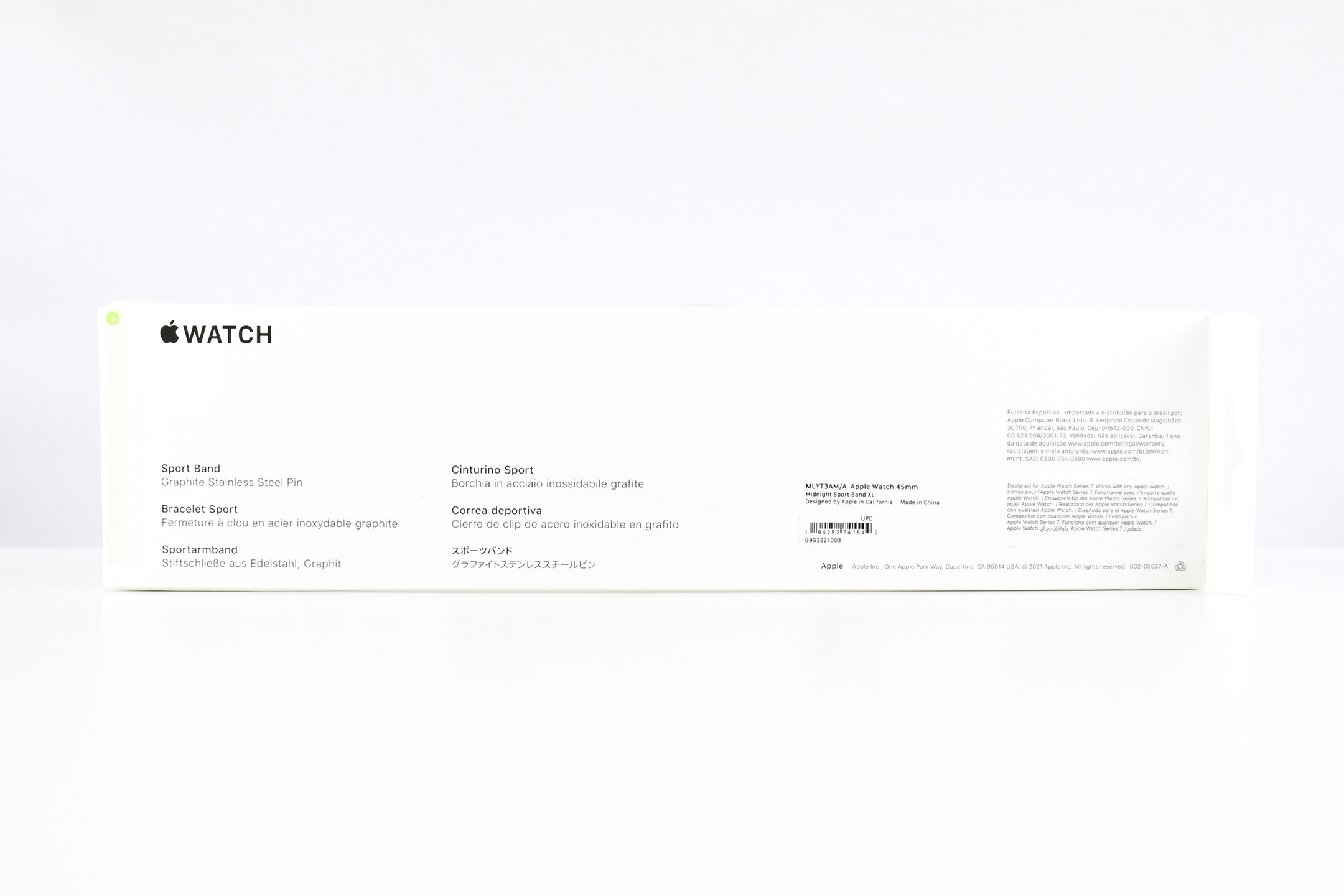
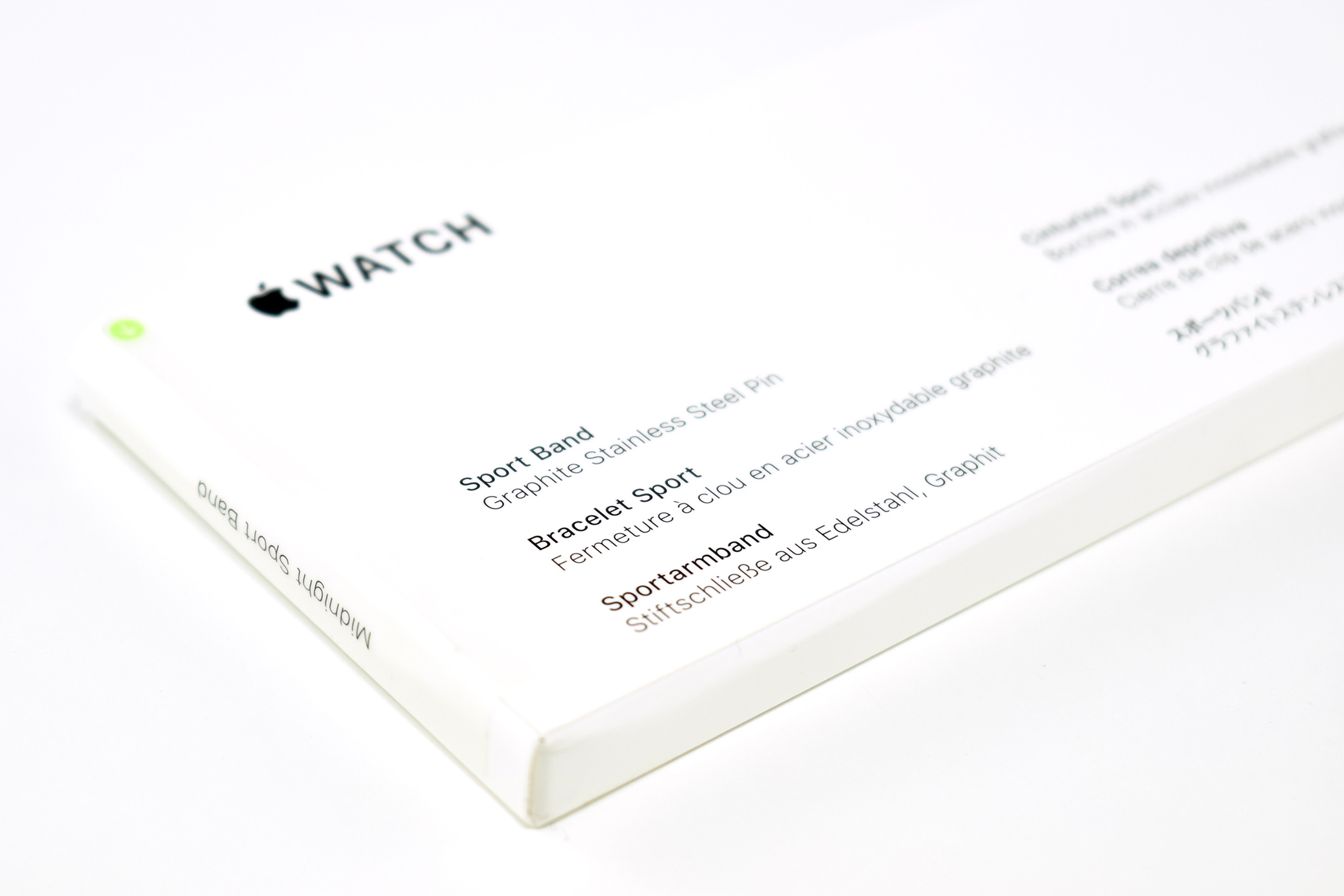



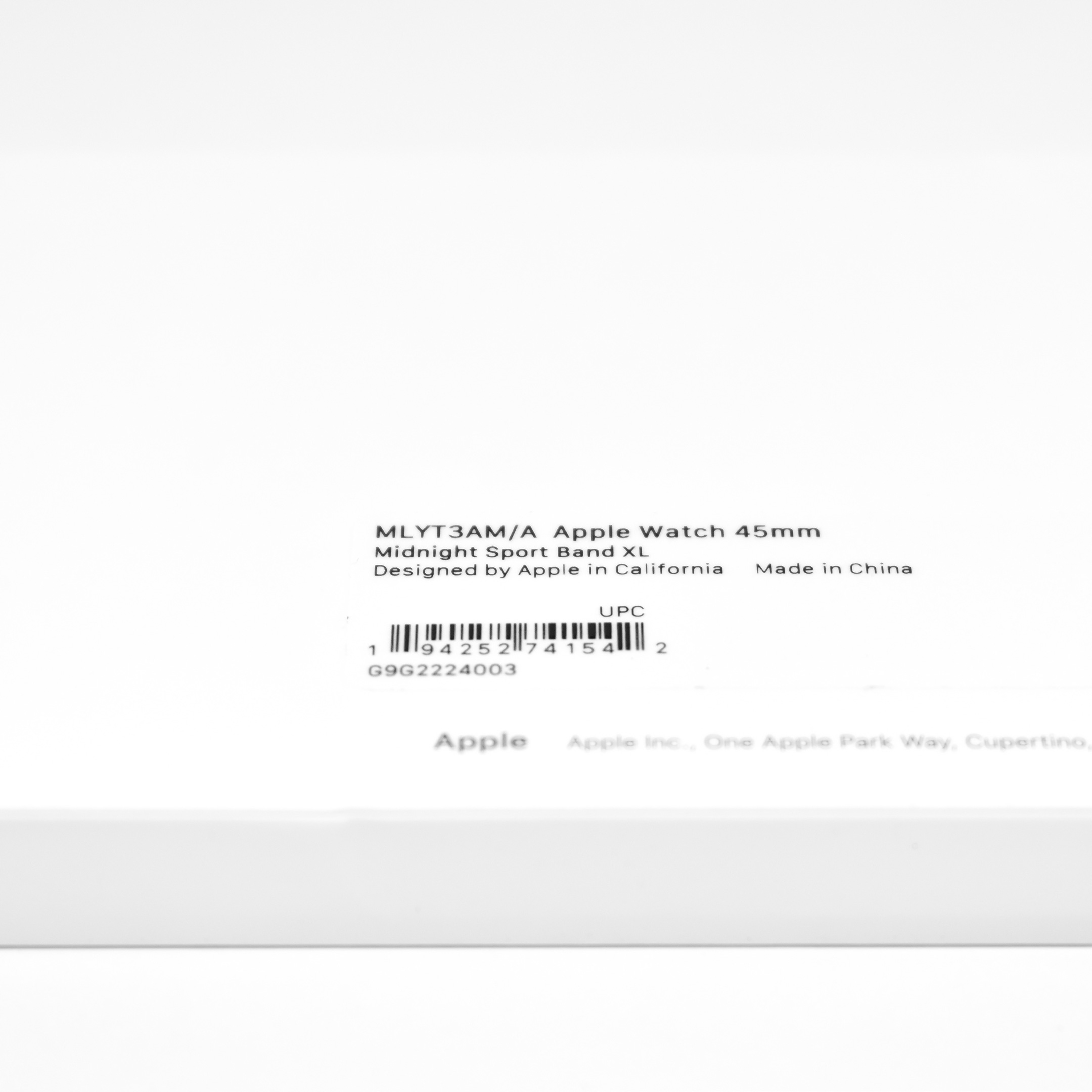
The iPod nano Generation 6 was a major design change from previous iPod nano models. This iPod nano came in silver, graphite, blue, green, orange, pink, and (PRODUCT) RED Special Edition. Its design was a square aluminum and glass case with a clip on the back. It used a 1.54-inch Multitouch screen at 240×240 pixels.
Although its interface looks similar to iOS, the iPod nano Generation 6 cannot run iOS applications or games compatible with previous iPod models. Its features include a pedometer, FM radio with live pause, Nike+iPod functions, VoiceOver, and Shake to Shuffle.
This example is graphite—a shade of gray that was darker than silver.
Notably, some third-party manufacturers, such as Belkin, offered a watch band accessory for this iPod nano that took advantage of its built-in watch face app and the device’s clip. Using this accessory, the iPod nano Generation 6 could be worn on the wrist like a watch.
Source: EveryMac.com
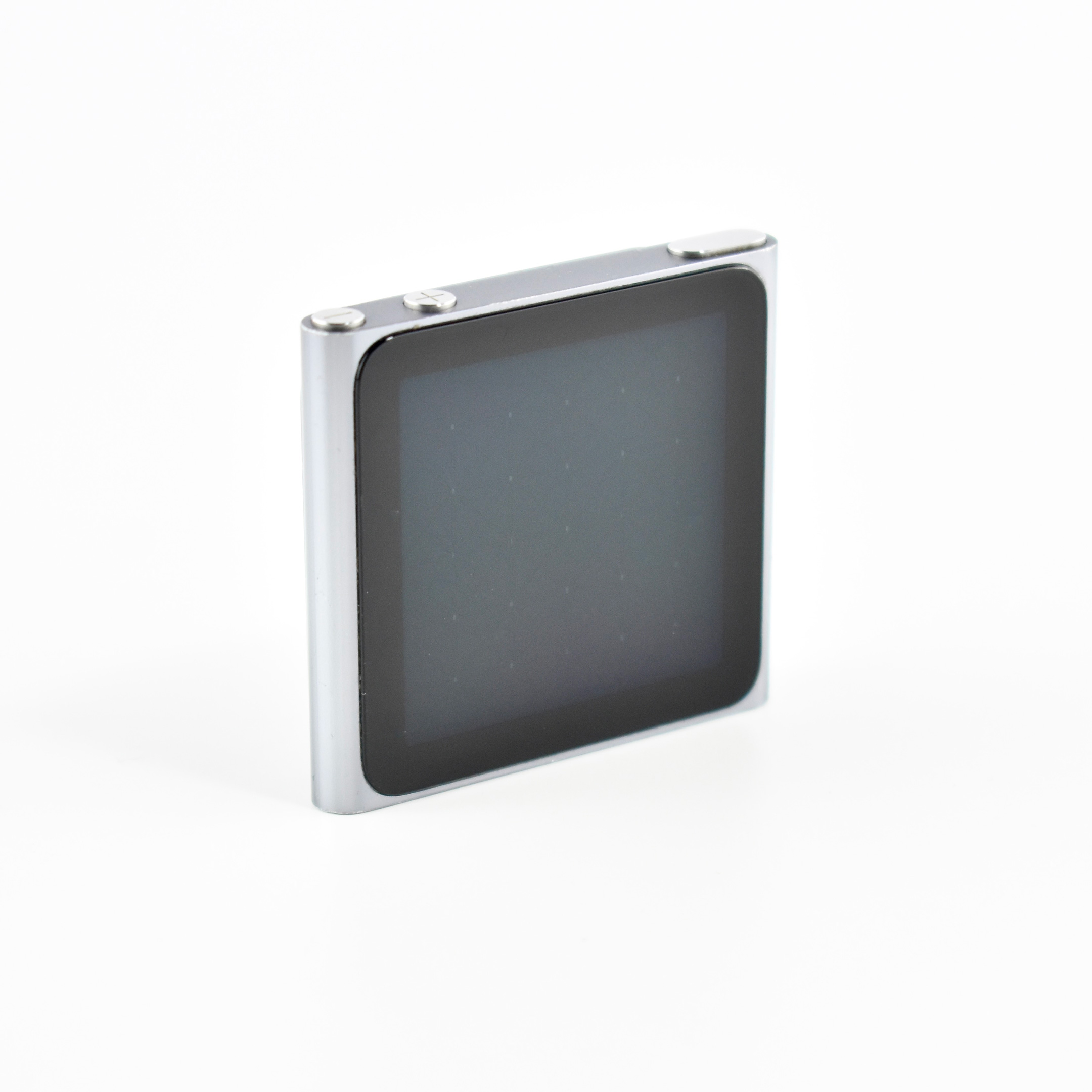














In the late 1990s and early 2000s, part of Apple’s print advertising included magazine inserts. These inserts functioned like “mini-magazines” within magazines. These inserts were glued with a pliable rubber cement that could be easily removed.
This magazine insert shows the iMac DV Special Edition in graphite and the headline “Re-birth announcement.”
When opened, each page folds out into a three-panel spread. Opened, a two-panel spread shows a slot-loading iMac with several paragraphs of text, and opening the fold-out reveals additional information on three panels. Overall, this magazine insert has three, three-panel spreads. The first spread shows iMac features, the second spread discusses media playing and creation capabilities, and the third spread is devoted to the AirPort base station and wireless.
The back page features all six available colors at the time: Tangerine, Strawberry, Blueberry, Grape, Lime, and Graphite.
This insert is stapled and contains three, three-panel spreads. Folded, it measures 10.5 x 7.375 inches.
These product mini-brochures were available in Apple Stores and elsewhere in the early 2000s. They measured 3 x 4.5 inches folded, and designs unfolded into different configurations. All of these mini-brochures feature a photo of the product on the front panel, information inside, and specifications on the back panel.
iMac (July 2000)
This iMac mini-brochure featured the graphite and snow iMac DV Special Edition models. It opened to four horizontal panels and featured all iMac colors of the time—ruby, indigo, sage, snow, and graphite. Features described included Internet, playing DVDs, digital video editing with iMovie, optional AirPort wireless capabilities, and AppleCare. iMac Specifications on the back outlined the four available configurations: iMac DV Special Edition, iMac DV+, iMac DV, and iMac.
AirPort (original, July 2000)
The AirPort mini-brochure opens first to a 2-up layout showing Apple’s Wi-Fi-capable devices at the time (iBook, iMac, PowerBook G3, and graphite Power Mac G4 tower). The brochure then opens to a 4-up horizontal layout showing “Three easy steps to a wireless world.”
Apple Displays (July 2000)
The Apple Displays brochure pictures an Apple Studio Display on the cover (17-inch CRT model). The brochure folds into a horizontal 4-up layout that shows all three available display models at the time along with features—Apple Studio Display (17-inch CRT), Apple Studio Display (15-inch LCD), and Apple Cinema Display (22-inch LCD).
The Macintosh Server G4/500 was designed similarly as its G3 blue and white predecessor, but used a translucent graphite and white case. Internally, it had a 500 MHz PowerPC 7400 G4 processor, 256 MB RAM (512 GB RAM maximum), an 18.0 GB (or 36.0 GB) hard drive, a 5X DVD-ROM drive, and a Rage 128 Pro graphics card. This server is identical to the Power Macintosh G4 series tower, but included faster hard drives, more RAM, and shipped with a server operating system. The two Apple server operating systems of the time included MacOS 8.6 with AppleShare IP 6.3.1 and MacOS X Server.
The front of the Macintosh Server G4 was translucent graphite (gray) with an underlying pinstripe pattern. The top included spaces for two optical drives. This example includes a DVD-ROM drive and no device in the lower available space. Below the optical drives was a speaker, the power button, and two additional smaller buttons—reset and “interrupt” buttons—both used to recover from system-level issues.
The back of the tower included all ports: two FireWire (400) ports, one ethernet port, two USB ports, and stacked 3.5 mm microphone (audio-in) and audio-out jacks. A space for a modem port is included, but unused in this example. Four slots were also available. This model includes slot 1 with a standard VGA port and a DVI port; slot 2 with a high-speed SCSI (LVD/SE) port; while slots 3 and 4 are unused.
The right side of the tower included a latch with a circular rubberized grip that allowed the entire side of the tower to be opened on a hinge, revealing and providing relatively easy access to all internal components. Plug-in slots (such as video, memory, and wireless) were attached to the hinged side, while components such as drives and fans remained attached to the internal metal frame of the tower.
This Macintosh Server G4 includes three internal hard drives.
Source: Everymac
The Apple USB Keyboard design was the first Apple keyboard available in translucent plastic and was released with the original iMac in matching Bondi blue. As the name implies, it connected to the computer using USB and included two additional USB ports on the right and left rear of the keyboard. This keyboard removed the “extended” keys, but retained the right-side numeric keypad. The Apple USB Keyboard includes a single support leg spanning the entire width of the keyboard to slightly elevate the back of the keyboard. This was the last Apple keyboard design to include a power button.
This example is graphite (translucent gray). In addition to graphite, this keyboard was also available in Bondi blue, strawberry, tangerine, lime, blueberry, and grape.
As of 2020 Apple has released approximately 20 external keyboard designs. In general, Apple Macintosh keyboards are different from standard keyboards because they include a Command key (⌘) for shortcuts; an Option key (⌥) for entering diacritical marks and special characters; and a Help or fn (function) key. Earlier Apple keyboards also included a power key (◁), while newer keyboards include eject (⏏).
Source: Wikipedia
The original AirPort Base Station was released along with the original iBook (blueberry and tangerine) at the 1999 MacWorld conference and expo in New York City. An optional AirPort card was available for the iBook (a repackaged Lucent ORiNOCO Gold Card PC Card adapter) and this graphite AirPort Base Station provided one of the first consumer WiFi base stations that was relatively easy to set up and manage.
The original AirPort system including the AirPort card and AirPort Base Station allowed transfer rates up to 11 Megabits/second.
Soon after MacWorld, Apple began airing a TV commercial for the AirPort Base Station featuring a 1950s-style Sci-Fi soundtrack and the base station flying in like a flying saucer.
Sources: Wikipedia, Museums Victoria (Australia)
The Apple USB Mouse was first released with the original iMac. The mouse was translucent white and accented in translucent Bondi blue, the same colors as the original iMac. The mouse was round and often referred to as the “hockey puck” mouse. Like previous Apple mouse designs, the USB mouse used a single button and a rubber ball for tracking. However, the rubber ball was two-toned to add design interest by capitalizing on the translucent case.
The mouse has been described as a rare design mistake for Apple because its round shape made it difficult to feel the top of the device, making tracking difficult. Soon after its release, Apple added a dimple in the graphite version of the mouse at the top above the button. The dimple is shown below next to an original Bondi blue USB Mouse.
The mouse also had a short cord. Although the cord worked well when plugged into the USB port on a matching iMac keyboard, the cord was too short to use (for right-handed users) with Mac laptops at the time since USB ports were located on the left side.
The graphite Apple USB mouse was included with a late-1999 Special Edition iMac SE model.
Source: Wikipedia.com
The iMac G3/500 DV Special Edition (Summer 2000) featured a 500 MHz PowerPC 750 (G3) processor, 128 MB of RAM, a 30.0 GB Ultra ATA hard drive, a slot loading 4X DVD-ROM drive, a Harmon-Kardon designed sound system, and two FireWire 400 ports. The screen was a 15-inch CRT display.
The iMac G3/500 DV Special Edition (Summer 2000) is similar to the iMac G3/450 DV+ (Summer 2000) released at the same time, but was offered in graphite and snow rather than indigo, ruby, and sage. It was referred to as a “Special Edition” model because it had a faster processor, twice the RAM, and a larger hard drive (30.0 GB instead of 20.0 GB).
This iMac model also replaced the Apple USB Keyboard and round Apple USB Mouse with the Apple Pro Keyboard and Mouse.
Source: EveryMac.com