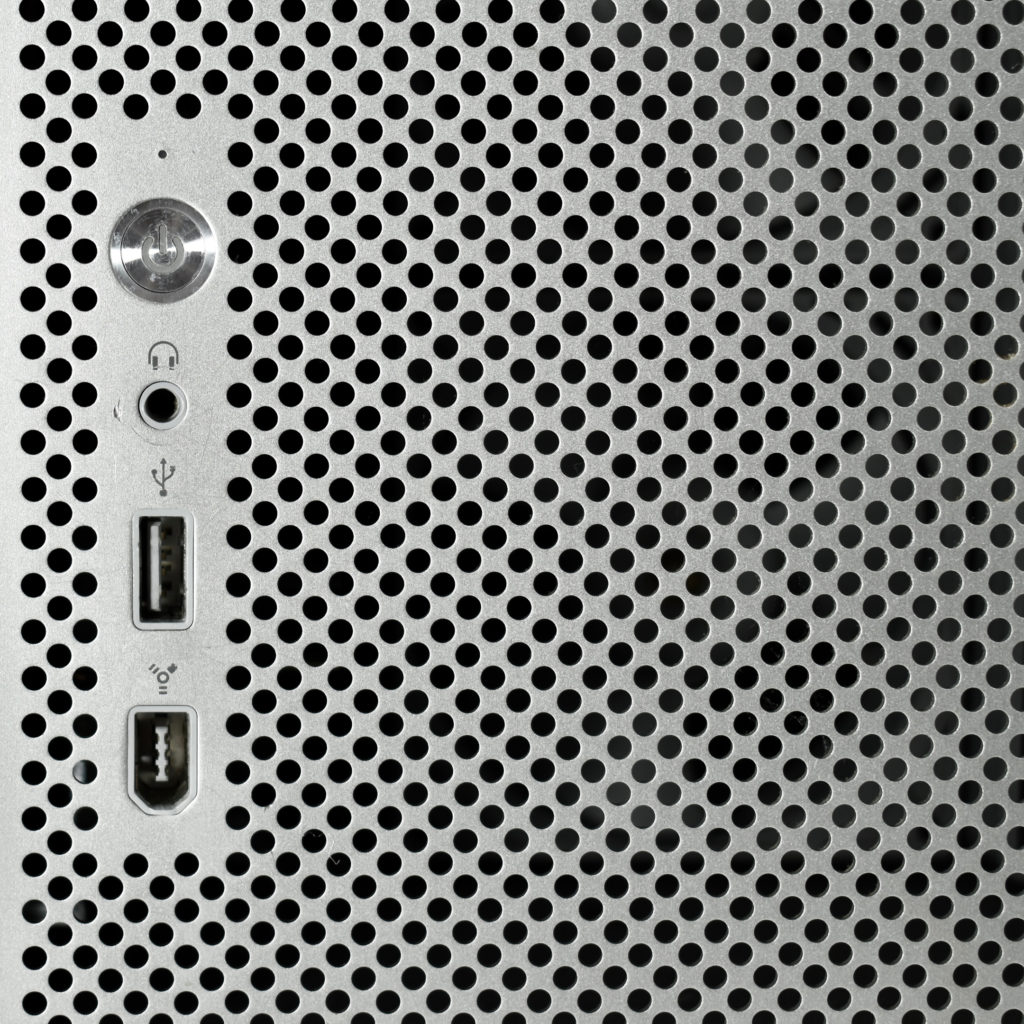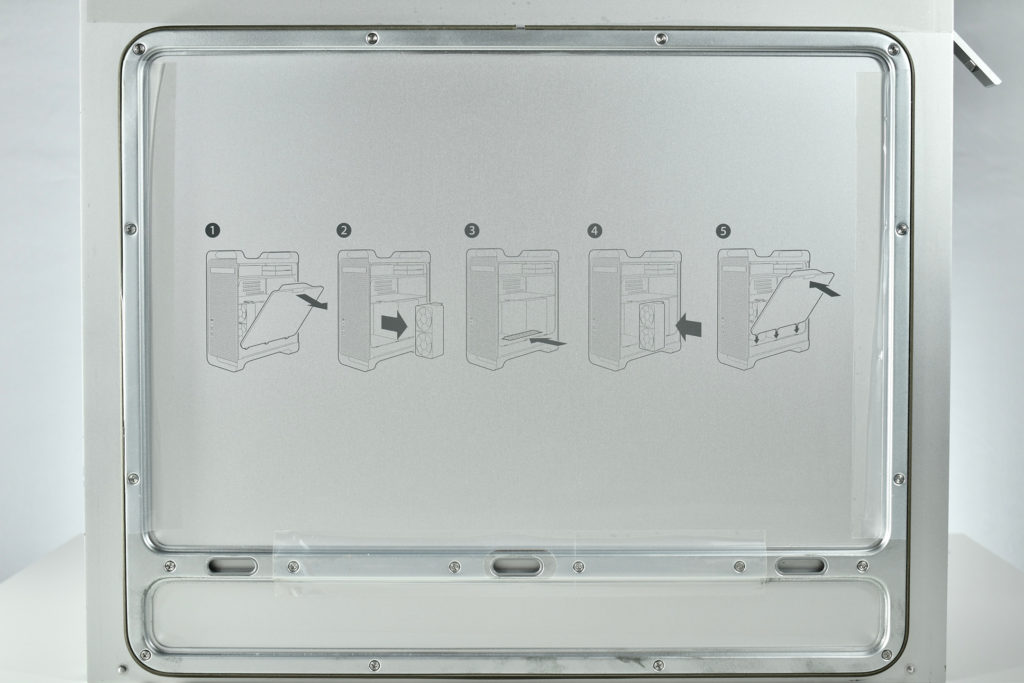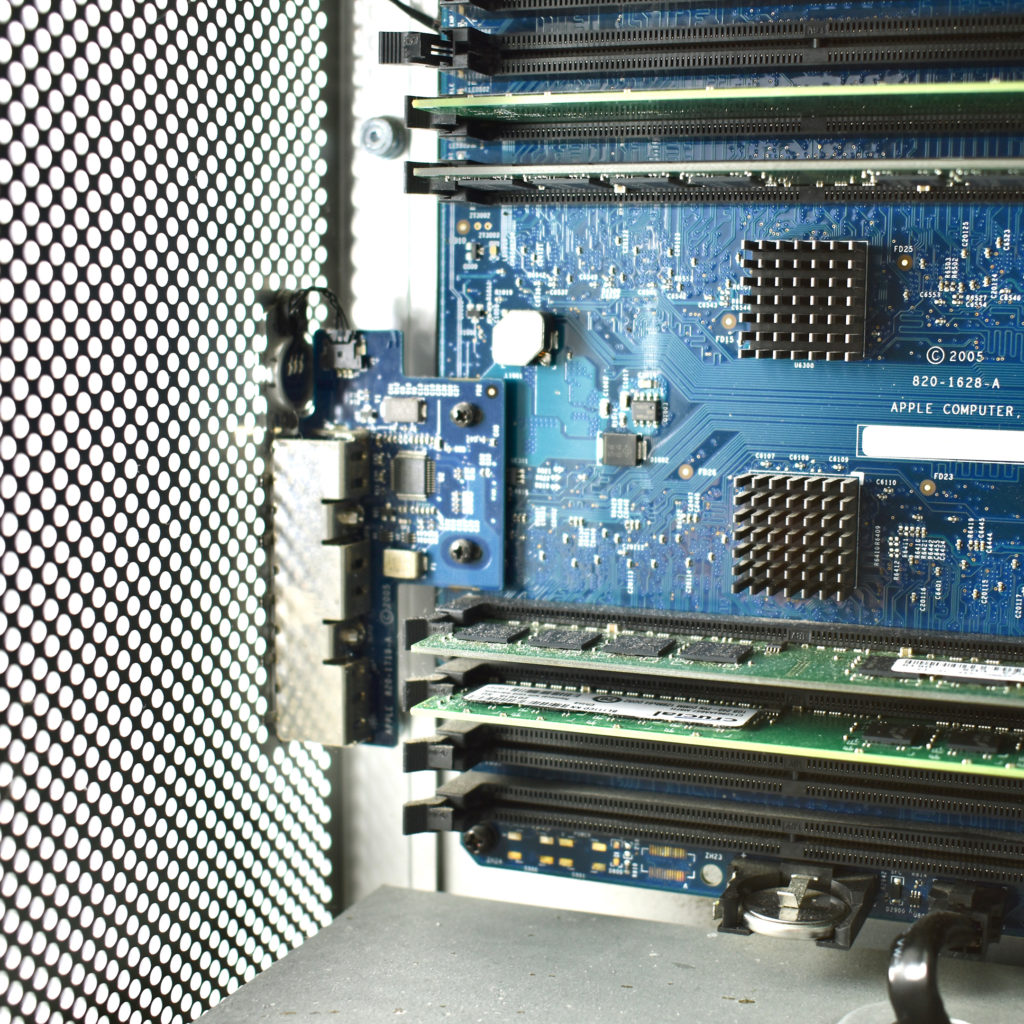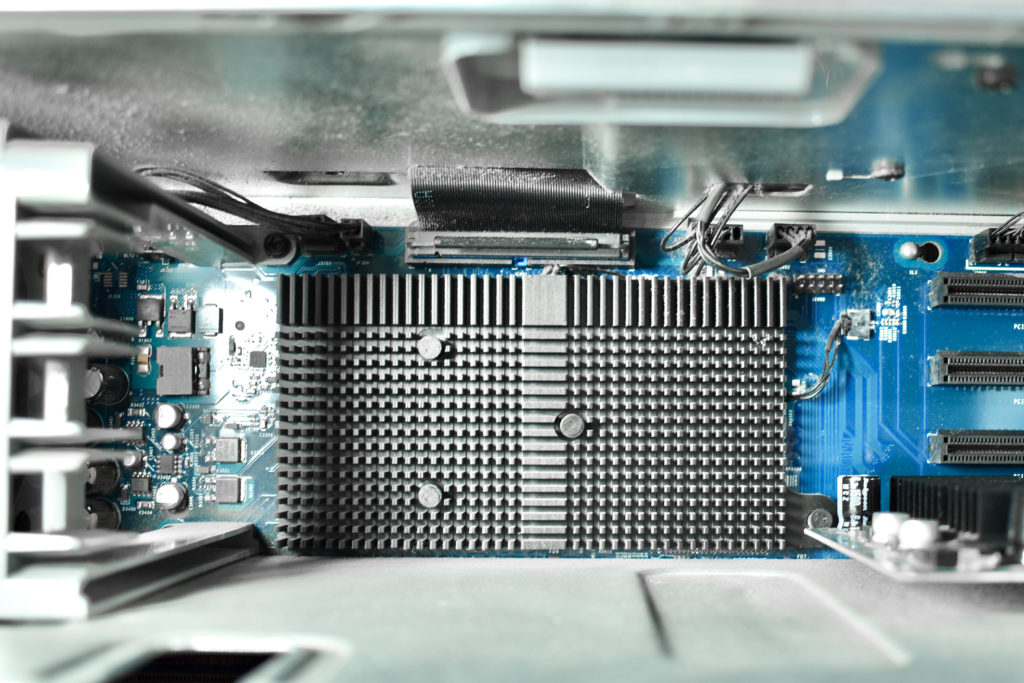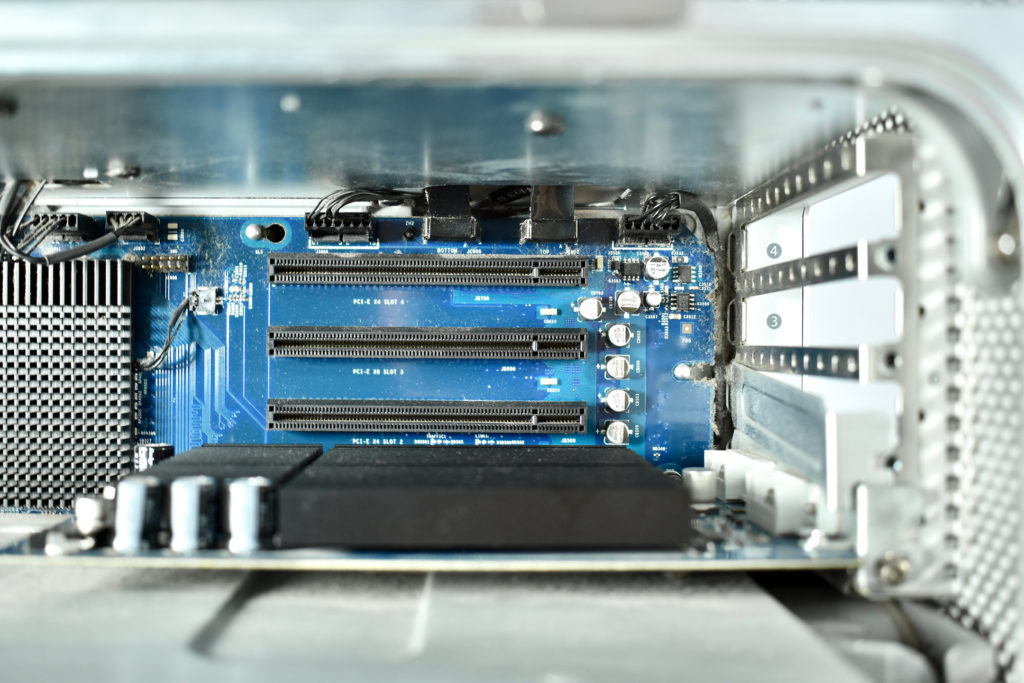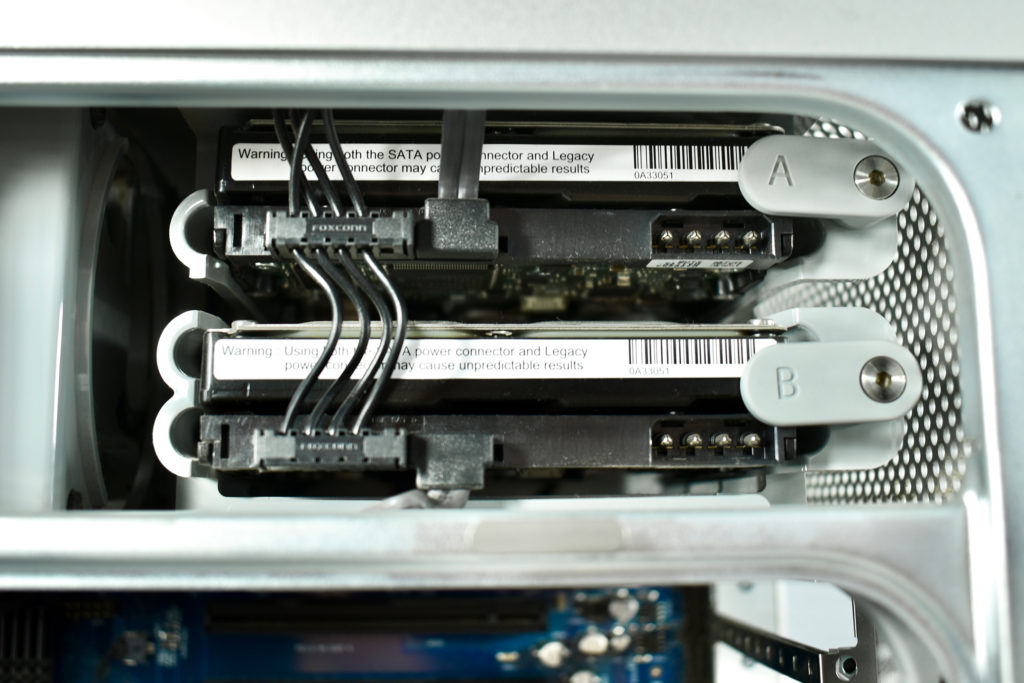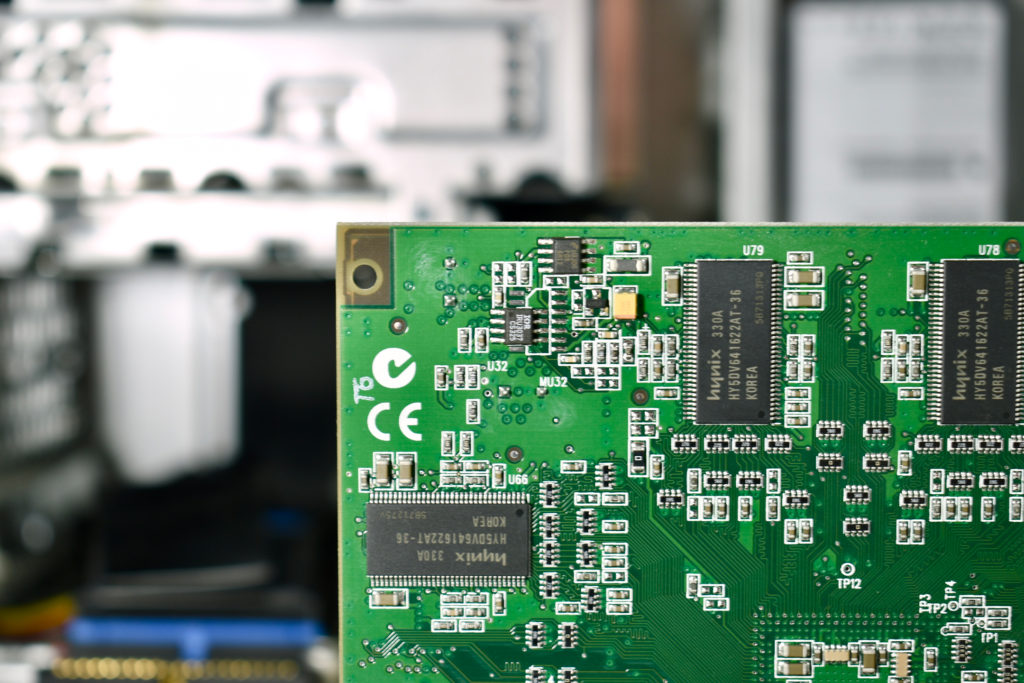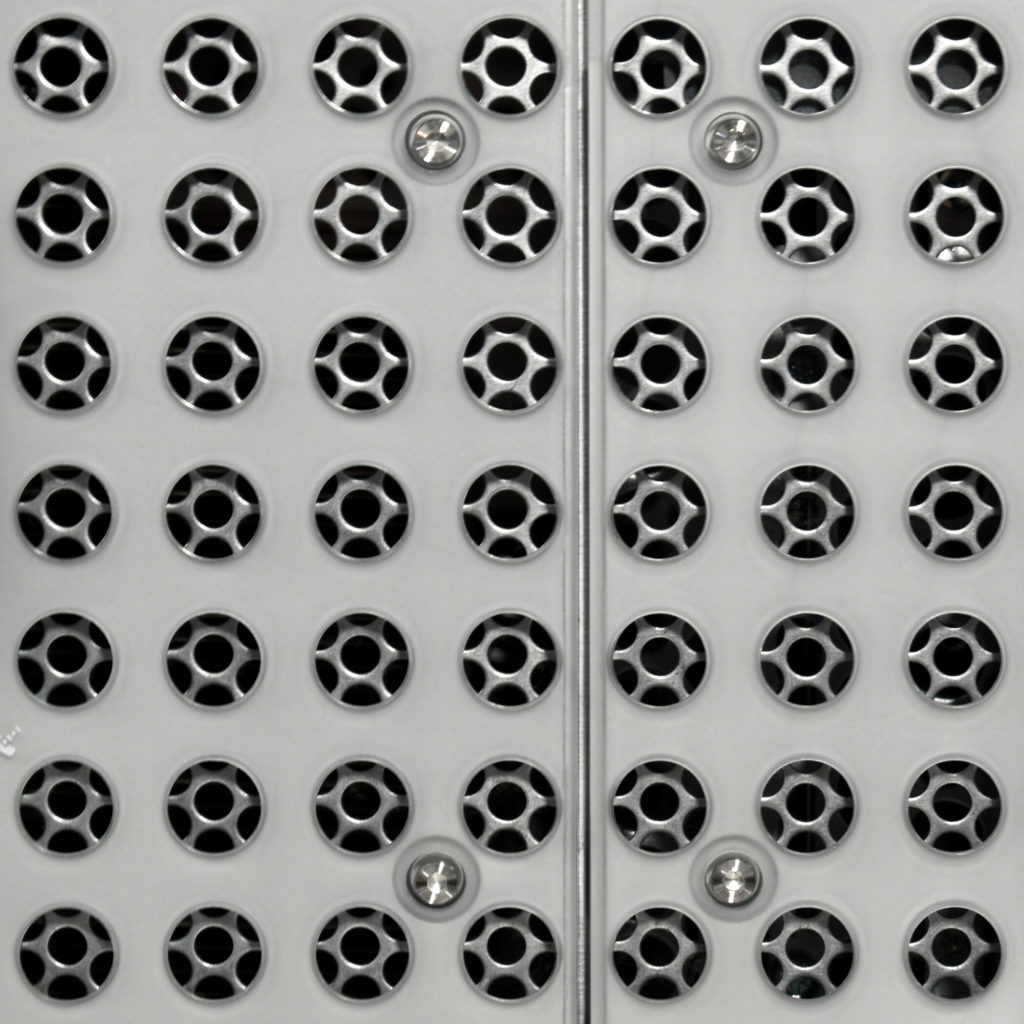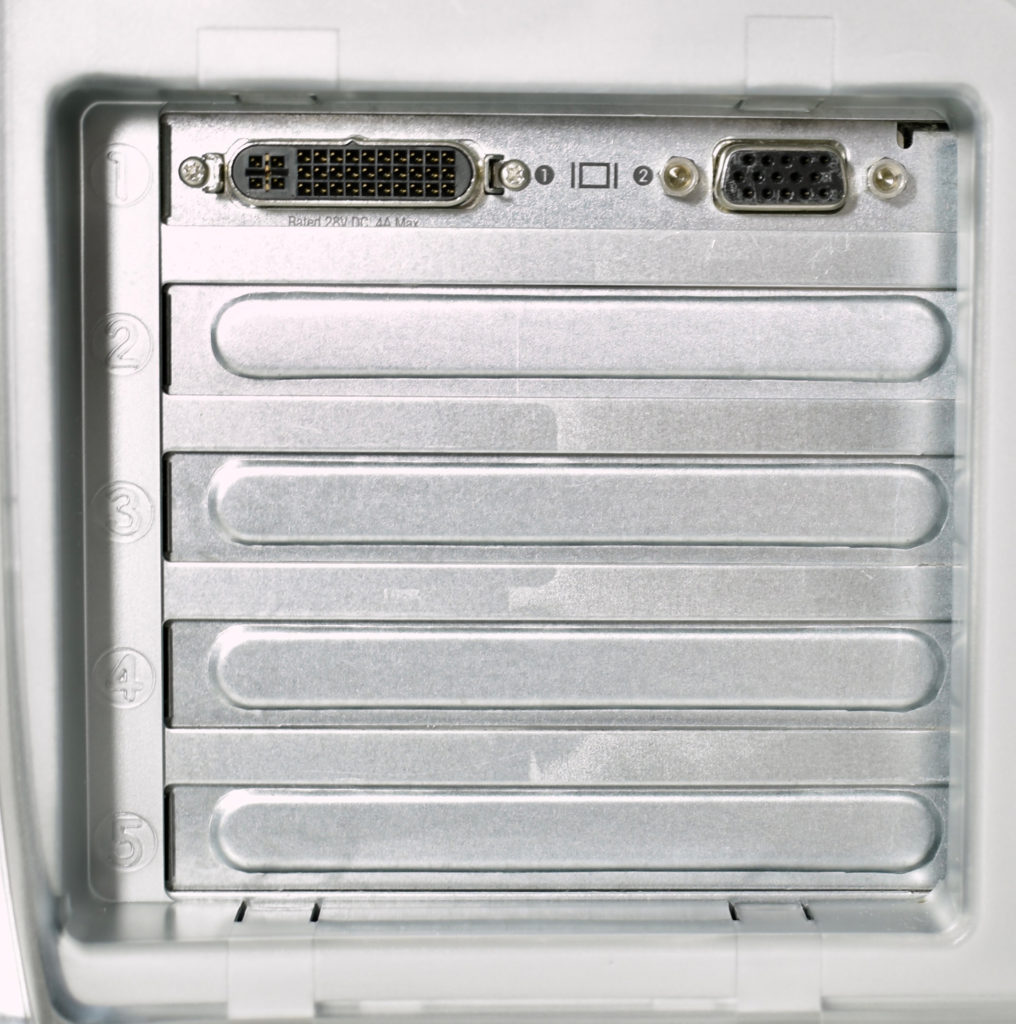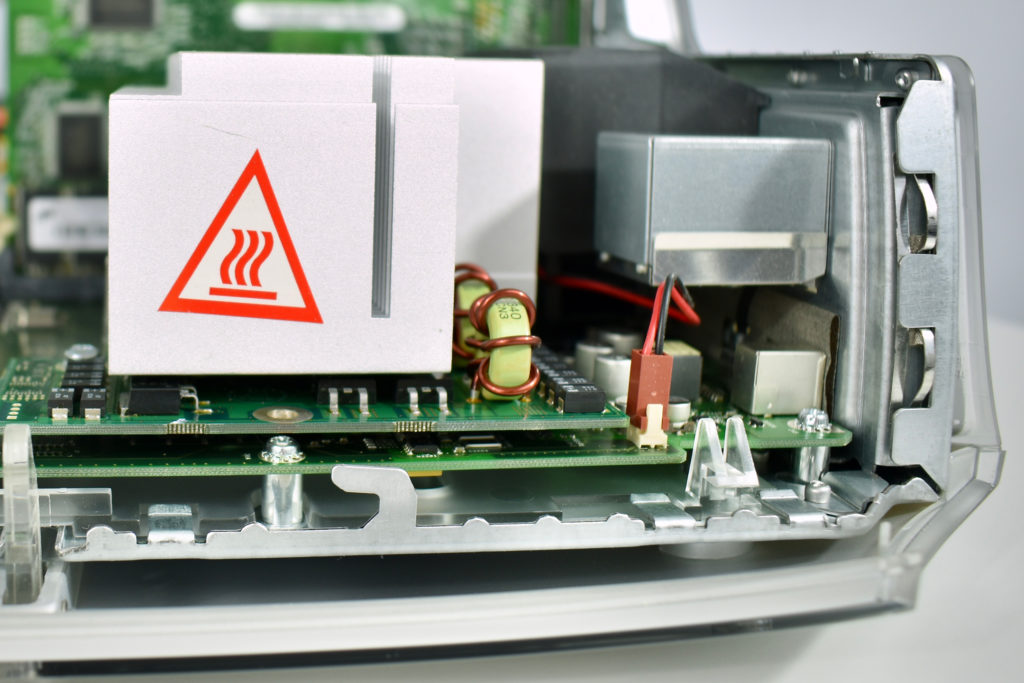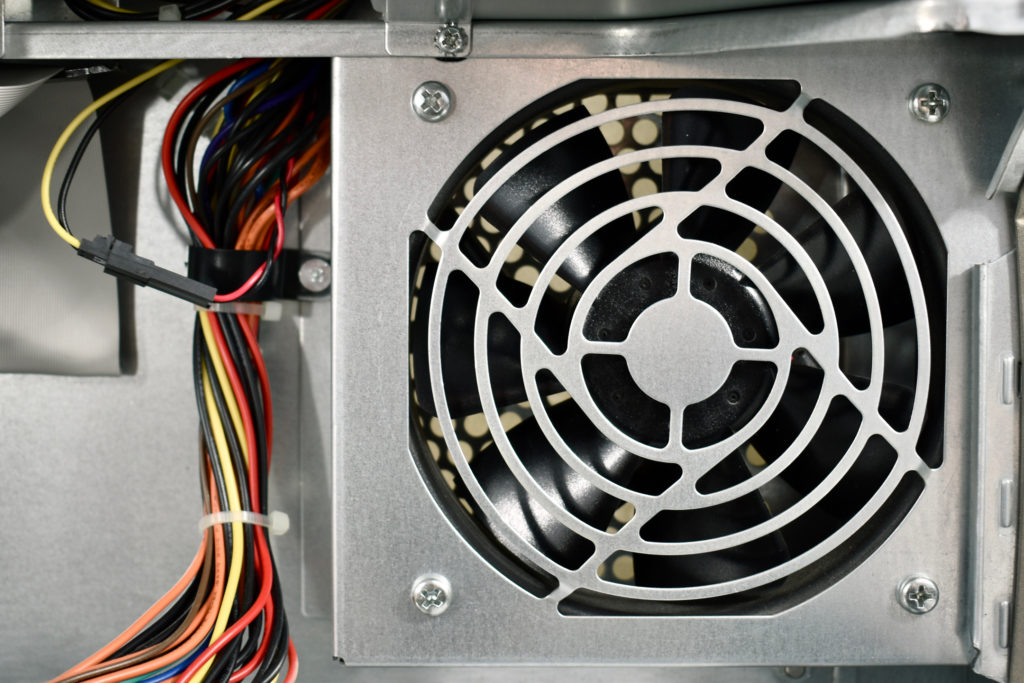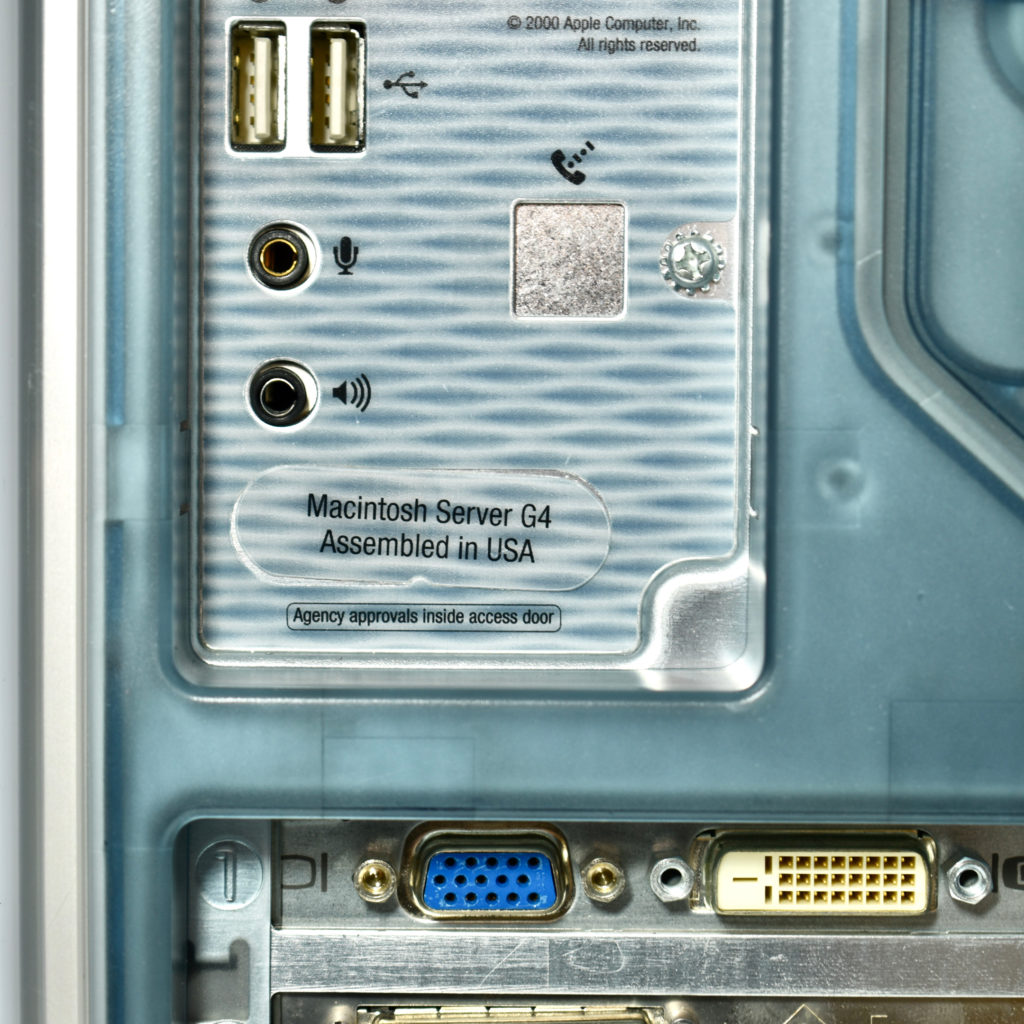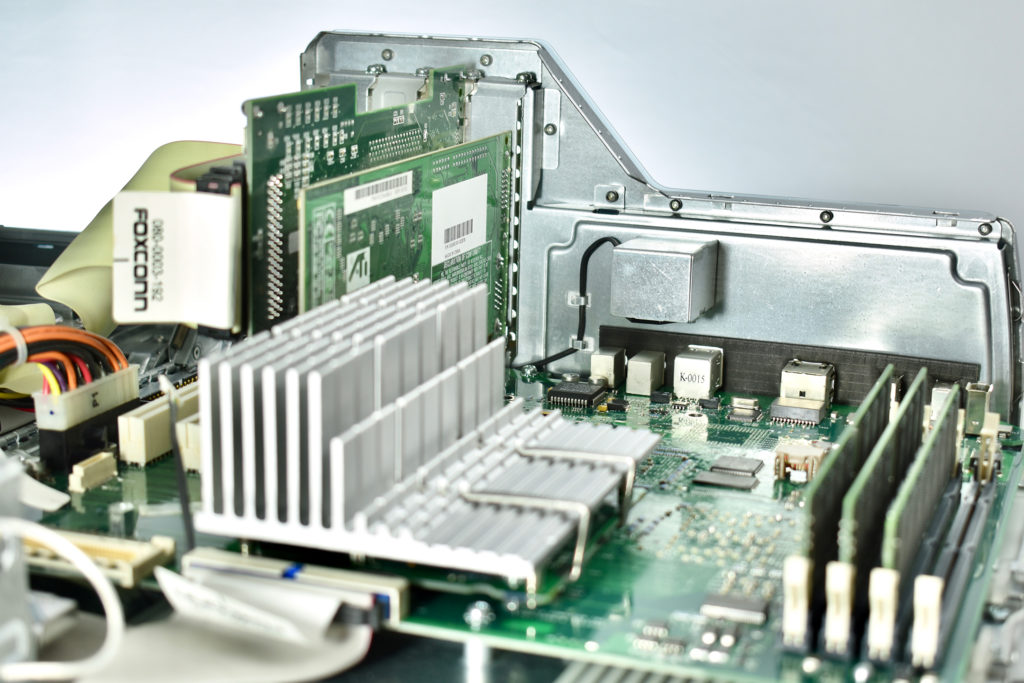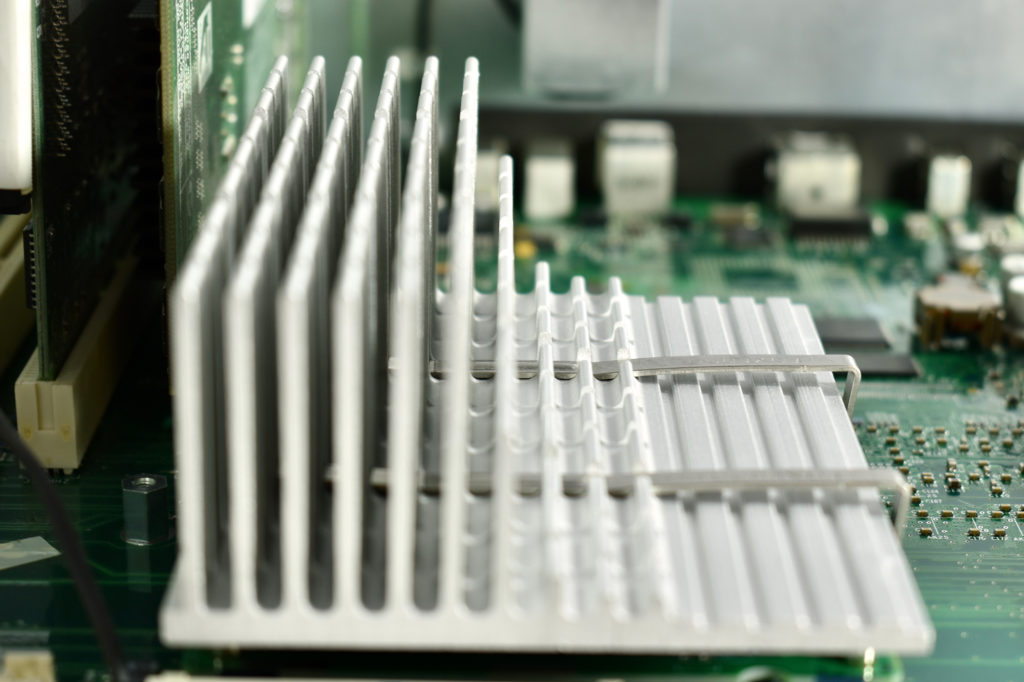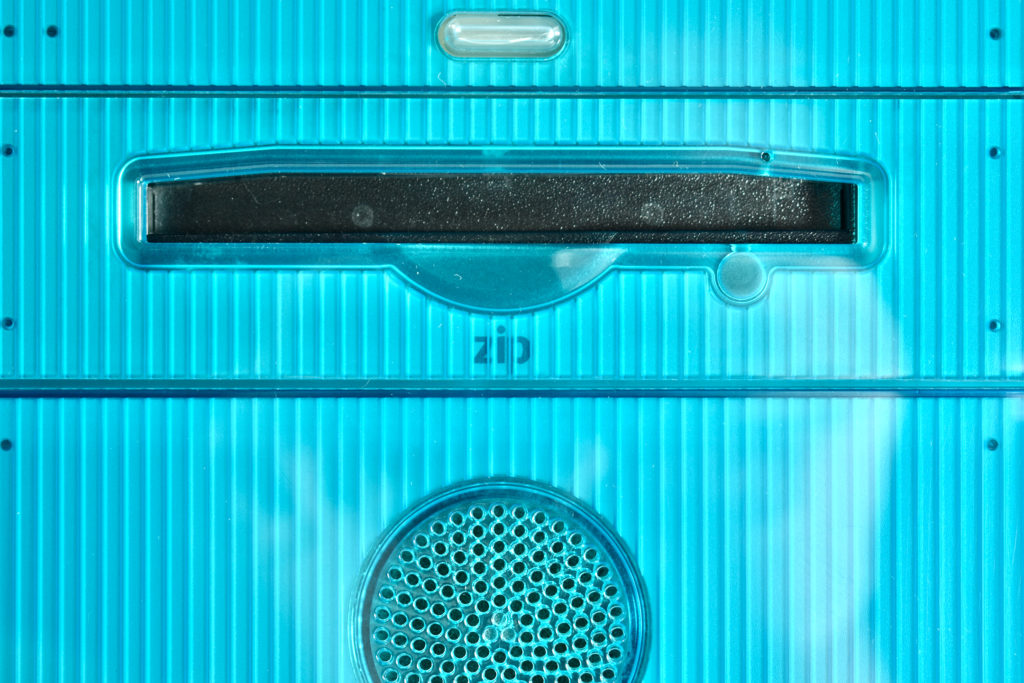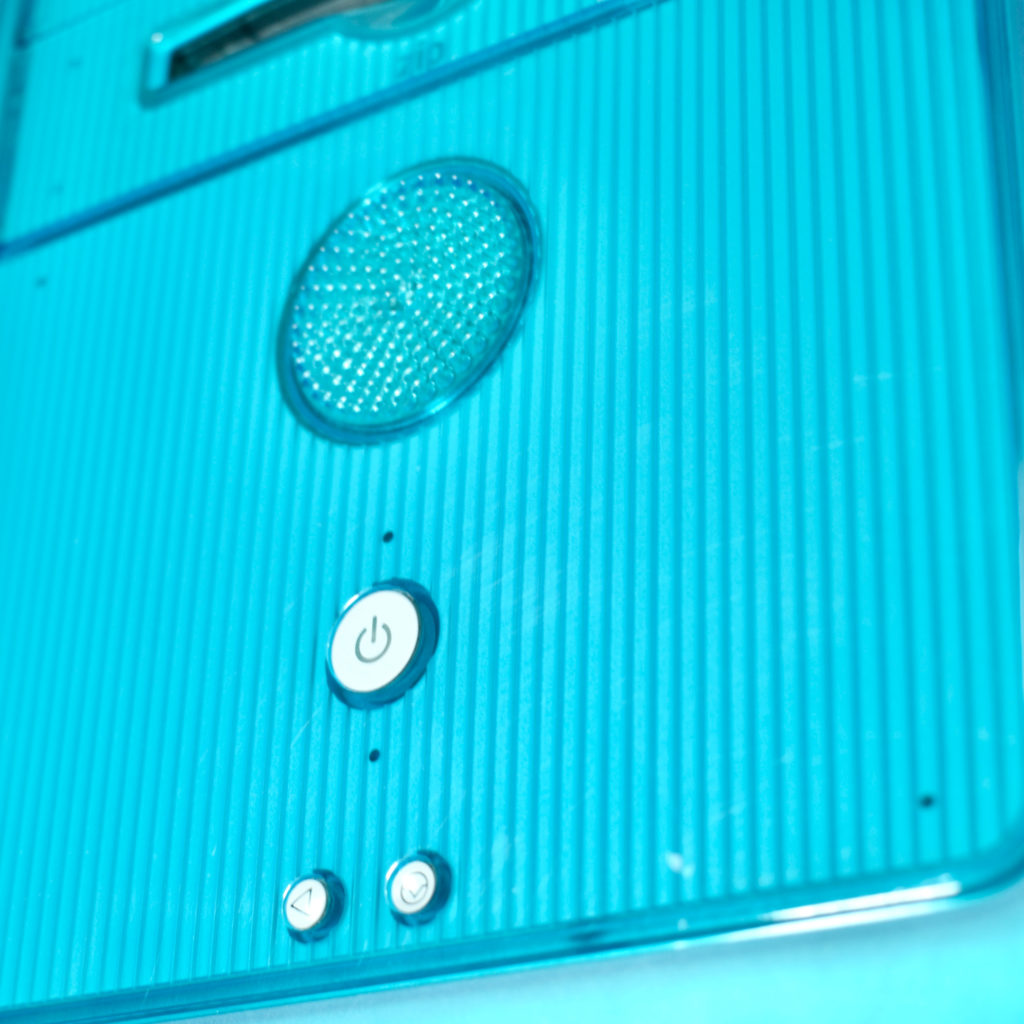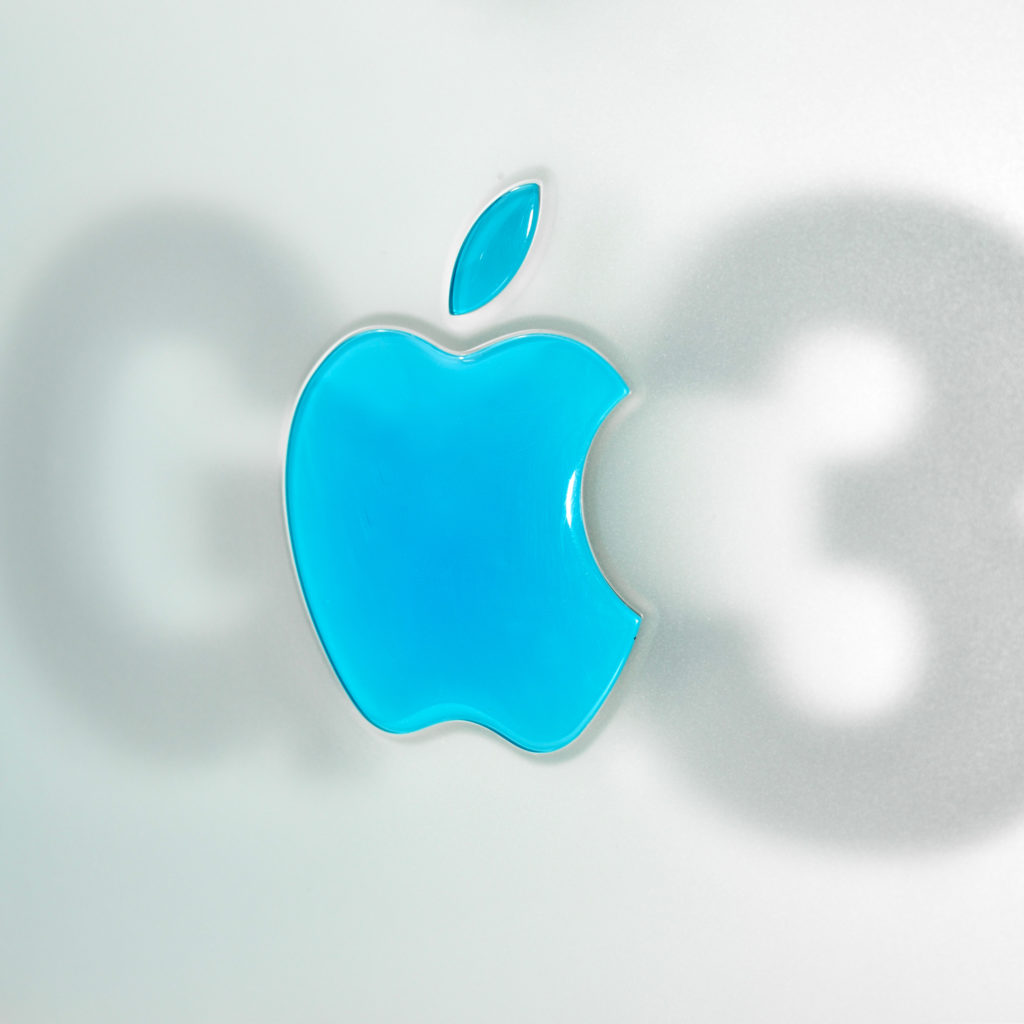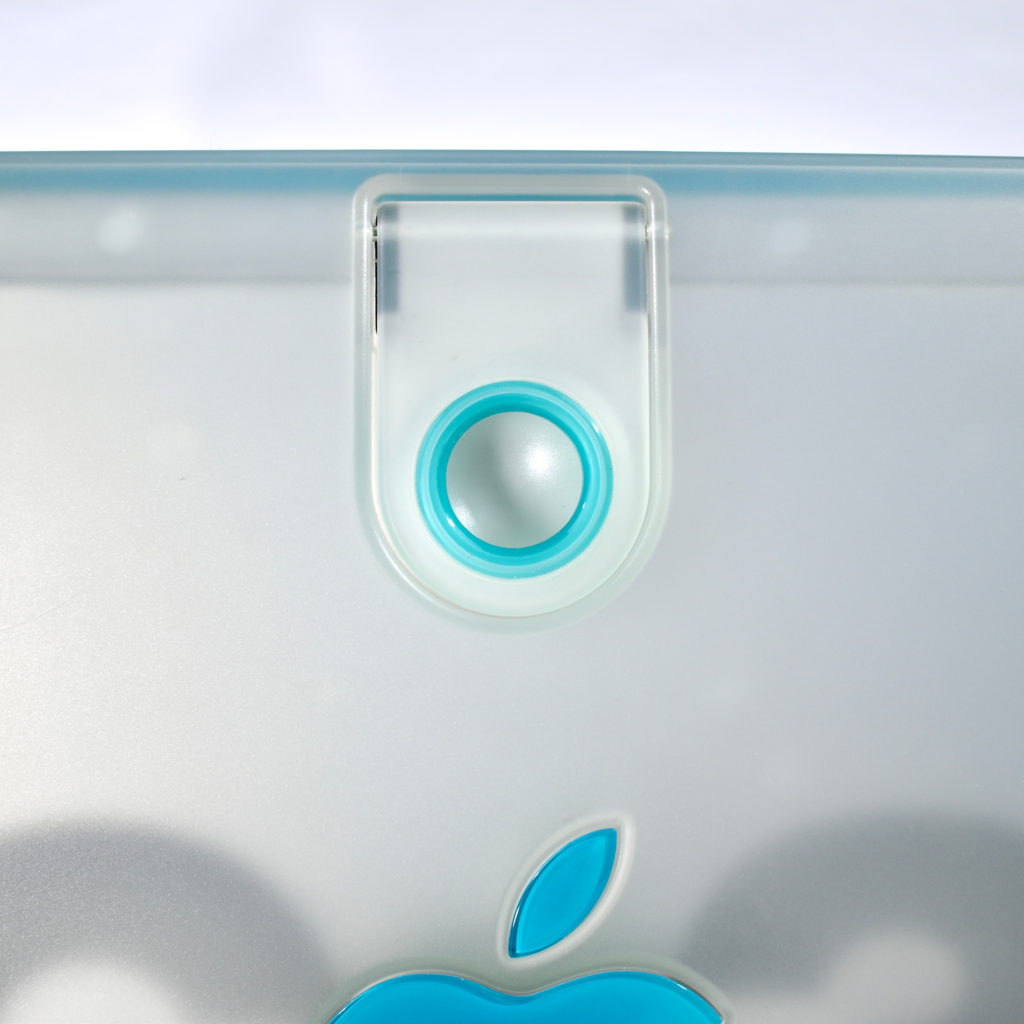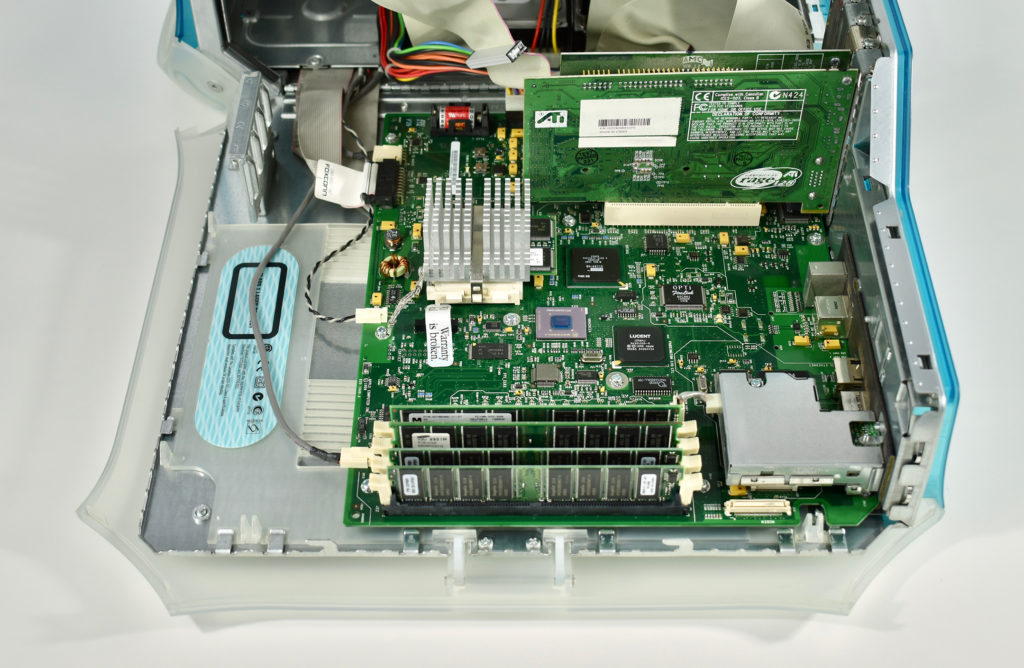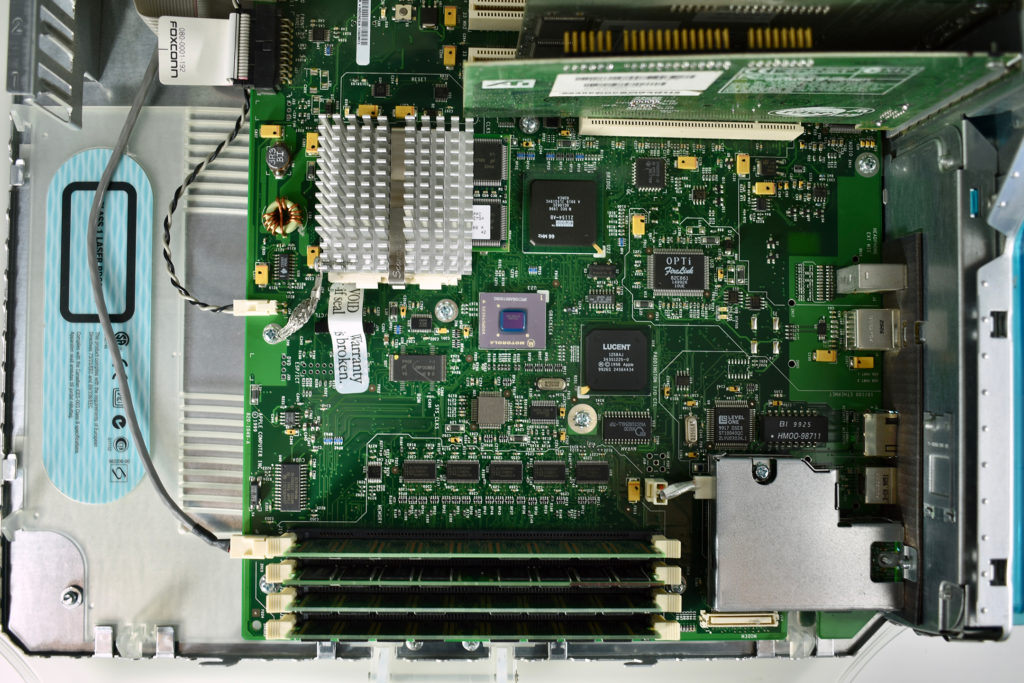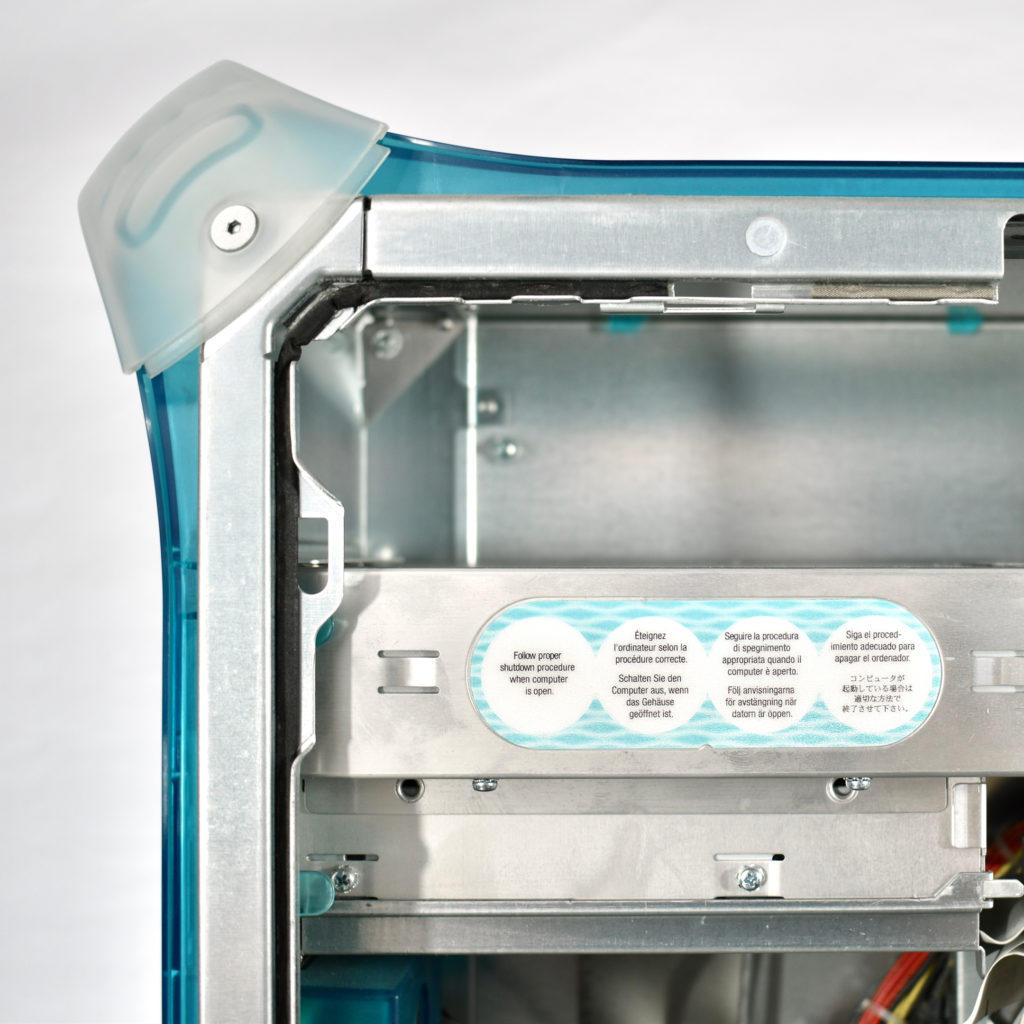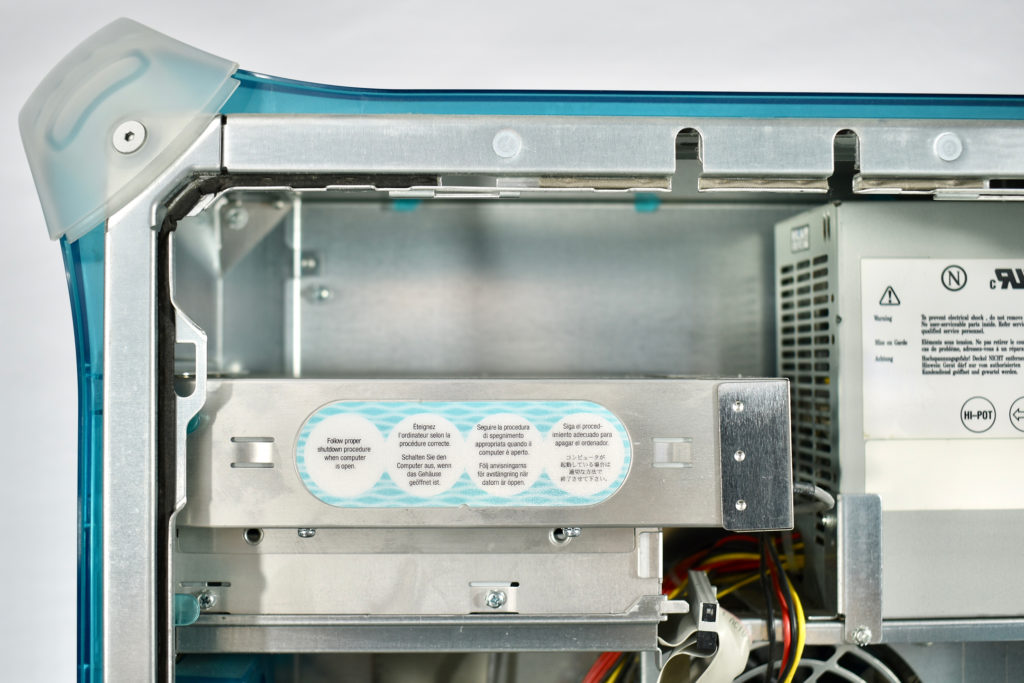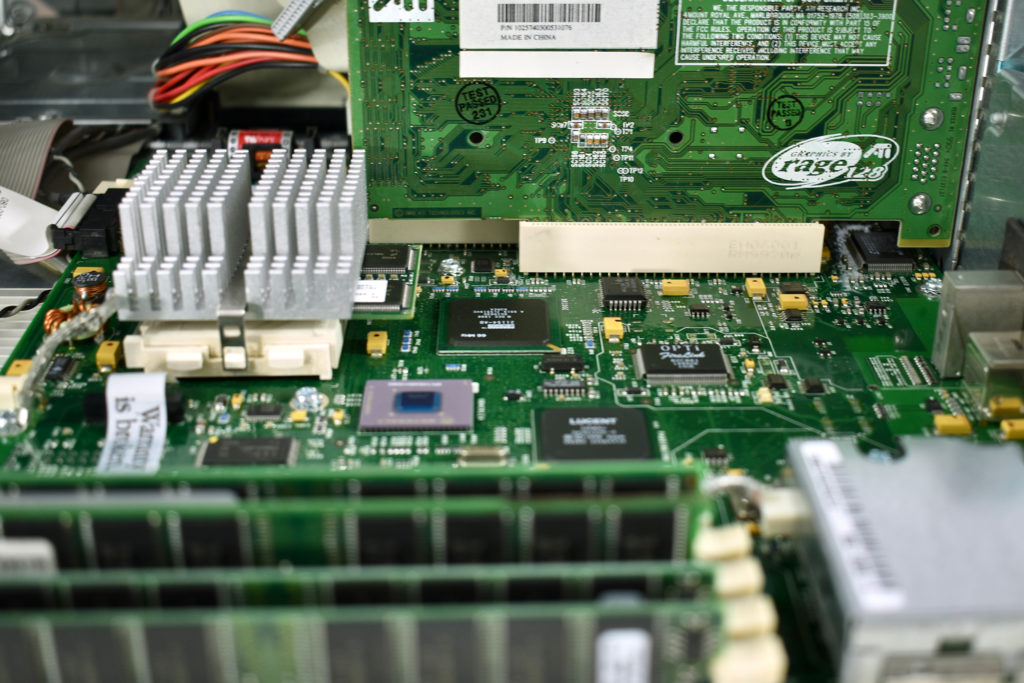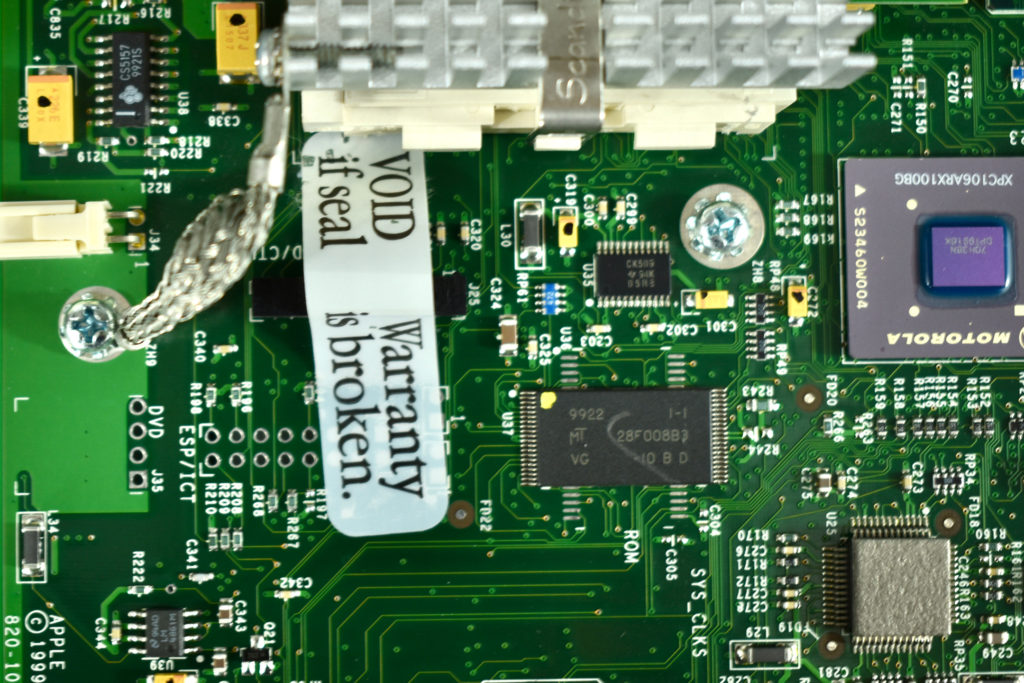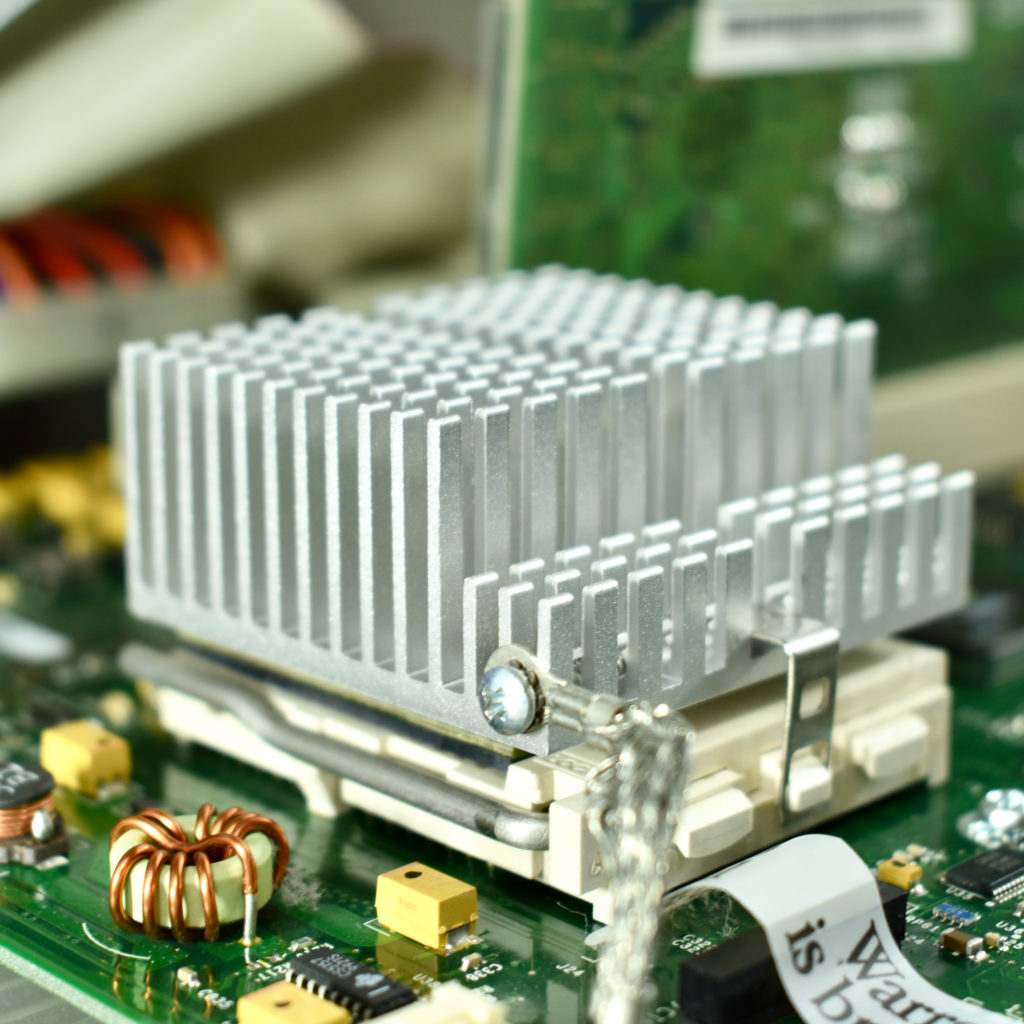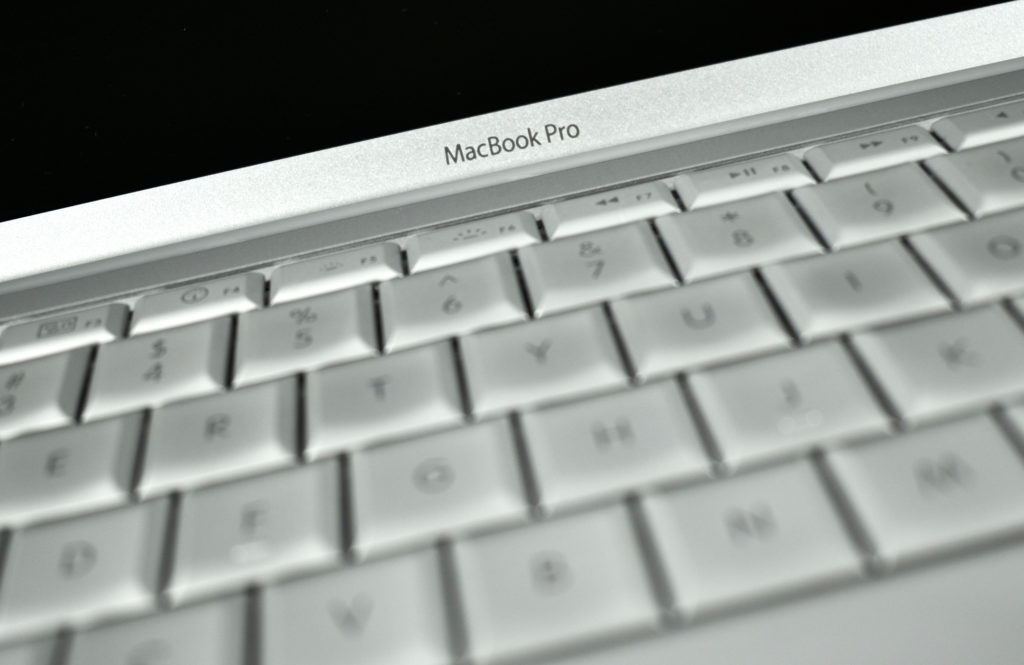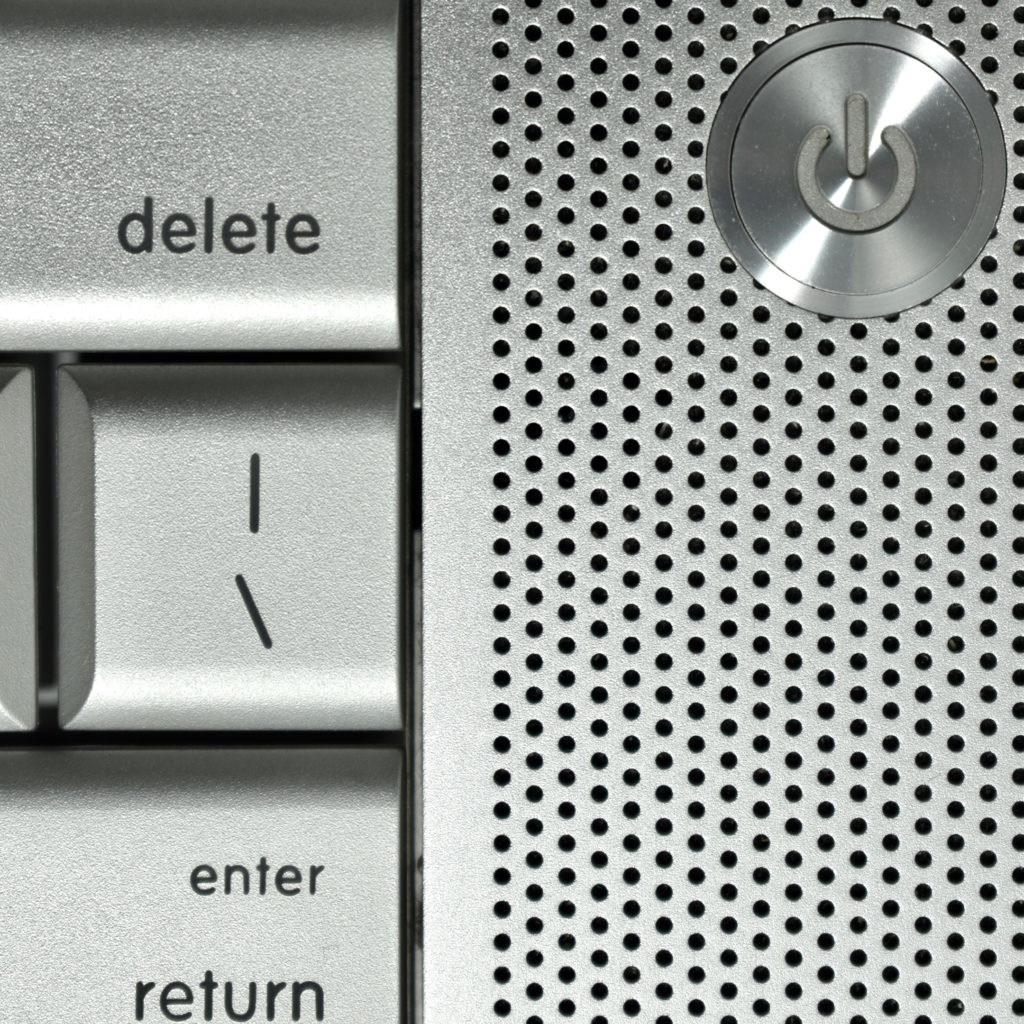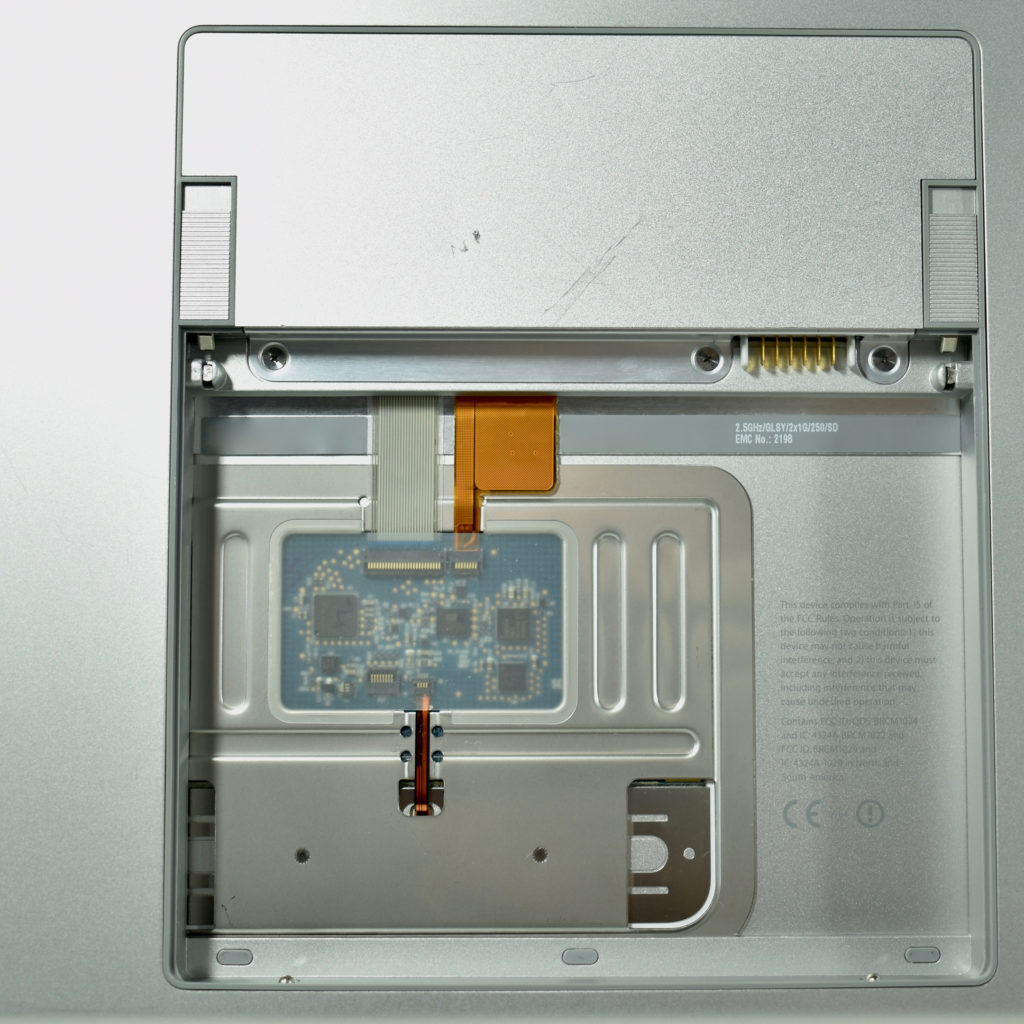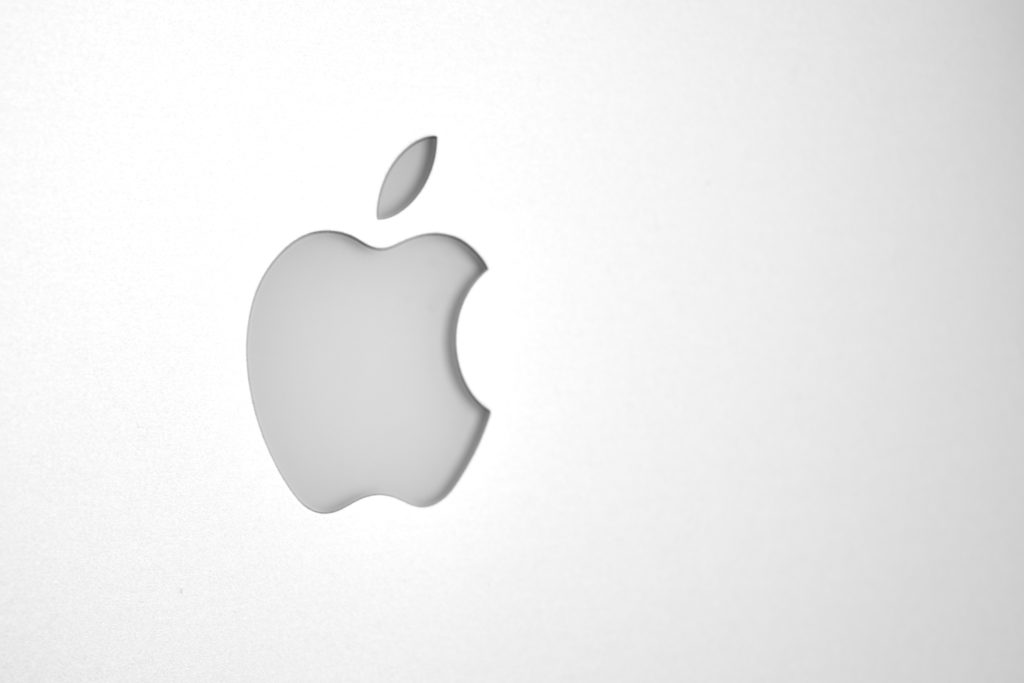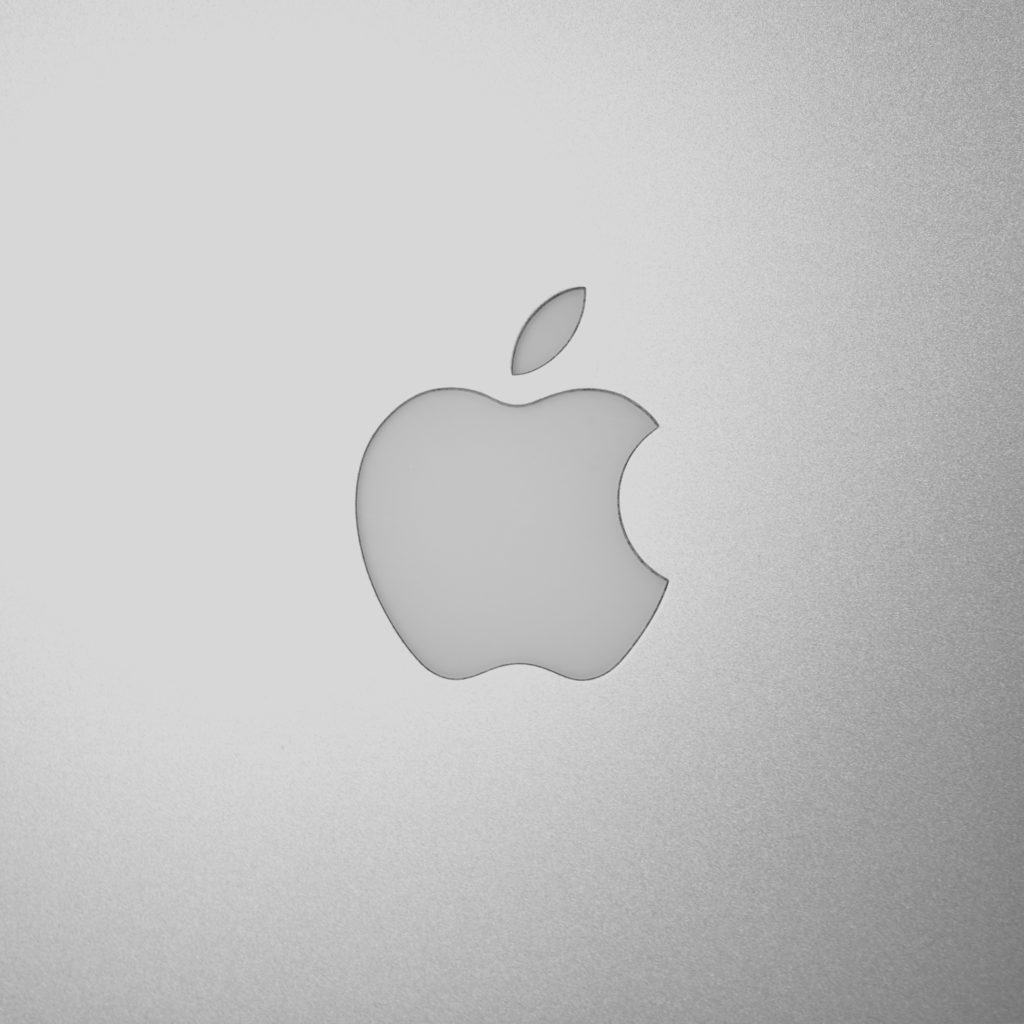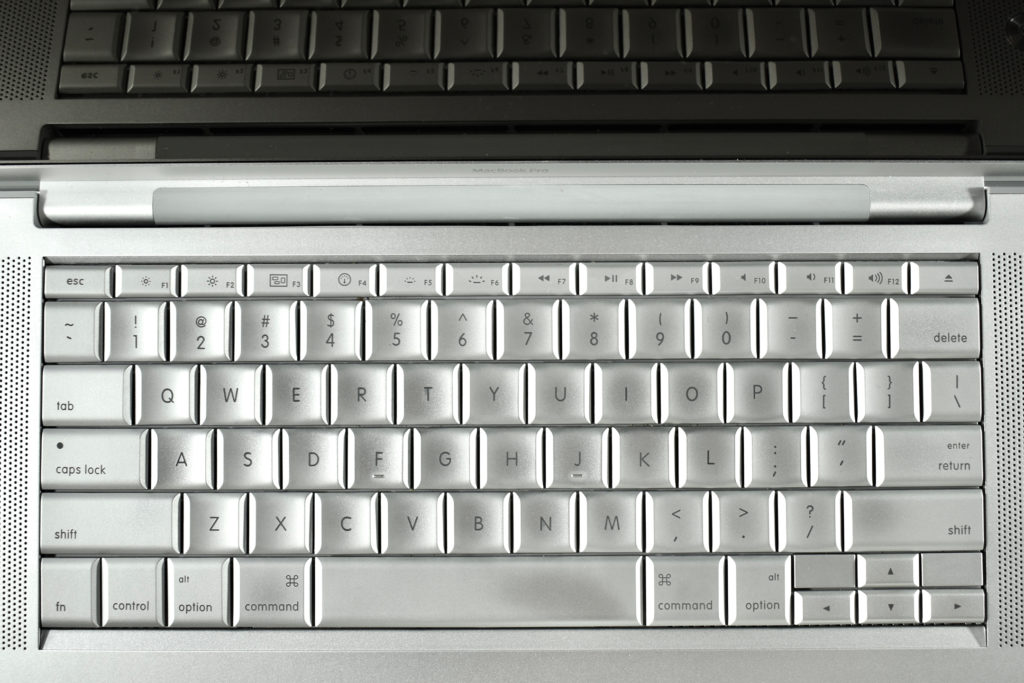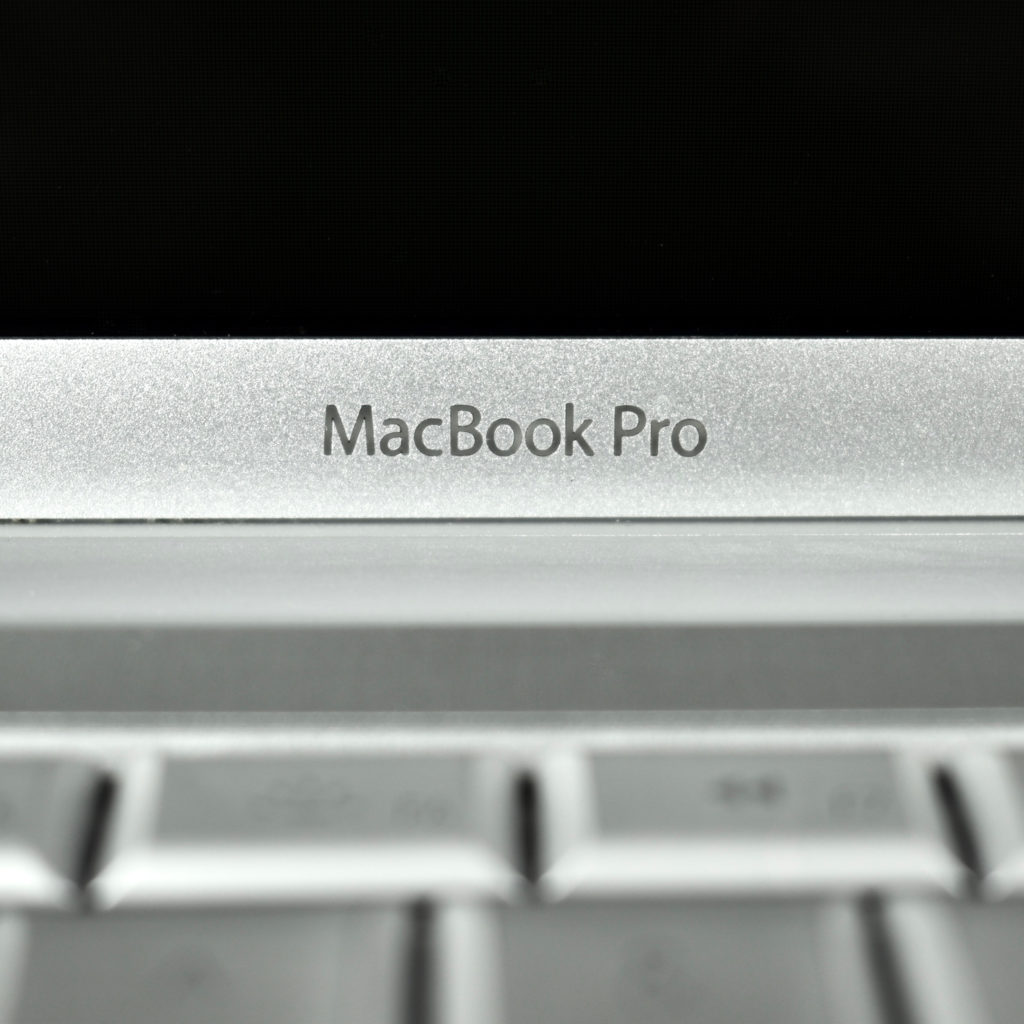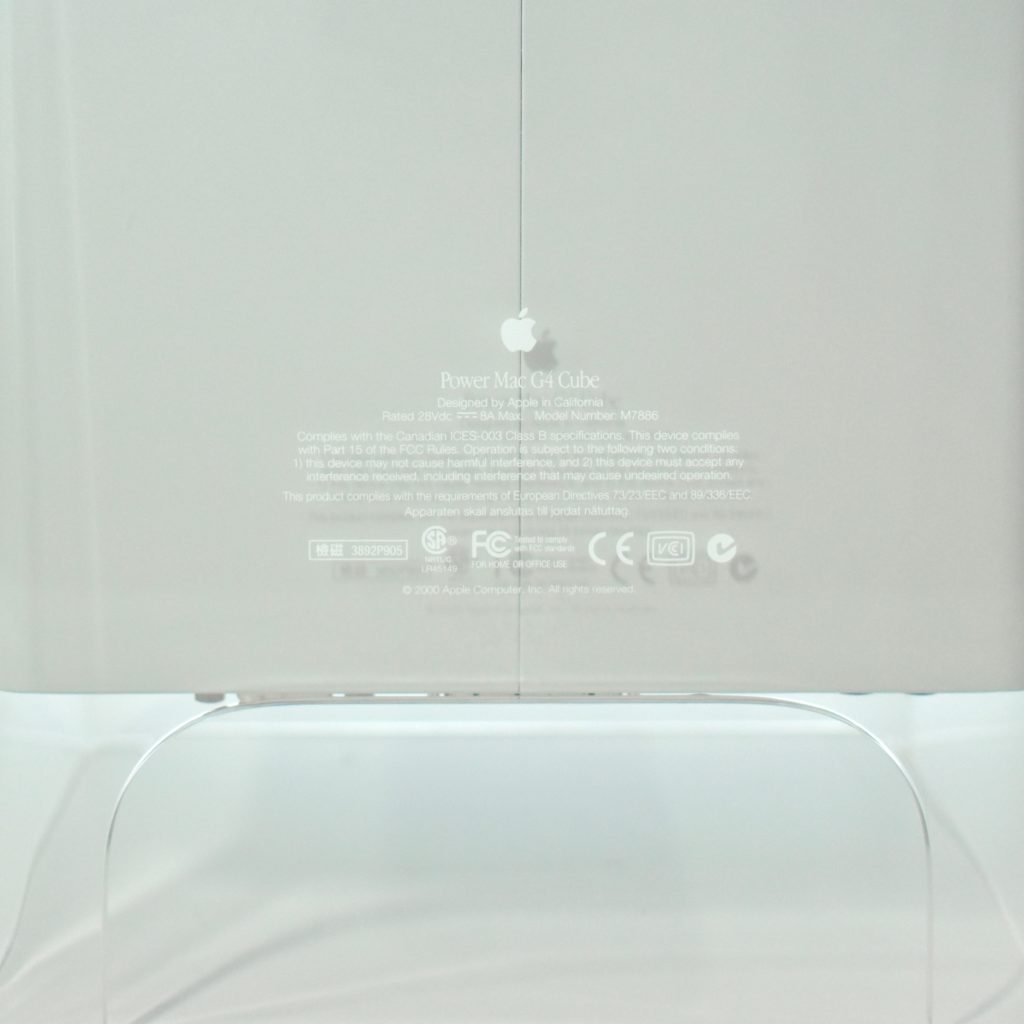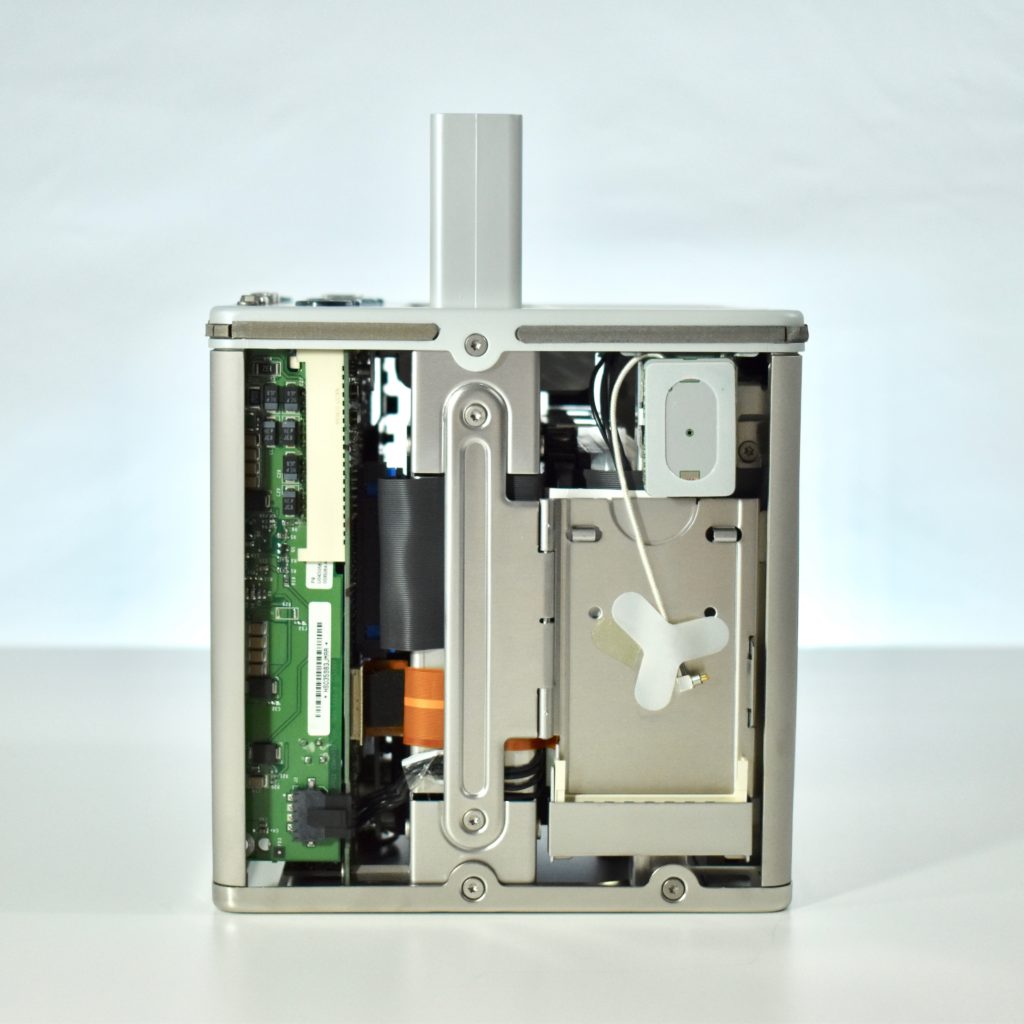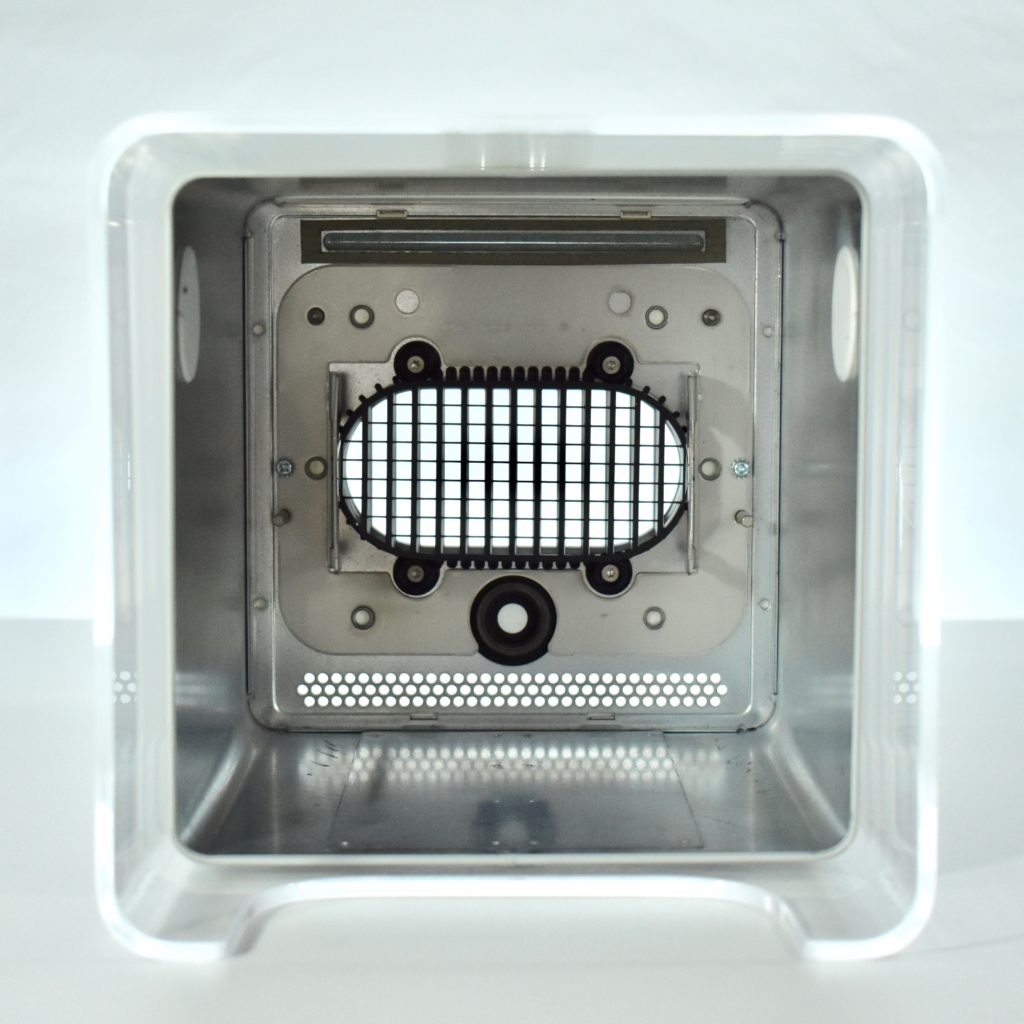The Power Mac G5 tower represented a major design departure from the four previous Mac “pro” tower designs. The Power Mac G5 used an anodized aluminum alloy case design with a removable side panel that replaced the hinged door on previous Mac towers.
The sides of the Power Mac G5 were solid aluminum with a light gray Apple logo printed on center. The front and back used a pattern of aluminum perforations as design elements, structure, and as part of the ventilation for the internal systems.
This model is a Power Mac G5 Dual Core running at 2.3 GHz. The same design was available in a G5 Dual Core (2.0 GHz) and a G5 Quad Core (2.5 GHz) variation, with all models using 970MP G5 processors with two independent cores on a single chip. This tower included 512 MB or 1 GB RAM (SDRAM), a 250 GB (Serial ATA) hard drive, a 16x dual-layer SuperDrive, and a NVIDIA GeForce 6600 video card.
The front of the tower included a single optical drive, the power button, and three ports: one 3.5 mm headphone jack, one USB port, and a FireWire 400 port.
The back of the tower included four slots. Slot 1 includes two DVI ports (one single-link DVI and one dual-link DVI port), while slots 2–4 are unused. Rear ports include two independent Gigabit Ethernet ports, one FireWire 400 port, one FireWire 800 port, optical digital audio in/out ports, a 3.5 mm line-out audio jack, a 3.5 mm line-in audio jack, and three USB 2.0 ports.
Internally, the tower supports AirPort Extreme (802.11g) and Bluetooth 2.0 wireless protocols. Everymac reports that the inside of Power Mac G5 models were divided into “four different thermal zones with nine computer-controlled fans for optimum cooling.” Also, this Power Mac G5 has two internal hard drives.
The case design with its front and back aluminum perforations and handles is, indeed, reminiscent of a cheese grater—albeit a beautiful one.
Source: Everymac