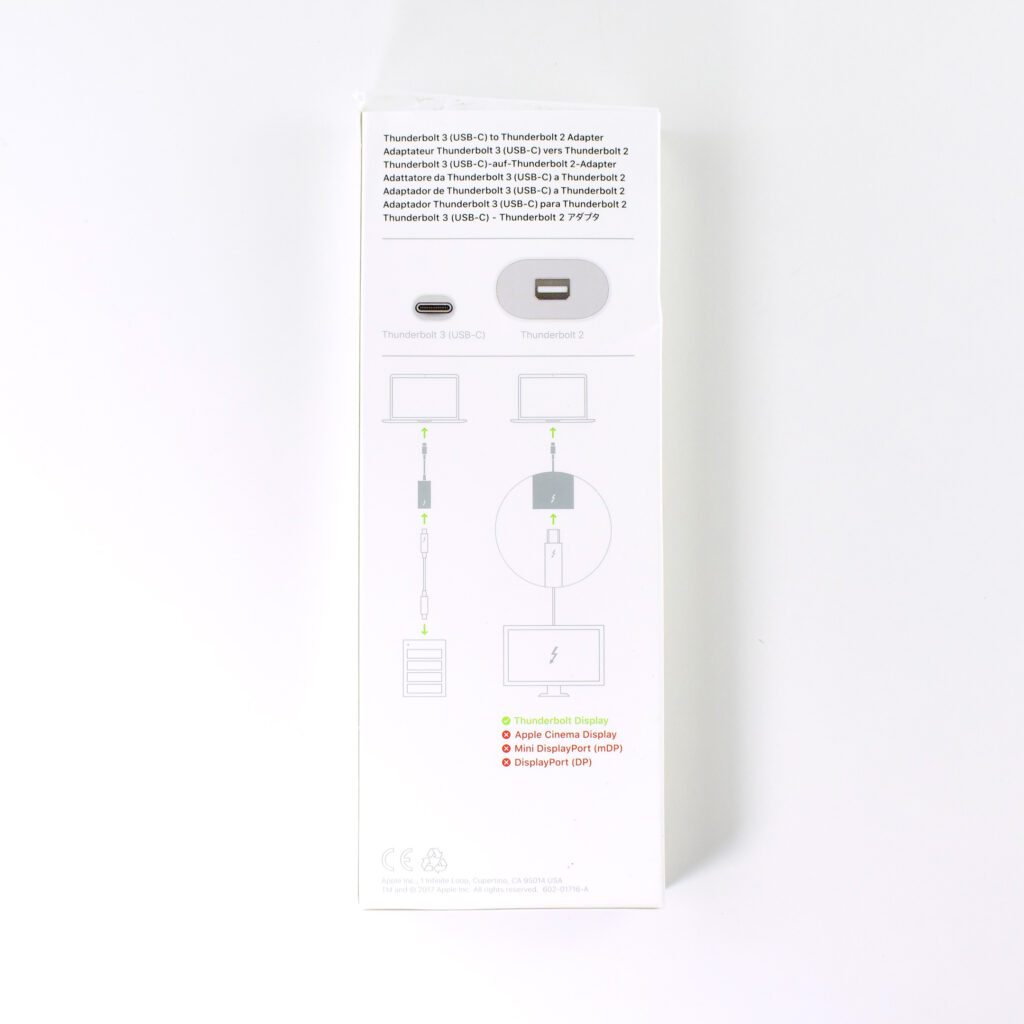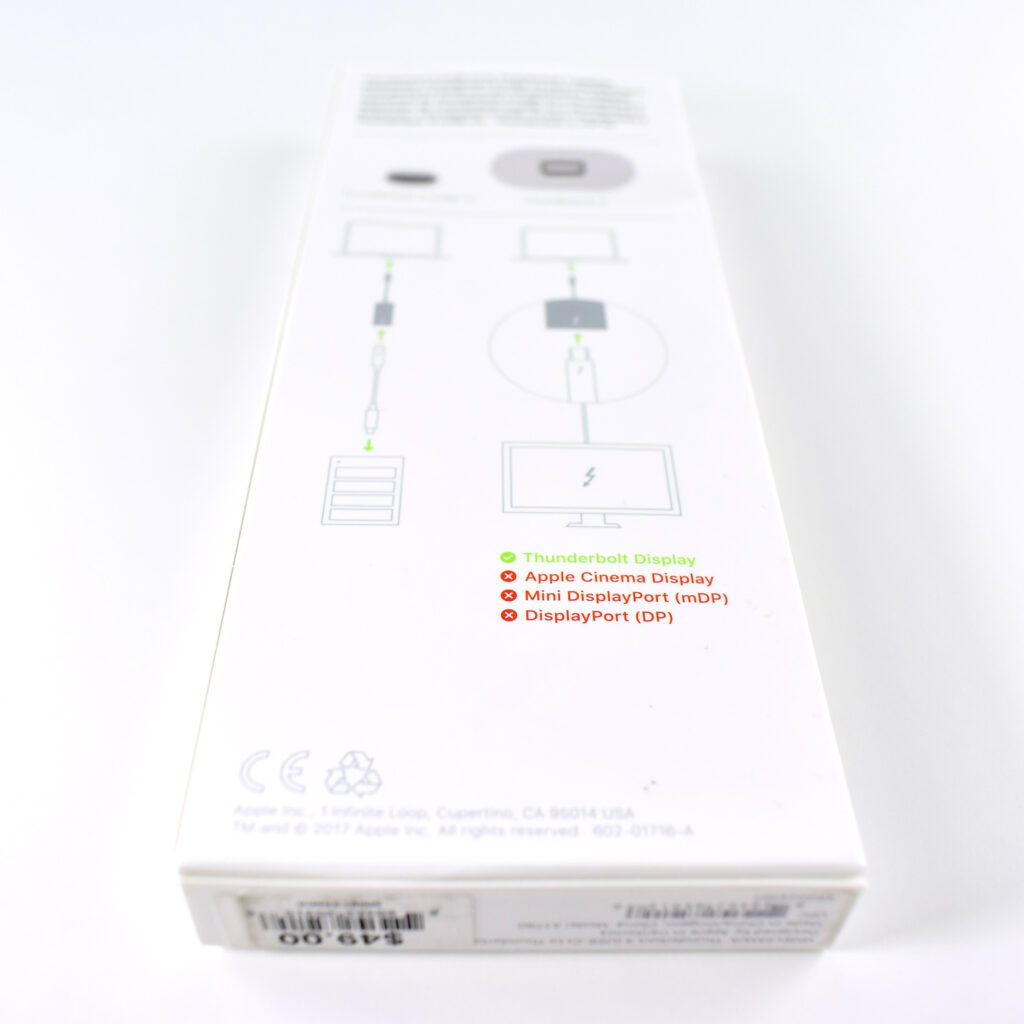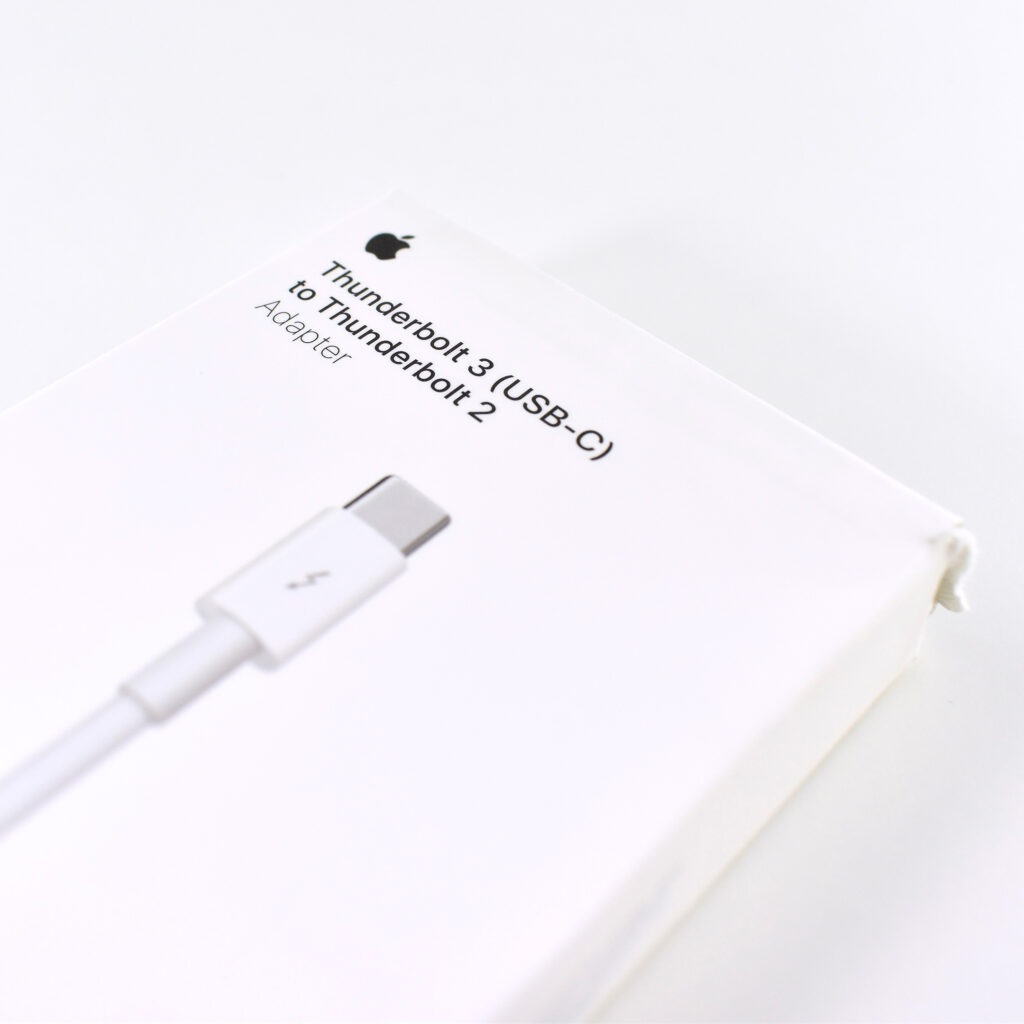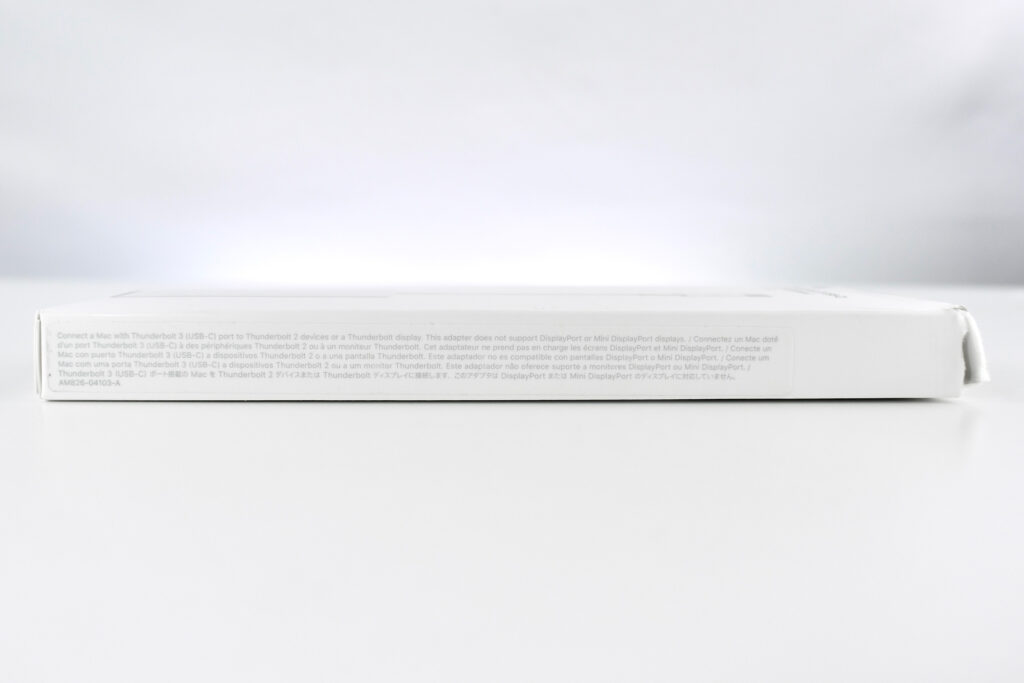This arguably confusing adapter used a “male” USB-C connector and a “female” Thunderbolt port (mini-HDMI) to allow some (but not all) data and display configurations (even if the ports were present on devices).
The Thunderbolt 3 (USB-C) to Thunderbolt 2 Adapter connected Thunderbolt and Thunderbolt 2 devices (e.g., external hard drives/Thunderbolt docks to Thunderbolt 3 [USB-C]/USB 4 ports) on a Mac. It could also be used as a bidirectional adapter to connect “Thunderbolt 3 devices to a Mac with a Thunderbolt or Thunderbolt 2 port and macOS Sierra or later.” It could also “be used to connect Thunderbolt-enabled displays — such as the Apple Thunderbolt Display and LG Thunderbolt 2 displays — to any of the Thunderbolt 3 (USB-C) / USB 4 ports on your Mac. However, using this adapter with an Apple Thunderbolt Display requires a power source, because the display does not provide power through the adapter.”
The adapter did not support “DisplayPort displays like the Apple LED Cinema Display or third-party DisplayPort and Mini DisplayPort displays.”
On August 16, 2021, Macworld, warned in their article, “How to connect an external display” that “This one can eat up a chunk of your budget, because there are so many different types of display connectors. Be prepared to buy several adapters.”