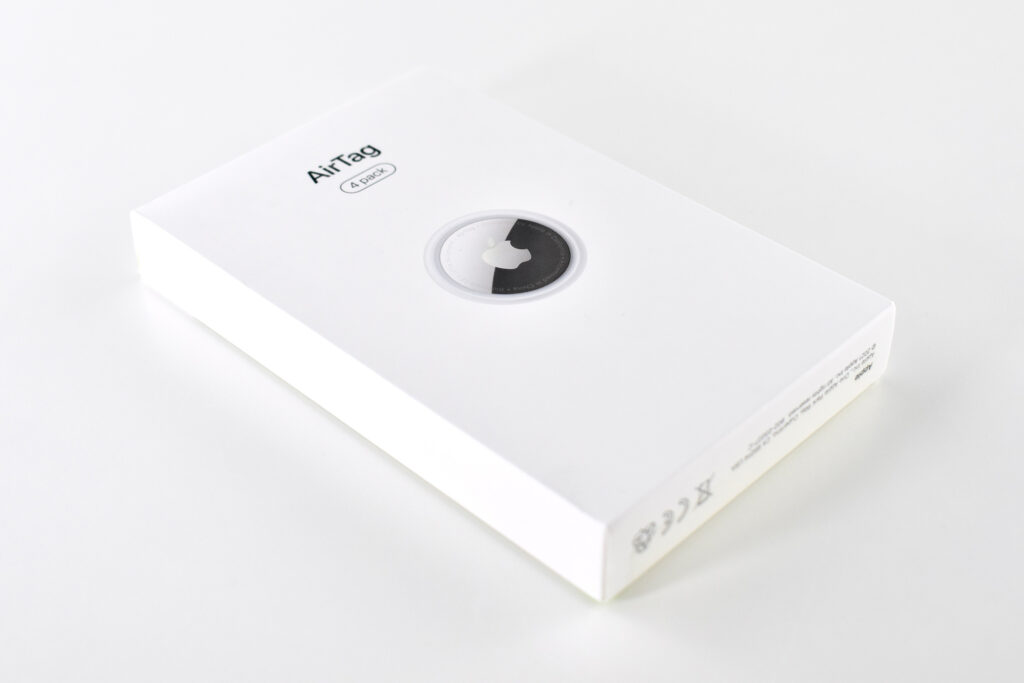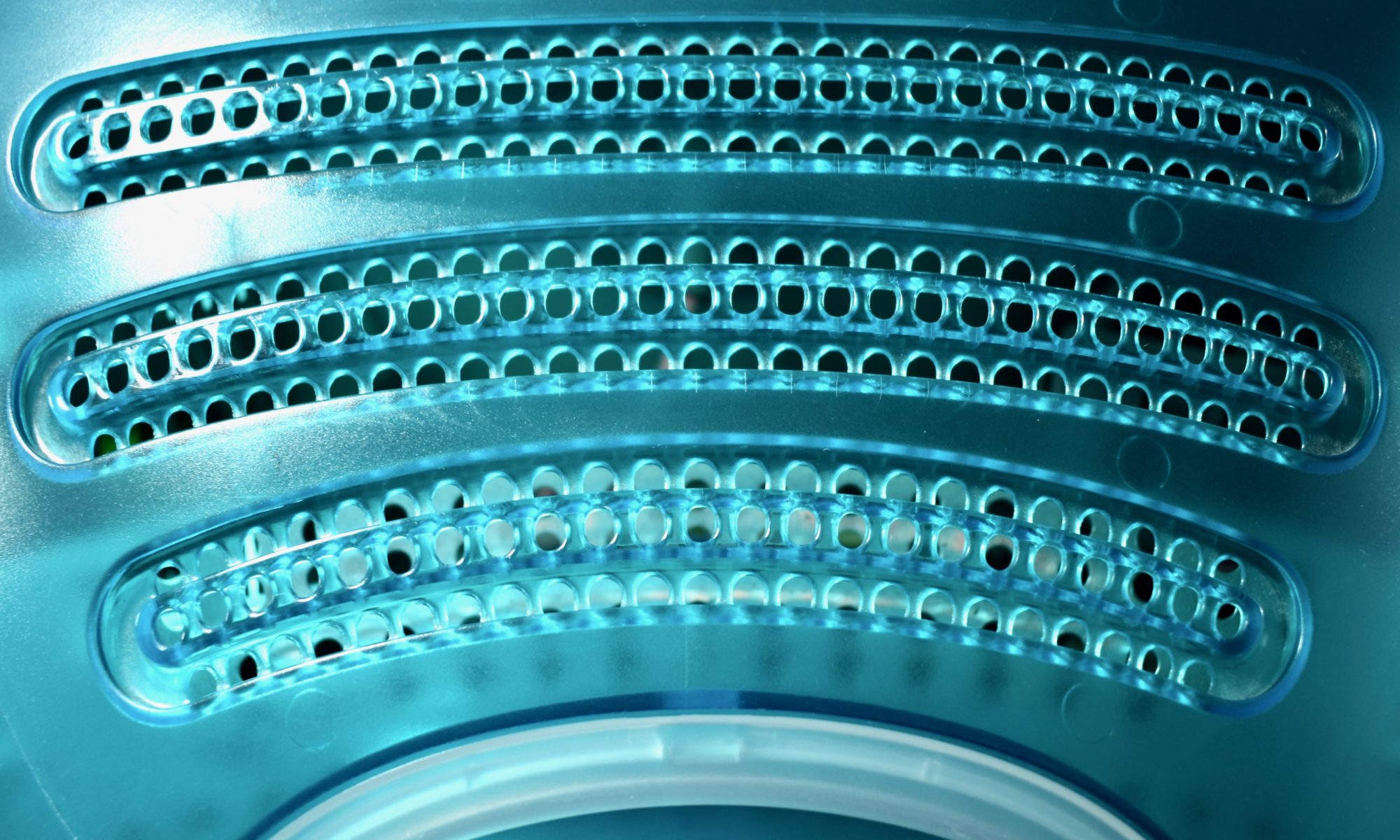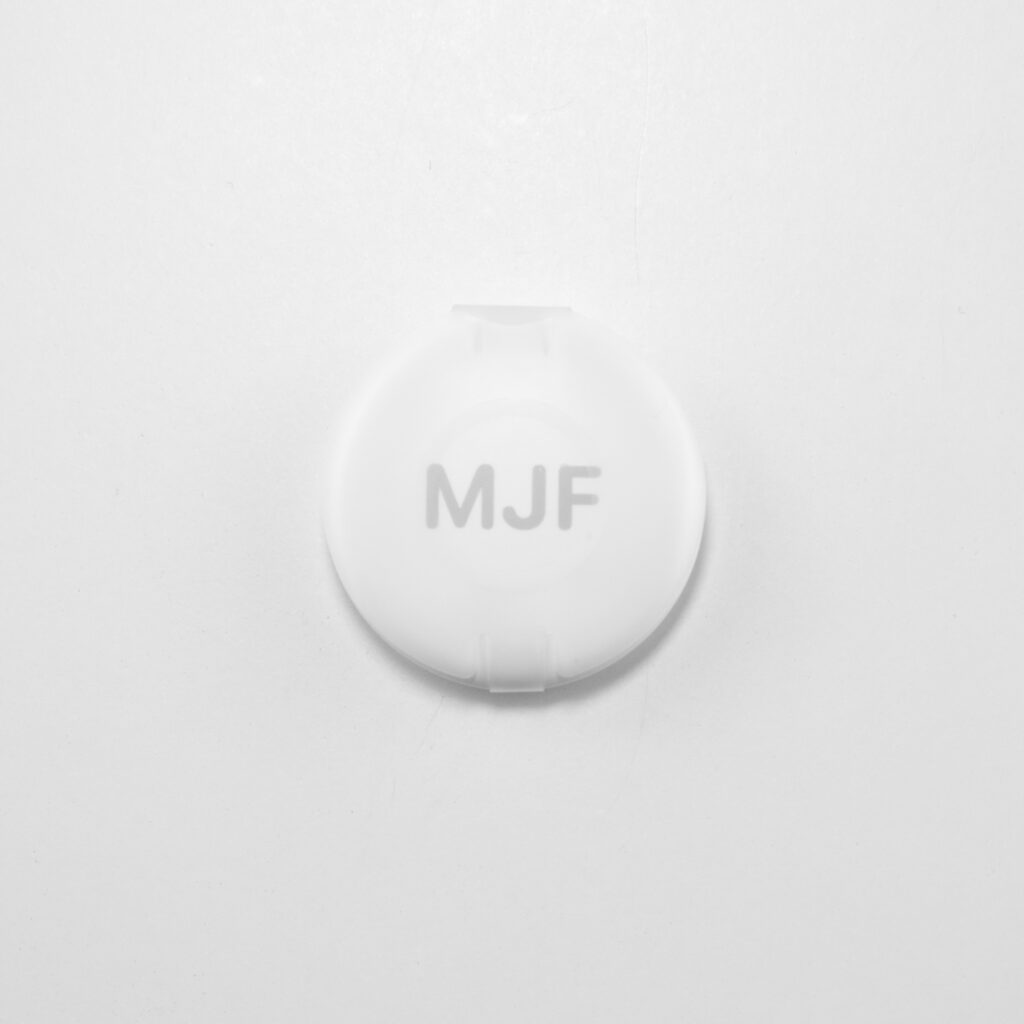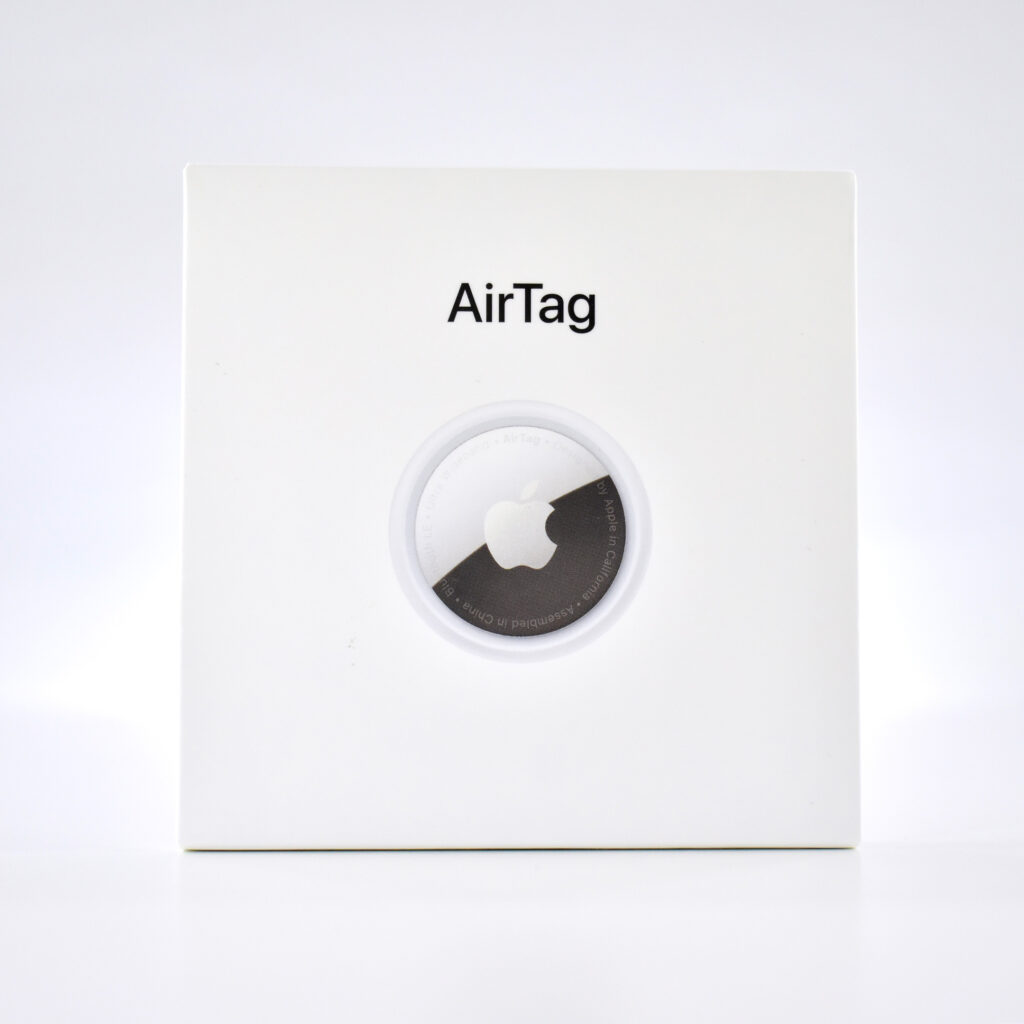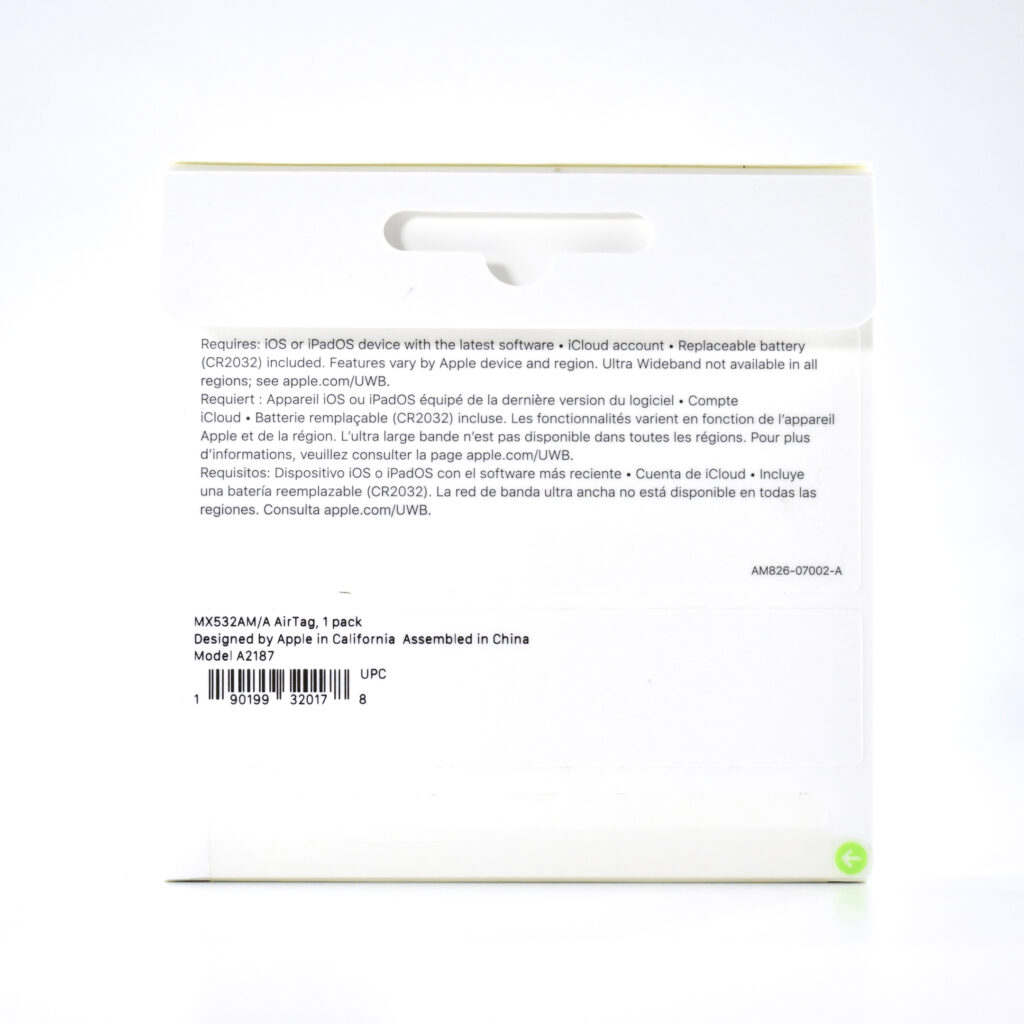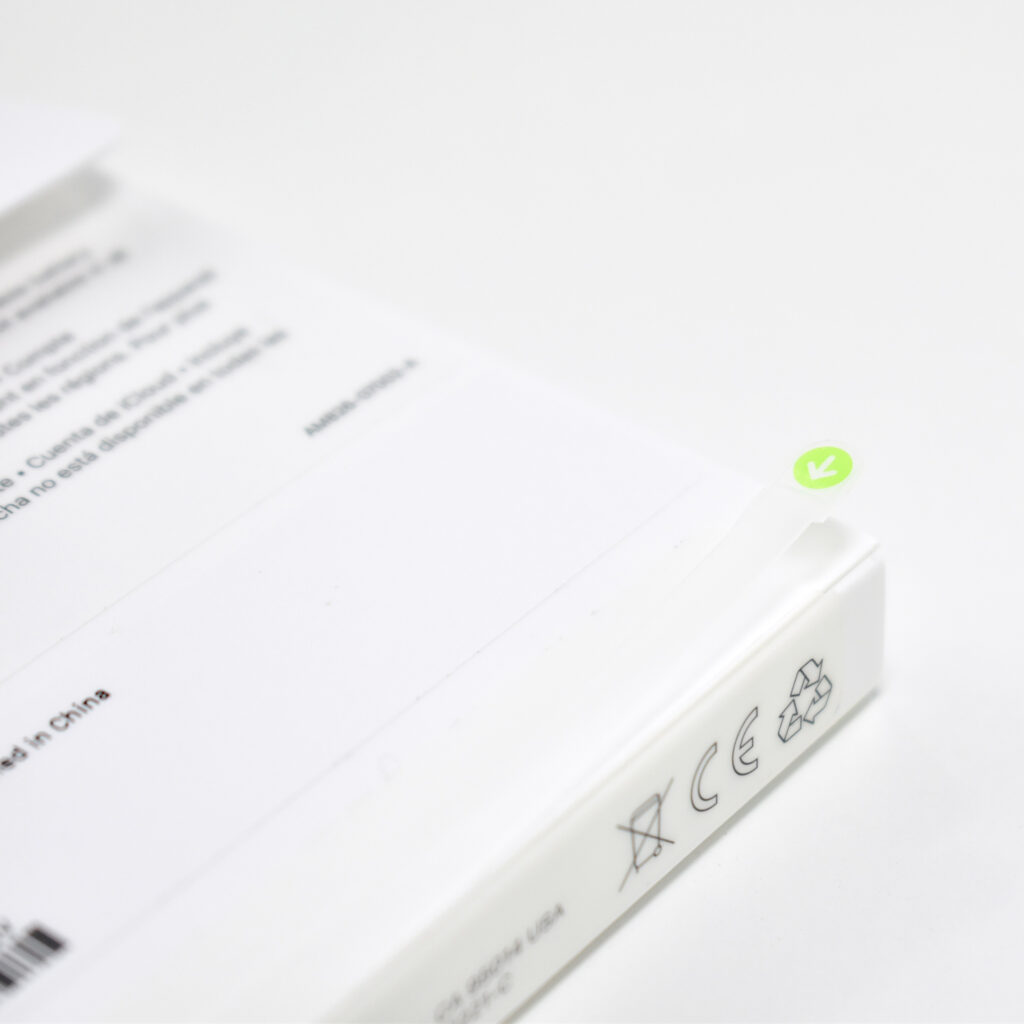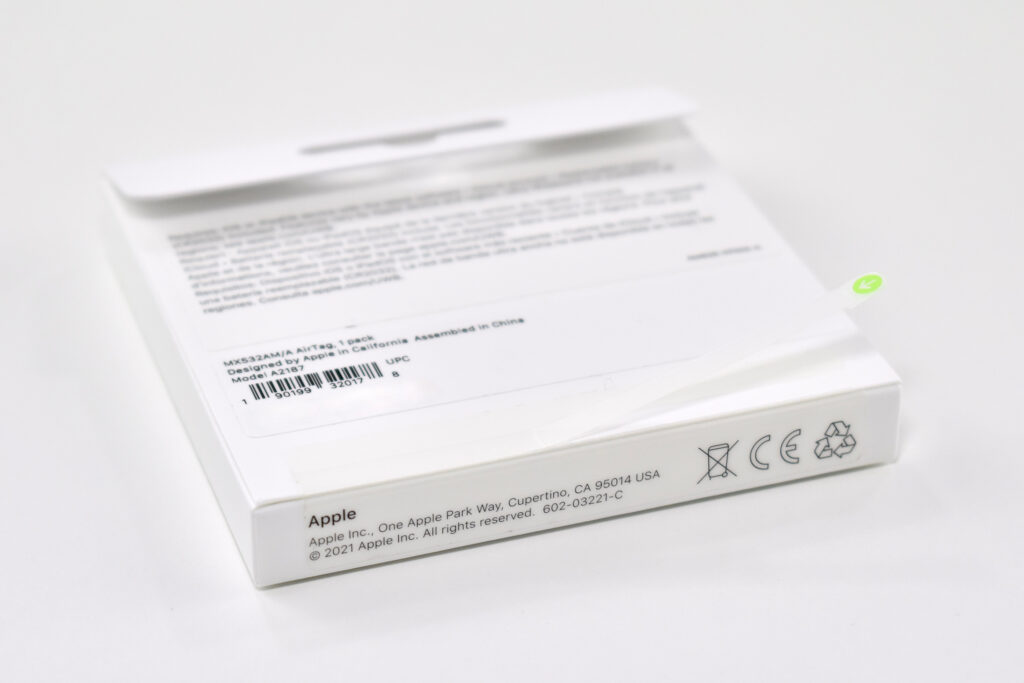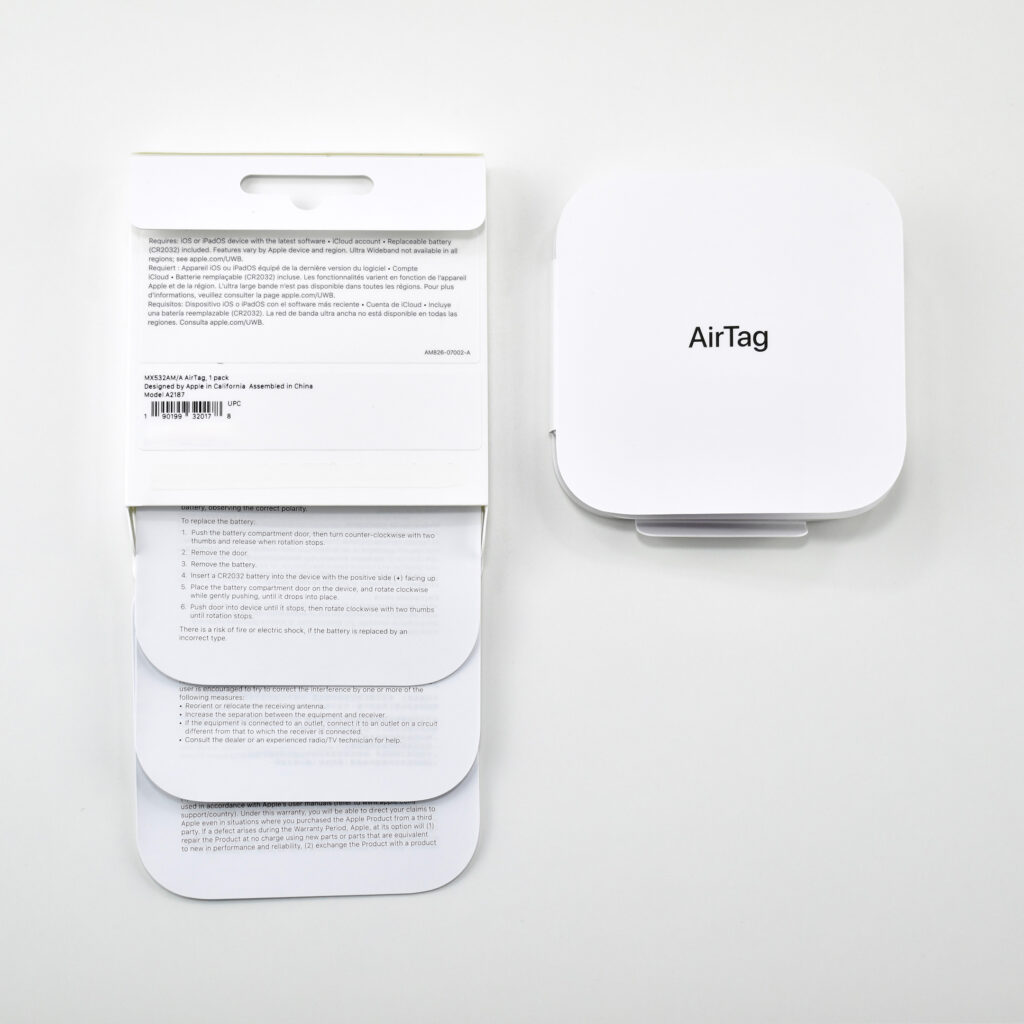The AirTag is a small, disc-shaped accessory that used Apple’s Find My network to easily locate items. Apple described AirTag as “a supereasy way to keep track of your stuff. Attach one to your keys, slip another in your backpack. And just like that, they’re on your radar in the Find My app.”
The AirTag measures 1.26 inches (31.9 mm) diameter and is 0.31 inch (8.0 mm) high. It weighs 0.39 ounce (11 grams). It contains a CR2032 coin cell battery that can be replaced by the user. The AirTag uses wireless connectivity including Bluetooth, an Apple U1 chip (Ultra Wideband and Precision Finding), and NFC (Lost Mode). It is splash, water, and dust resistant (IP67 with a maximum depth of 1 meter up to 30 minutes).
The Air Tag “requires iPhone SE, iPhone 6s or later, or iPod touch (7th generation) with iOS 14.5 or later, or iPad Pro, iPad (5th generation or later), iPad Air 2 or later, or iPad mini 4 or later with iPadOS 14.5 or later.”
Apple described the AirTag’s functionality:
“If AirTag is separated from its owner and out of Bluetooth range, the Find My network can help track it down. The Find My network is approaching a billion Apple devices and can detect Bluetooth signals from a lost AirTag and relay the location back to its owner…Users can also place AirTag into Lost Mode and be notified when it is in range or has been located by the vast Find My network. If a lost AirTag is found by someone, they can tap it using their iPhone or any NFC-capable device and be taken to a website that will display a contact phone number for the owner, if they have provided one.”
This set AirTag devices was sold in a single box as a 4 pack. As of 2022 a single AirTag was $29 and a 4-pack was sold for $99.
Sources: Apple (Store, AirTag 4 pack, Support)