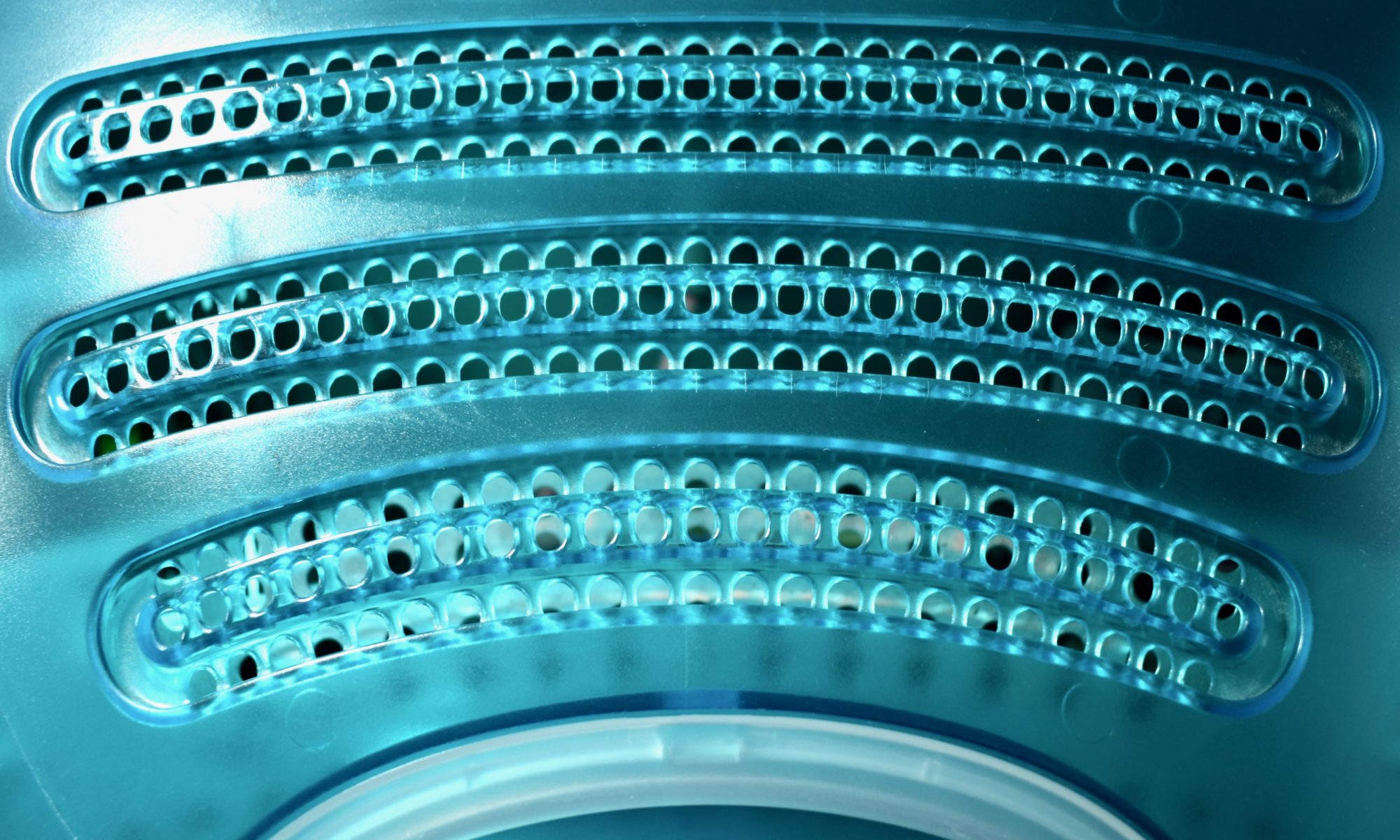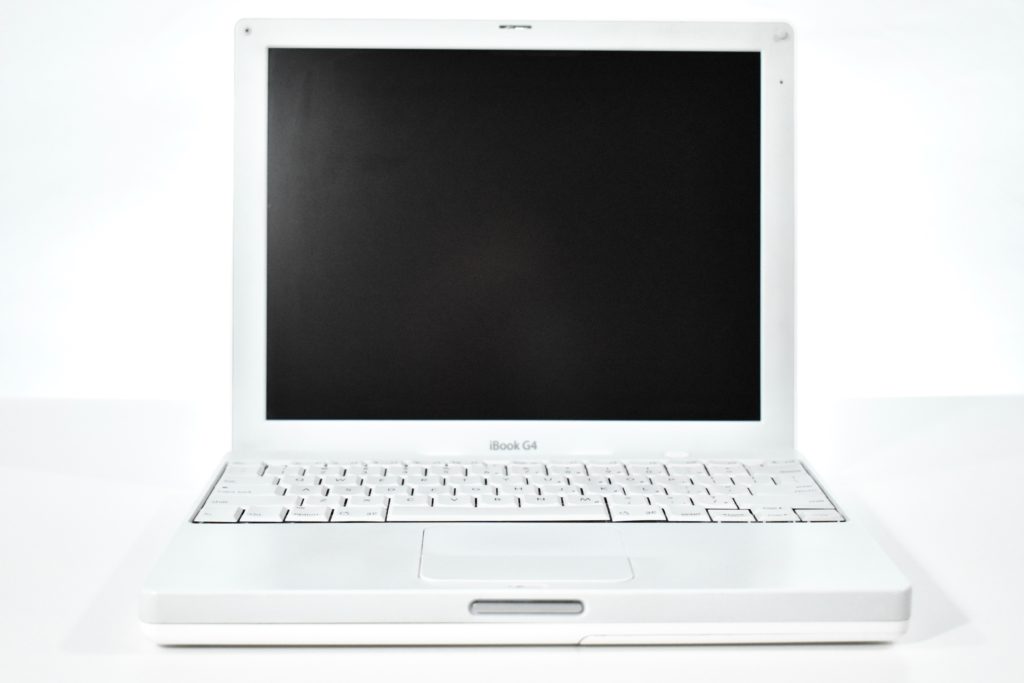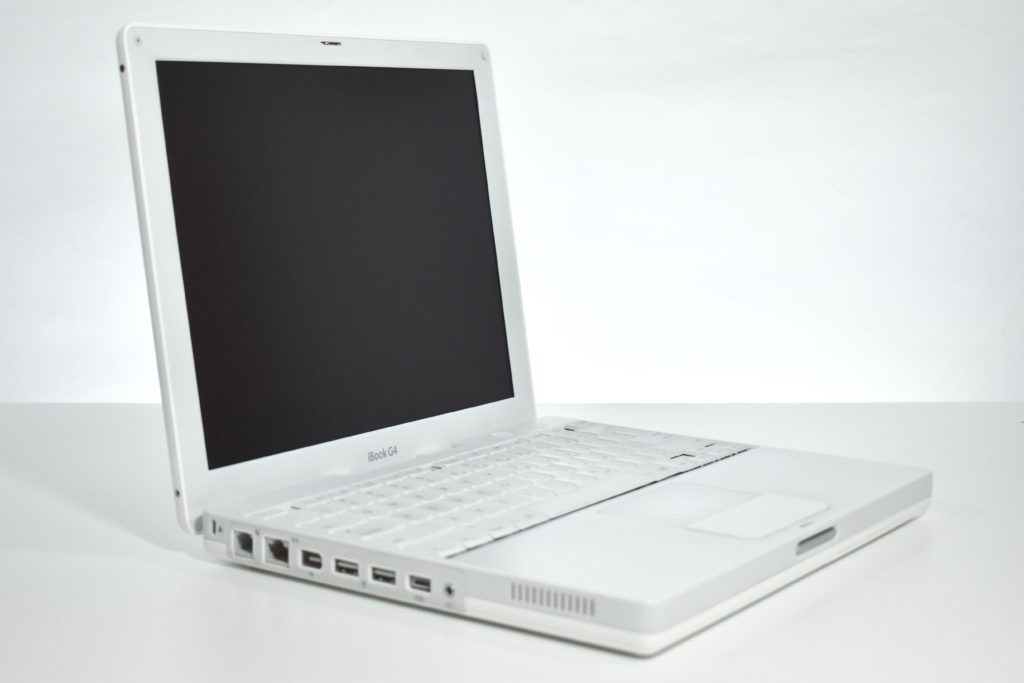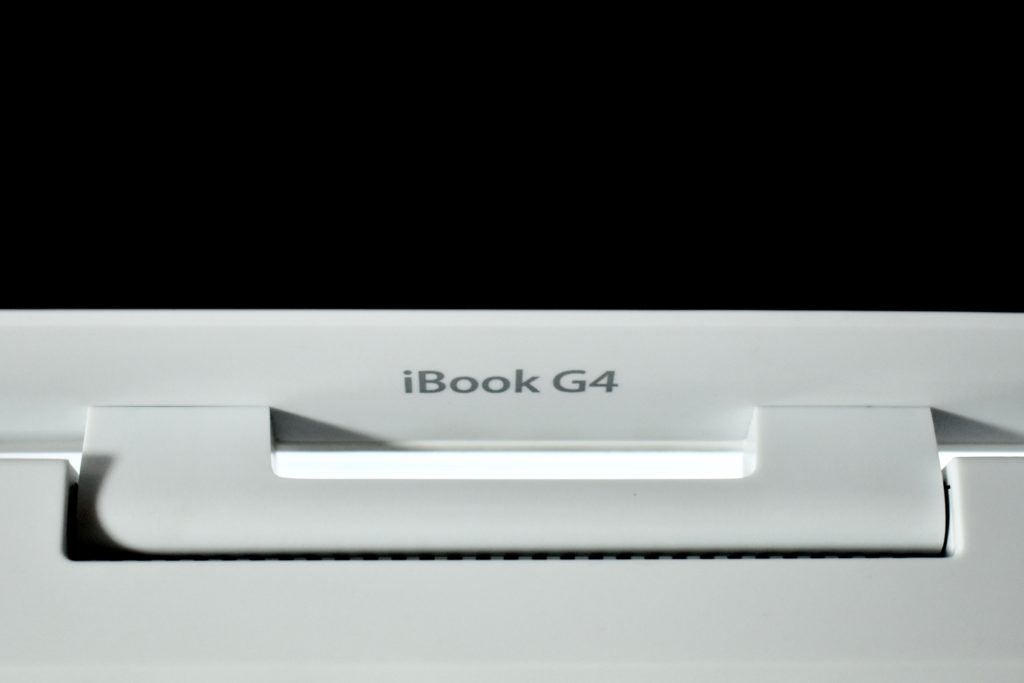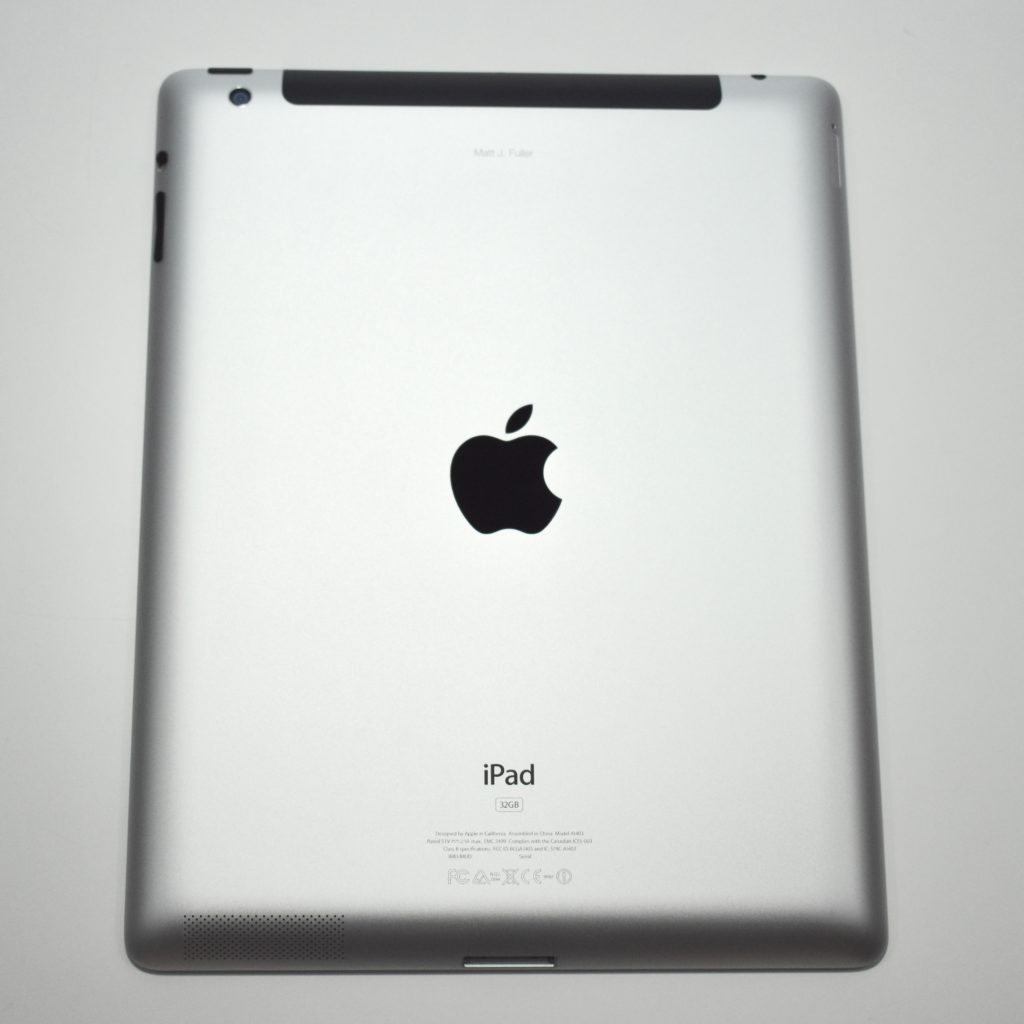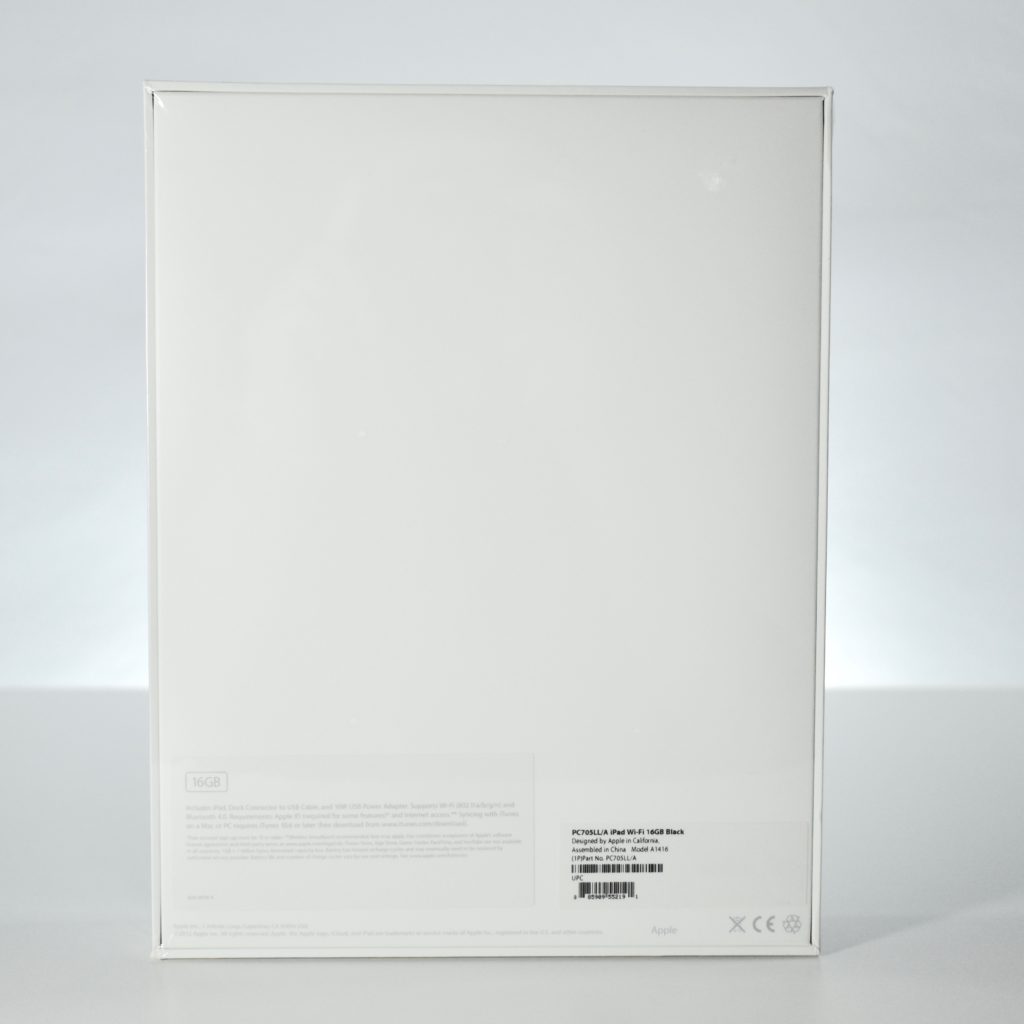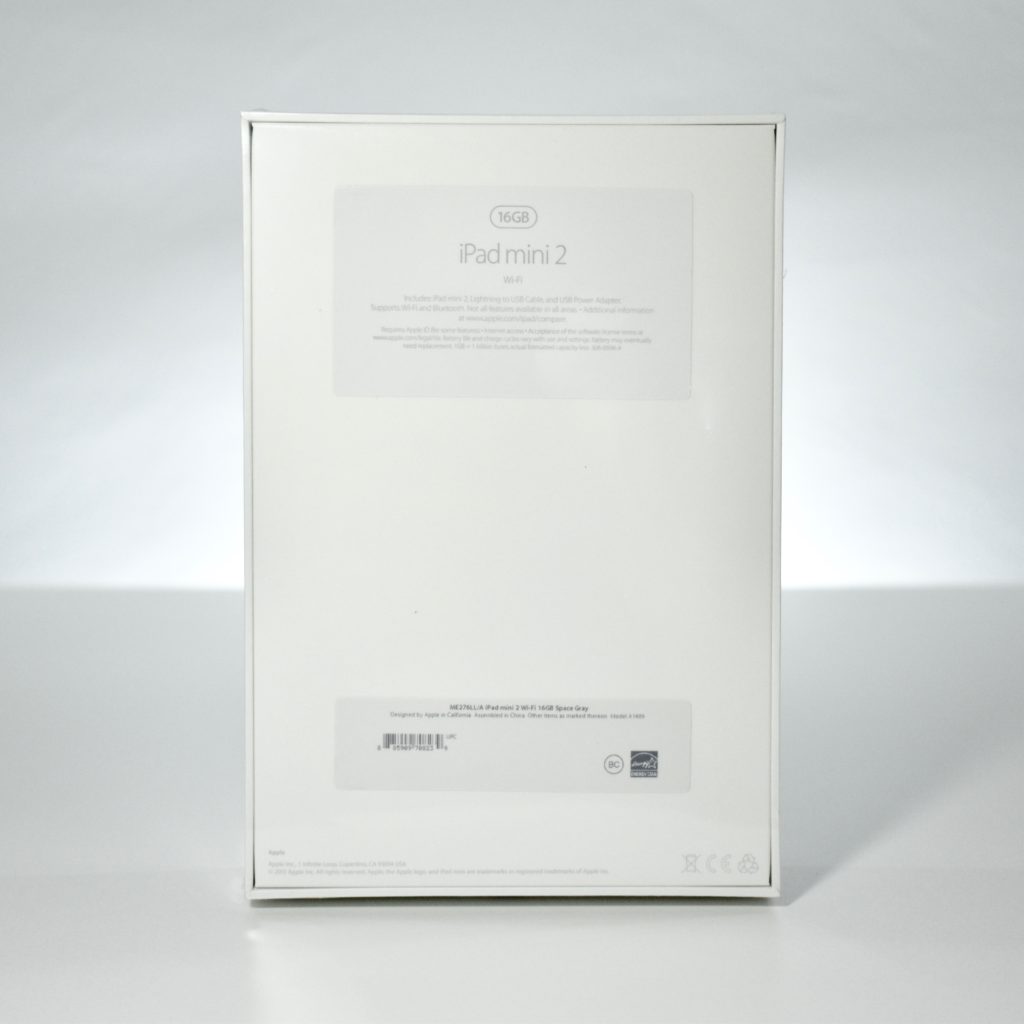The iBook G4 (Mid-2005) featured a 1.33 GHz PowerPC G4 processor, 512 MB of RAM, a 40 GB Ultra ATA/100 hard drive, a slot-loading DVD-ROM/CD-RW Combo drive, and standard AirPort Extreme (802.11g)/Bluetooth 2.0. The screen was a 12.1-inch TFT XGA active matrix display at 1024×768. The case was opaque white, rather than the translucent white used in earlier iBook models.
This iBook model added a Sudden Motion Sensor and scrolling trackpad. The Sudden Motion Sensor stopped the hard drive from spinning if the iBook was dropped, thus minimizing damage and potential data loss. This was the first consumer-level Apple laptop to gain scrolling trackpad features, allowing users to use two-finger scrolling and two-fingering panning (a feature first introduced in PowerBook G4 laptops).
This and other iBook models were used extensively in the schools where I served as Technology Director among teachers and students. At the time, 1:1 laptop programs had just been adopted in a few school districts (where every student is issued a laptop for learning throughout the school day). At the time of the iBook G4, only one public school district in Chicago’s North Shore had adopted a 1:1 program for students, while most school districts had begun to issue laptops to staff and administrators.
References: EveryMac.com