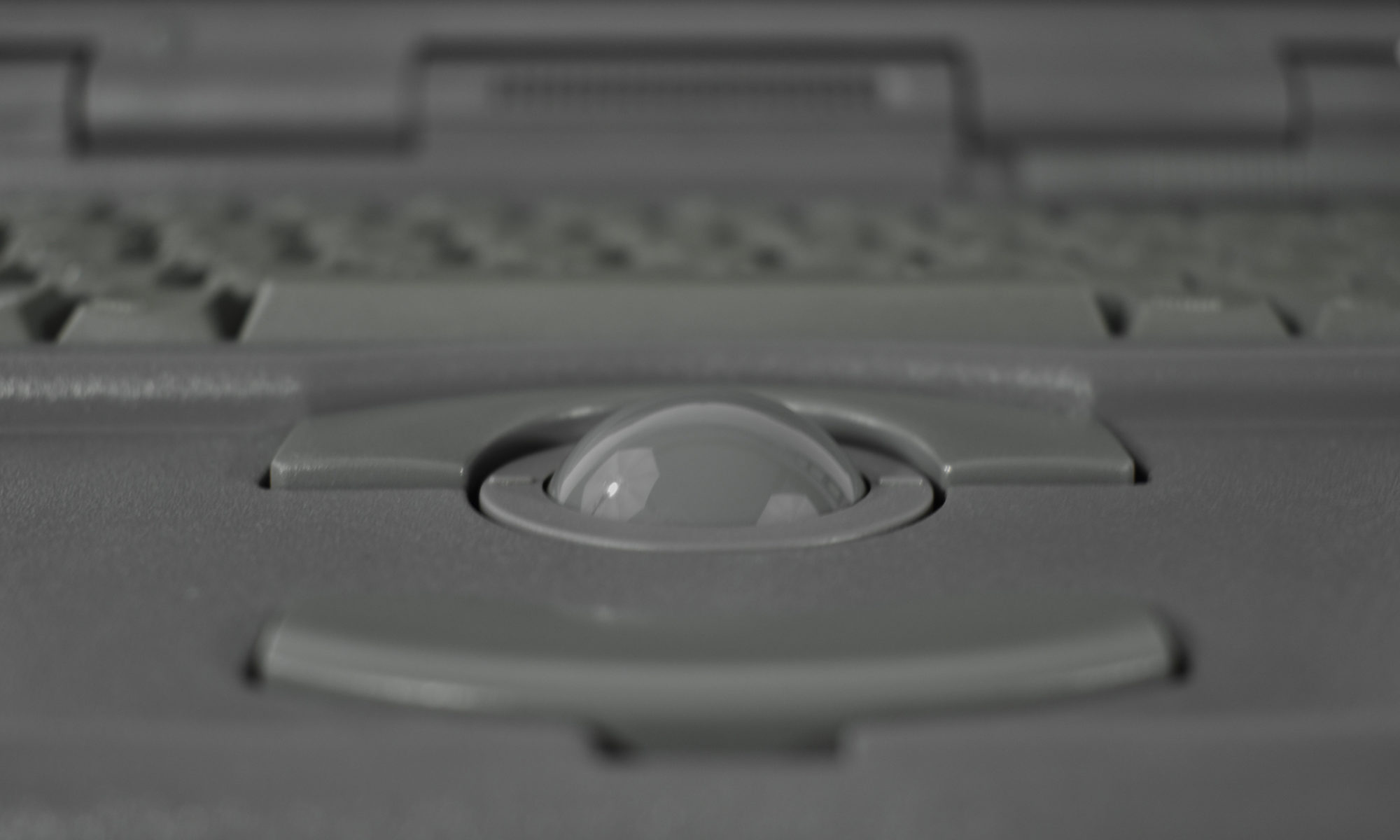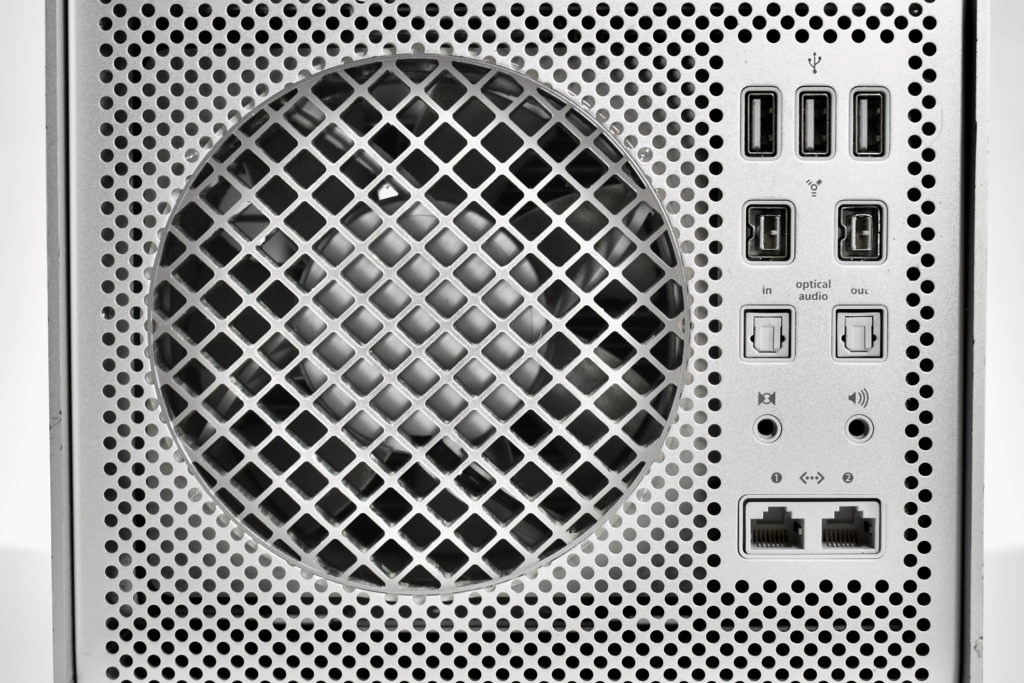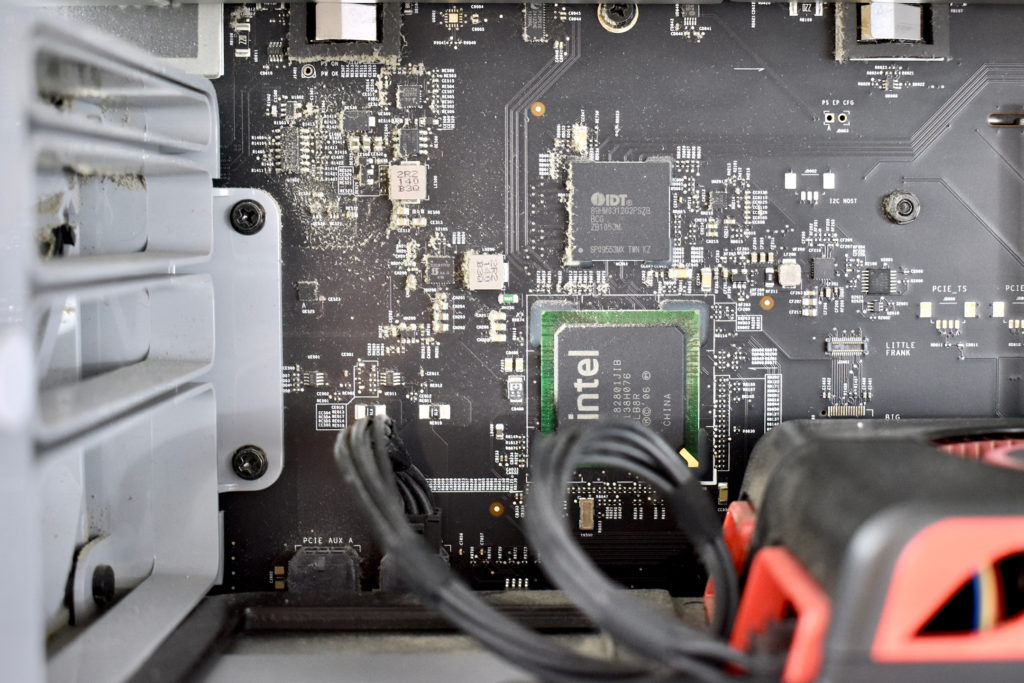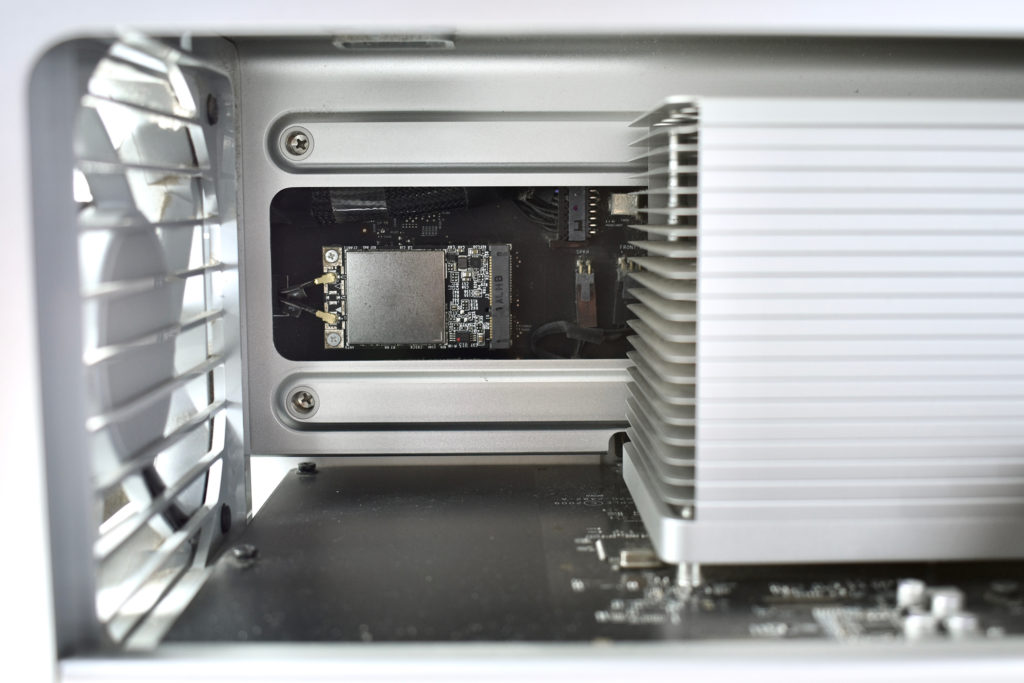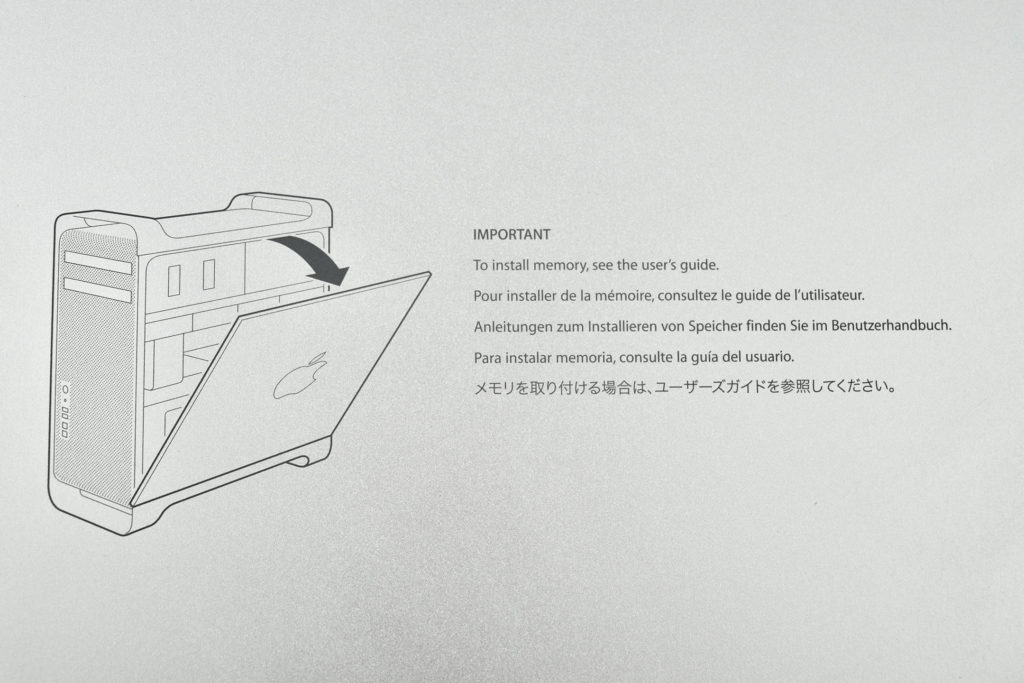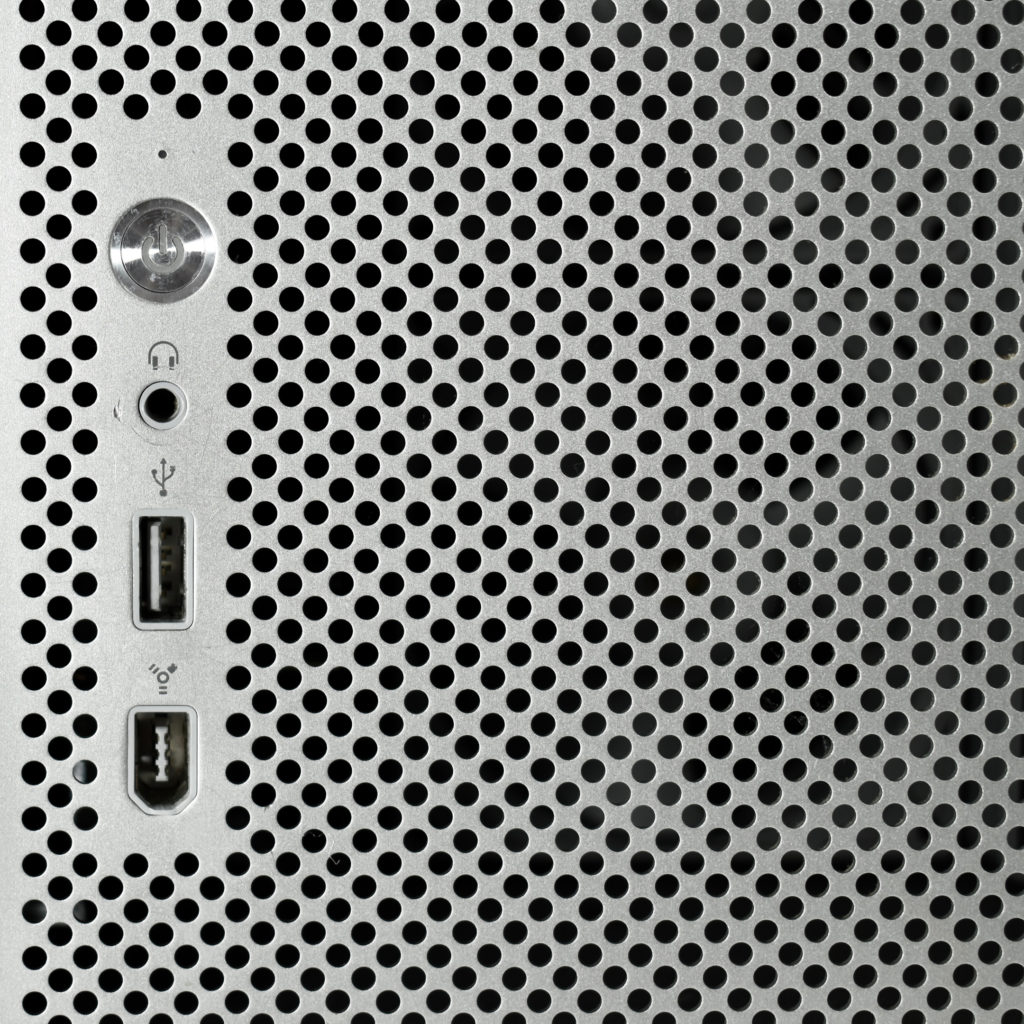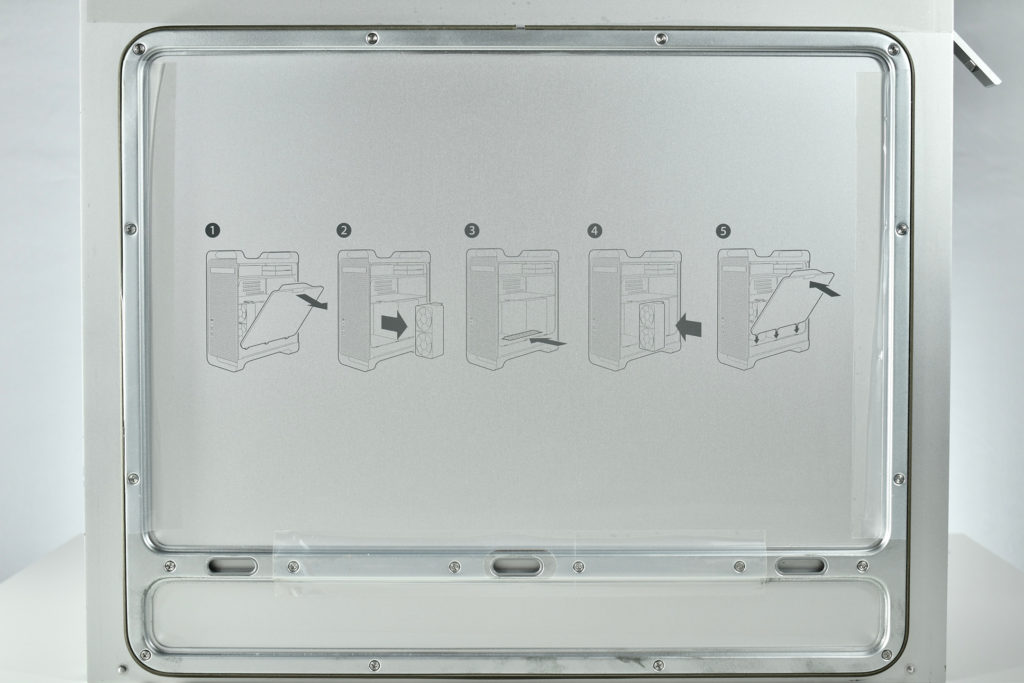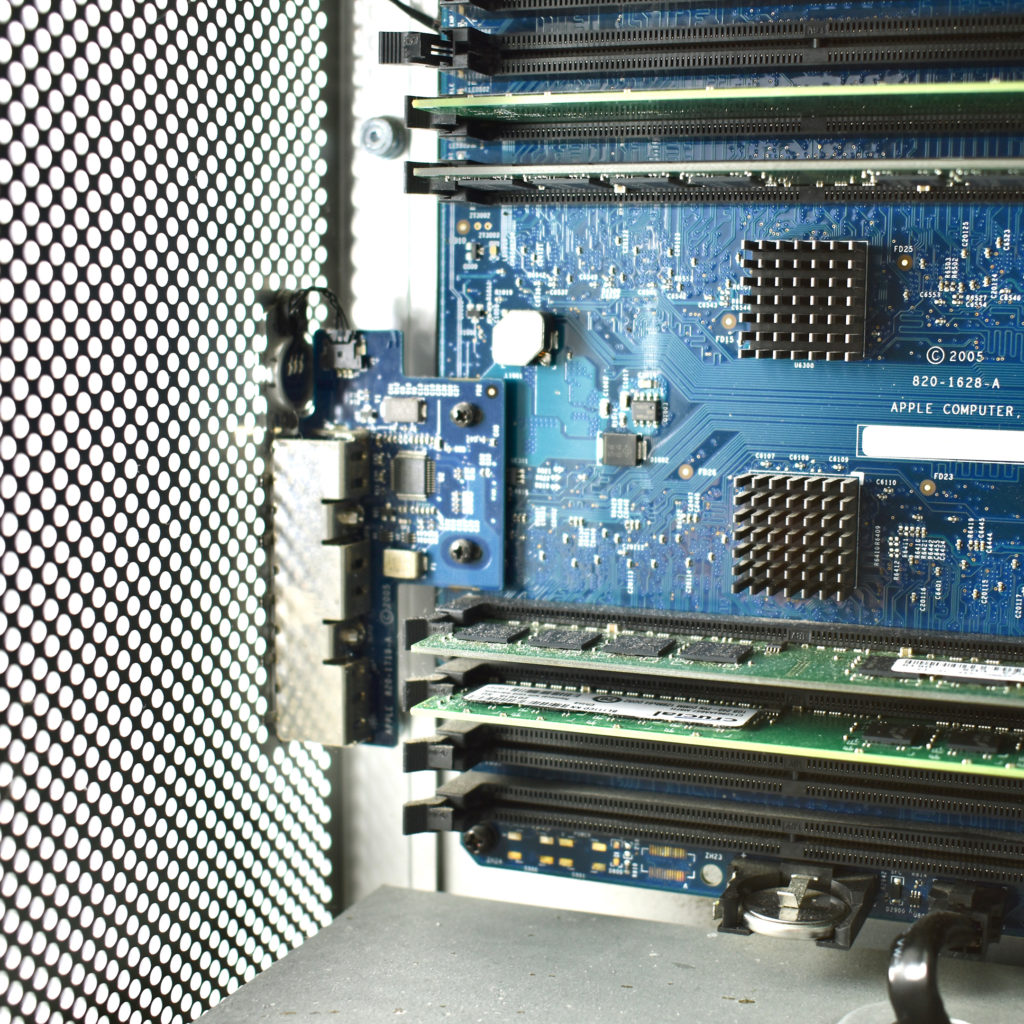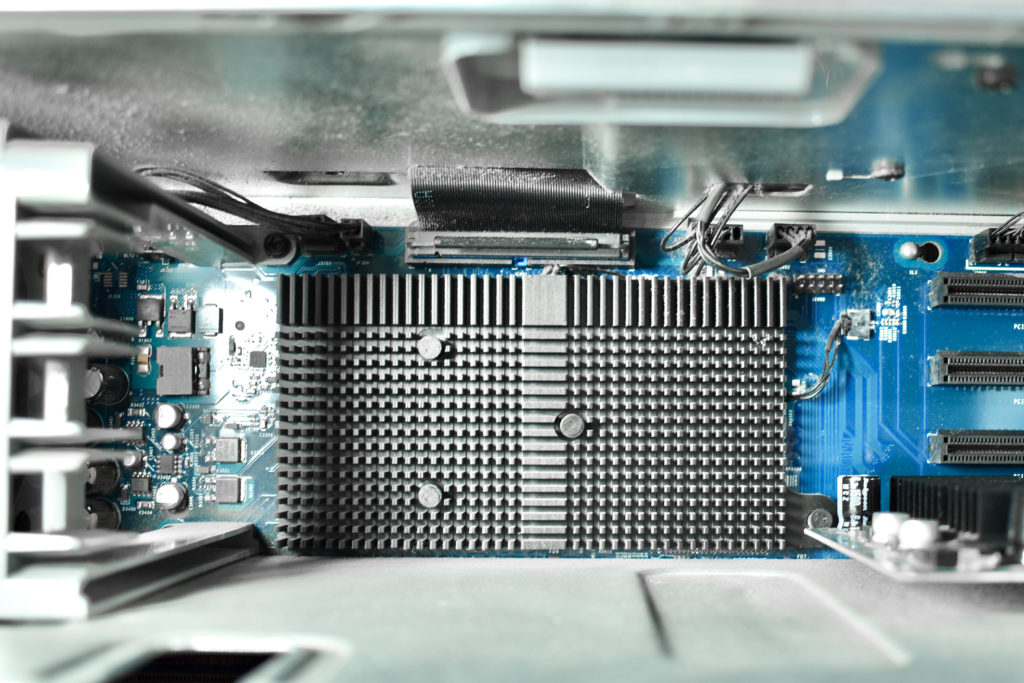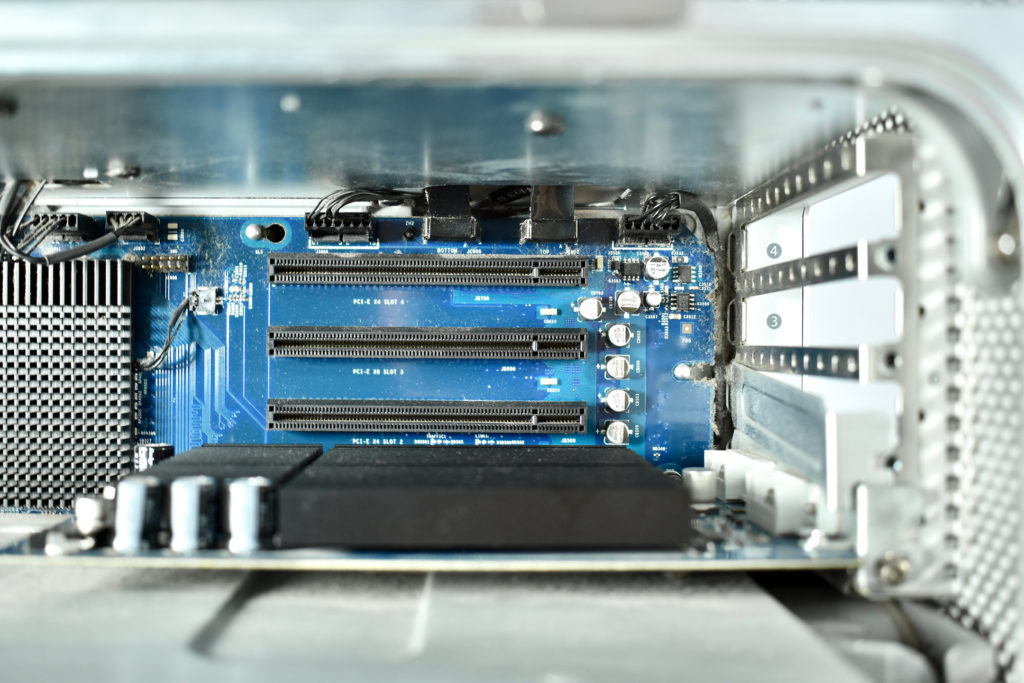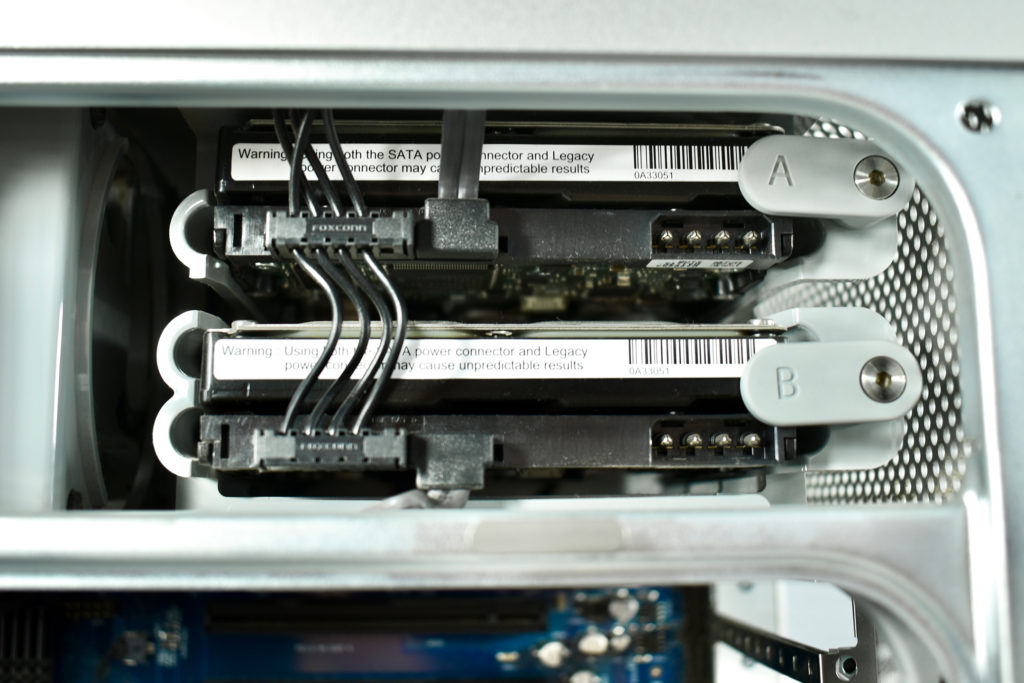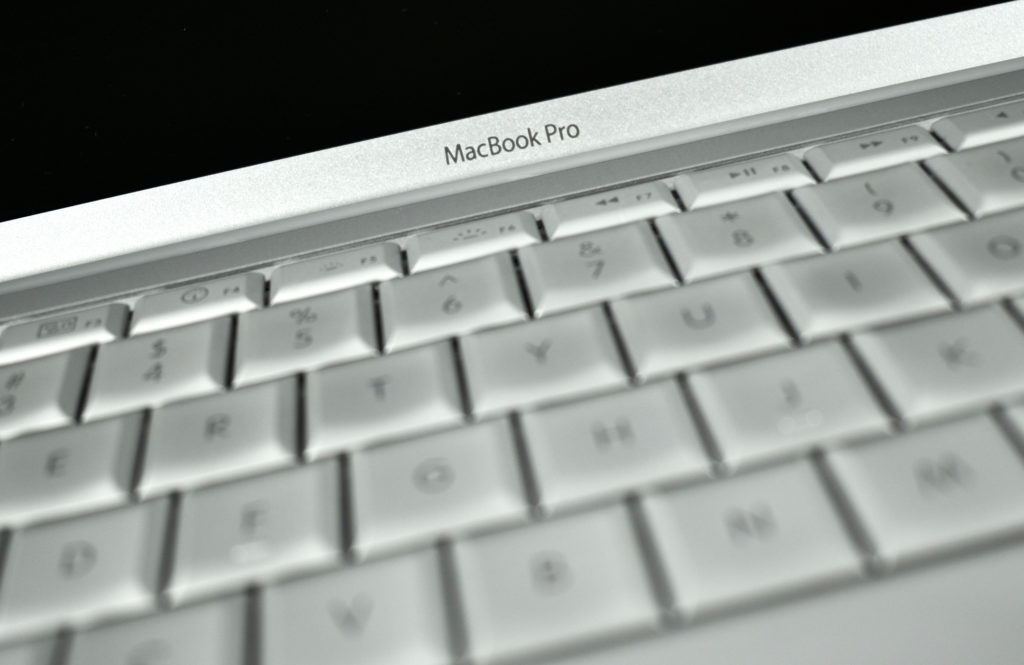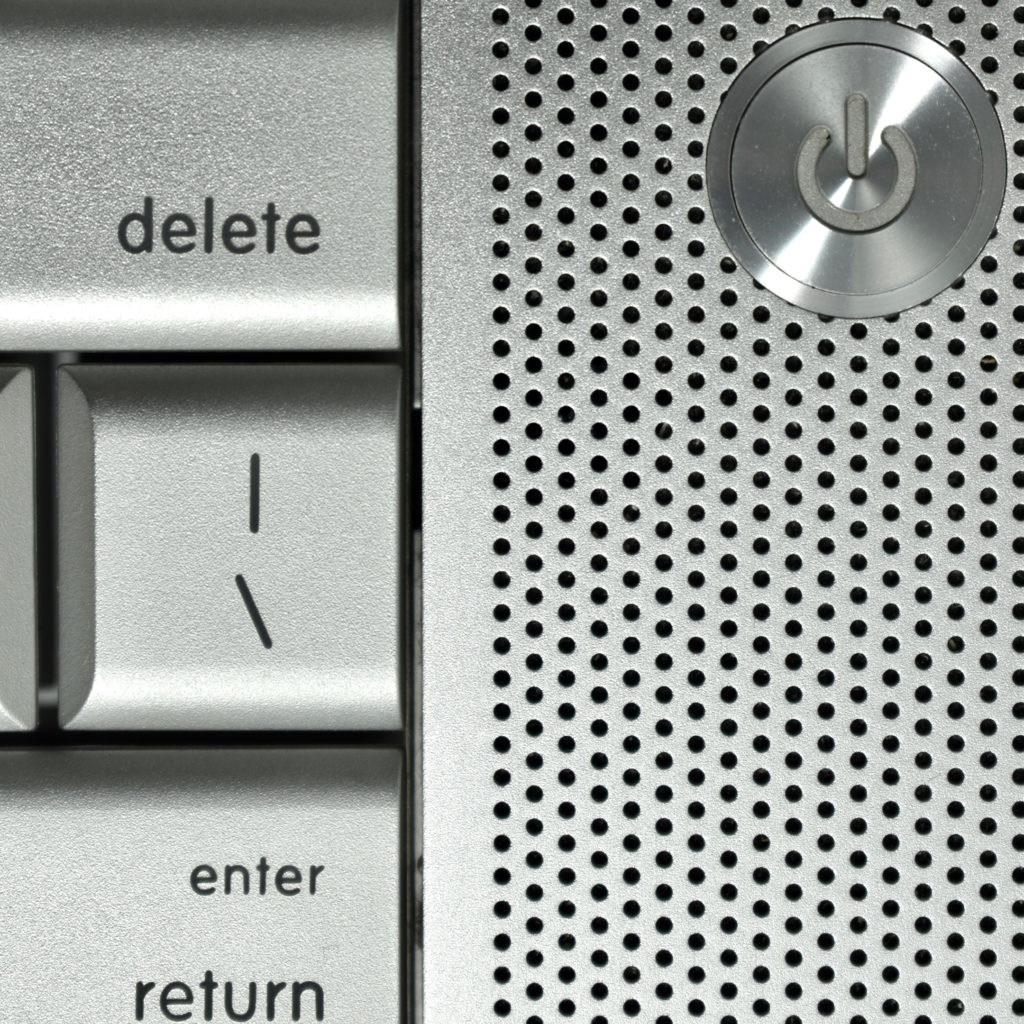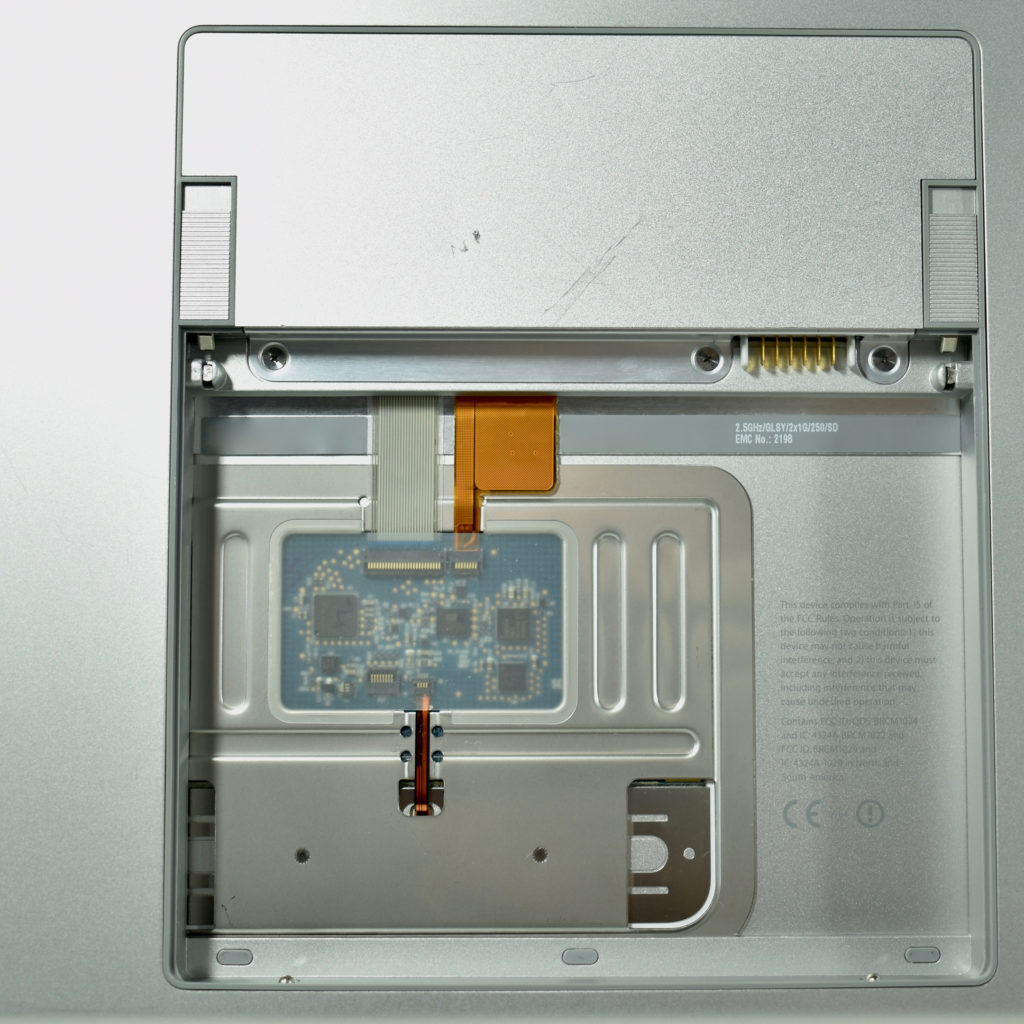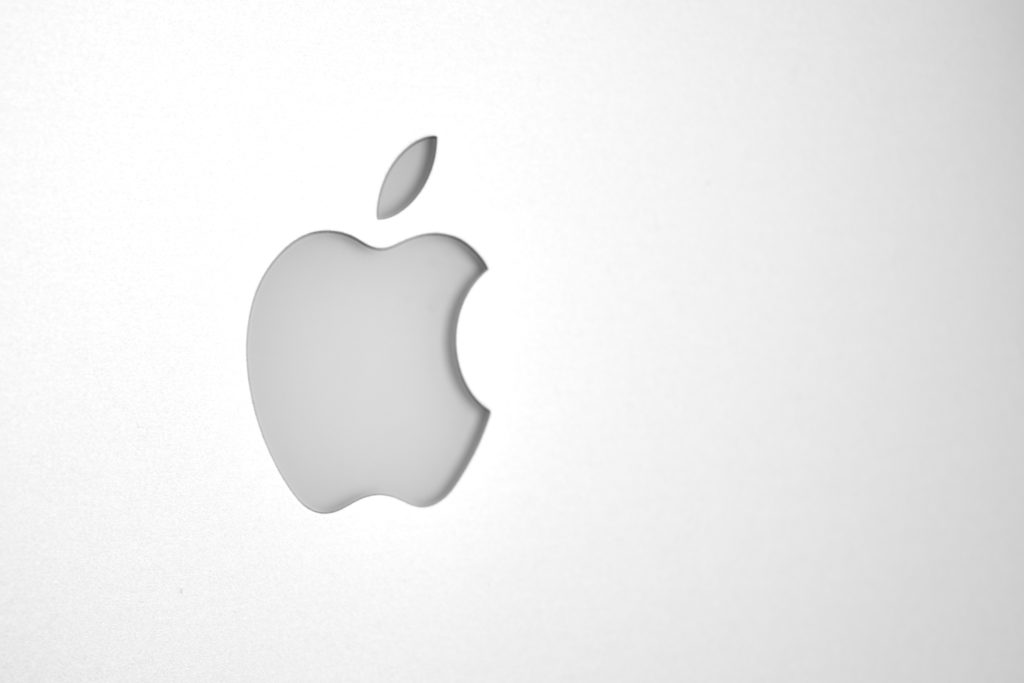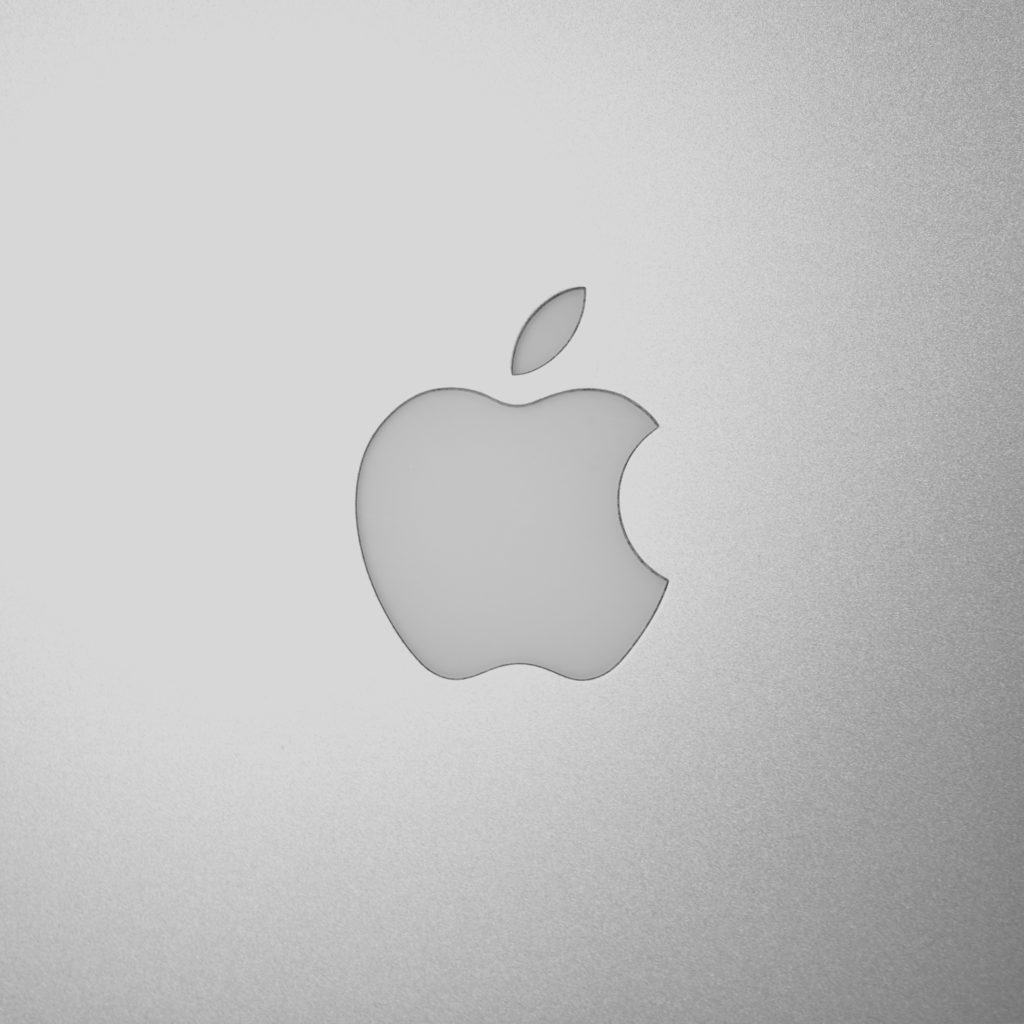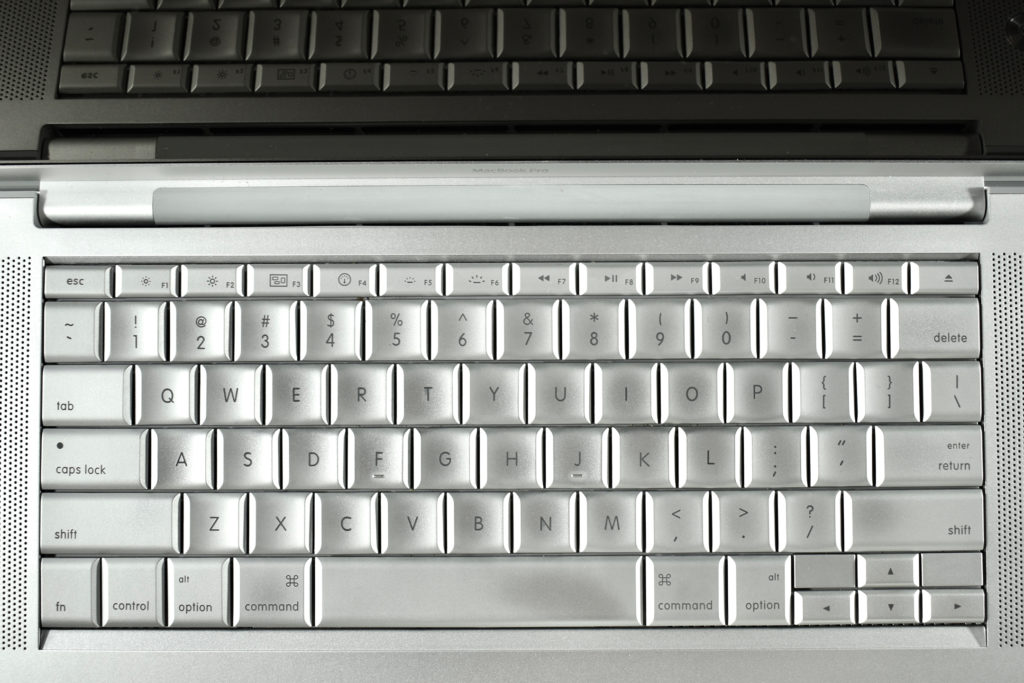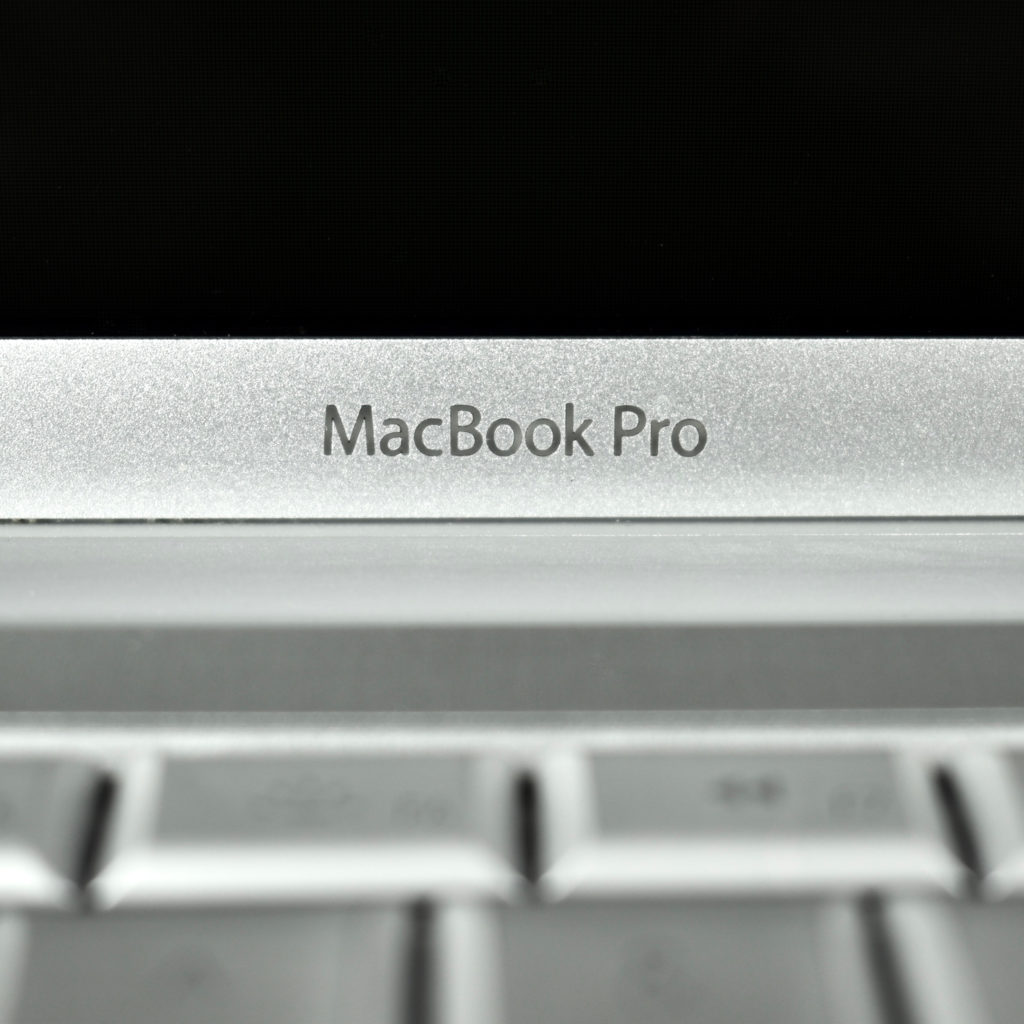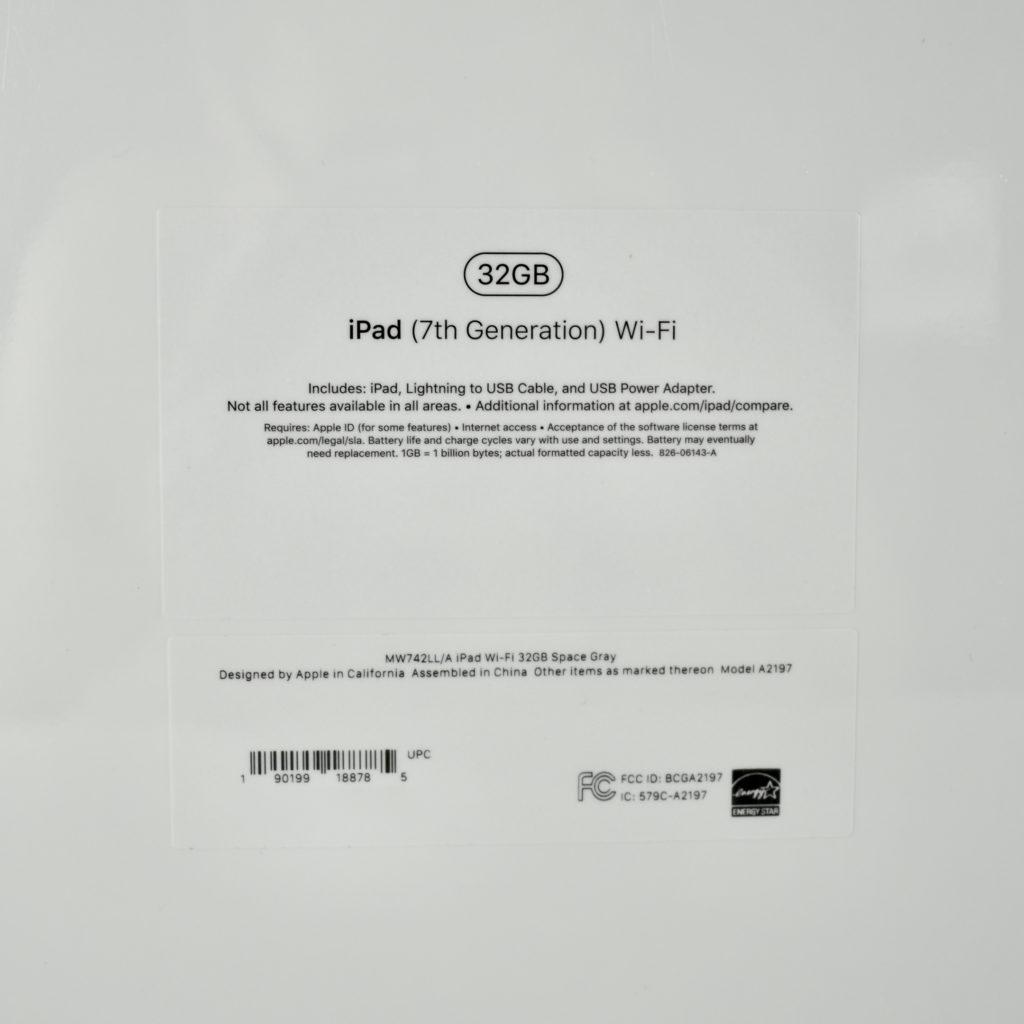The Mac Pro Quad Core 2.8 uses a single 2.8 GHz Quad Core Xeon W3530 processor. The “quad core” designation refers to its single processor with four independent “core” processing centers that can work independently or together to increase computing speed and efficiency. It used 3 GB of RAM (DDR3 ECC SDRAM), a 1 TB Serial ATA hard drive, an 18X dual-layer SuperDrive, and an ATI Radeon HD 5770 graphics card.
The design of this tower was identical to its Power Mac G5 predecessor, using the same anodized aluminum alloy case with a removable side panel. The sides of the tower were solid aluminum with a light gray Apple logo printed on center. The front and back used a pattern of aluminum perforations as a design element, a structural feature, and as part of the ventilation for the internal systems.
The front of the tower included spaces for two optical drives at the top. On the lower-right was the power button and five ports: 3.5 mm headphone jack, two USB ports, and two FireWire 800 ports.
The back of the tower included five slots. Slot 1 includes a dual-link DVI port and two Mini DisplayPorts. Slot 2 is unused (and uses a ventilated cover), while slots 3–5 are unused. Rear ports include three USB 2.0 ports, two FireWire 800 ports, optical digital audio in/out ports, a 3.5 mm line-out audio jack, a 3.5 mm line-in audio jack, and two independent Gigabit Ethernet ports. Internally, wireless networking options include AirPort Extreme (802.11a/b/g/n) and Bluetooth 2.1.
Inside, the Mac Pro includes two 5.25-inch optical drive bays (both are outfitted with Apple SuperDrive drives in this example); four internal 3.5-inch cable-free, direct-attach hard drive bays (this model has three 512 GB drives); and four PCIe 2.0 slots, one with a graphics card installed.
Source: Everymac