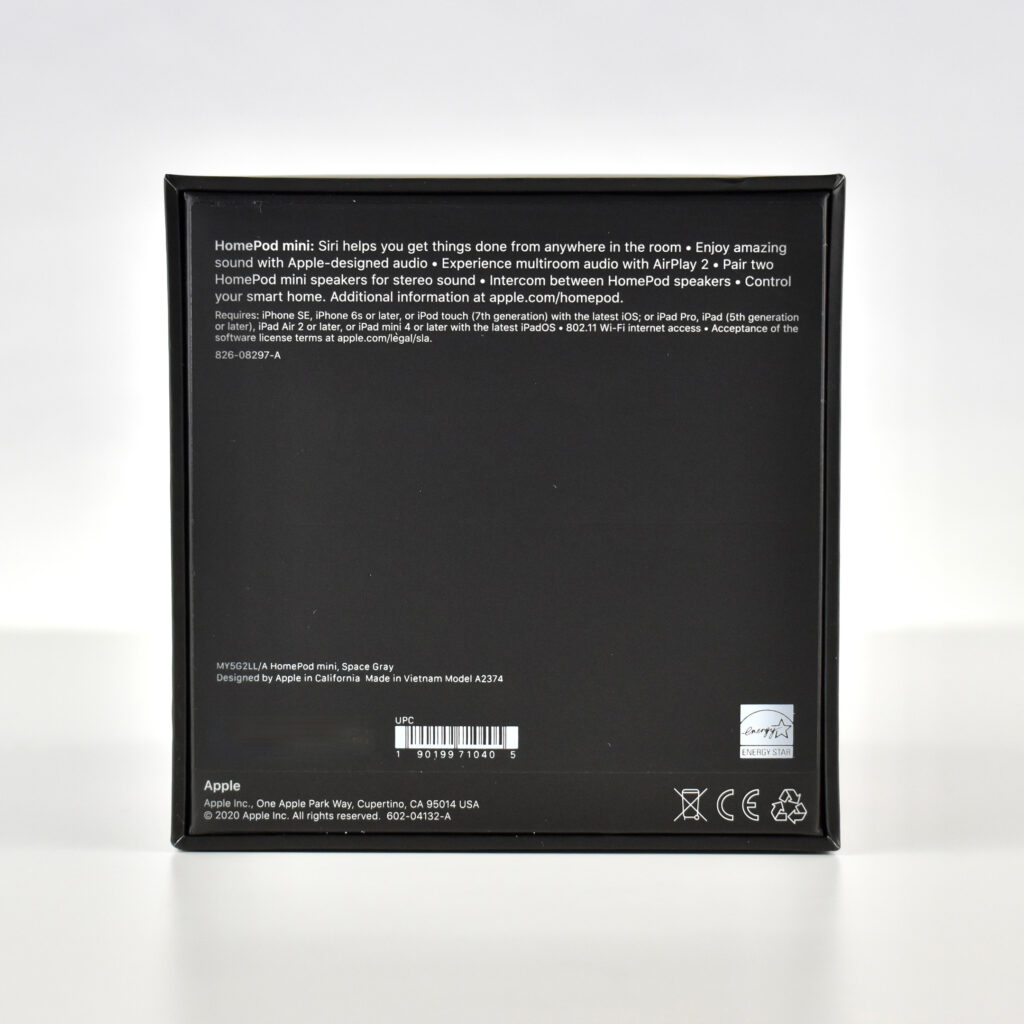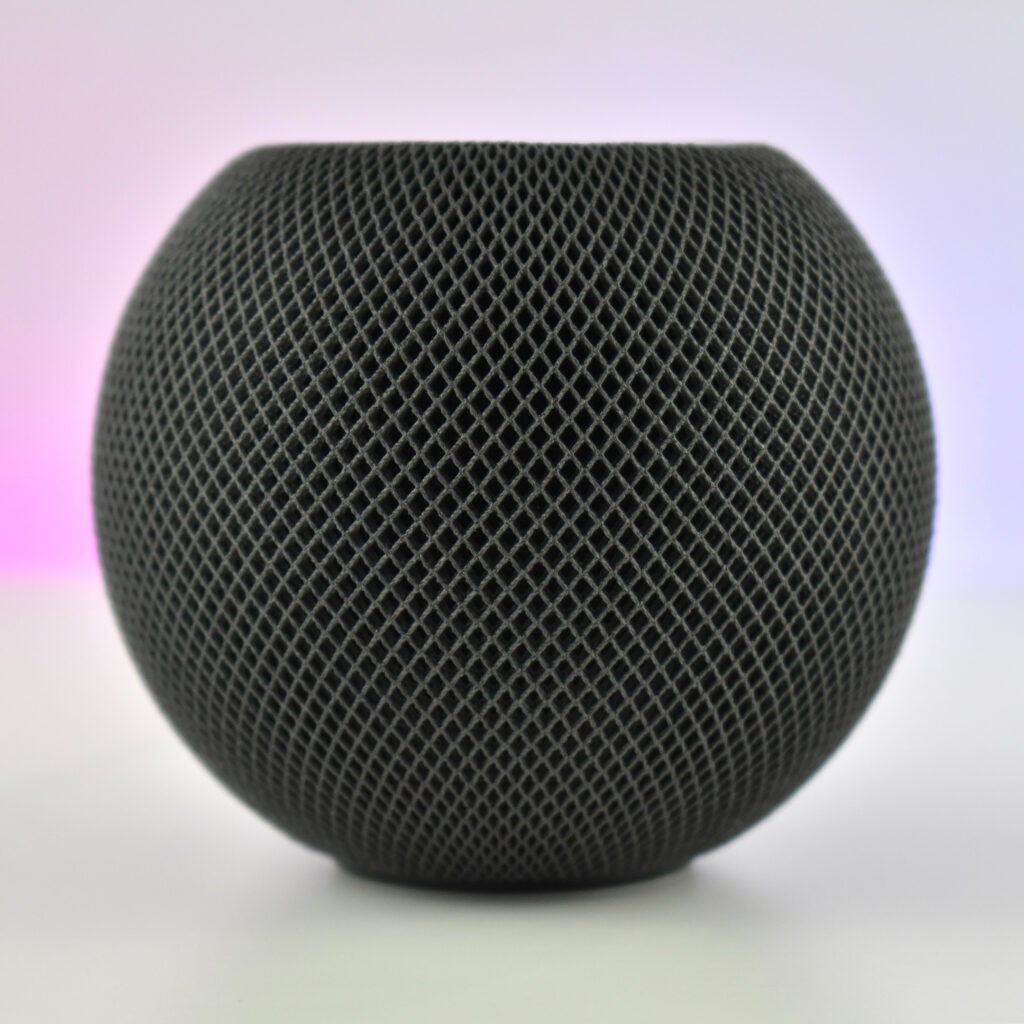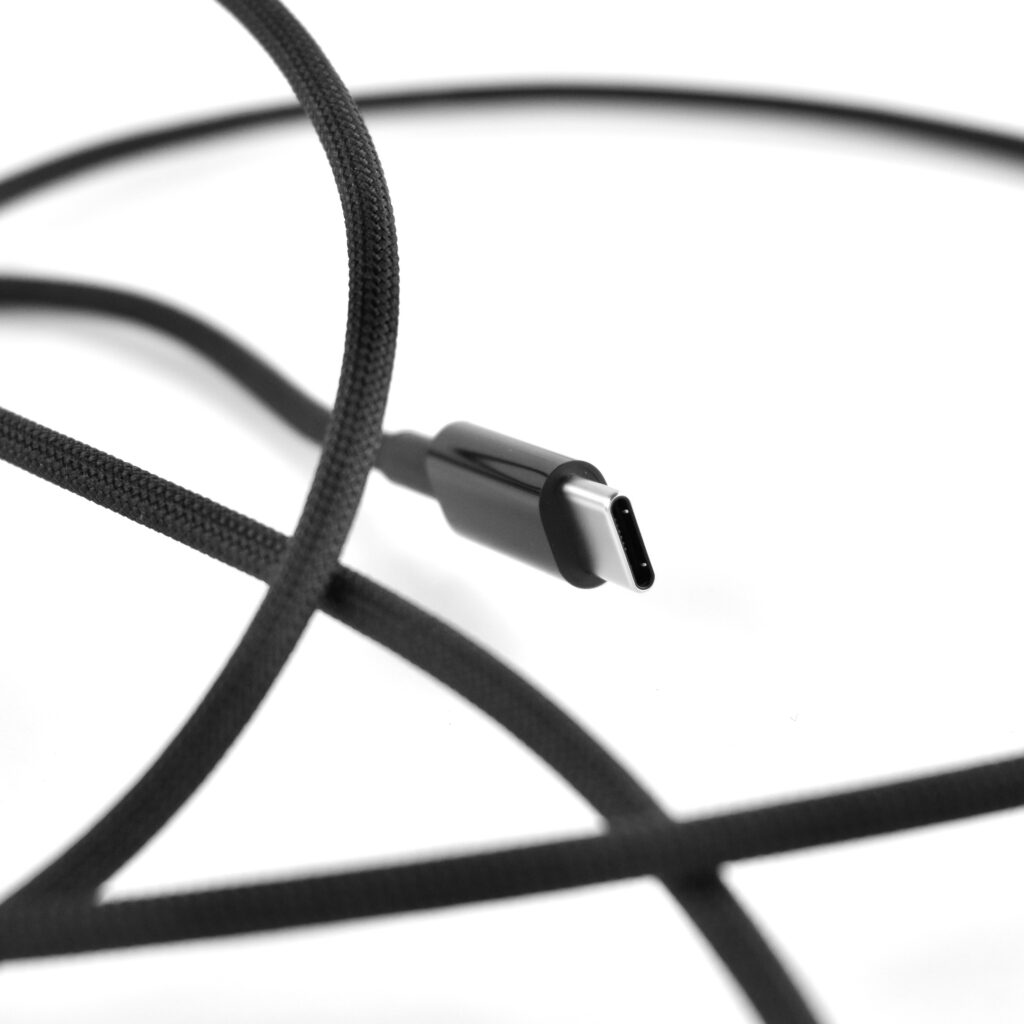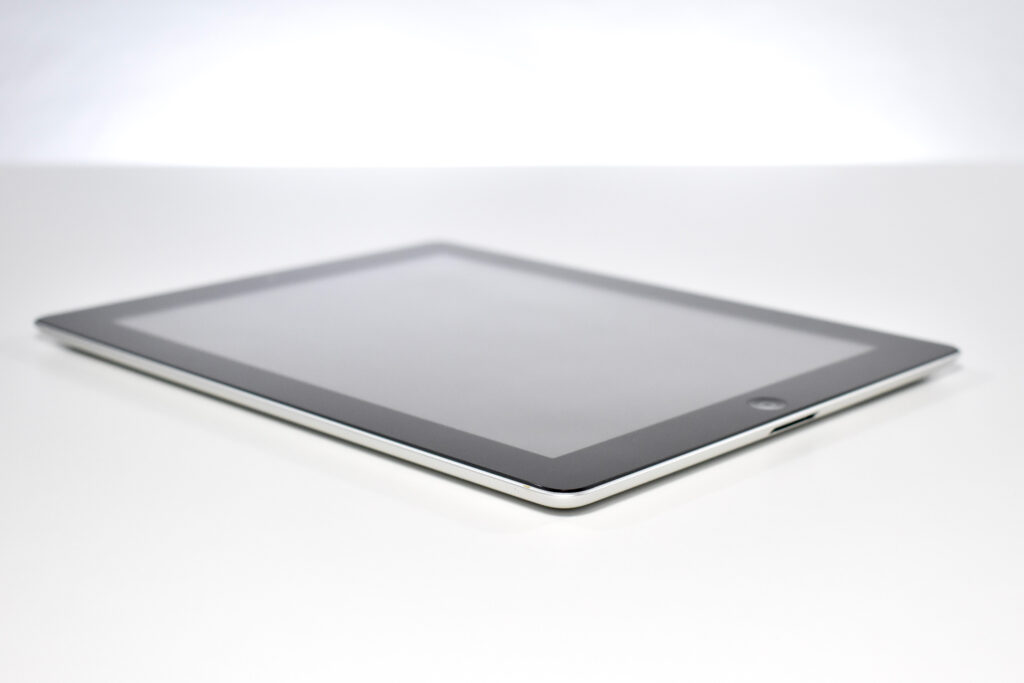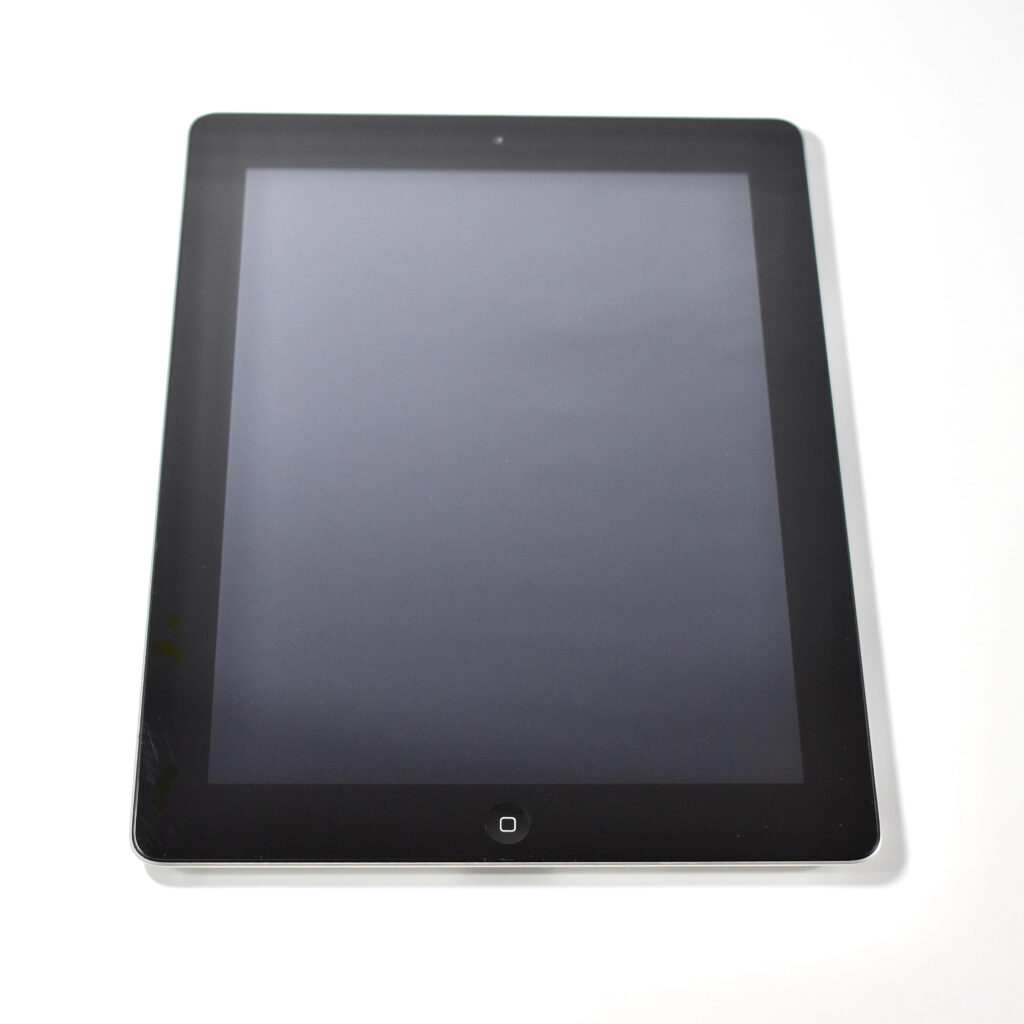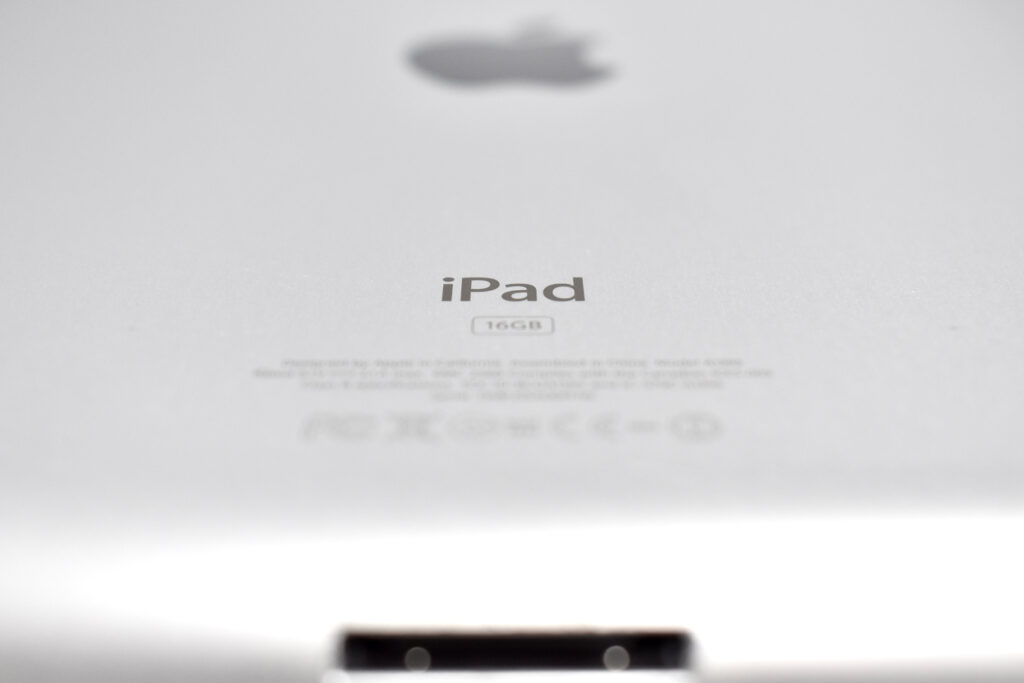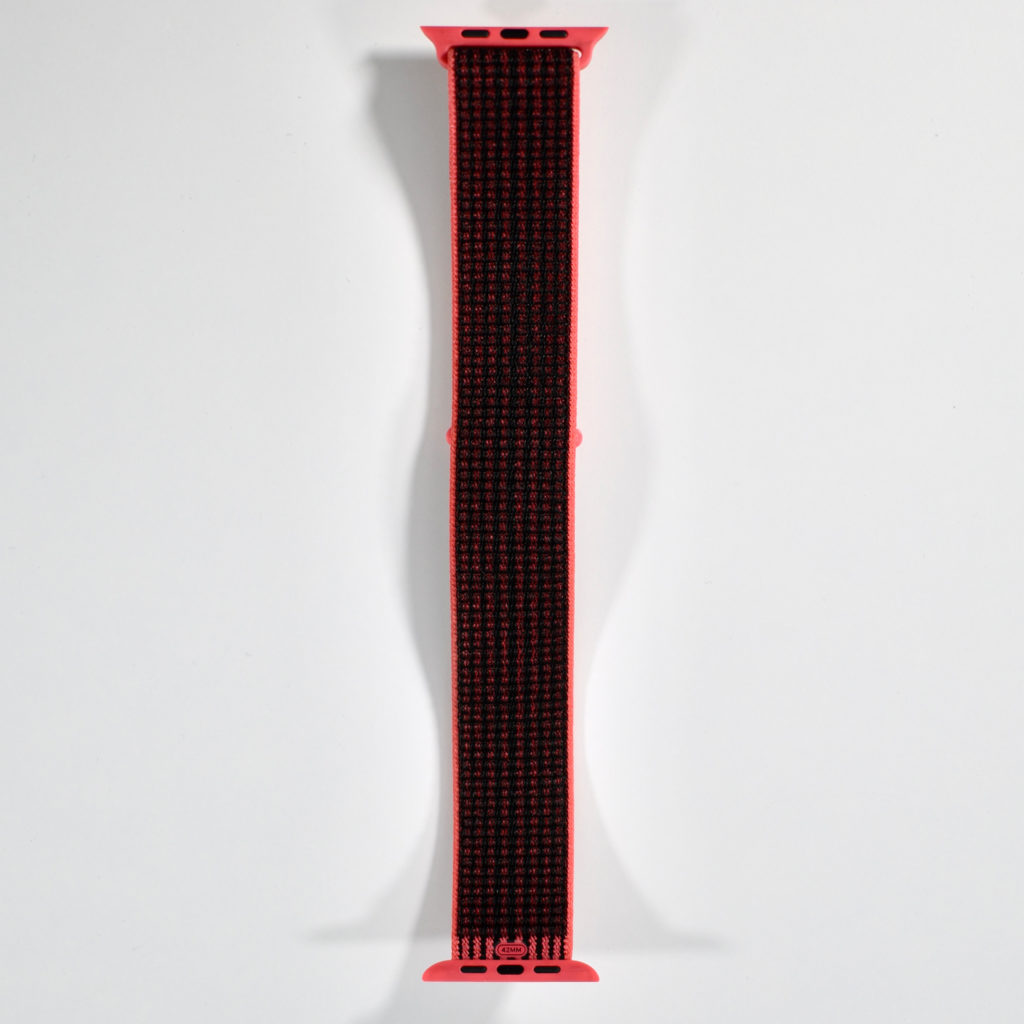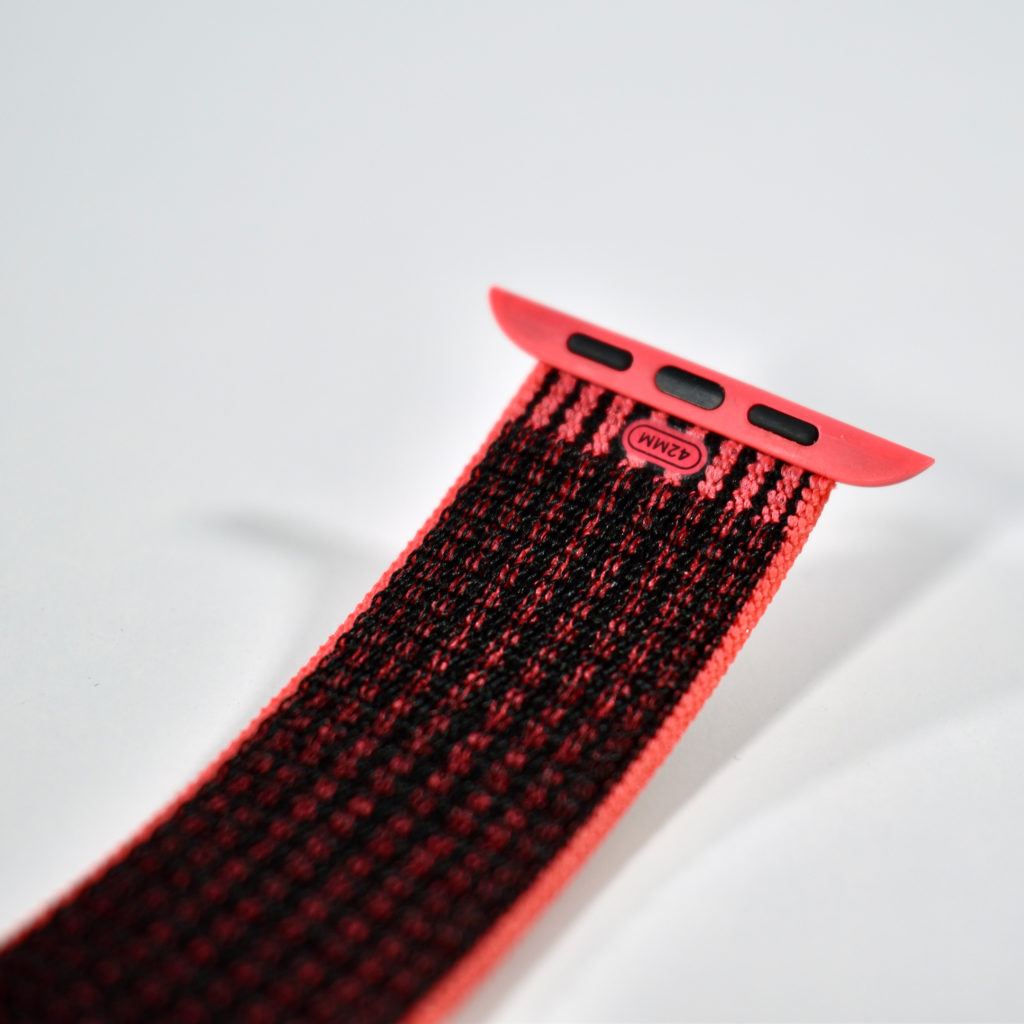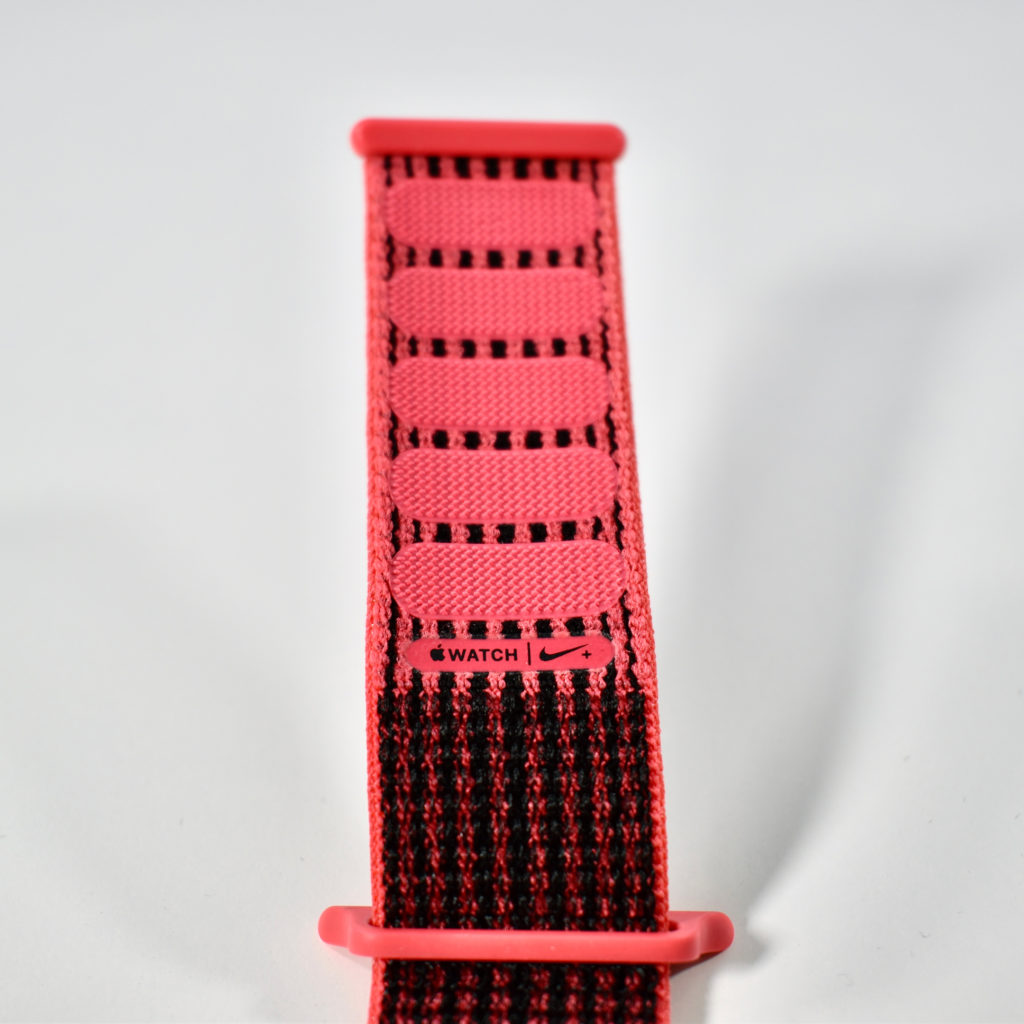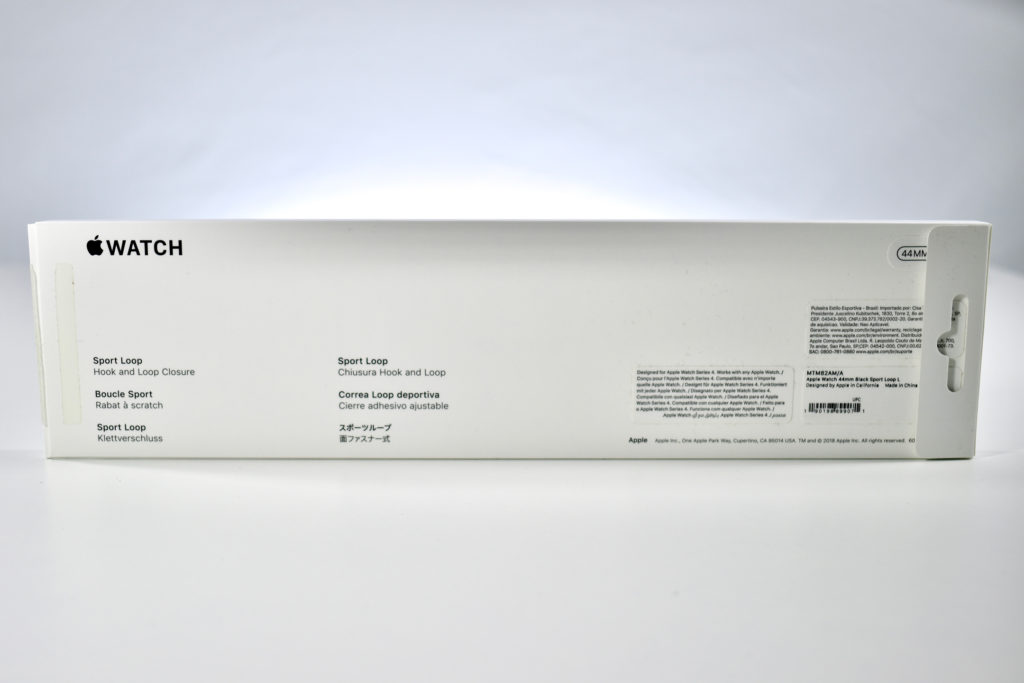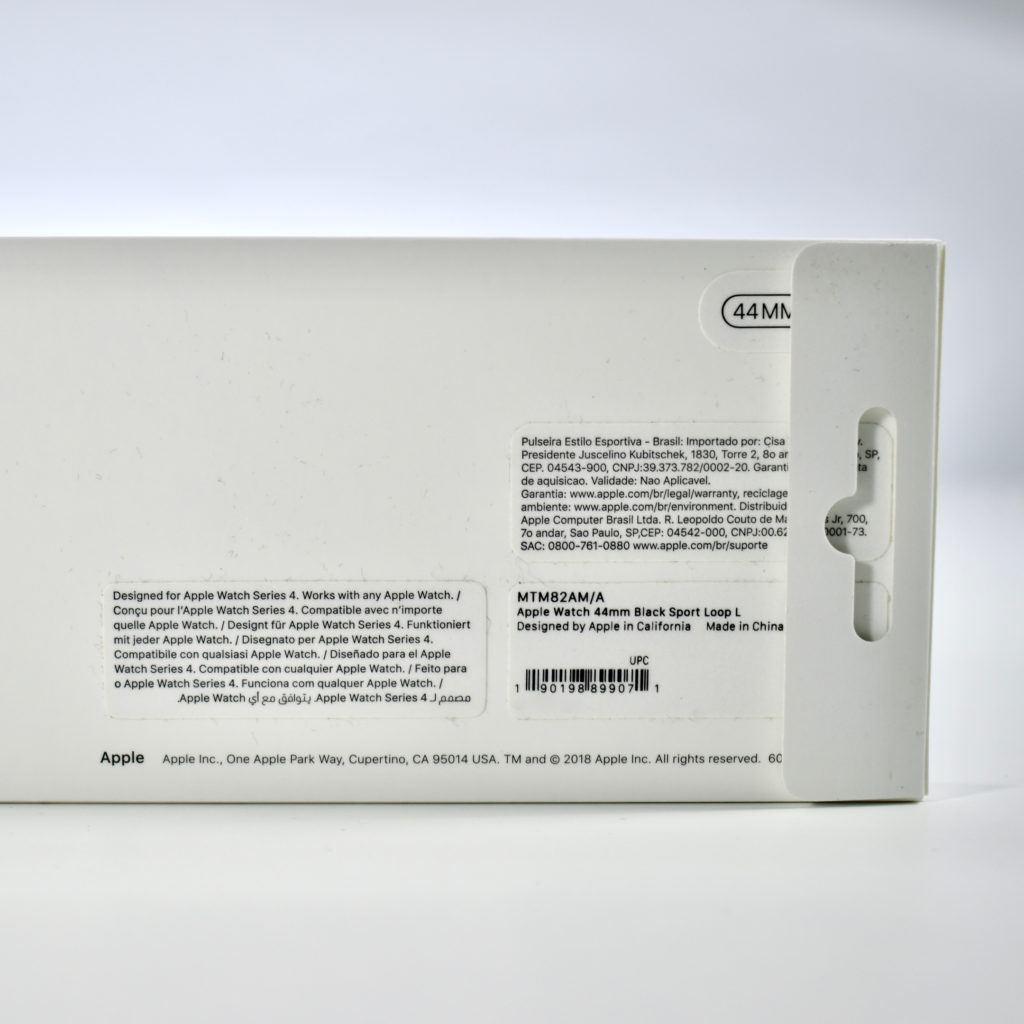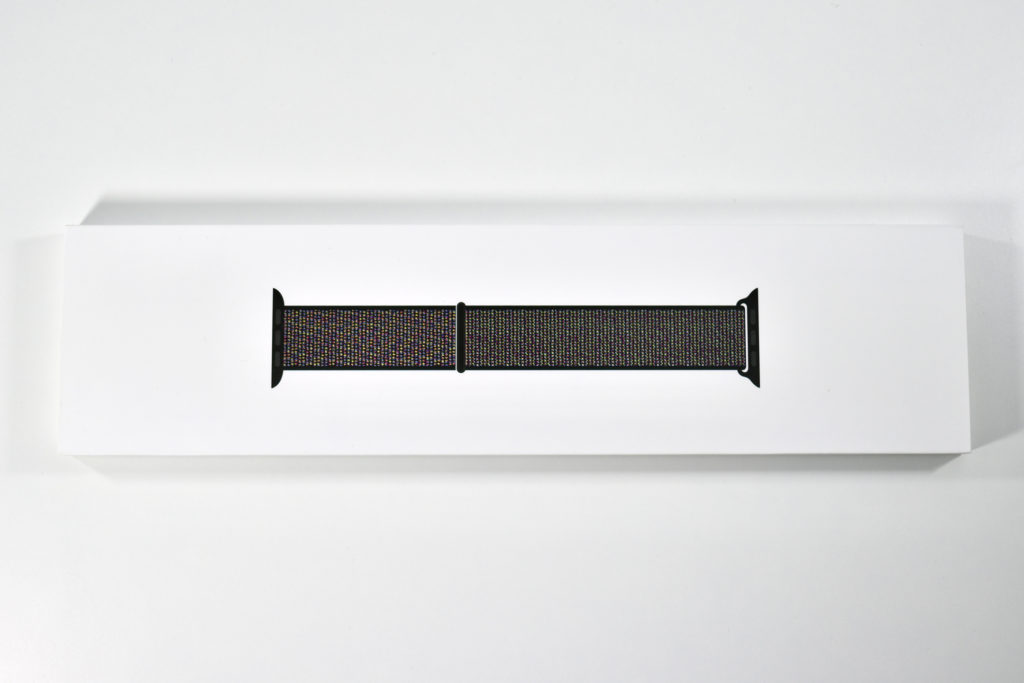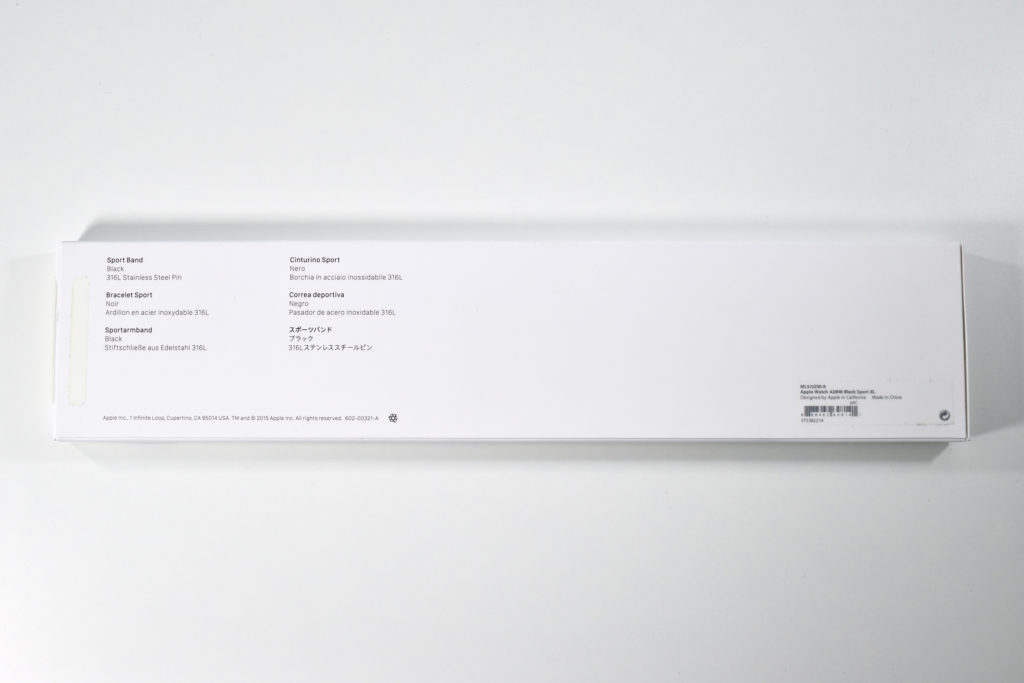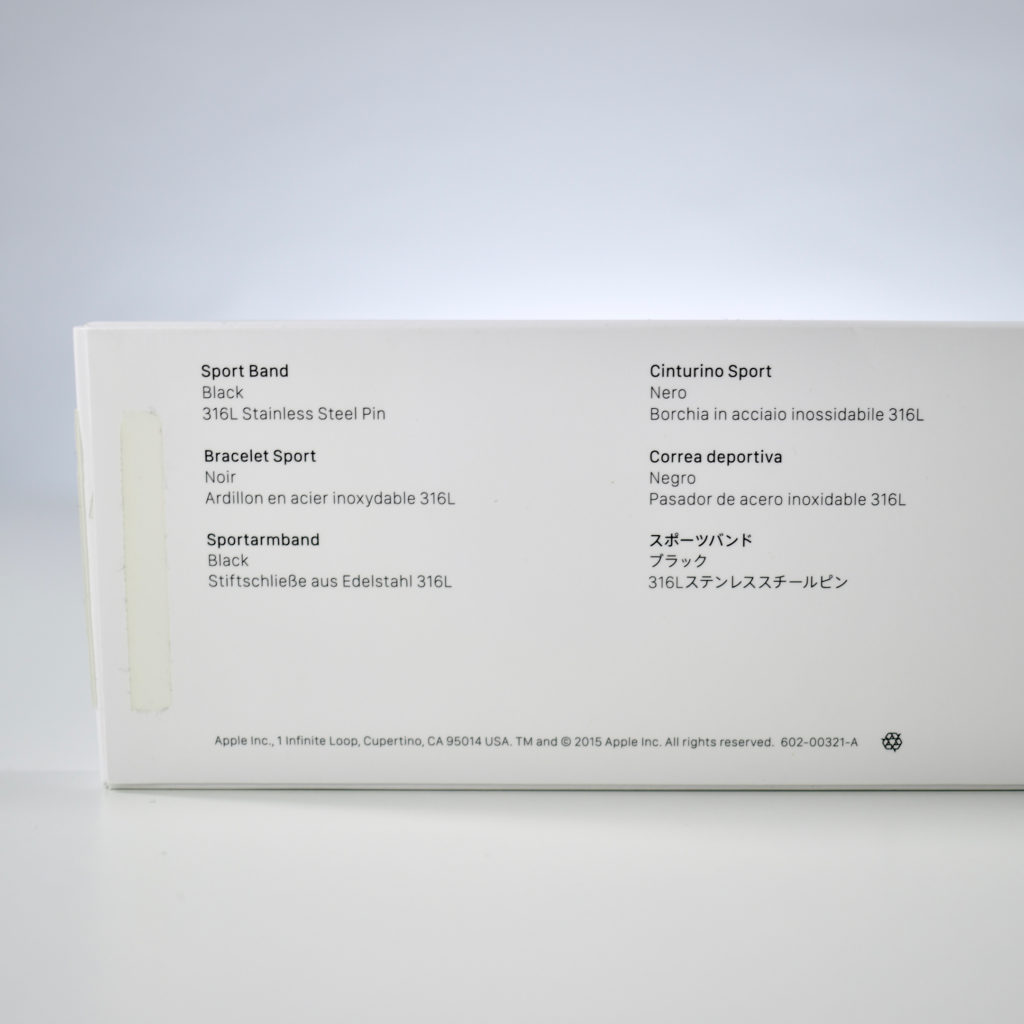The HomePod mini was the second device in Apple’s HomePod line of intelligent, Siri-controlled speakers. Despite its small size and relatively low price, the HomePod mini offered impressive sound quality. Apple described the HomePod mini: “Jam-packed with innovation, HomePod mini delivers unexpectedly big sound for a speaker of its size. At just 3.3 inches tall, it takes up almost no space but fills the entire room with rich 360‑degree audio that sounds amazing from every angle.”
Apple designed the HomePod mini to allow homes to use multiple devices:
“With multiple HomePod mini speakers placed around the house, you can have a connected sound system for your whole home. Ask Siri to play one song everywhere or, just as easily, a different song in each room. And HomePod mini works with HomePod for multiroom audio and features like Intercom. If you want to take the amazing sound experience of HomePod mini even further, you can create a stereo pair. Two HomePod mini speakers paired in the same room create left and right channels for an immersive soundstage.”
The HomePod mini was spherical with a flat top and bottom. It measured 3.3 inches high and 3.9 inches wide. Internally, it used four microphones and allowed real-time tuning through computational audio. The HomePod mini had no ports and connected wirelessly to audio sources including Apple Music, iTunes music purchases, iCloud Music Library with an Apple Music or iTunes Match subscription, and some third-party services. In addition, it could play content from any device that allowed AirPlay streaming (AirPlay 2). Wireless technology included 802.11n Wi-Fi and Bluetooth 5.0.
The top of the device provided a backlit touch surface for certain controls: tap to play/pause music or Siri; double-tap to skip; triple-tap to skip back; touch and hold to access Siri; and tap or hold + or – to control volume up/down.
The HomePod mini was available in black and white. It used a permanently affixed USB-C cable and a provided a 20W USB-C power adapter was included in the box.
This is my second HomePod mini. I purchased it in black, and I’m using it in my kitchen so I now have a HomePod in every main living area.
Photography note: Since a few people have asked, I have 2 Hue LCD color lights that are part of my photography table. The 2 IKEA lights are clipped to the bottom of the table and are positioned up. Most of my photos use these lights set to a pure white color for the background, but occasionally I use the Hue app to add a color wash to the white sheet backdrop. In this case, I used the HomePod mini box colors as inspiration.
Source: Apple (Overview, Tech Specs)