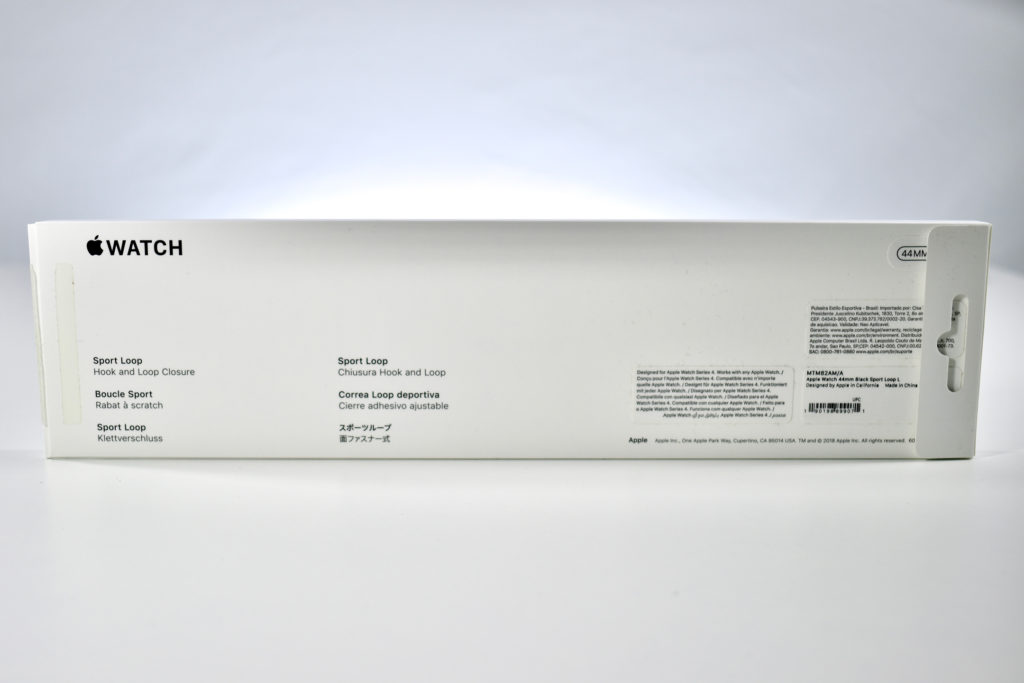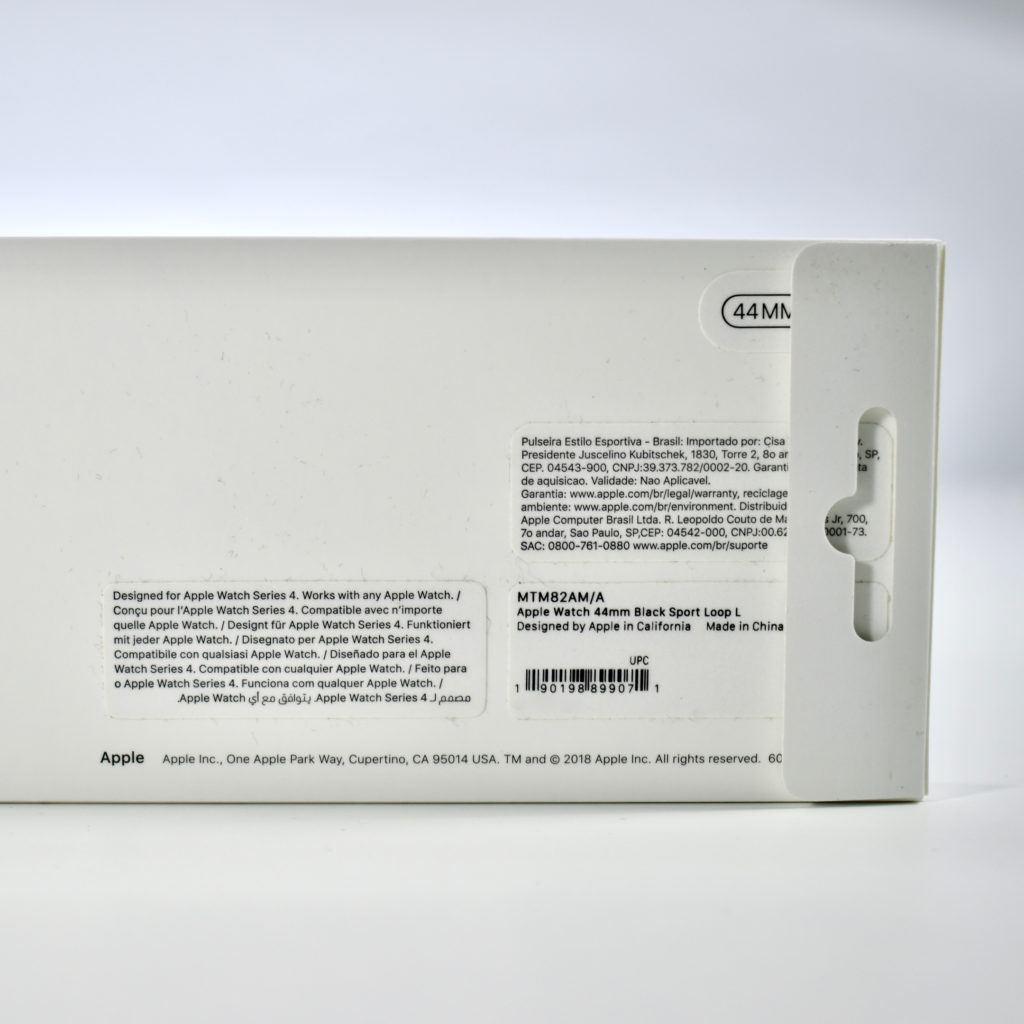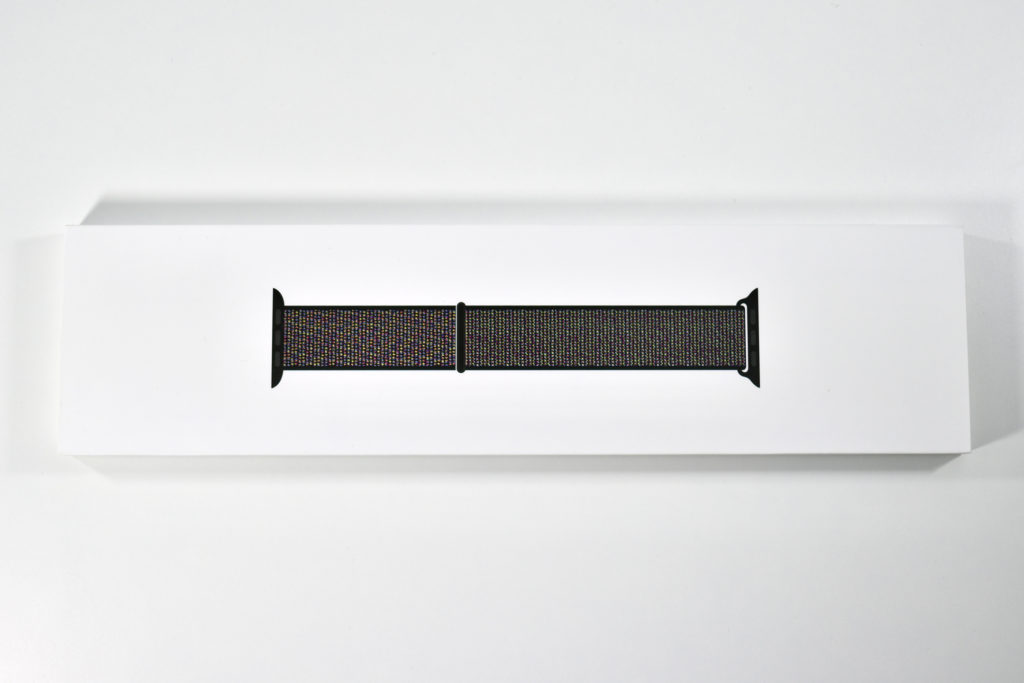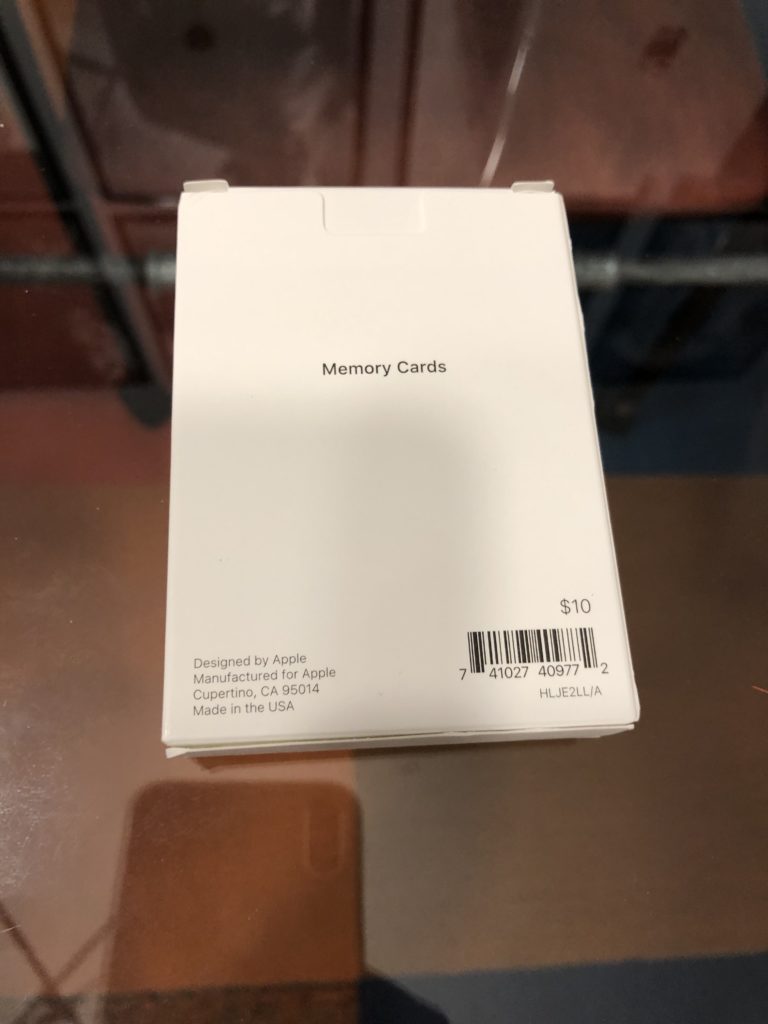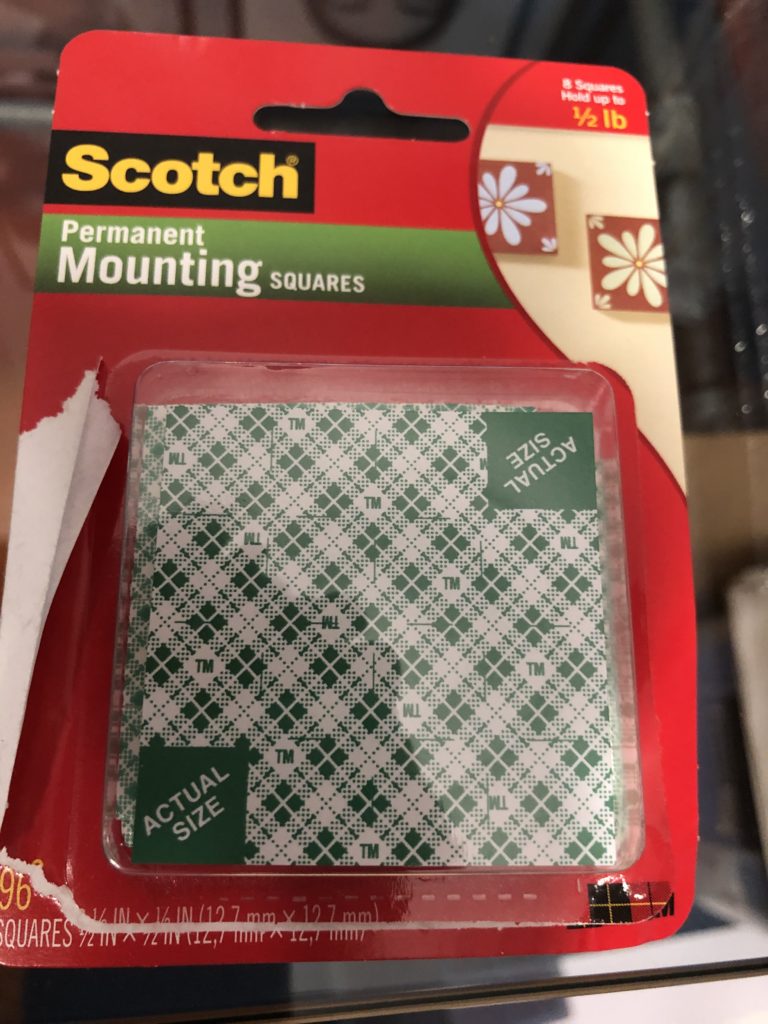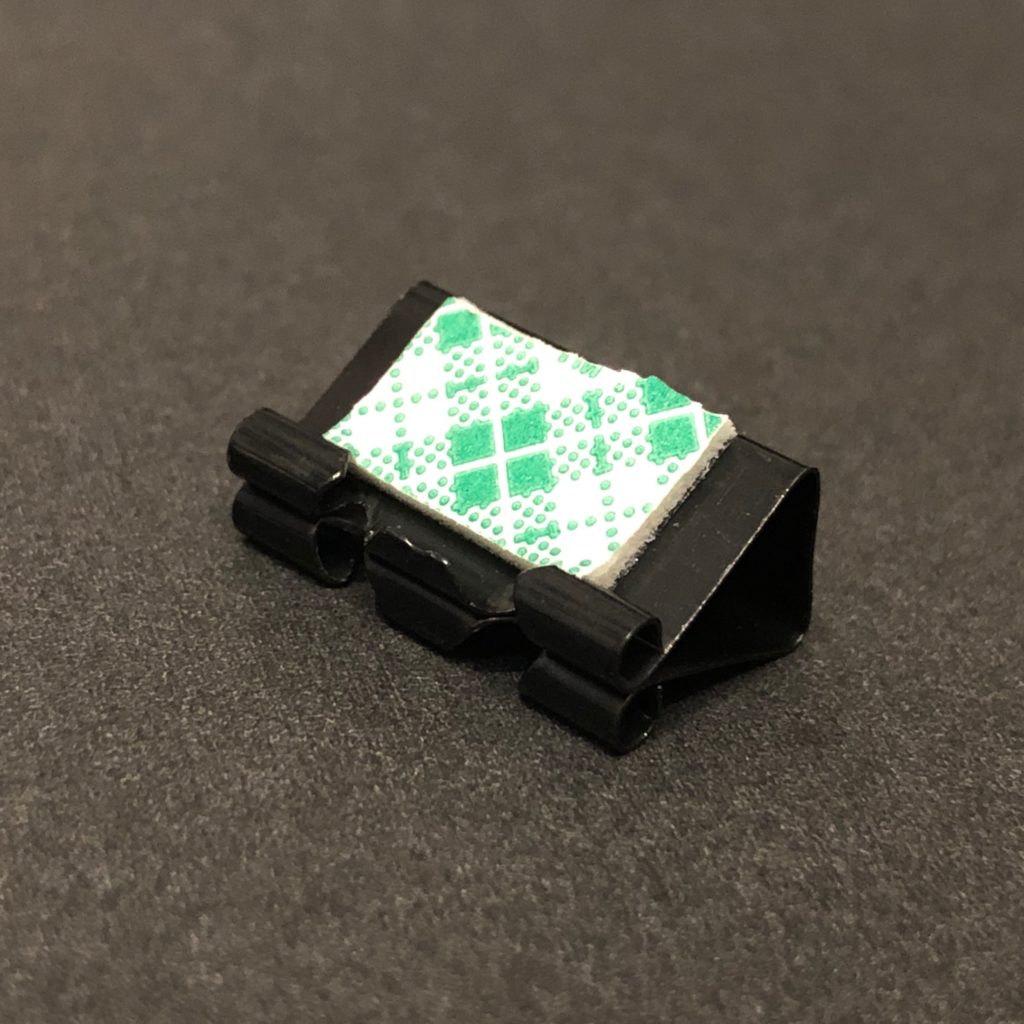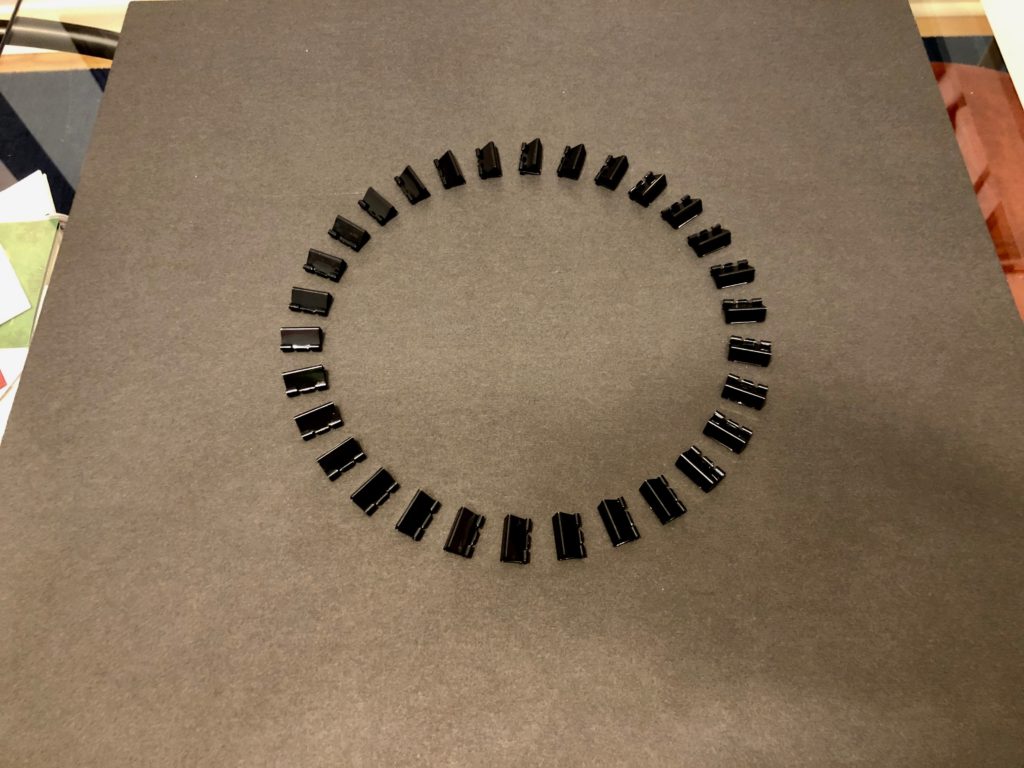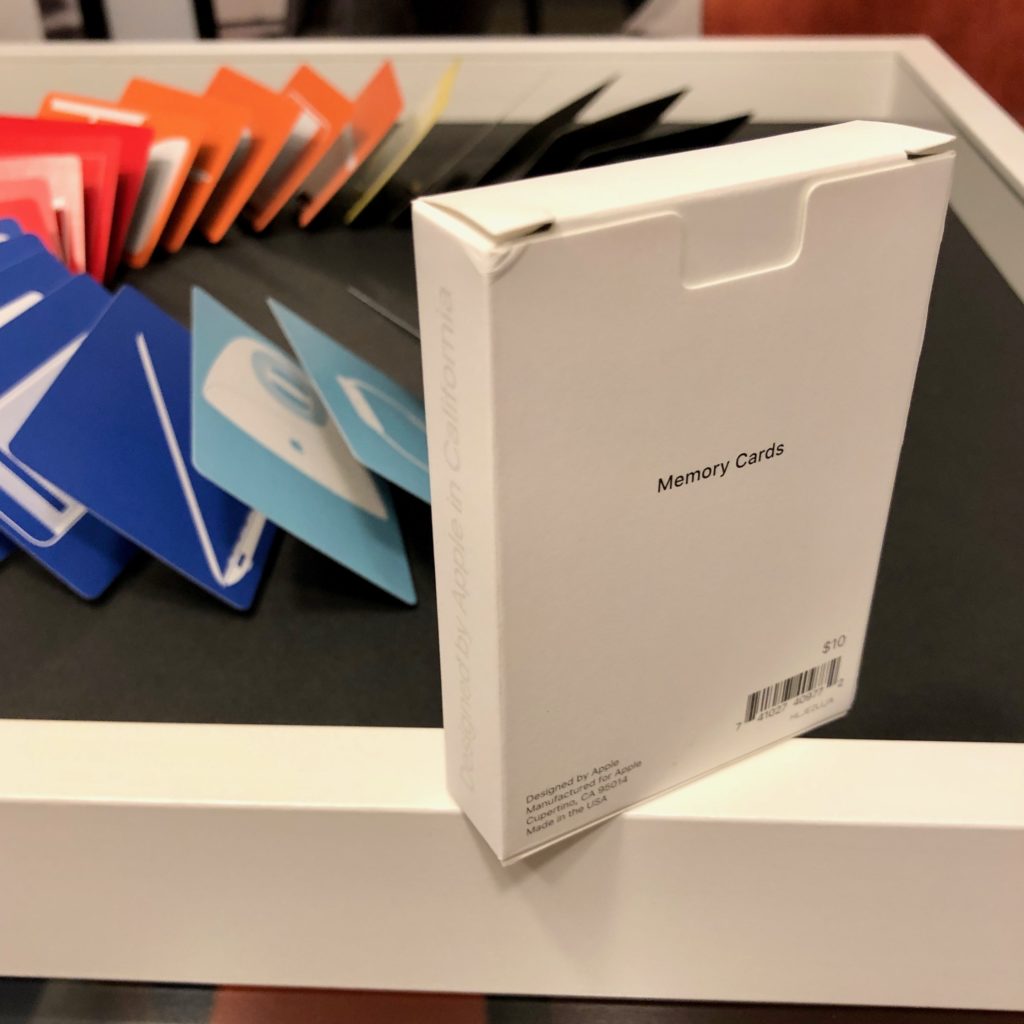The Apple Watch Sport Loop band is woven from nylon thread to create a hook-and-loop closure. They are available for the 38/40 mm and 42/44 mm Apple Watch models, and are offered in Regular size to fit 130–190 mm wrists. As of this writing (March 2020), this Black Sport Loop has been the only Sport Loop offered in size XL.
The Apple Watch Sport Loop band has been available in several styles, including (PRODUCT)RED (two versions), Spicy Orange, Nectarine, Electric Pink, Hibiscus, Hot Pink, Pink Sand, Flash Light, Flash, Marine Green, Tahoe Blue, Cape Cod Blue, Midnight Blue, Indigo, Dark Olive, Storm Gray, Black, and Seashell. Close inspection of original styles reveal that designs are comprised of a base color and one or more accent colors; for example, Indigo uses a dark blue base color with accent threads in white, red, and purple. Newer styles use a two-tone design with one or more accent colors—Pomegranate, Khaki, Alaskan Blue, Anchor Gray, Camel, Midnight Blue, and a 2019 (PRODUCT)RED design—for example, Camel features a tan side and a yellow side with light gray accents. The Pride design features the rainbow colors of the LGBT flag.
Apple describes the Apple Watch Sport Loop band:
“Soft, breathable, and lightweight, the Sport Loop features a hook-and-loop fastener for quick and easy adjustment. The double-layer nylon weave has dense loops on the skin side that provide soft cushioning while allowing moisture to escape. On the reverse side, the attachment loops are securely anchored for superior durability.”
This XL-size Black Sport Loop is black with subtle red thread accents. Since I tried my first Sport Loop Apple Watch band, I have found this style to be my favorite.
Source: Apple