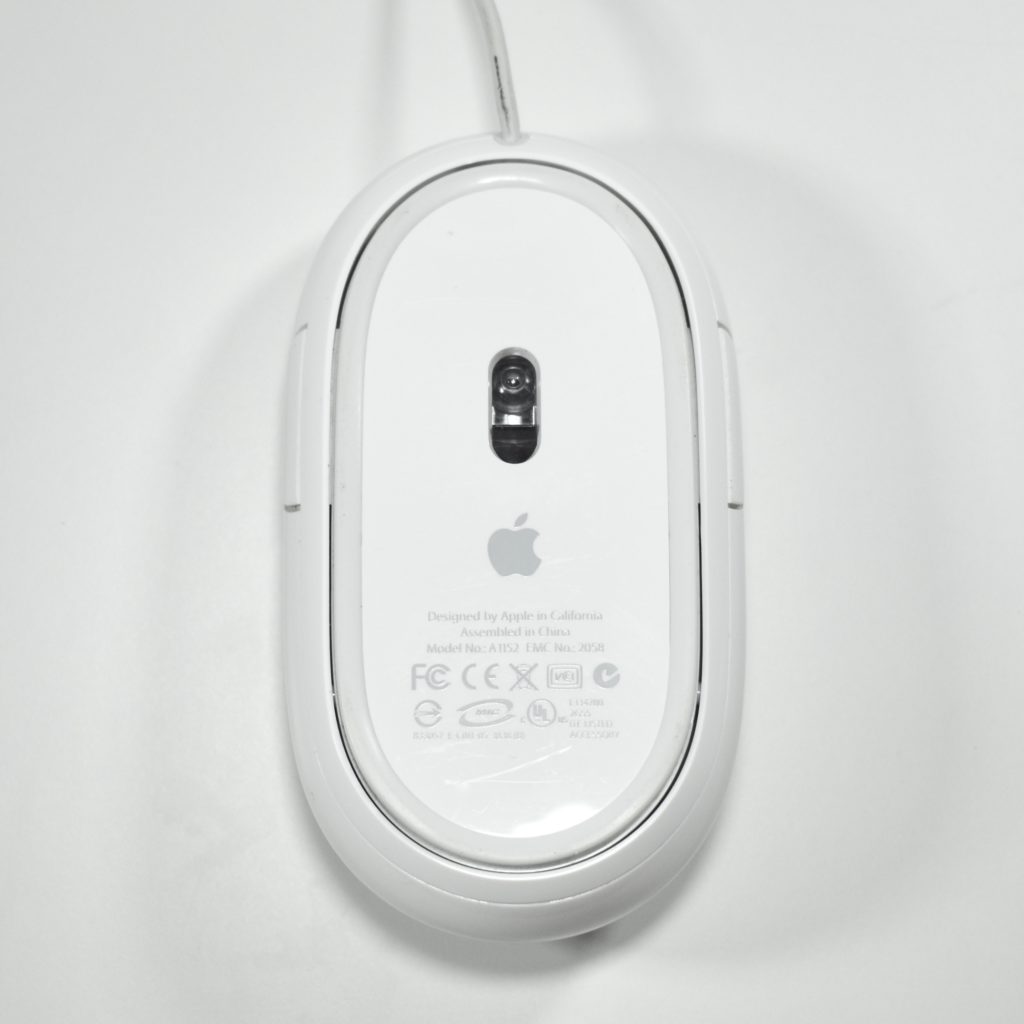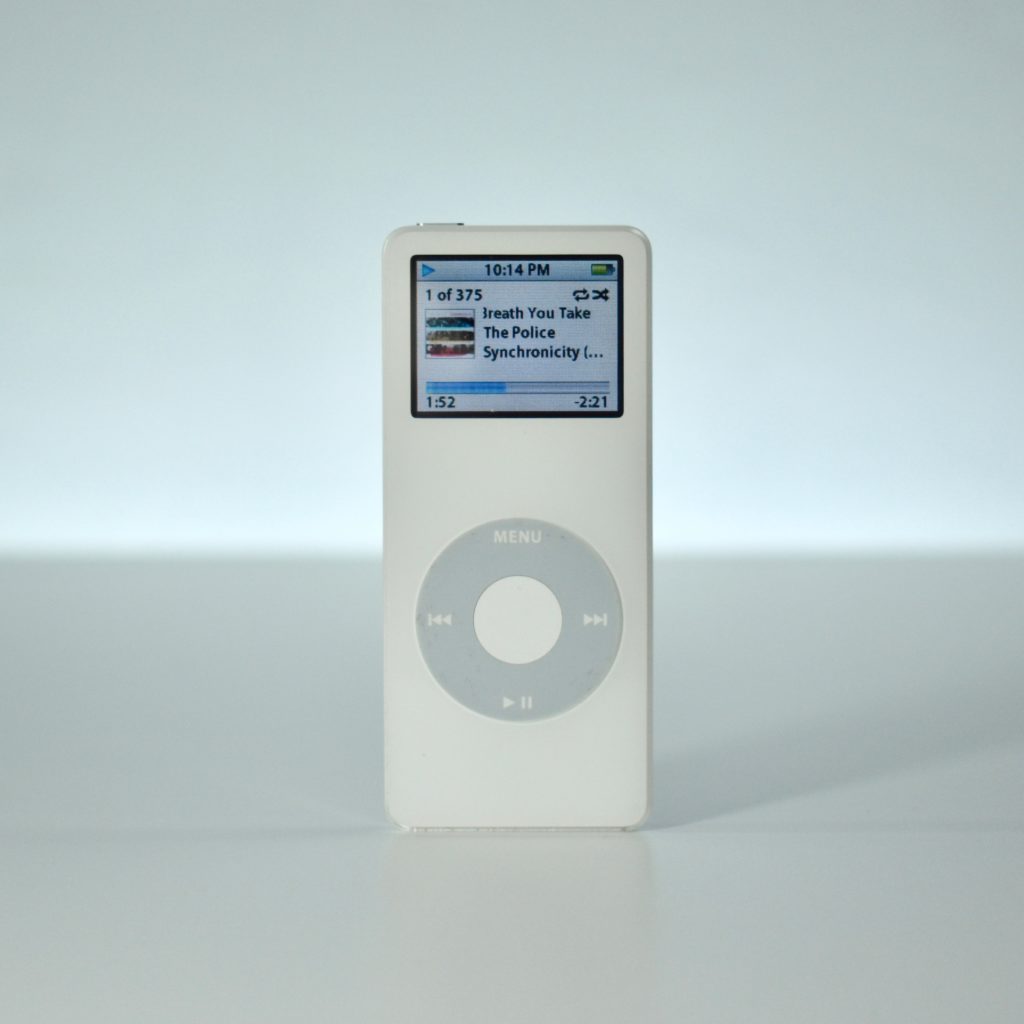The original Apple Remote had a design resembling the original iPod shuffle. The remote had six buttons. In a circular layout at the top, five buttons included Play/Pause/Select (center), Volume Up, Next/Fast-forward, Volume Down, and Previous/Rewind. A round Menu button was centered below the circular layout.
The remote was white with a black top. The IR emitter was placed behind the black top. This remote was powered by a CR2032 battery accessed by inserting a thin wire (such as a paper clip) to release a battery “drawer.”
The Apple Remote was designed to navigate Apple’s Front Row multimedia system built into Mac computers at the time. Front Row allowed users to browse and play music in iTunes, view videos saved on the Mac in iTunes, play DVDs, and browse photos in iPhoto. The Front Row system was removed from macOS in Mac OS X version 10.7, but the Apple Remote could continue be used to control Keynote presentations, play movies in QuickTime, and control iTunes.
The original Apple Remote could also control an iPod in an iPod Dock with IR capabilities and the iPod Hi-Fi.
Early models of the white flat panel iMac included a magnet on the lower-right side to attach the Apple Remote. The iMac Mid-2007 model removed this feature.
These Apple Remote devices are unopened in two different types of packaging. Both shipped along with other Apple devices. I also have several remotes of this style no longer in the packaging.
Reference: Wikipedia.com