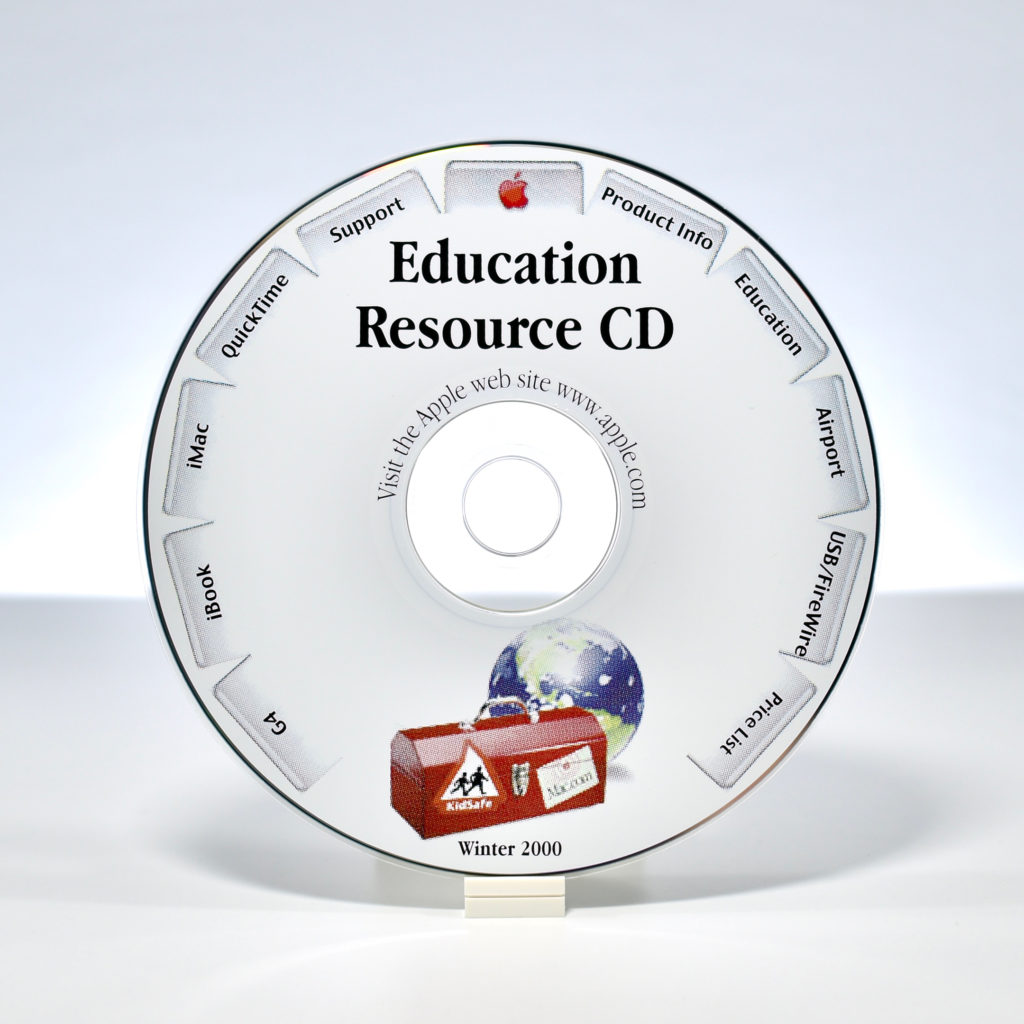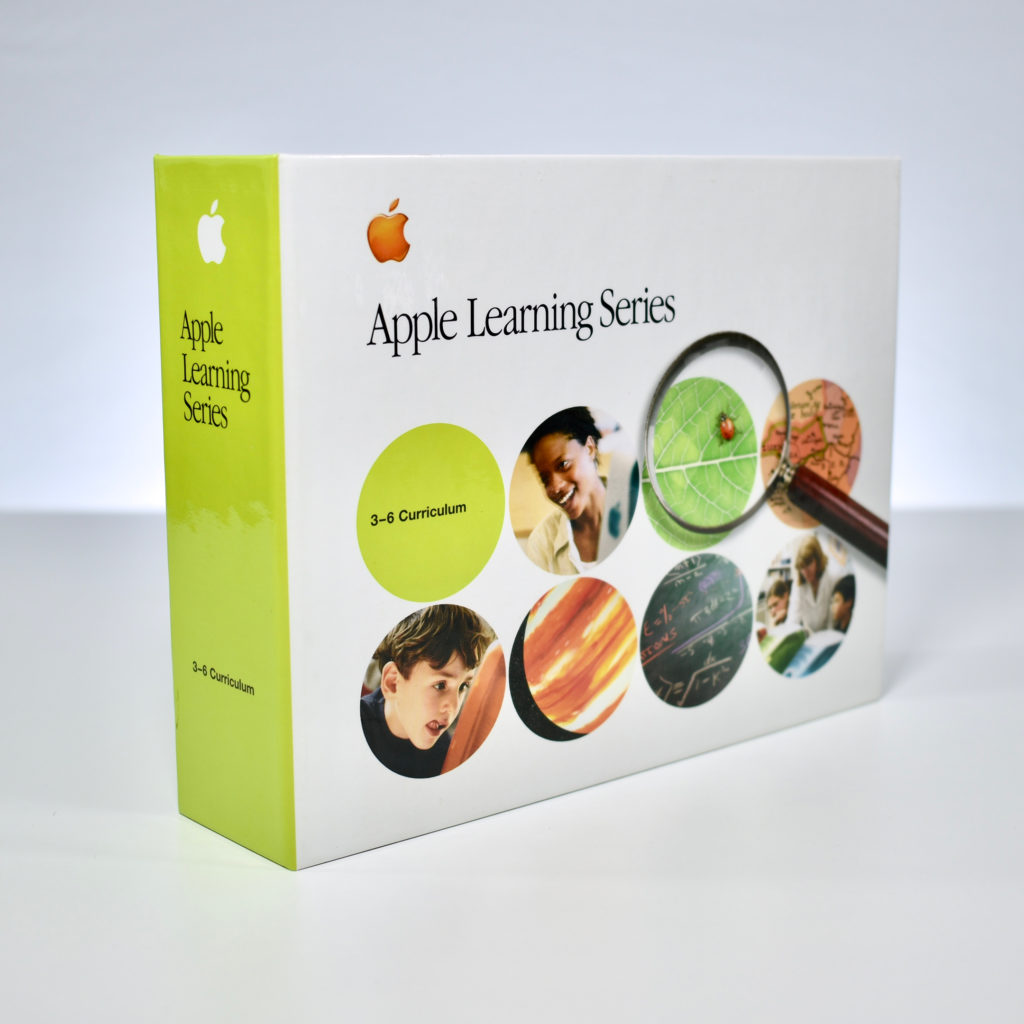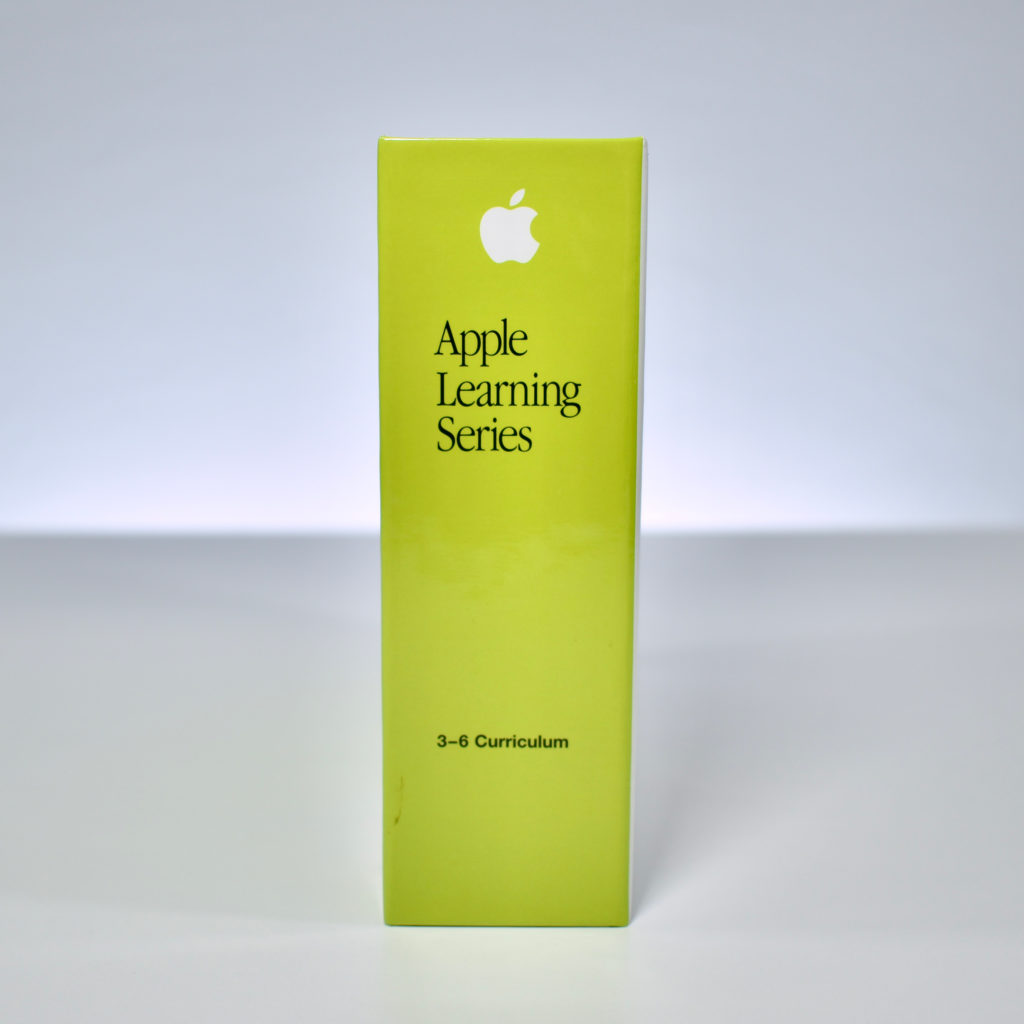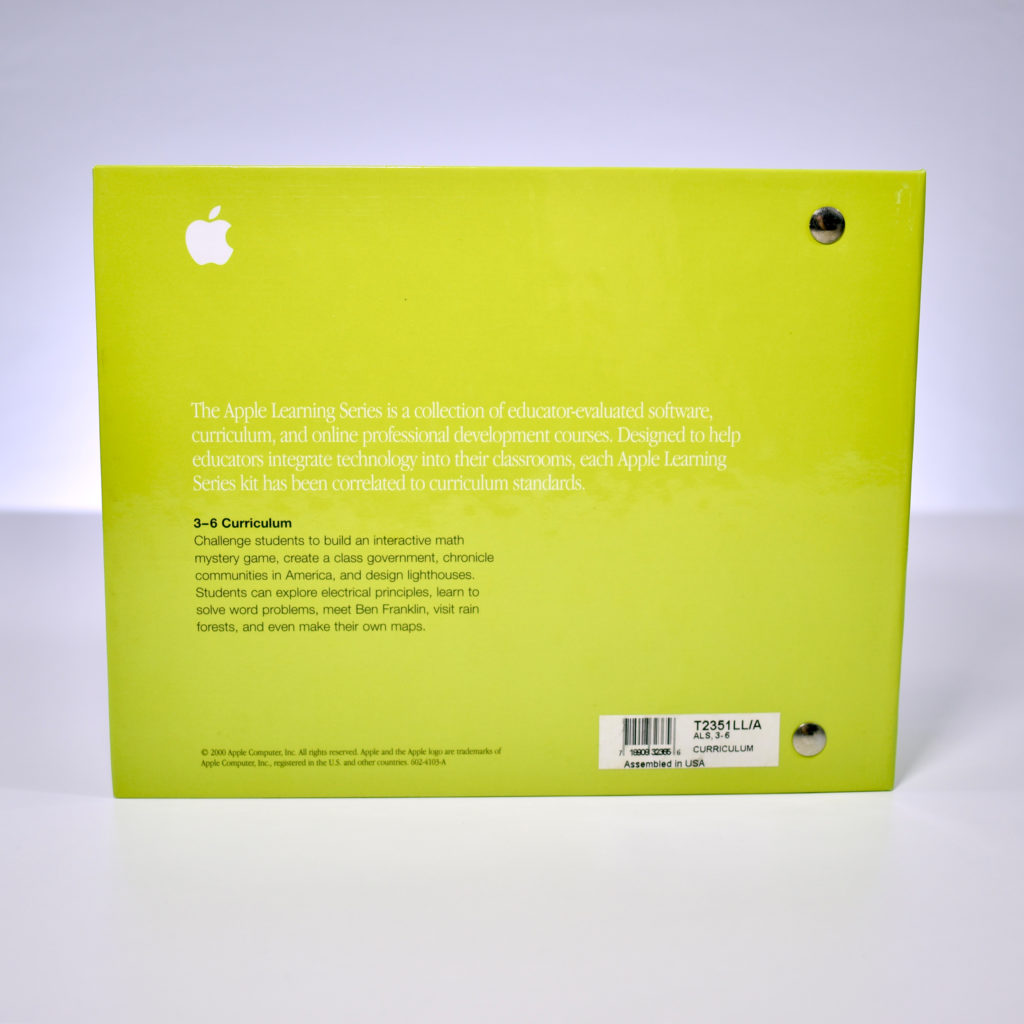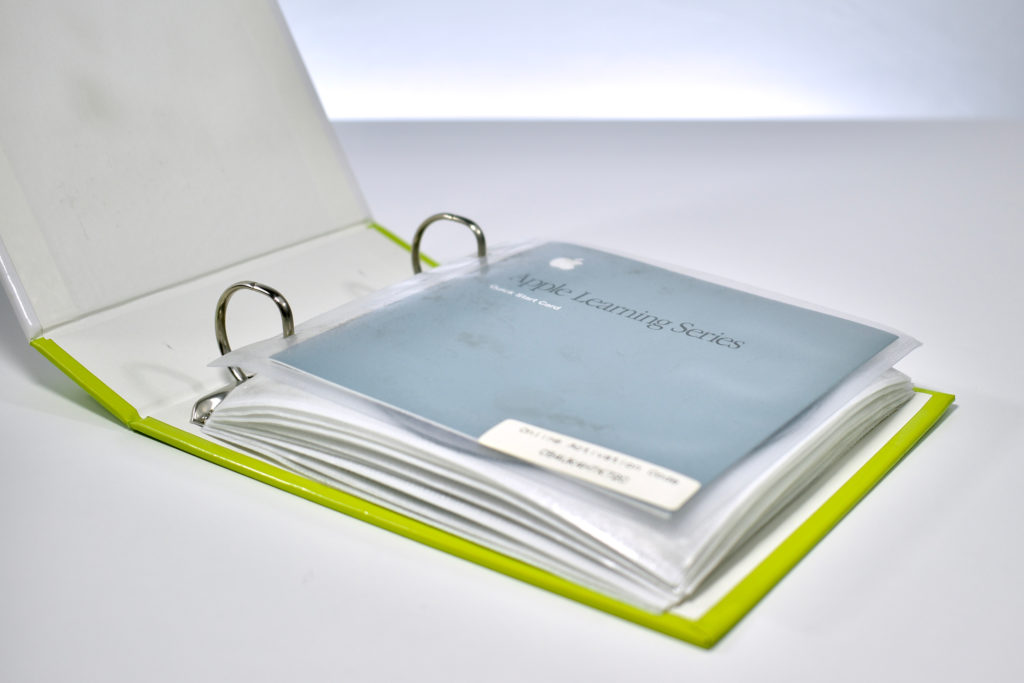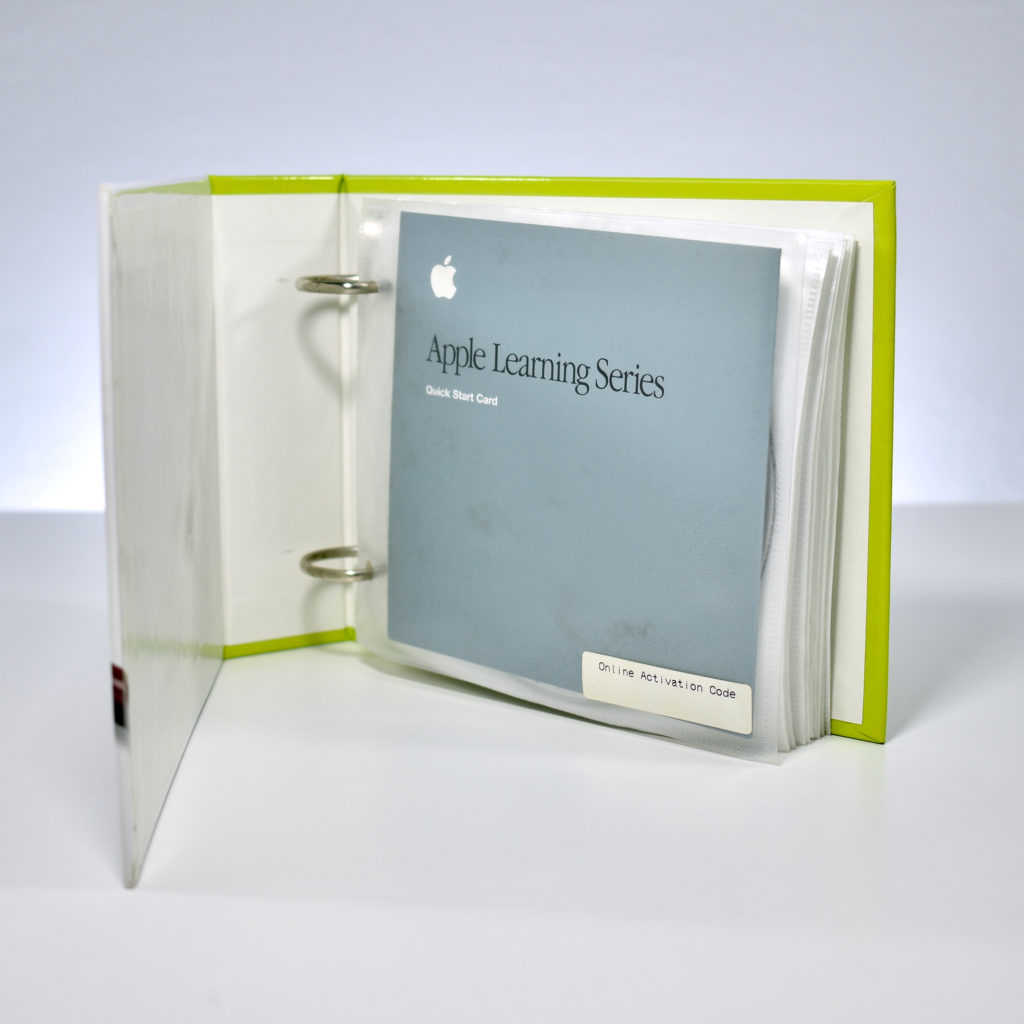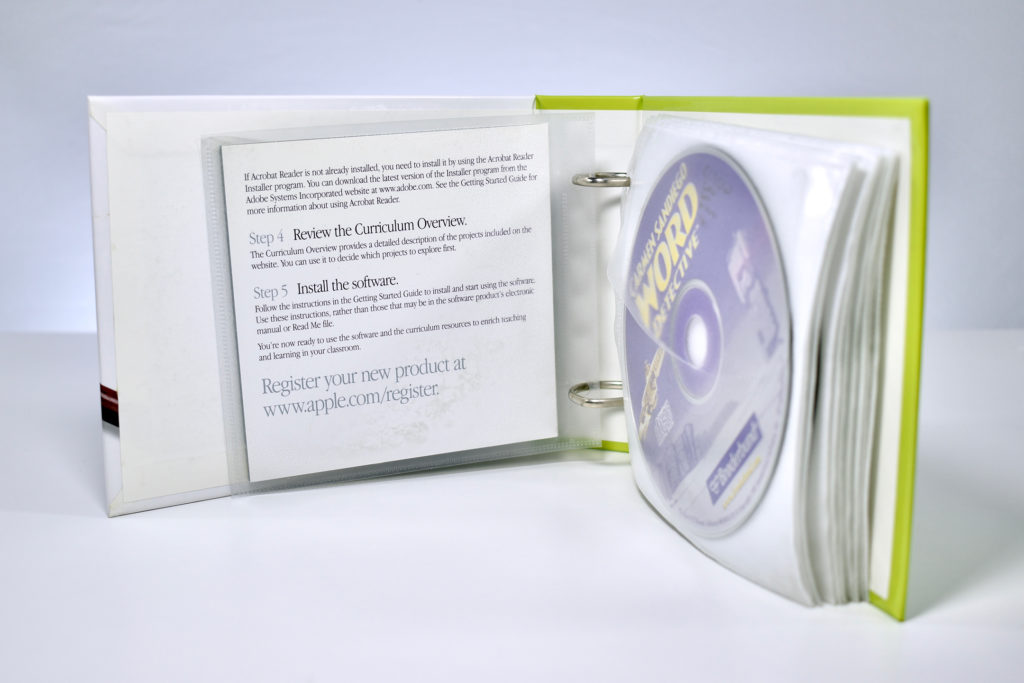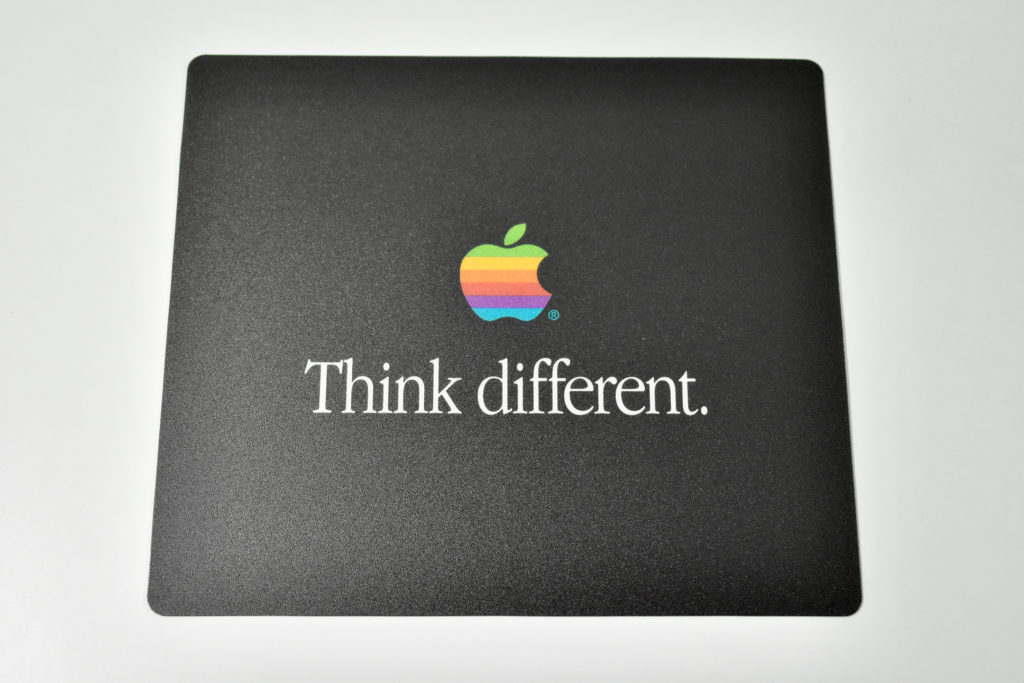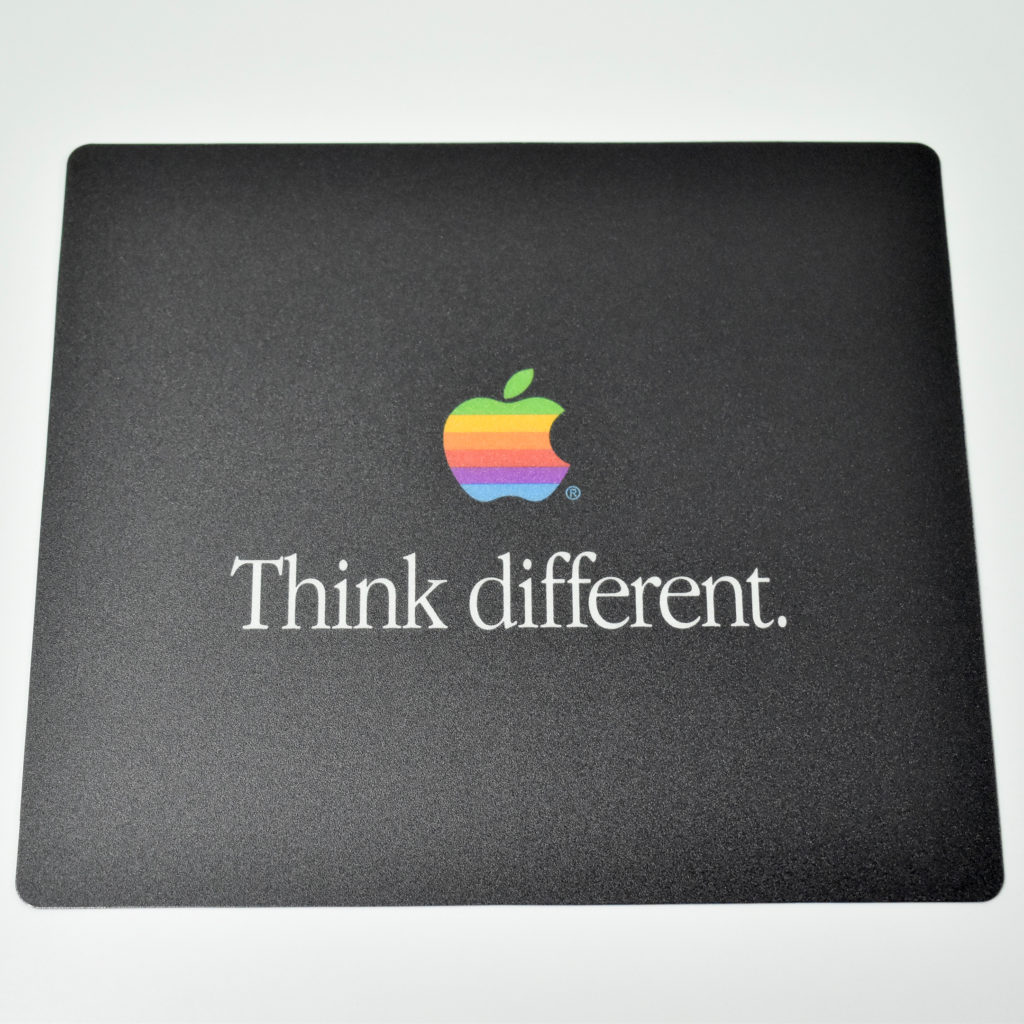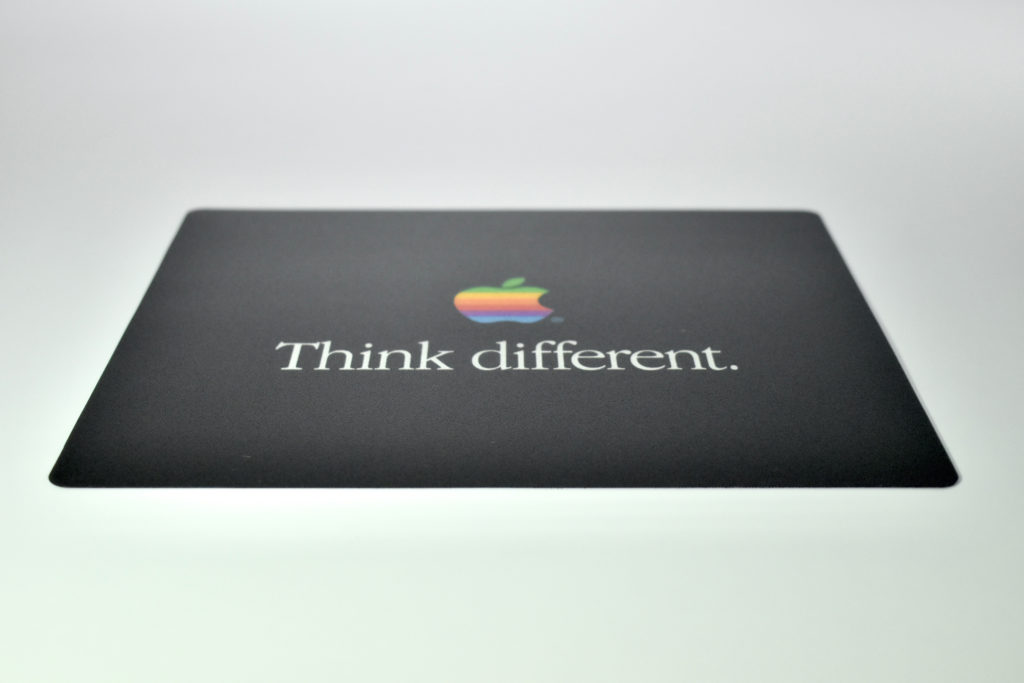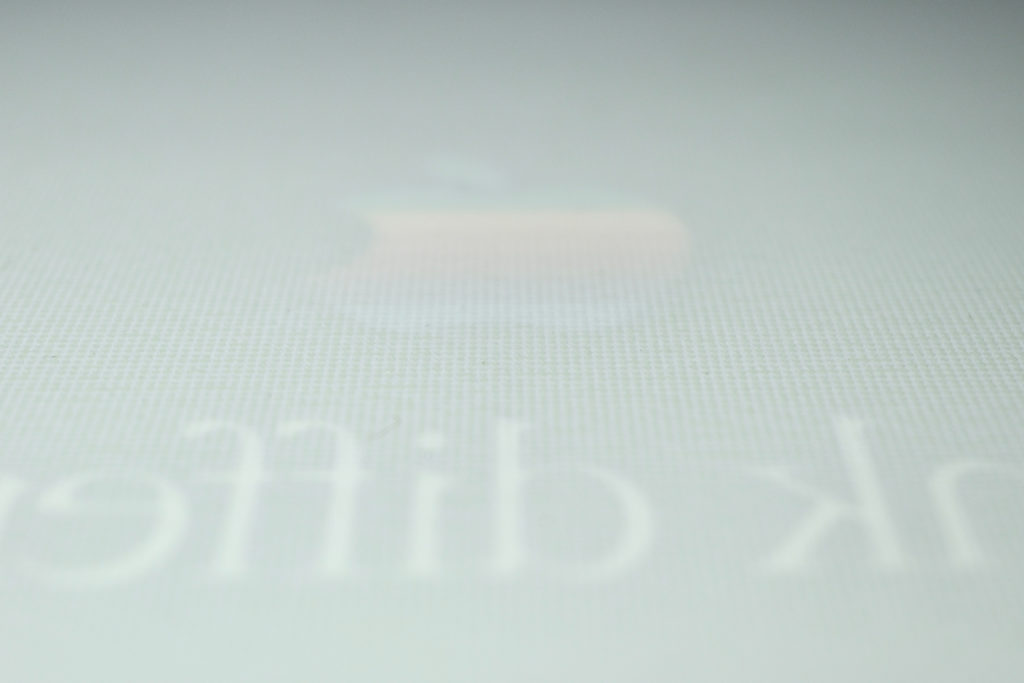This Education Resource CD is dated Winter 2000. Its design features a rendition of the glossy 3D tabs on the apple.com website at the time. The toolbox image at the bottom of the CD matched the iTools design. iTools is a precursor to what has become Apple iCloud services.
Apple Learning Series 3-6 Curriculum CD collection (2000)
This Apple Learning Series 3–6 Curriculum CD set contained 10 CD-ROM titles curated and sold by Apple Education as a bundle. The PDF spec sheet touts that, “students can create their own maps, learn to use a spreadsheet, explore electrical principles, explore a rainforest, use onscreen math manipulatives, understand word problems, practice vocabulary and spelling, create interactive stories, and even get to know Ben Franklin.”
CDs are included for Language Arts, Math, Science, and Social Studies and Reference. Apple provides the following descriptions:
Language Arts
Carmen Sandiego Word Detective, The Learning Company
With this engaging program, students solve word challenges to stop Carmen from turning all words into gibberish. To solve some of the challenges, students select adjacent letters to spell out words, spell words that are said aloud, and return words and punctuation to their correct locations within a story. The program allows teachers to create customized lists of spelling words and to track student progress.
Imagination Express Destination: Time Trip, USA, Edmark
This program allows students to create interactive stories using scenes from six different time periods: 1640, 1776, 1865, 1929, 1945, and today. In their stories, students can combine animated stickers of people and objects with text they enter on the screen, narration and other sounds that they record, and prerecorded sounds. In addition to stories, students can use the program to create items such as postcards and newspapers. The options available can be customized according to the needs of the students.
Math
Math Mysteries: Whole Numbers, Tom Snyder Productions
Part of the Math Mysteries series, this title includes two CDs, both of which have students join the passengers and crew on a cruise ship to solve math word problems. With the Whole Class CD, the teacher introduces specific math skills and the students collaborate to identify the problems, collect information, and solve the problems. Then on their own or in pairs, students use the Mystery CD to practice and reinforce skills in solving word problems. The CDs cover basic operations and single and multistep problems.
Mighty Math Calculating Crew, Edmark
The “crew” in this innovative math program consists of four superheroes who challenge students with math problems in multiplication, division, number lines, fractions, money, and 3D geometry. Activities such as Superhero Superstore and Dr. Gee’s 3D Lab feature onscreen manipulatives to help students understand the underlying math concepts. The difficulty level and activity topic can be adjusted with the program’s Grow Slides component.
The Cruncher, Knowledge Adventure
The Cruncher teaches students how to use spreadsheets and graphs by having them solve problems and apply mathematical concepts to real-life situations. The results can be displayed with graphs and charts and annotated with sound effects and animated illustrations. The program also includes a Show feature, which explains, step by step, how The Cruncher solves the specific formula; projects that allow students to use The Cruncher to solve interesting, real-world problems; and tutorials.
Science
A Field Trip to the Rainforest Deluxe, Sunburst Technology
With this program, students travel through the rainforests of South America, Africa, and Southeast Asia, learning about the plants, animals, and people who live in these areas, as well as the status of rainforest resources and current and future preservation efforts. Students can consult a comprehensive field guide for more information on these topics, take notes and add pictures using the program’s journal feature, and play a rainforest trivia game.
Thinkin’ Science Series: Zap!, Edmark
Students explore light, sound, and electricity in Zap!, part of the Thinkin’ Science series of educational software. In this engaging CD, as they prepare to produce a concert, students explore three learning environments: Laser Lab, where they experiment with light and color; the ElectroLoft, where they experiment with circuit building and repair; and the SoundWave Studio, where they learn about sounds and their waveforms. Students learn more about the topics covered with the “Sci-Clopedia” and take their own notes with the Notebook feature. The program’s Grow Slides feature lets teachers set the topics to be covered and the level of difficulty.
Social Studies and Reference
MapMaker’s Toolkit, Tom Snyder Productions
Mapmaker’s Toolkit is a versatile program for creating maps to use in the classroom. The CD includes more than 450 current and historical maps that can be used as they are or customized to change the features displayed, add color and text, and mark different elements such as transportation, population, crops, and weather. The maps can be printed in different sizes (including as a poster), presented electronically with the slide show feature, or posted publicly on the Internet.
What’s the Big Idea, Ben Franklin?, Scholastic
Based on the award-winning book of the same name, this engaging and humor-filled CD presents Ben Franklin in his different roles as writer, printer, scientist, inventor, diplomat, and founding father. Students can either watch and hear each chapter in a video format, or read and hear each chapter in a more detailed text format. Games for each chapter help students reinforce what they learn. The CD includes audiovisual “side trips,” a glossary, and a Teacher’s Resource room with assignments, bulletin boards with ideas for displaying student work, and challenges.
World Book 2001, World Book
This two-CD set combines the text and illustrations of the World Book Encyclopedia with the impact of video, sound, animation, and Internet resources. Students can easily access specific information with the program’s search tools and use the highlighting and sticky notes features to keep track of what they find. Includes an atlas, a dictionary, a Homework Wizard to help students with assignments such as reports and timelines, and Internet links to additional resources and updated information.
Somewhat shockingly, a PDF was still downloadable on the Apple website in 2020.
Source: Apple
Apple CD media (2000)
My collection of Apple CD and DVD media includes operating systems, applications, software collections that shipped with devices, promotional media, diagnostic tools, and educational content. In general, Apple-branded CD or DVD examples in original packaging have been presented separately, while single discs or collections of discs are presented chronologically.
Apple CDs from 2000 include:
- iMac Software Restore (SSW version 9.0.3, 691-2524-A, 2000)
- Software Bundle (600-9396-A, iMac Media, 2000)
- iMac Software Restore 1 of 4 (Mac OS versions 9.2, 10.0.4; CD version 1.0; 691-3177-A; 2000)
- iMac Applications (CD version 1.3, 691-3195-A, 2000)
- Software Bundle (600-7881-A, 2000)
- Software Bundle (600-9194, Power Mac G4 Media, 2000)
- Software Bundle (600-8137A, 2000)
- iMac Software Restore (SSW version 9.0.4, CD version 1.1, 691-2704-A, 2000)
- iMac Software Install (SSW version 9.0.4, CD version 1.1, 691-2703-A, 2000)
- Software Bundle (600-7837A, 2000)
- iBook Software Restore (SSW version 9.0.4, 691-2633-A, 2000)
- iMovie 2 (Version 2.0, Z691-2515-A, 2000)
- iMovie 2 (Version 2.0.1, Z691-2764-B, 2000)
- AppleWorks 6 For Mac OS (Version 6.0, Z691-2344-A, 2000)
- Mac OS 9 (Version 9.1, 691-2746-A, 2000)
- Learn & Earn Program, March 2000 (Apple Channel & Sales Training)
- Macintosh Products Guide, Winter 2000
Apple shipped CD bundles in cardboard envelope packages in 2000. Since each computer required a different number of CDs, various envelope sizes were used to accommodate the number of CDs. At least two different envelope designs were used in 2000: a white envelope with a graphite Apple logo and a blue/gray envelope with a white Apple logo.
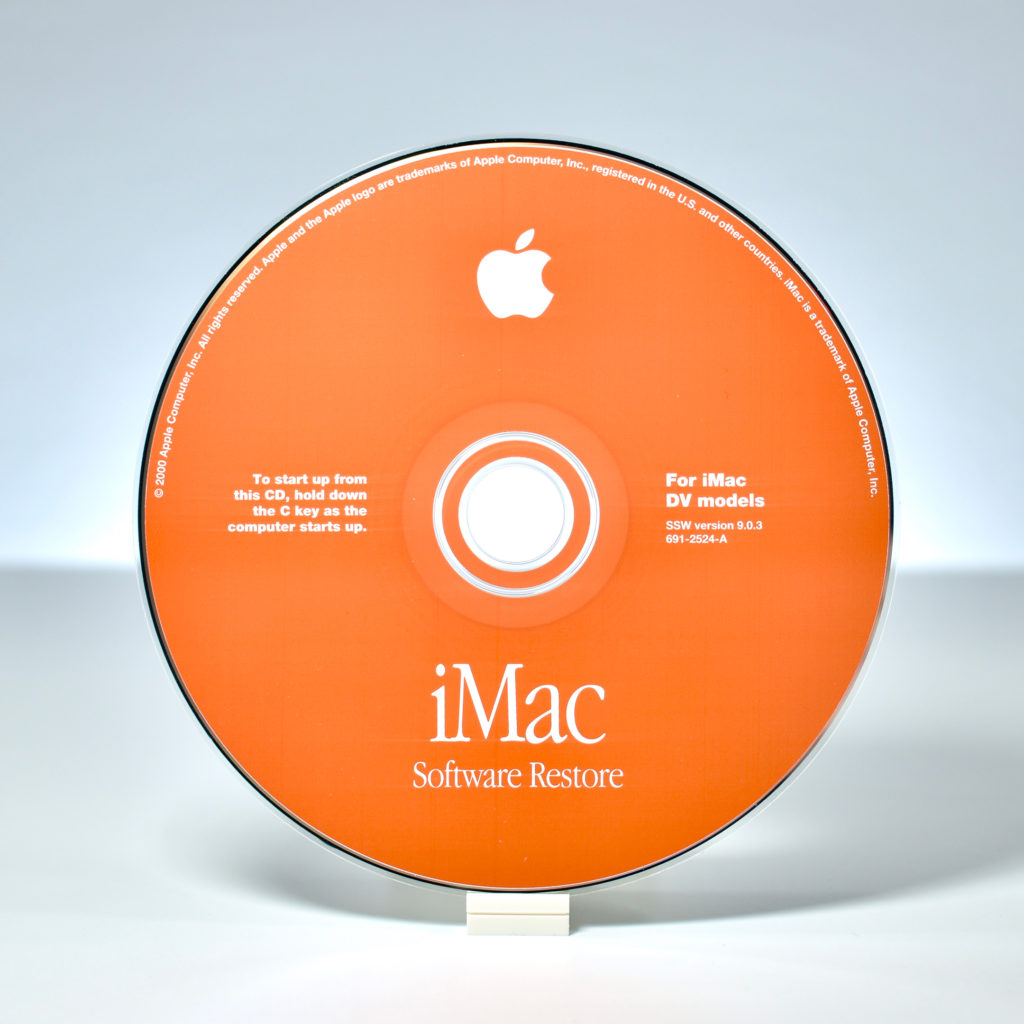

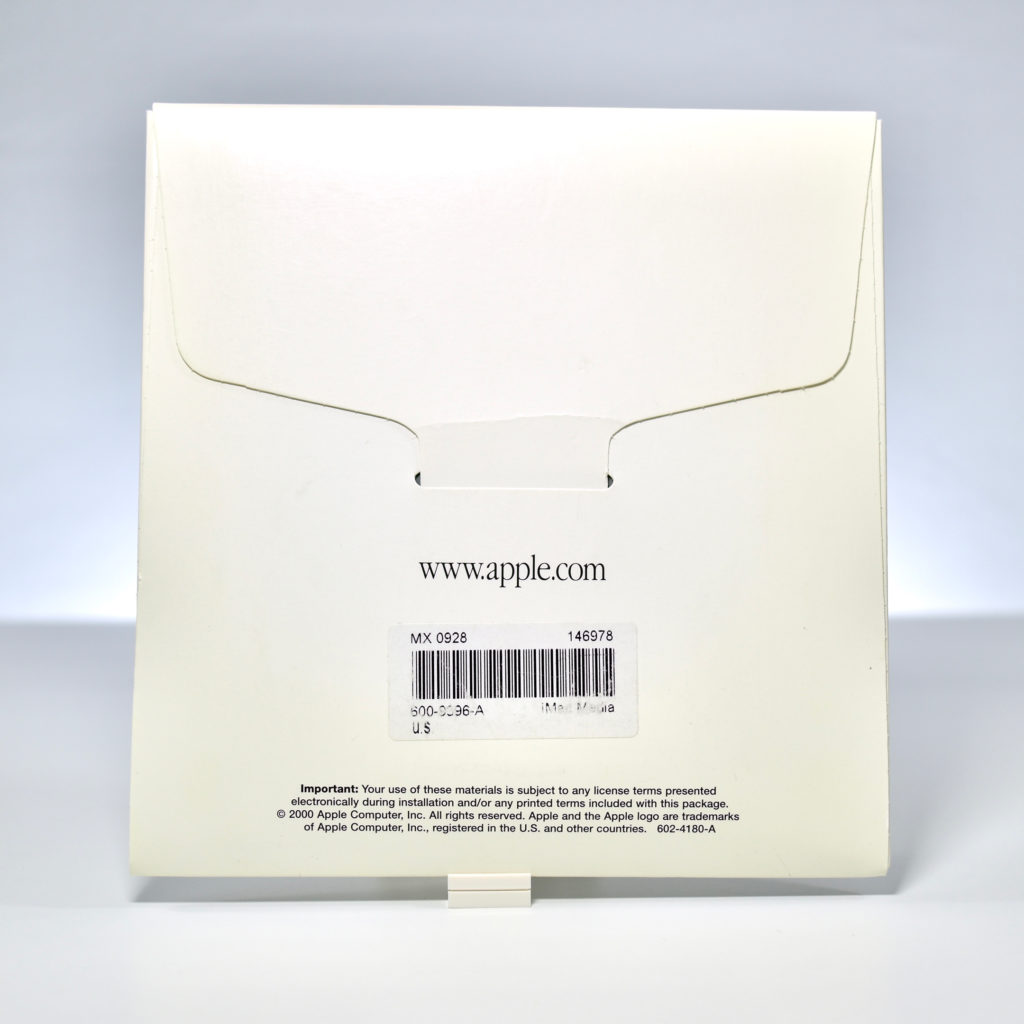
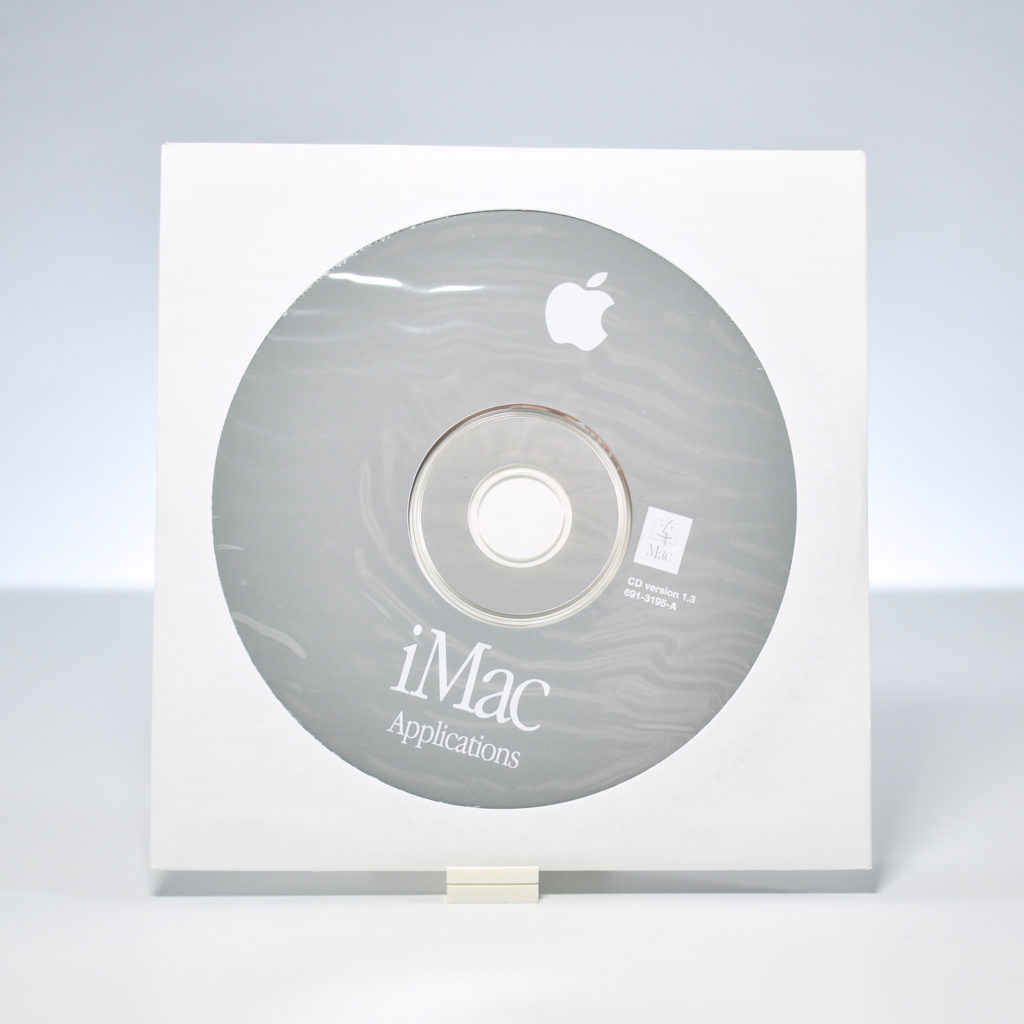

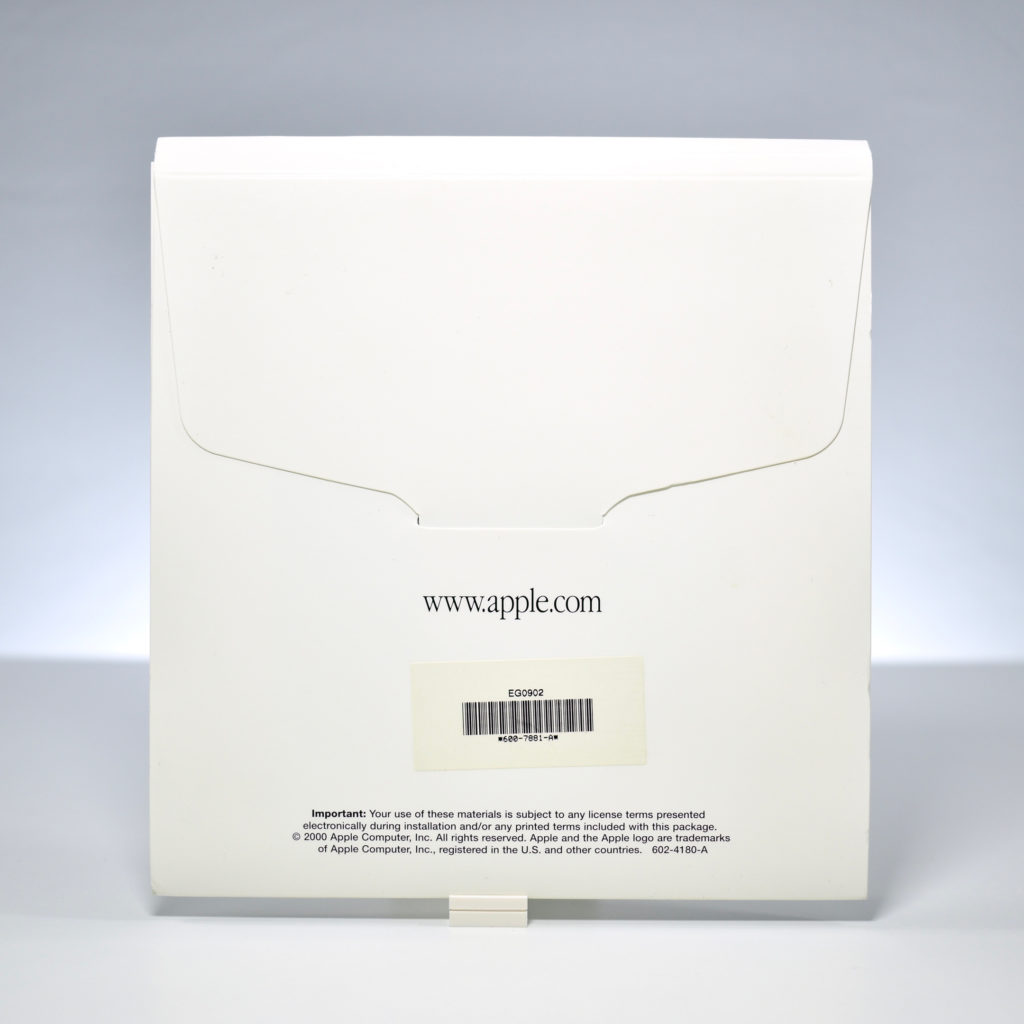

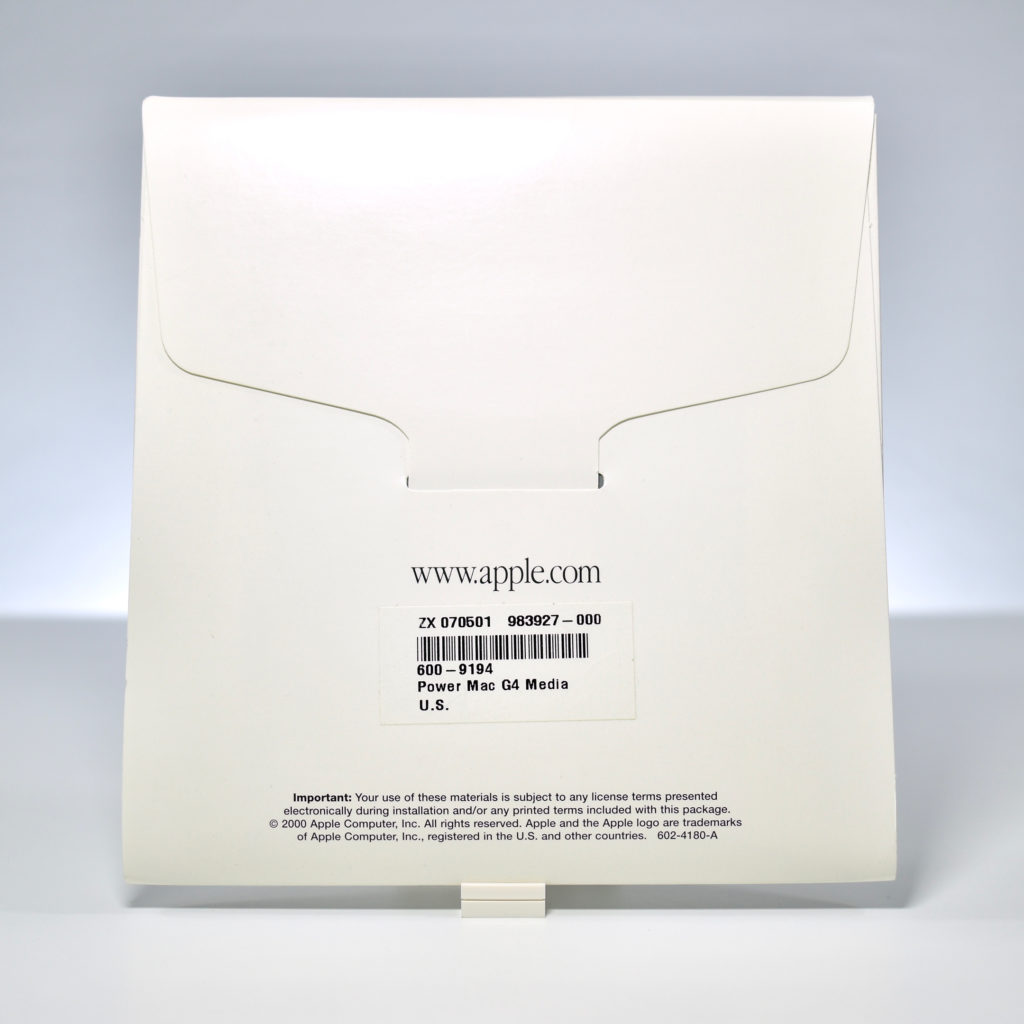
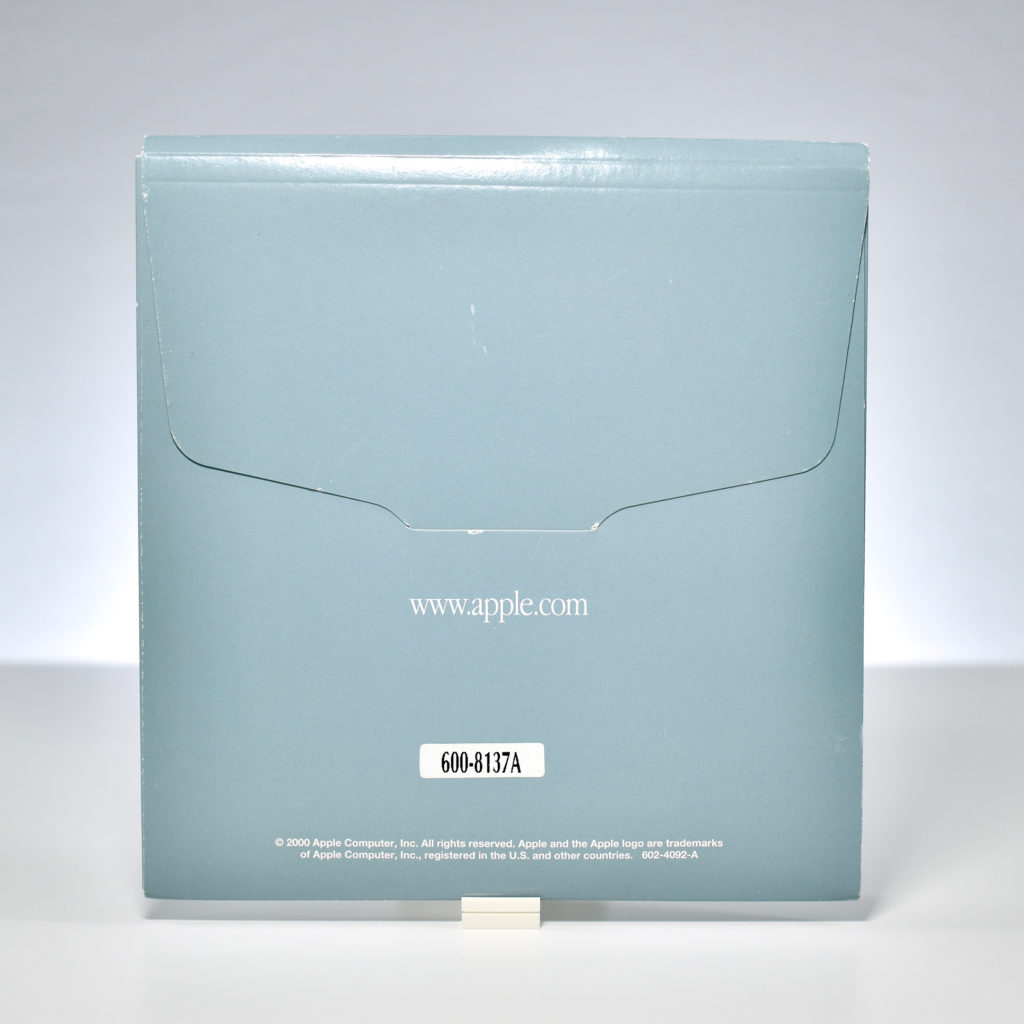

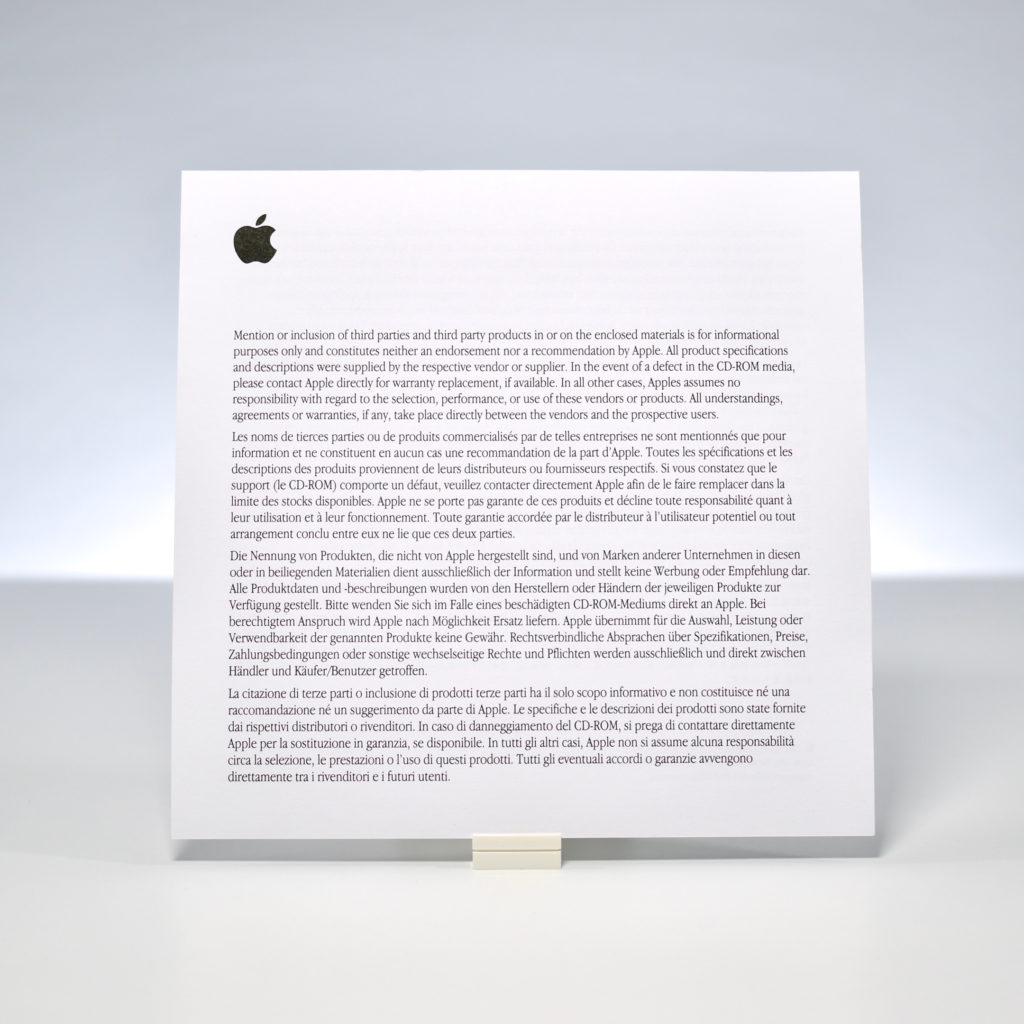
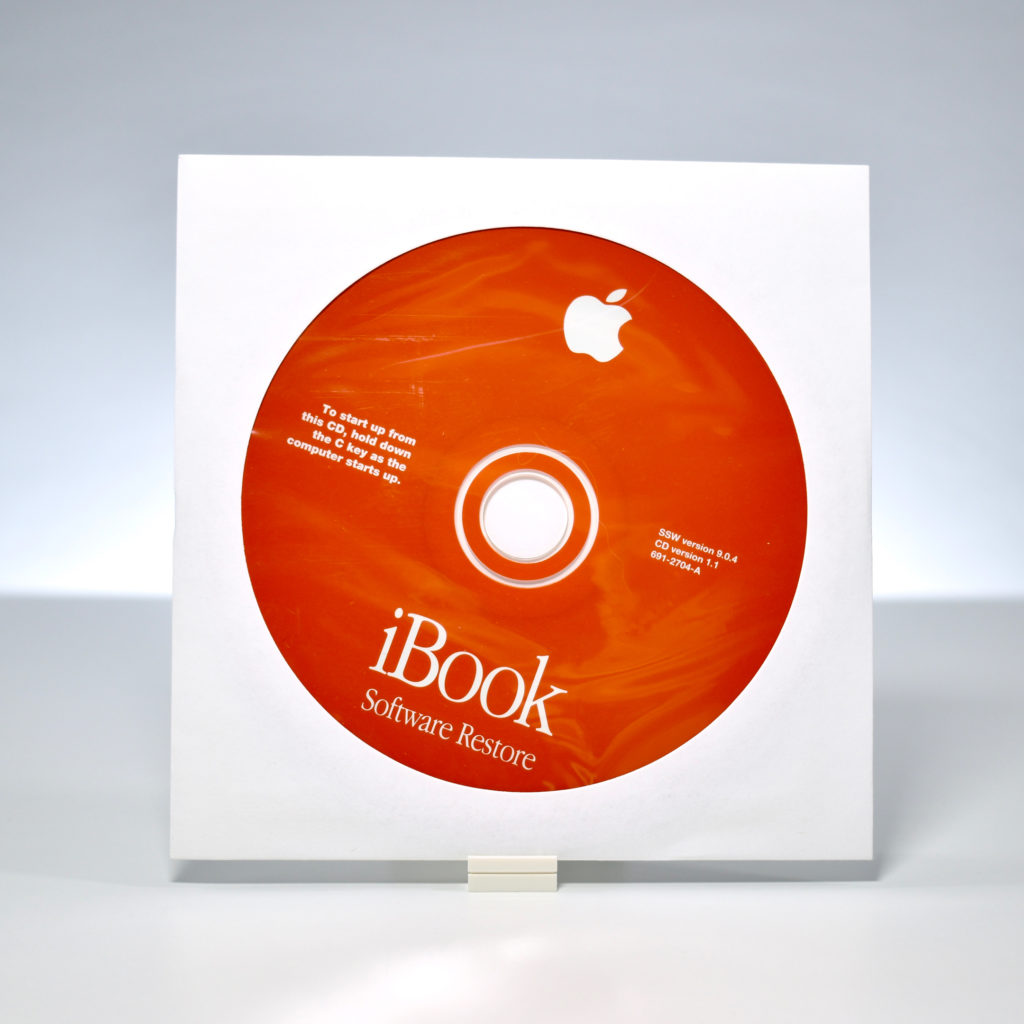

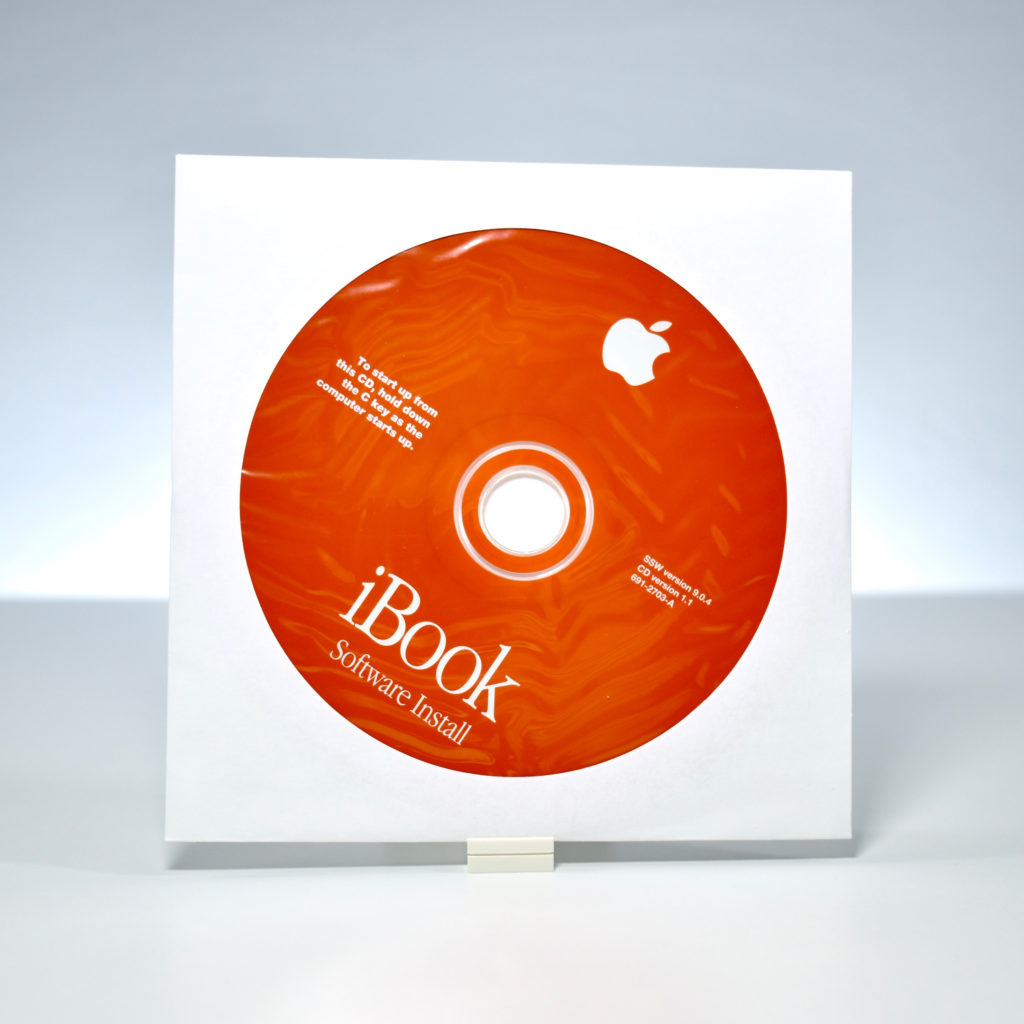
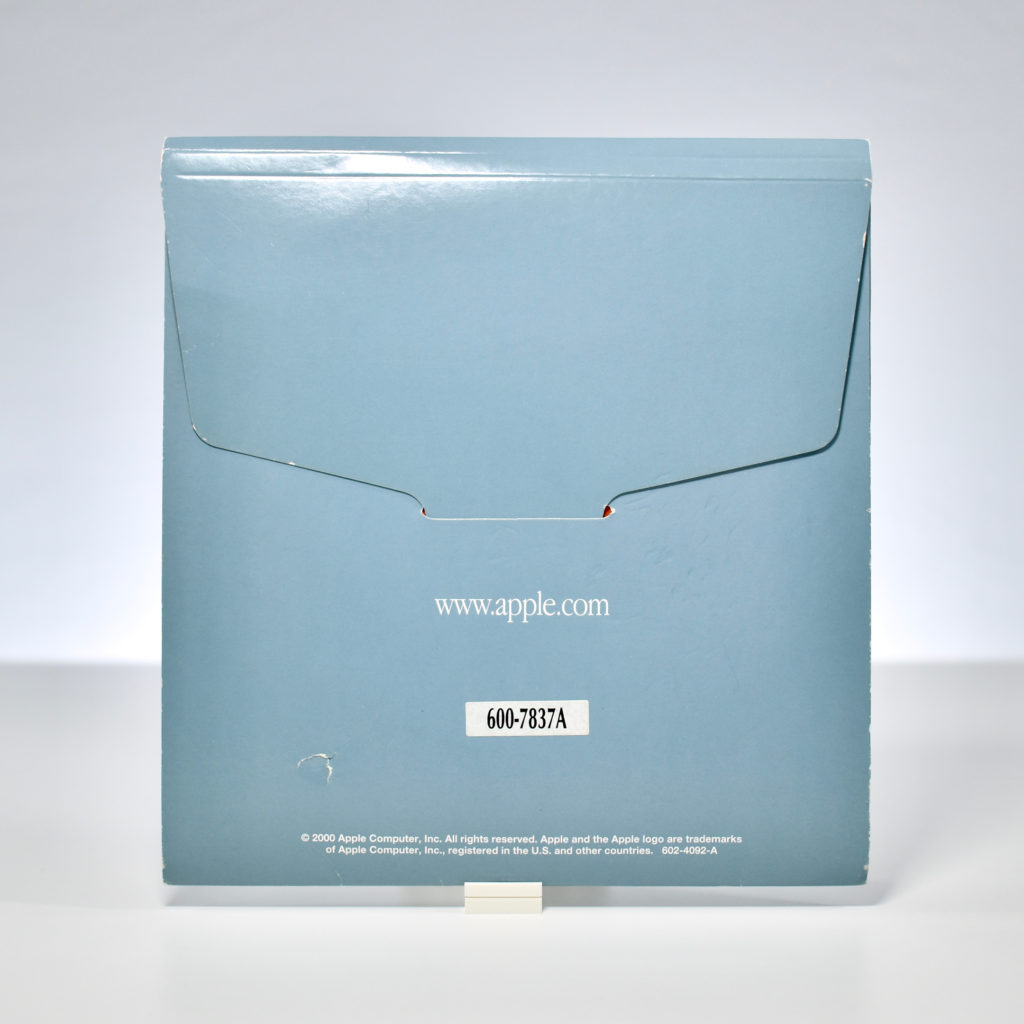

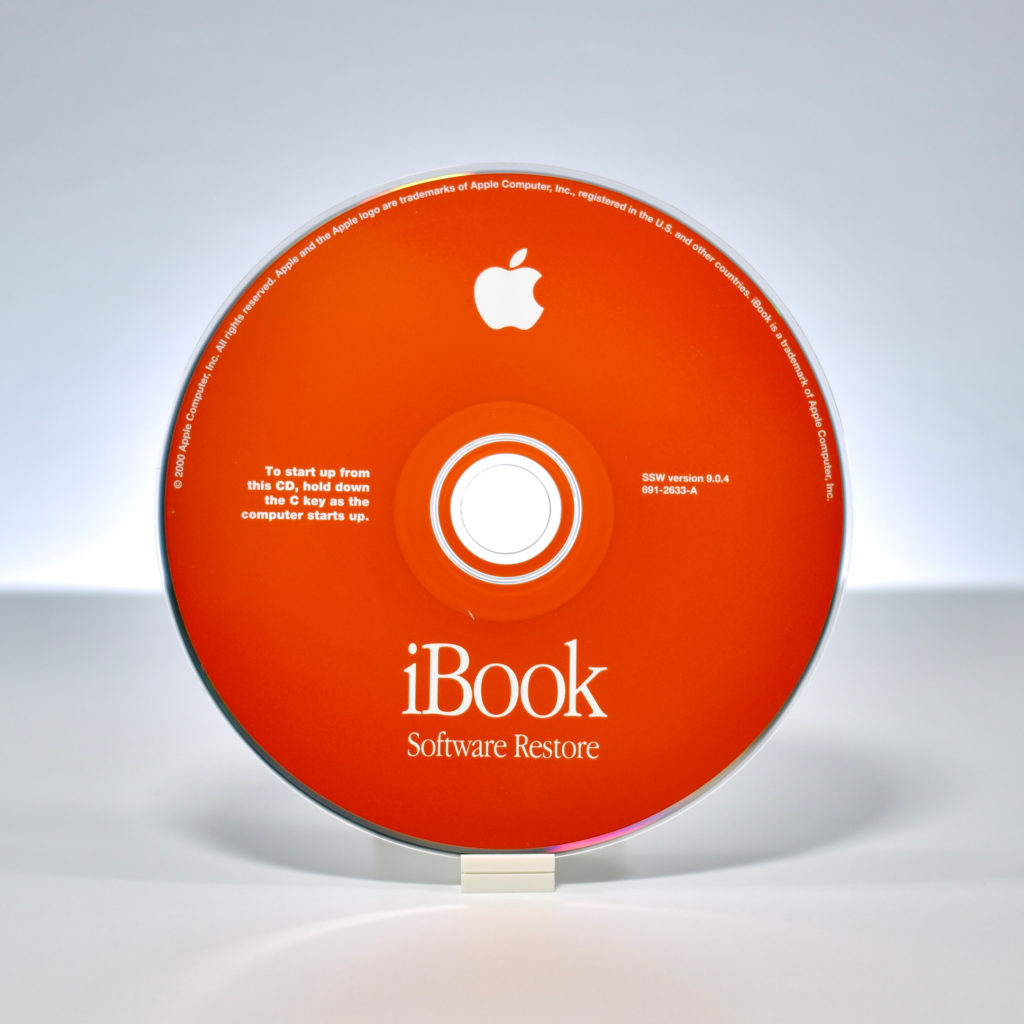
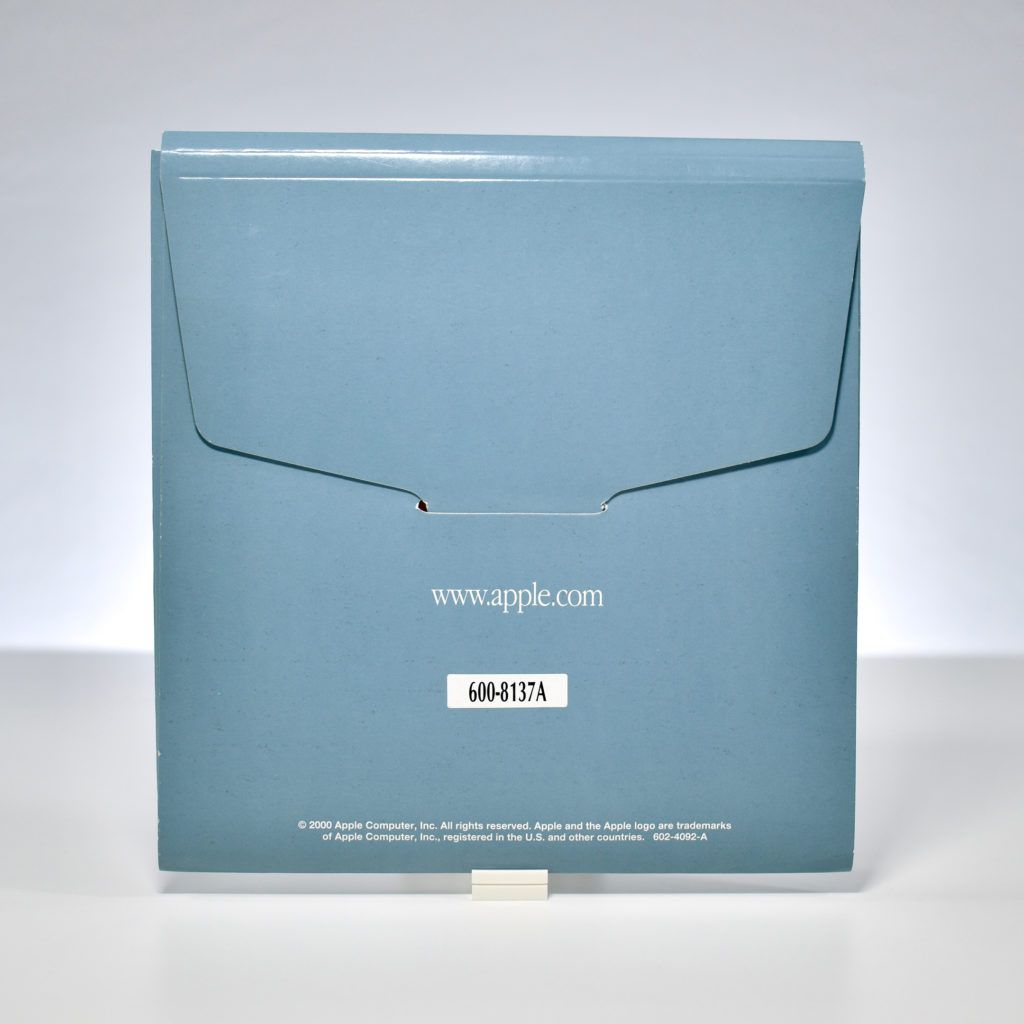

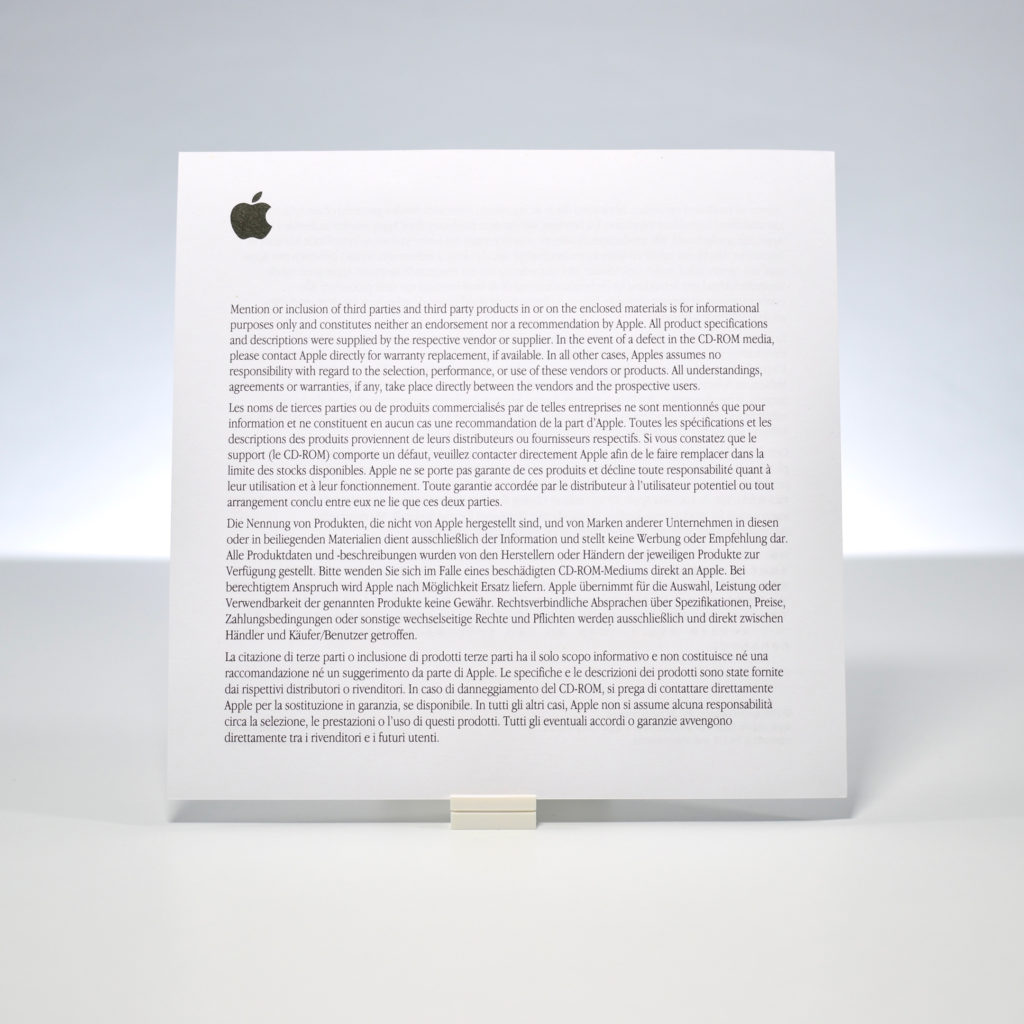
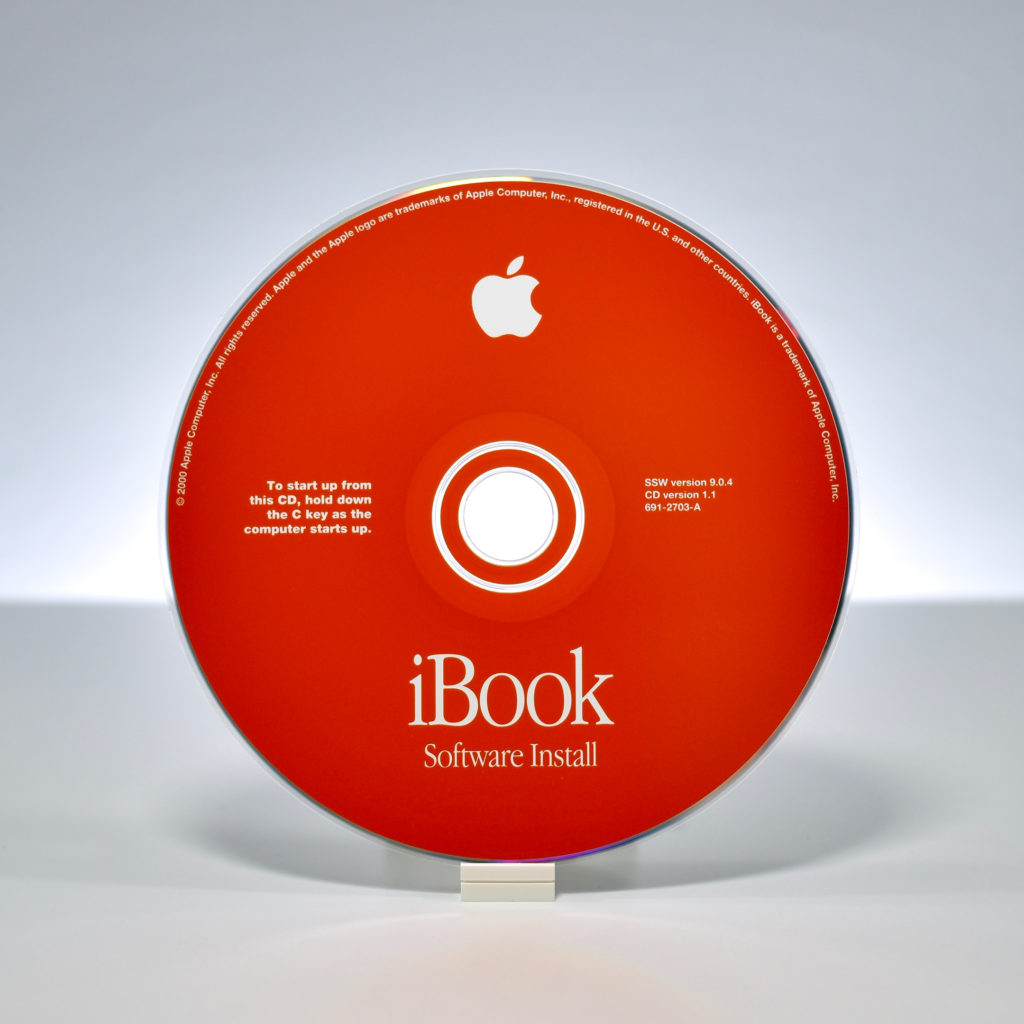
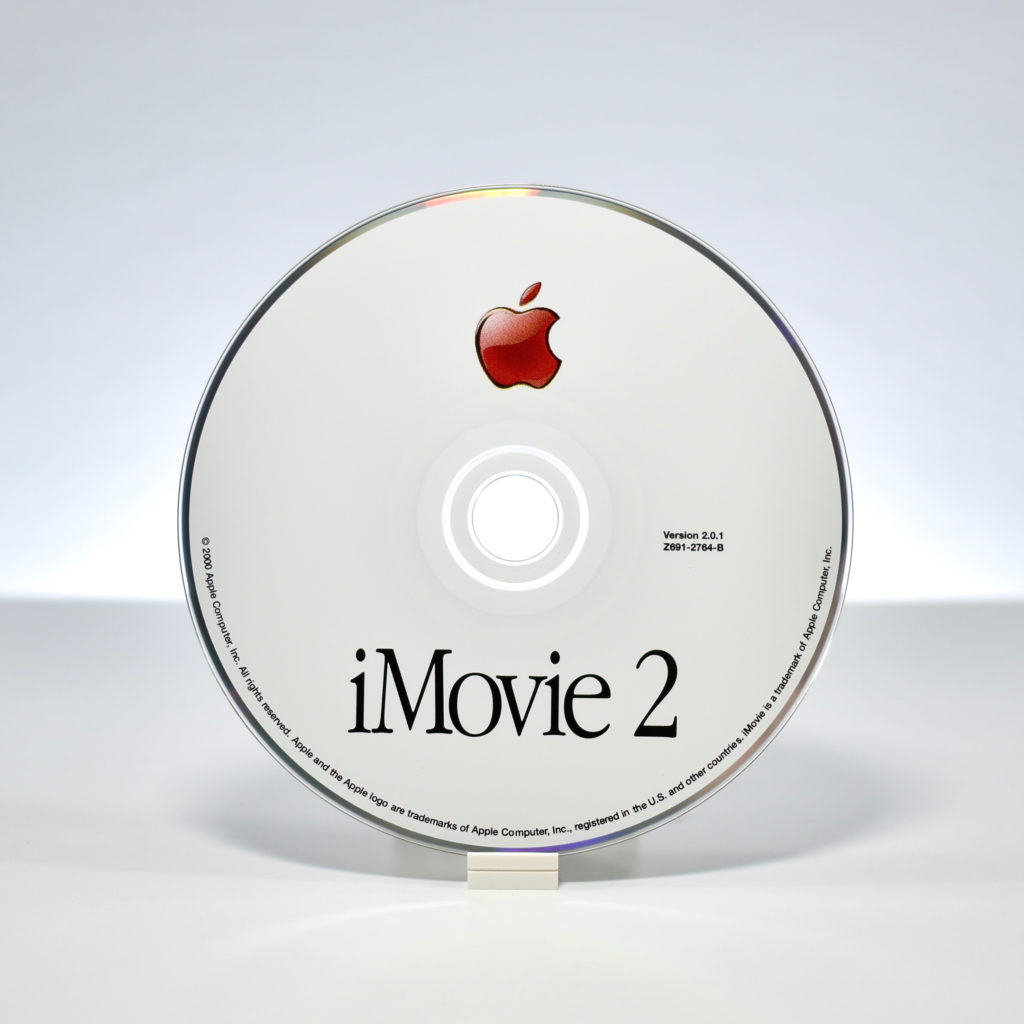

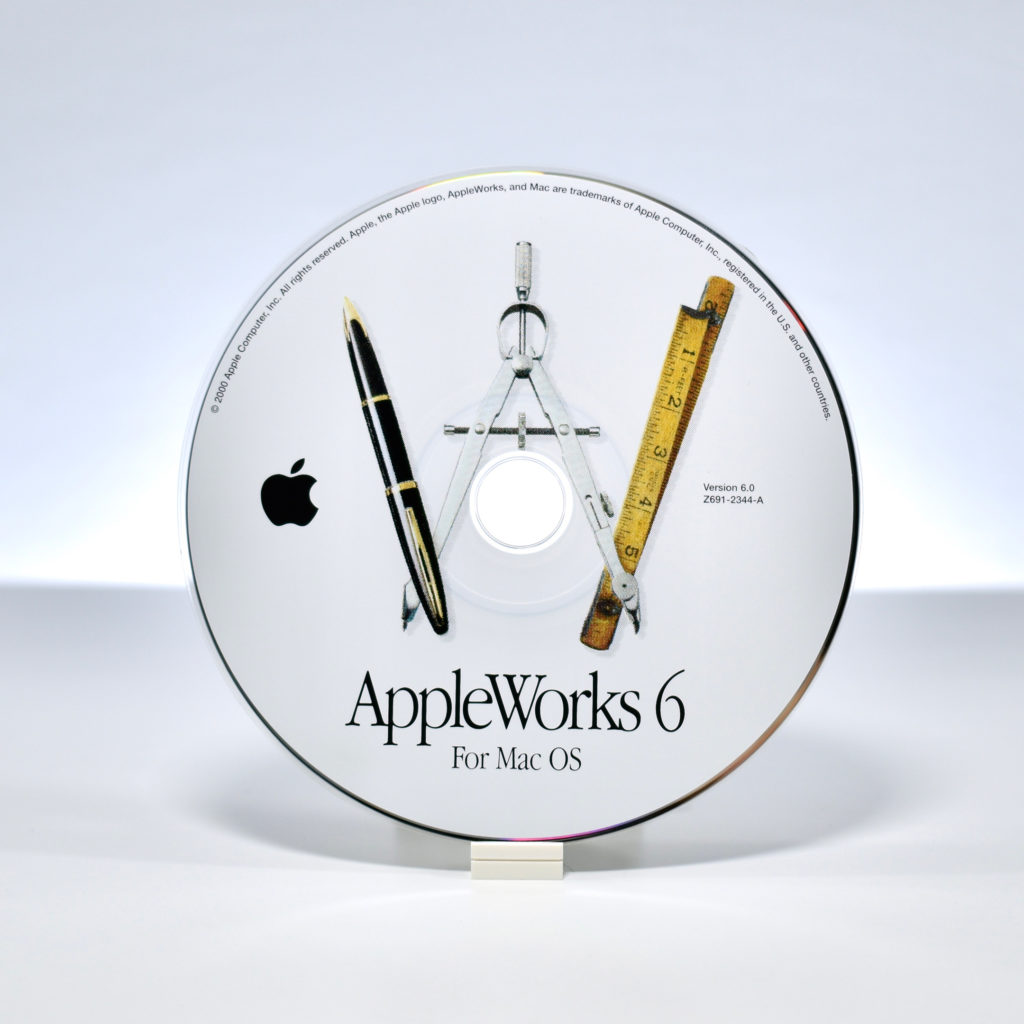

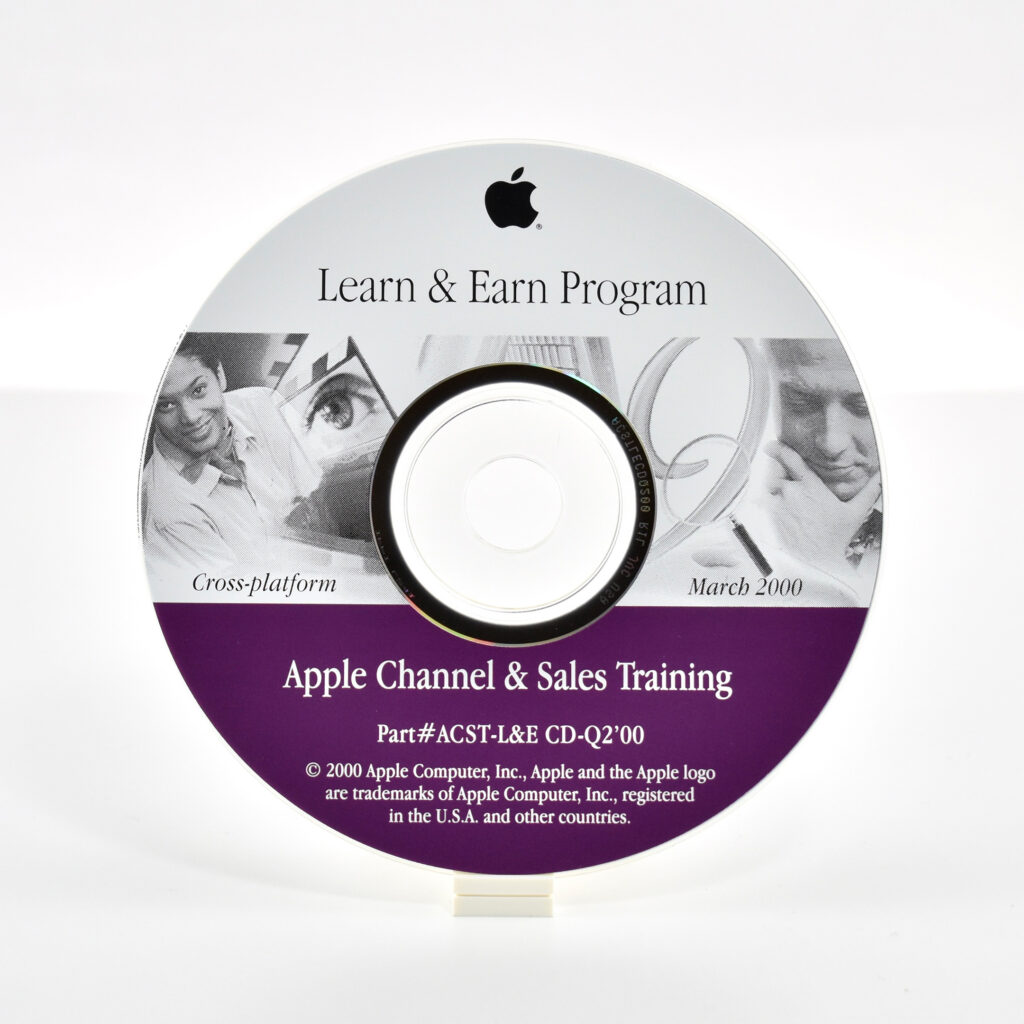
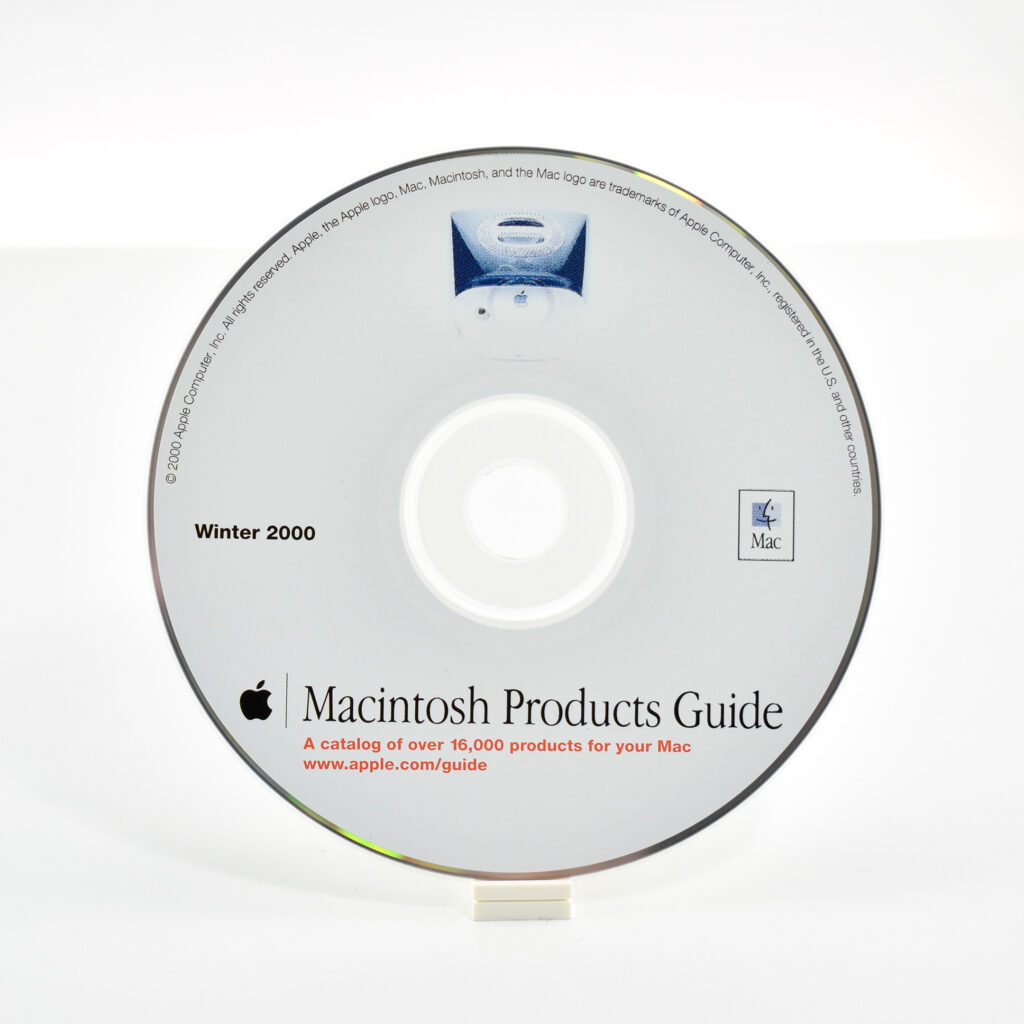
Apple Pro Keyboard (black, 2000)
The Apple Pro Keyboard was released in 2000 and replaced the Apple USB keyboard that was first released with the original iMac. The 109-key Apple Pro Keyboard had a completely transparent case with dark gray translucent keys. Notably, this keyboard removed the power key which had been present on Macintosh keyboards since 1987.
The design of the keyboard returned to the earlier extended-keyboard design last used in the Apple Extended Keyboard II. Like its predecessor, the Apple Pro Keyboard used a single support leg spanning the entire width of the keyboard to slightly elevate the back of the keyboard. When the iMac G4 was released in 2002, an Apple Pro Keyboard with the same design was released with opaque white keys.
As of 2020 Apple has released approximately 20 external keyboard designs. In general, Apple Macintosh keyboards are different from standard keyboards because they include a Command key (⌘) for shortcuts; an Option key (⌥) for entering diacritical marks and special characters; and a Help or fn (function) key. Earlier Apple keyboards also included a power key (◁), while newer keyboards include eject (⏏).
Source: Wikipedia
Think Different Mousepad (c. 2000)
This rectangular Think Different mousepad measures 7.5×8.5 inches with a solid black background. The design features the original multicolor Apple logo and the words Think Different (in white).
The bottom of the mousepad is covered in printed dots that provide traction to prevent slippage. The stickiness (tackiness) of the material is still viable after about 20 years and can be reactivated by rinsing any accumulated dust with water. However, the tacky substance on the bottom is beginning to show signs of yellowing.
The Think Different logo is a part of Apple’s now iconic ad campaign that played a major role in restoring Apple’s reputation and put the company on track to become the trillion-dollar company it became by 2018. The Think Different campaign was created by TBWA\Chiat\Day and officially ran from 1997–2002, however, Apple has occasionally hinted at the concept several times over the years on occasions such as when Al Gore received the Nobel Peace Prize (2007); when Steve Jobs died (2011); when the Macintosh turned 30 on January 24, 2014; and as recently as 2016 to commemorate the death of Muhammad Ali.
Source: Wikipedia
Composite Video Cable (2000)
The Composite Video Cable shipped with various iBook models and allowed the iBook to be connected to an external TV and/or stereo.
The cable shipped with the following iBook laptops: iBook (FireWire), iBook (Dual USB), iBook (Late 2001), iBook (14.1-inch).
Source: emc2cs.com
Apple Pro Mouse (original, unopened, M5769, 2000)
The Apple Pro Mouse was introduced in 2000 along with the G4 Cube. This mouse dropped the rubber ball used for tracking in all previous Apple mouse designs and replaced it with a solid-state LED optical sensor. The design of the mouse appeared to have no buttons, but the entire mouse surface allowed for a single click. The shape of the mouse was an an elongated rectangle with two round sides (replacing the previous round design).
The surface of this mouse was crystal clear acrylic with a base insert in black that matched the keyboard that shipped with it.
The Apple Pro Mouse also included a ring to allow for three different click force settings on the underside of the mouse.
Source: Wikipedia.com
Apple Pro Mouse (white, M5769, 2000)
The Apple Pro Mouse was introduced in 2000 along with the G4 Cube. This mouse dropped the rubber ball used for tracking in all previous Apple mouse designs and replaced it with a solid-state LED optical sensor. The design of the mouse appeared to feature no buttons, but the entire mouse surface allowed for a single click. The shape of the mouse was an an elongated rectangle with two round sides (replacing the previous round design).
The surface of the original version of this mouse was crystal clear acrylic with a base insert in black that matched the keyboard that shipped with it. This version replaced the black insert with a white insert, and the bottom of the mouse used a translucent white screen.
The Apple Pro Mouse also included a ring to allow for three different click force settings on the underside of the mouse.
The successor to the Apple Pro Mouse was called the Apple Mouse and the ring on the underside that controlled the click settings was removed. The bottom of the mouse was replaced with opaque white plastic and a light gray gliding surface (shown below).
Source: Wikipedia.com
Apple Pro Mouse (original, M5769, 2000)
The Apple Pro Mouse was introduced in 2000 along with the G4 Cube. This mouse dropped the rubber ball used for tracking in all previous Apple mouse designs and replaced it with a solid-state LED optical sensor. The design of the mouse appeared to feature no buttons, but the entire mouse surface allowed for a single click. The shape of the mouse was an an elongated rectangle with two round sides (replacing the previous round design).
The surface of this mouse was crystal clear acrylic with a base insert in black that matched the keyboard that shipped with it. The original translucent gray/silver cable was less rugged than the mouse with a white cable that replaced it in 2003. Both examples are shown below.
The Apple Pro Mouse also included a ring to allow for three different click force settings on the underside of the mouse.
Source: Wikipedia.com
Studio Display (15-inch, LCD/ADC, 2000)
The Apple 15-inch Studio Display (LCD/ADC) featured an active-matrix LCD display and integrated two-port USB hub. It used a clear-plastic housing similar to the Apple Cinema Display. Its optimum resolution was 1024×768 and also supported 640×480 and 800×600.
This model used an Apple Display Connector (ADC). The design matched the aesthetic of the Power Mac G4 Cube models and the Mac towers of the time. A year after release, a larger 17-inch model became available using the same case design.
Source: EveryMac.com