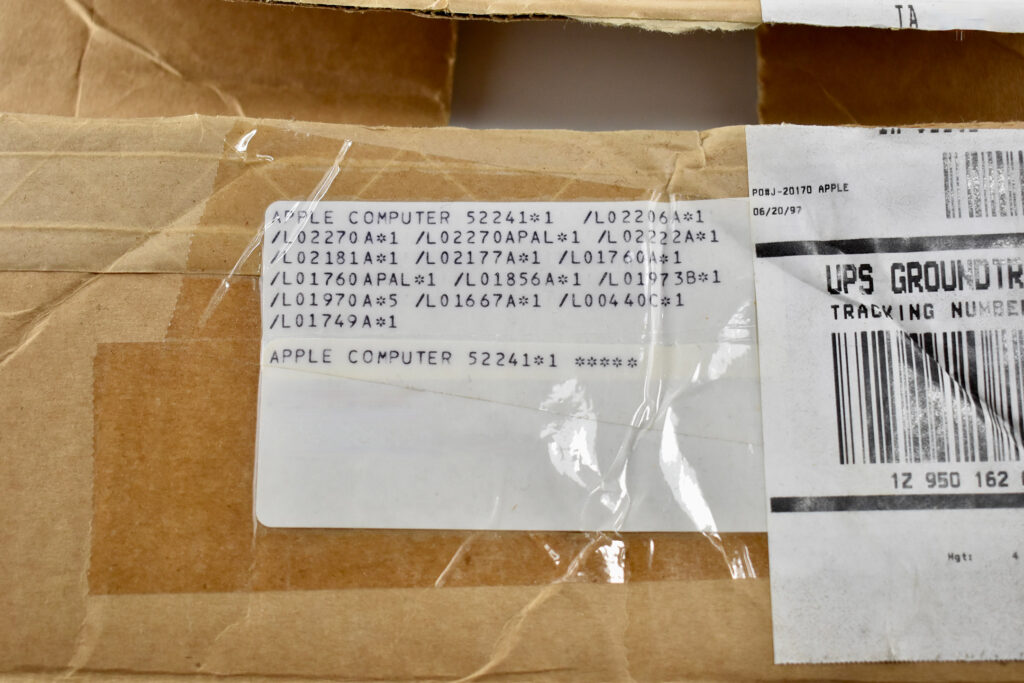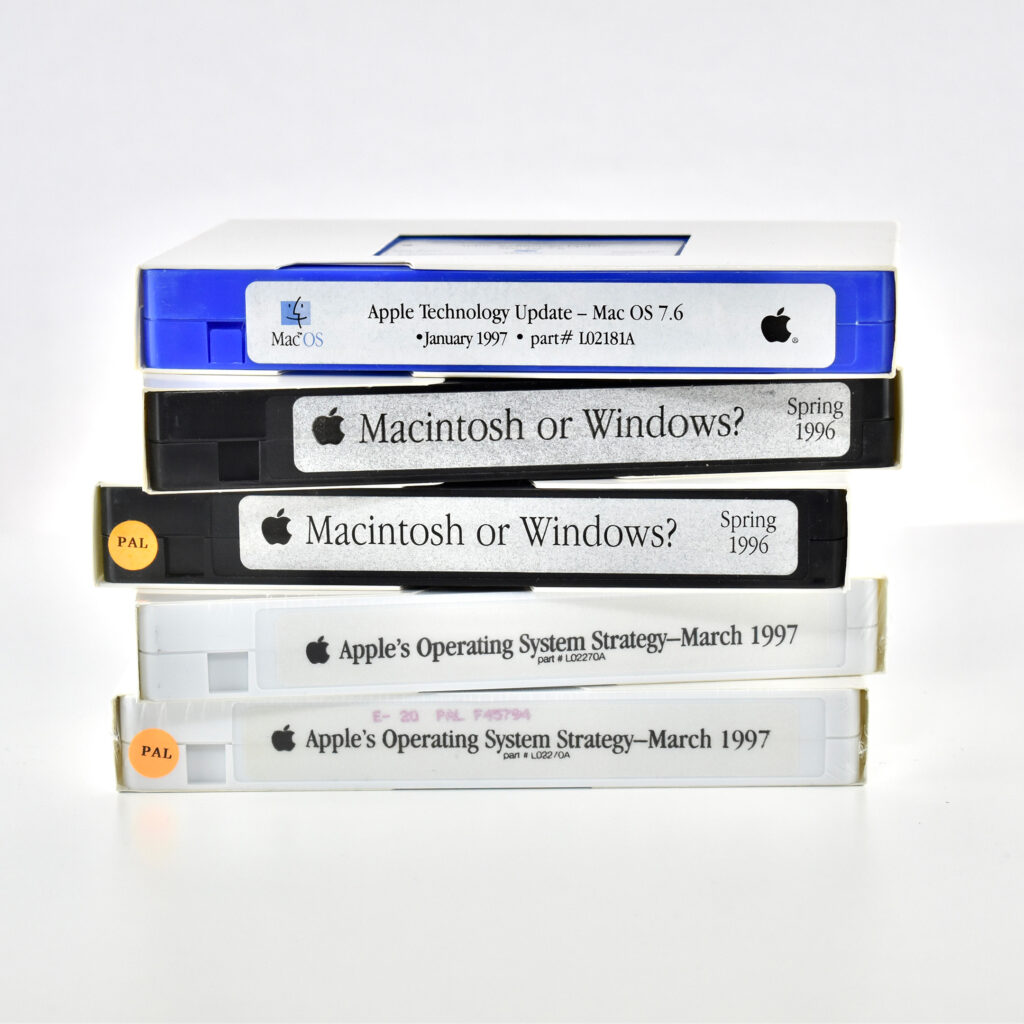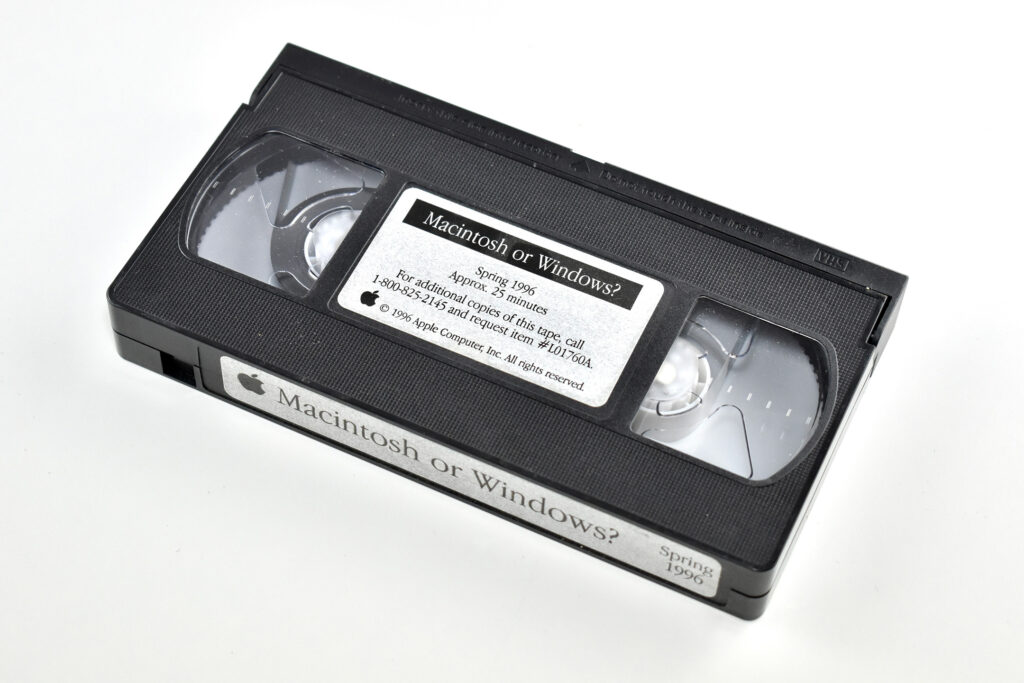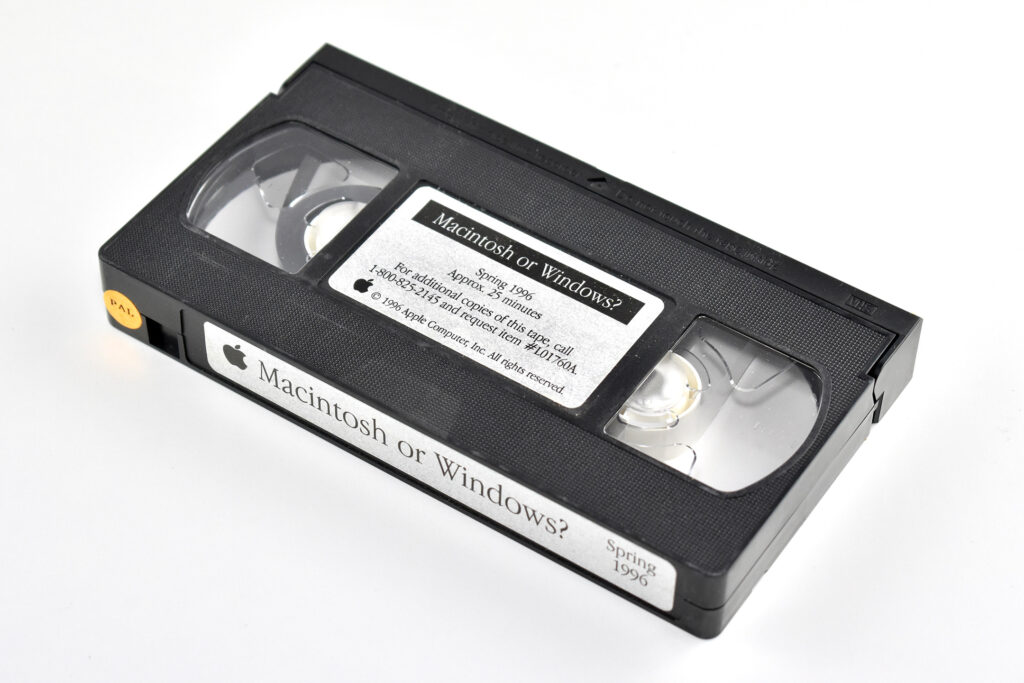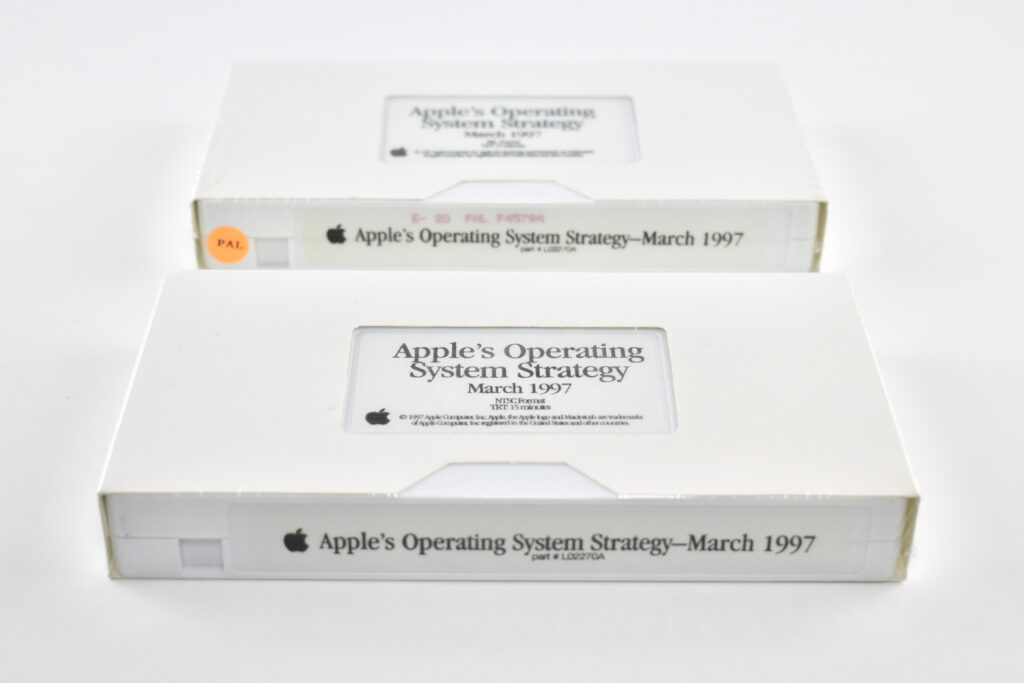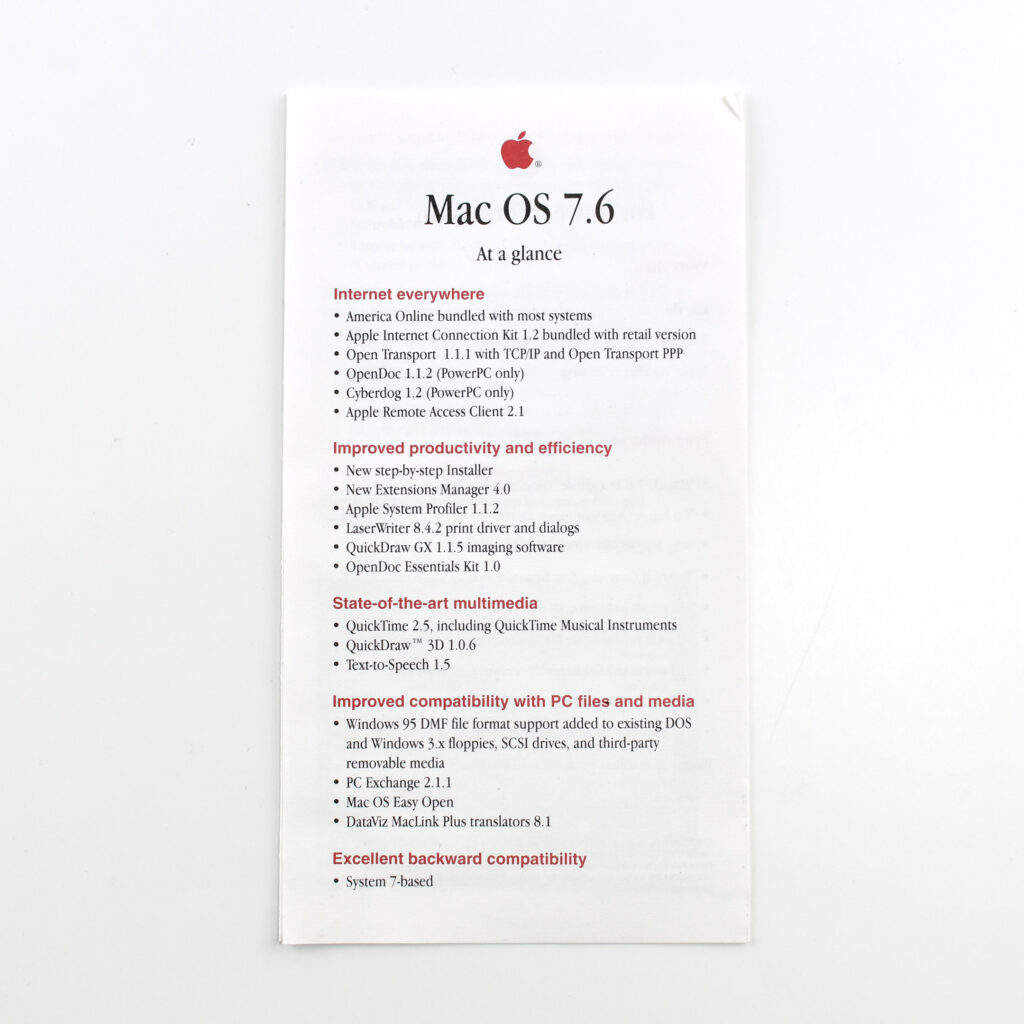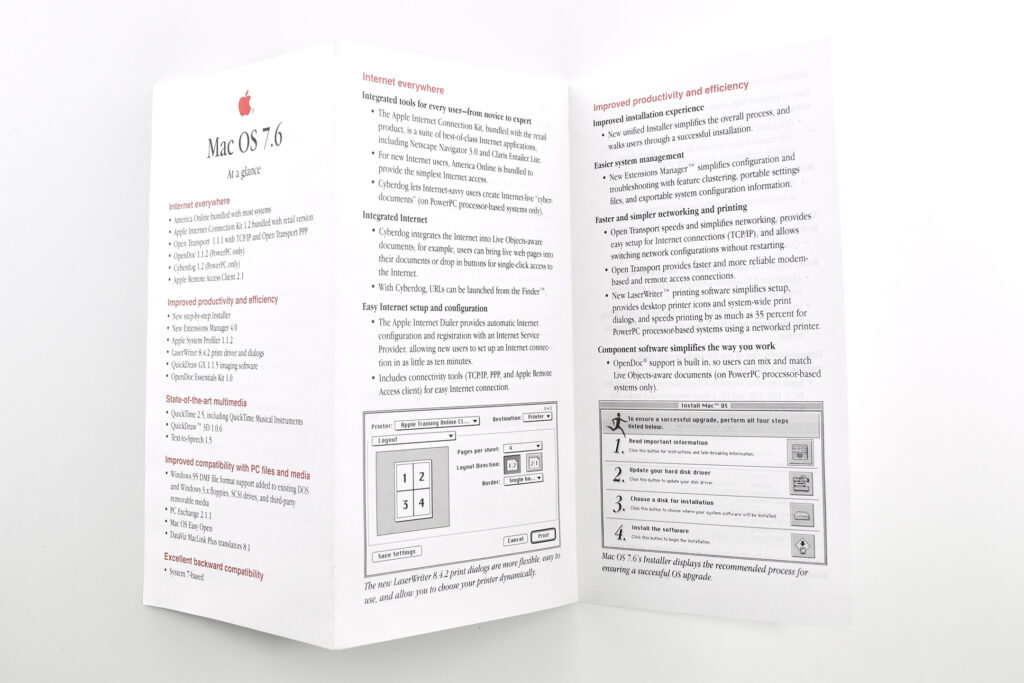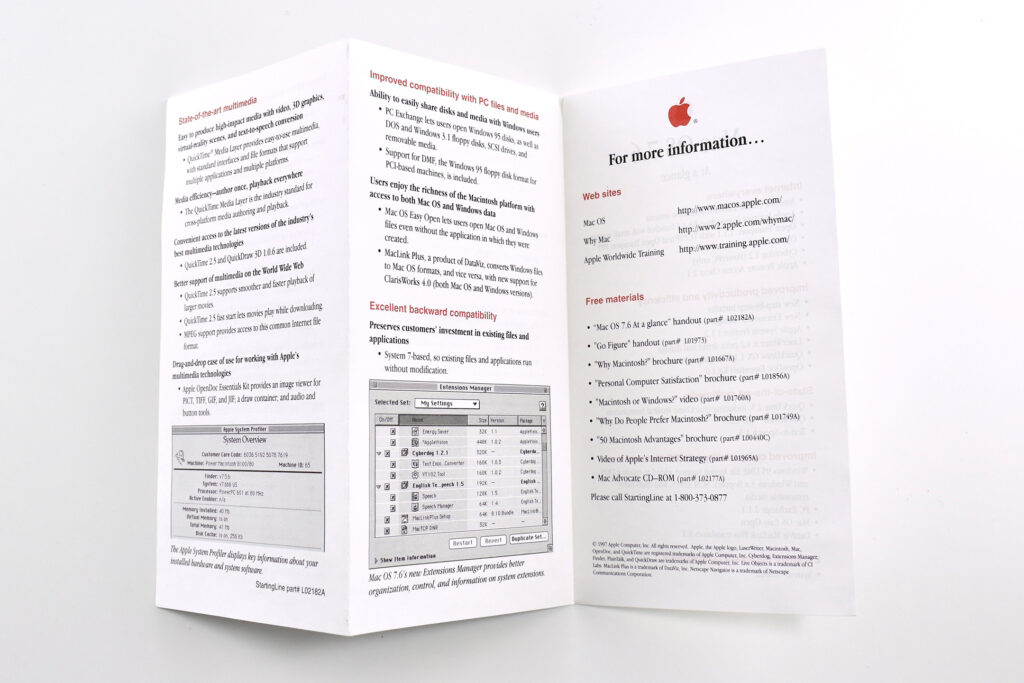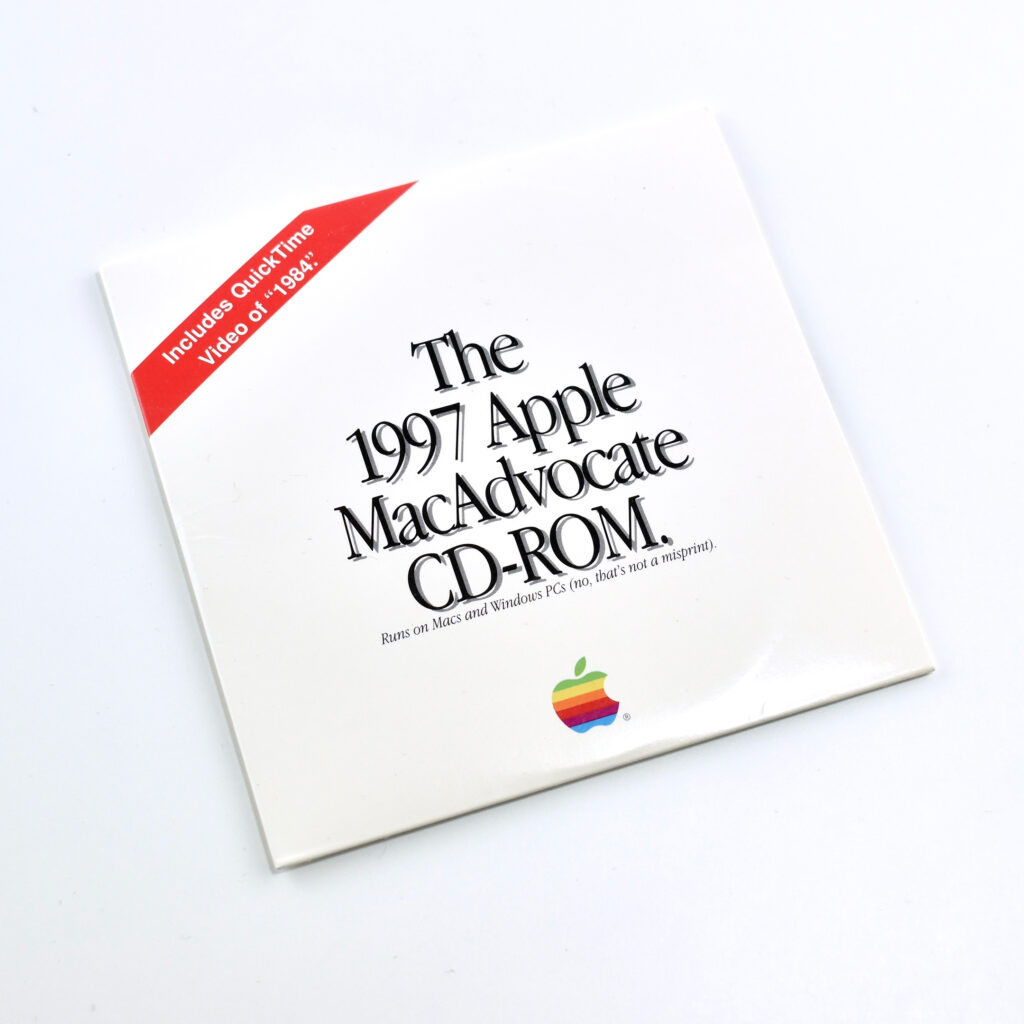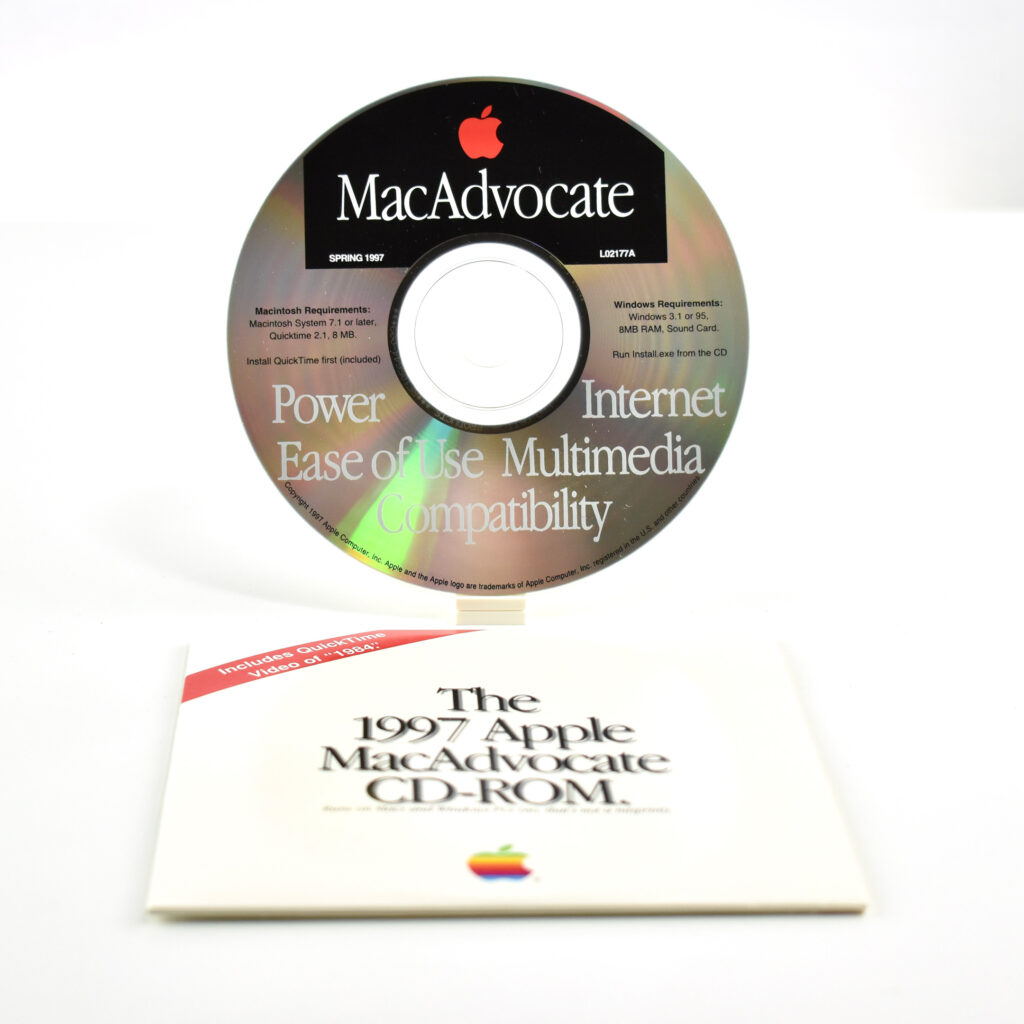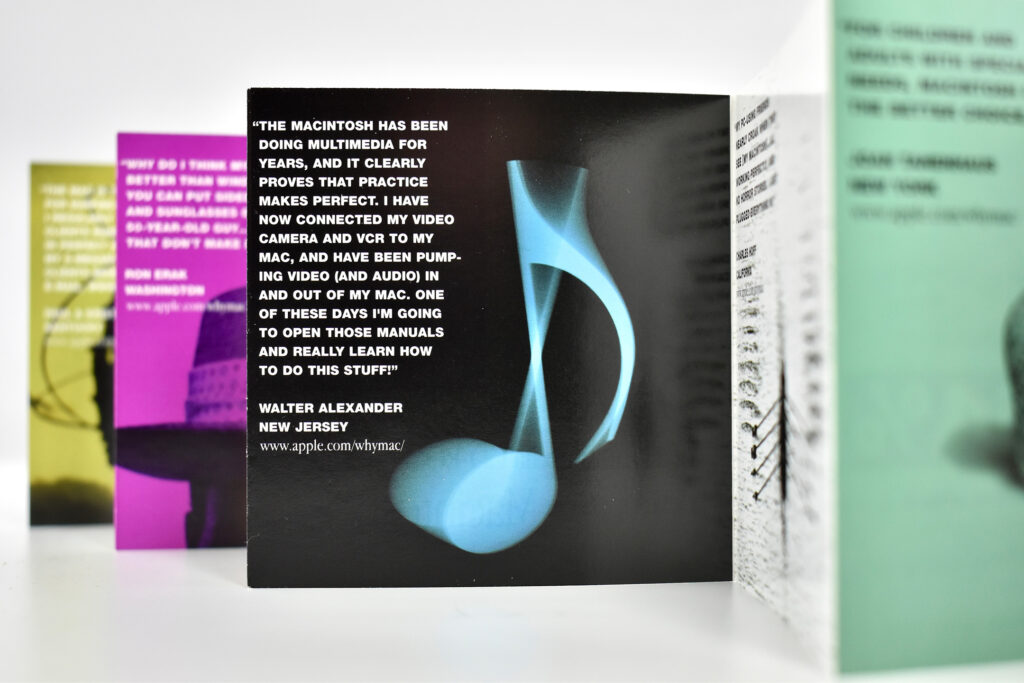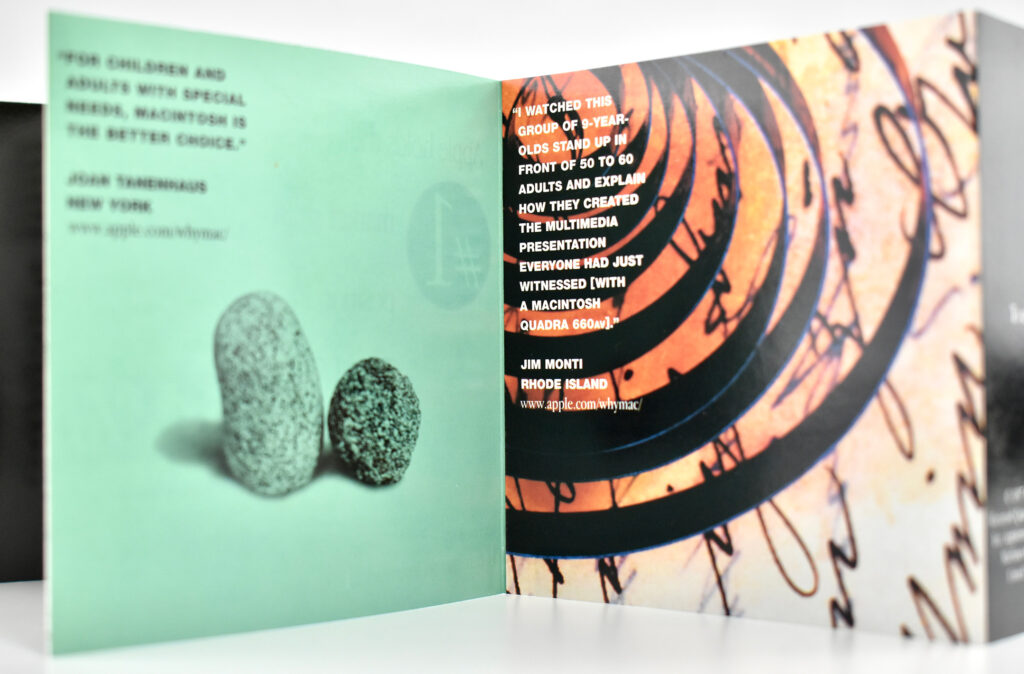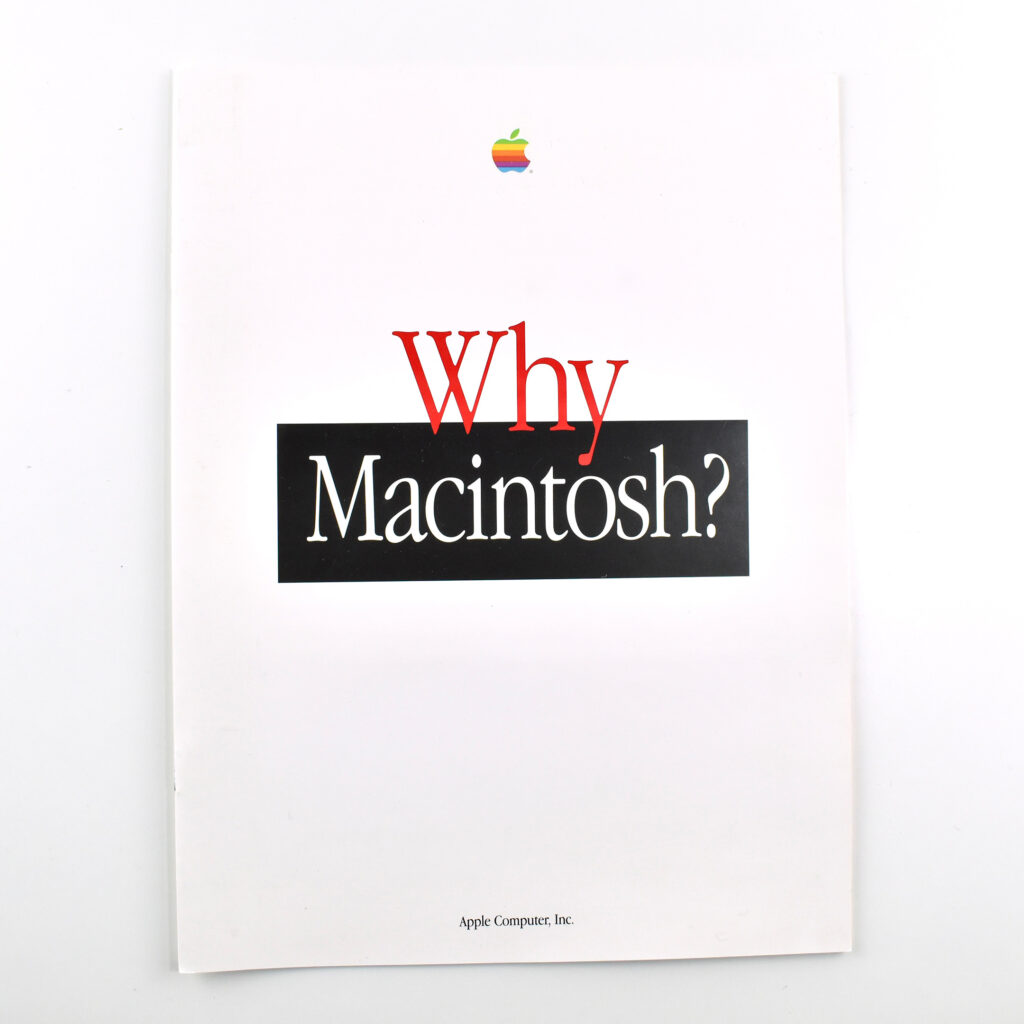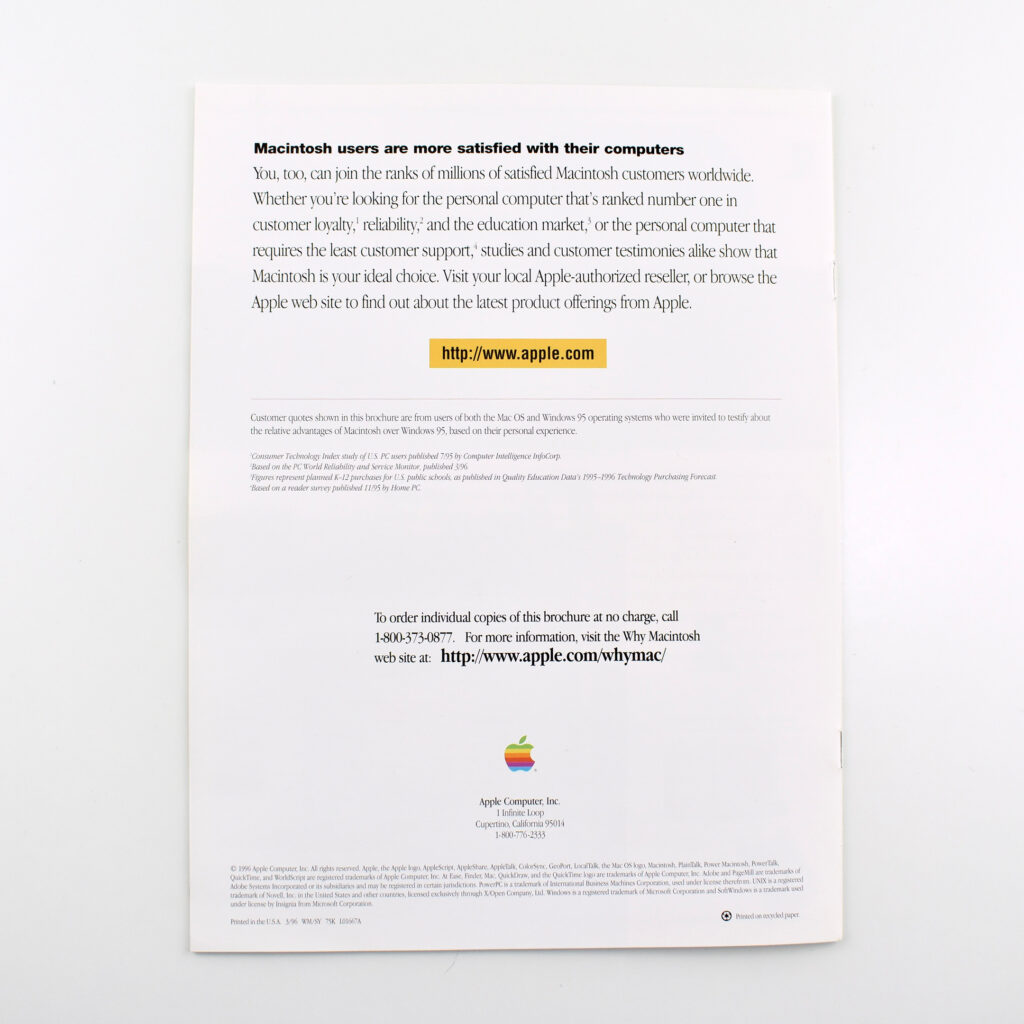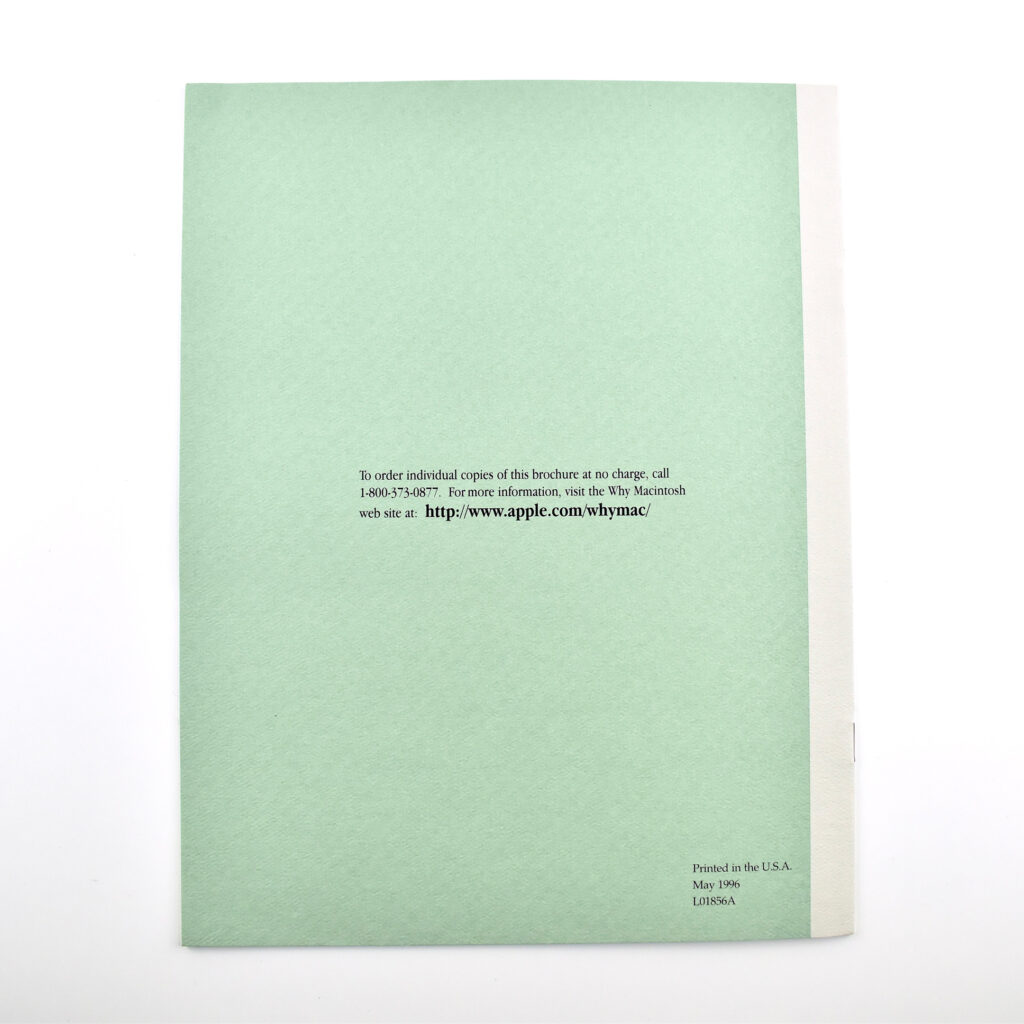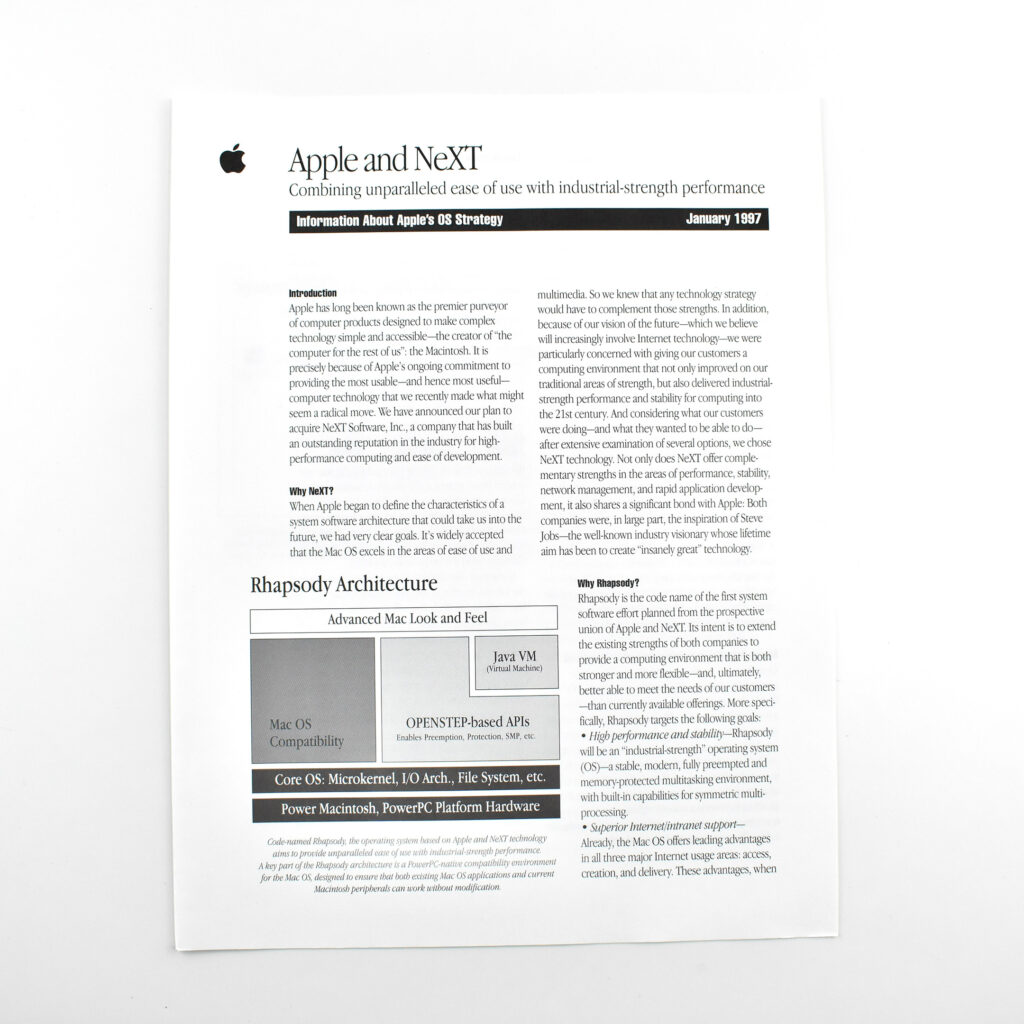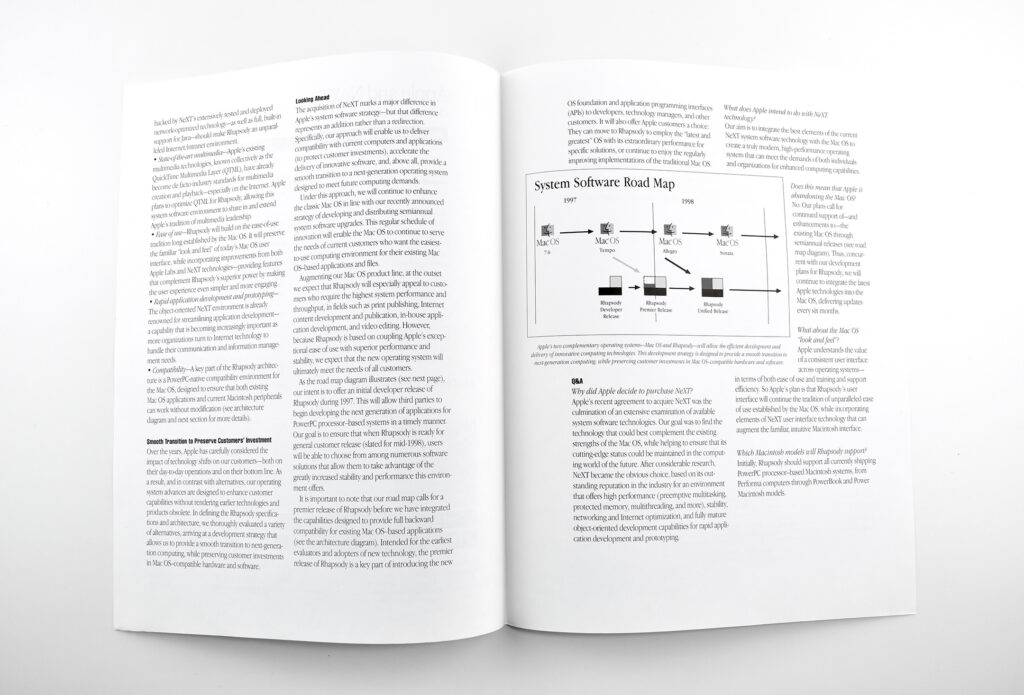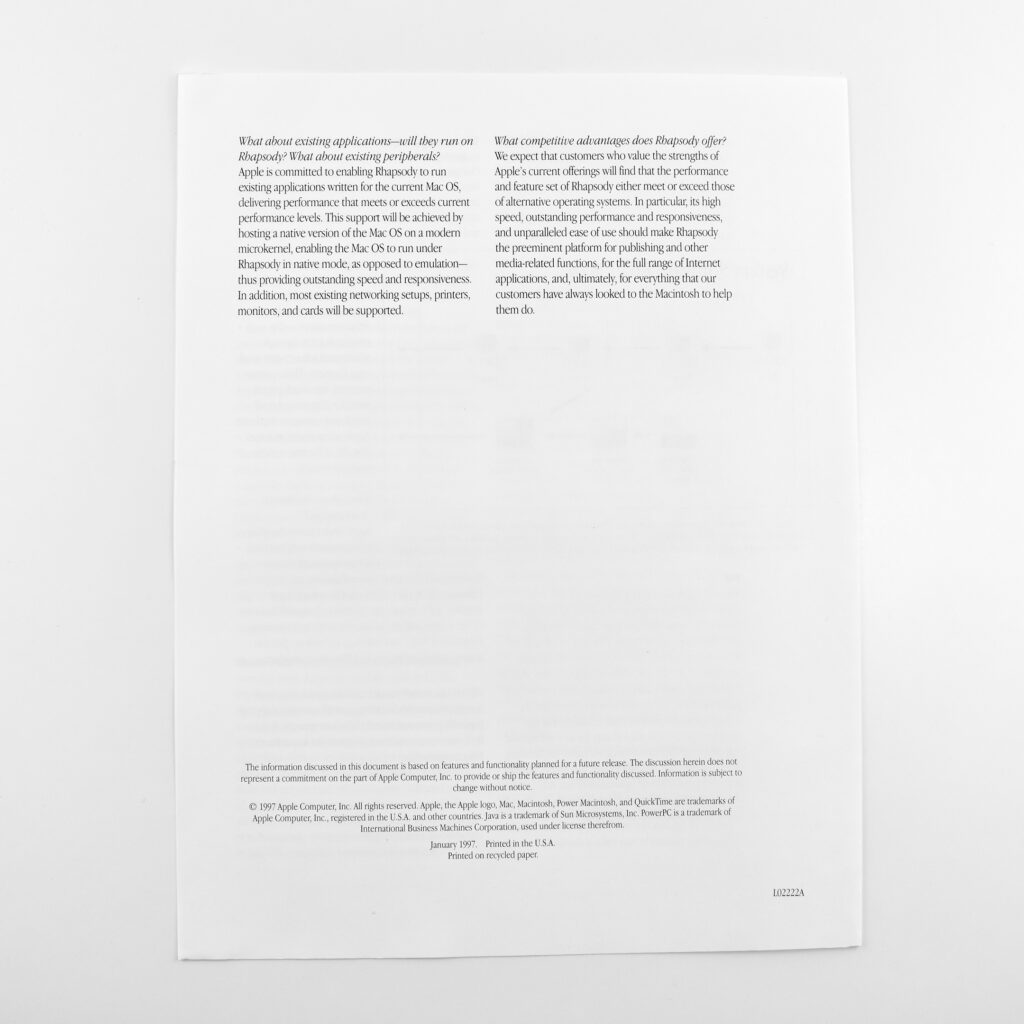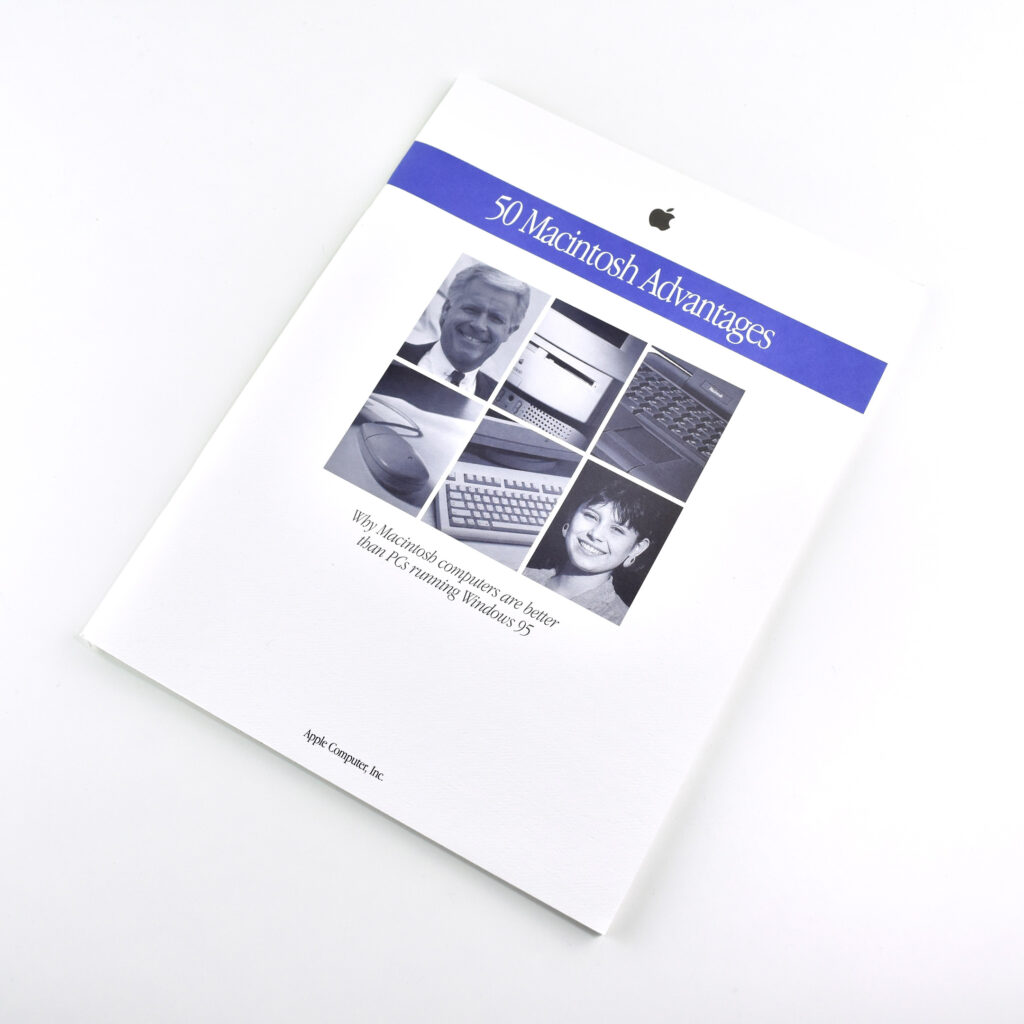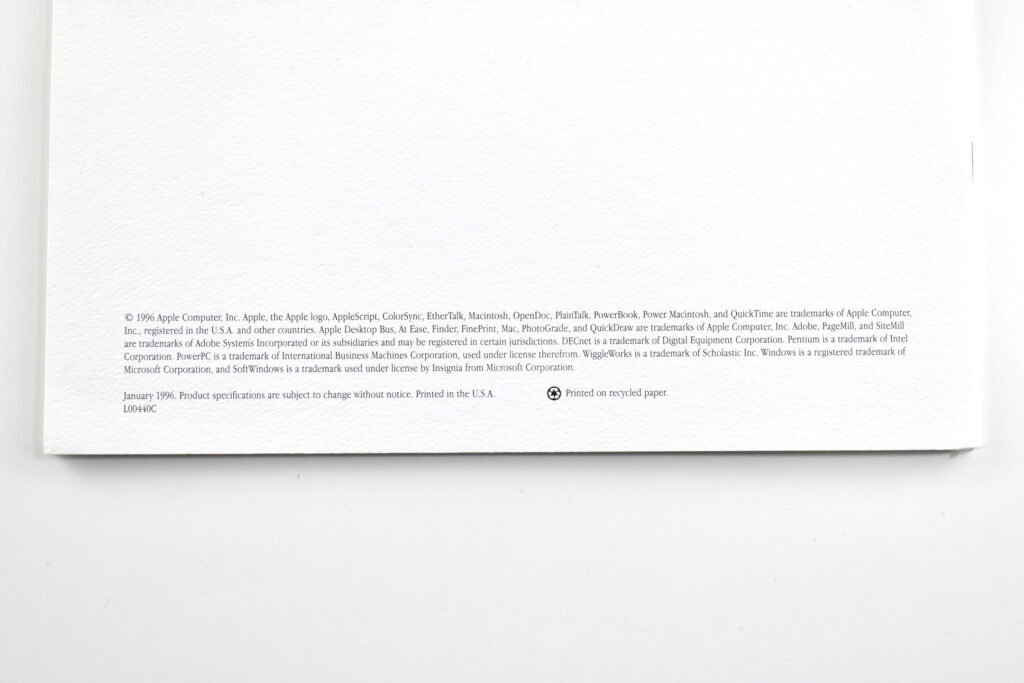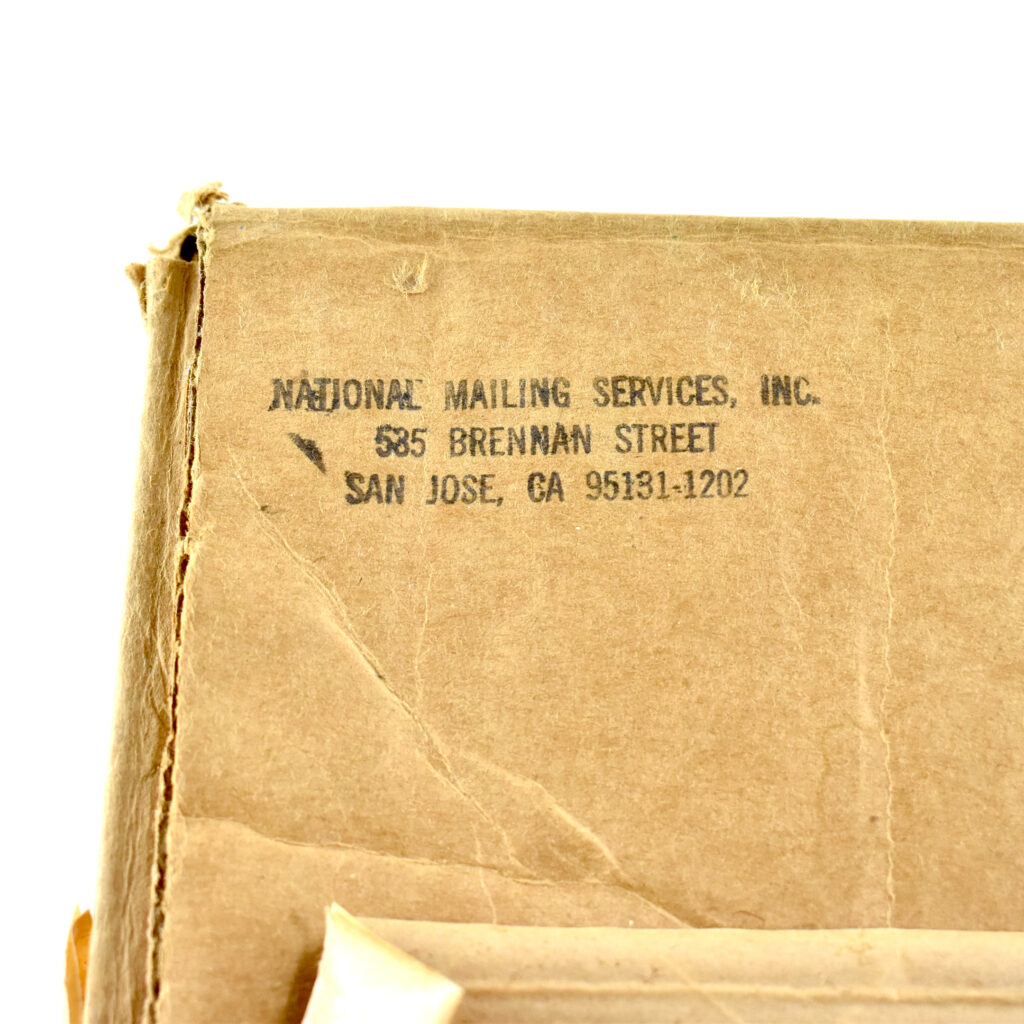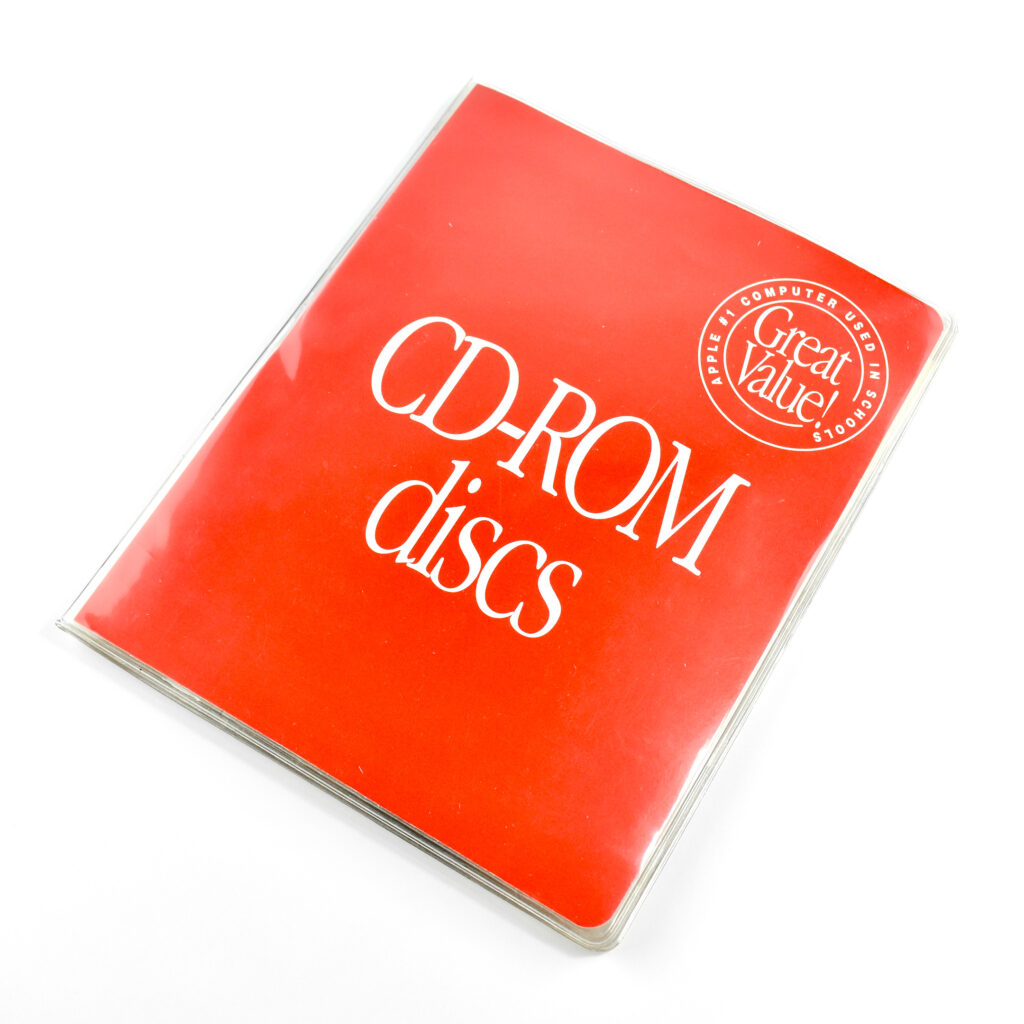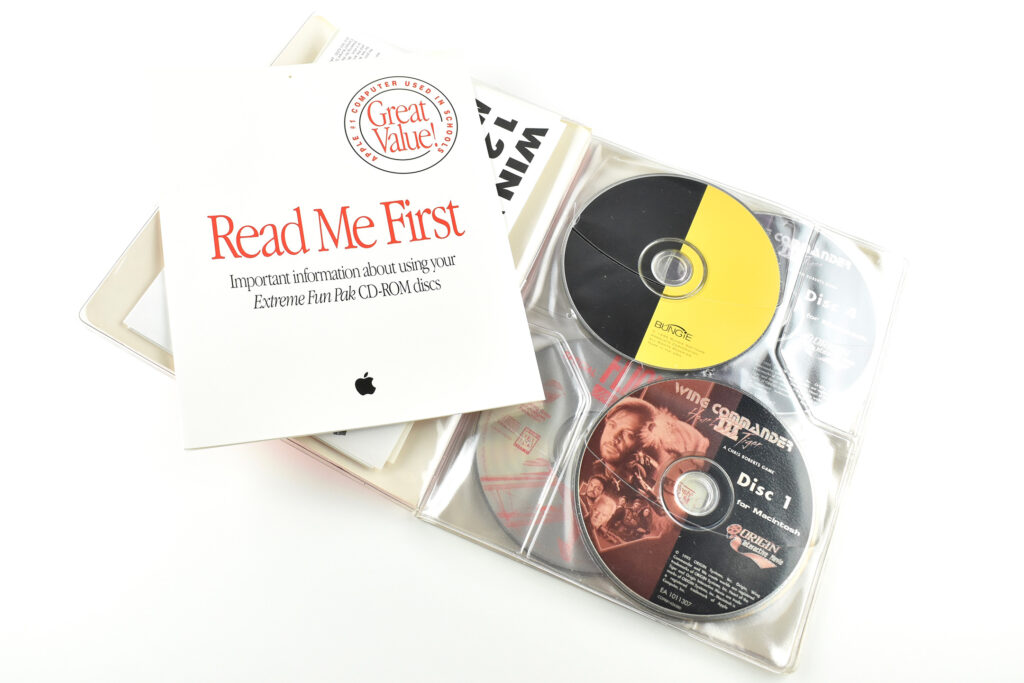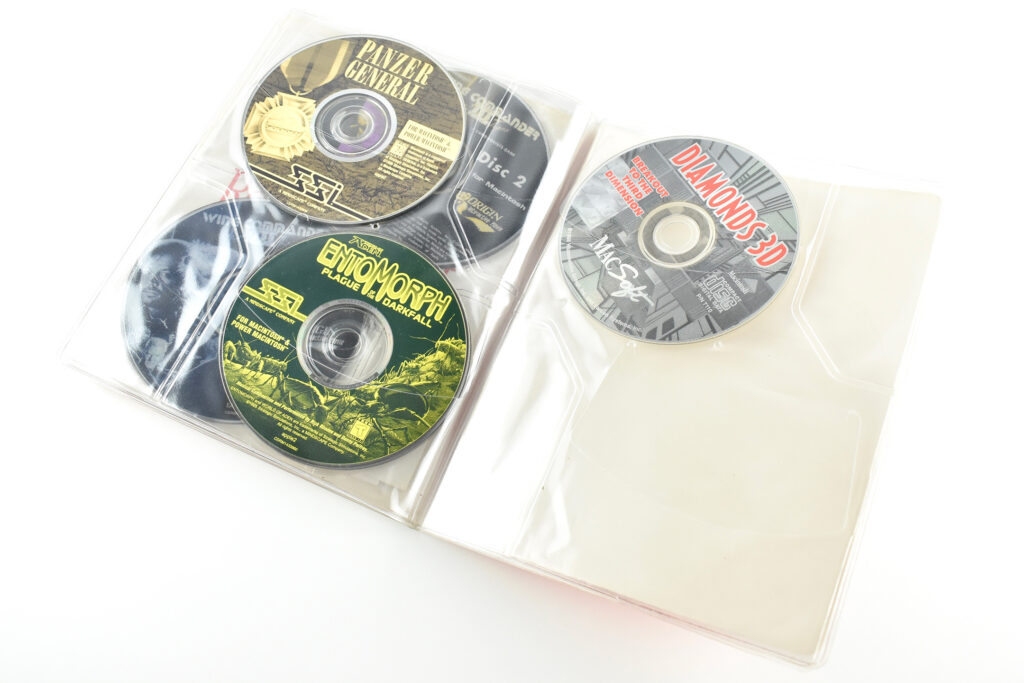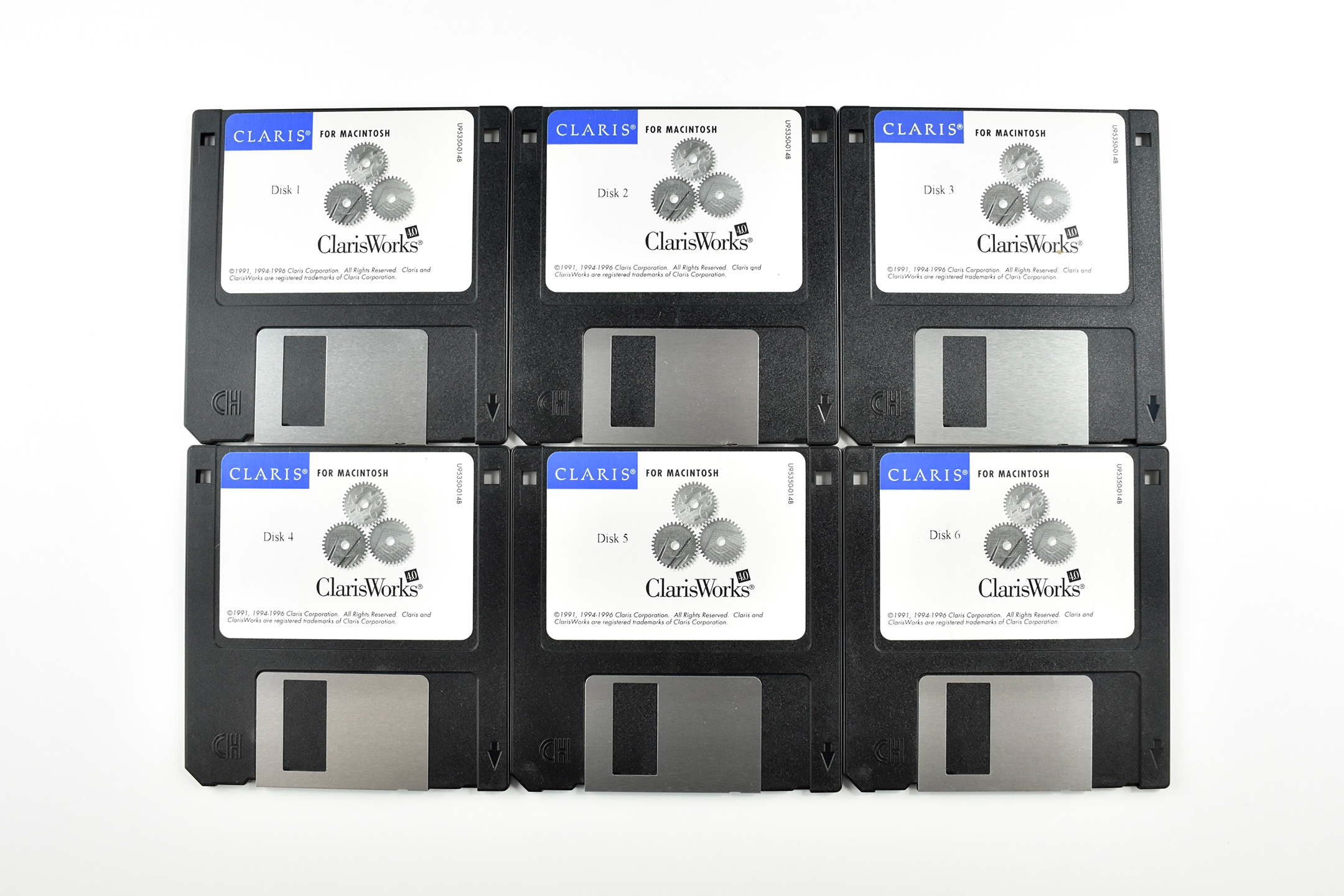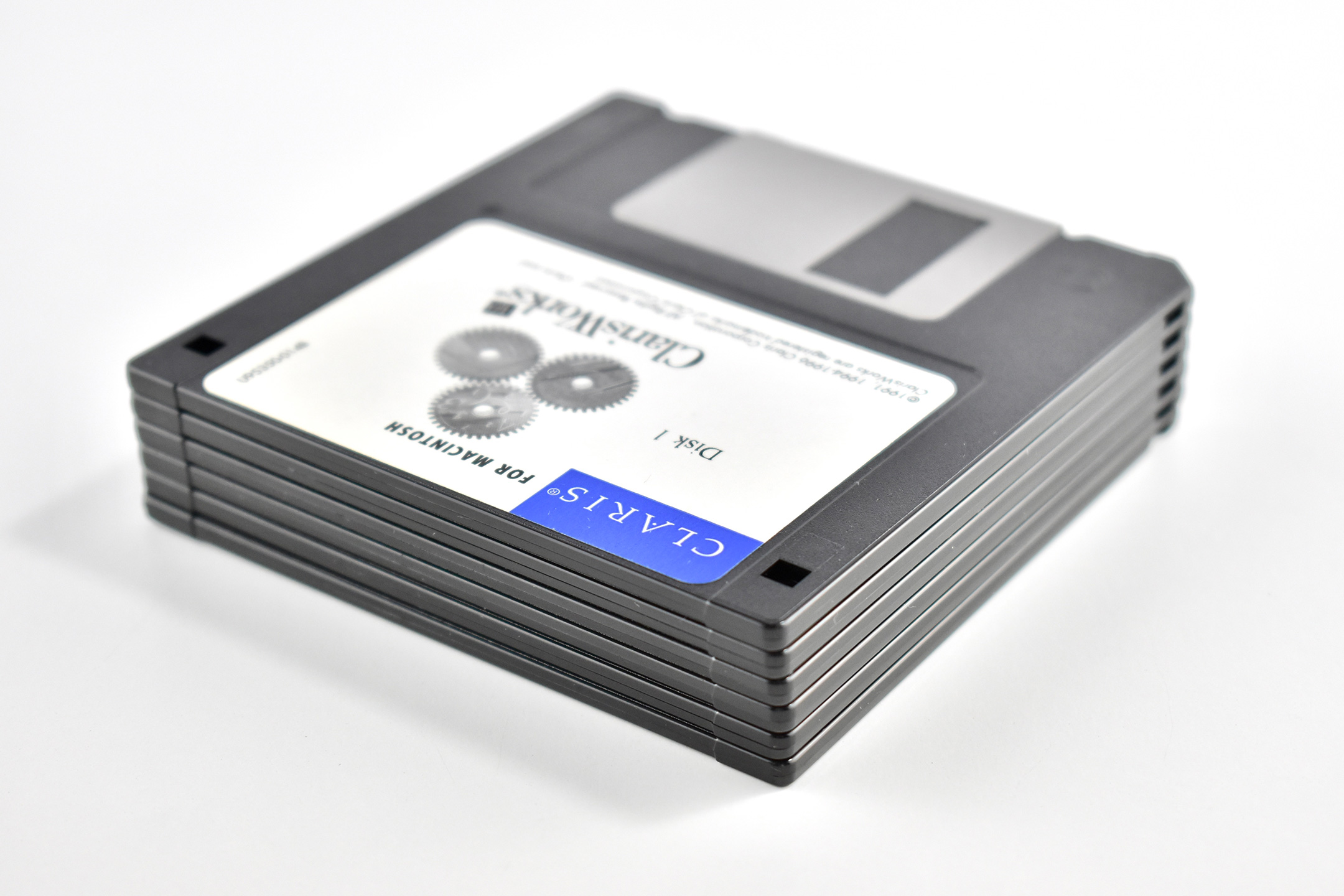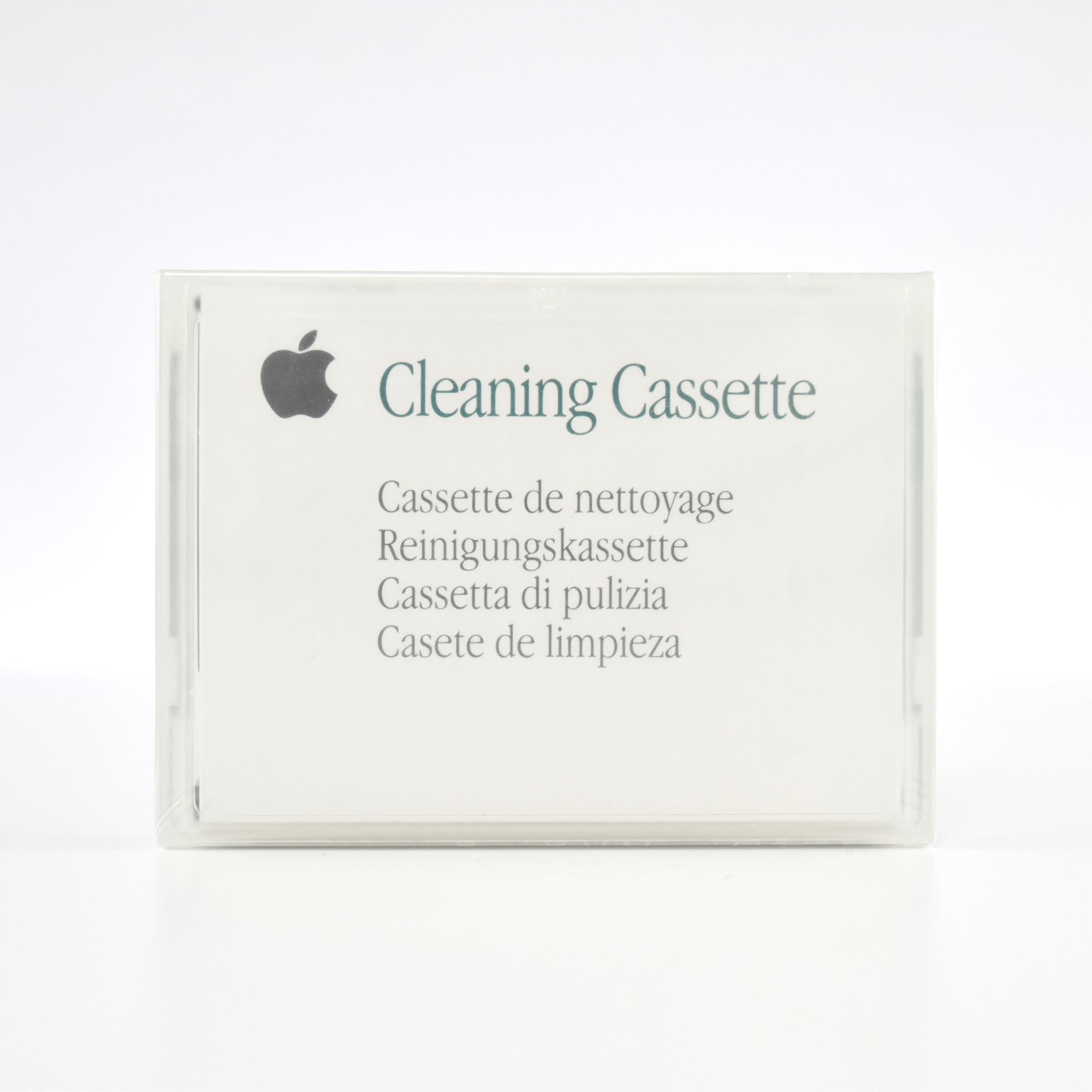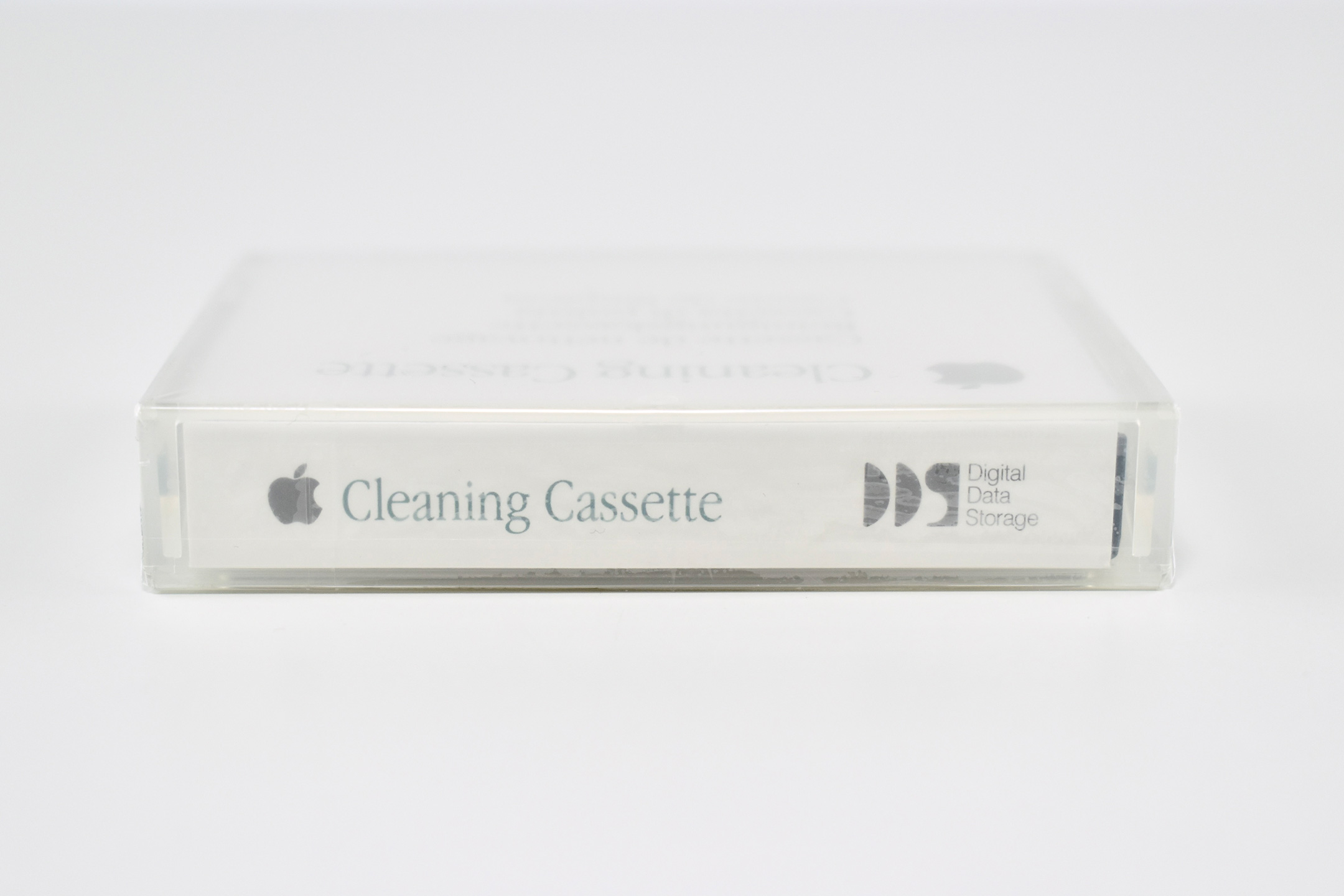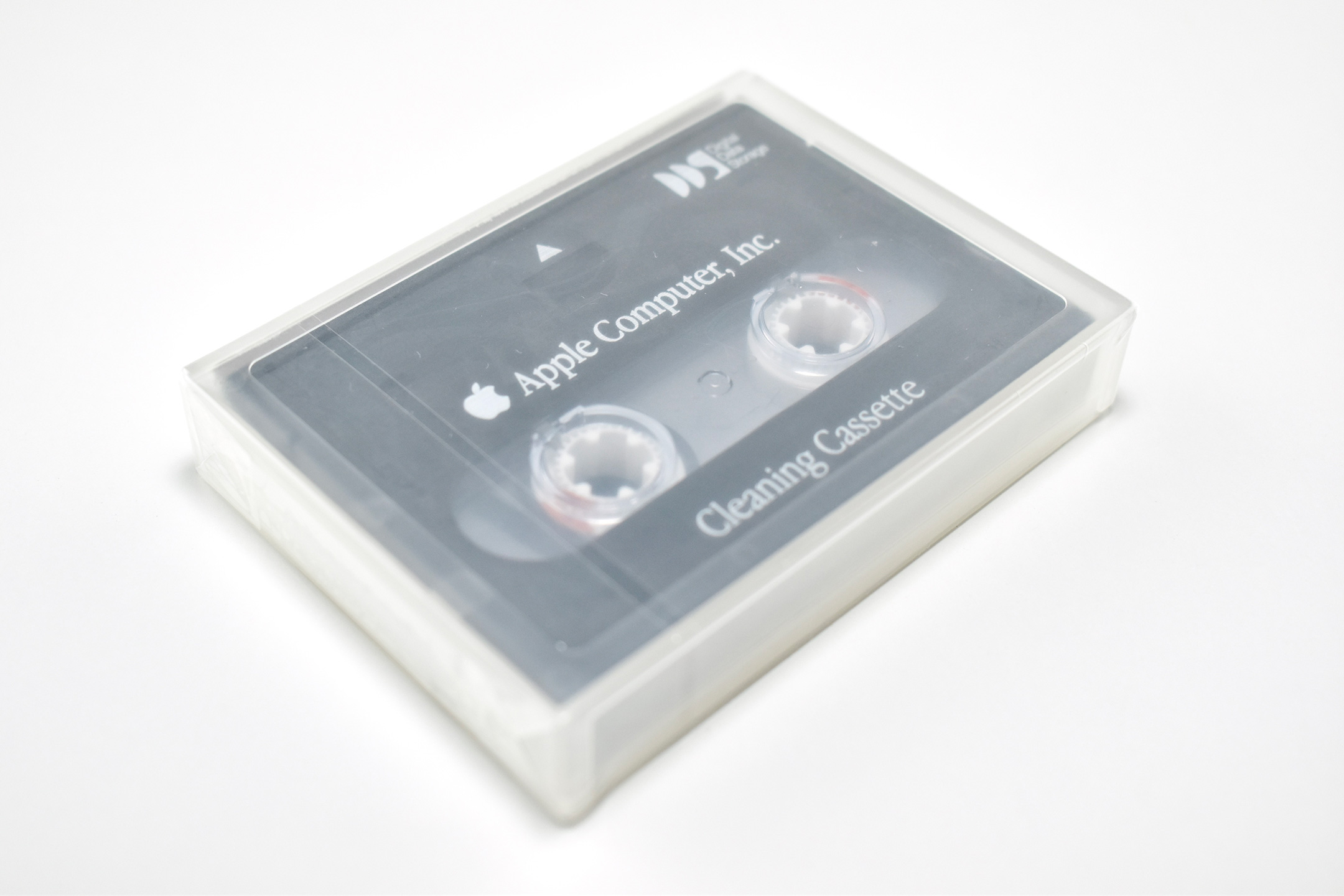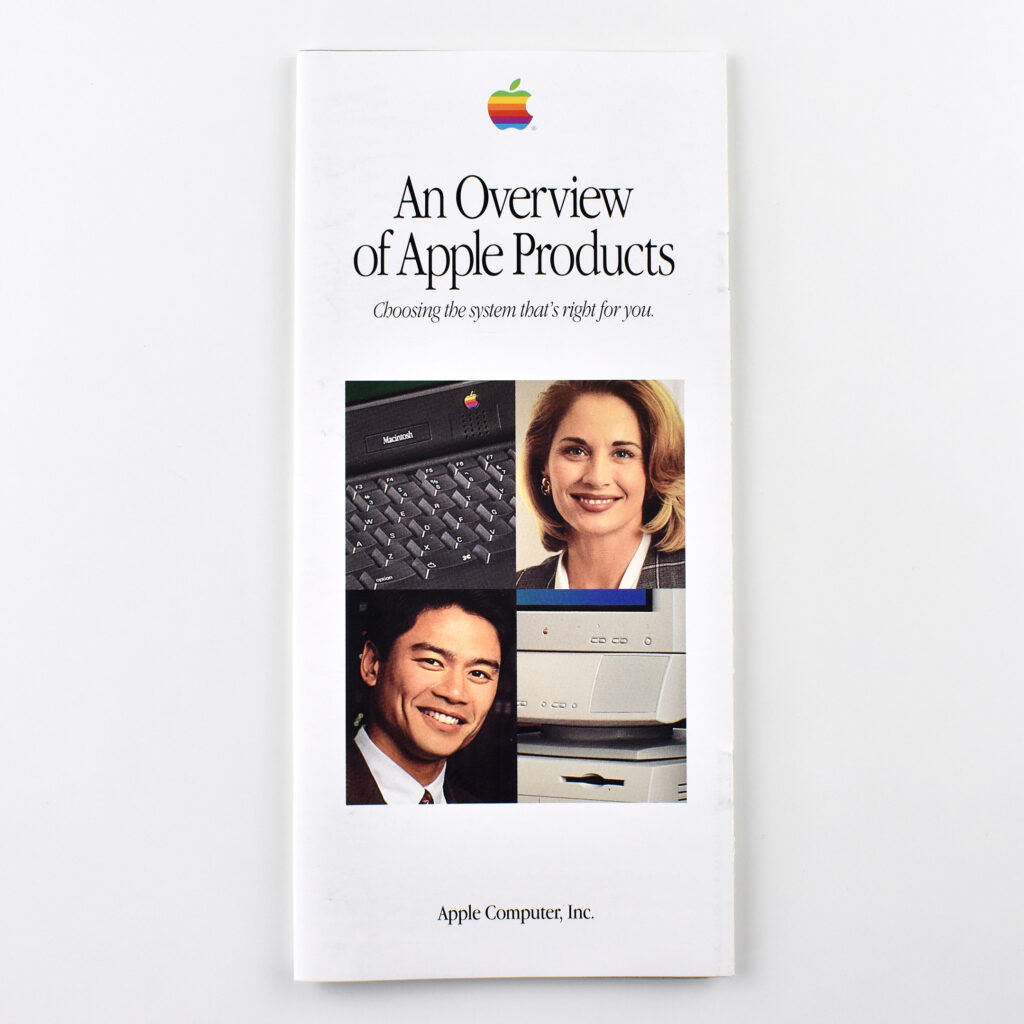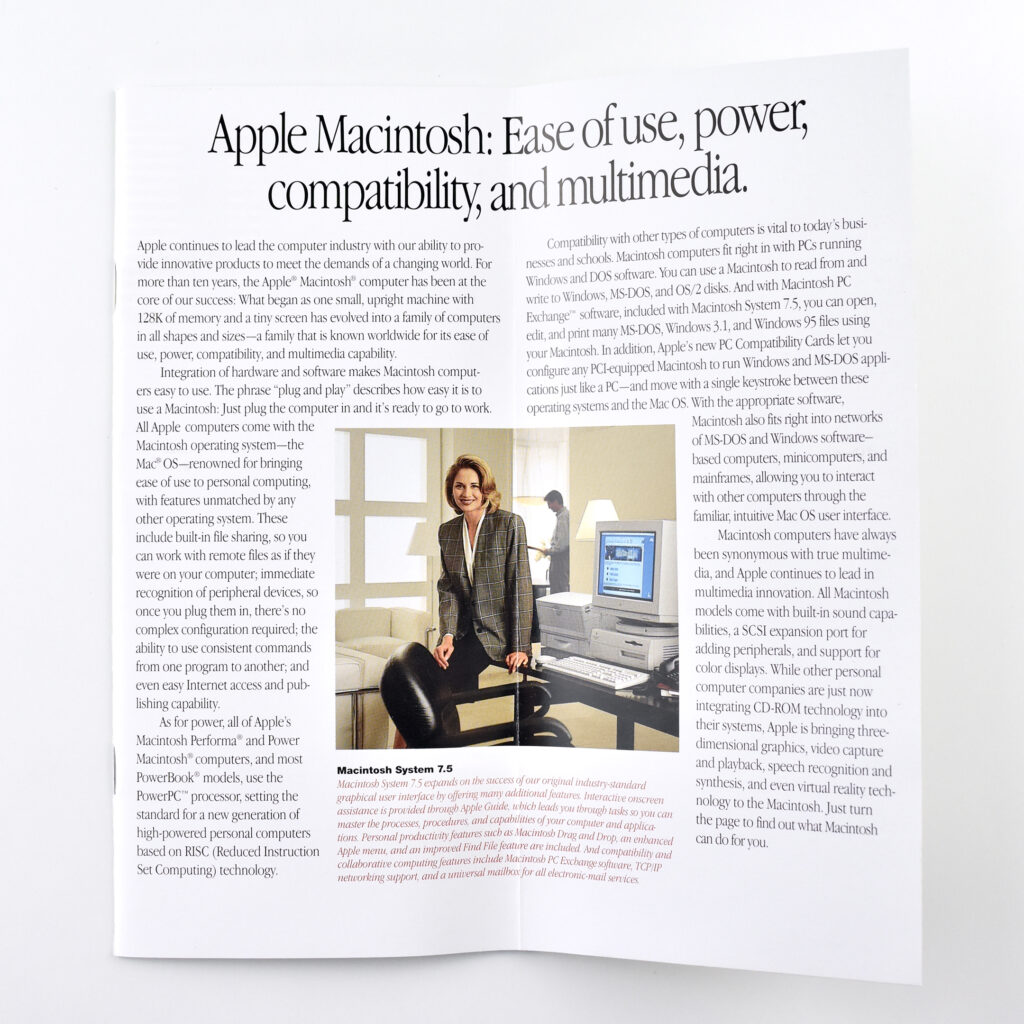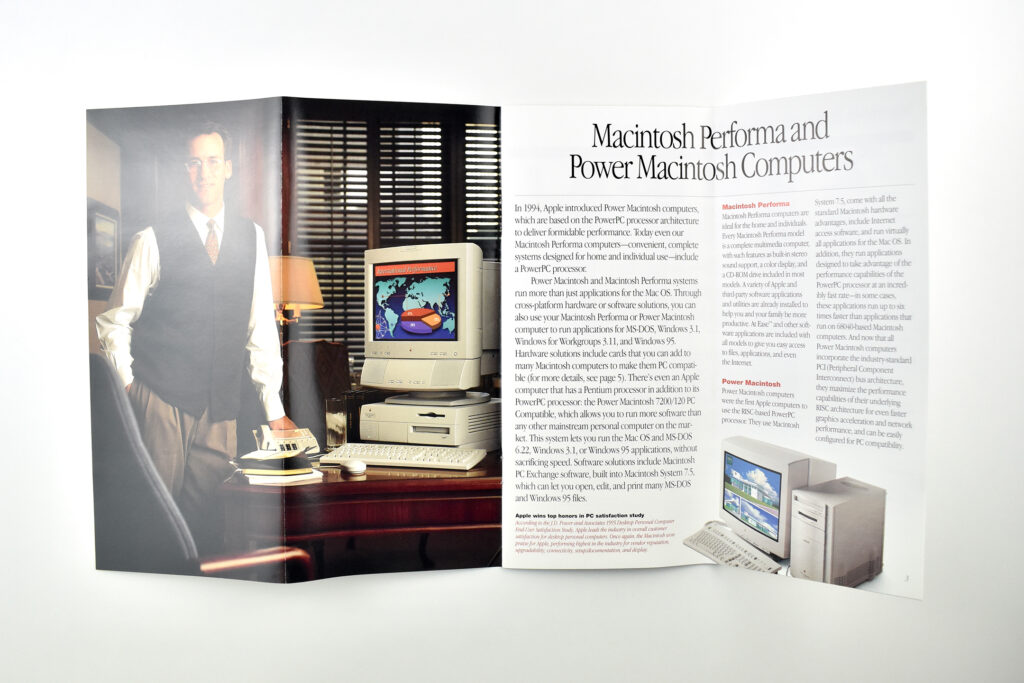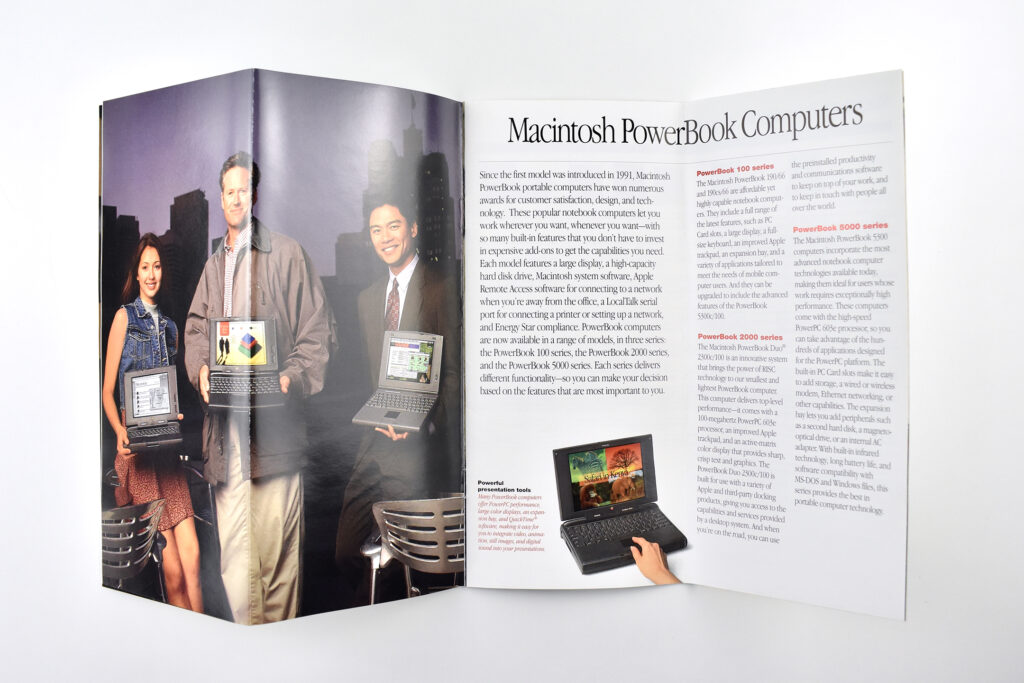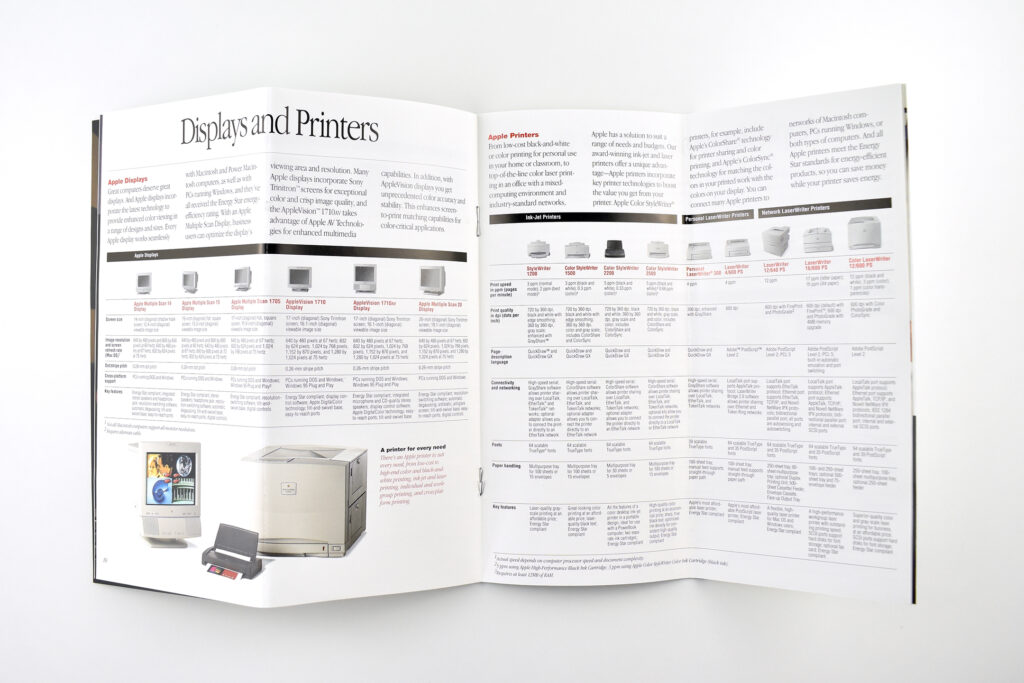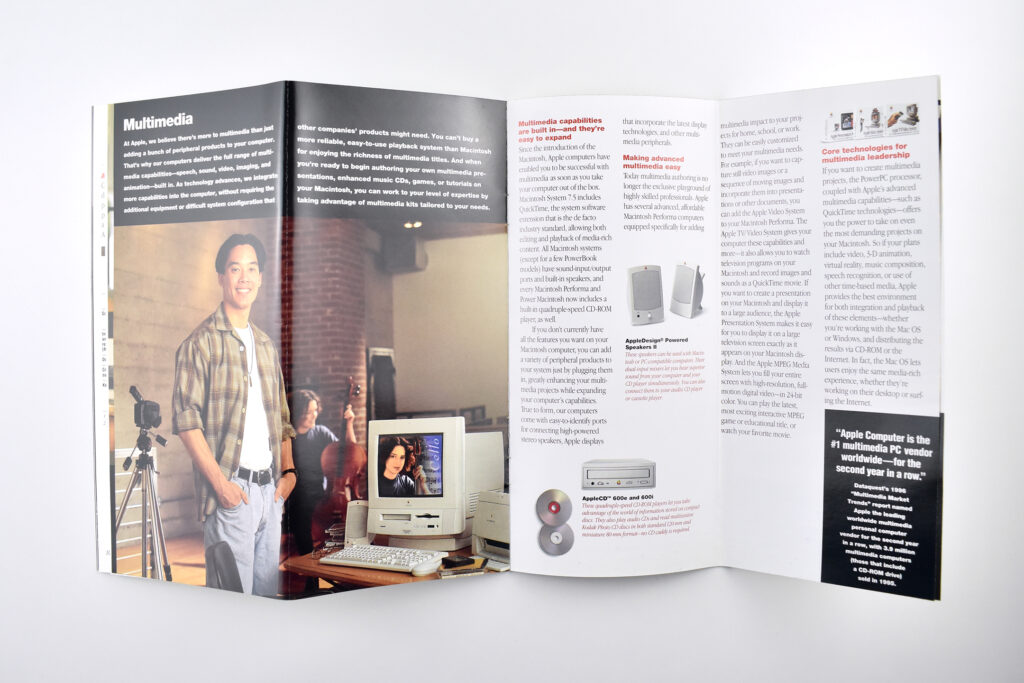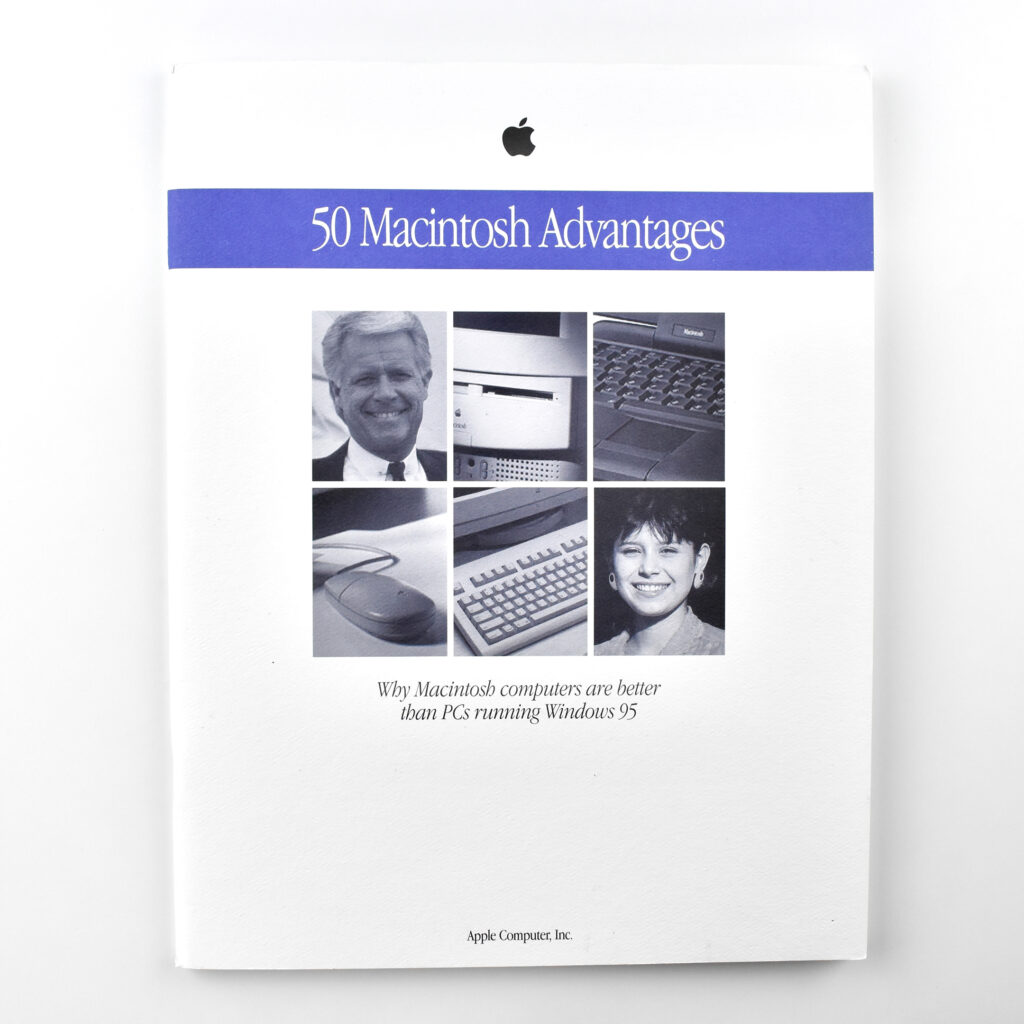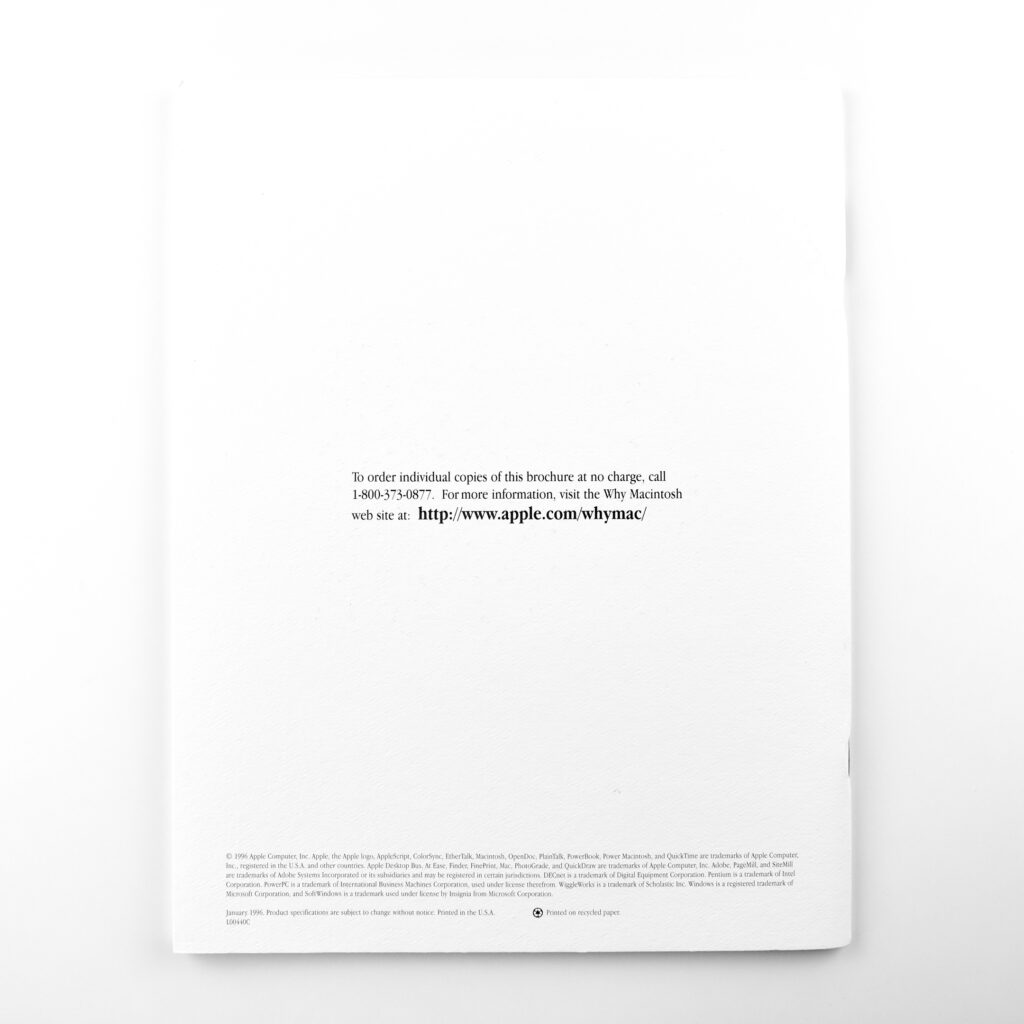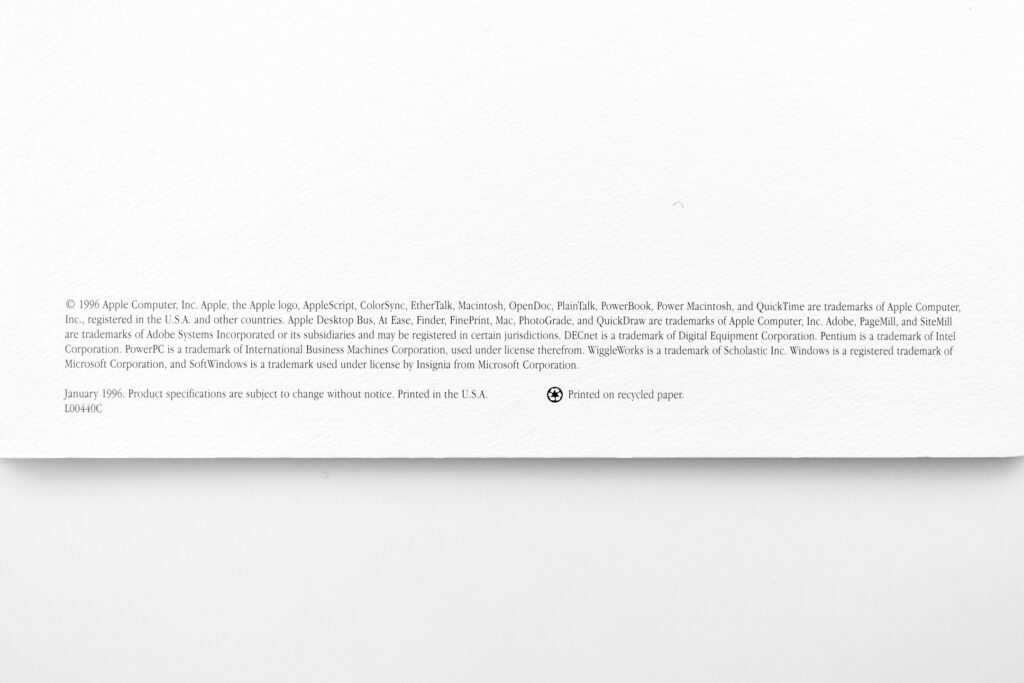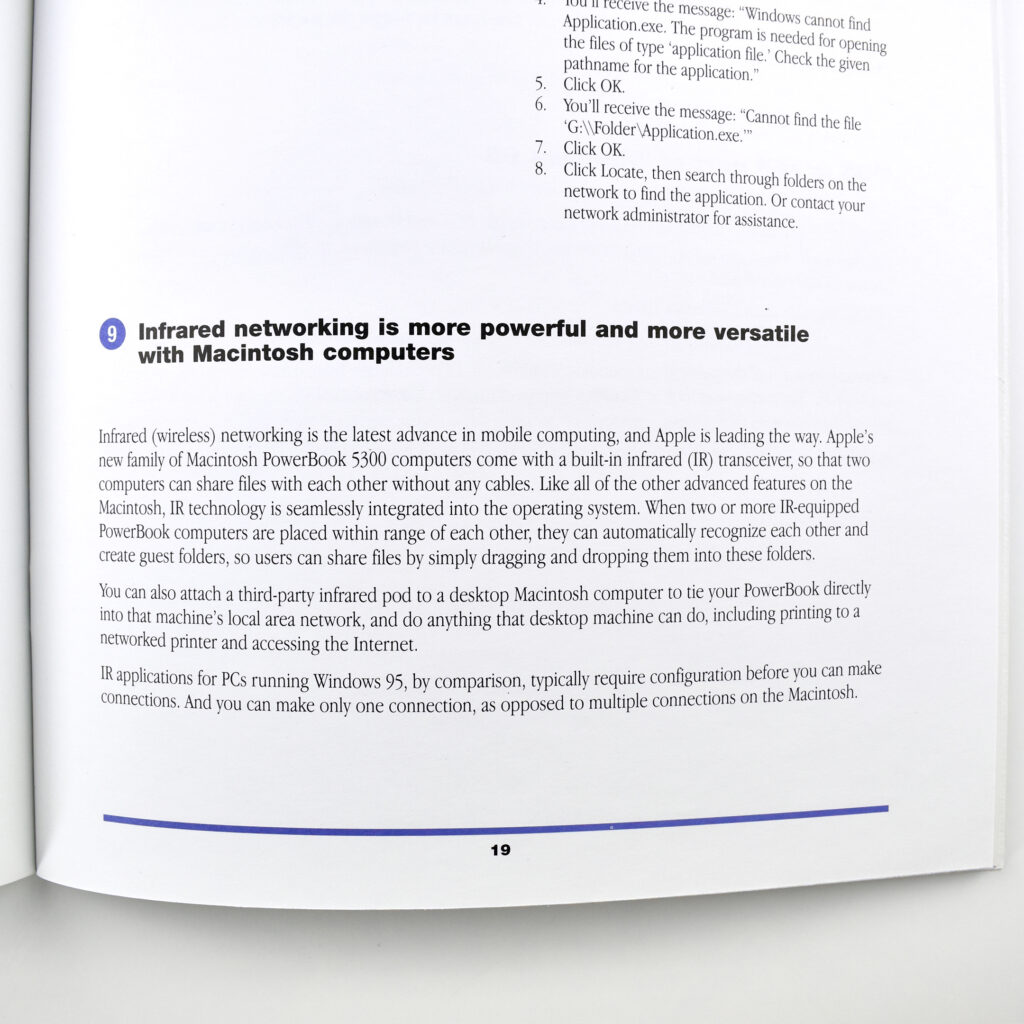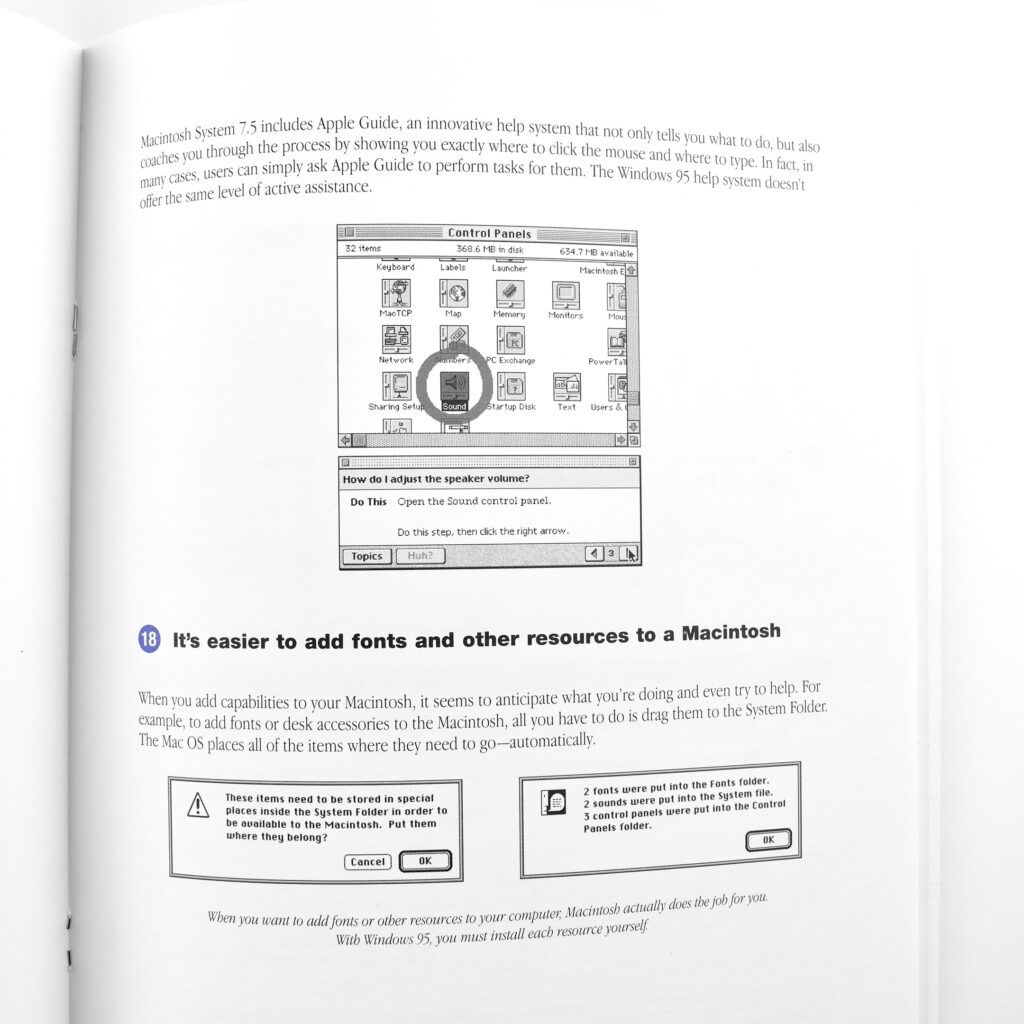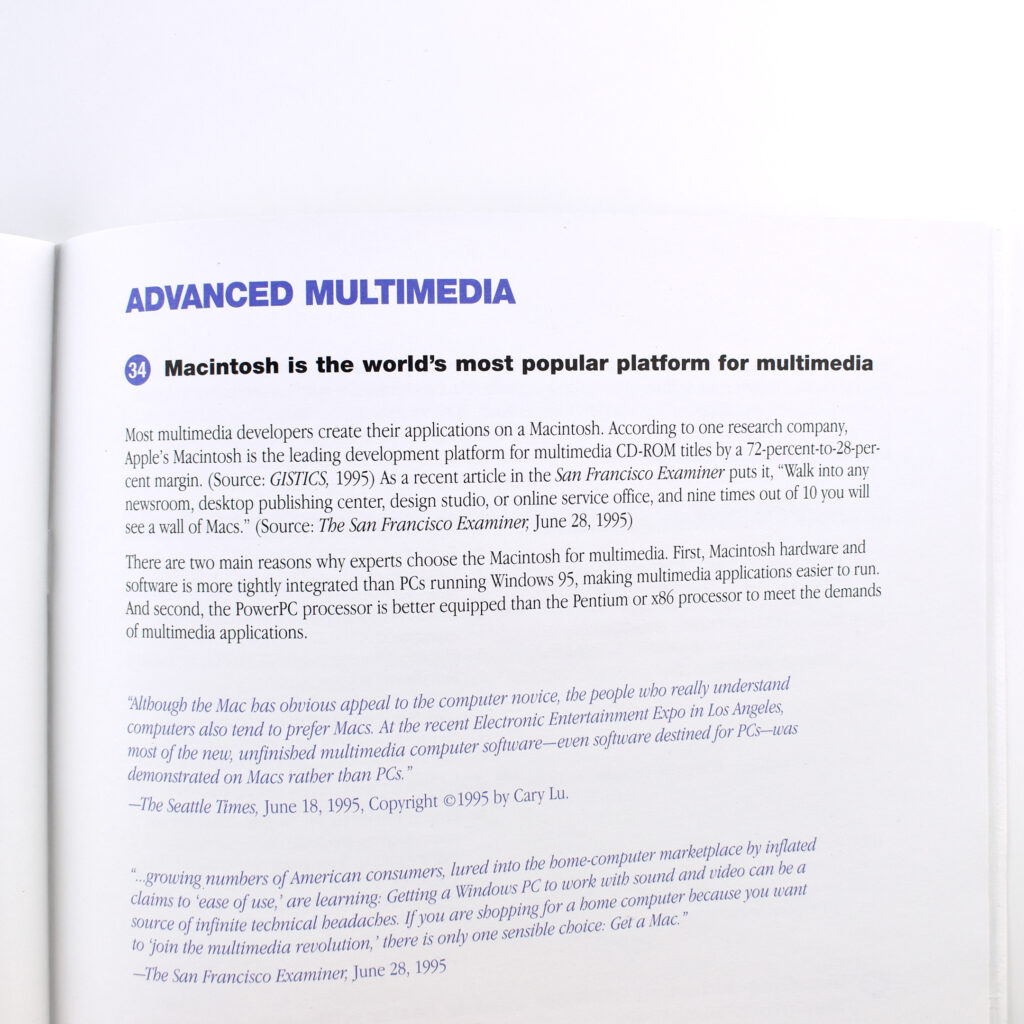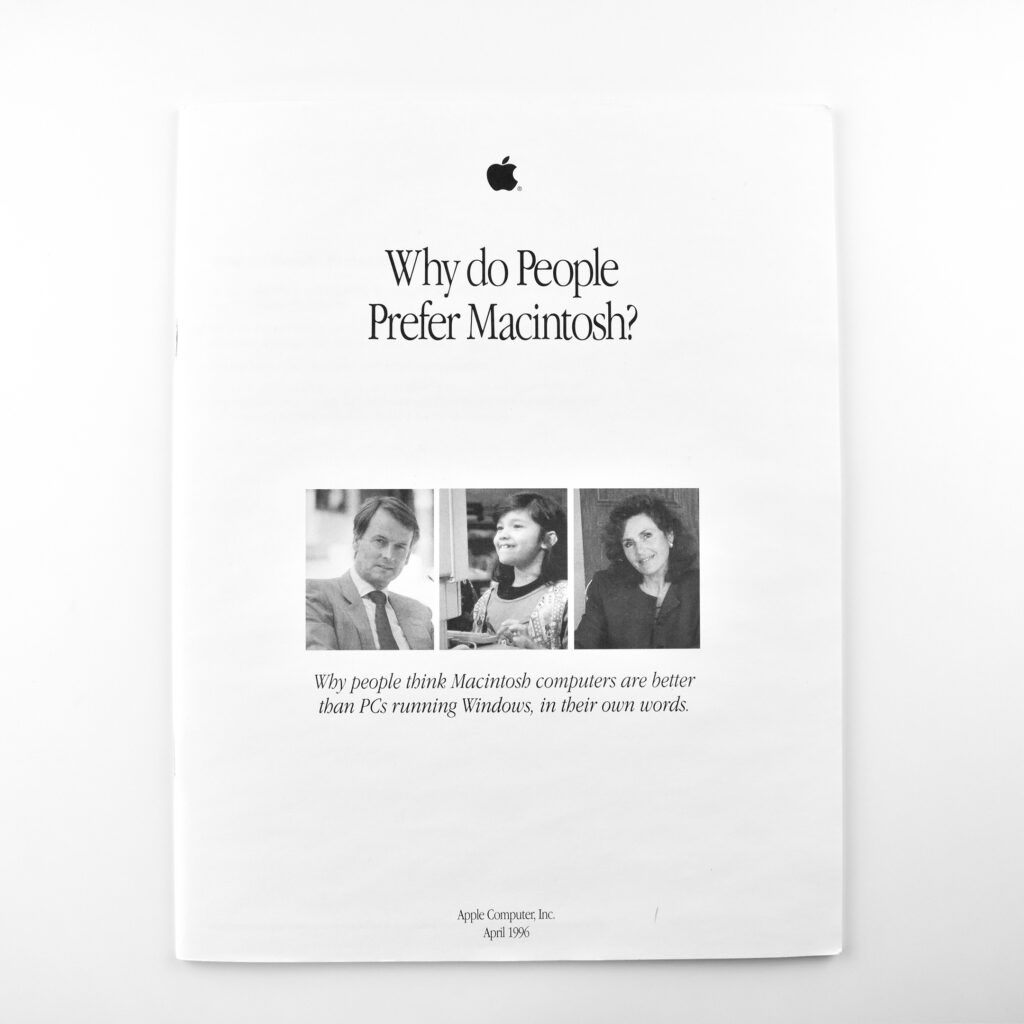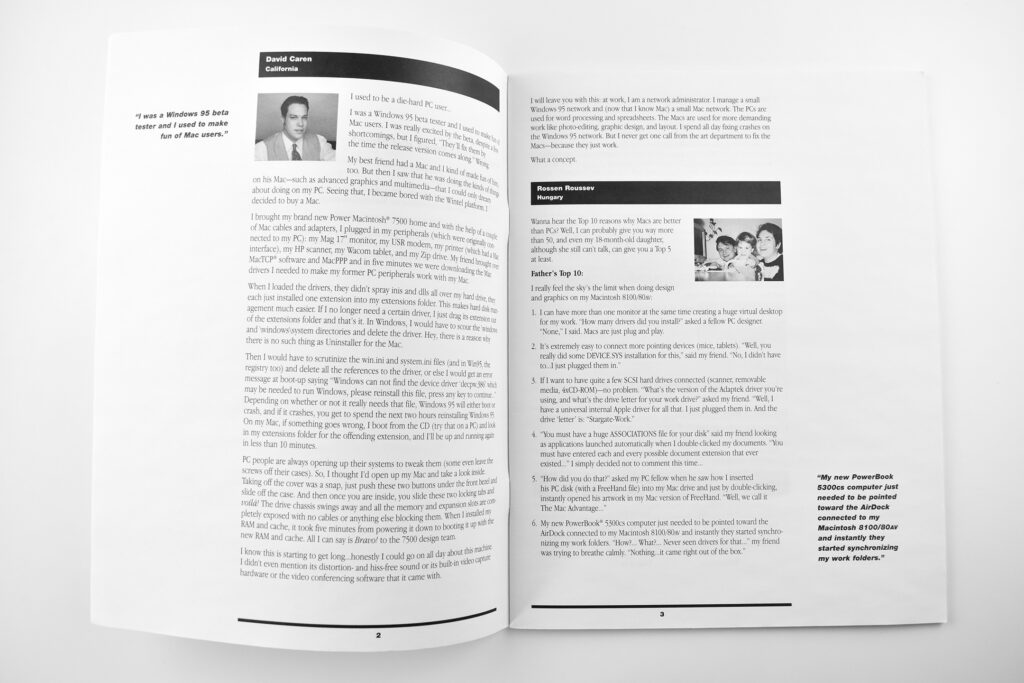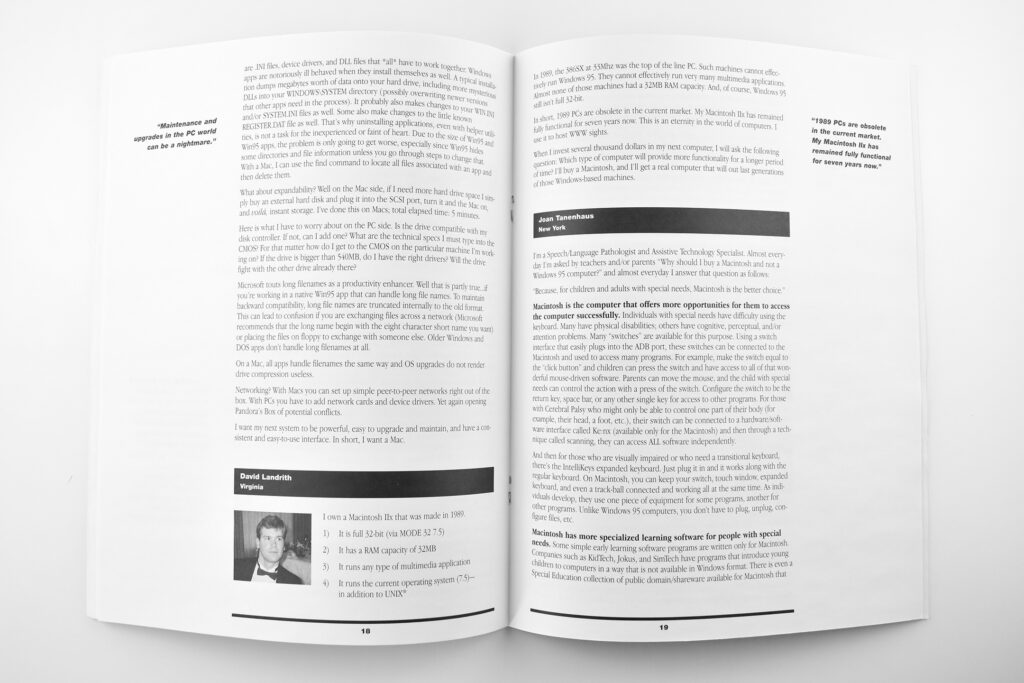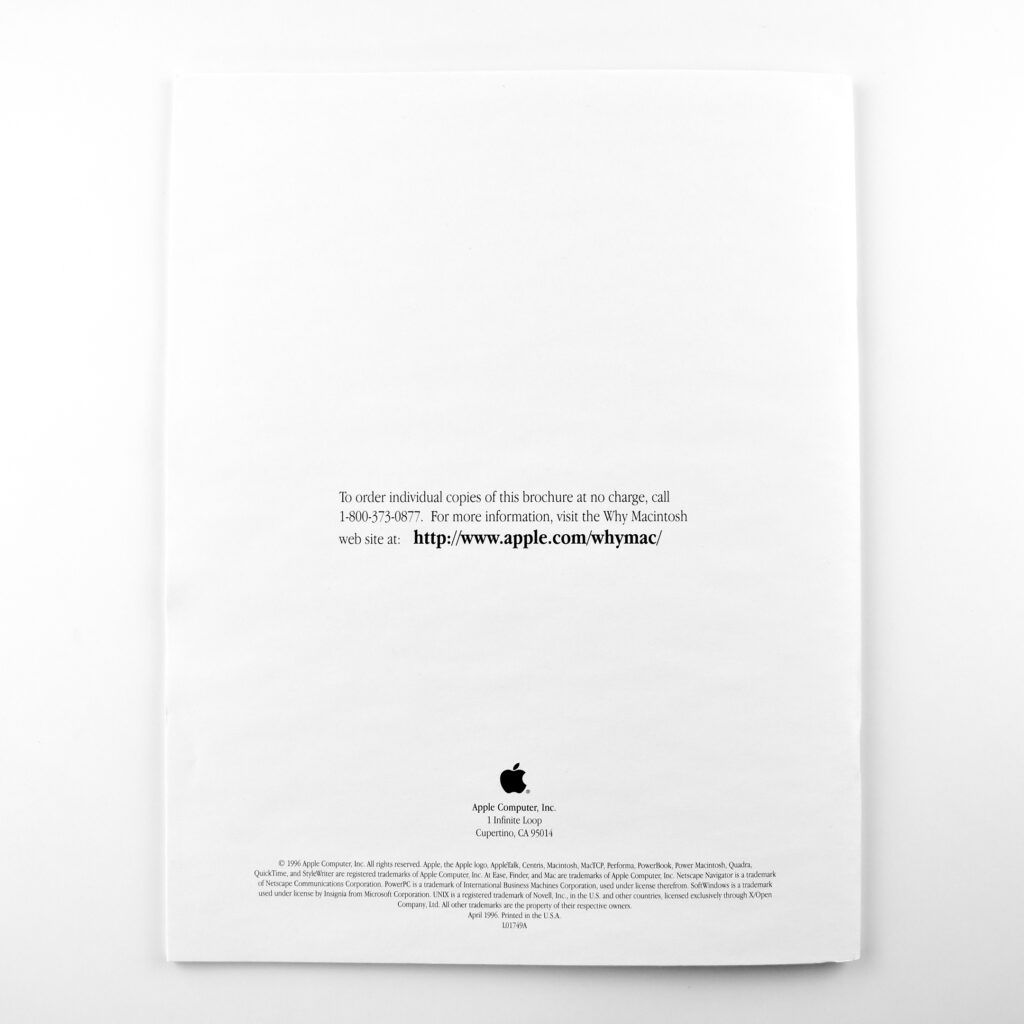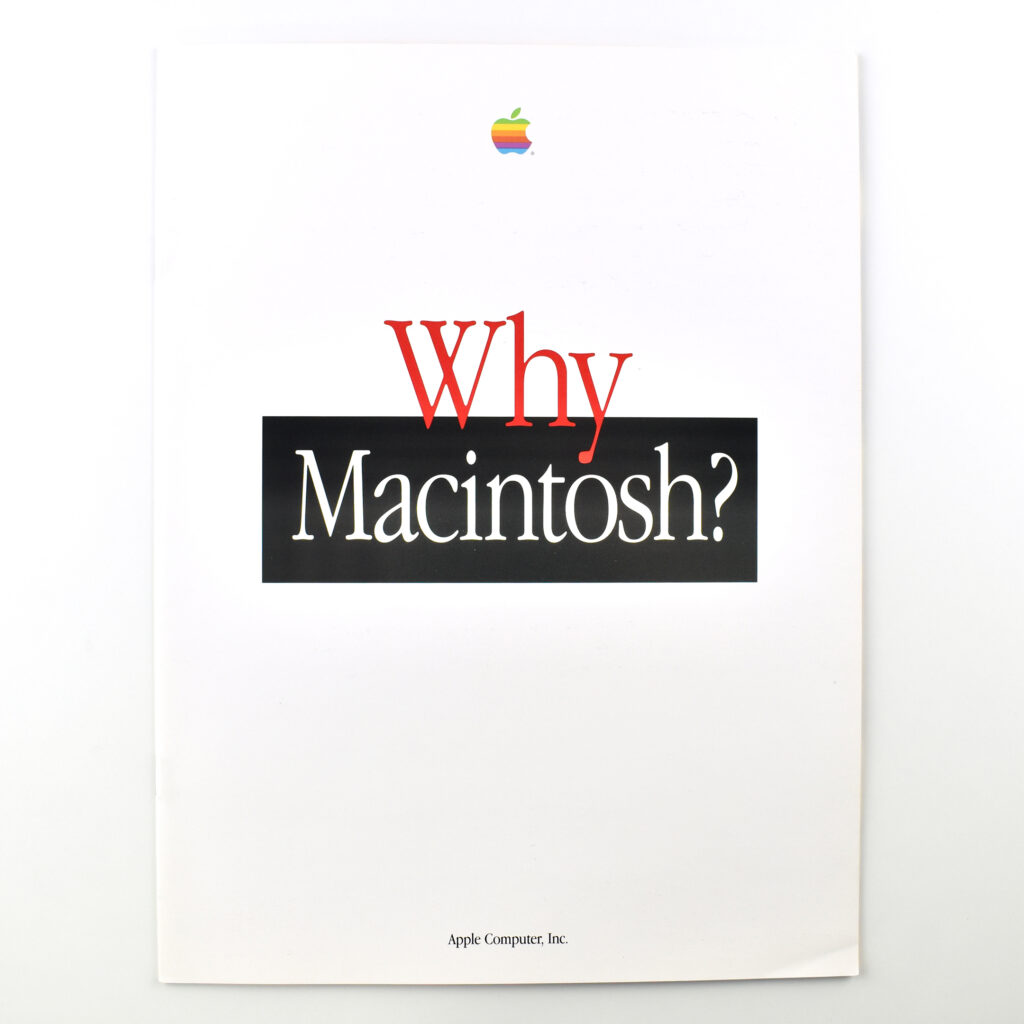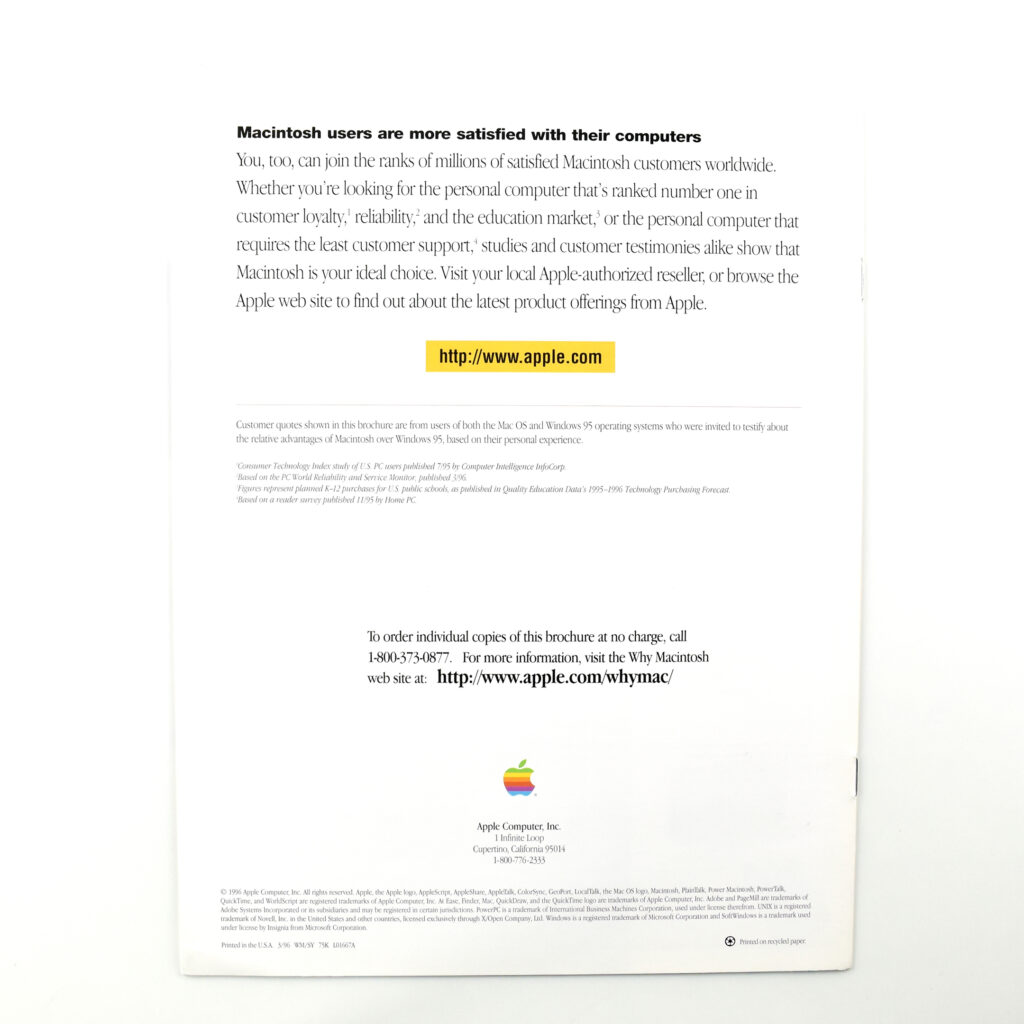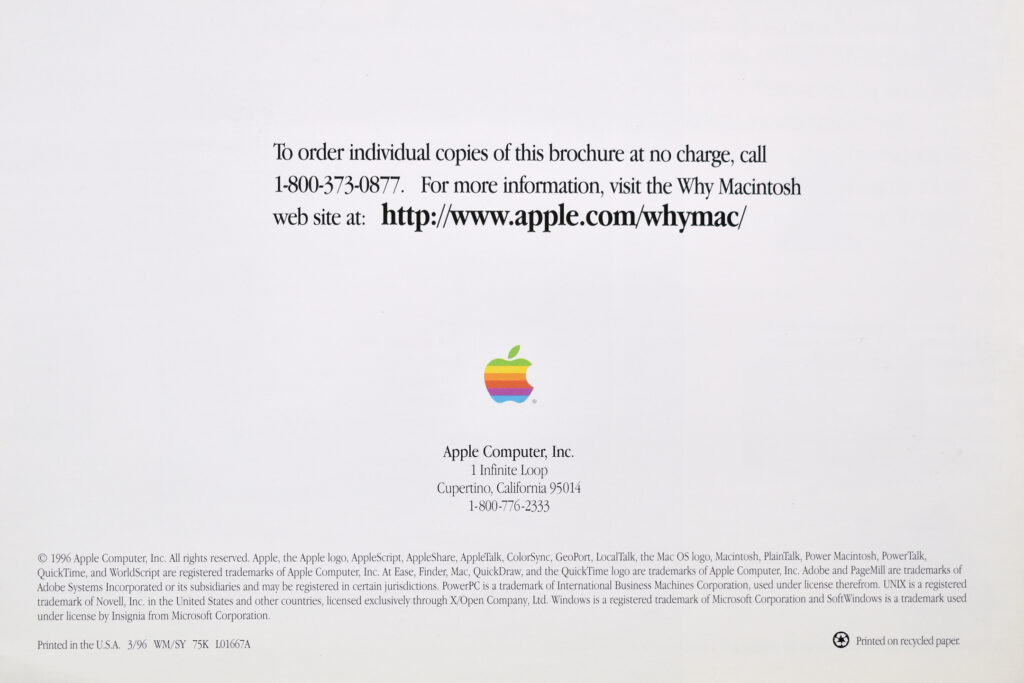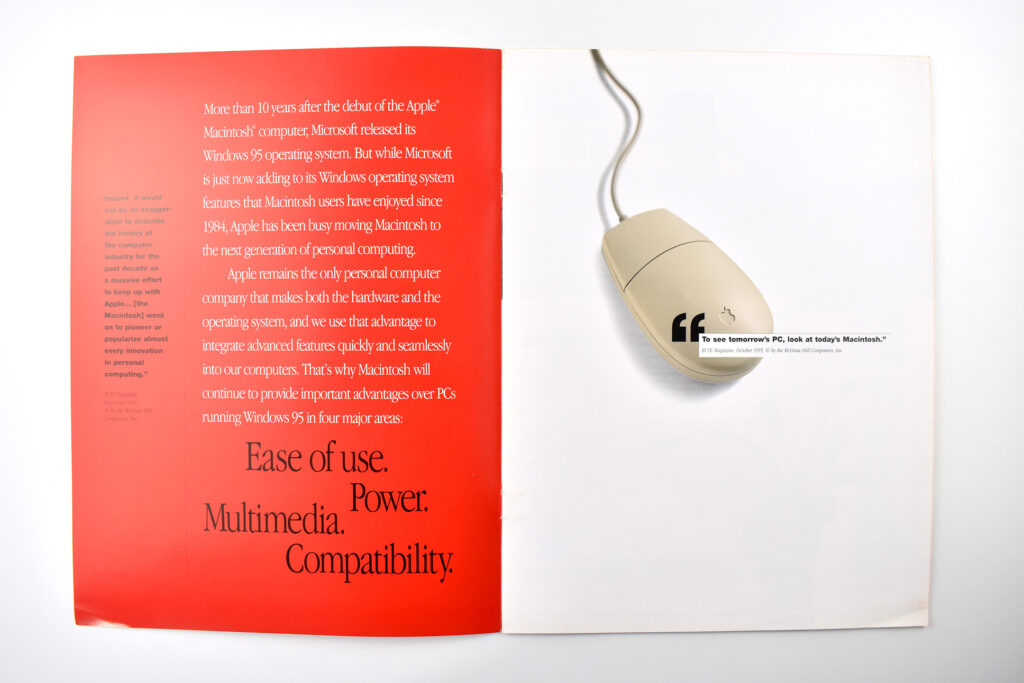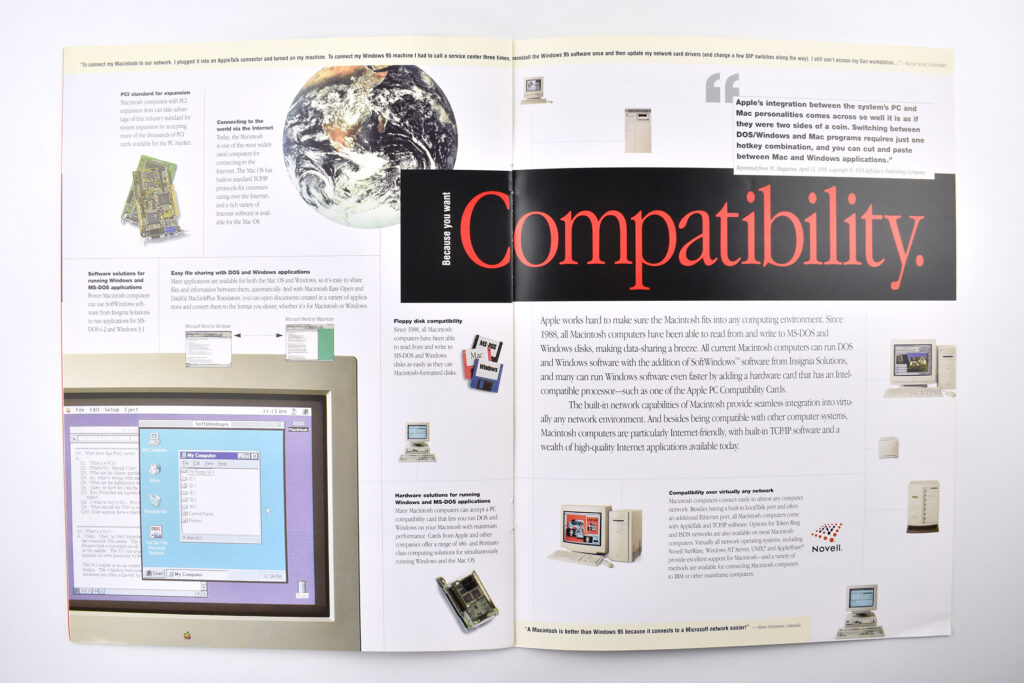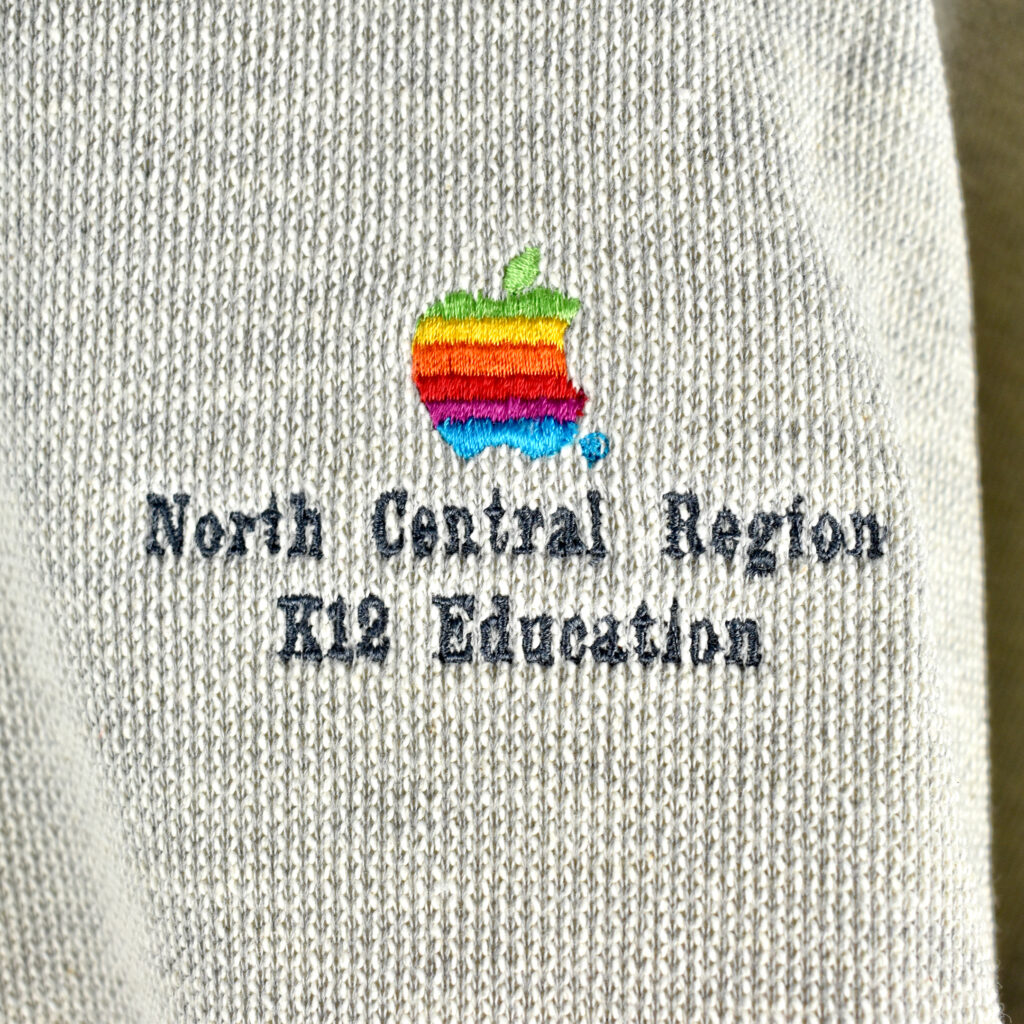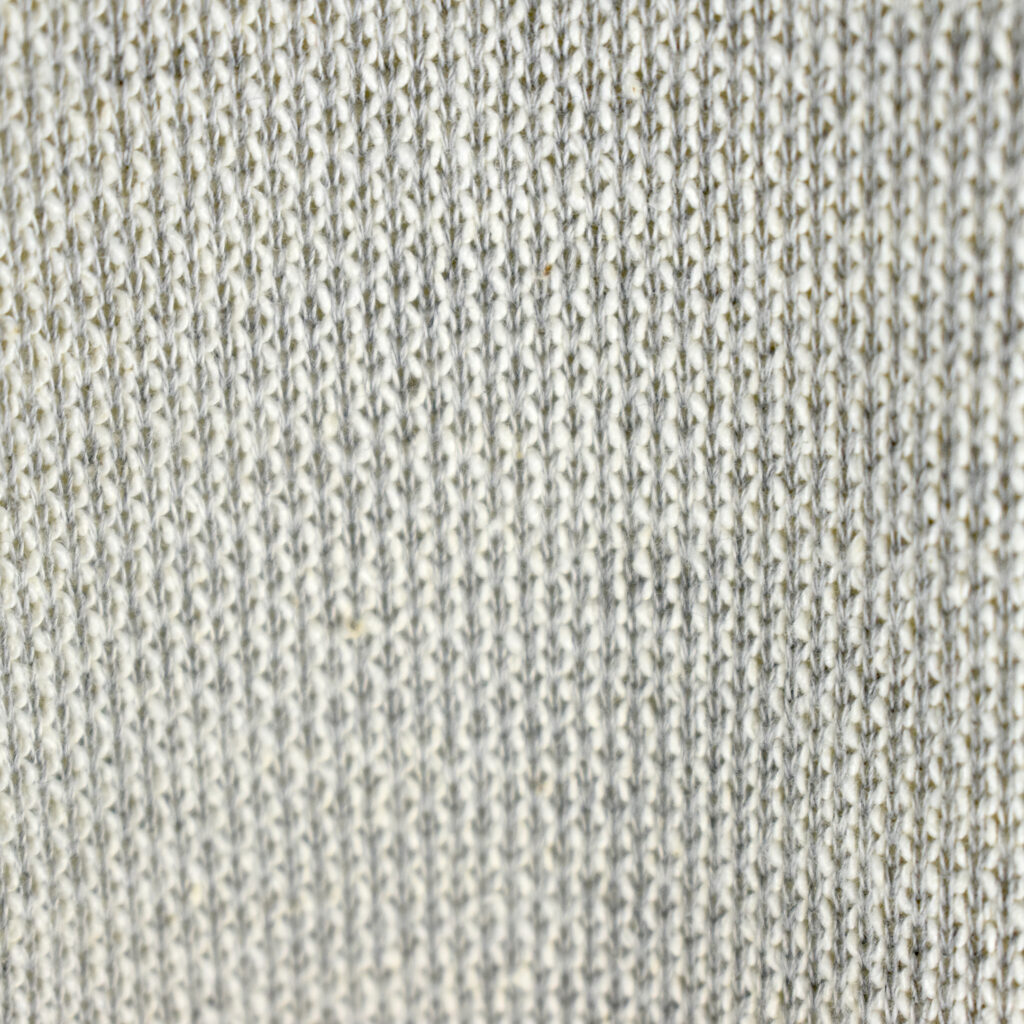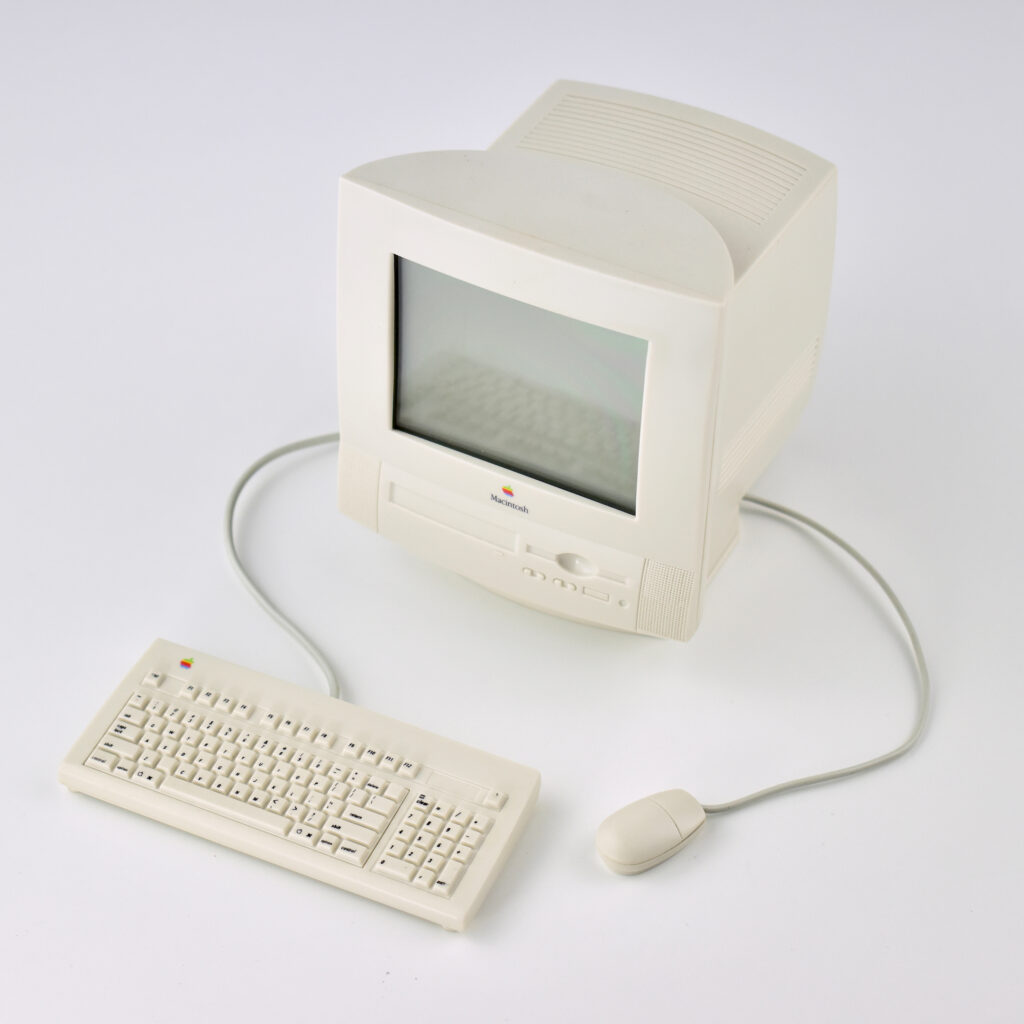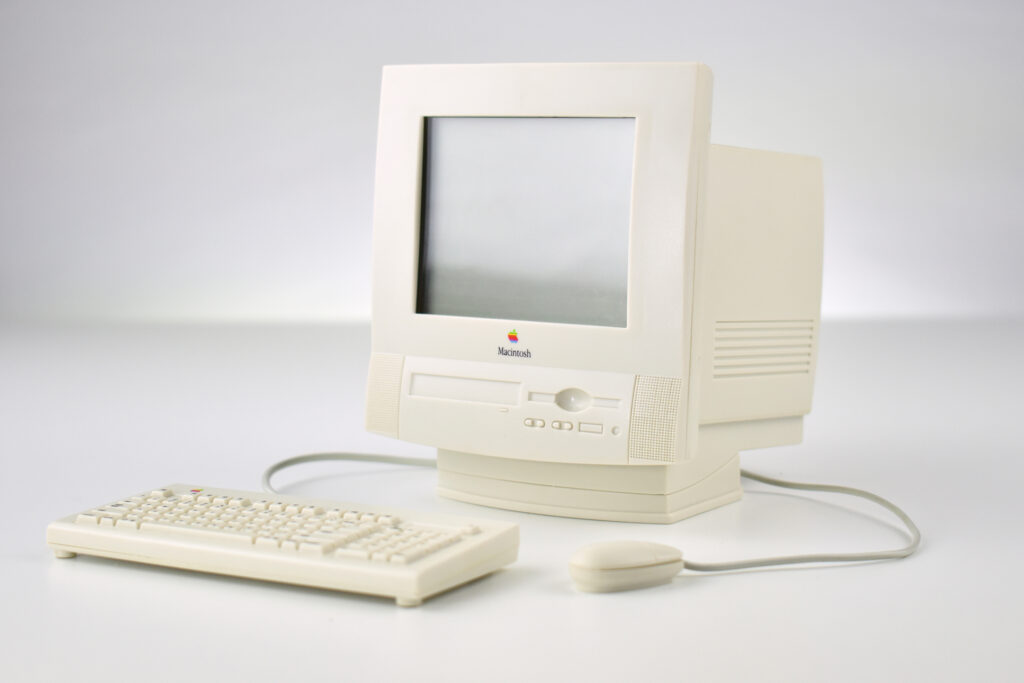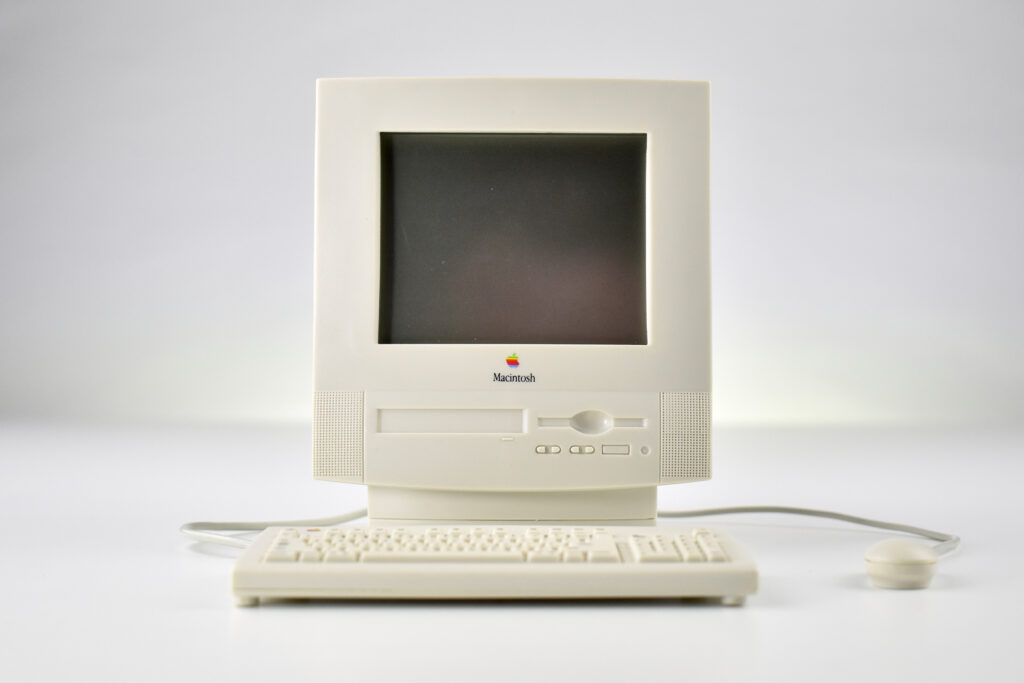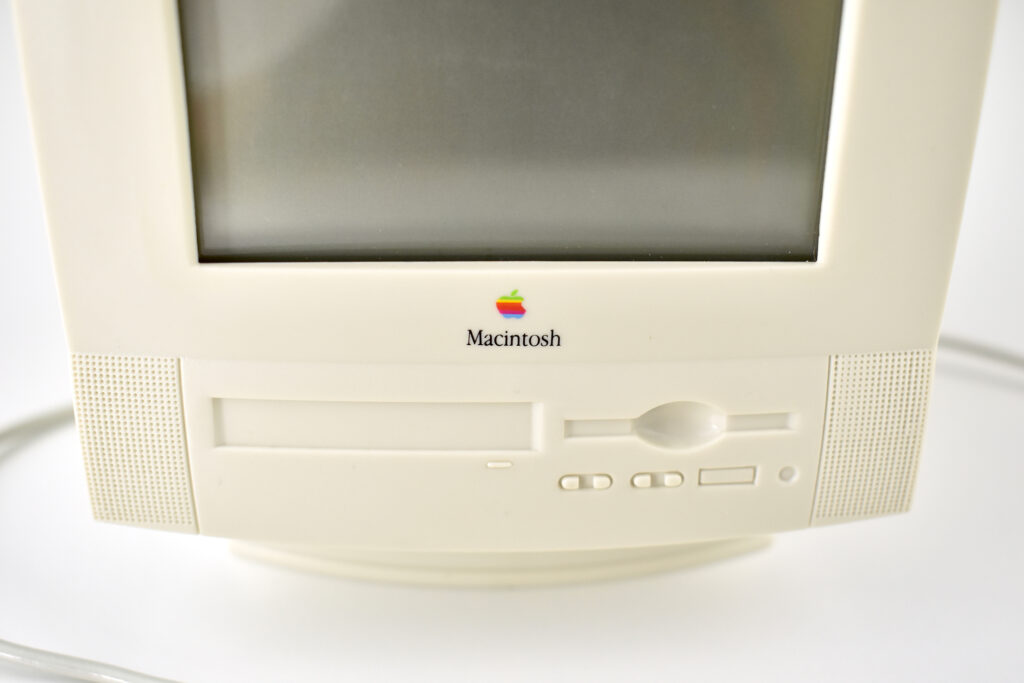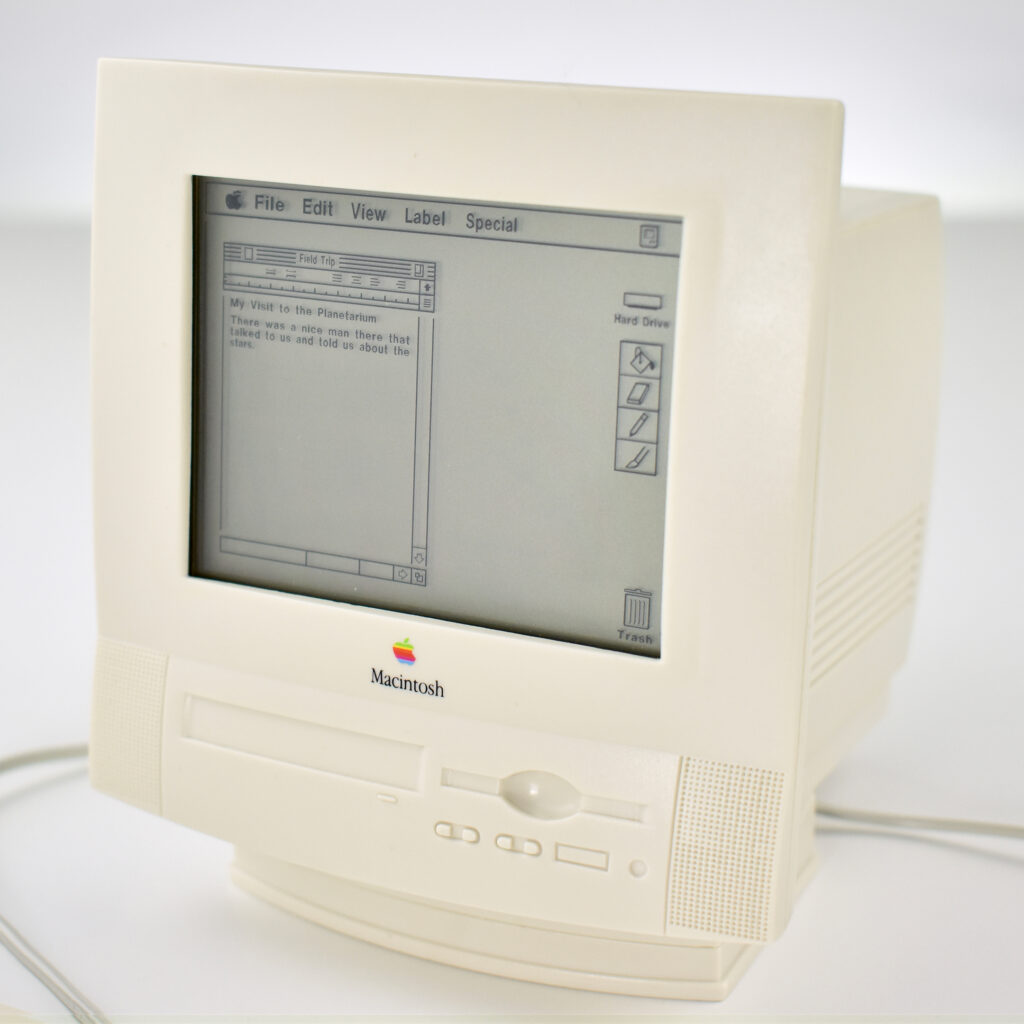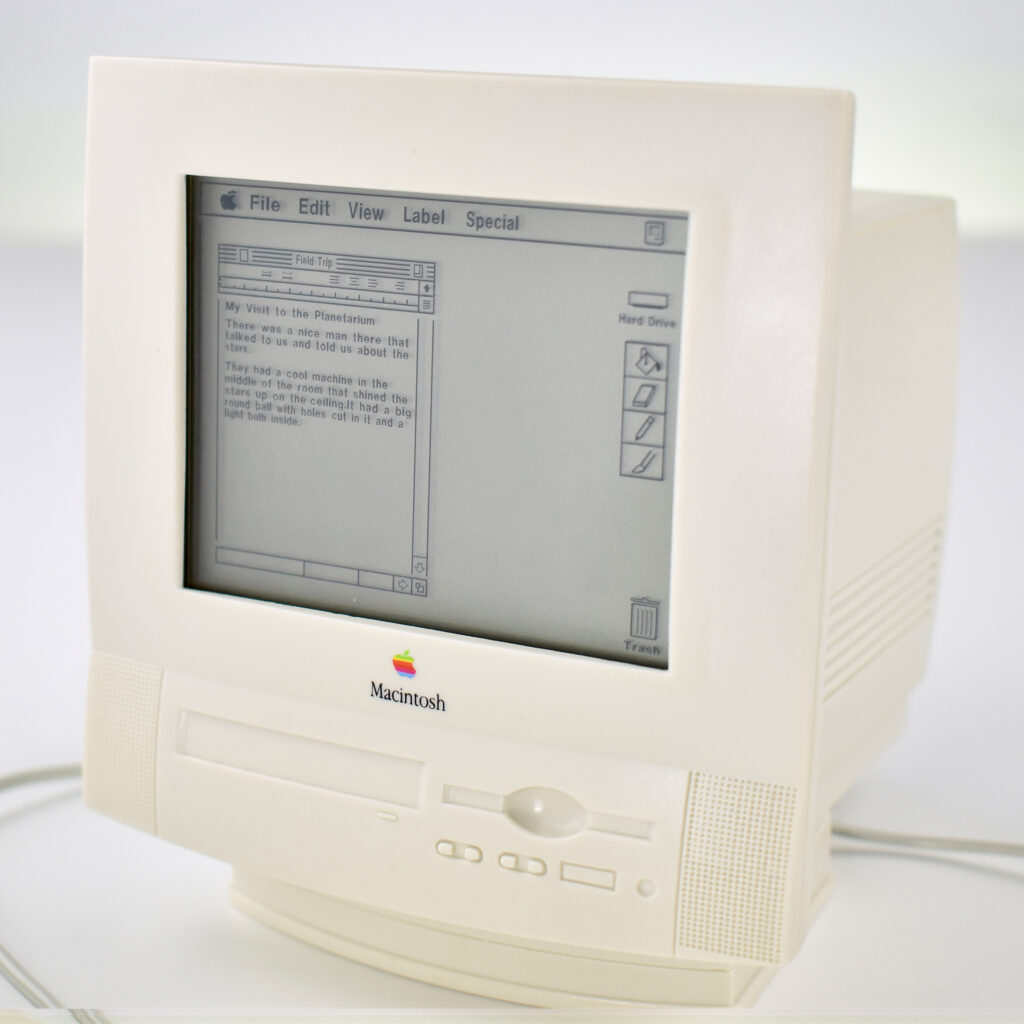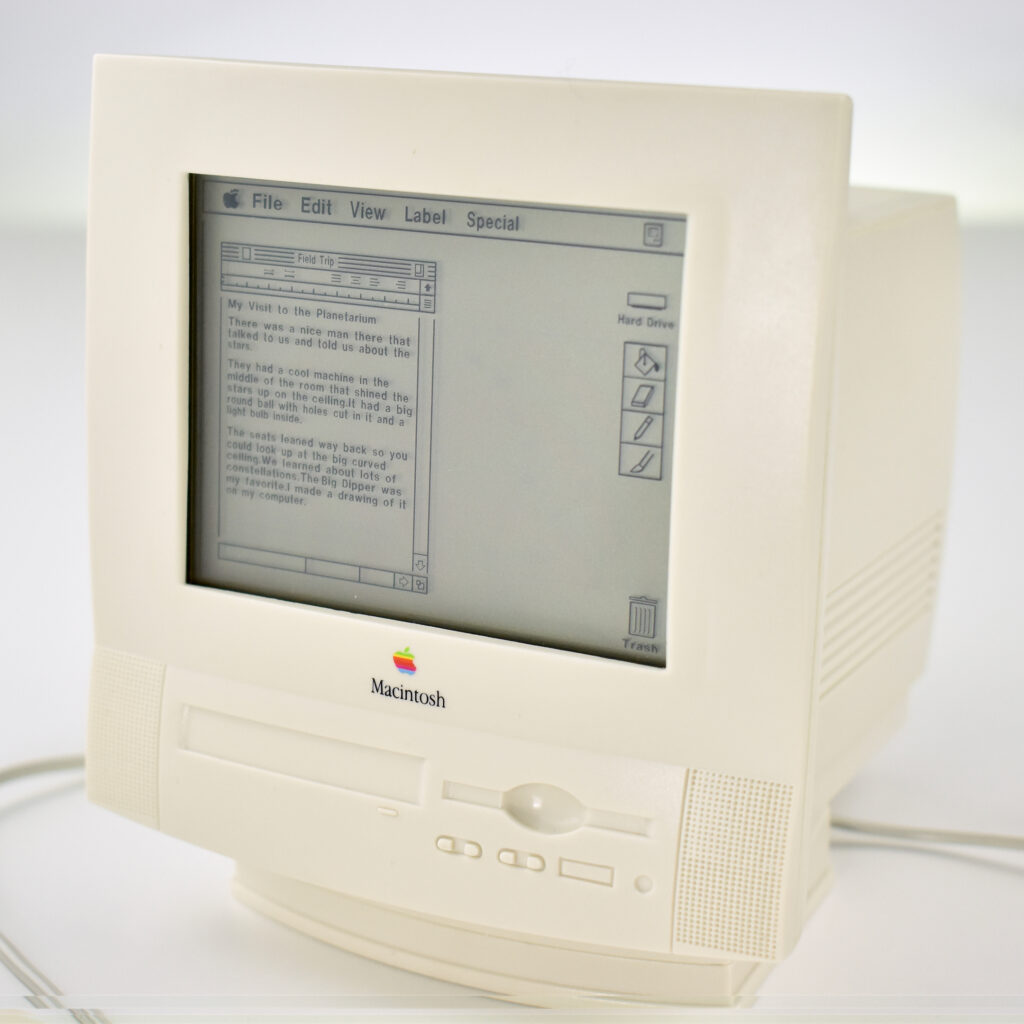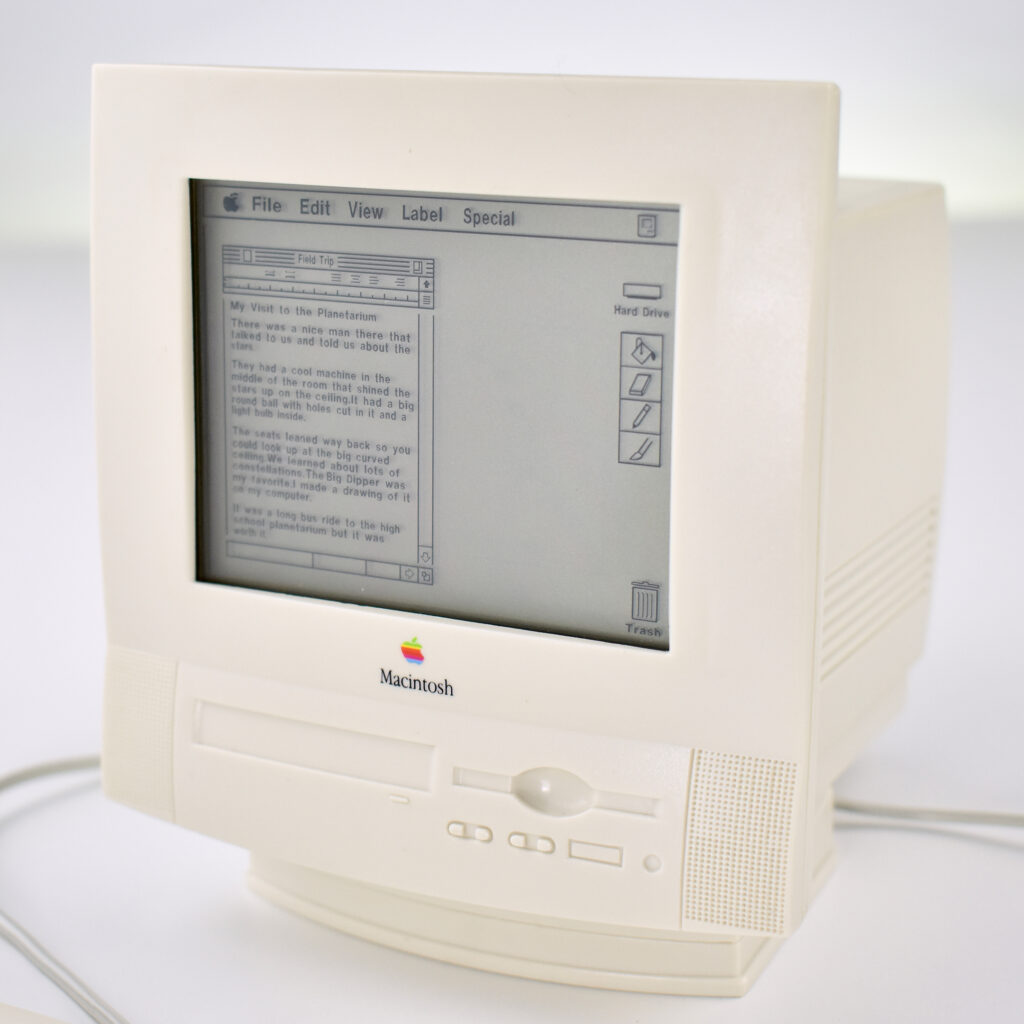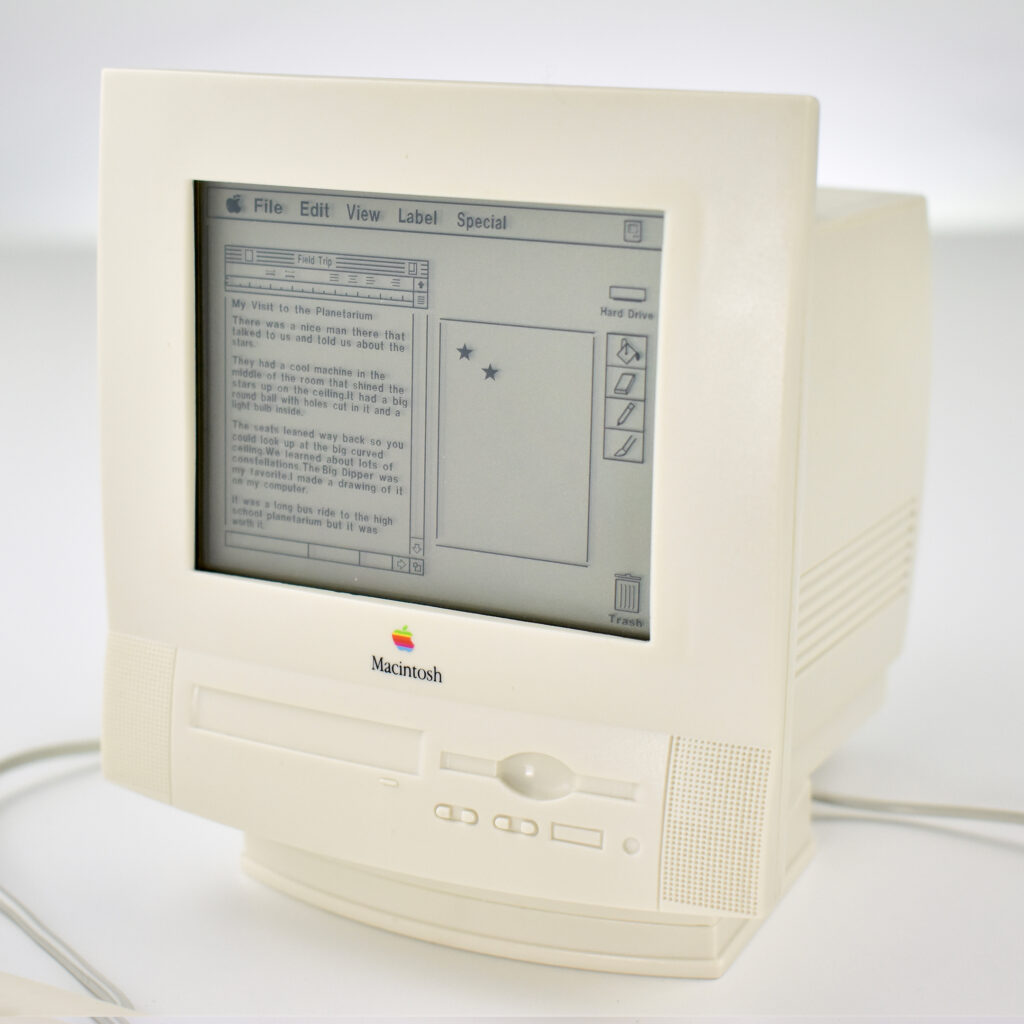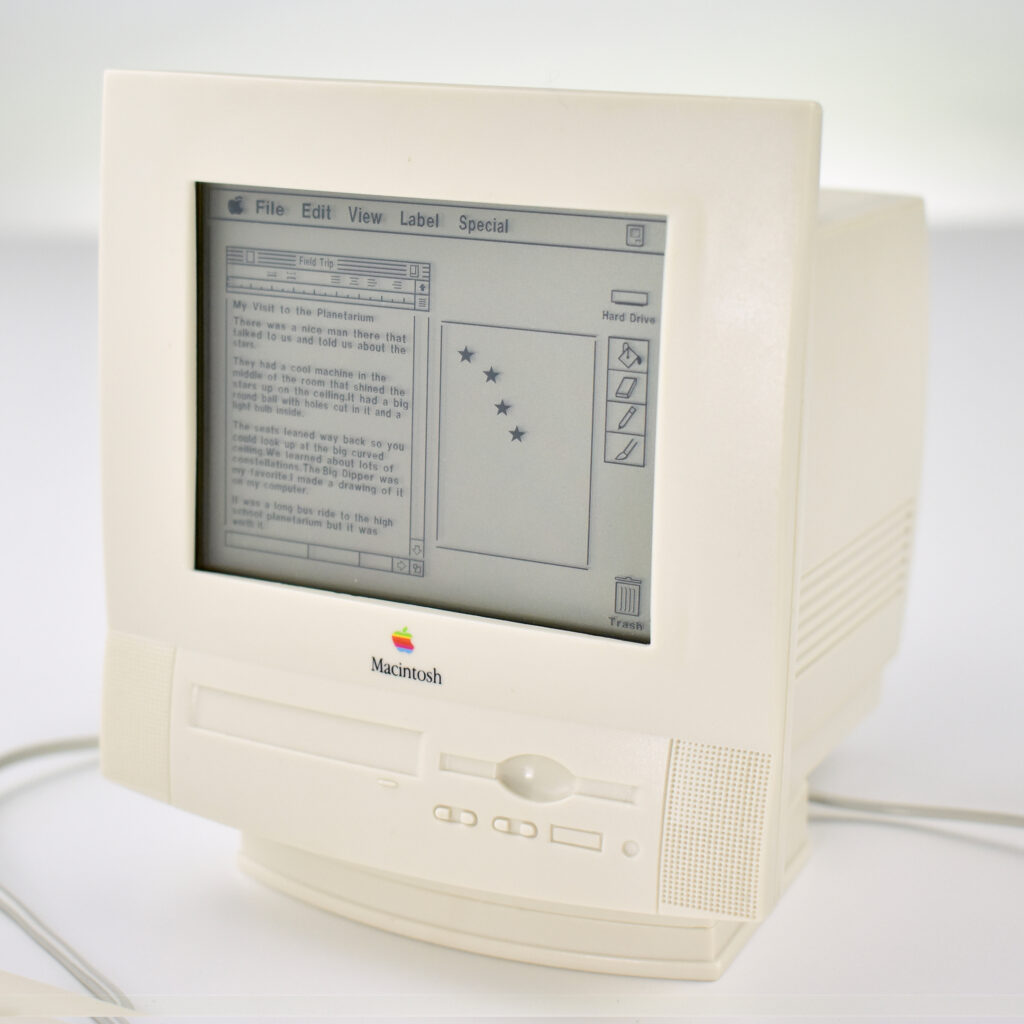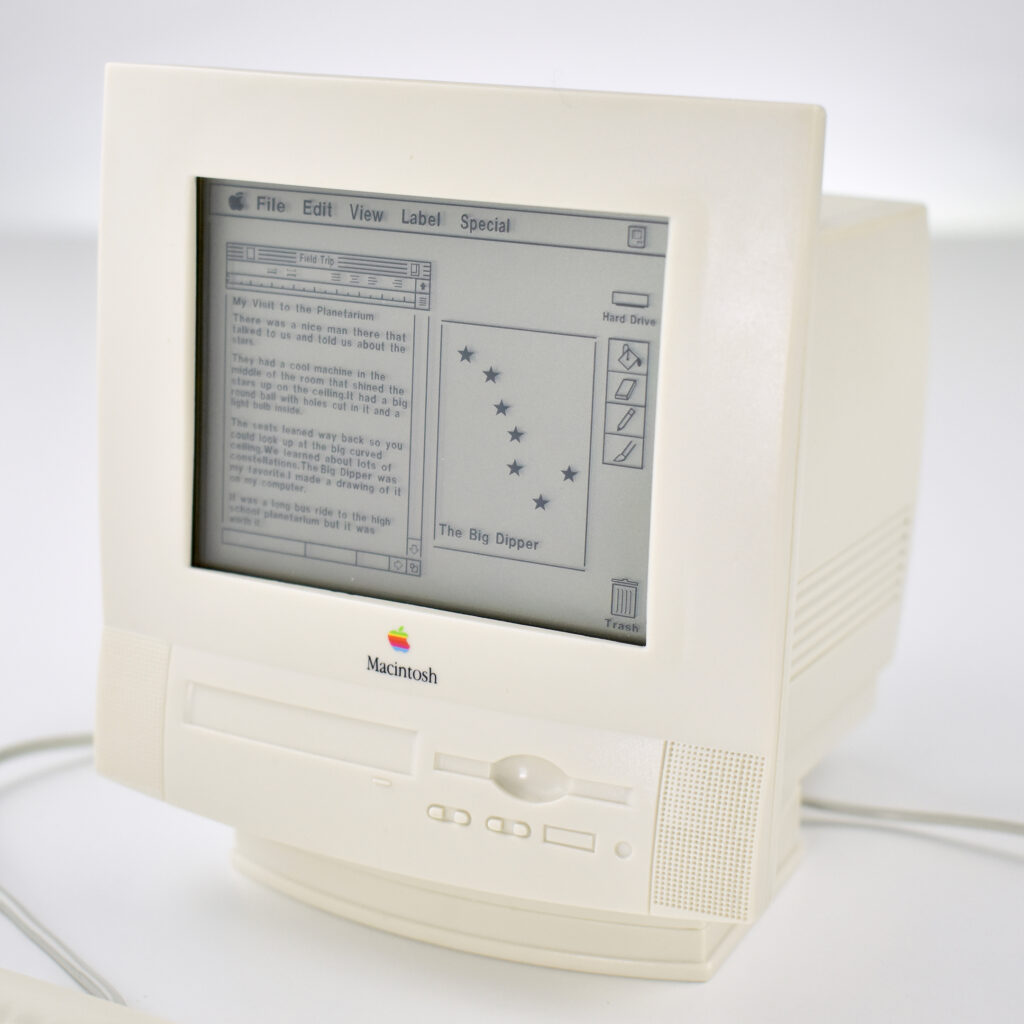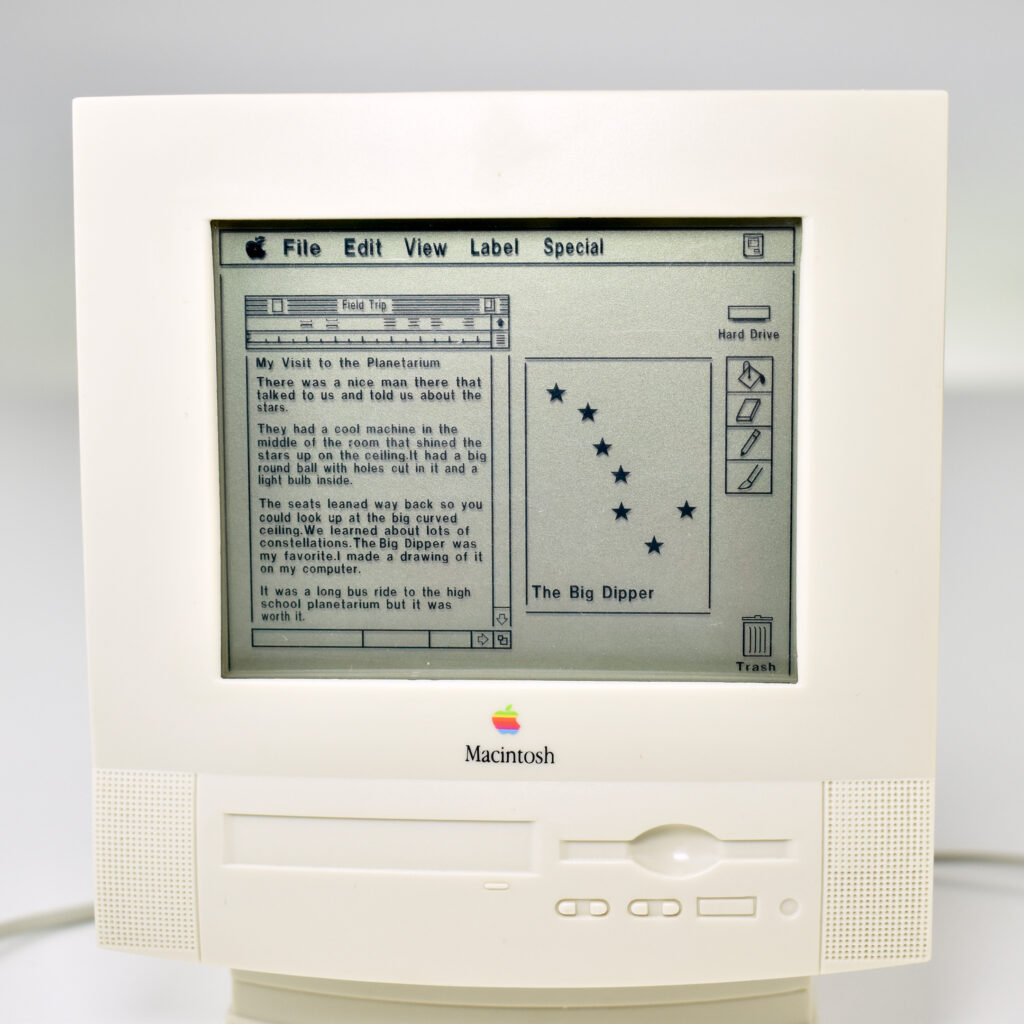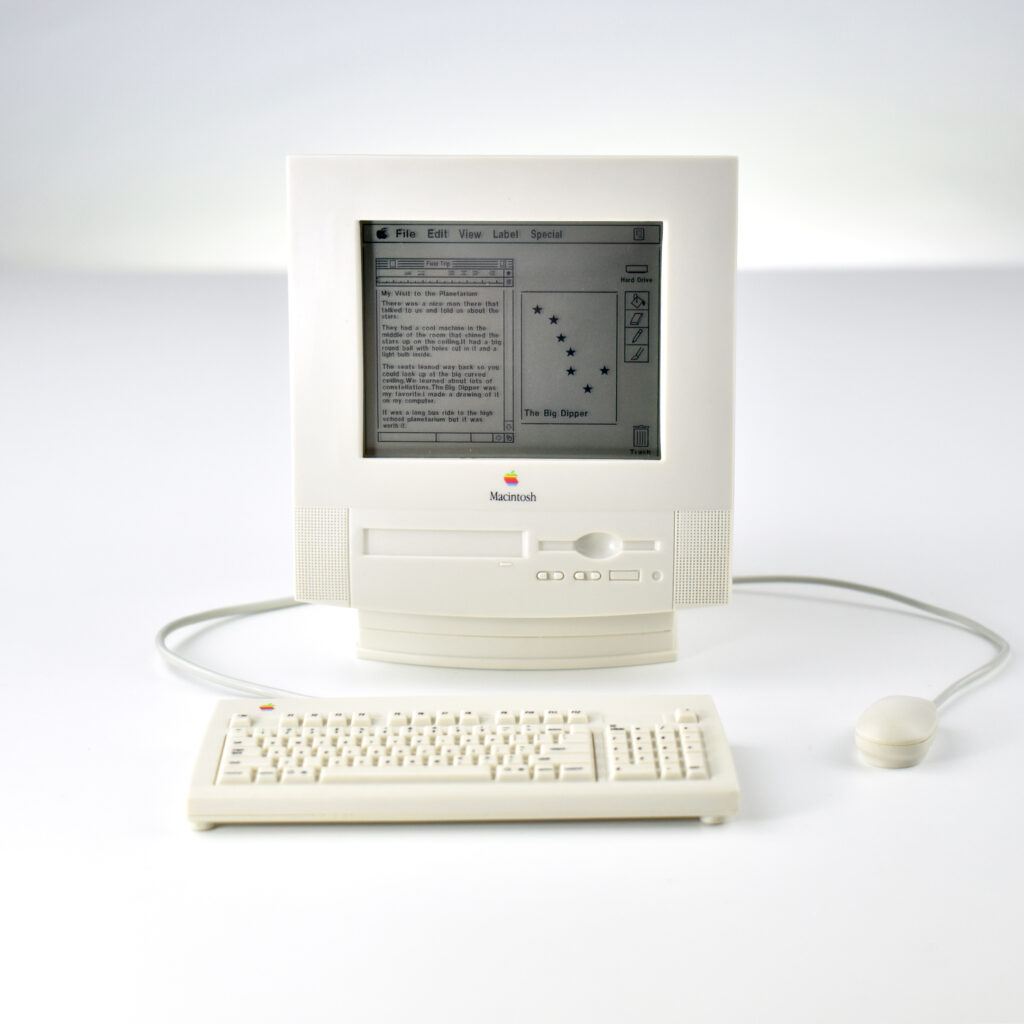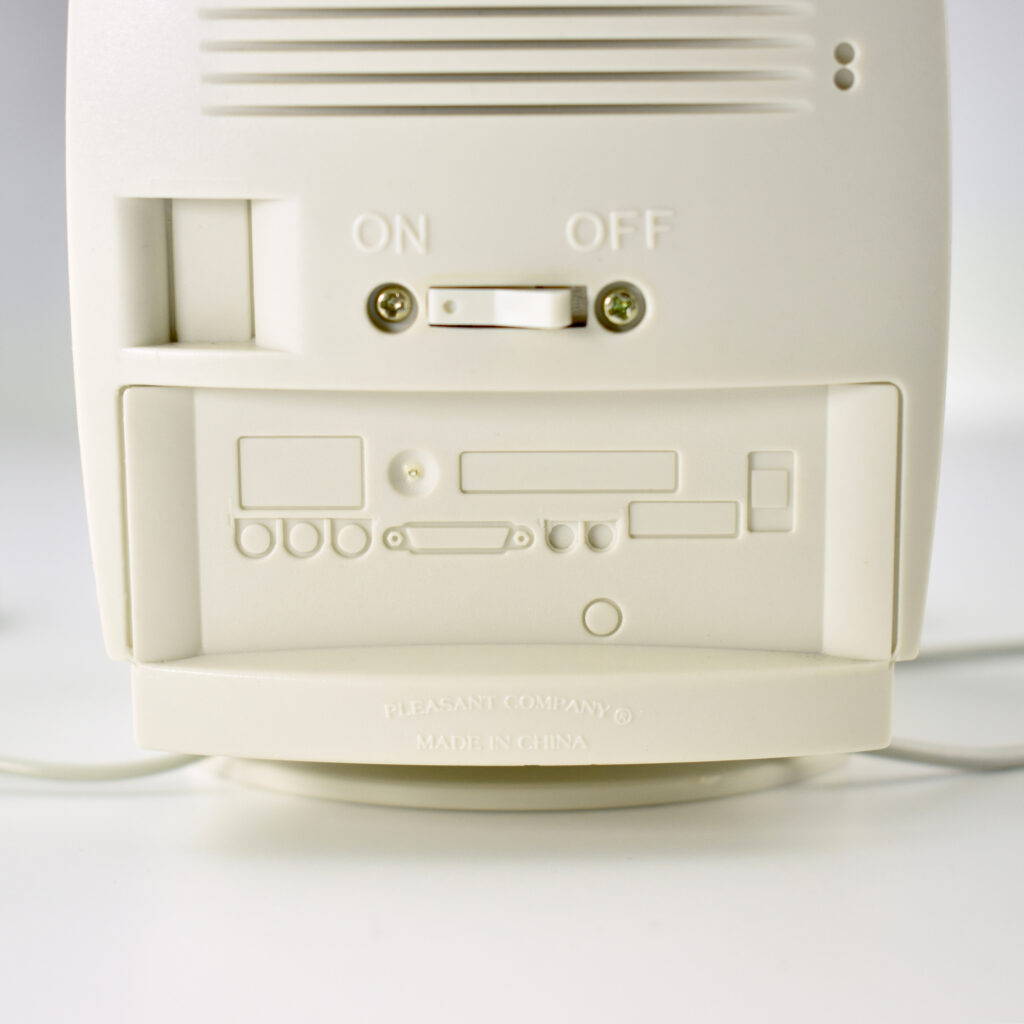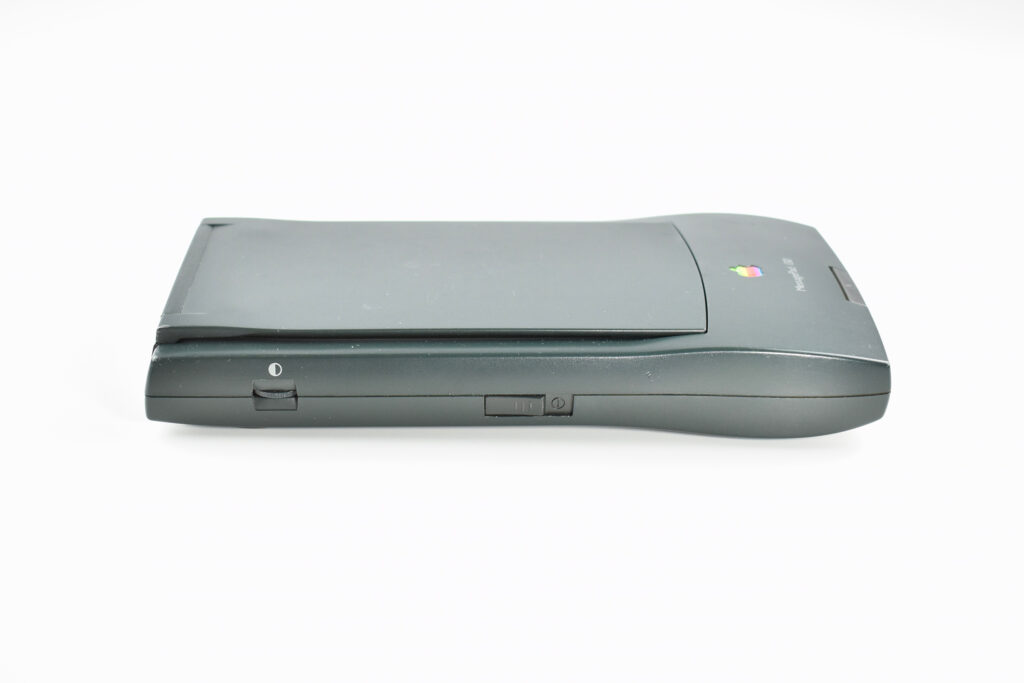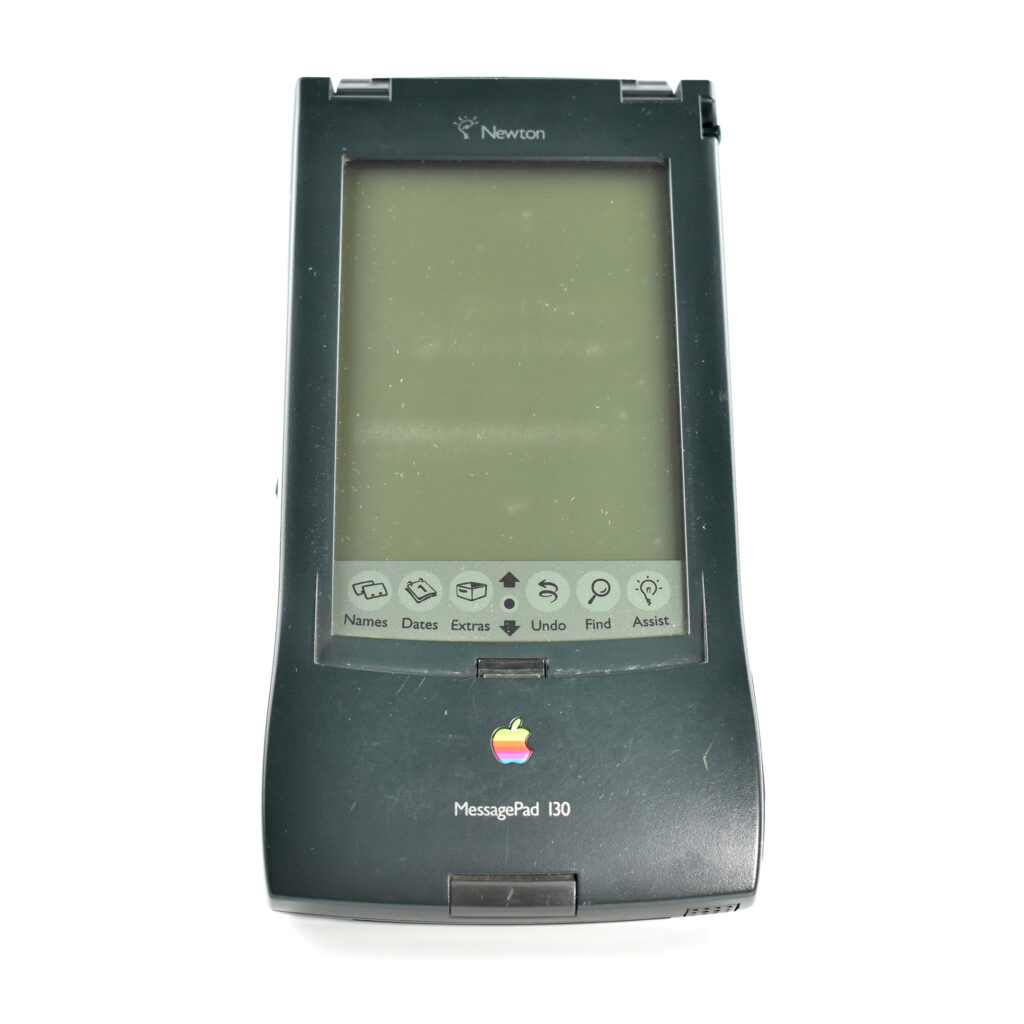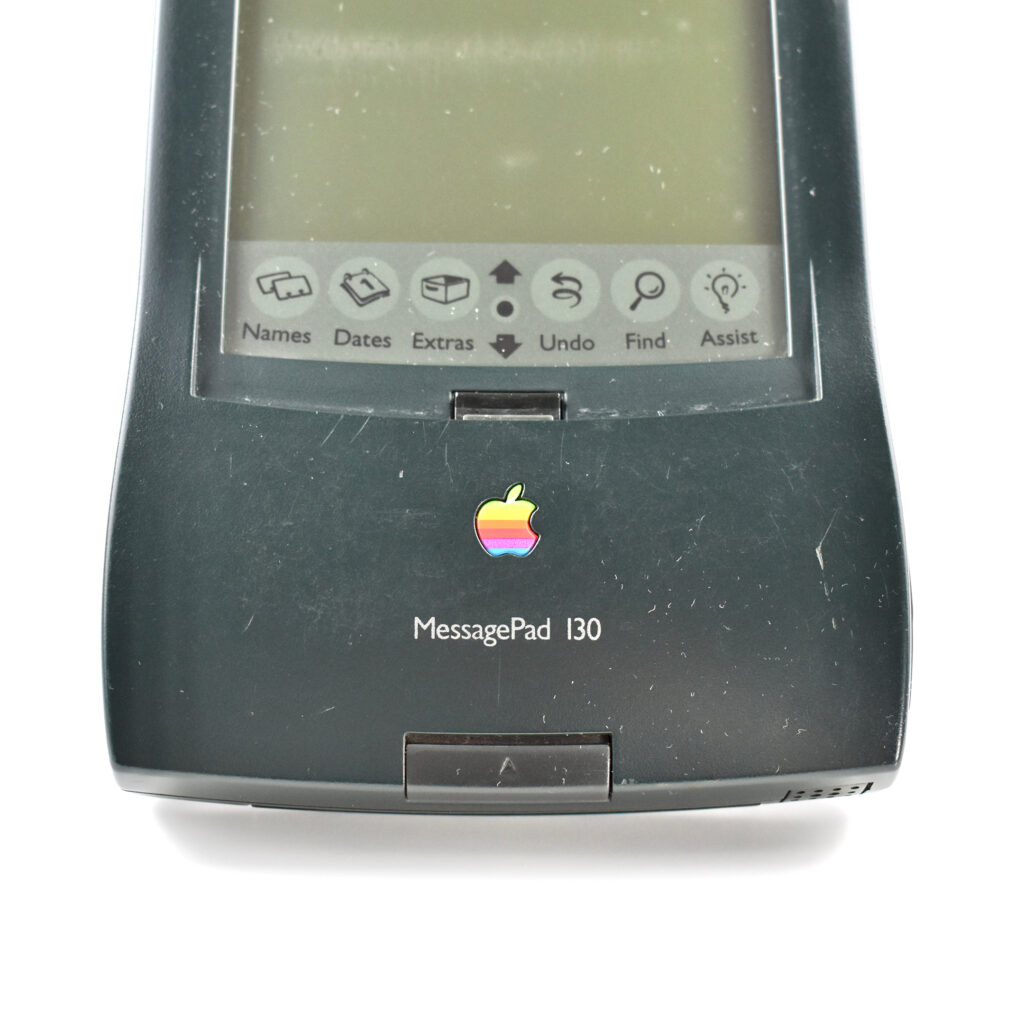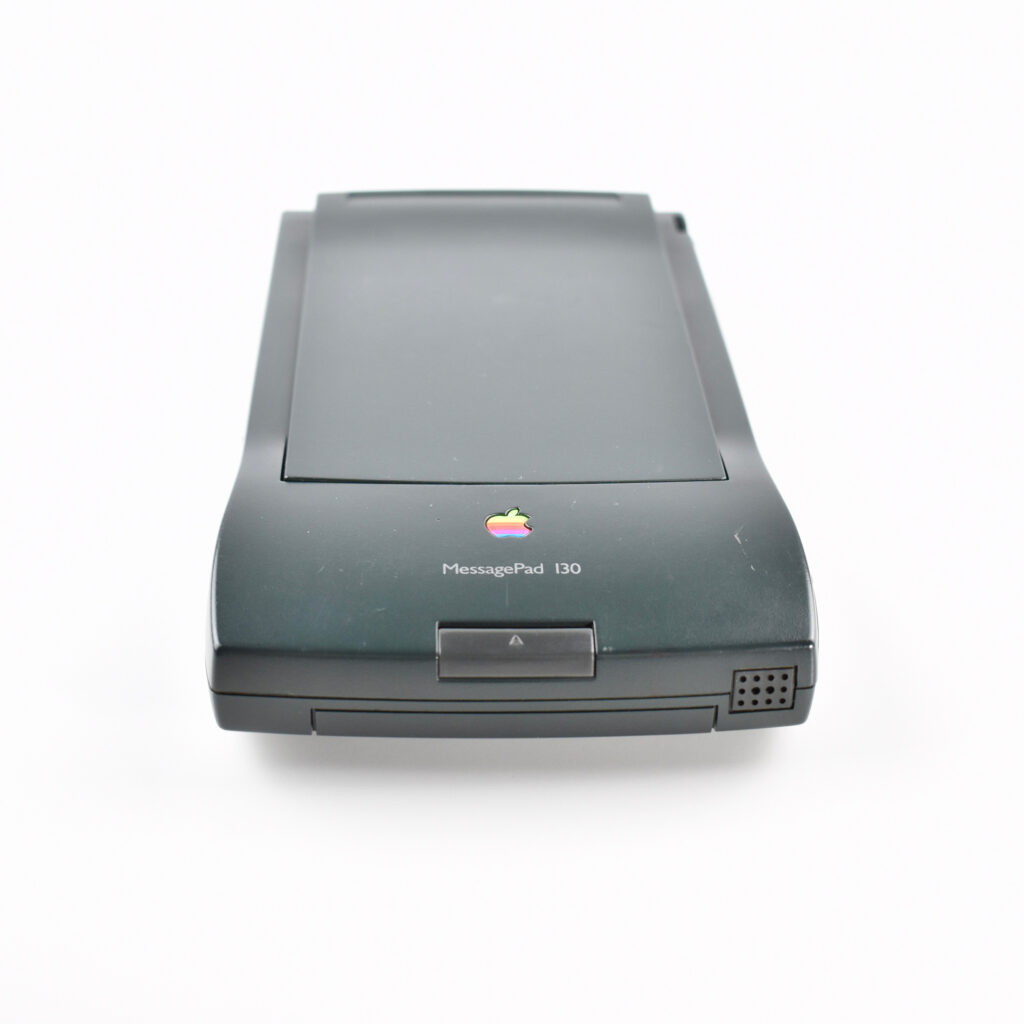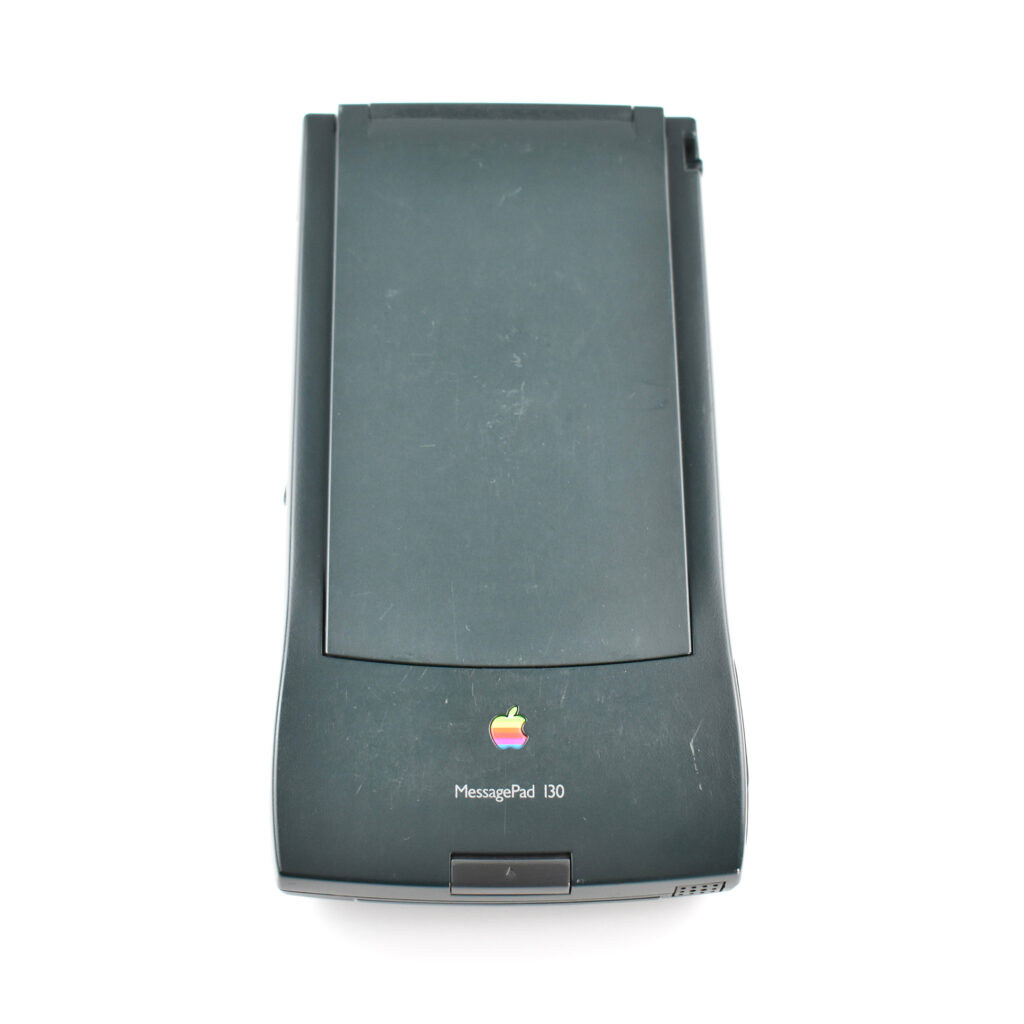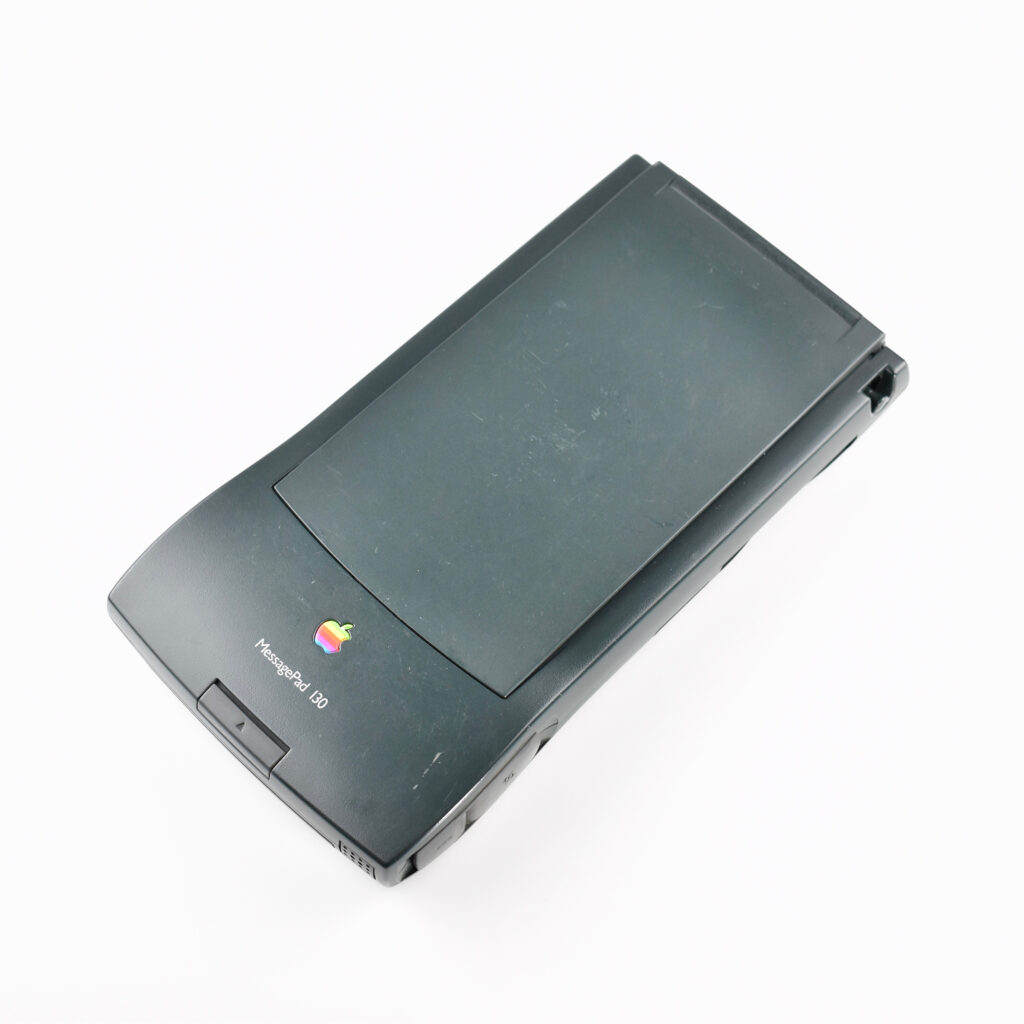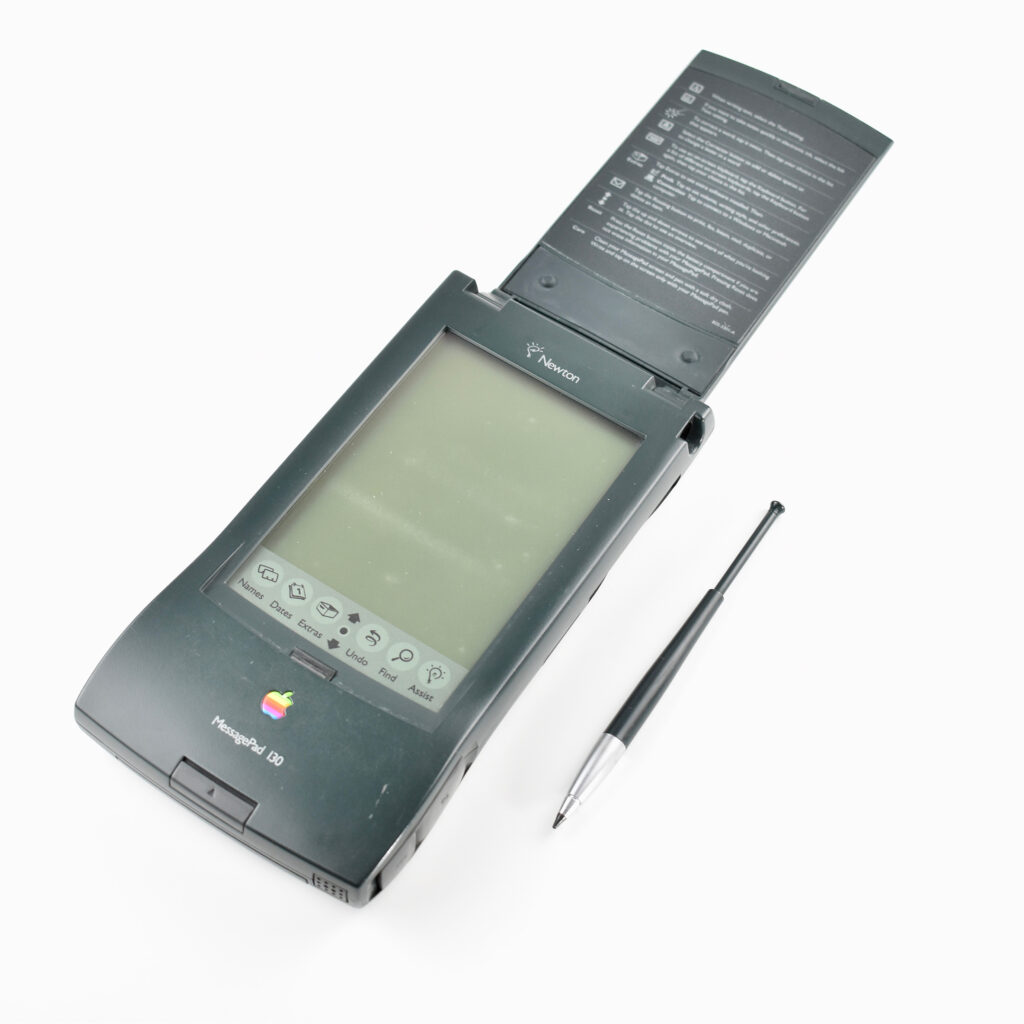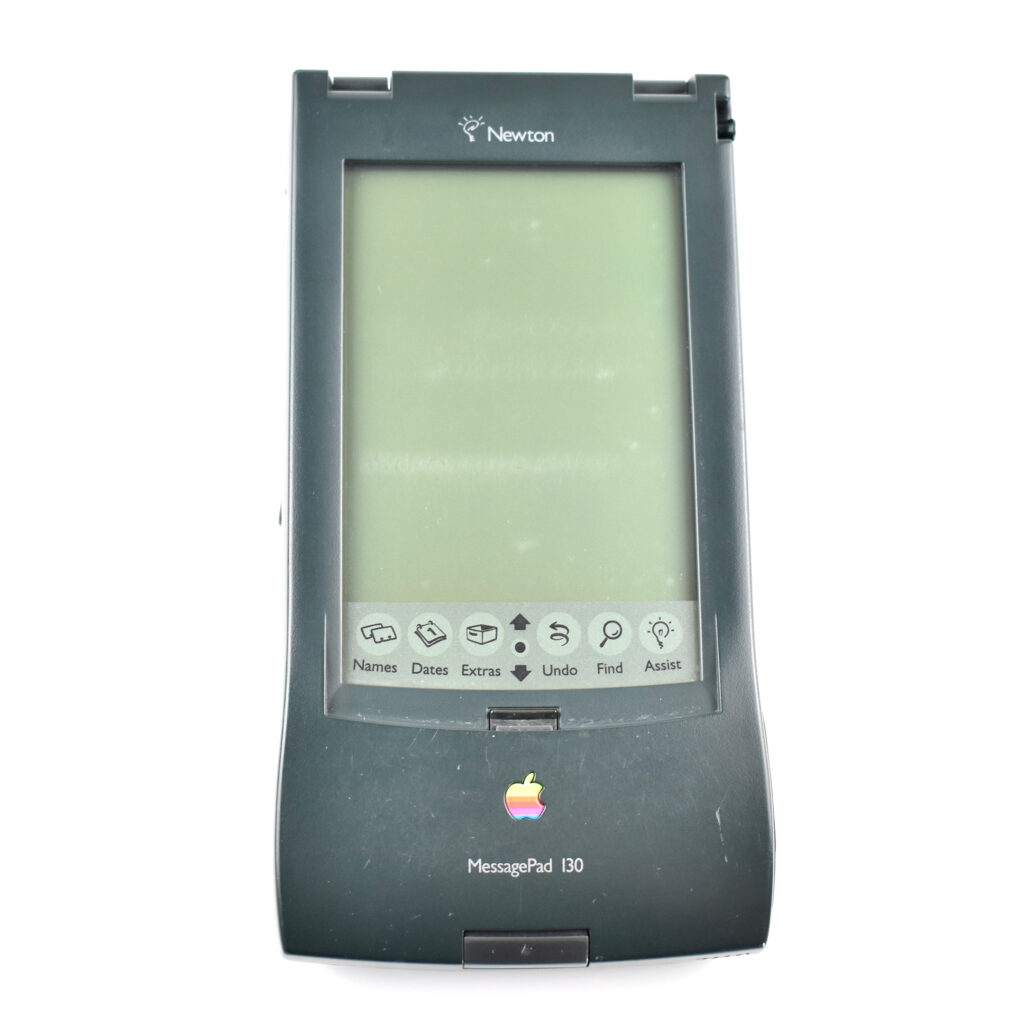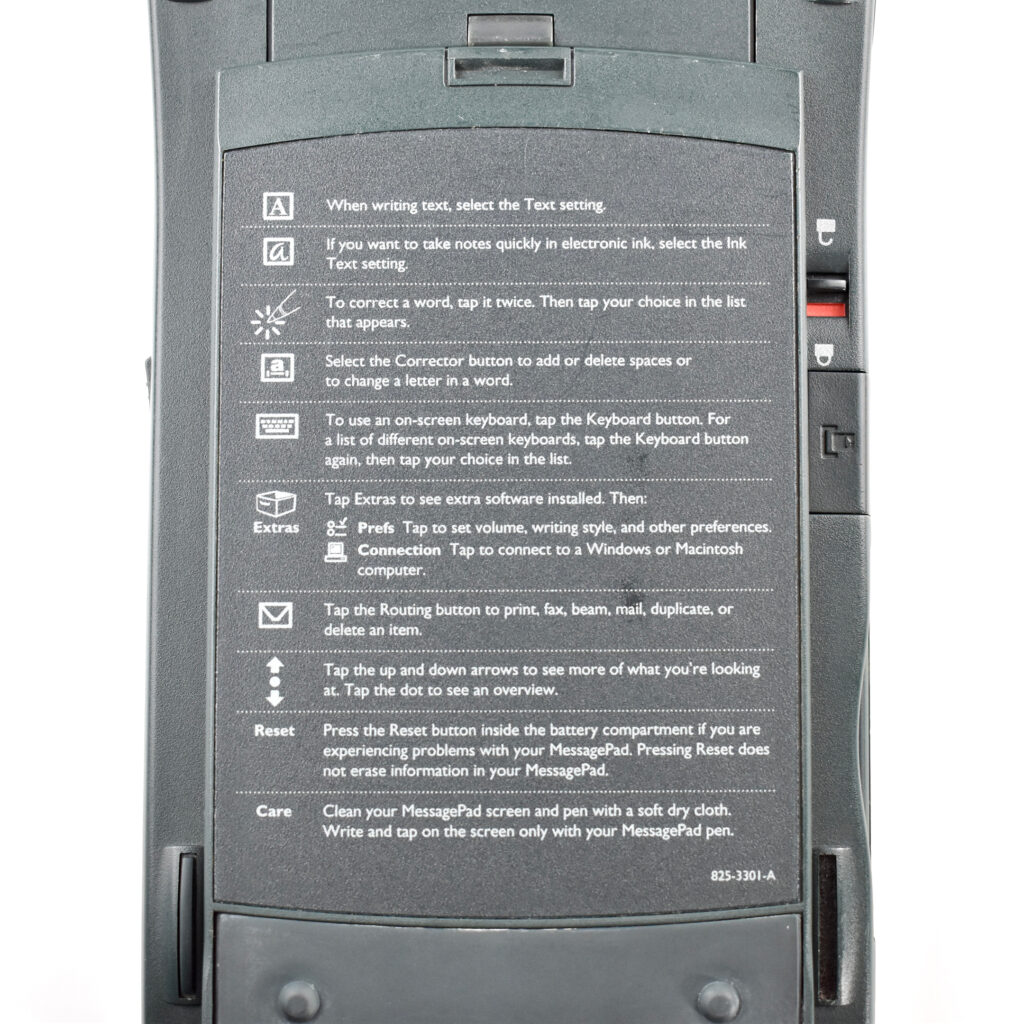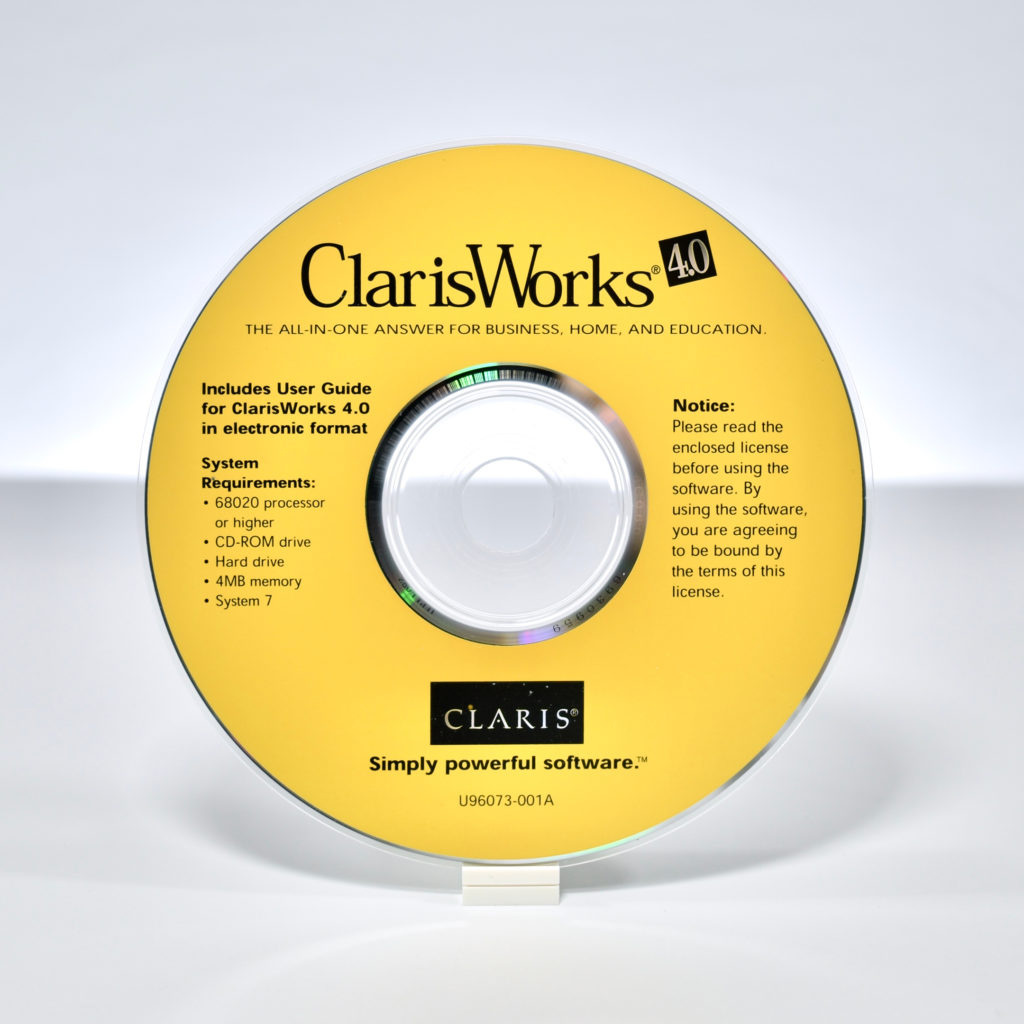One of my Apple collection entries includes a set of books I titled the “Macintosh Advantage Collection (1996)” that contains the following materials:
- 50 Macintosh Advantages book (1996)
- Why do People Prefer Macintosh? brochure (1996)
- Why Macintosh? brochure (1996)
I recently acquired a brown cardboard shipping box measuring 11.5 x 8.75 x 6.5 inches, complete with its original shipping label to its original recipient—a former Apple sales rep. Apparently, the three items I cataloged above are a part of a larger collection for potential Apple customers that was used in late 1990s.
The shipping label refers to this box as Apple part 52241, and based upon the part numbers that follow, this box contains all its original contents. I have listed the part numbers below and matched them to their items. At the end of each part number an asterisk is followed by a number, likely indicating the quantity of each item (all quantities are “1” in this box, except for the 5 Apple logo window clings).
Curiously, two of the VHS video tapes in the box include both the NTSC and PAL formats—an odd choice since, generally, only NTSC was used in the United States.
Part number list and box contents:
- 52241—Part number for entire box
- L02206A—6-color Apple logo sticker set
- L02270A—Apple’s Operating System Strategy, March 1997, VHS tape (NTSC format) L02270APAL—Apple’s Operating System Strategy, March 1997, VHS tape (PAL format)
- L02222A—Apple and NeXT: Combining unparalleled ease of use with industrial-strength performance, Information About Apple’s OS Strategy, January 1997, 8.5 x 11-inch whitepaper, 4 pages
- L02181A—Apple Technology Update—Mac OS 7.6, January 1997 VHS tape (NTSC format)
- L02177A—The 1997 Apple MacAdvocate CD-ROM. (Spring 1997)
- L01760A—Macintosh or Windows? Spring 1996 VHS tape (NTSC format)
- L01760APAL—Macintosh or Windows? Spring 1996 VHS tape (PAL format)
- L01856A—Personal Computer Satisfaction: An Independent Study of People Who use Both Macintosh and Windows 95 Computers (Evans Research Associates) (1996)
- L01973B—Go figure: A Quick Look at Some Important Apple Facts, 1.97 10-panel, full-color brochure (1997)
- L01970A—Apple logo window clings (quantity 5)
- L01667A—Why Macintosh? booklet (1996)
- L00440C—50 Macintosh Advantages, Why Macintosh computers are better than PCs running Windows 95. 1996, 8.5 x 11-inch booklet
- L01749A—Why do People Prefer Macintosh? (Why people think Macintosh computers are better than PCs running Windows, in their own words.) April 1996, 8.5 x 11-inch booklet
- Not listed on box, likely sent with Mac OS 7.6 VHS tape: L02182A—Mac OS 7.6 At a glance tri-fold brochure (2-color)
While the above books are detailed in my previous post, a fascinating new addition to my collection is the seemingly innocuous Apple and NeXT whitepaper. The 4-page document is the first printed source I have seen that describes Apple’s plan to proceed after their acquisition of NeXT. The whitepaper describes the “Rhapsody” project—the operating system that eventually becomes Mac OS X—the basis for the macOS we use today, over 25 years later. The whitepaper includes this description:
“Rhapsody is the code name of the first system software effort planned from the prospective union of Apple and NeXT. Its intent is to extend the existing strengths of both companies to provide a computing environment that is both stronger and more flexible—and, ultimately, better able to meet the needs of our customers.”
This Why Macintosh? complete box set is a fascinating glimpse into Apple’s pre-Internet communications plan with customers at a pivotal time in their history—just after Steve Jobs returned to the company.
Source: Apple