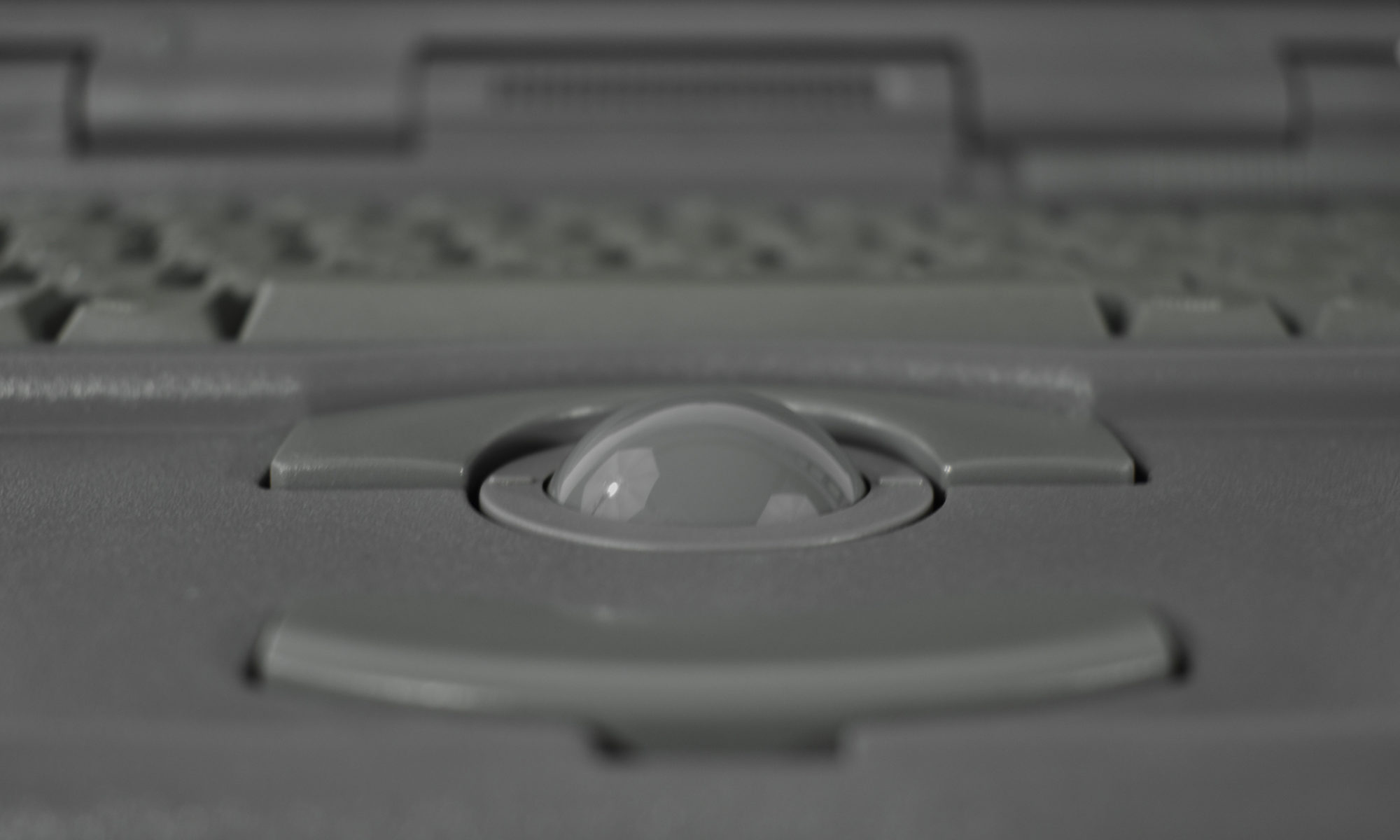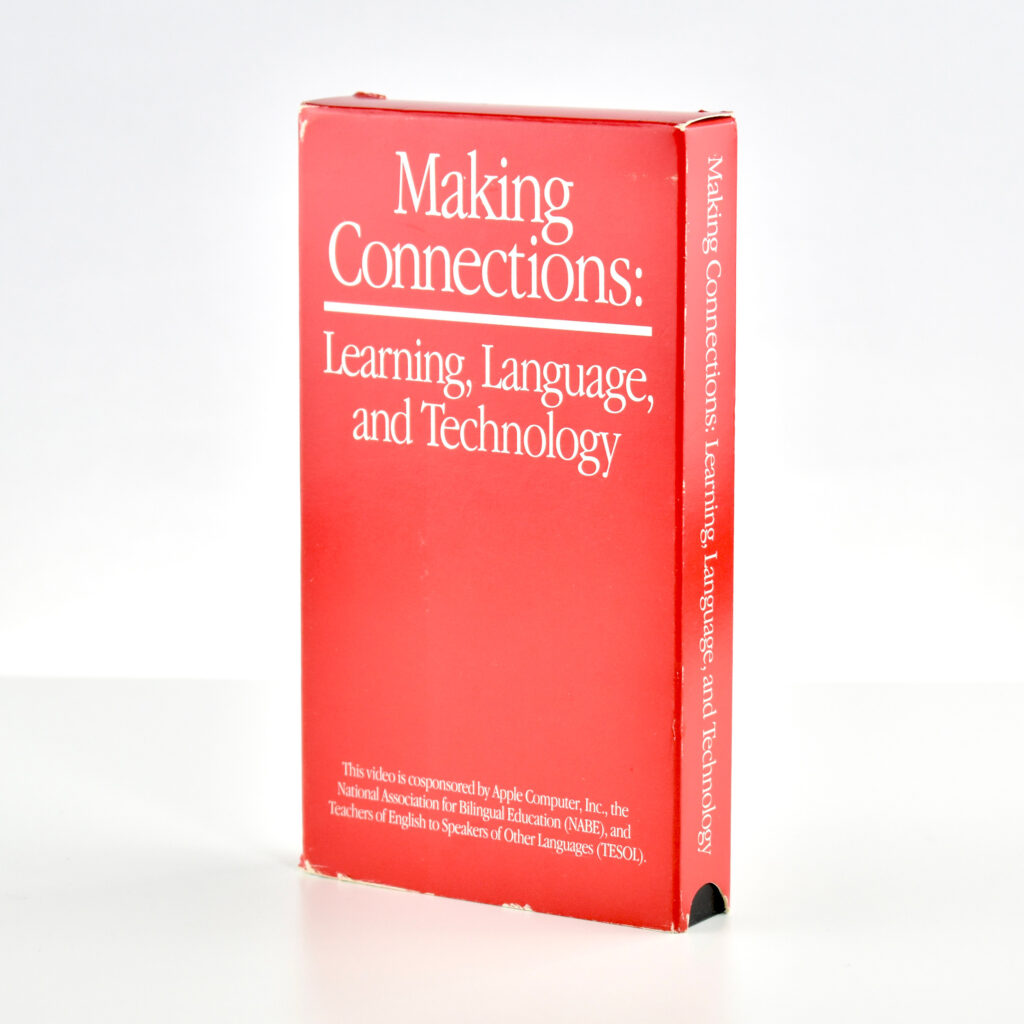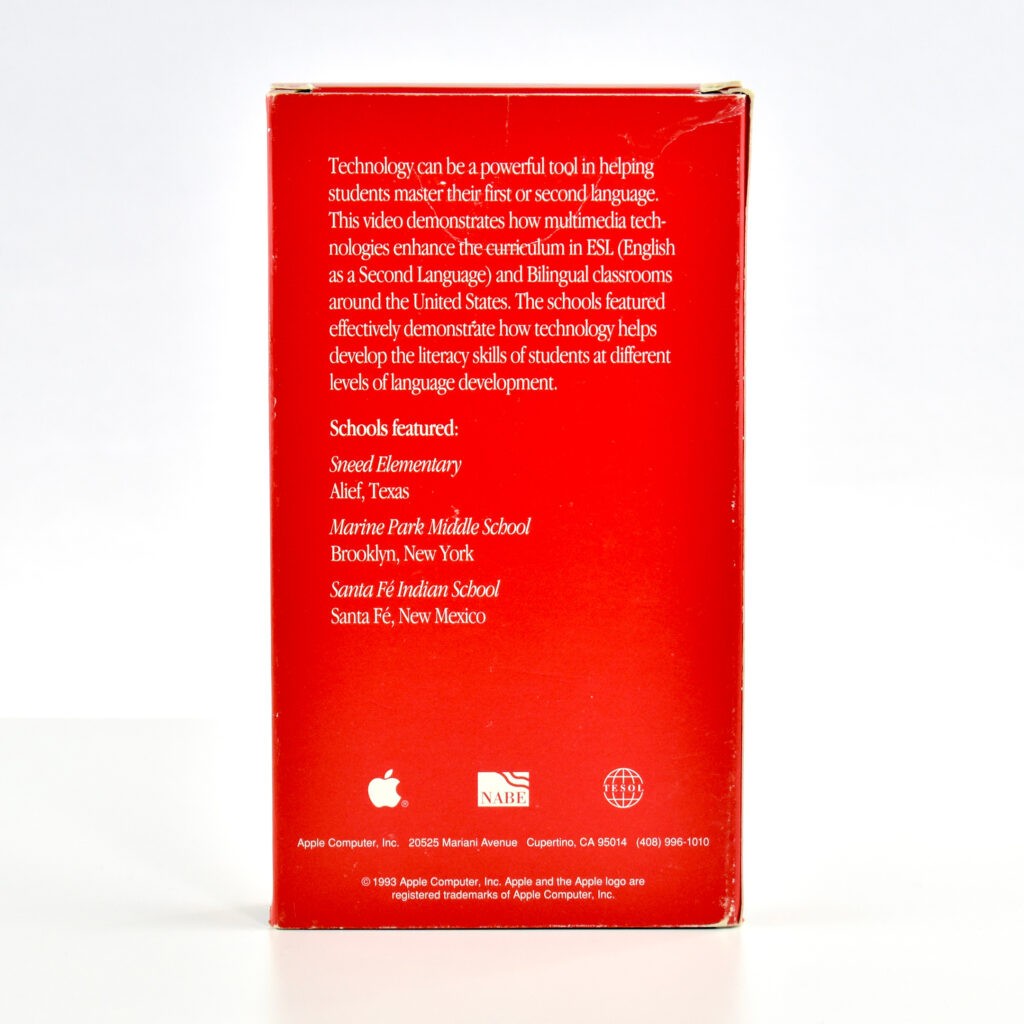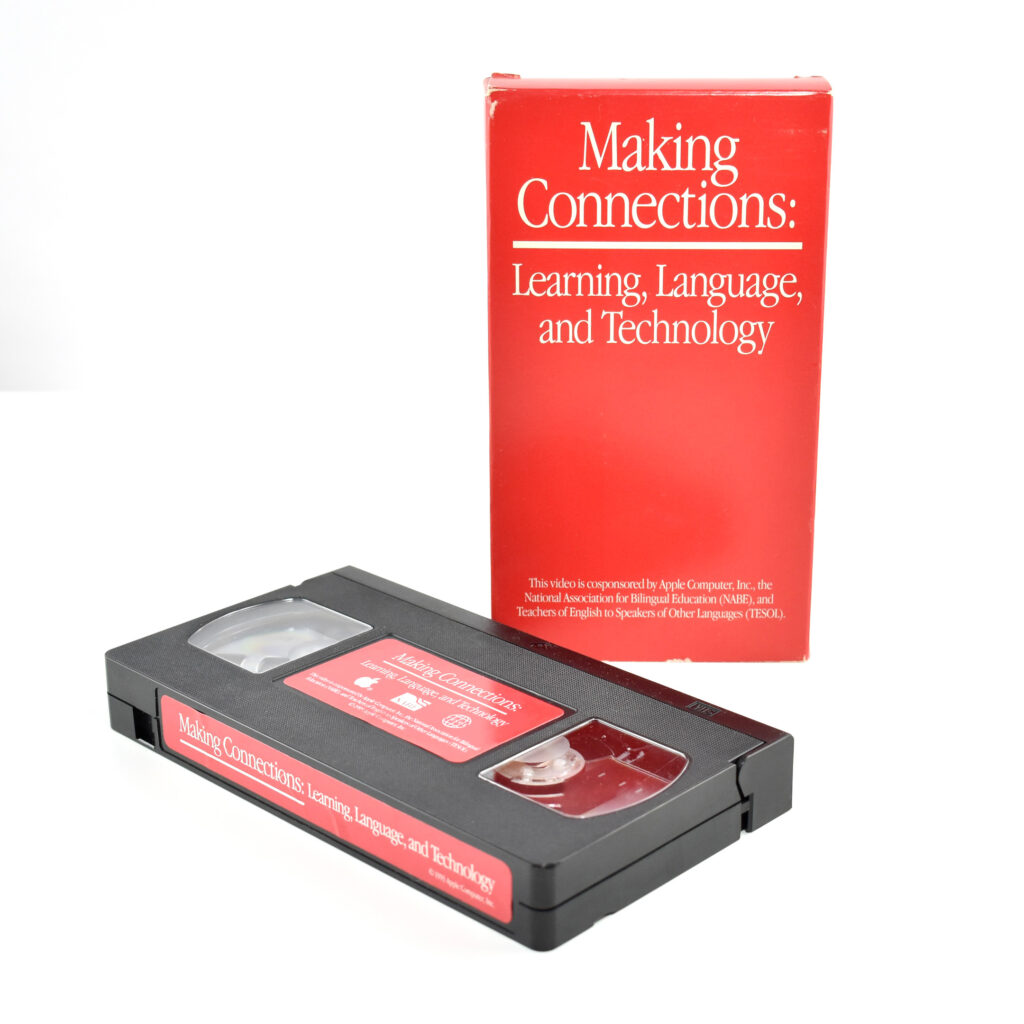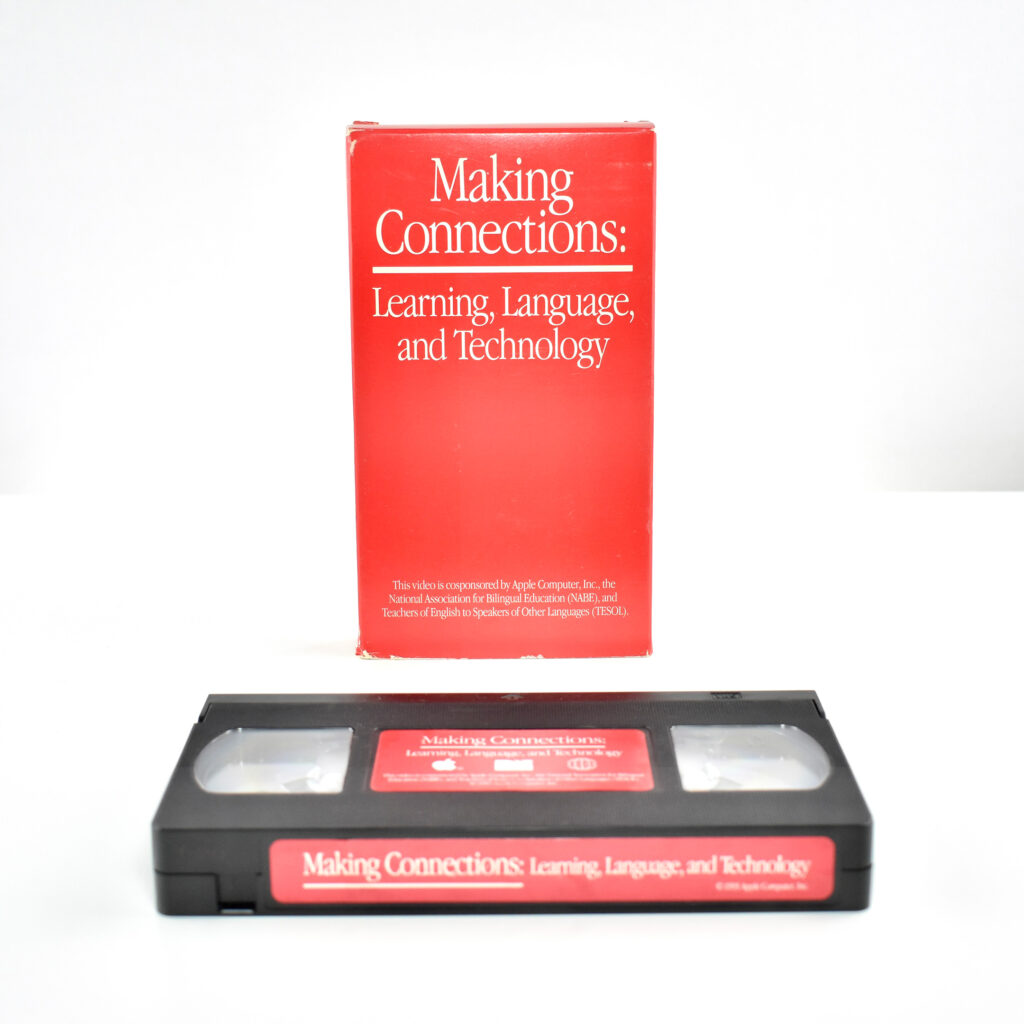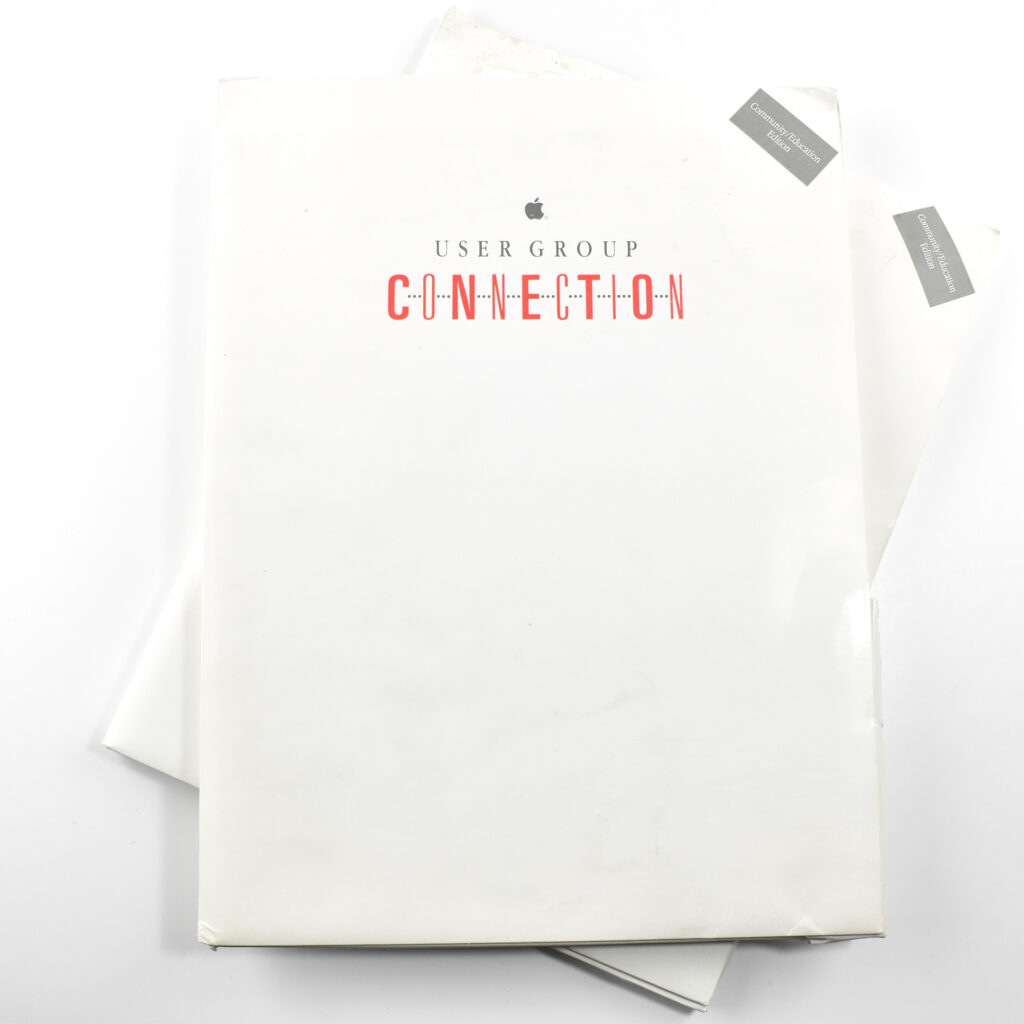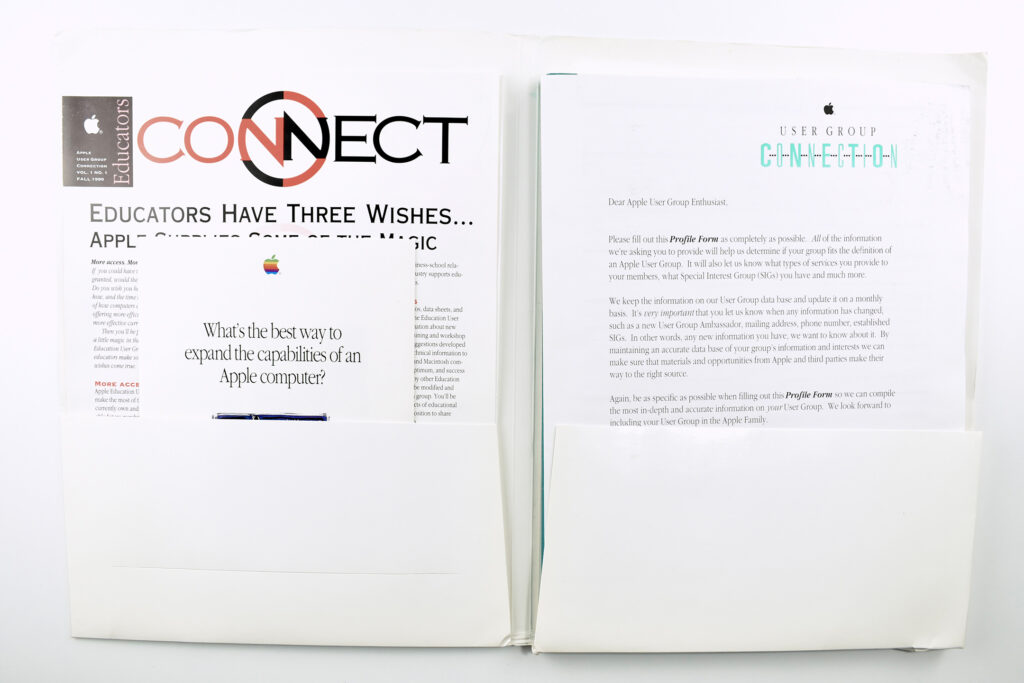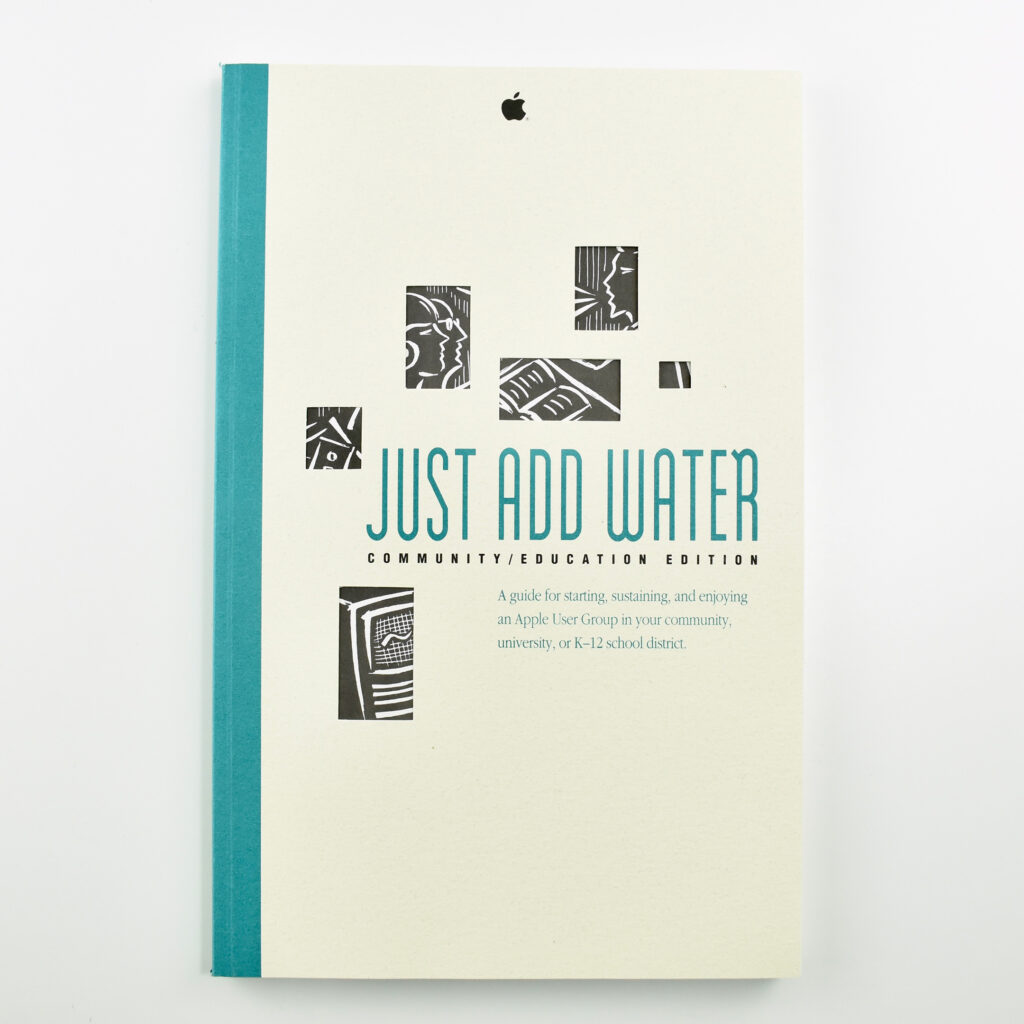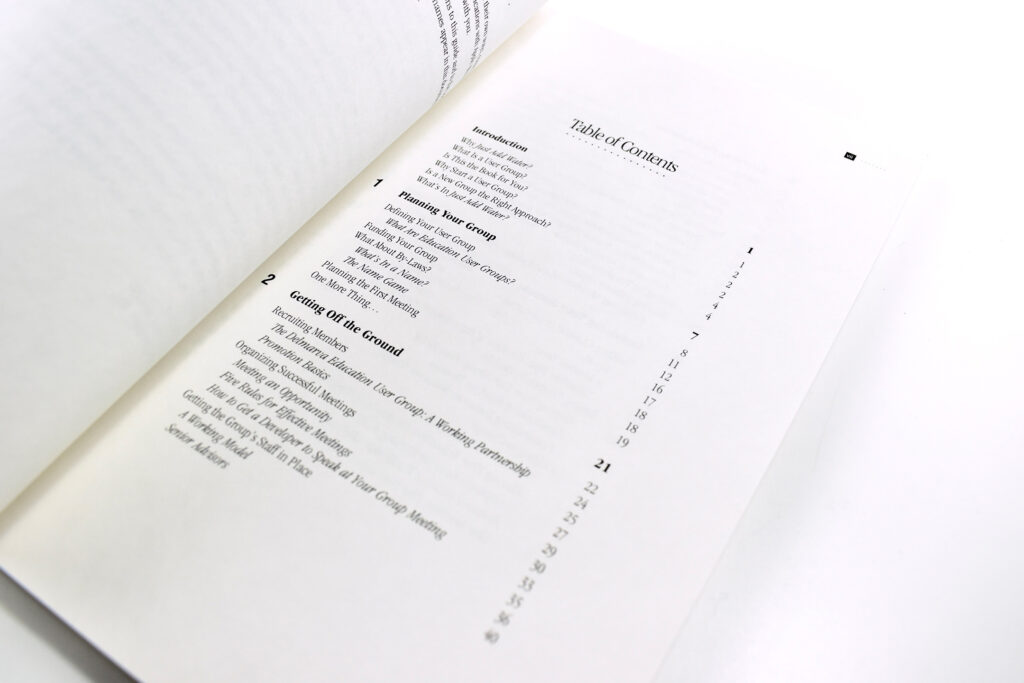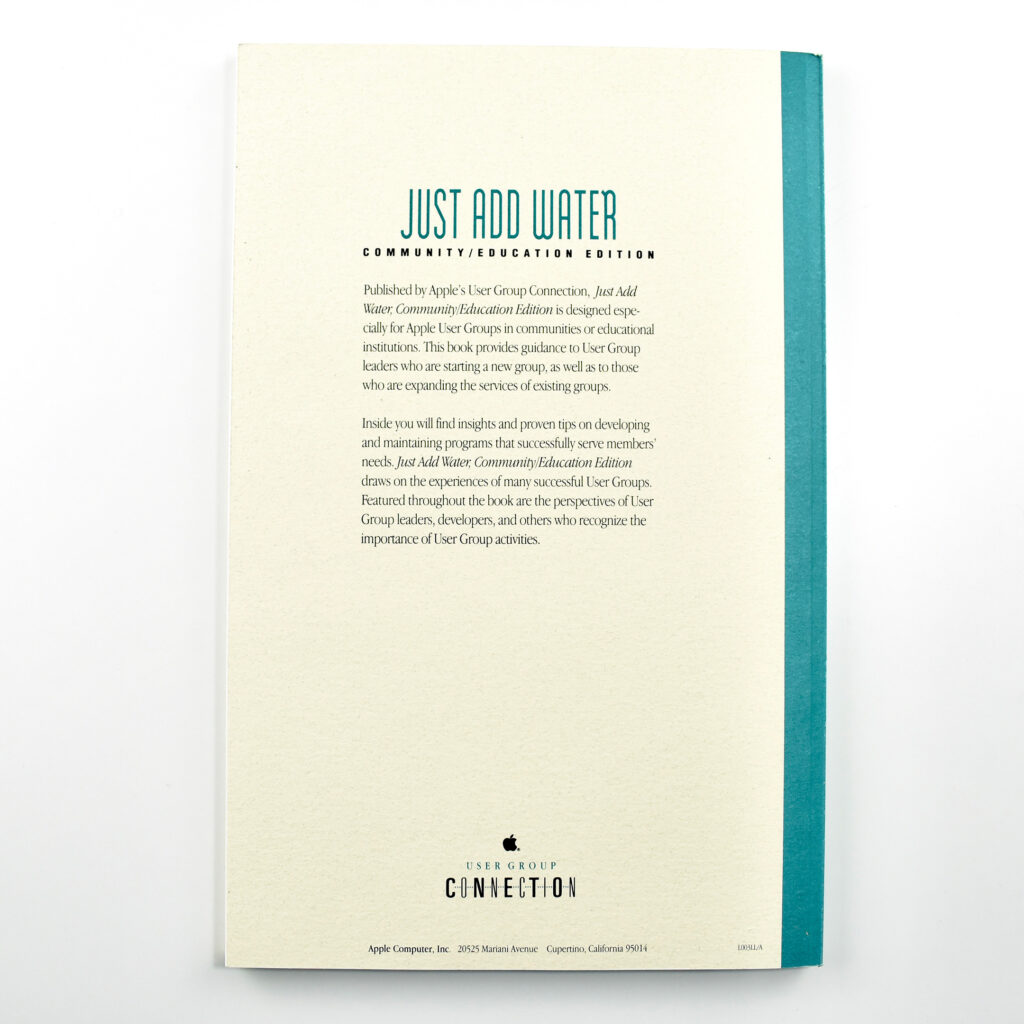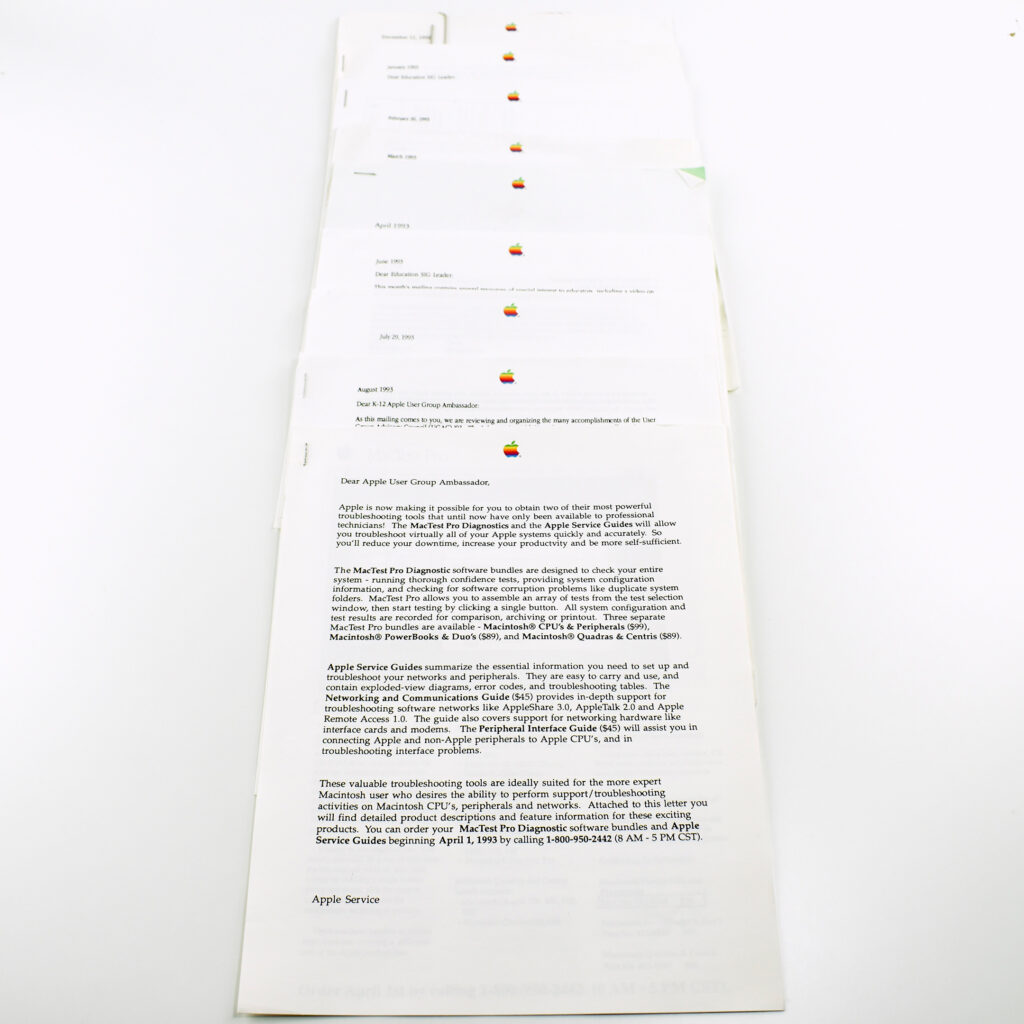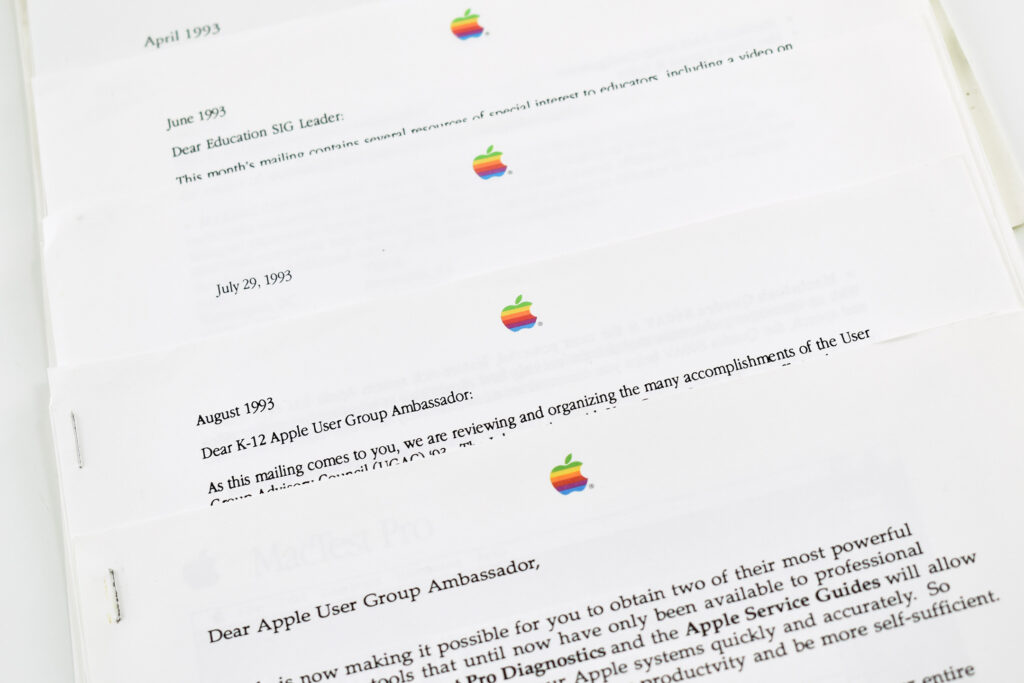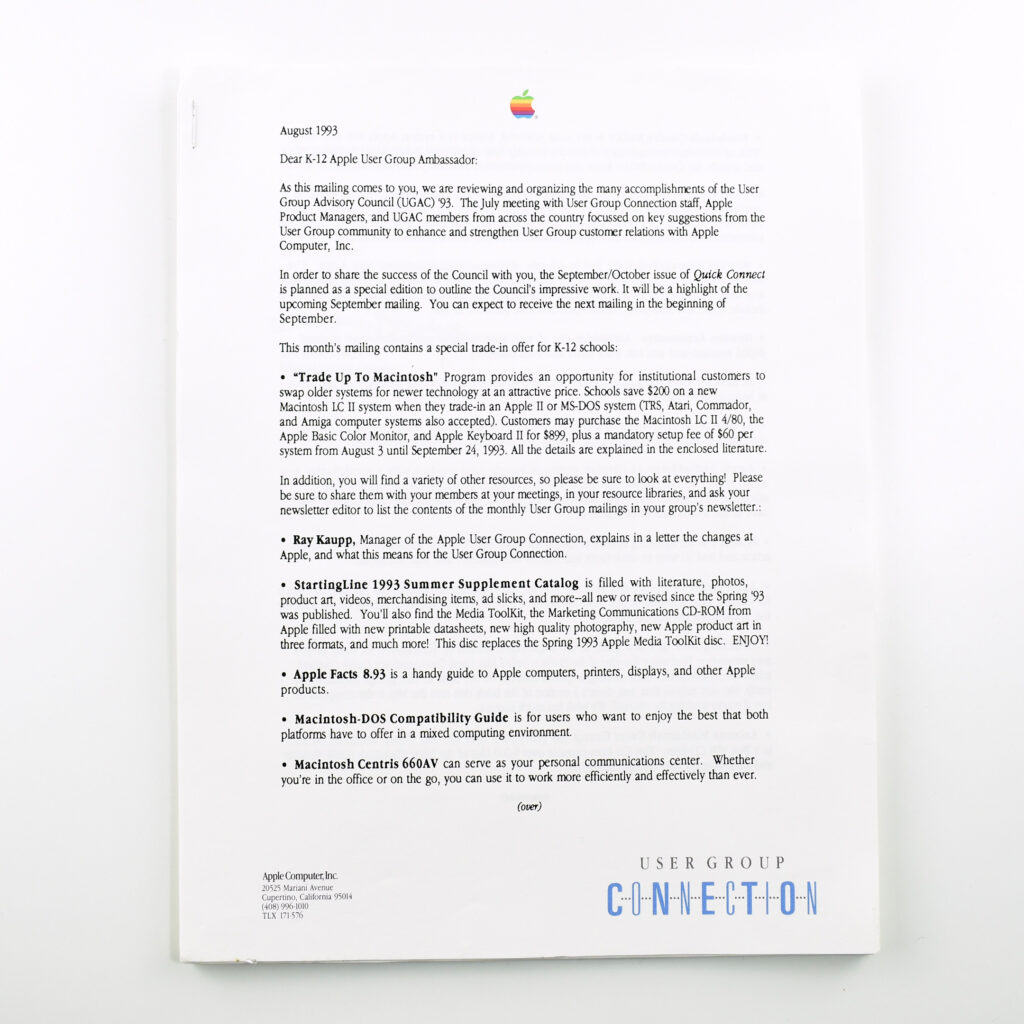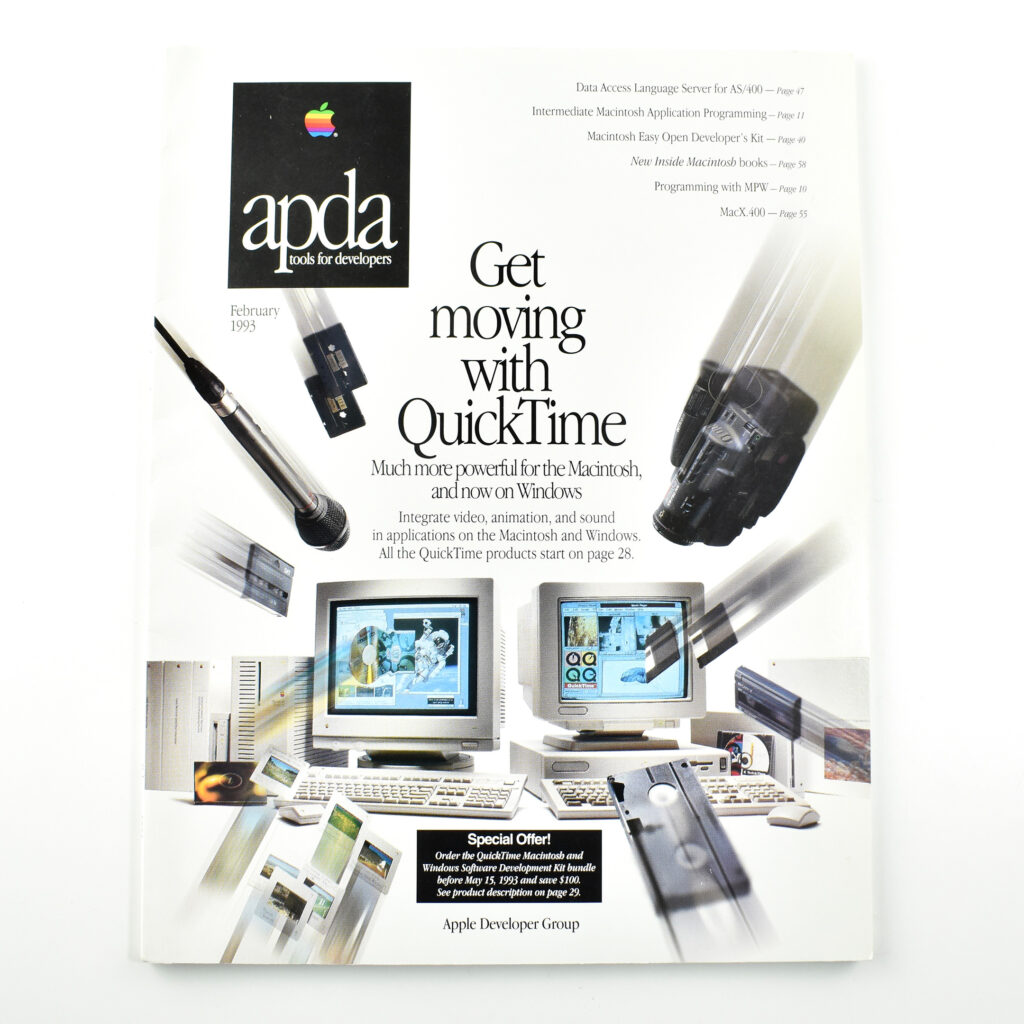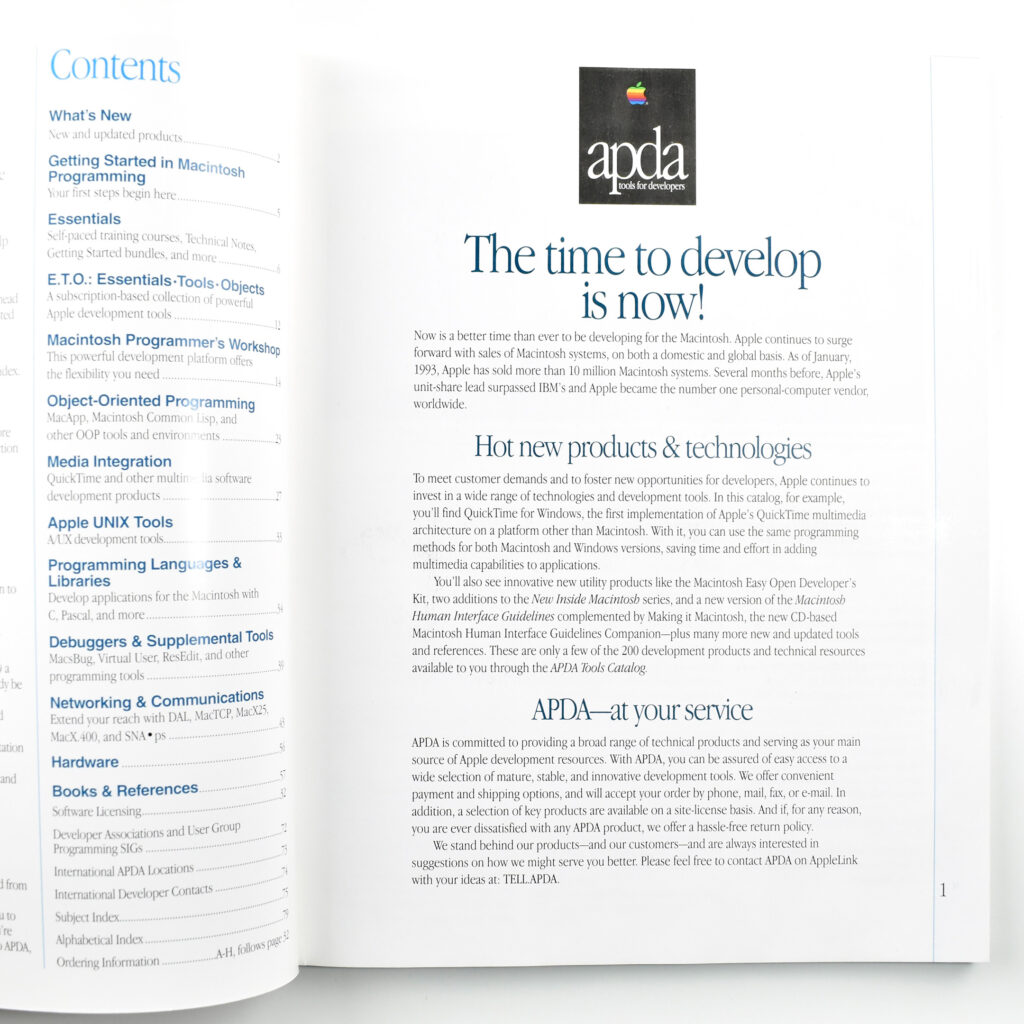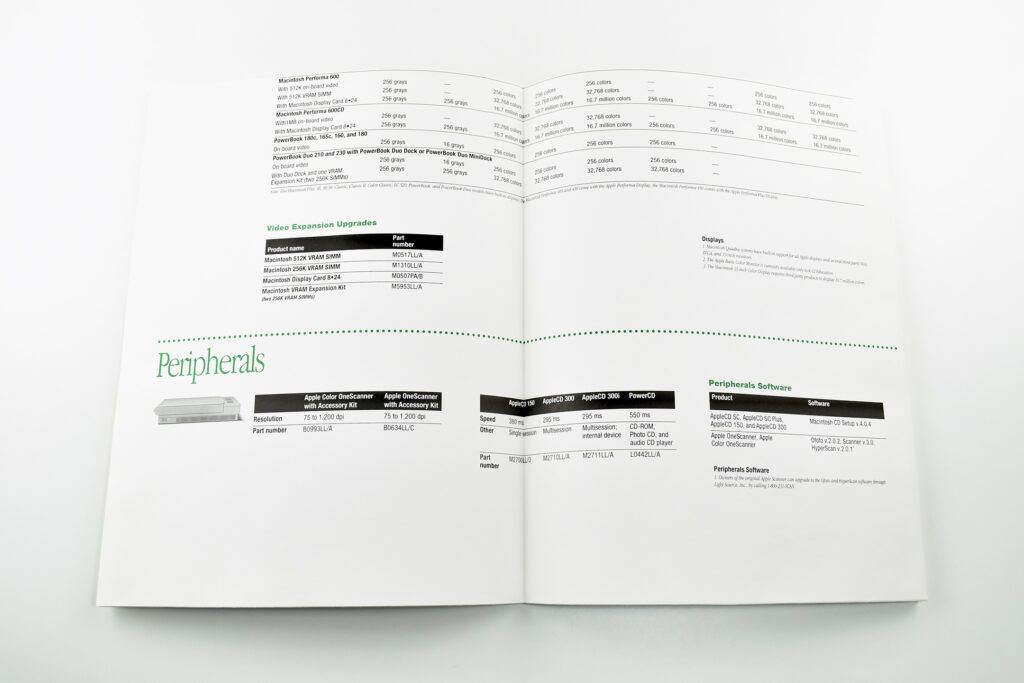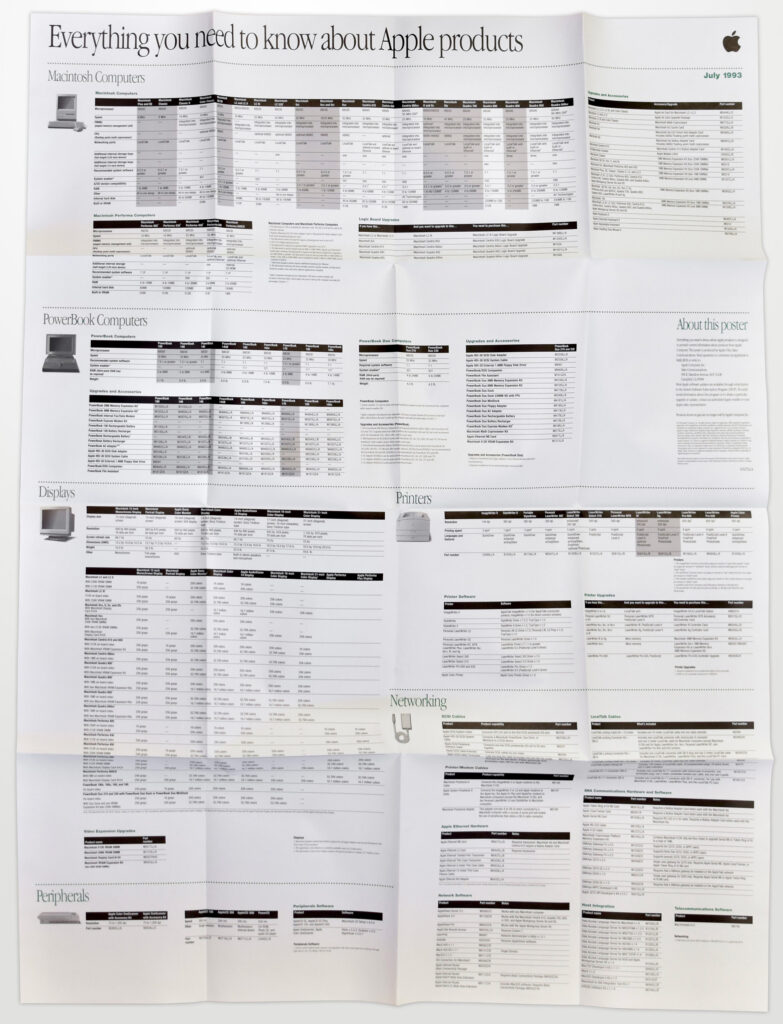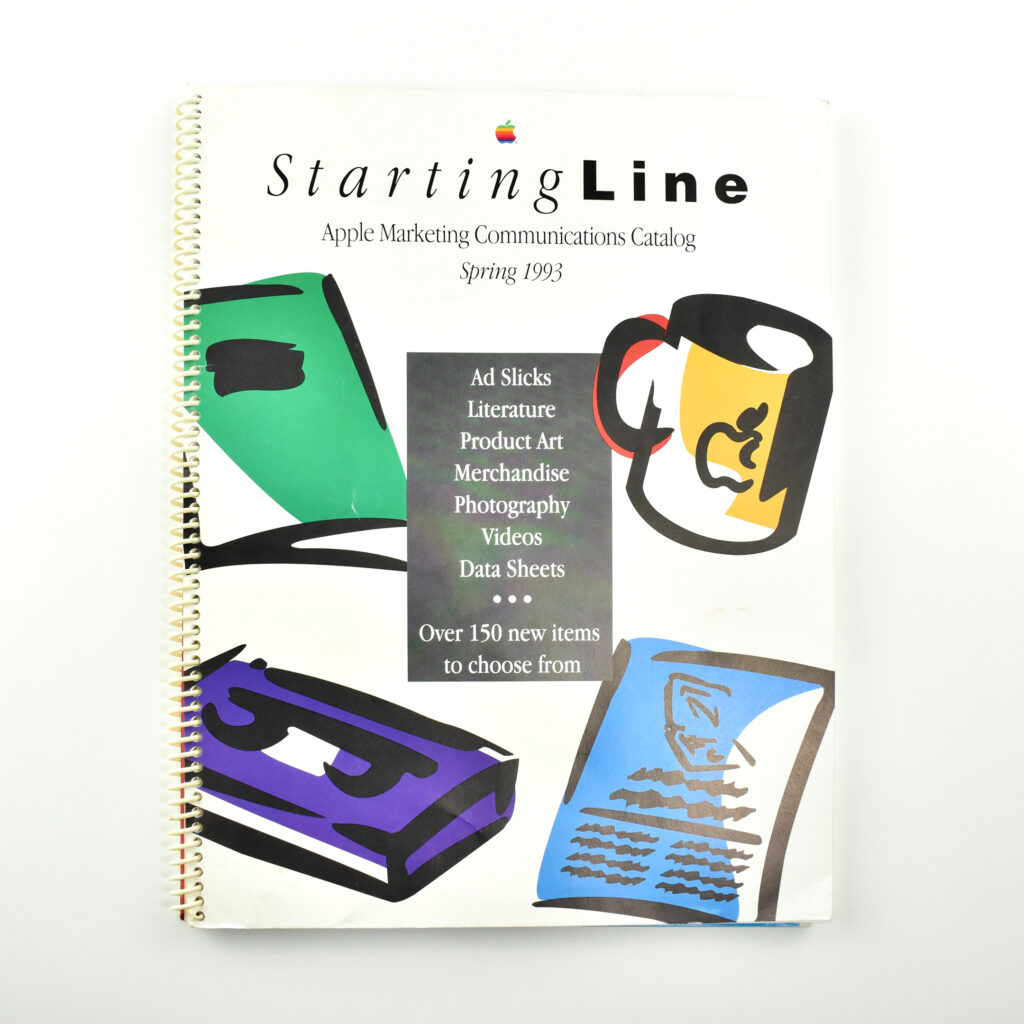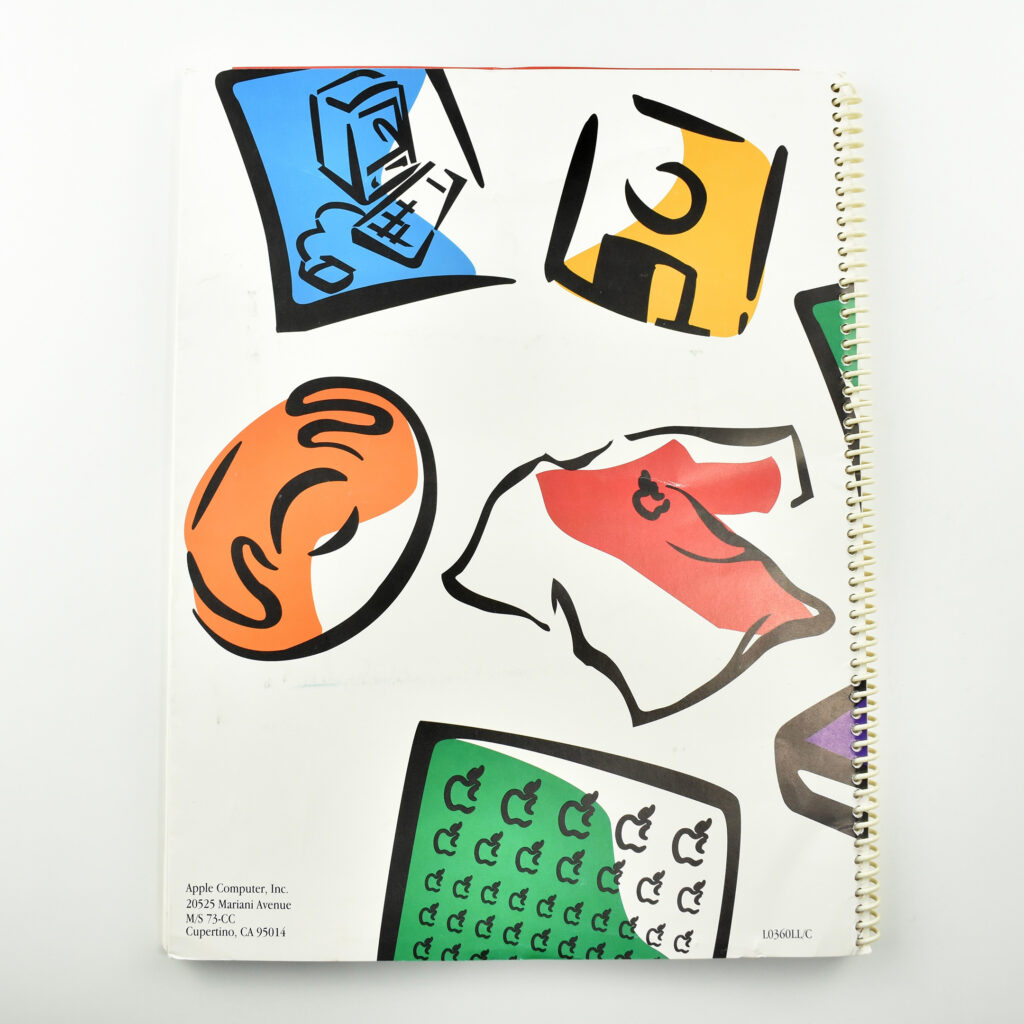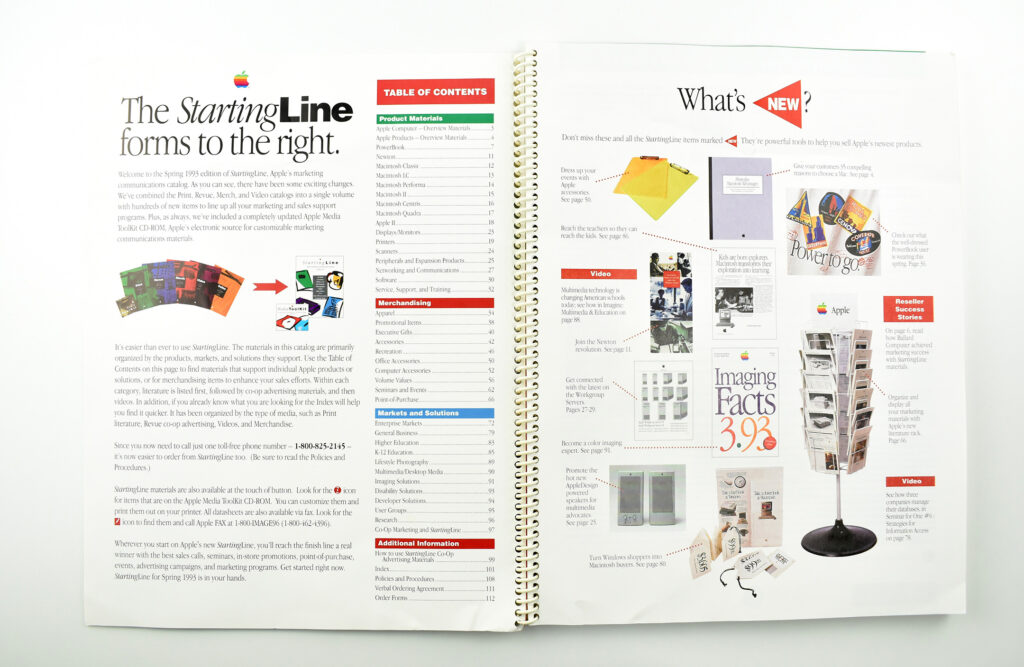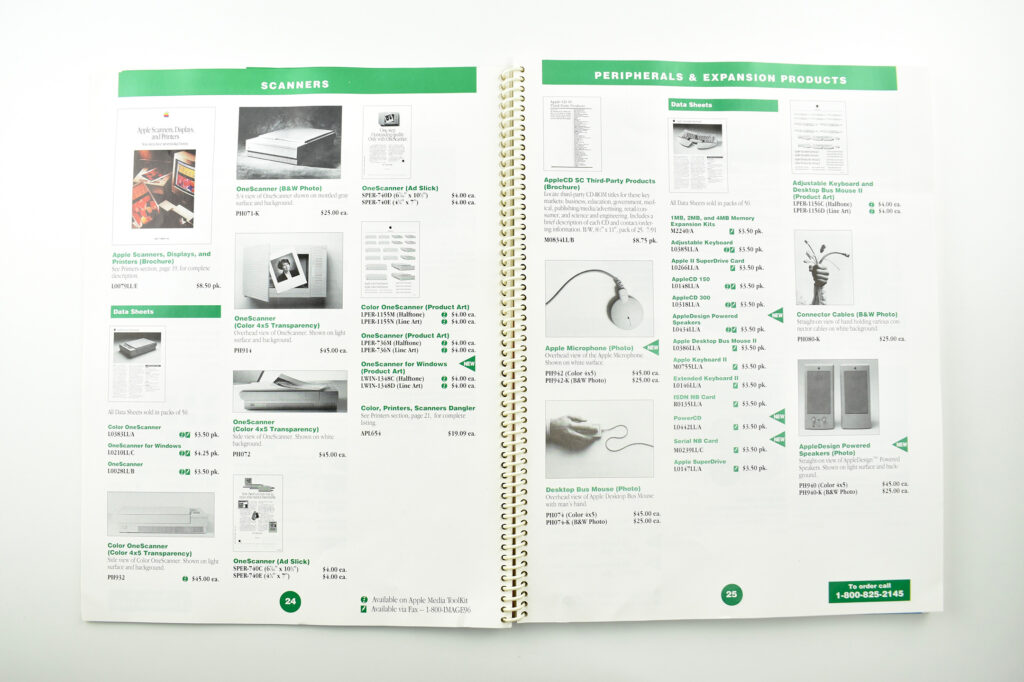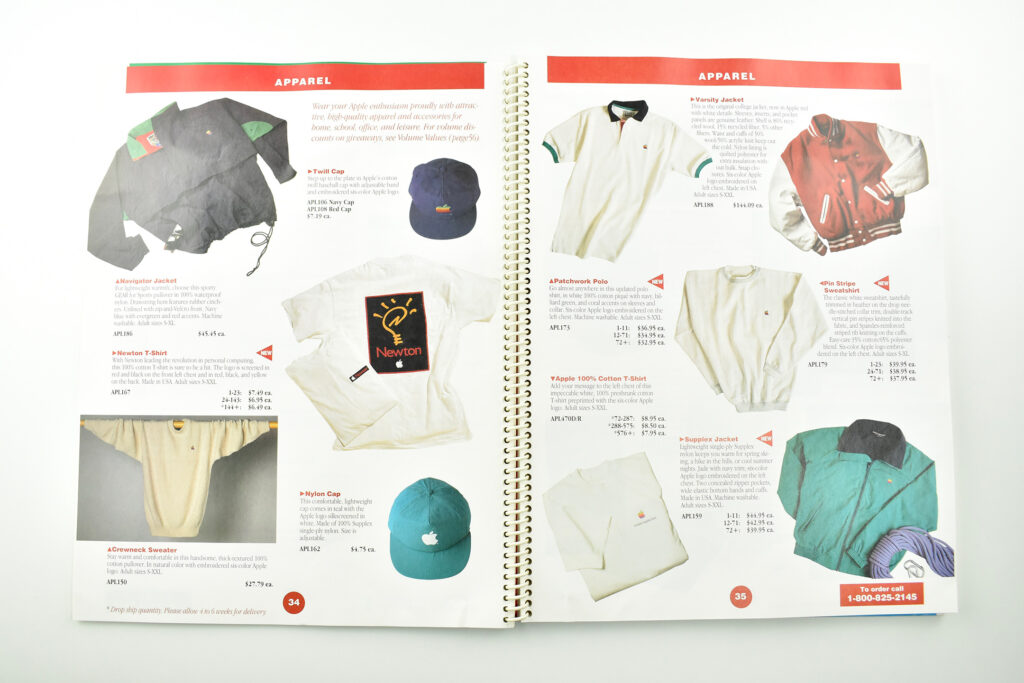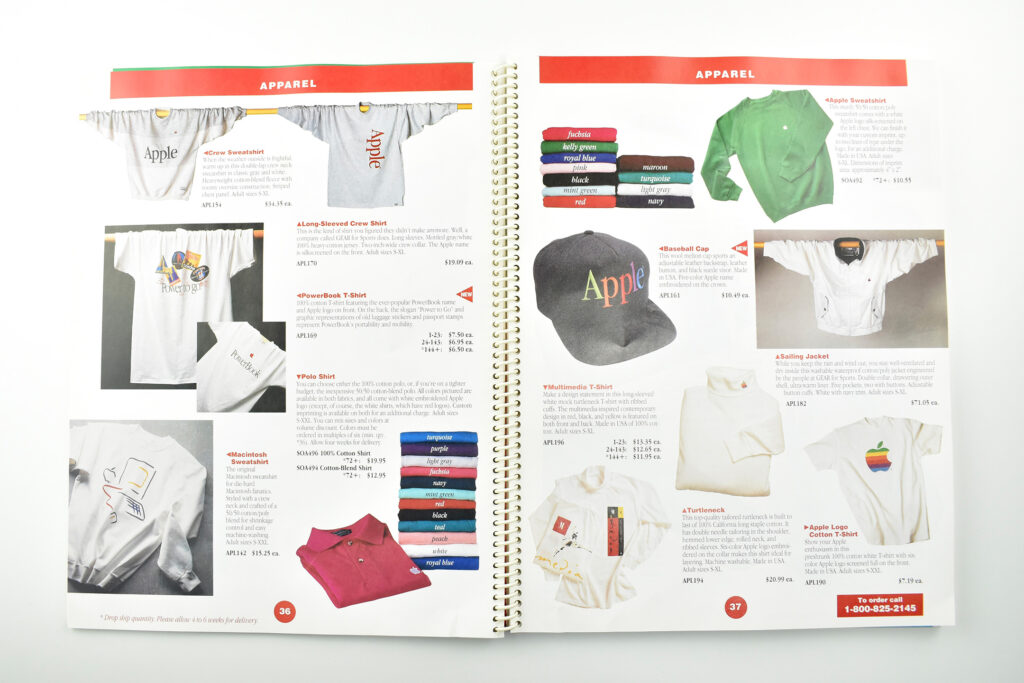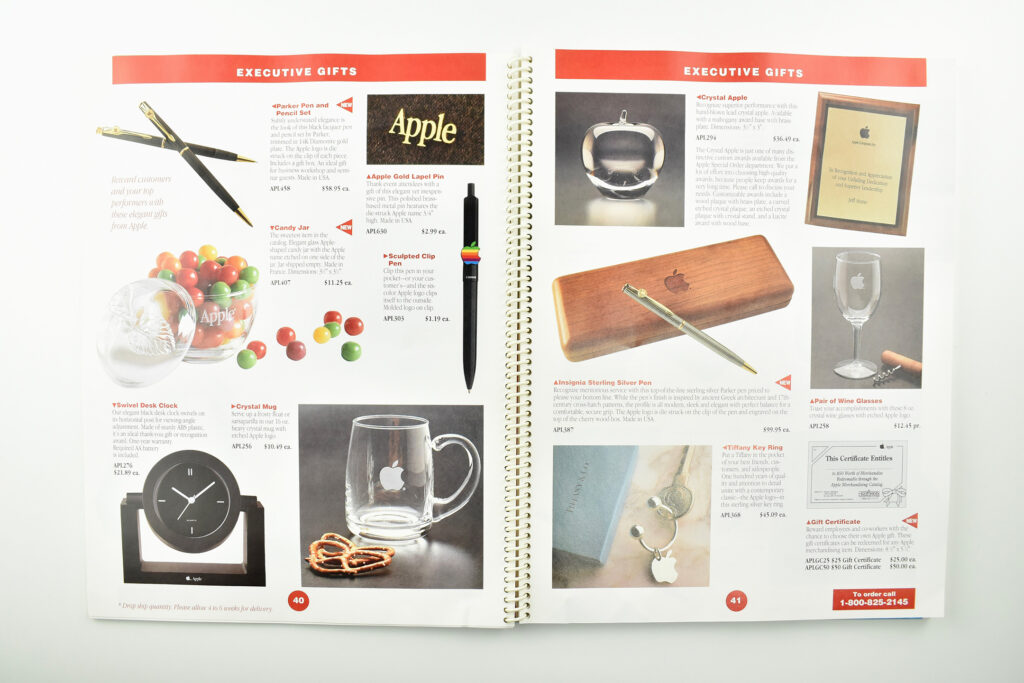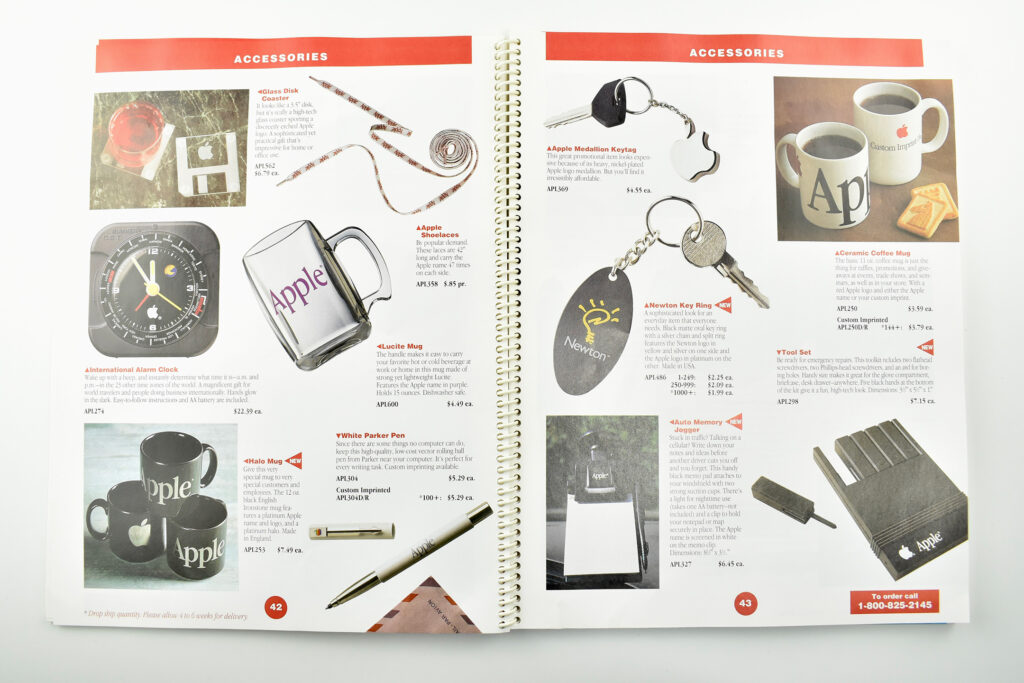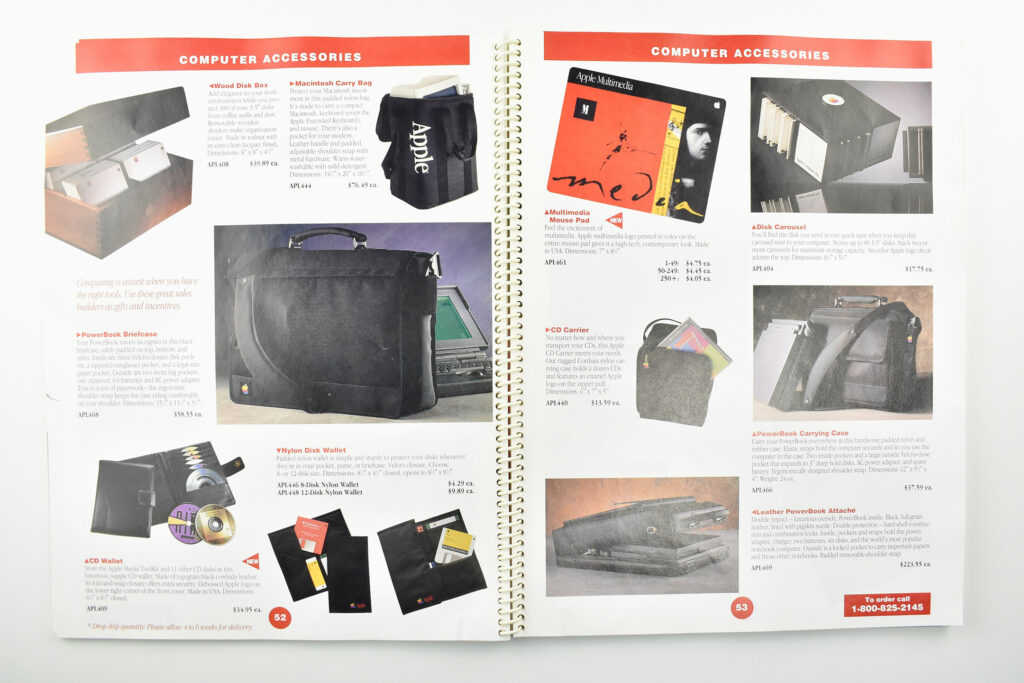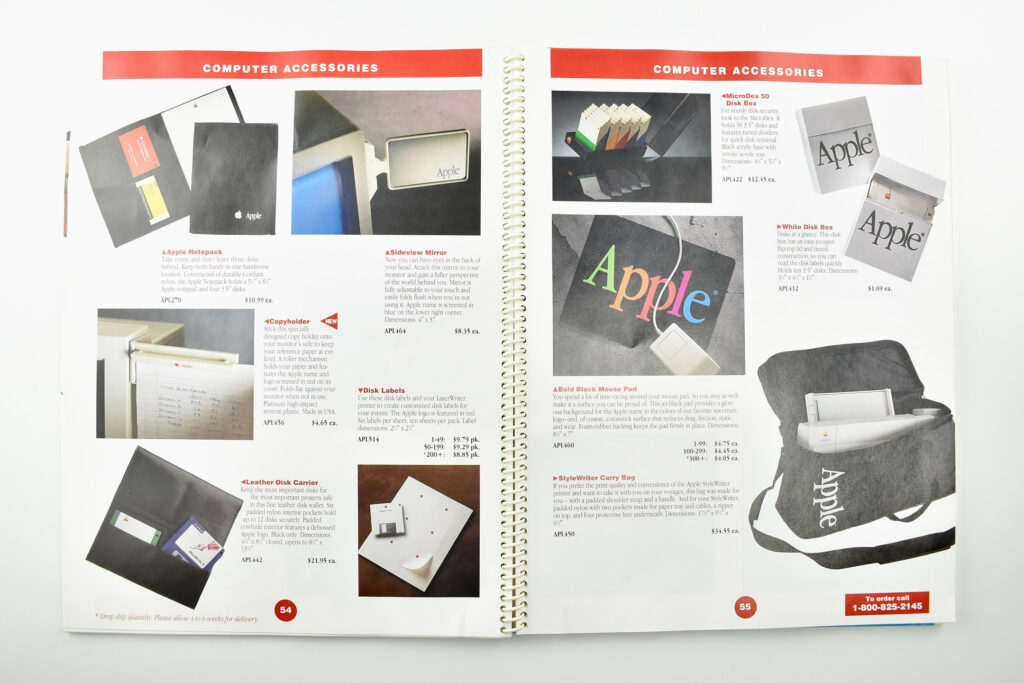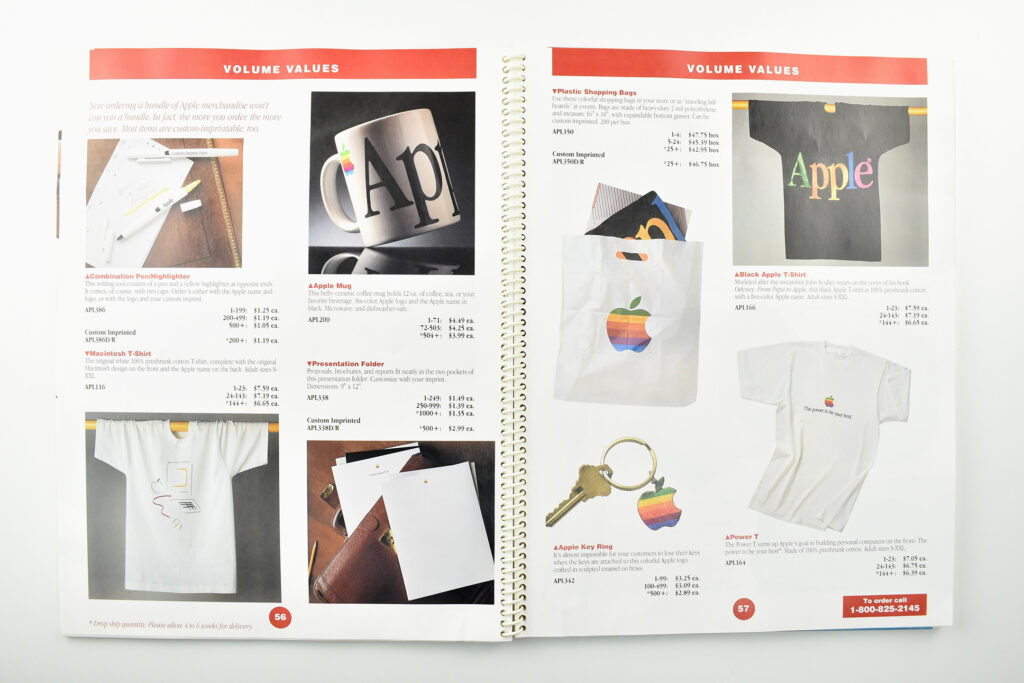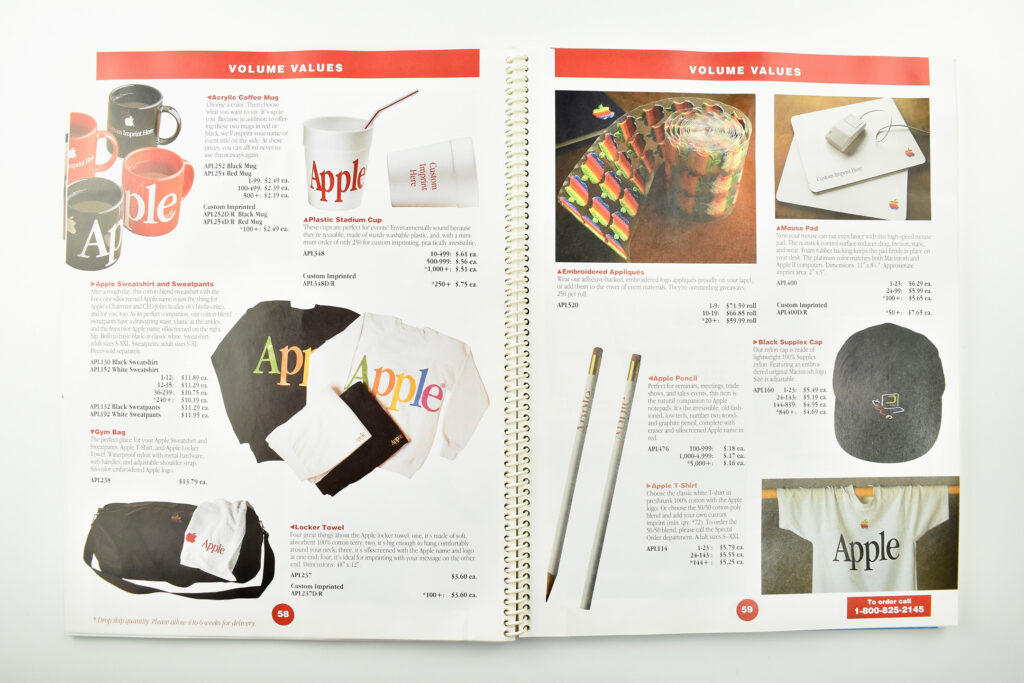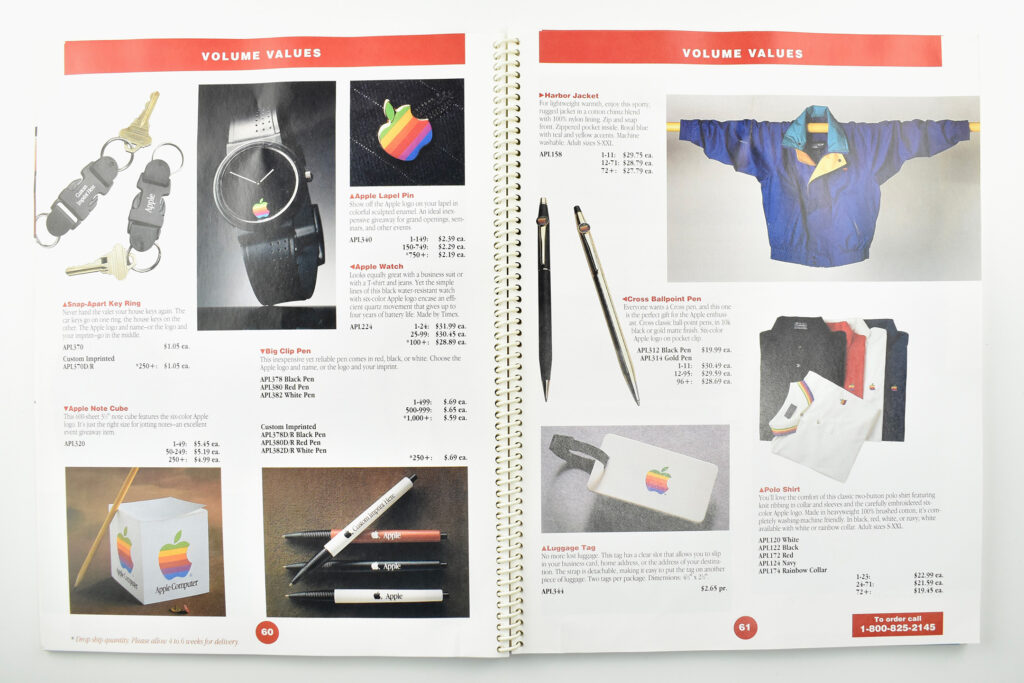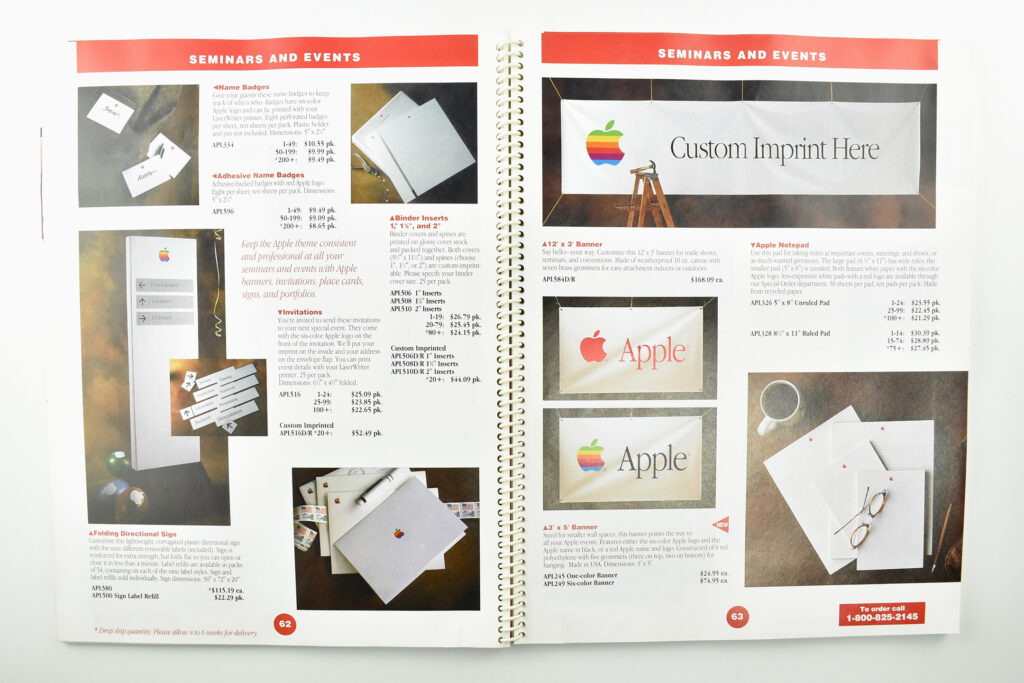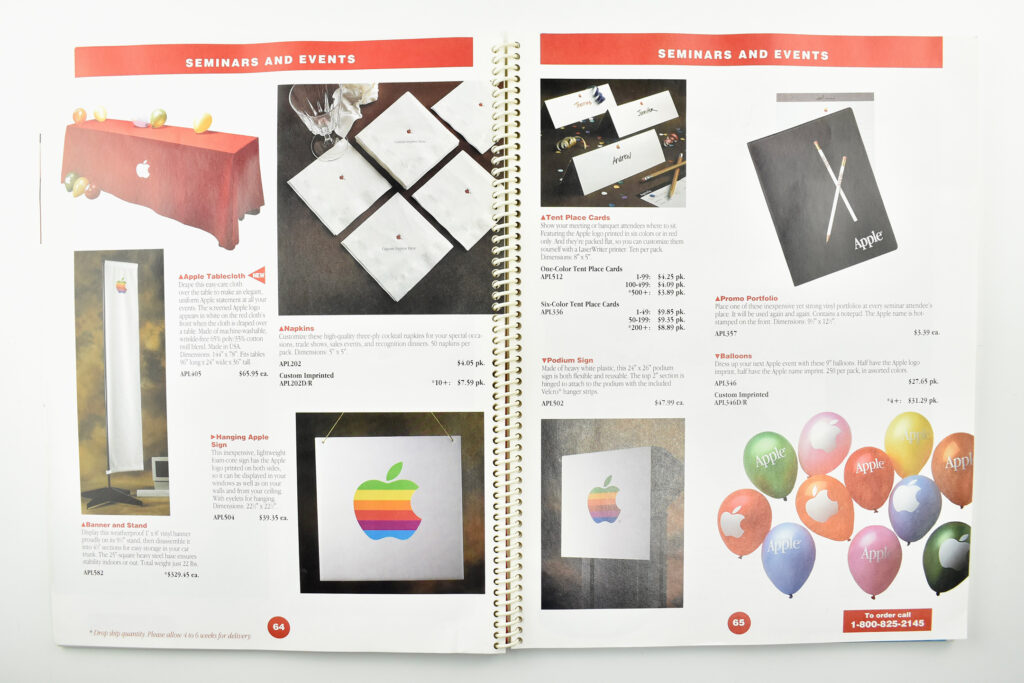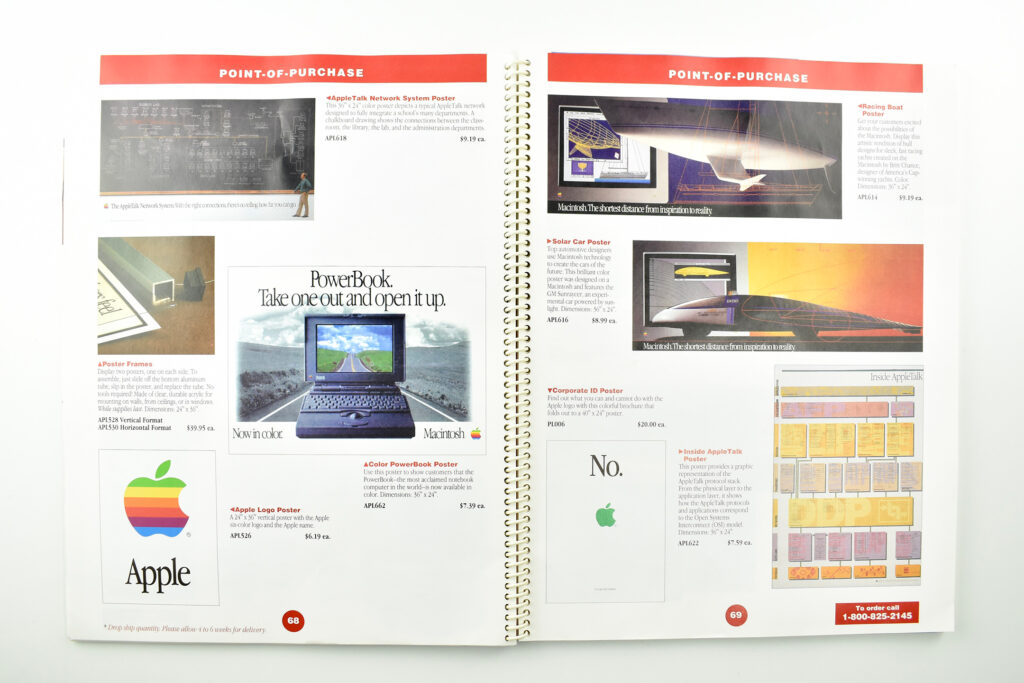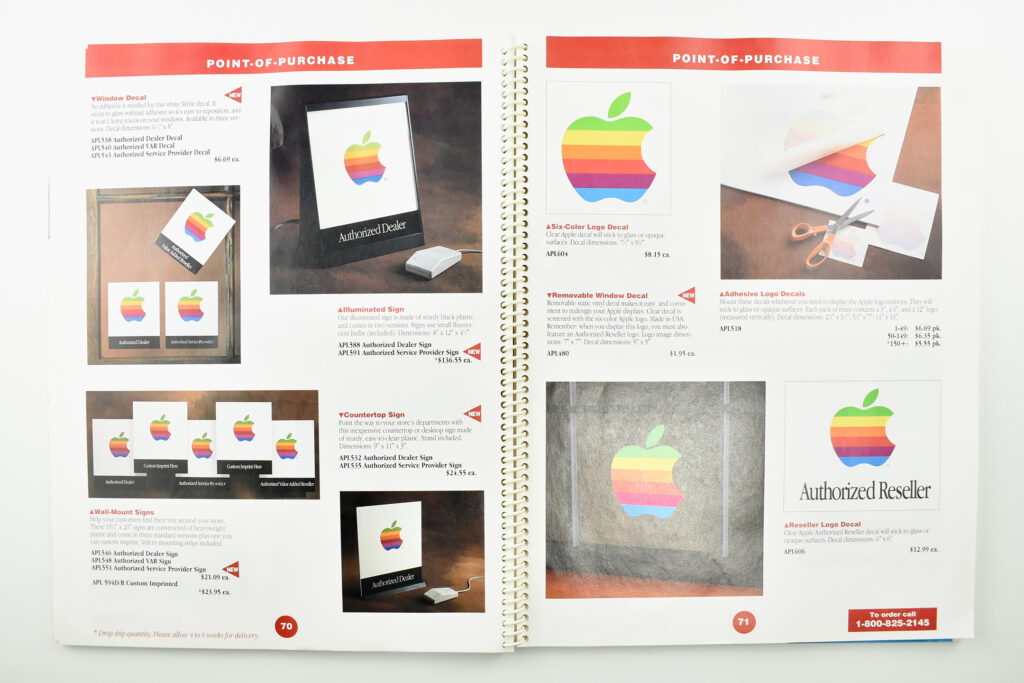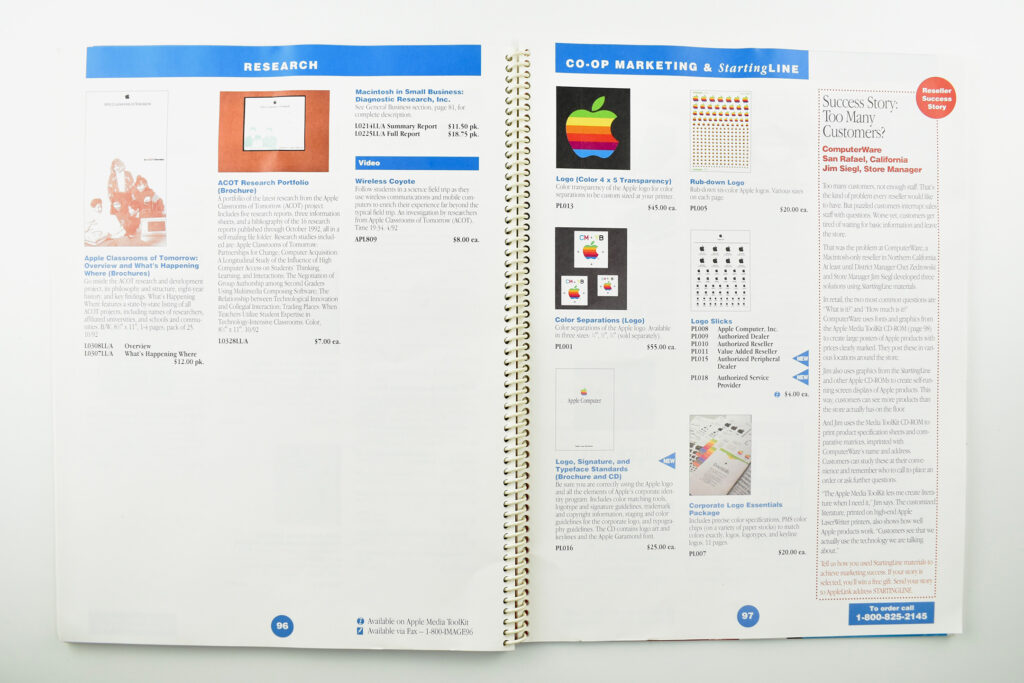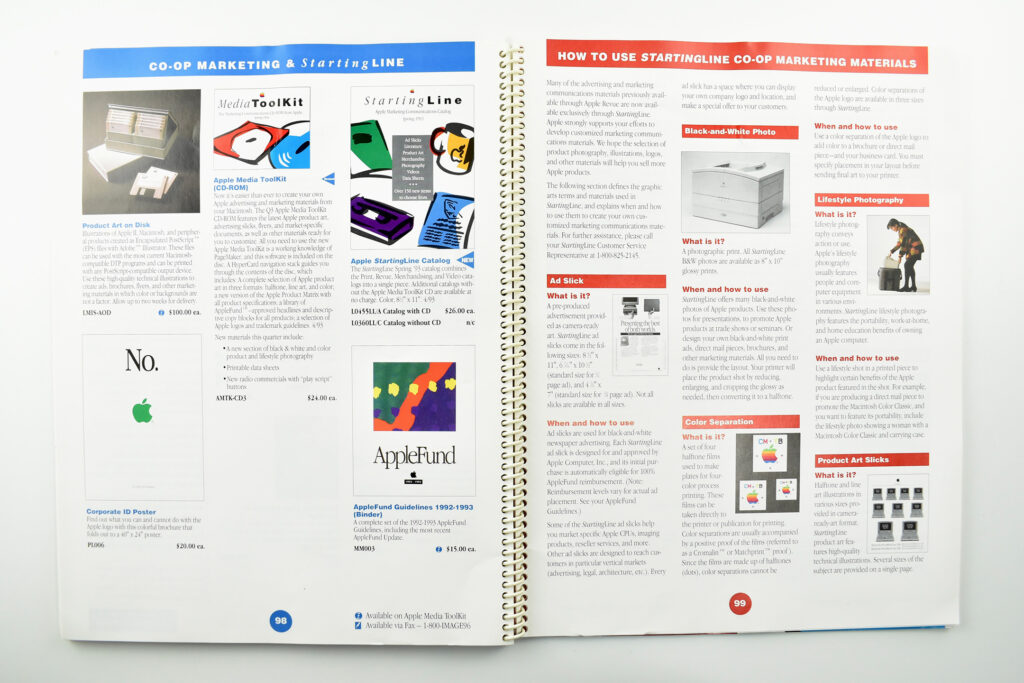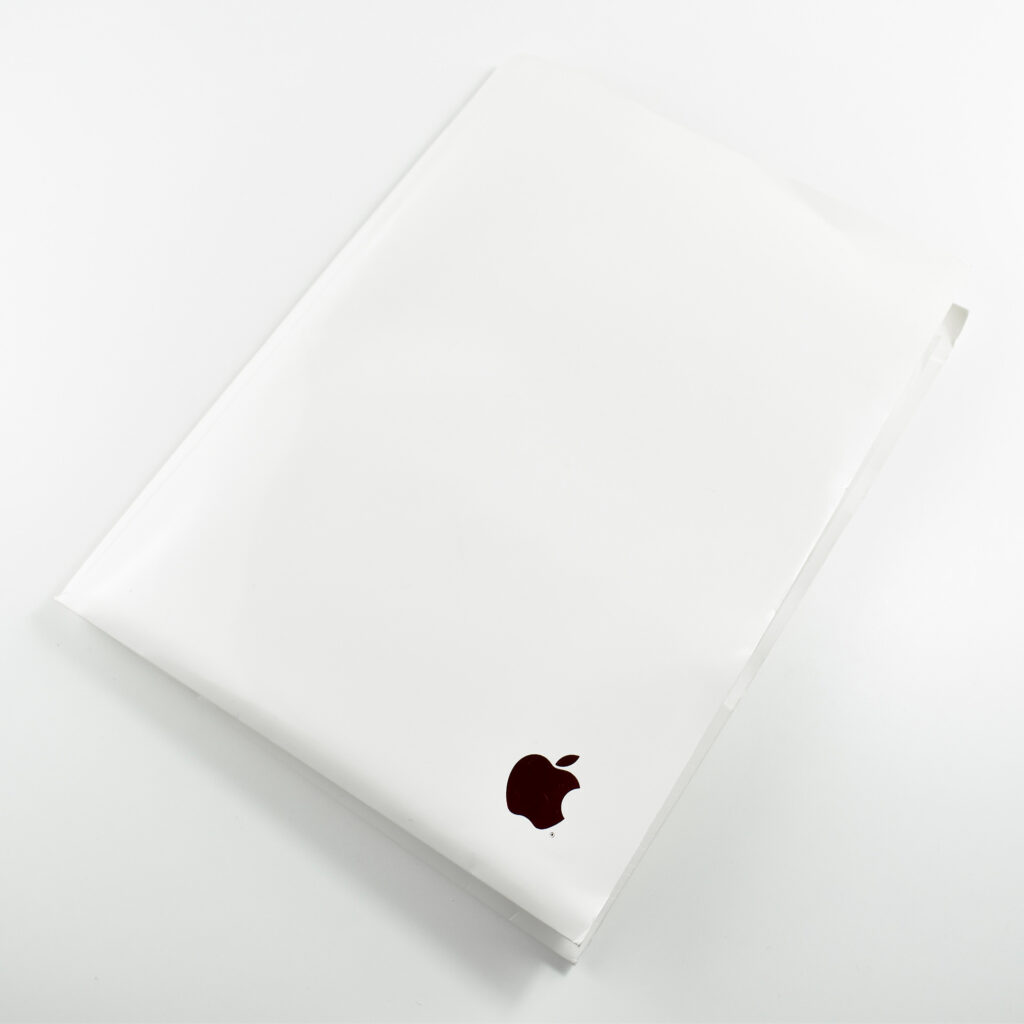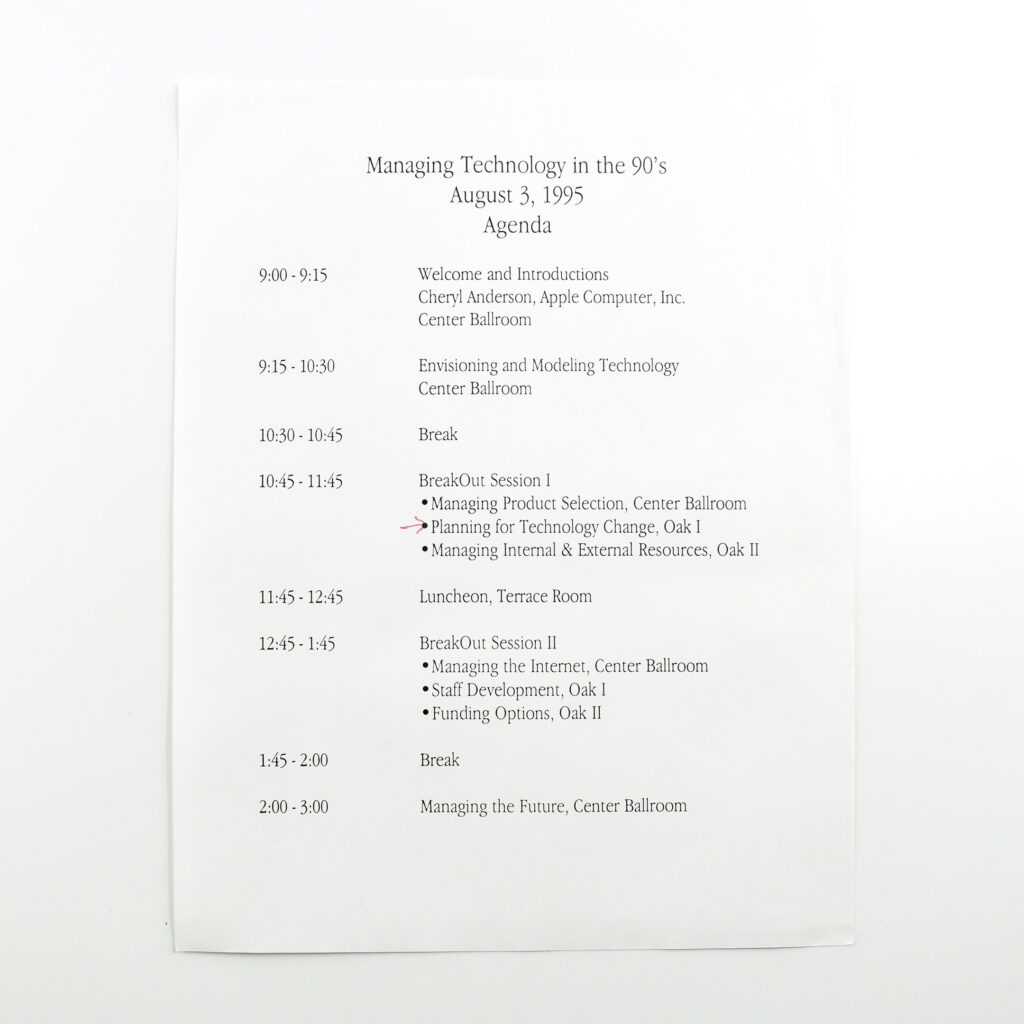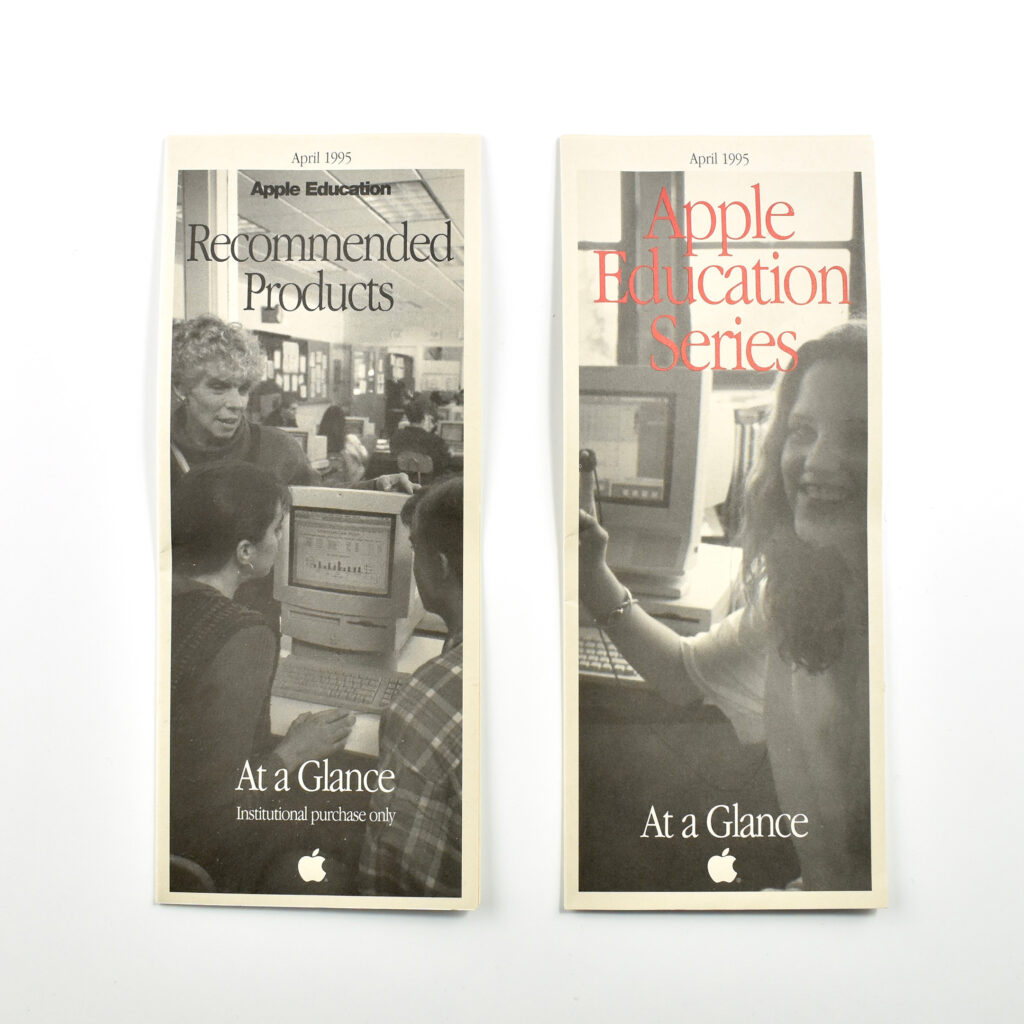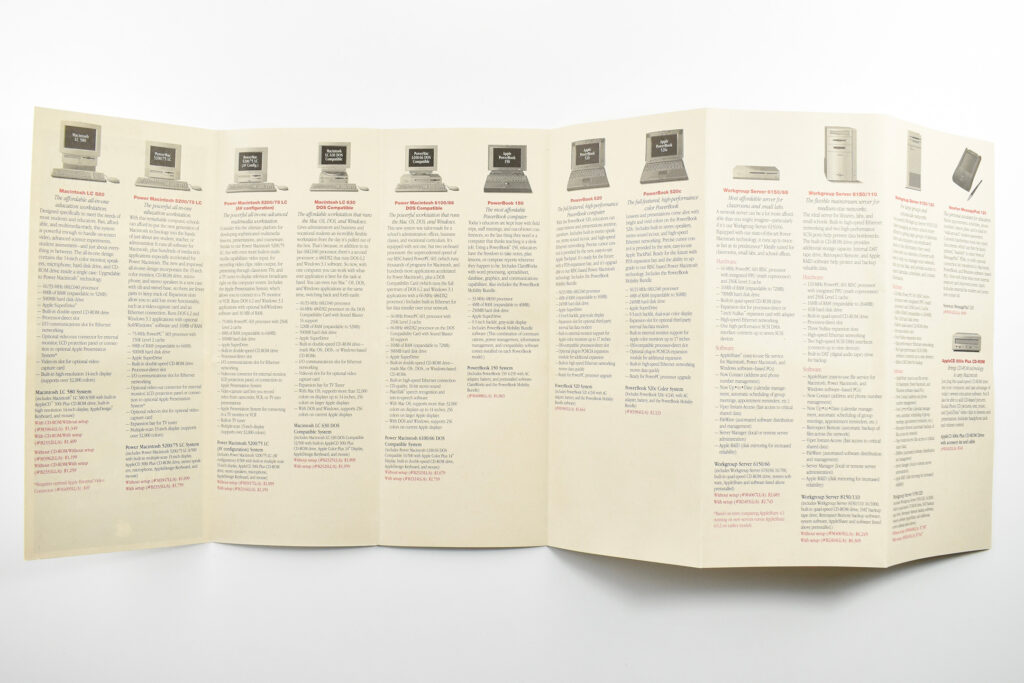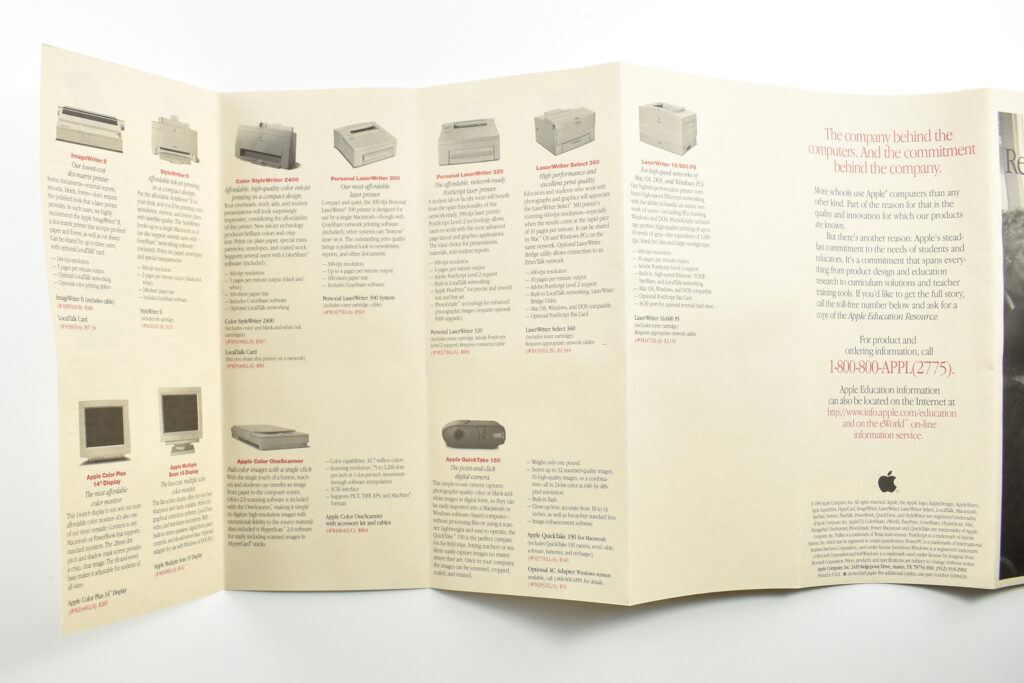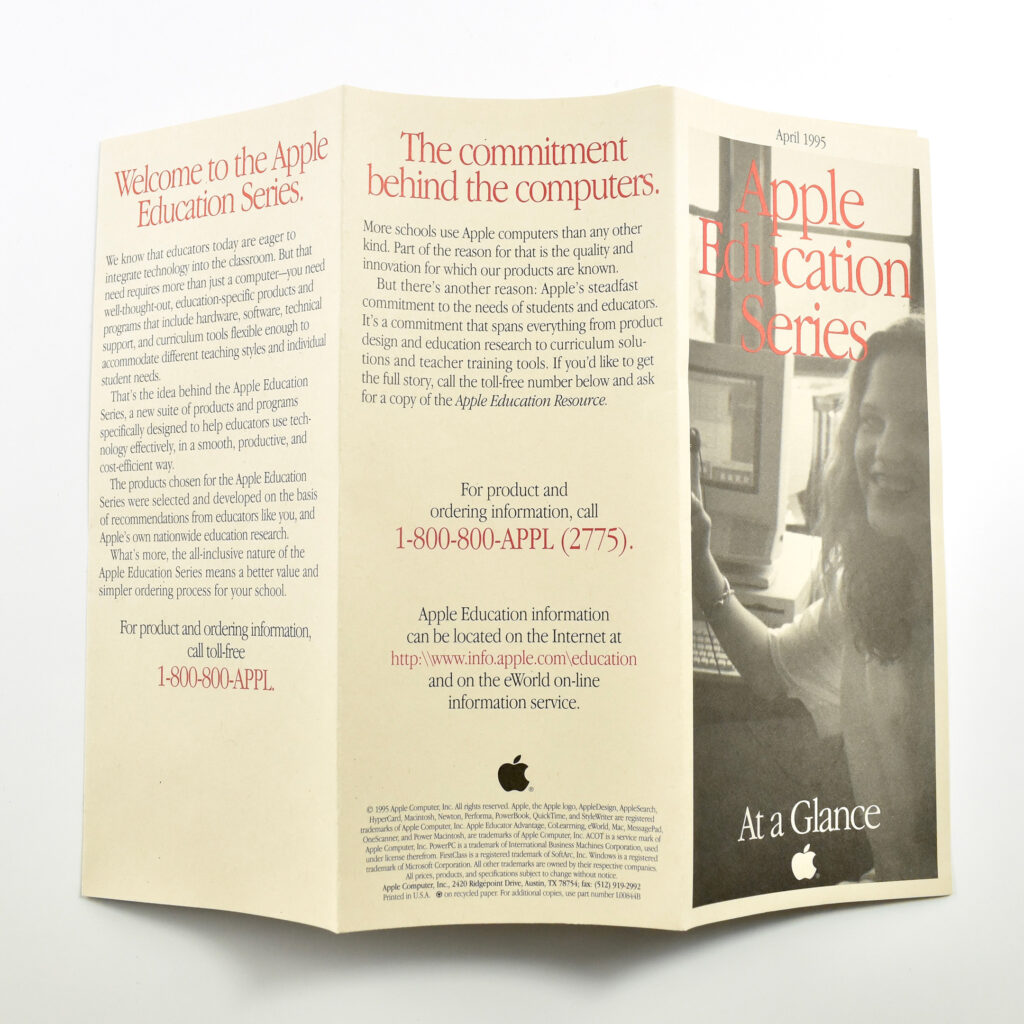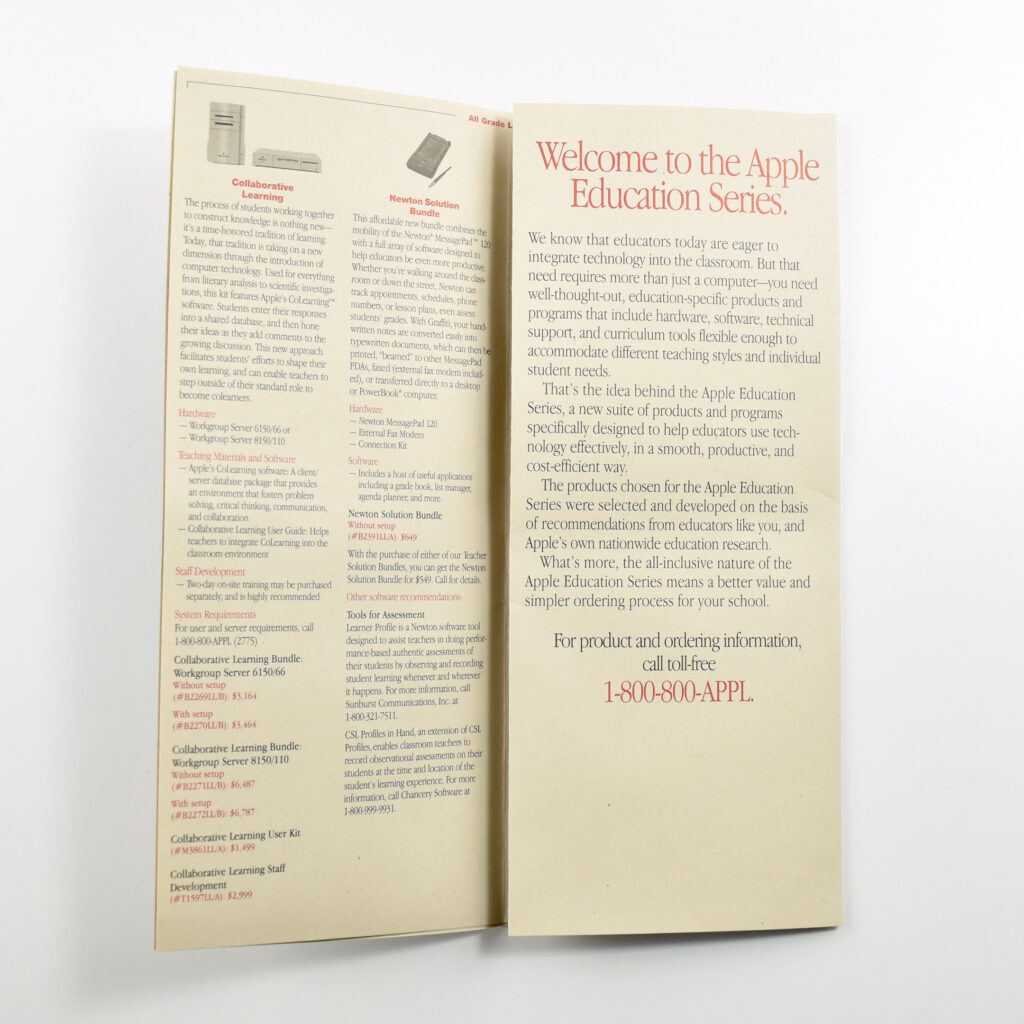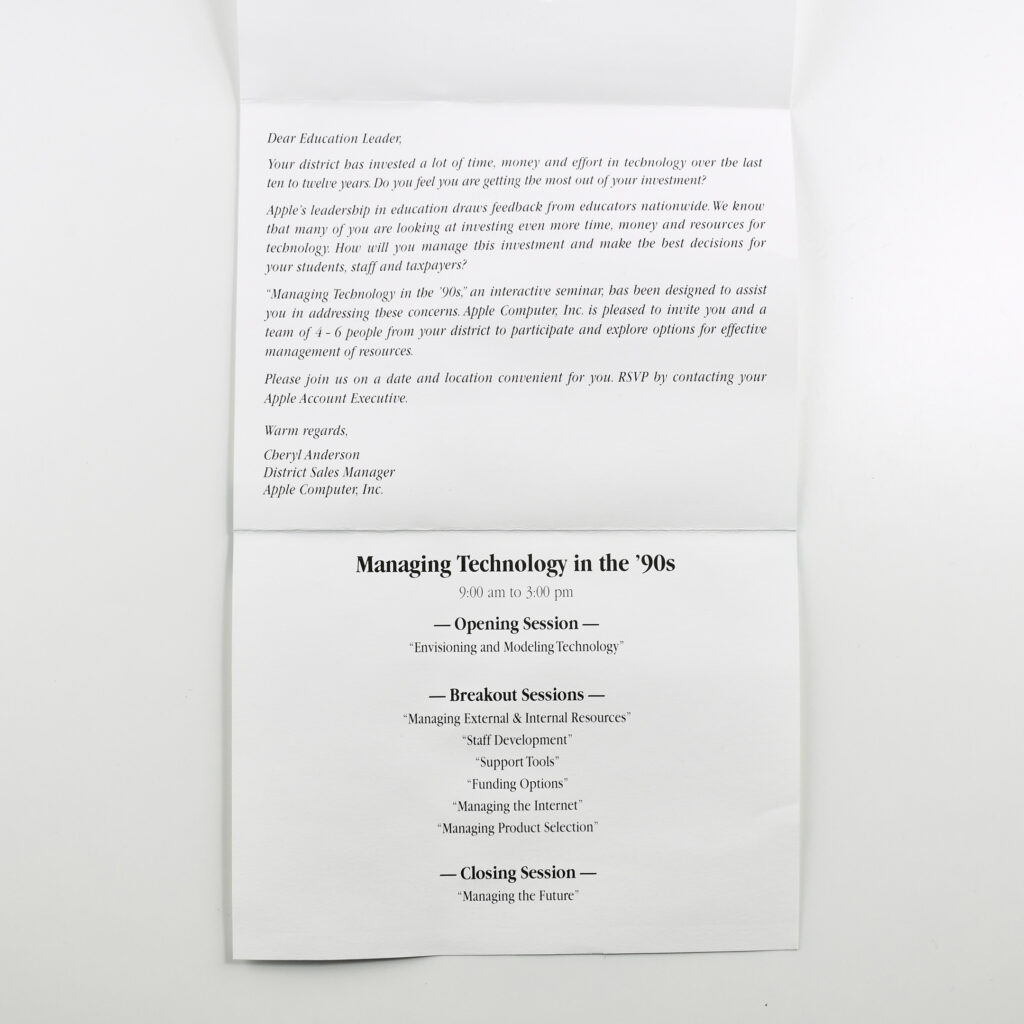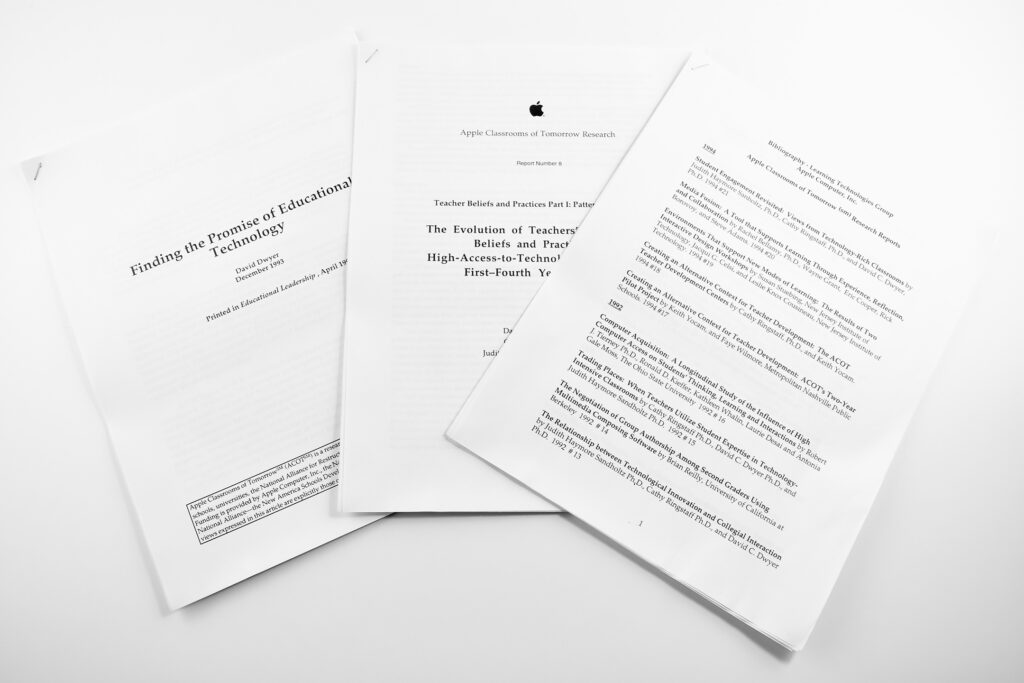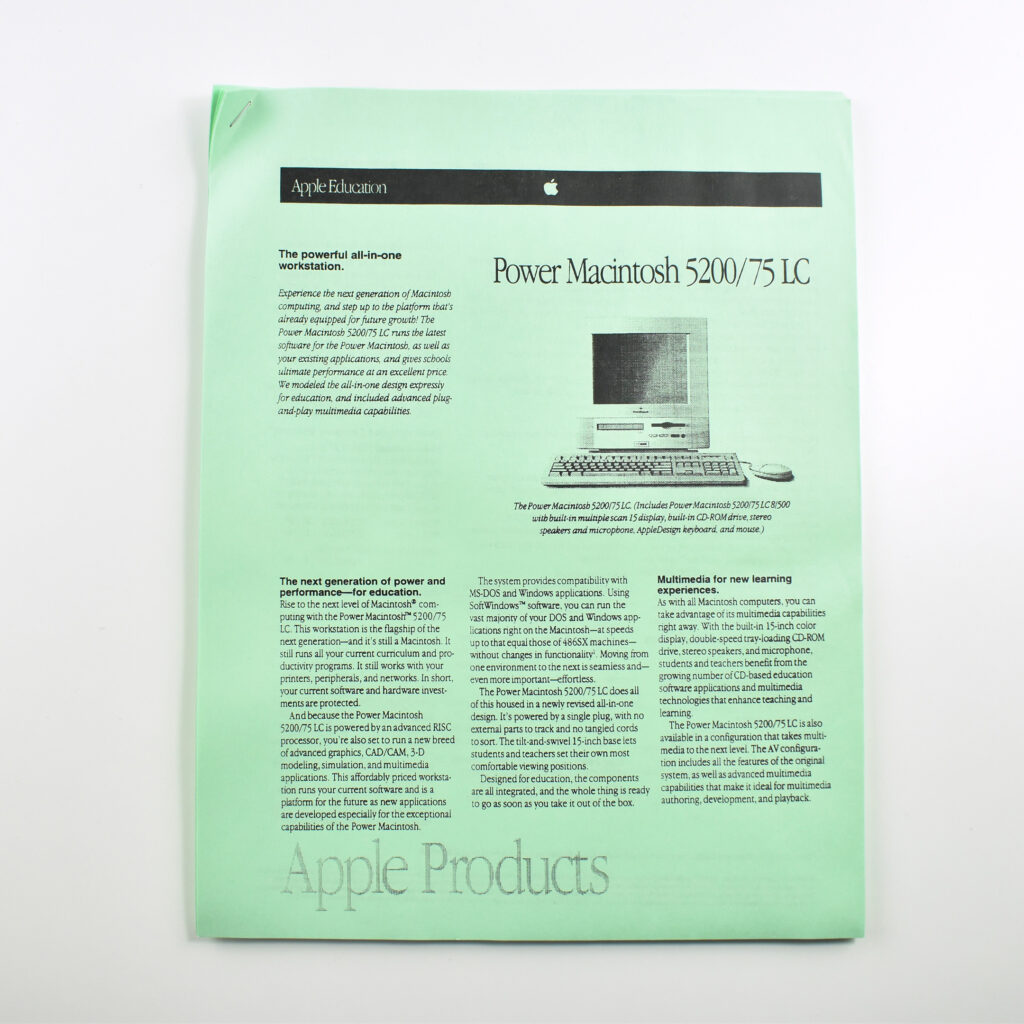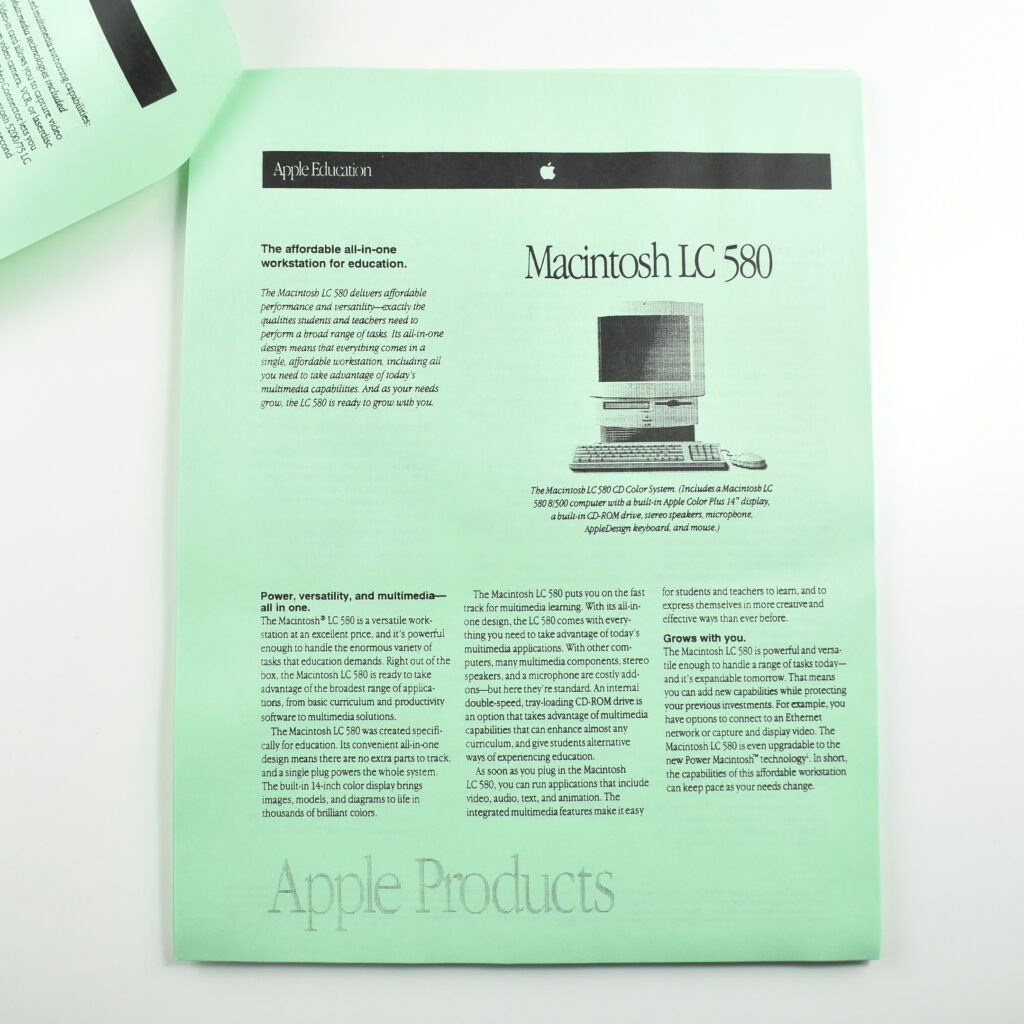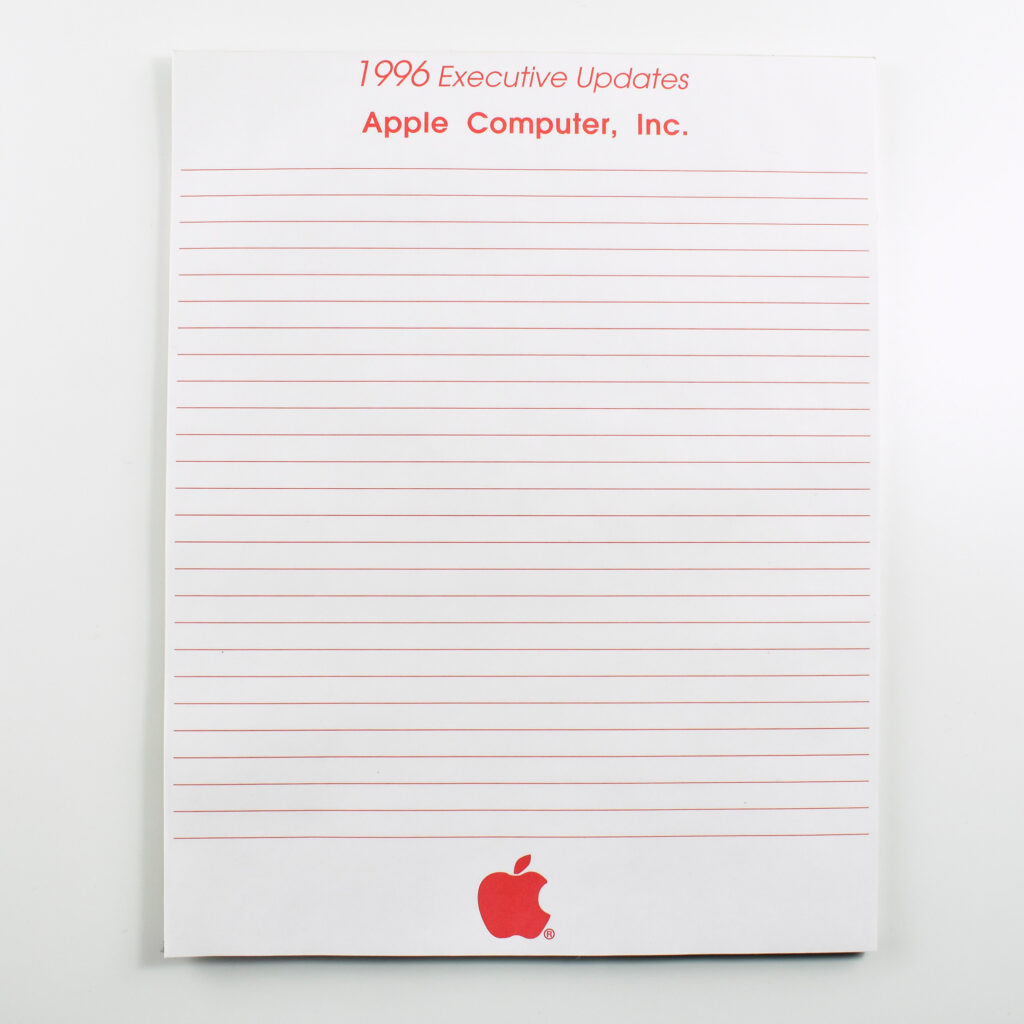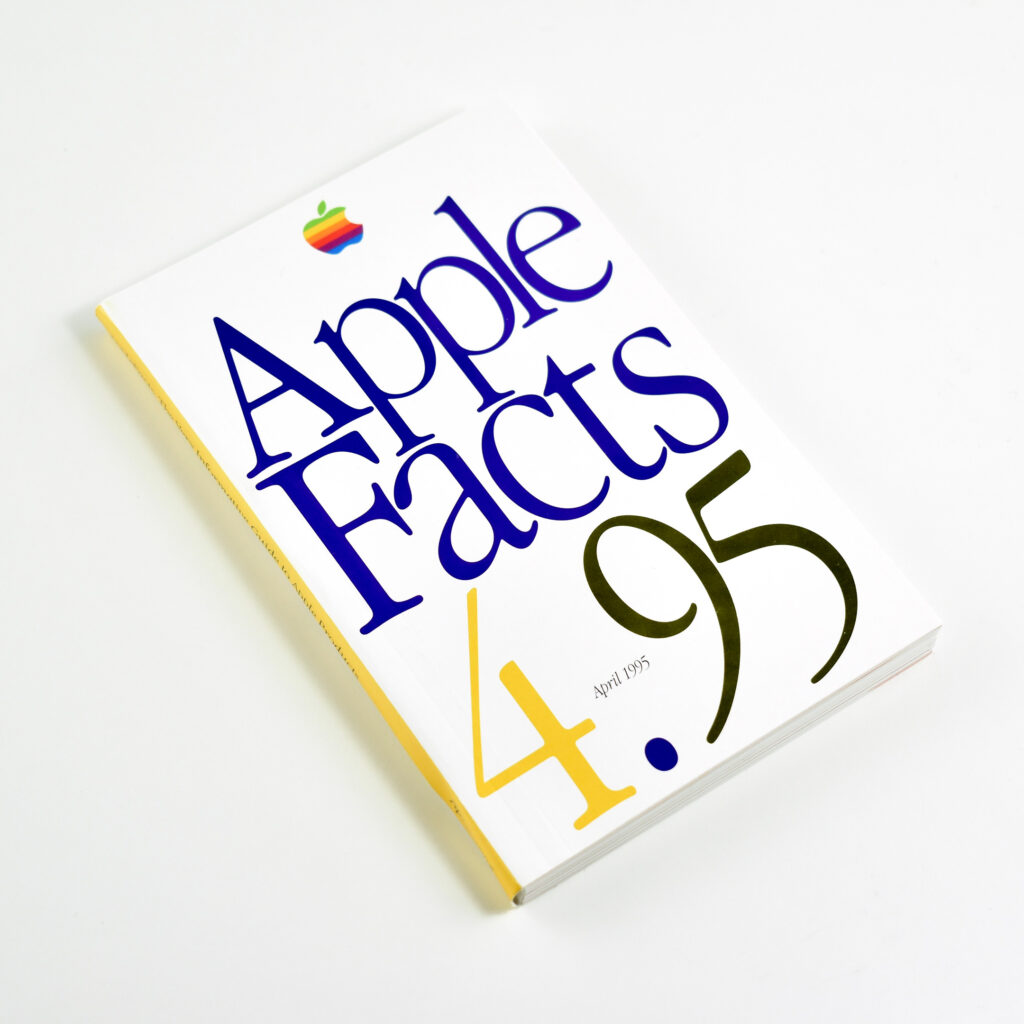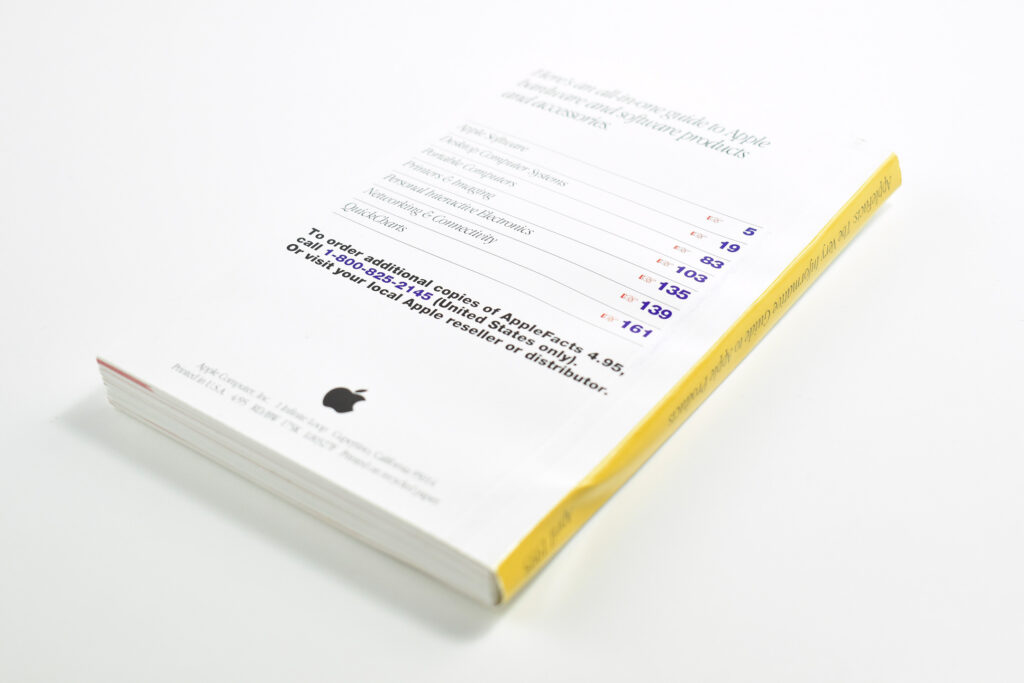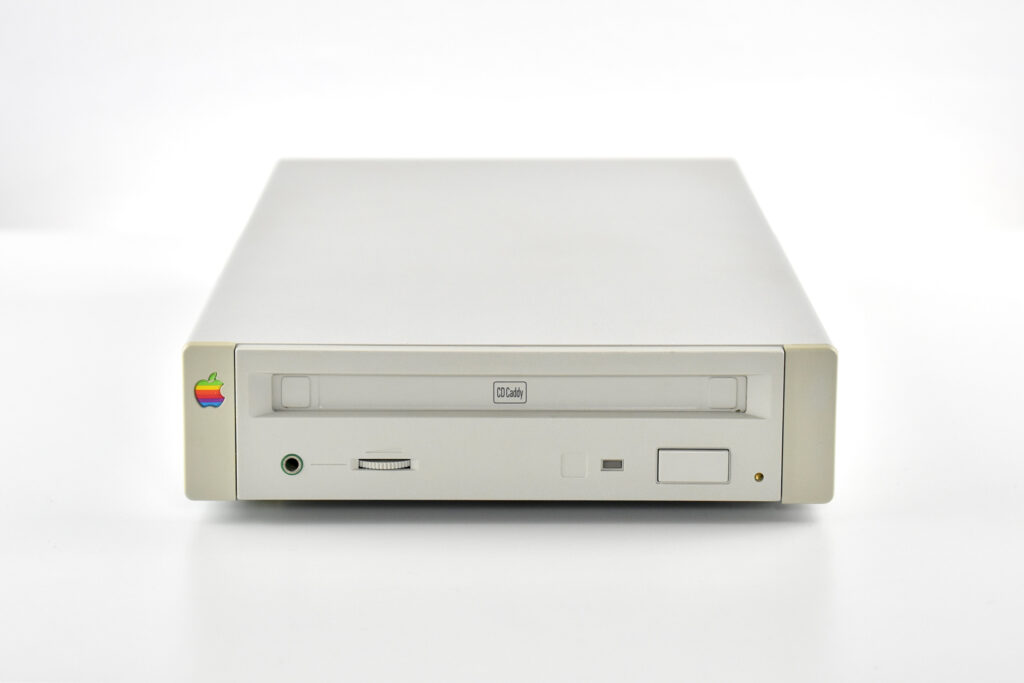The data sheet that Apple provided for the AppleDesign Powered Speakers II described them as “audiophile-quality…designed to work perfectly with virtually any personal computer, portable CD player or audio cassette player and with any television that supports sound output.”
Similarly, Apple’s Service Source repair manual lists system compatibility as “Any Macintosh computer, any personal computer equipped for sound output, any CD player or audio cassette player, or any television supporting sound output.”
The arc-sliding design of the rear speaker leg allowed the speakers to be adjusted to various angles. The power and volume controls were located in the front of the right speaker, and an included cable with 3.5 mm plugs connected the two speakers. An external headphone port was also located on the front of the right speaker. A stereo audio input port was located on the rear of the right speaker.
The speakers delivered 90 dB at 0.5m at 200Hz. Each speaker measures 6.8 inches tall, 4.1 inches wide, and 3.9 inches deep.
These AppleDesign Powered Speakers II are dark gray with a silver metallic Apple logo at the top-center of each speaker. The dark gray (almost black) color matched the PowerBook laptop colors of the time and Apple’s PowerCD. The speakers were also available in beige (platinum) to match Apple desktop computers sold at the time.
The AppleDesign Powered Speakers II were discontinued in 1995.
Sources: PicClick, Apple Repair Manuals, Silicon Features