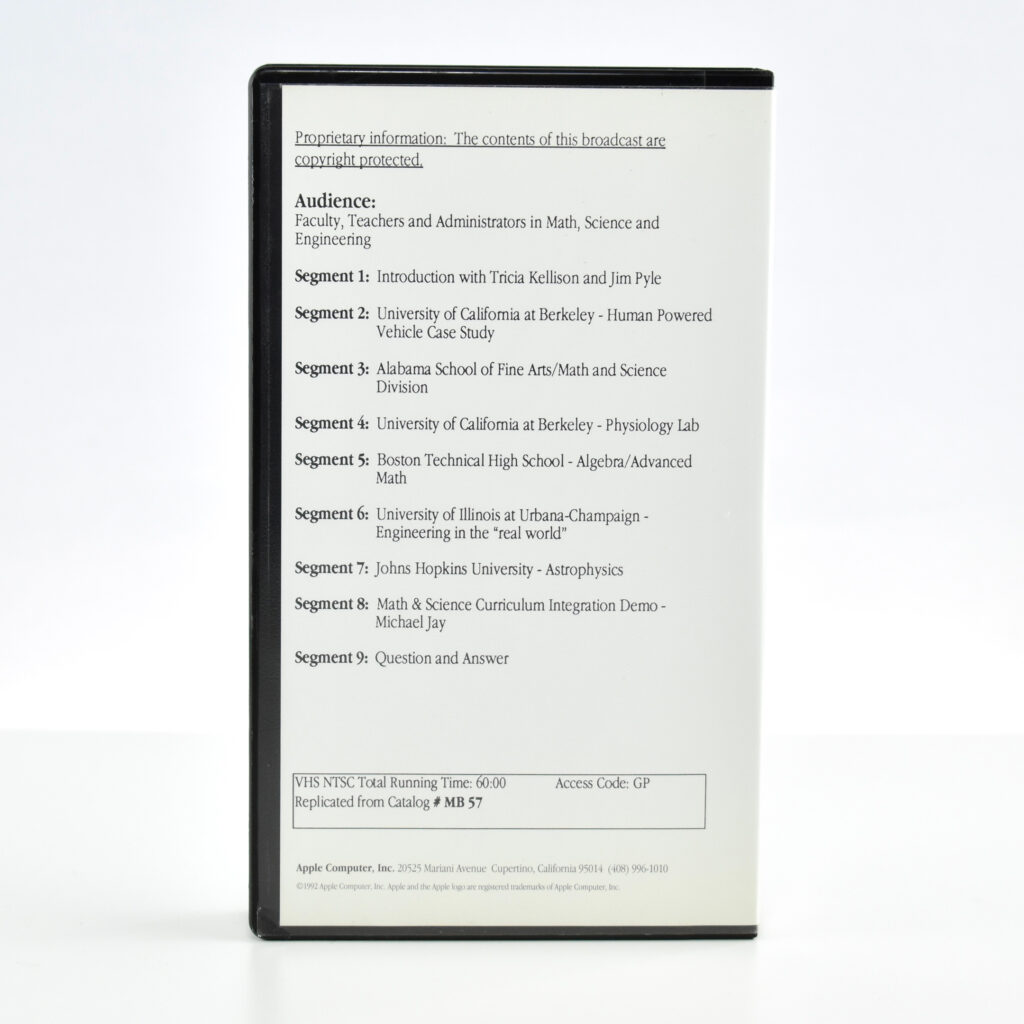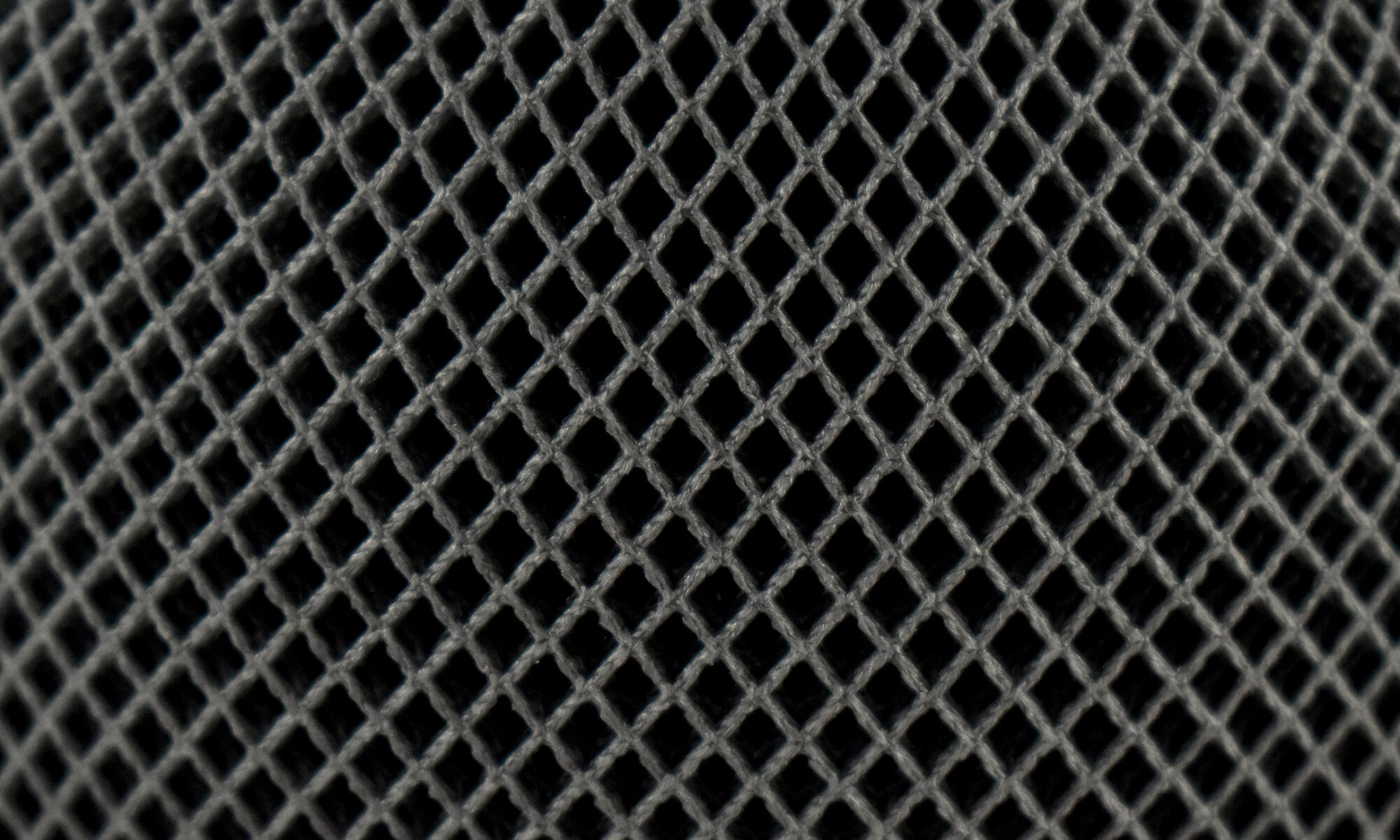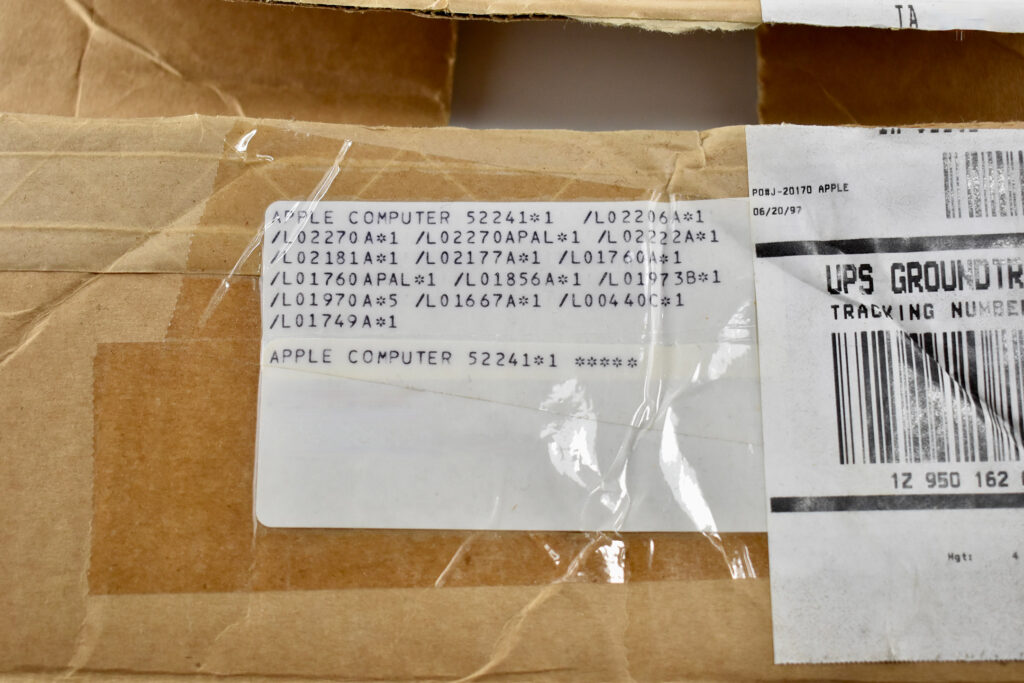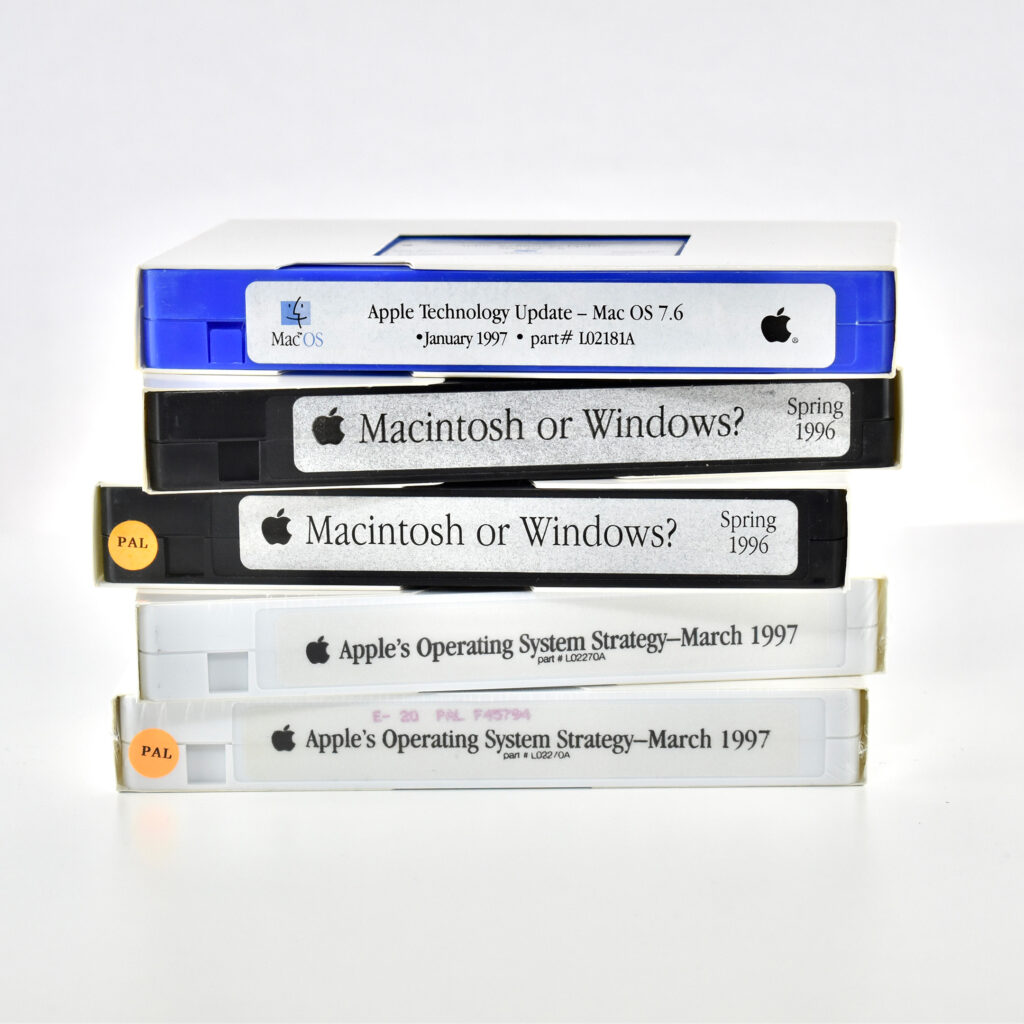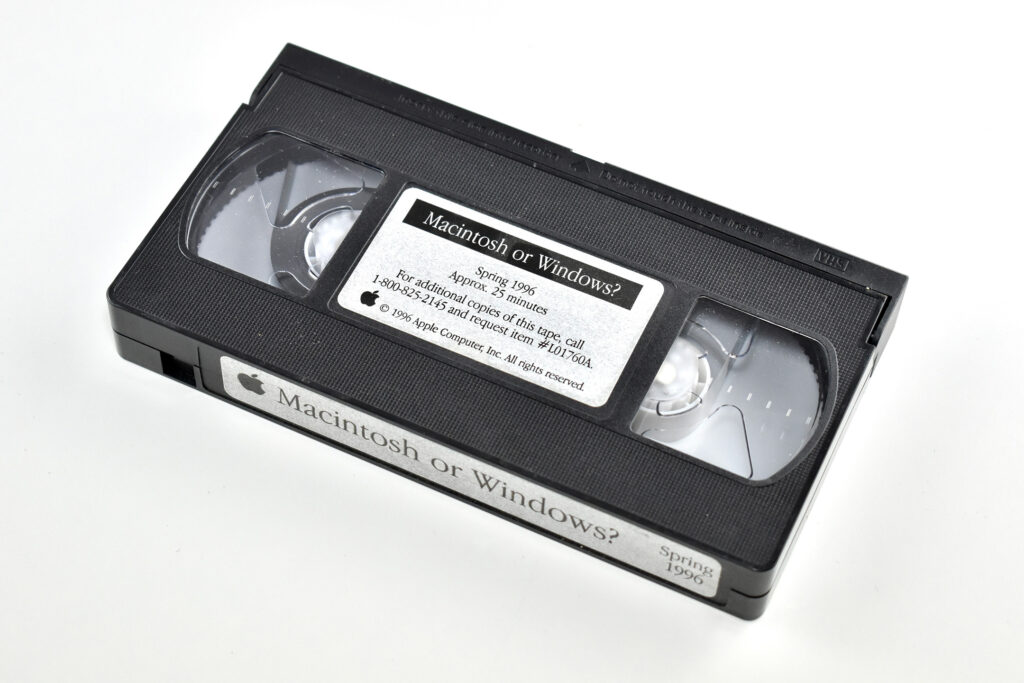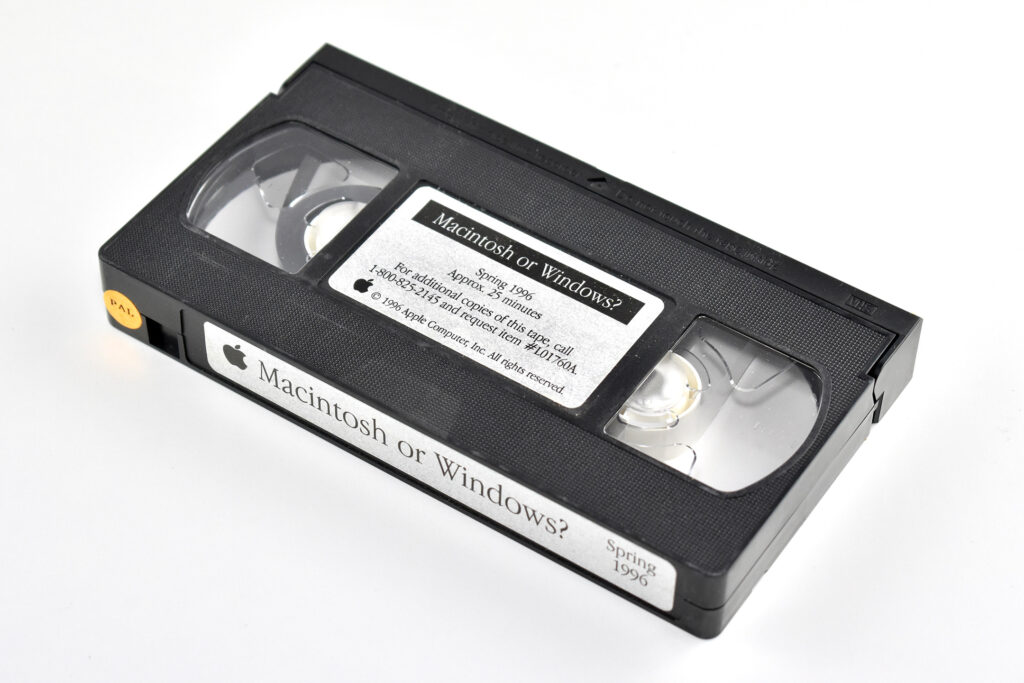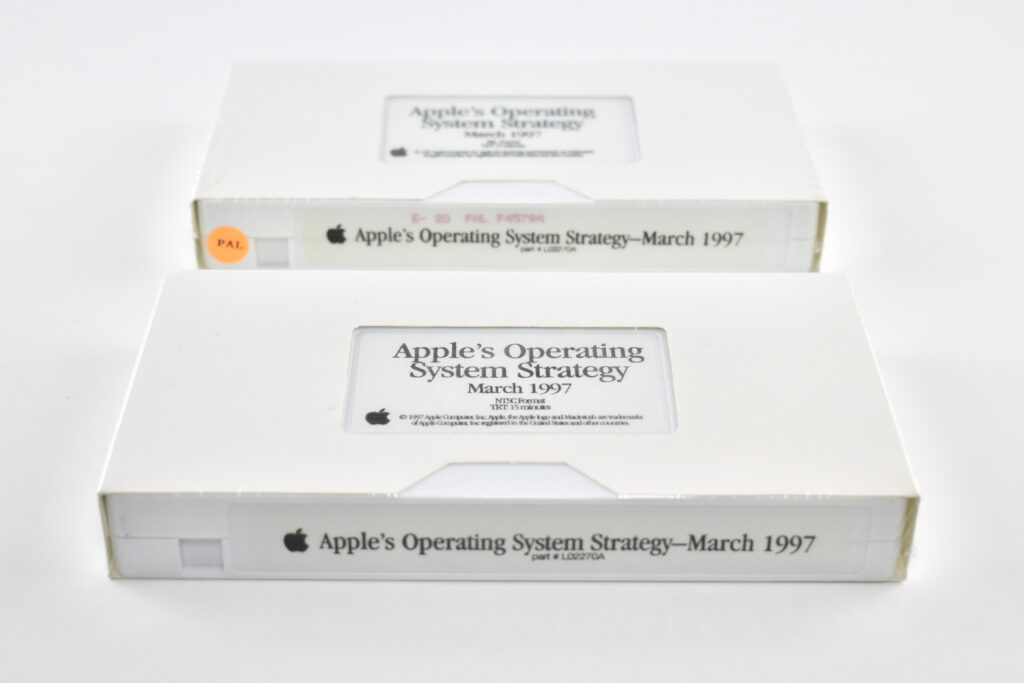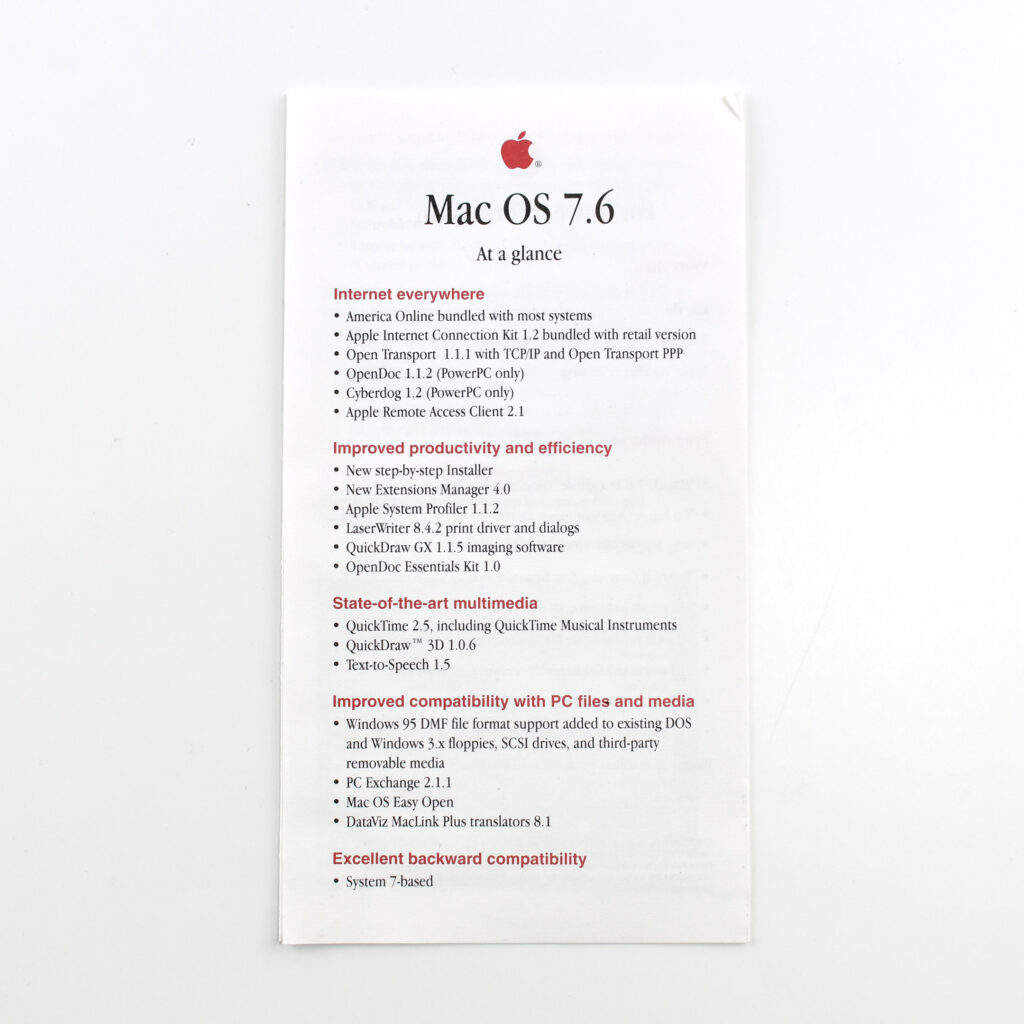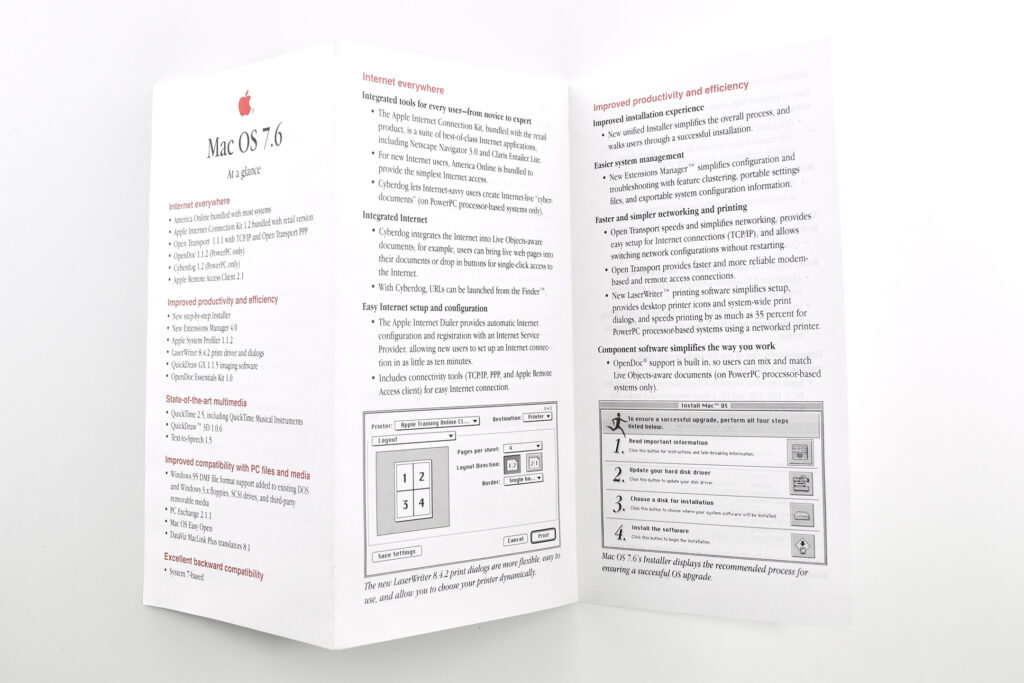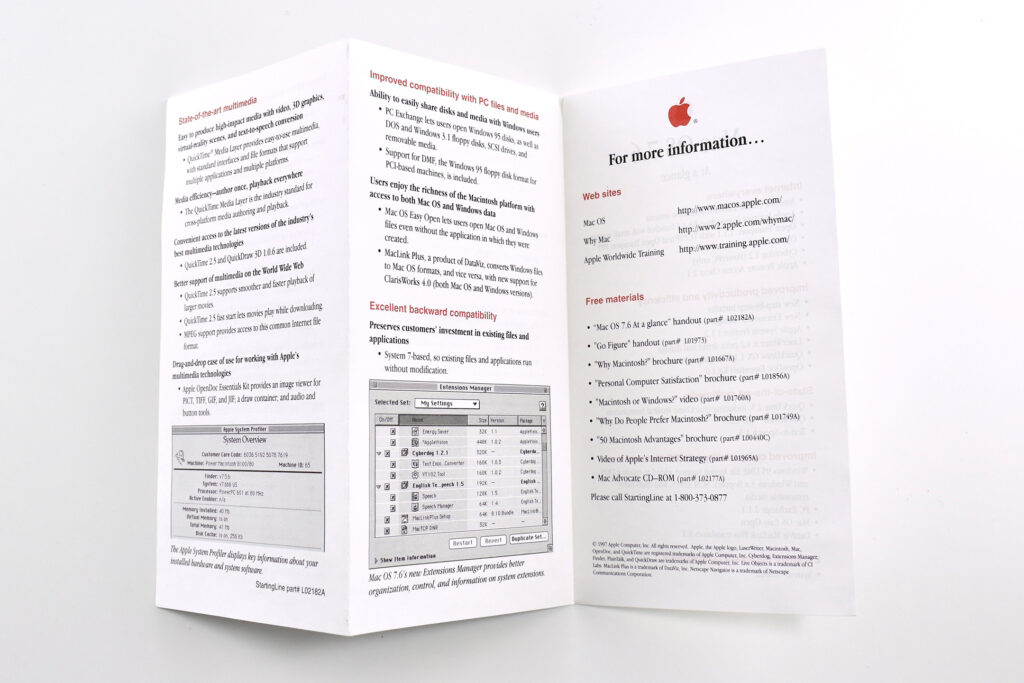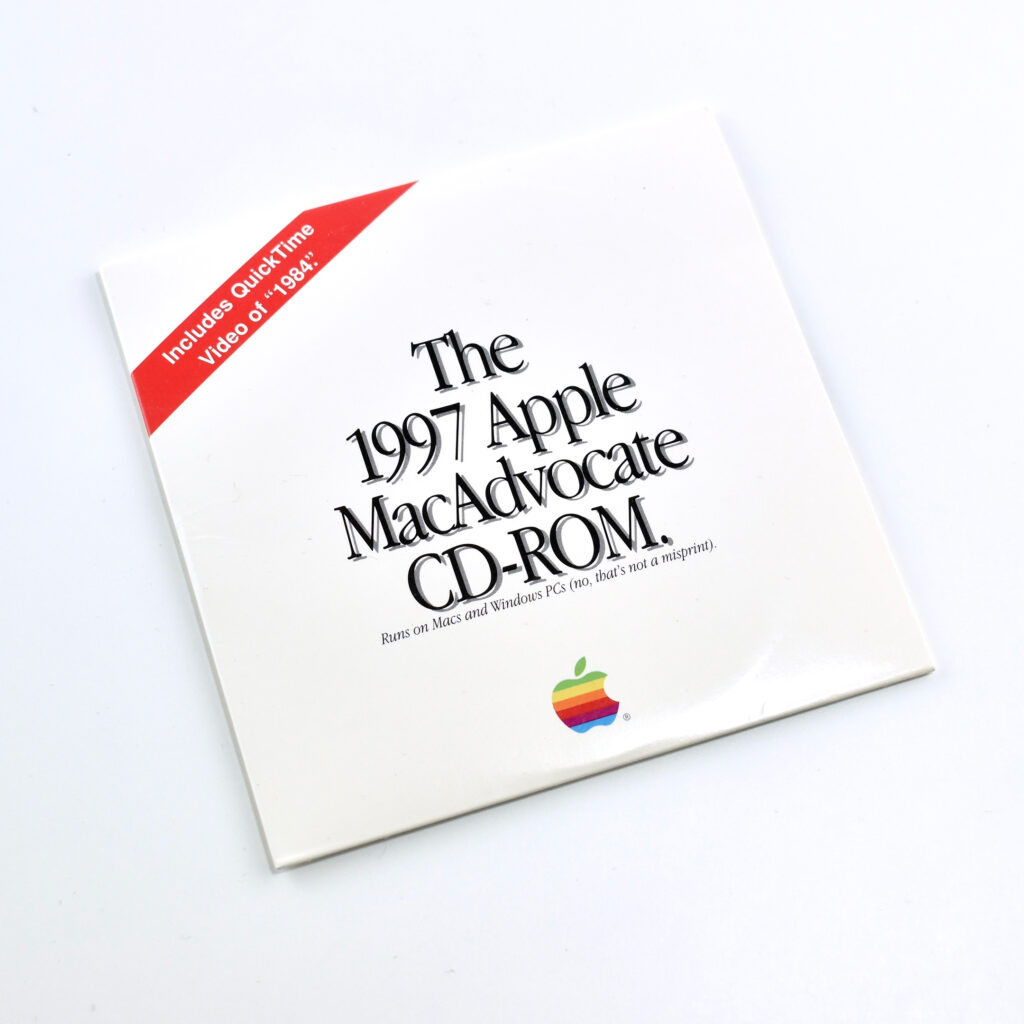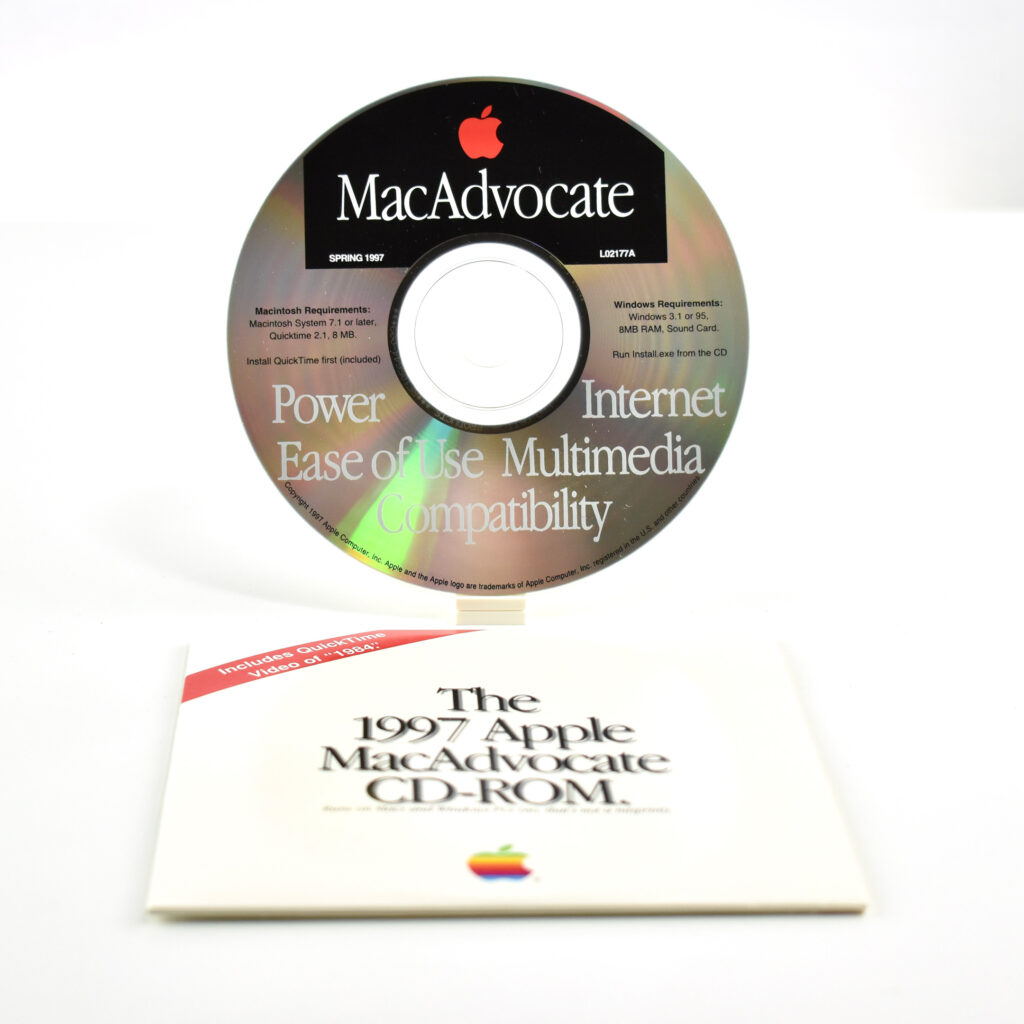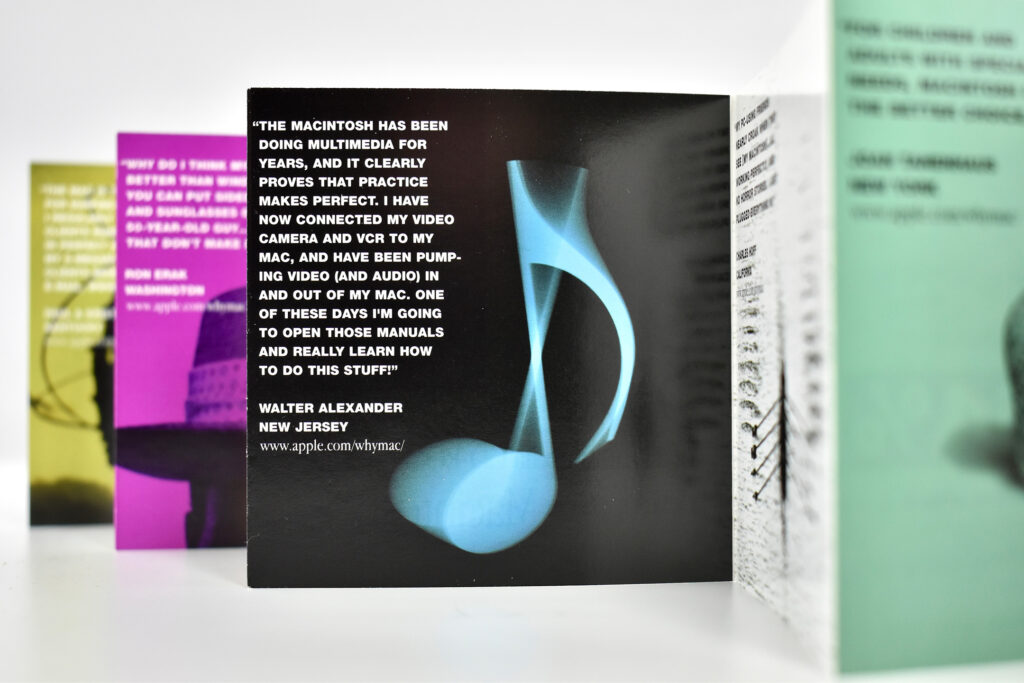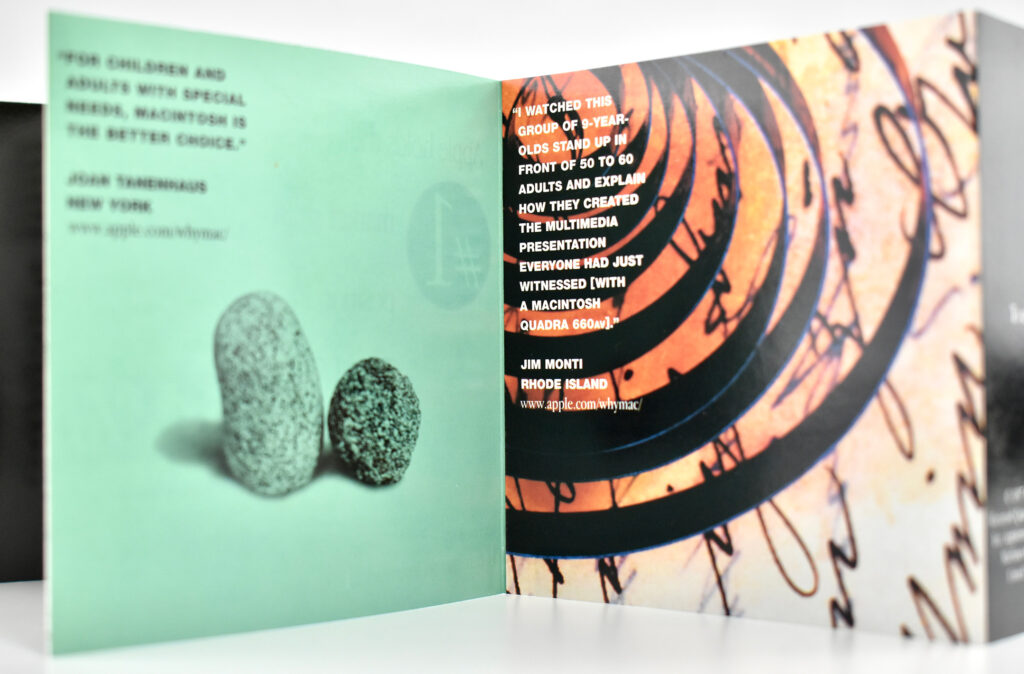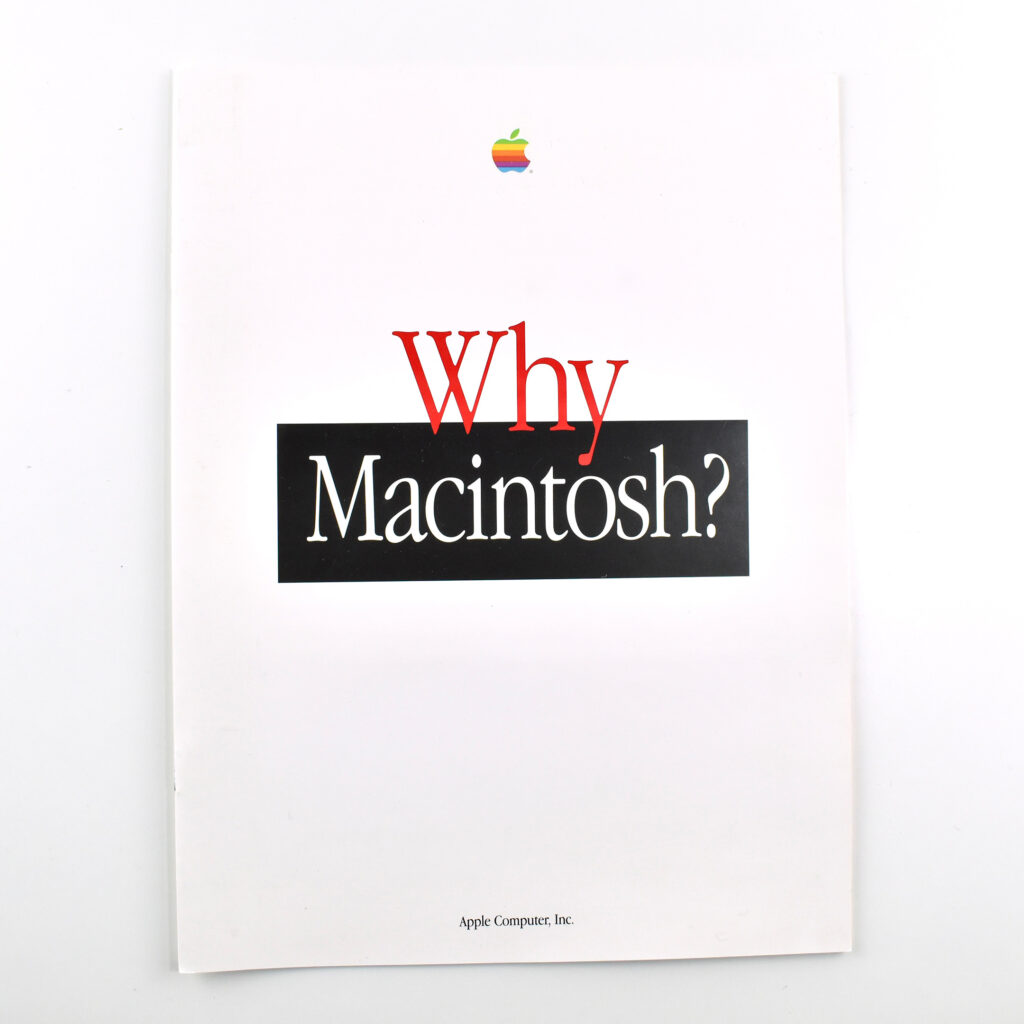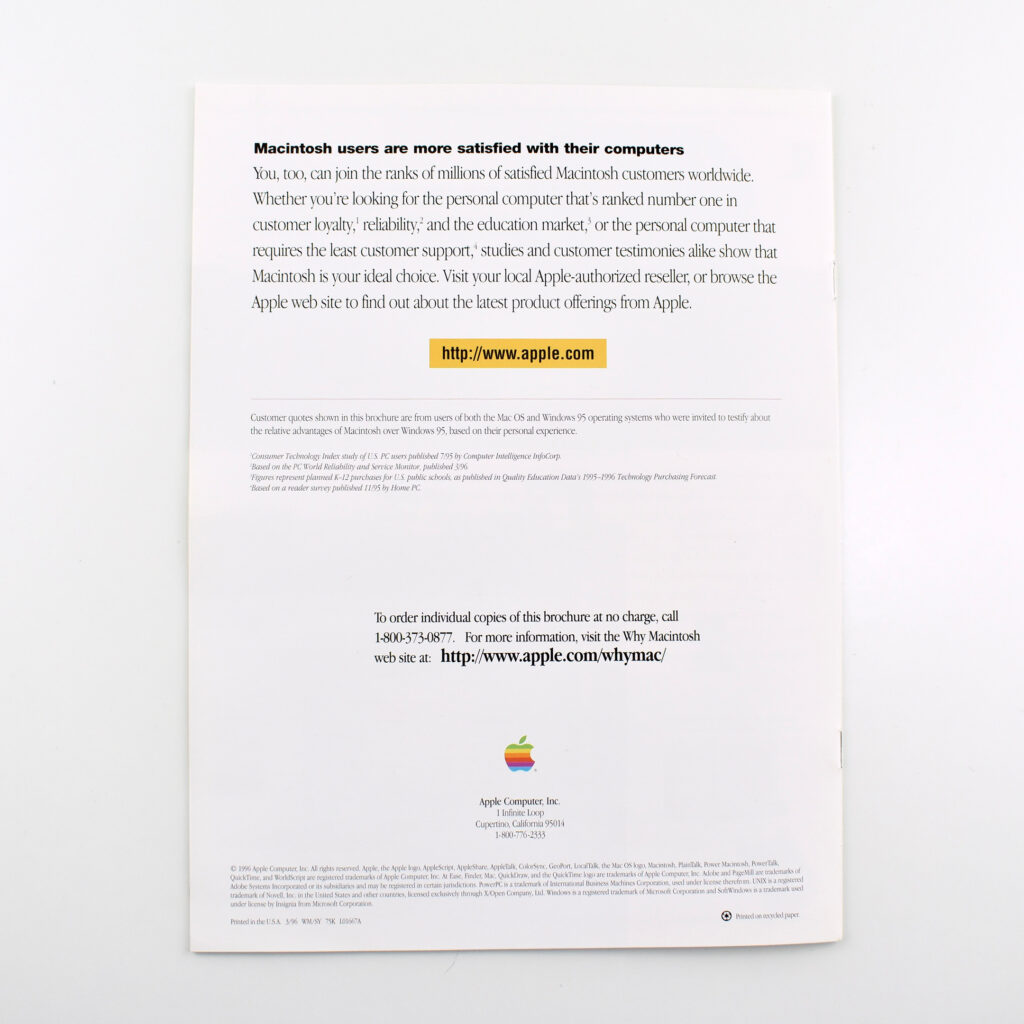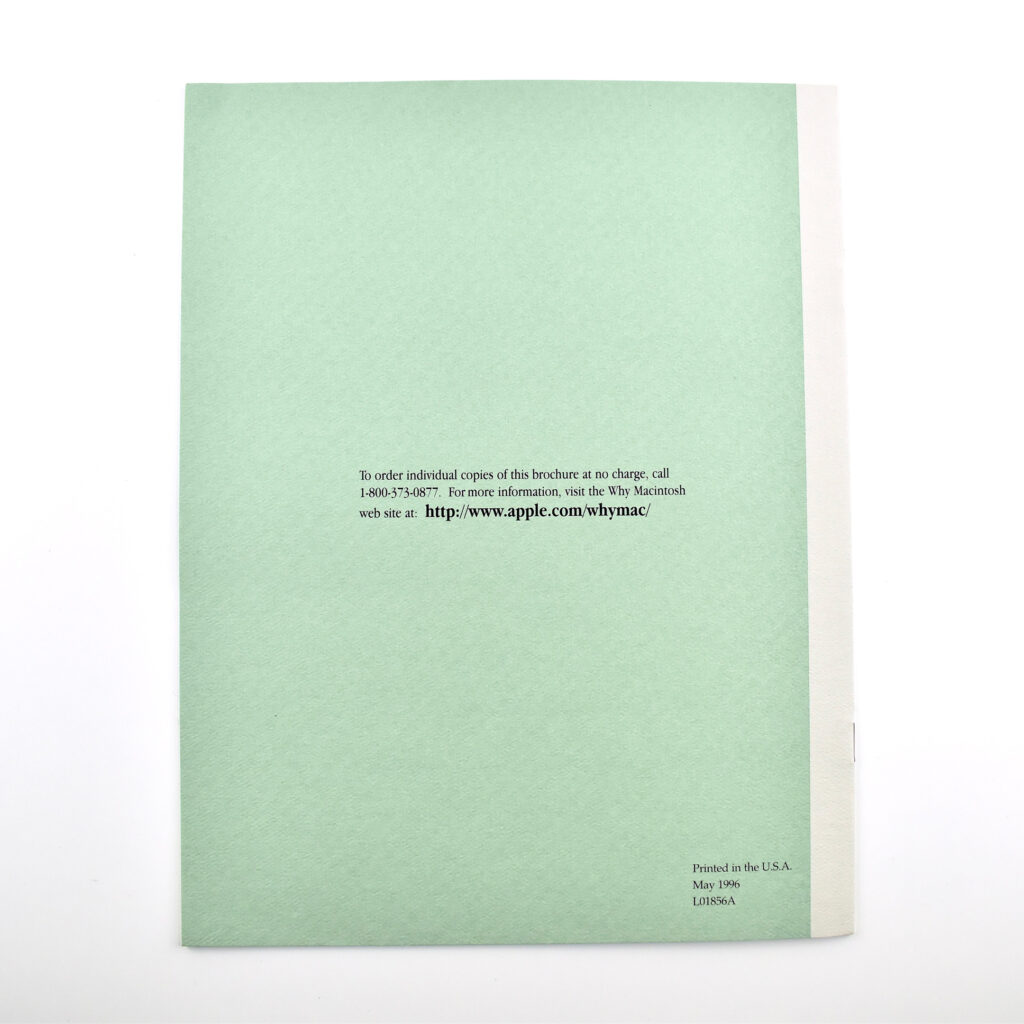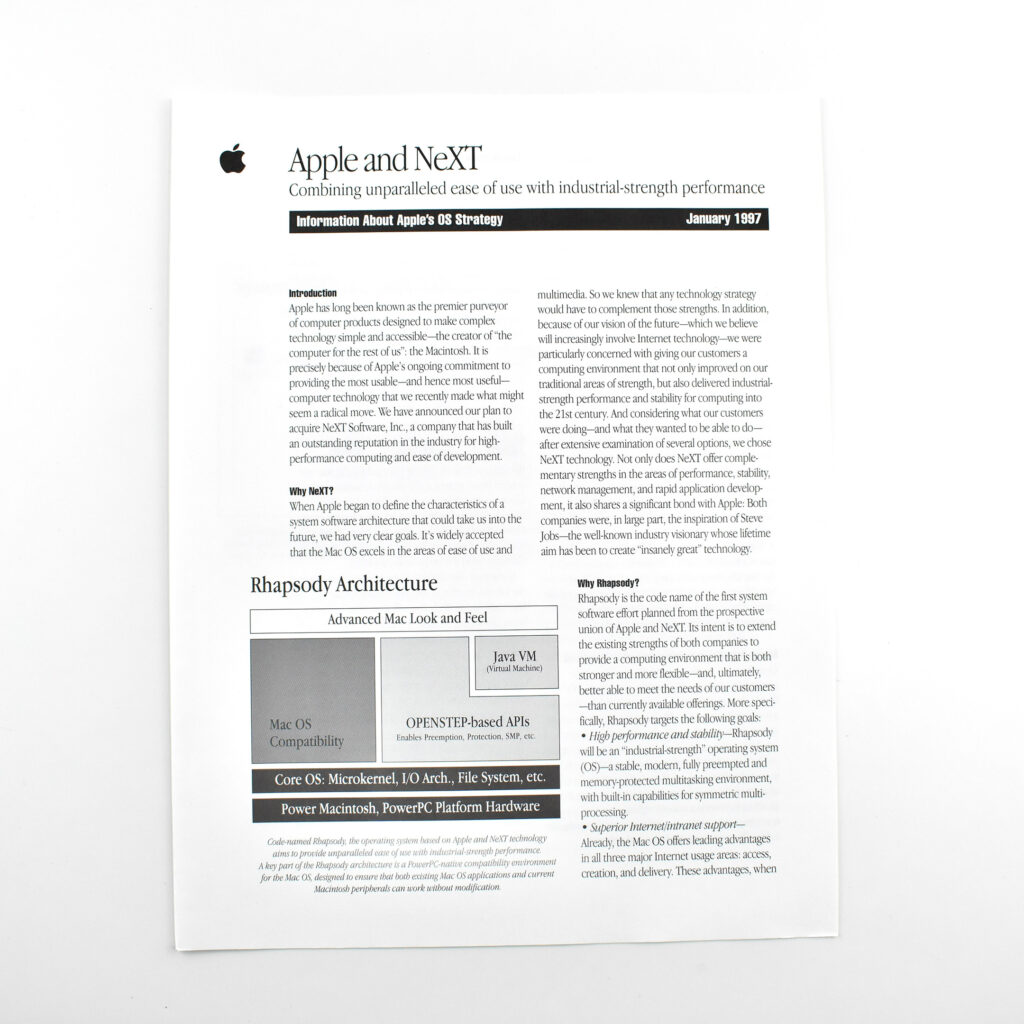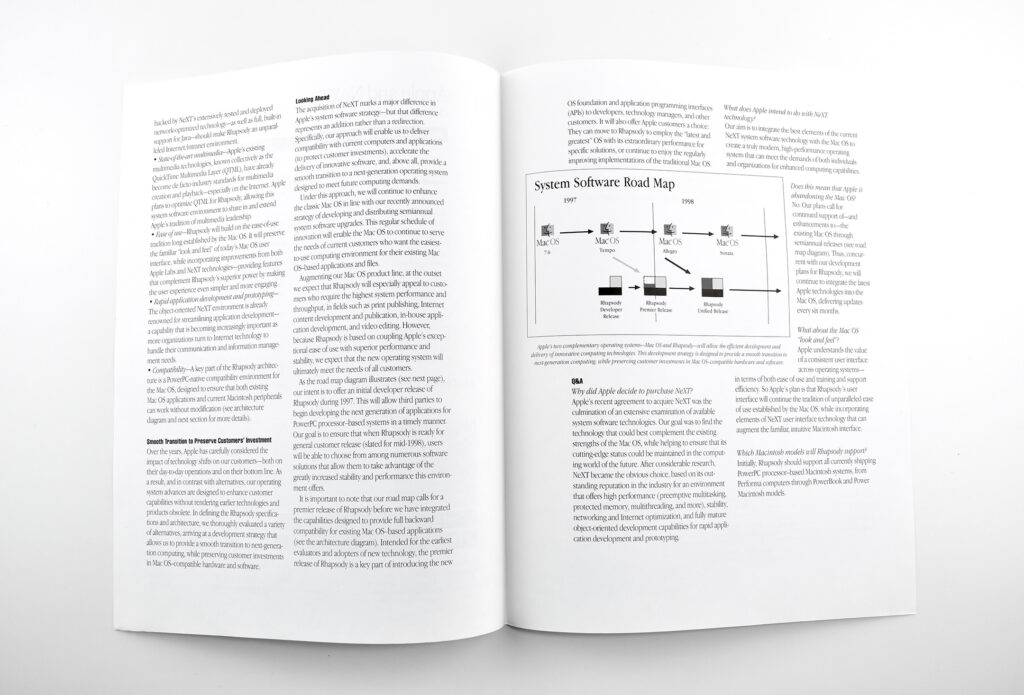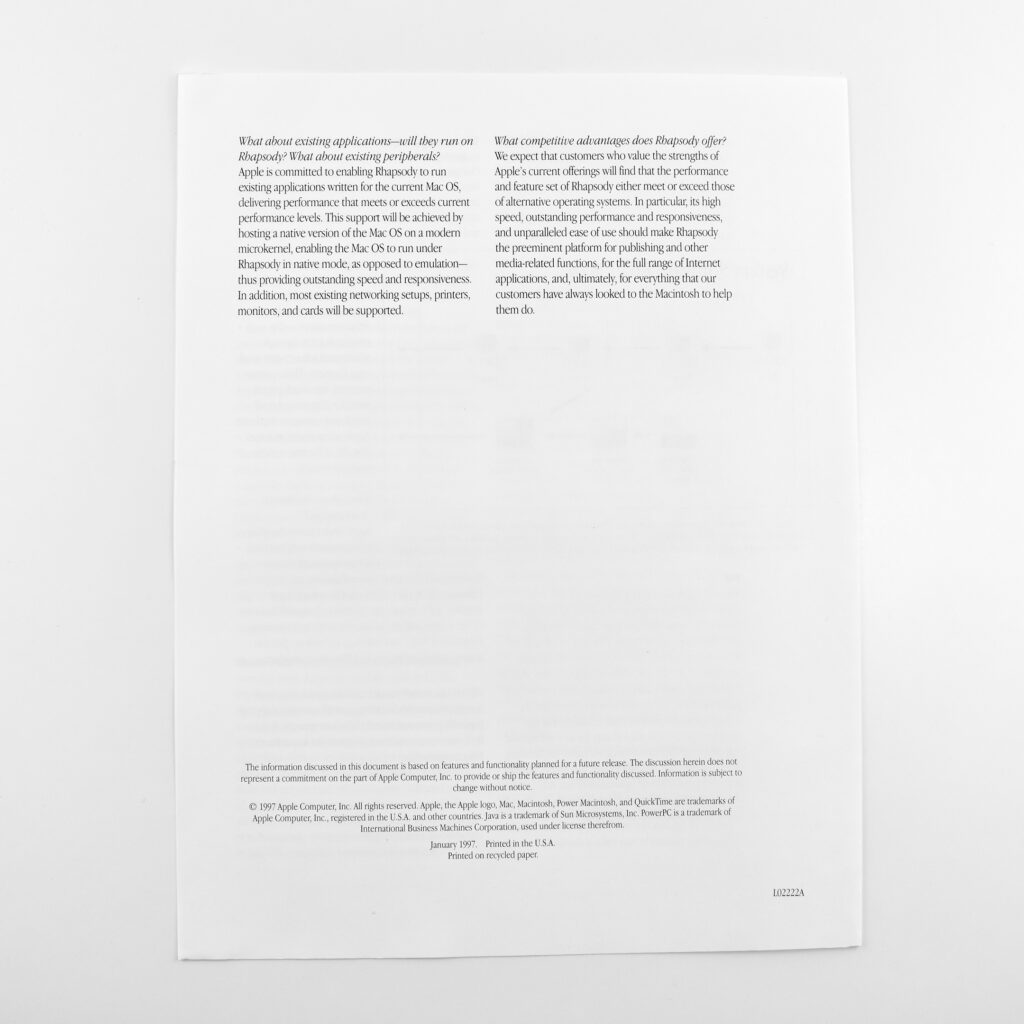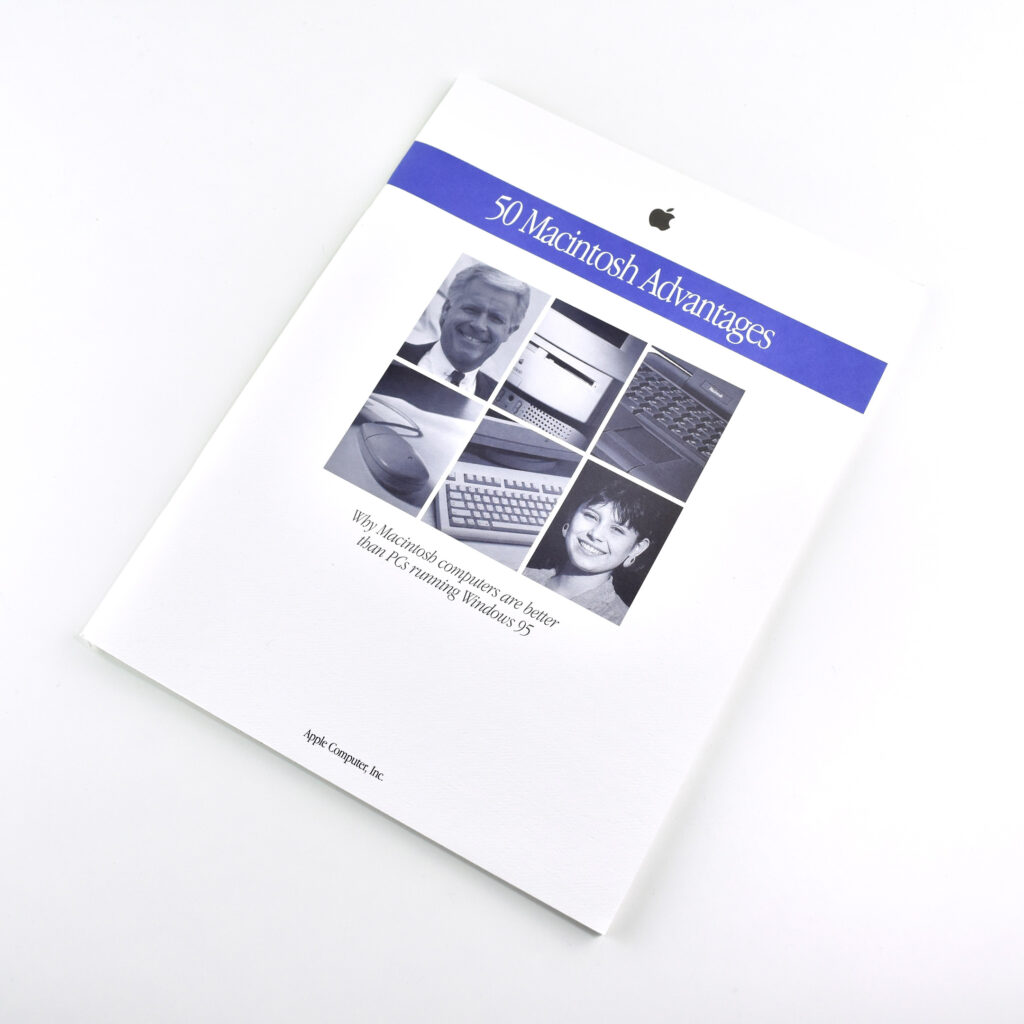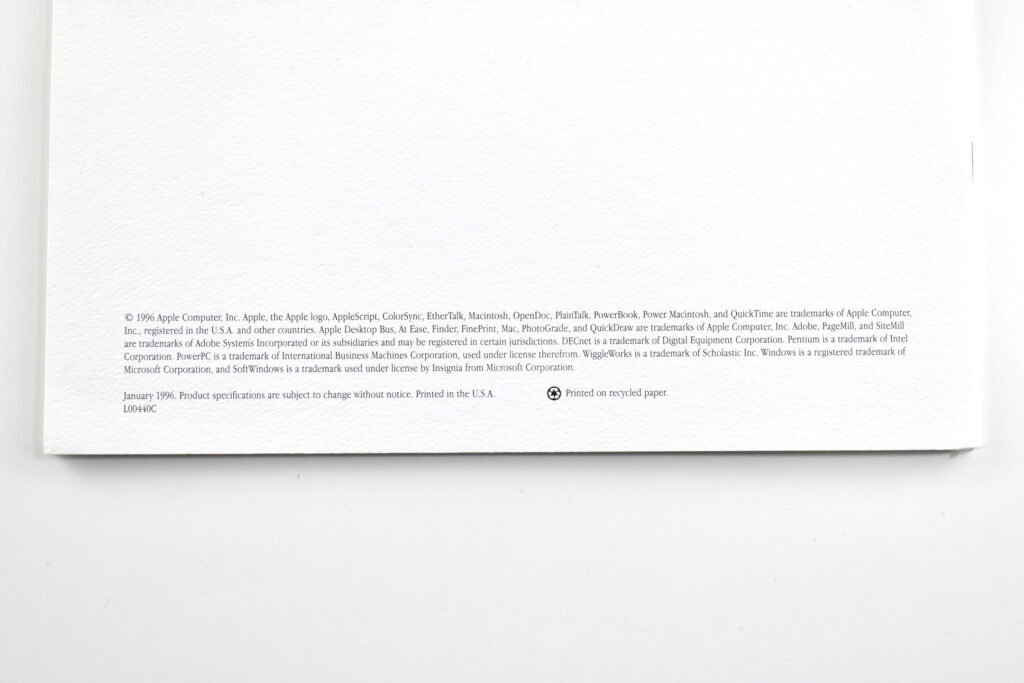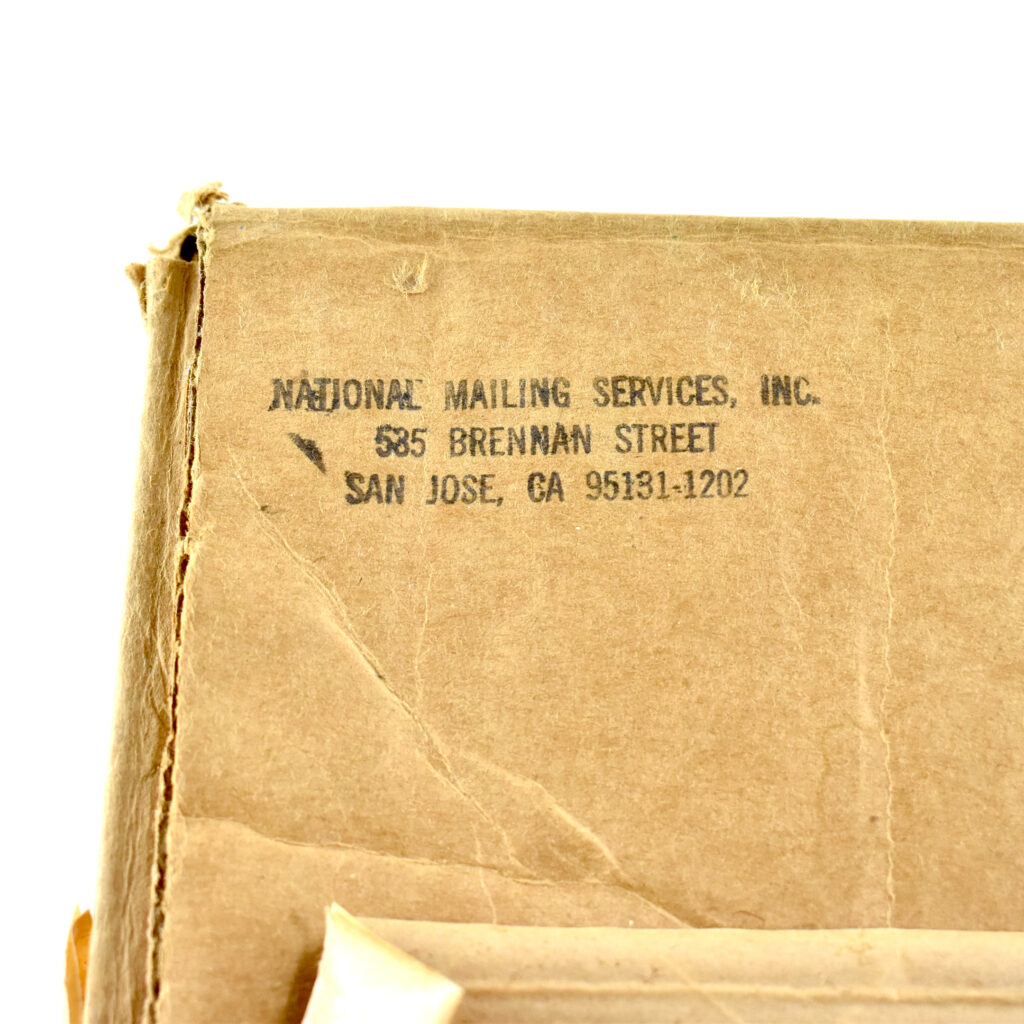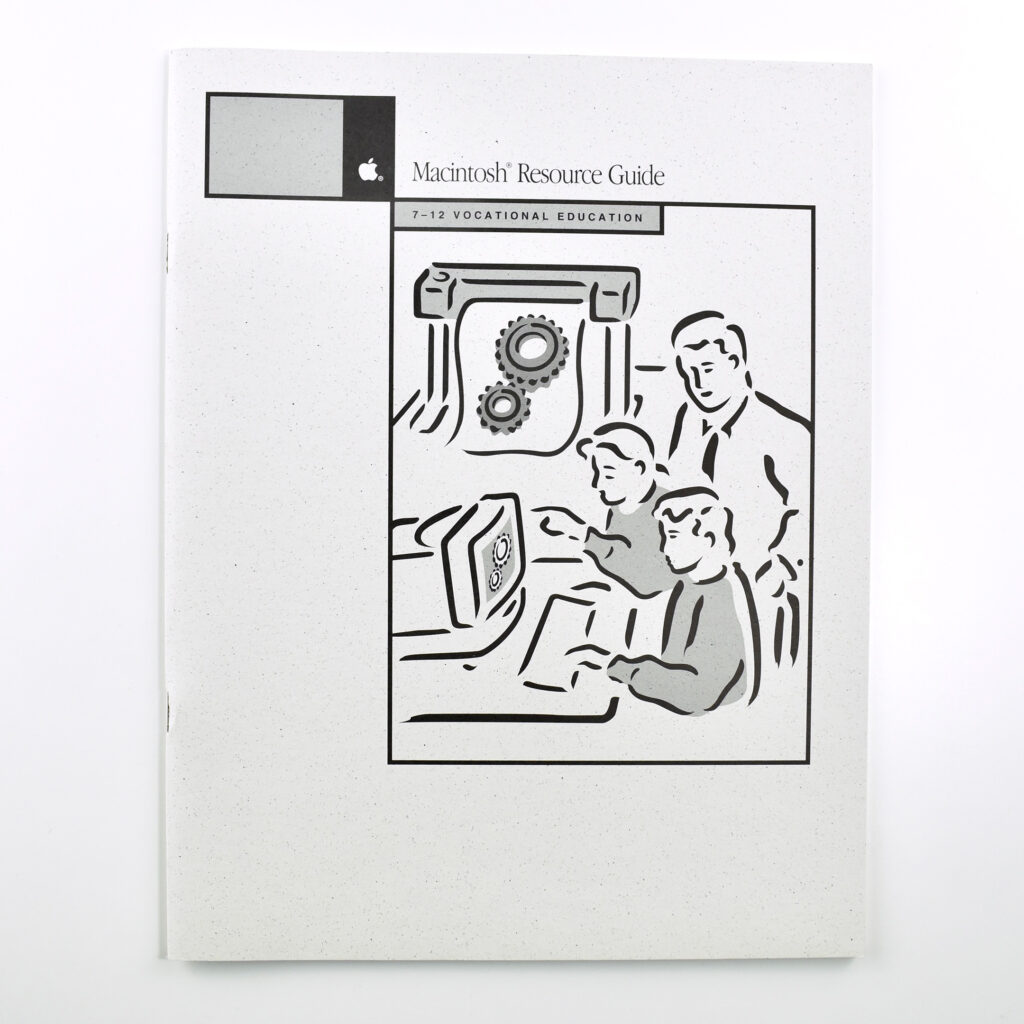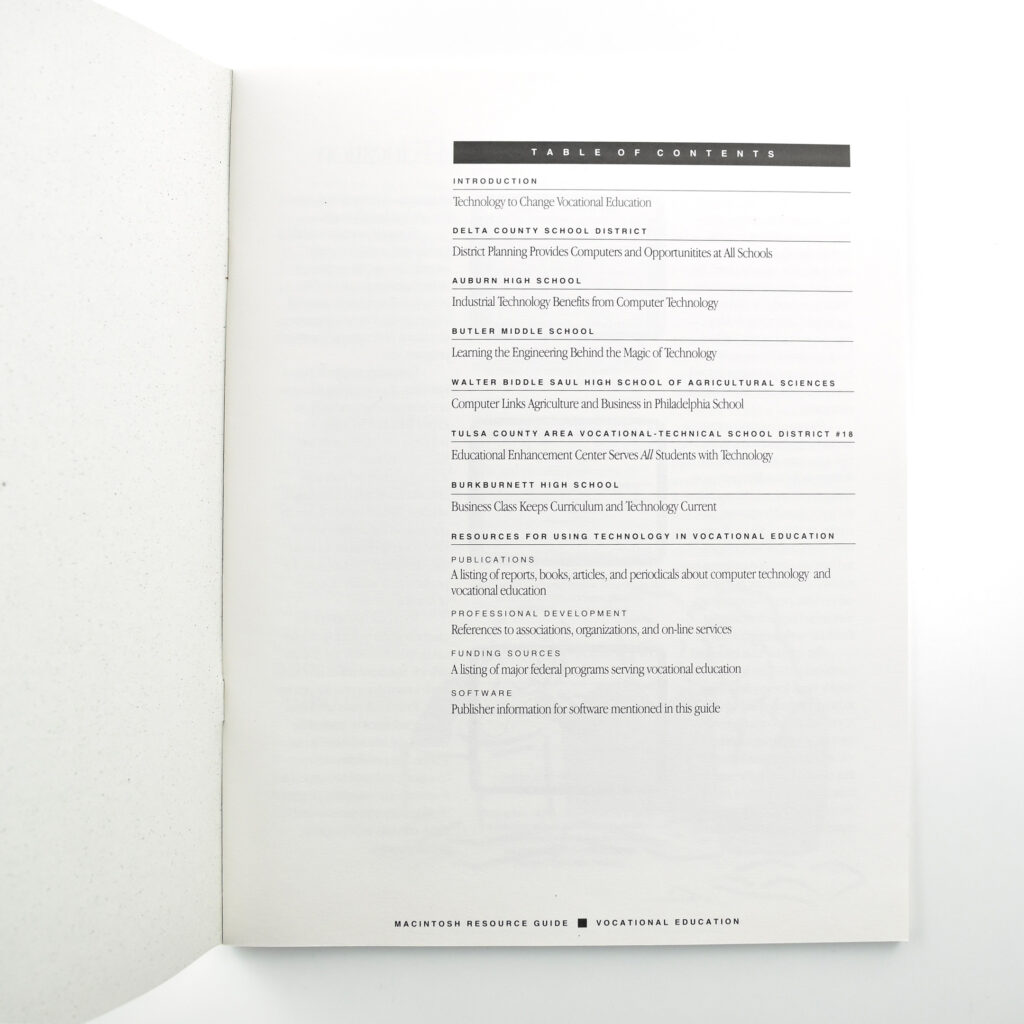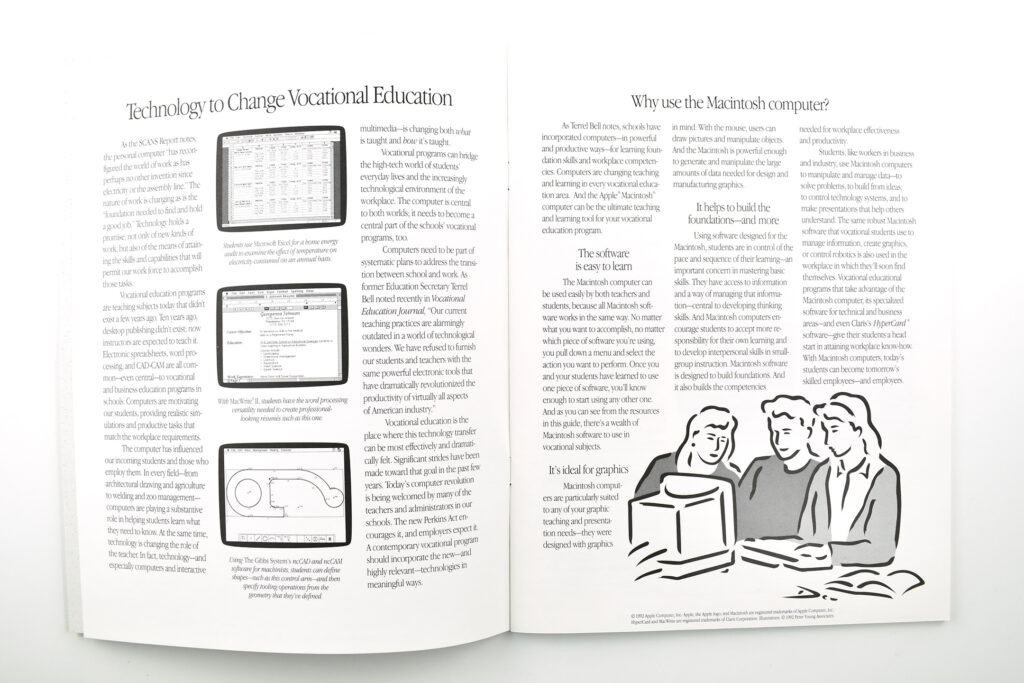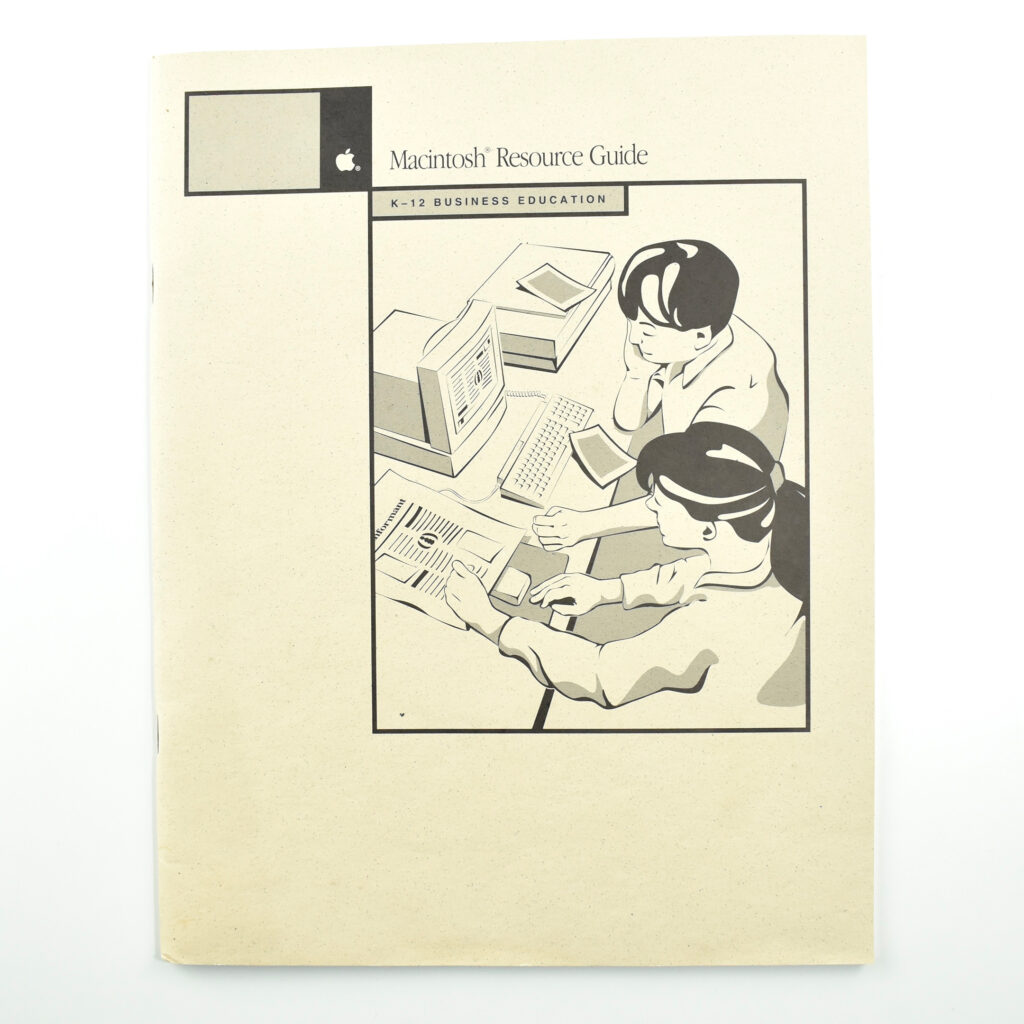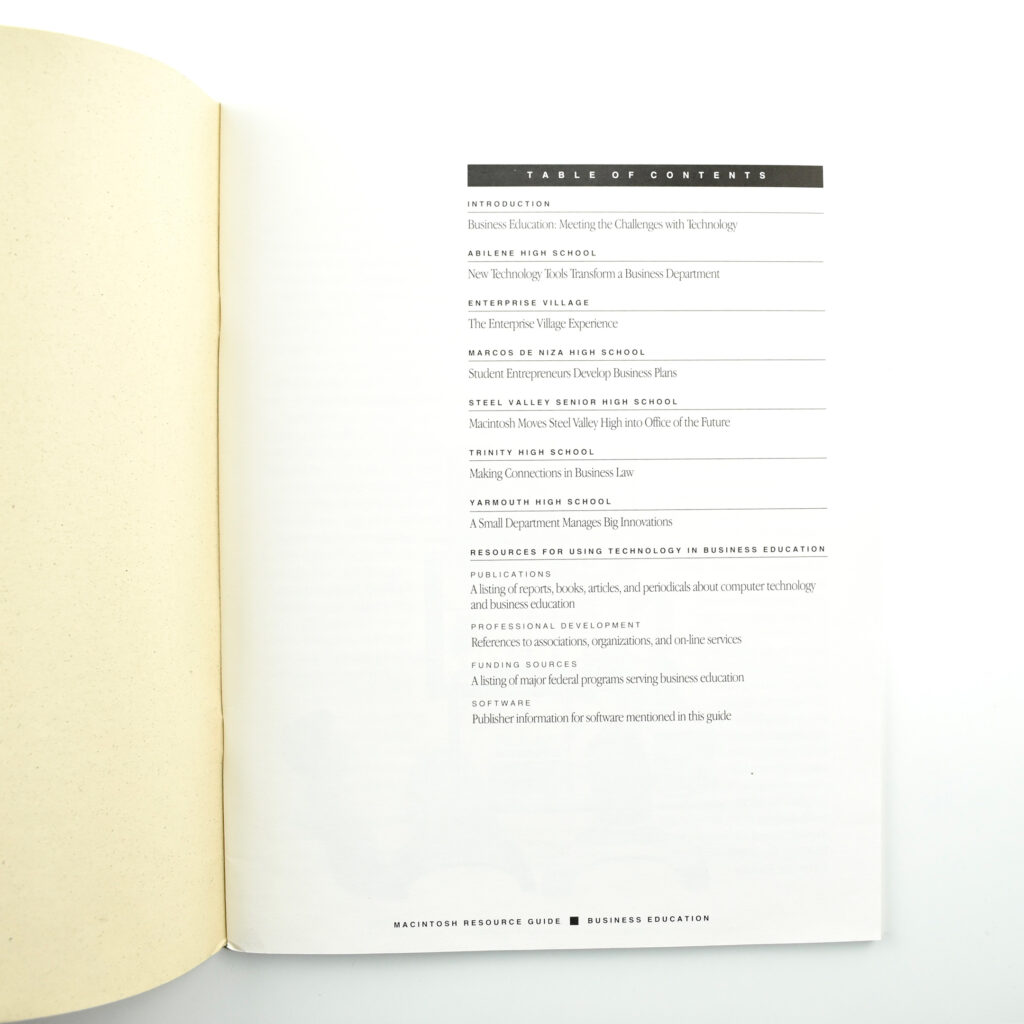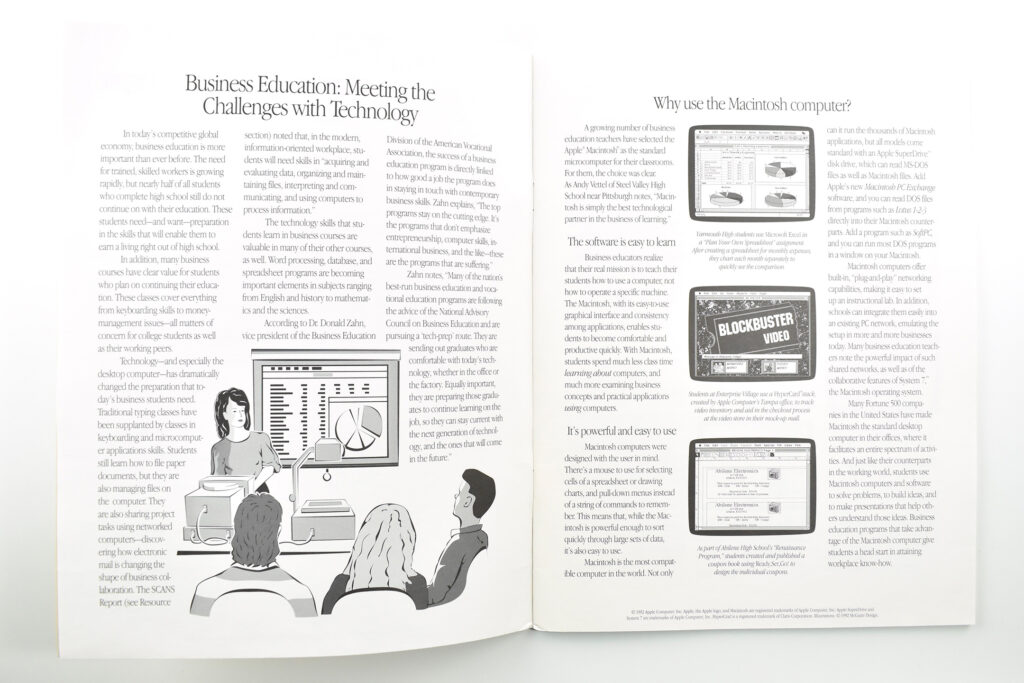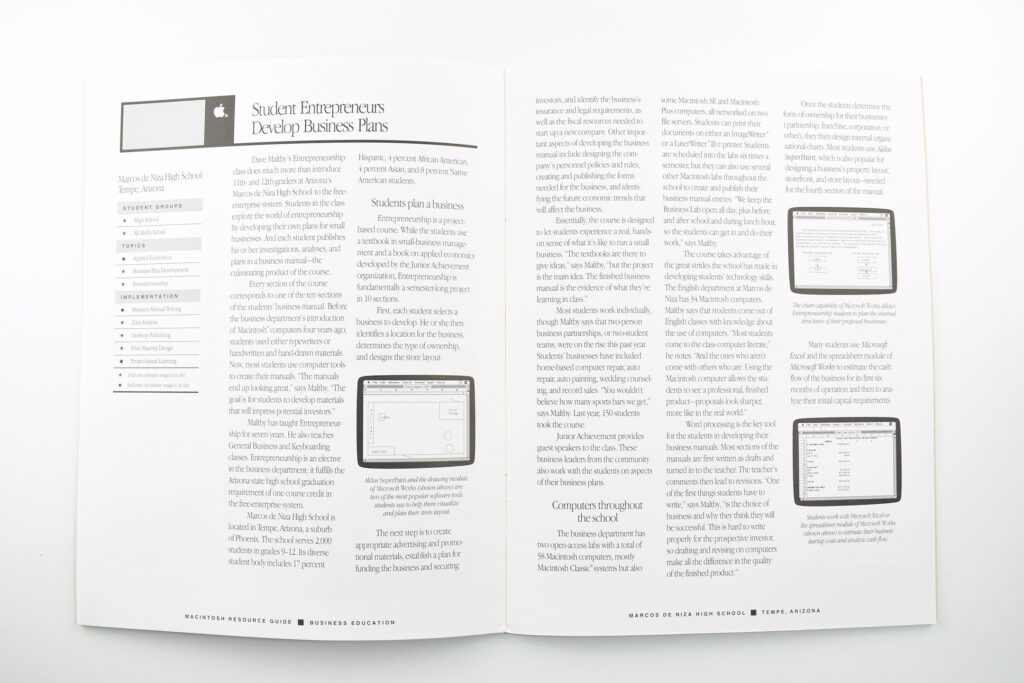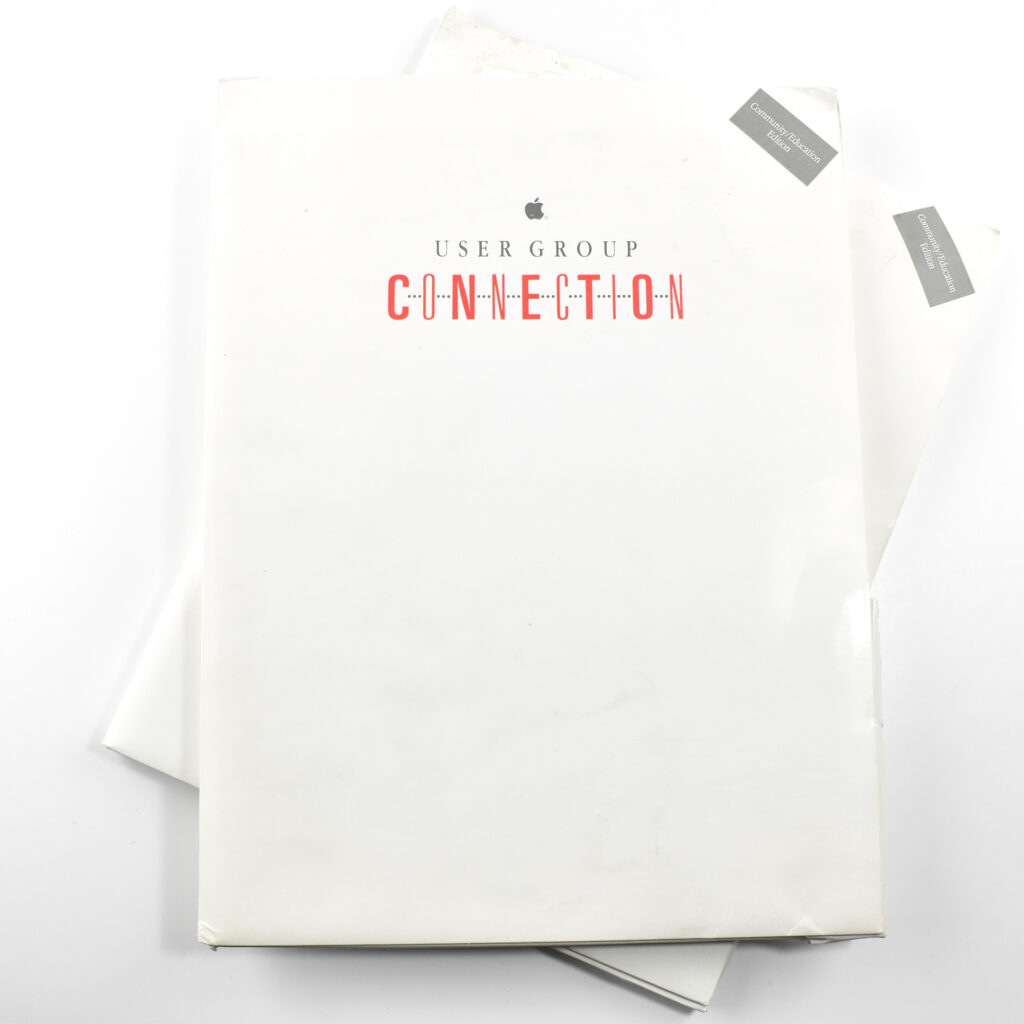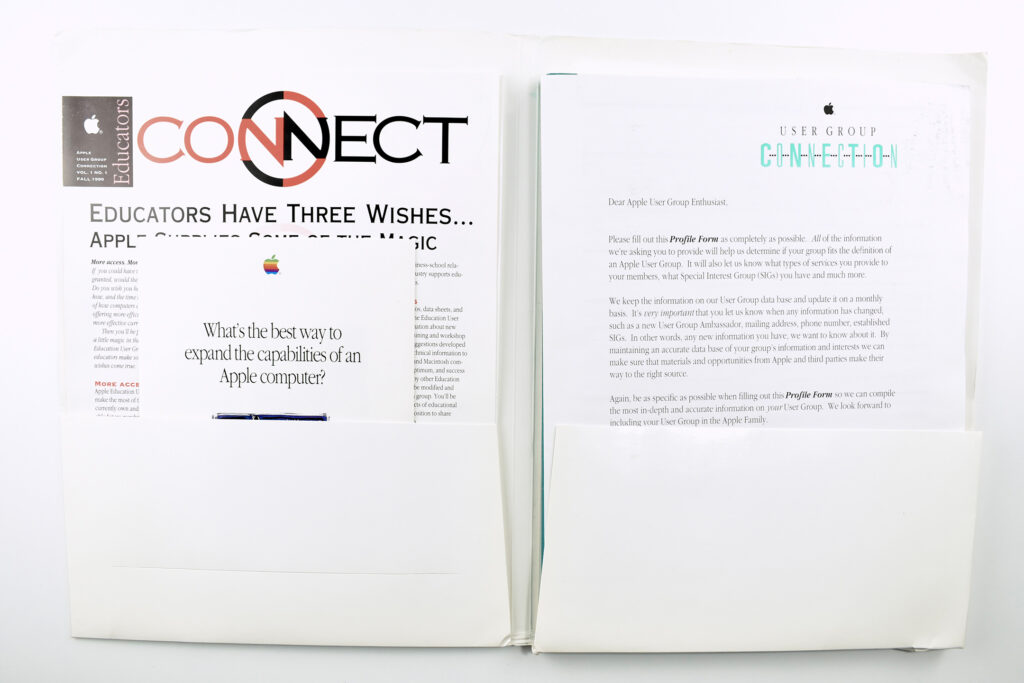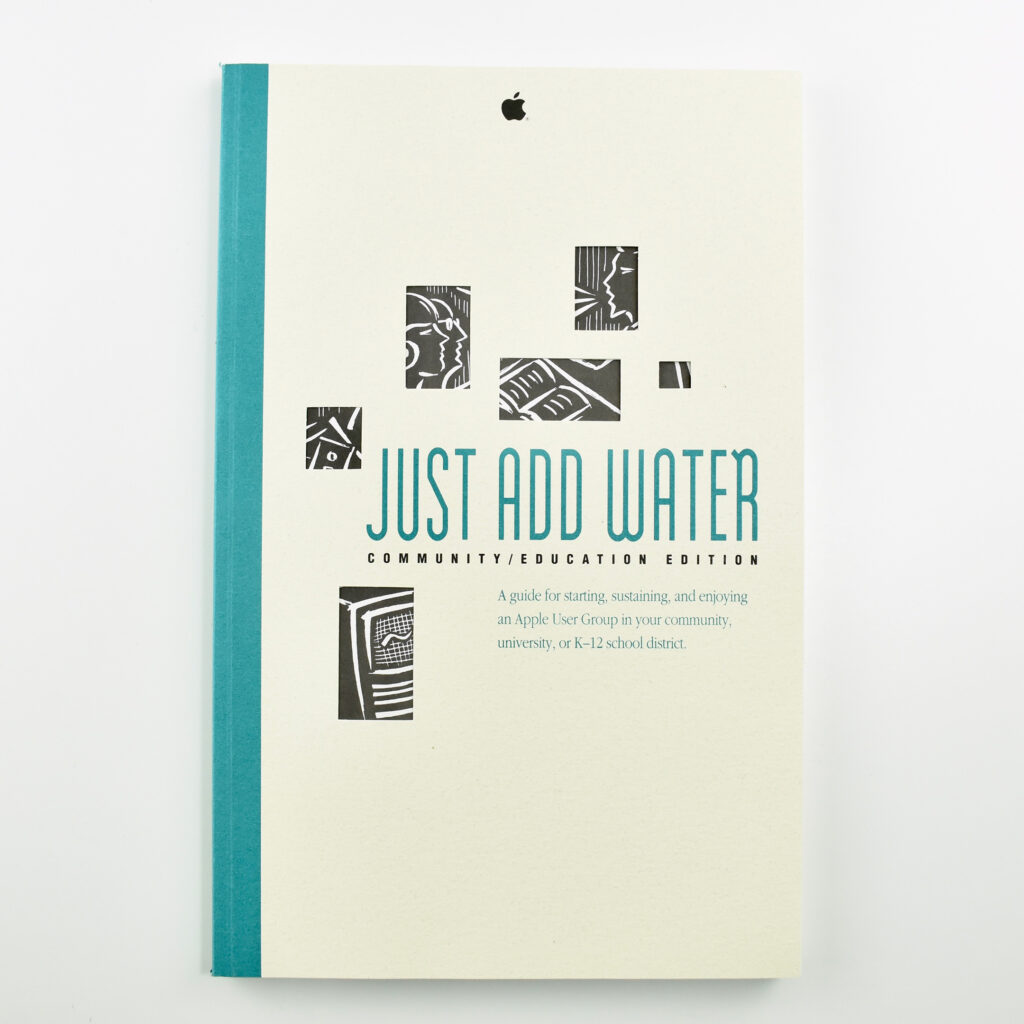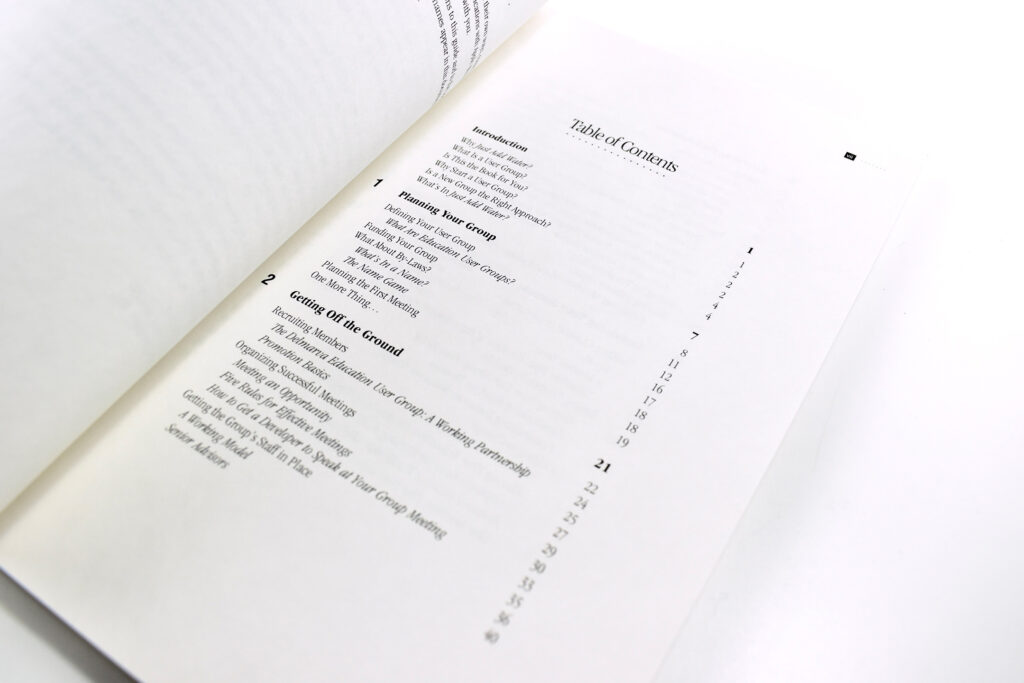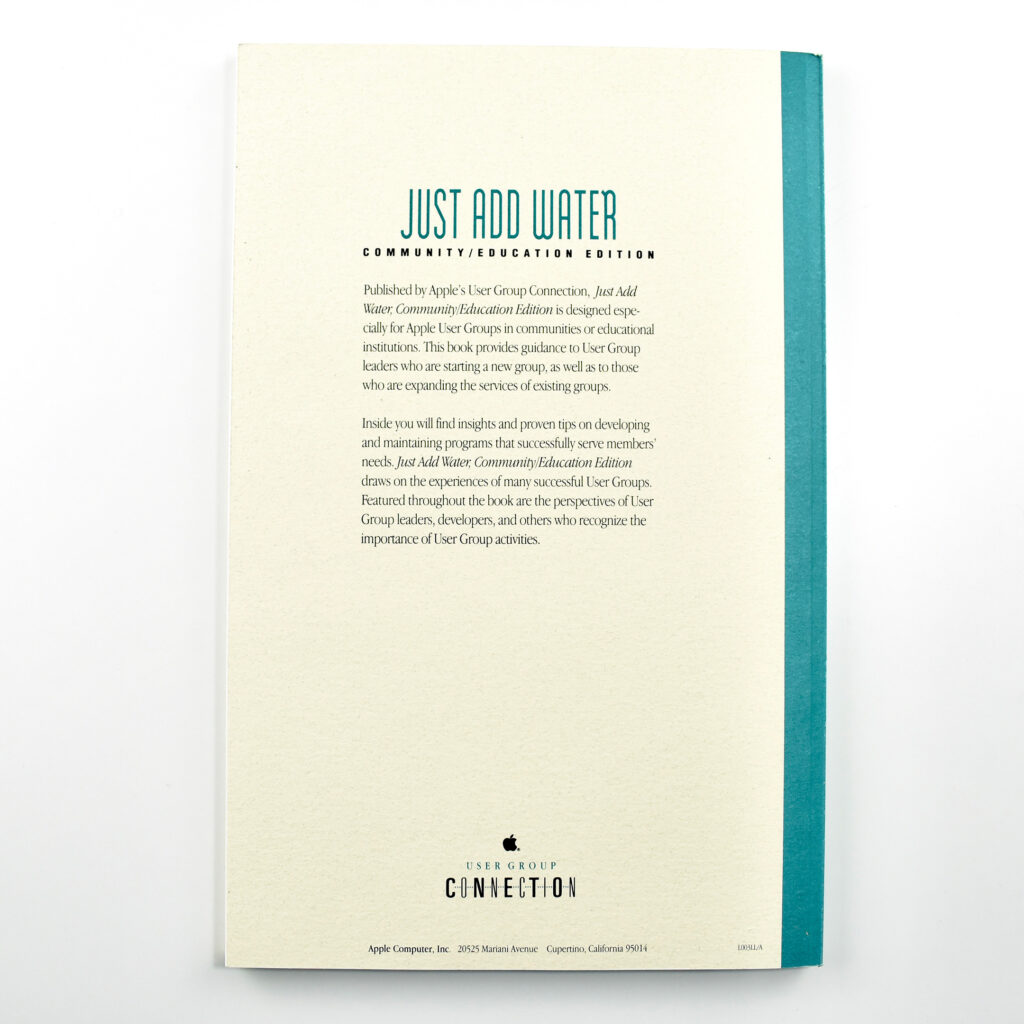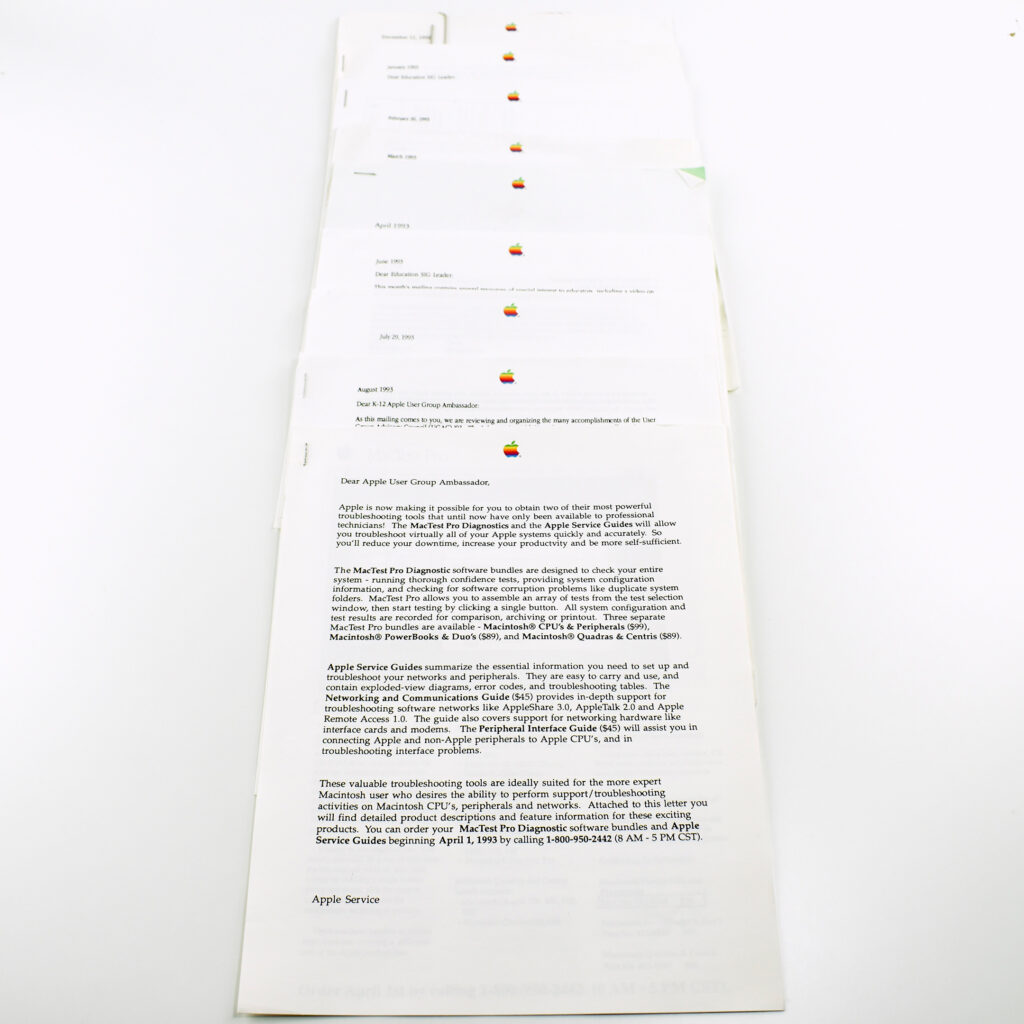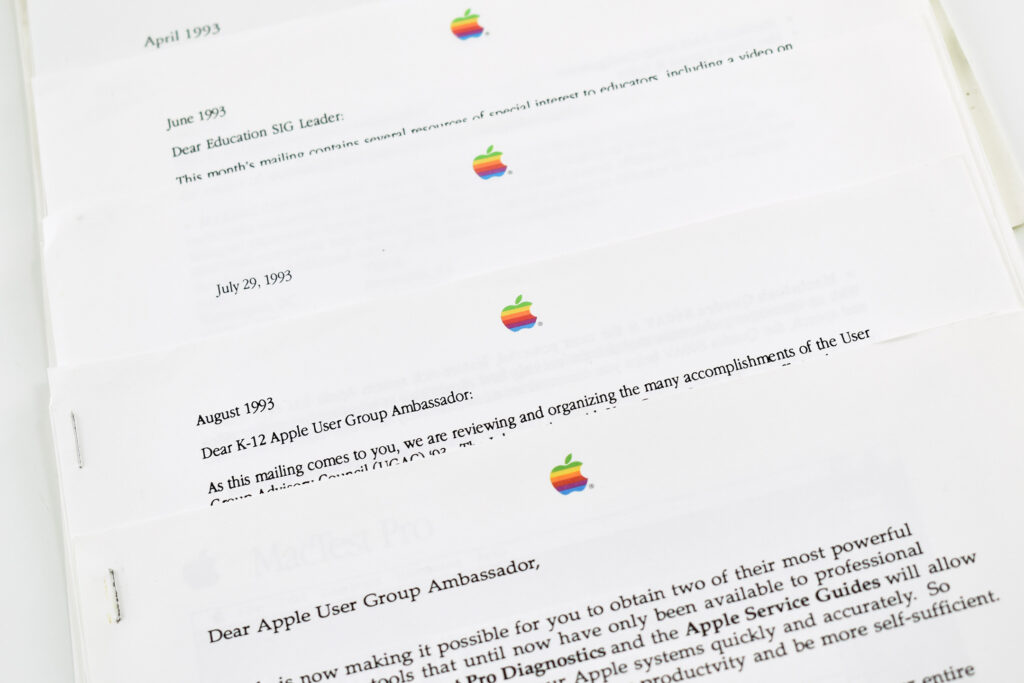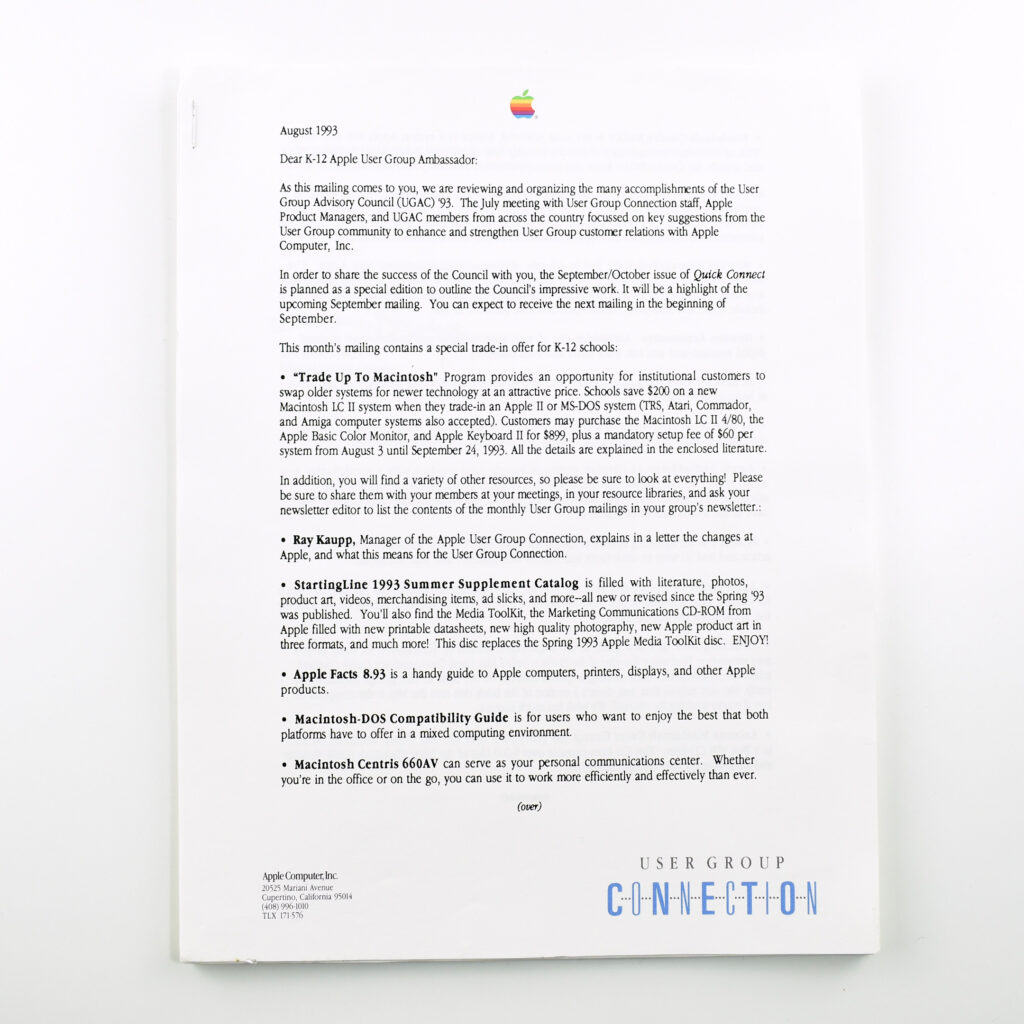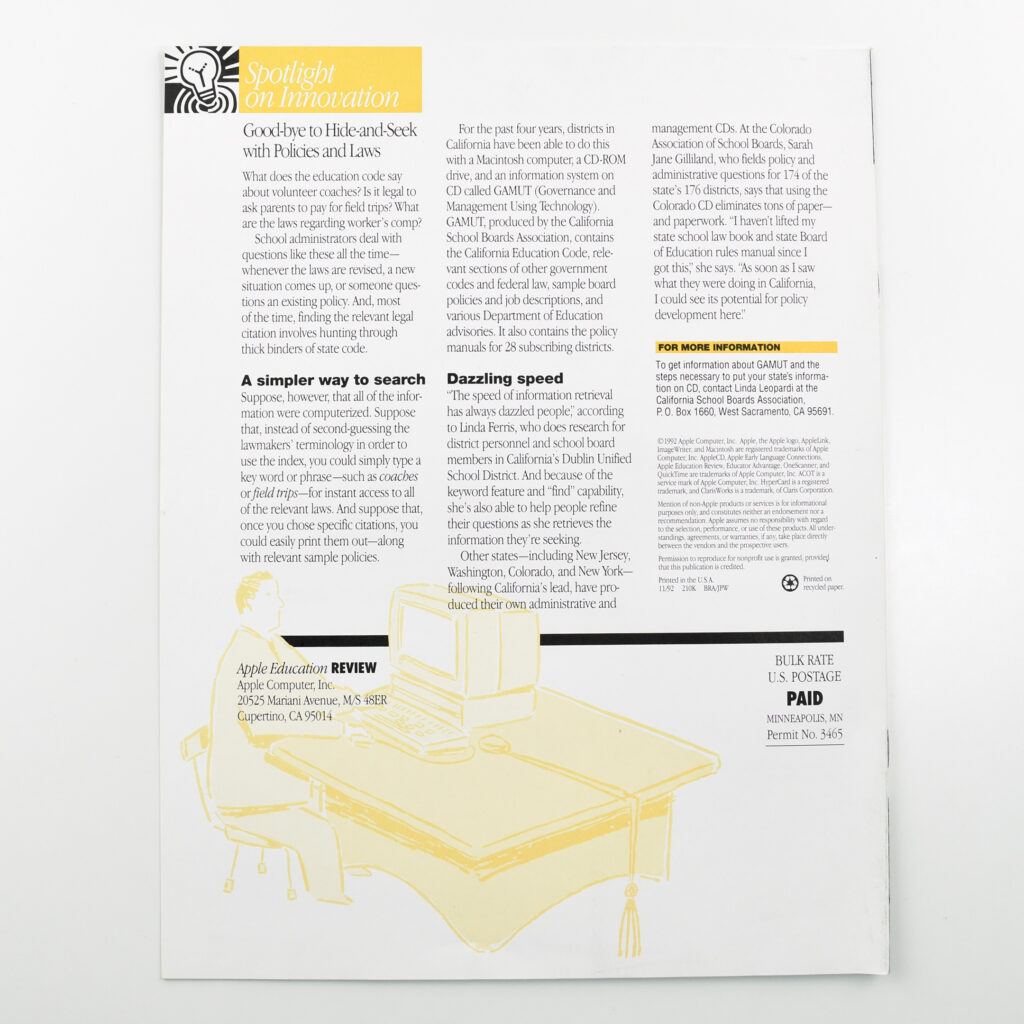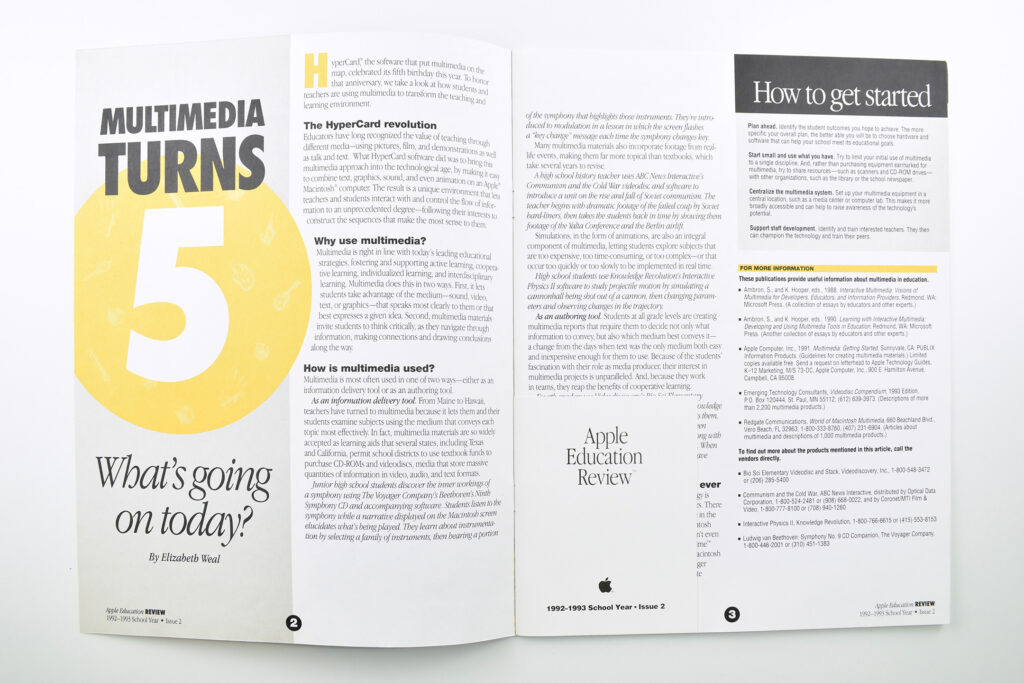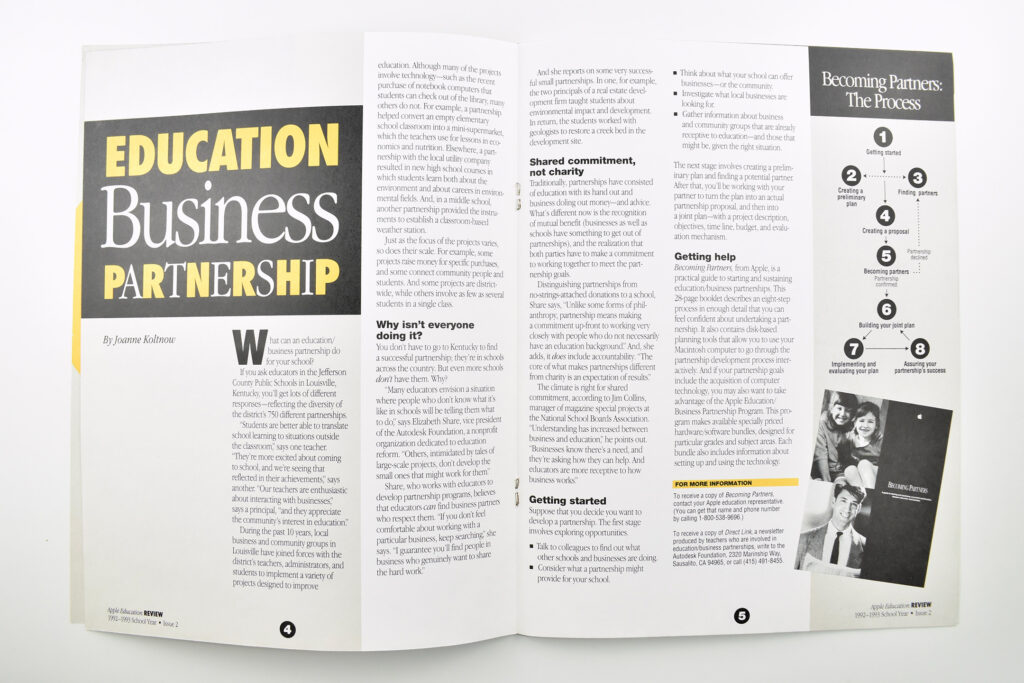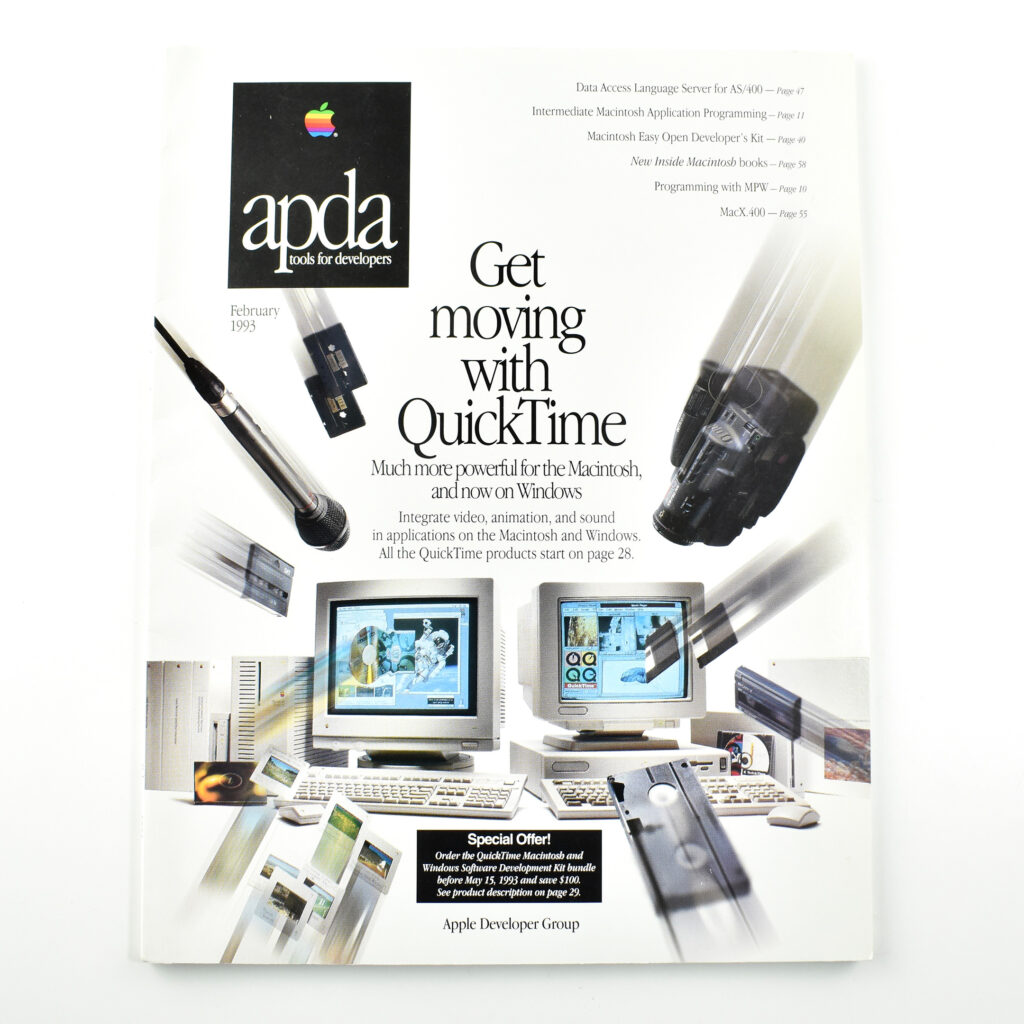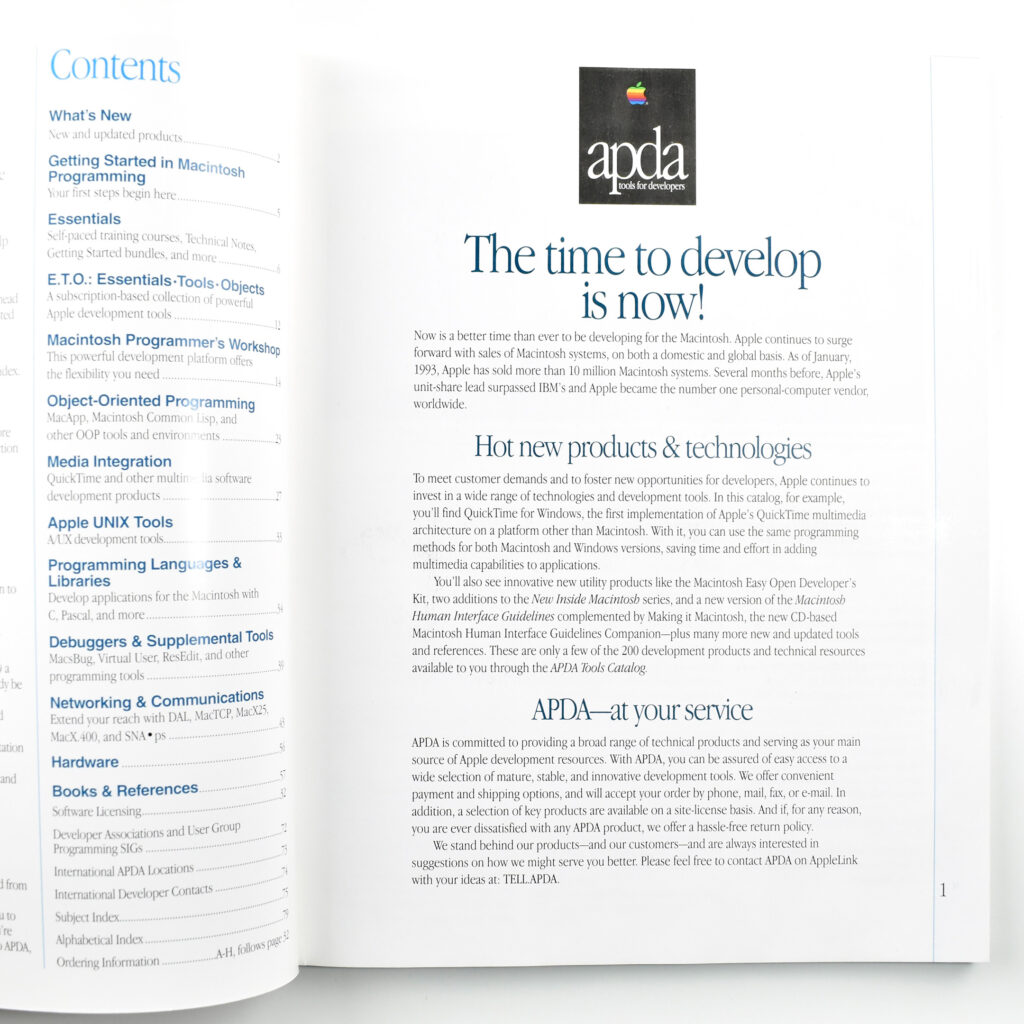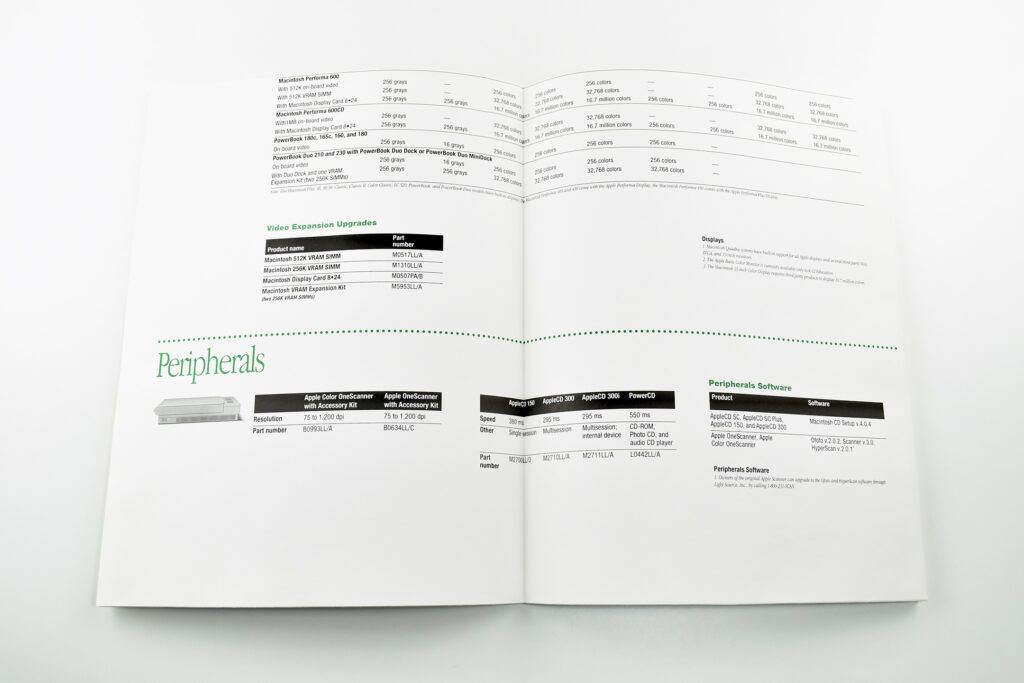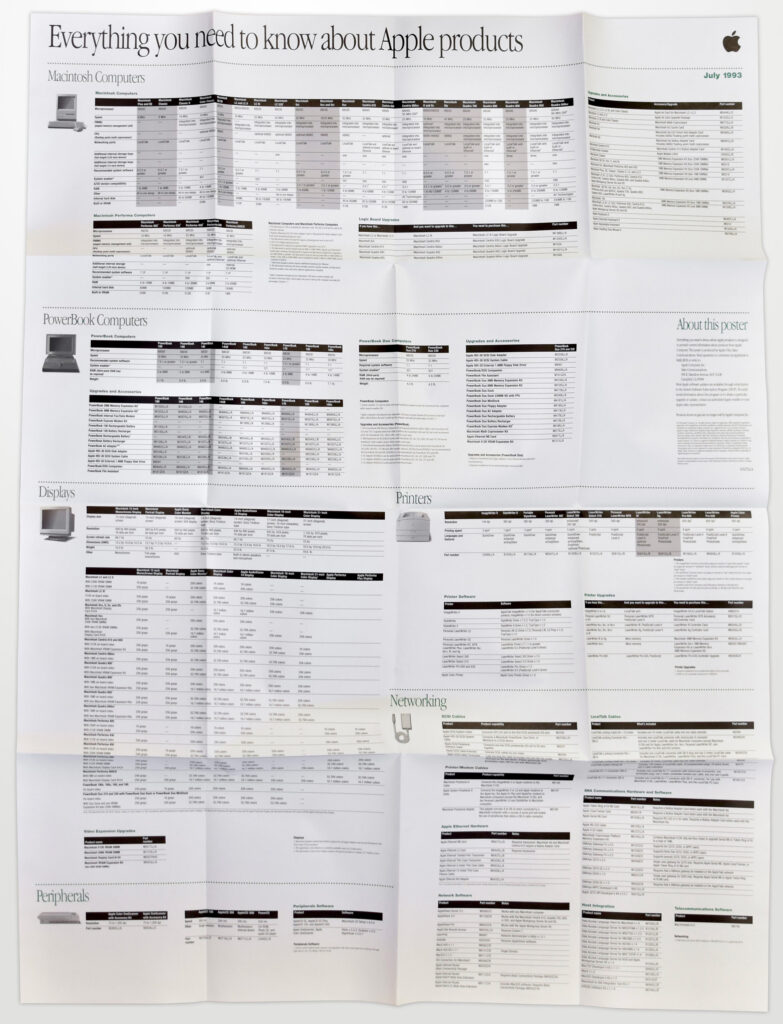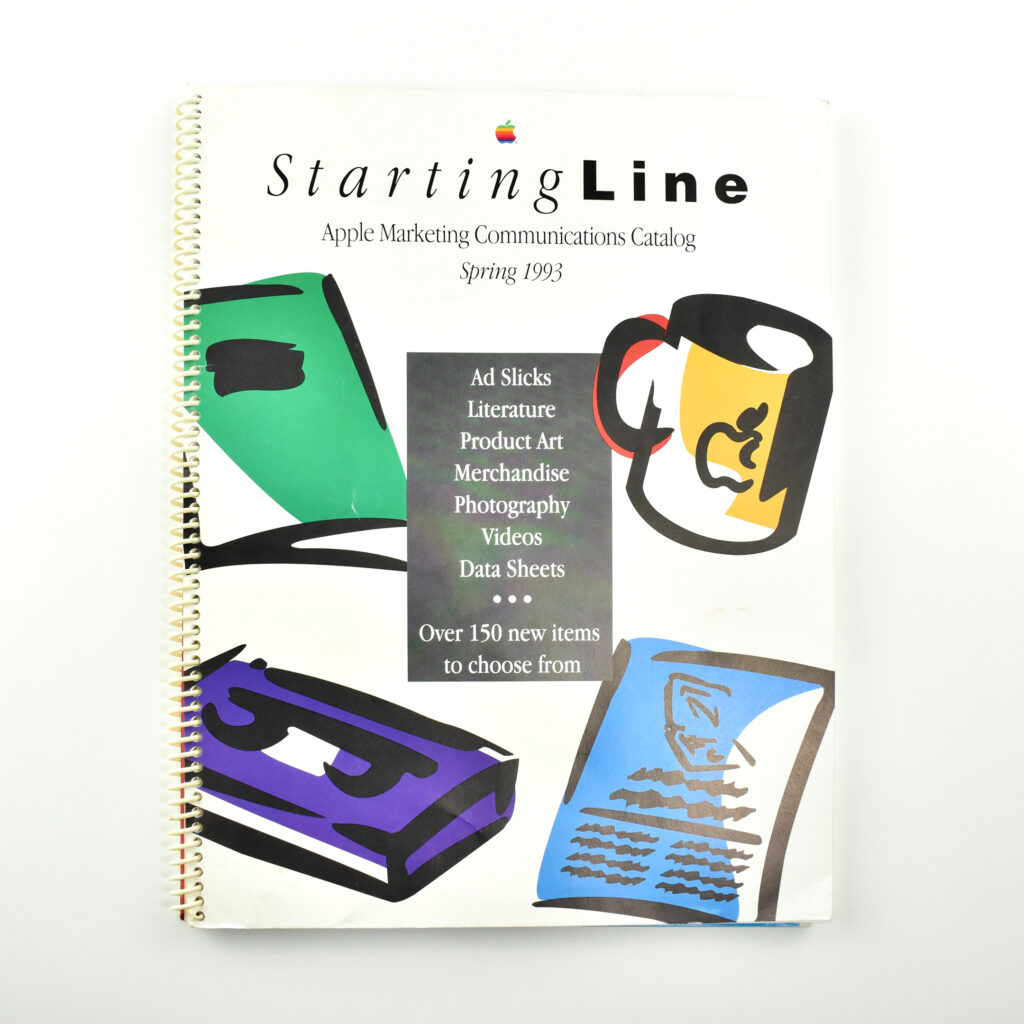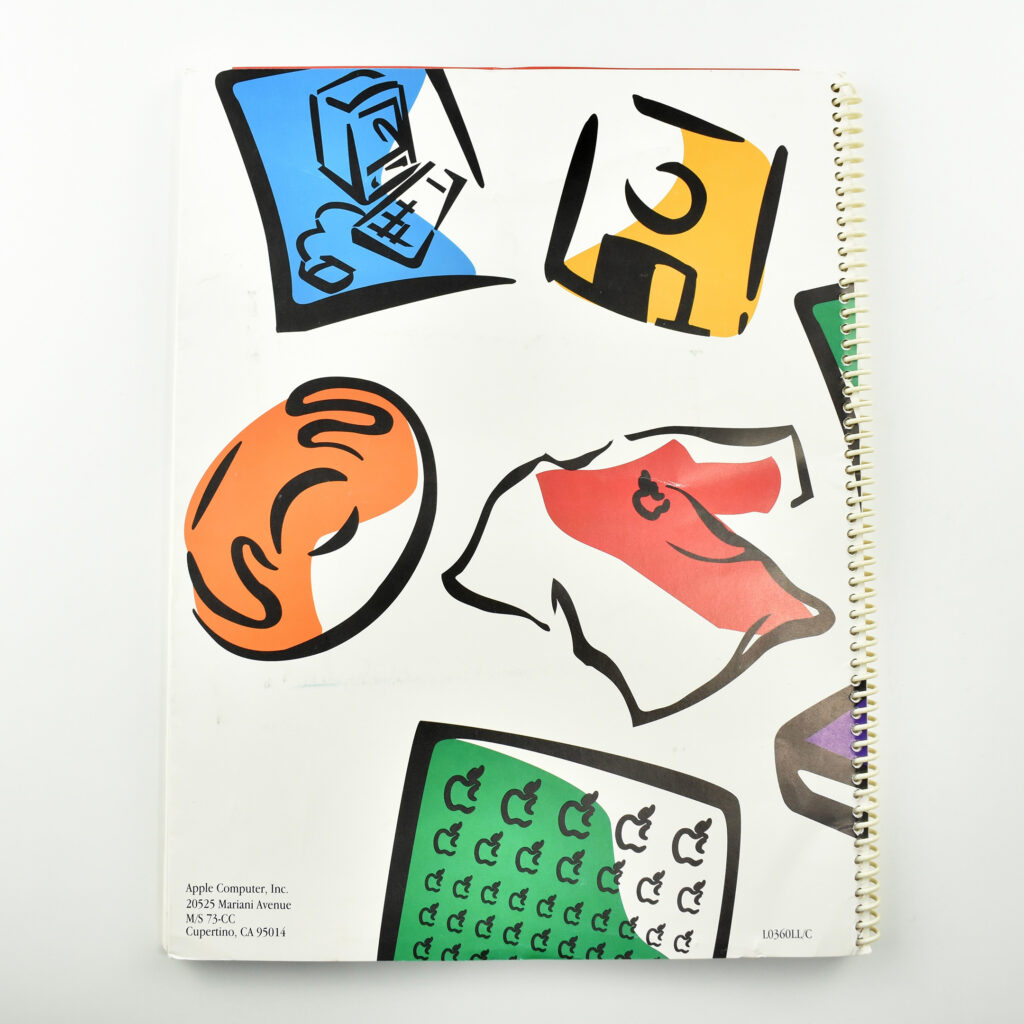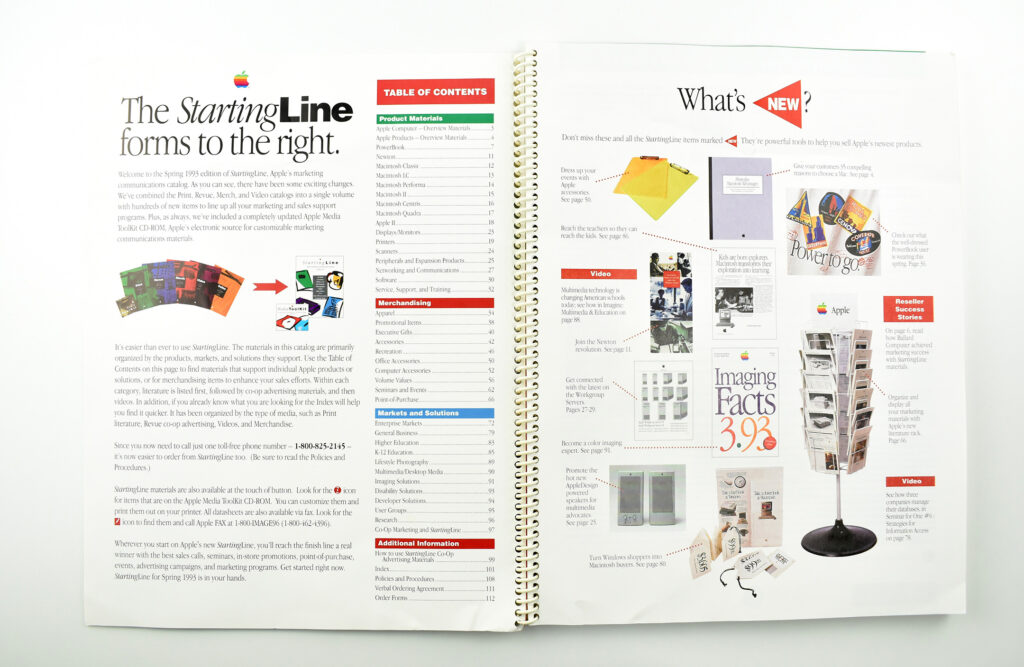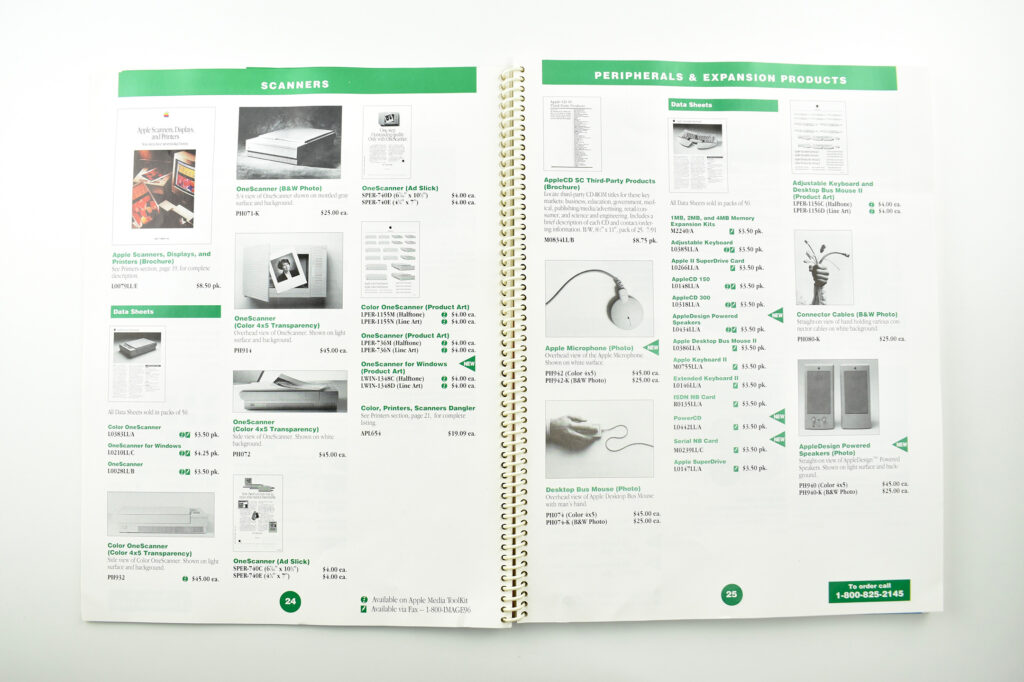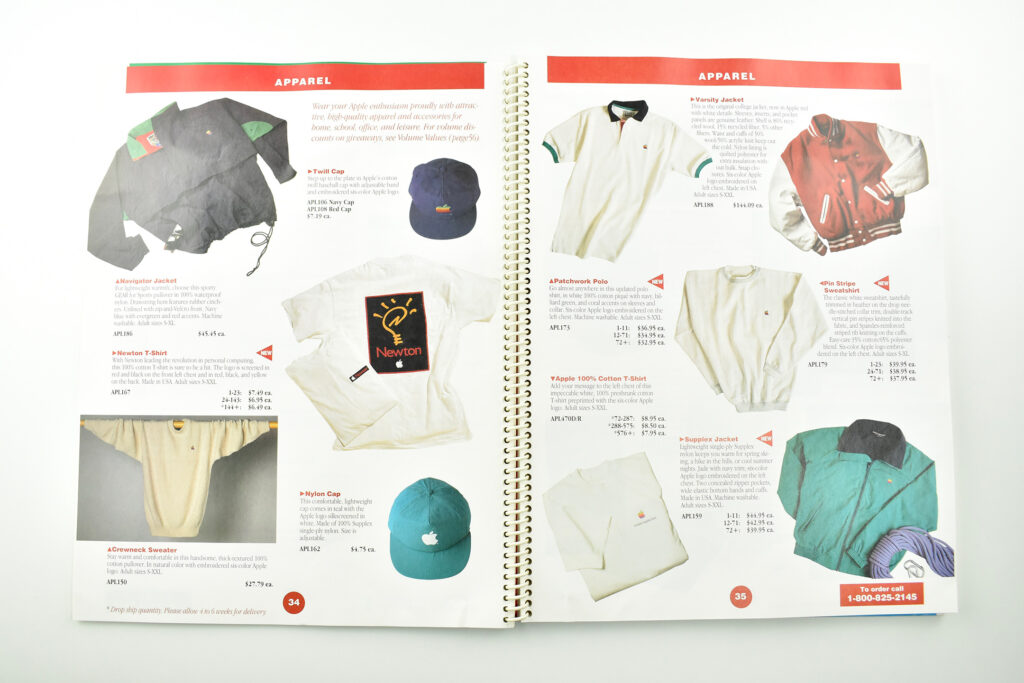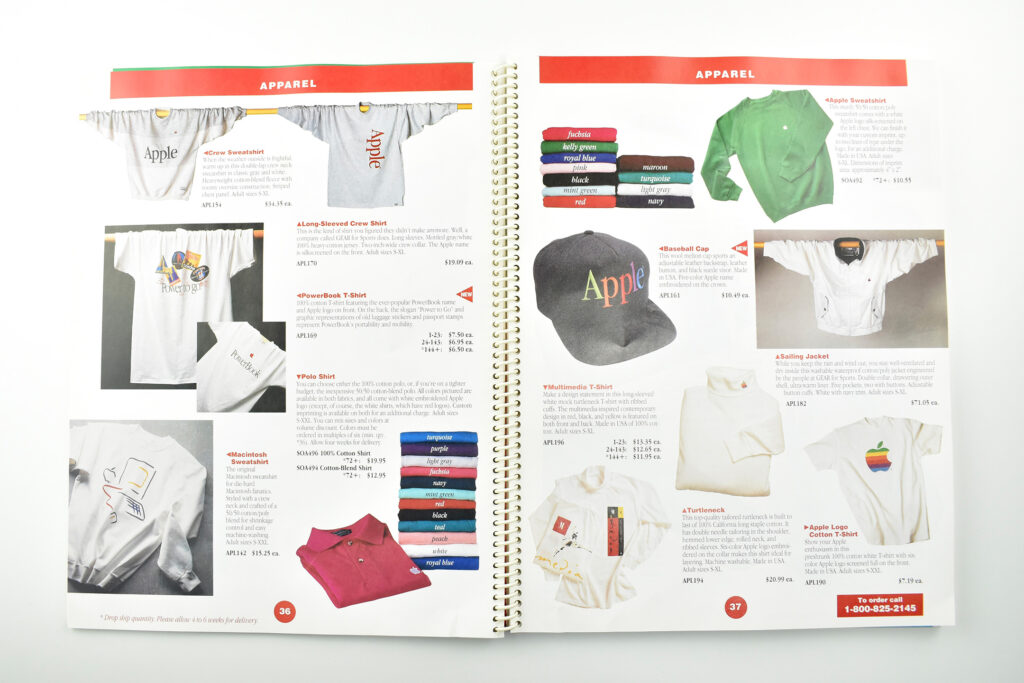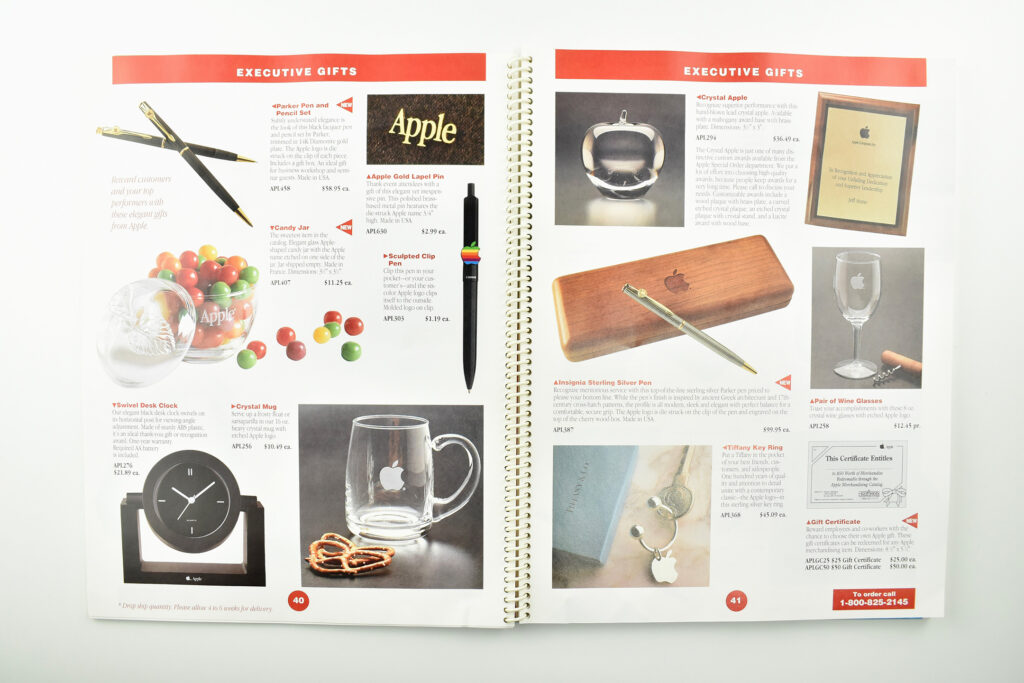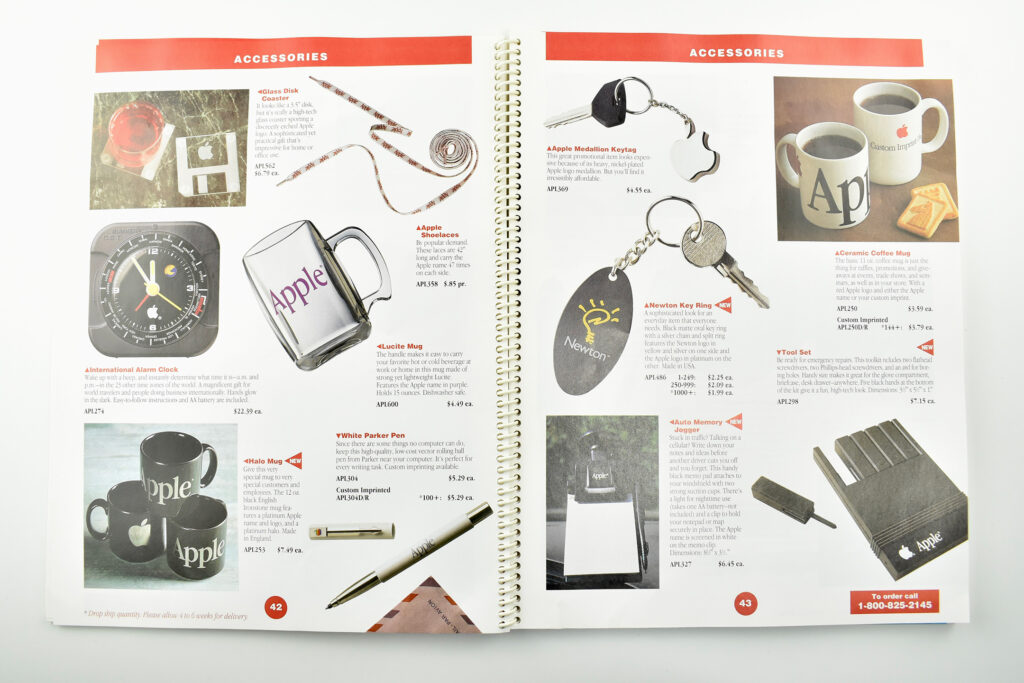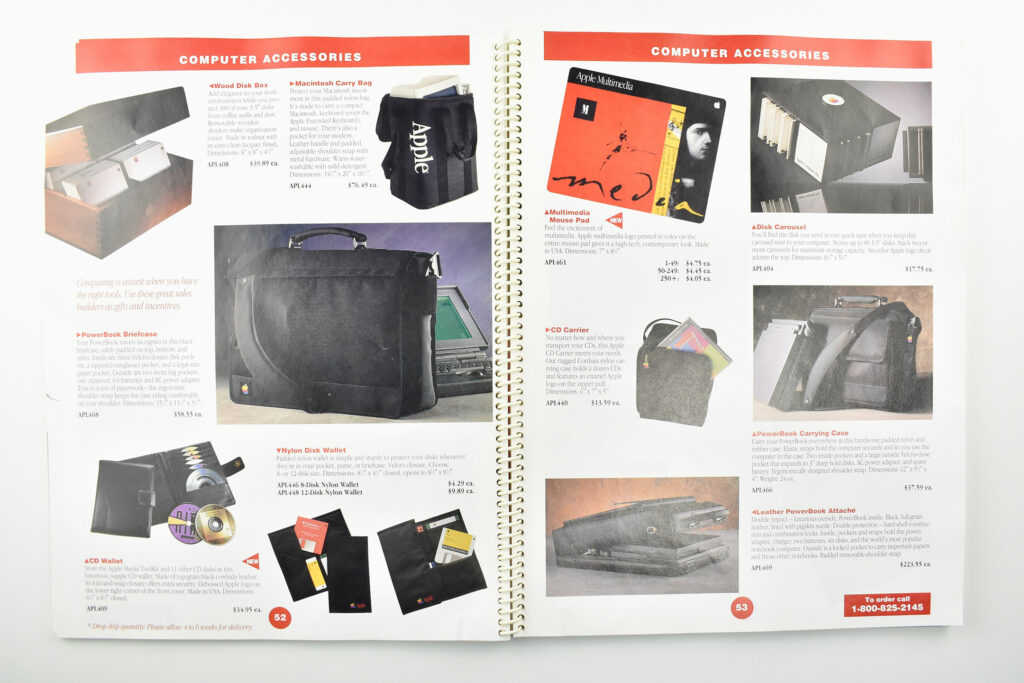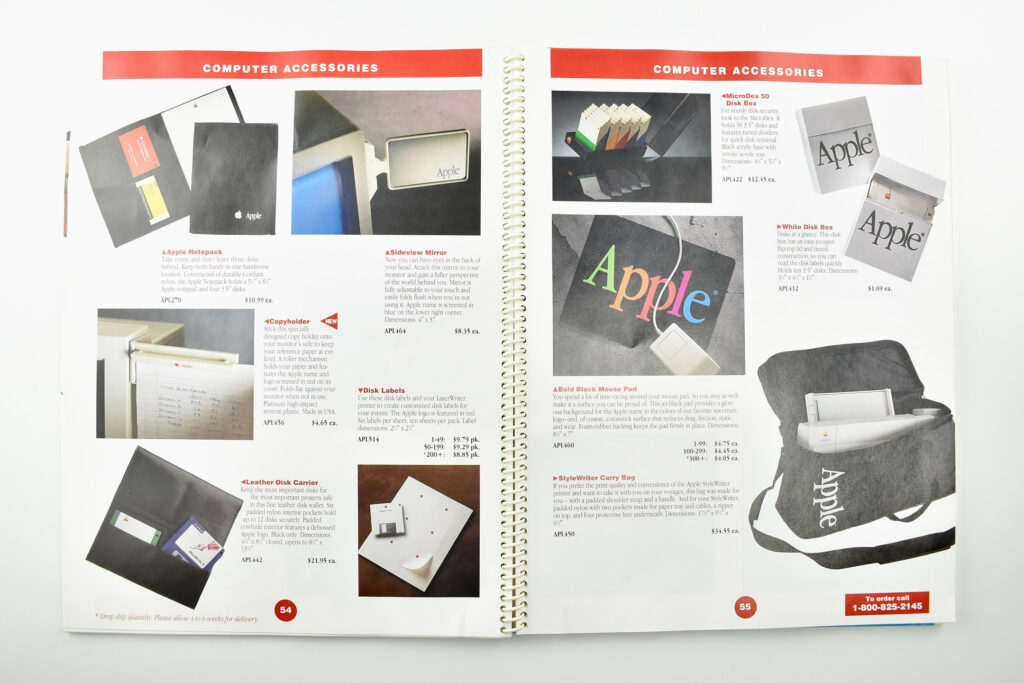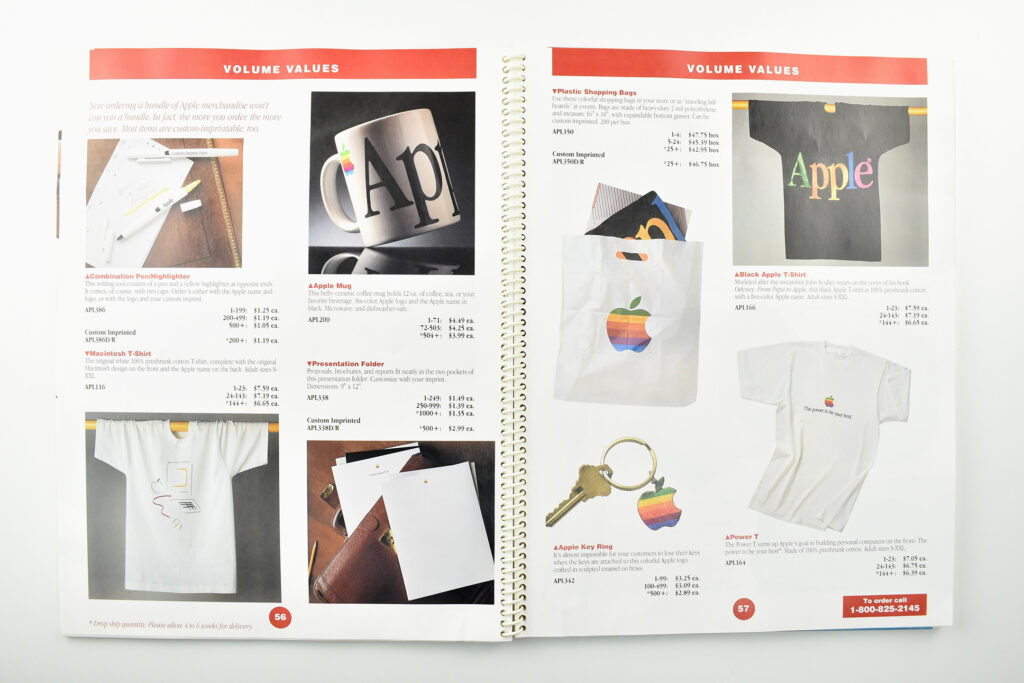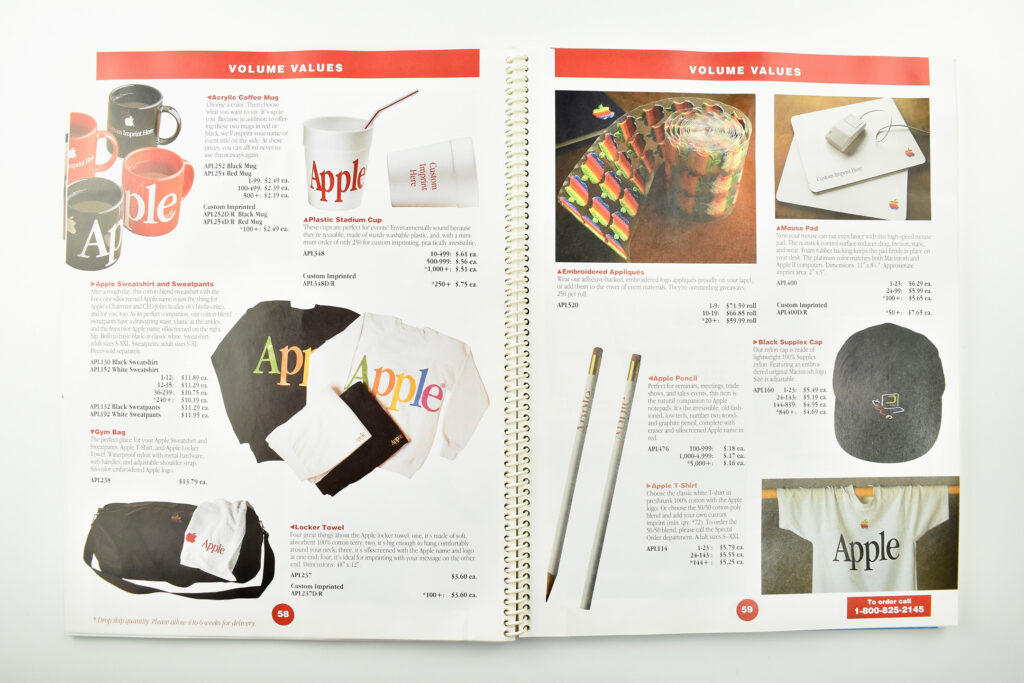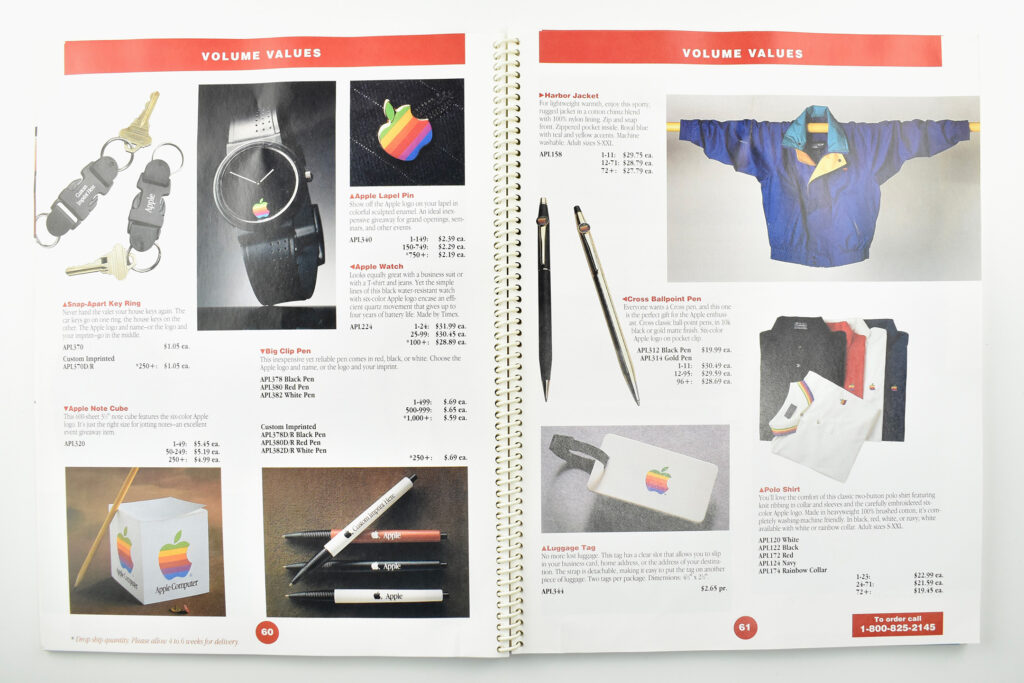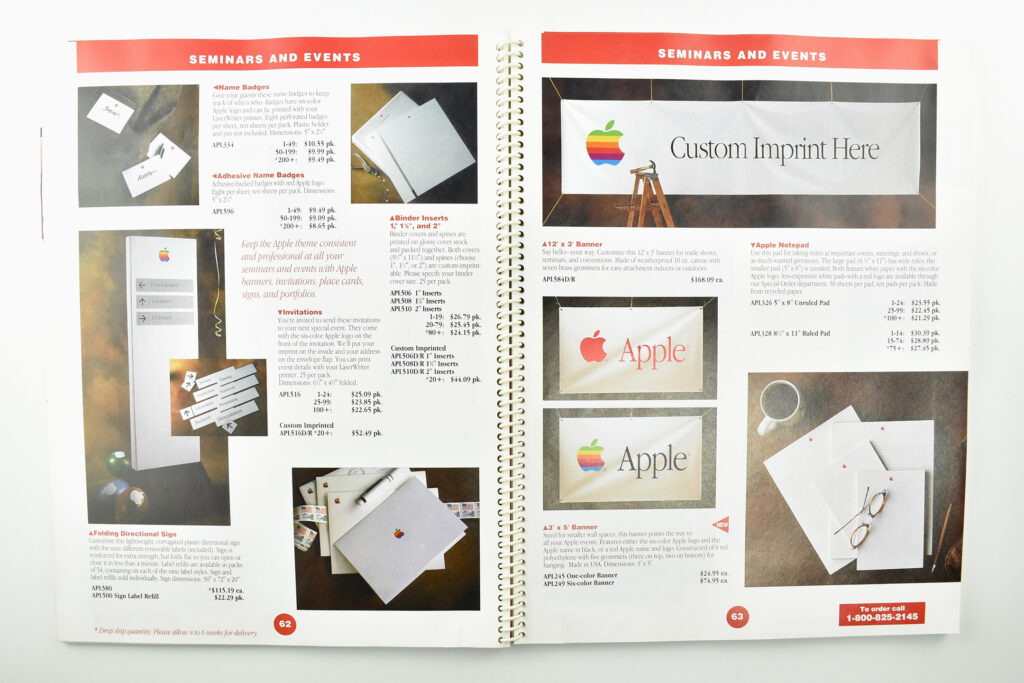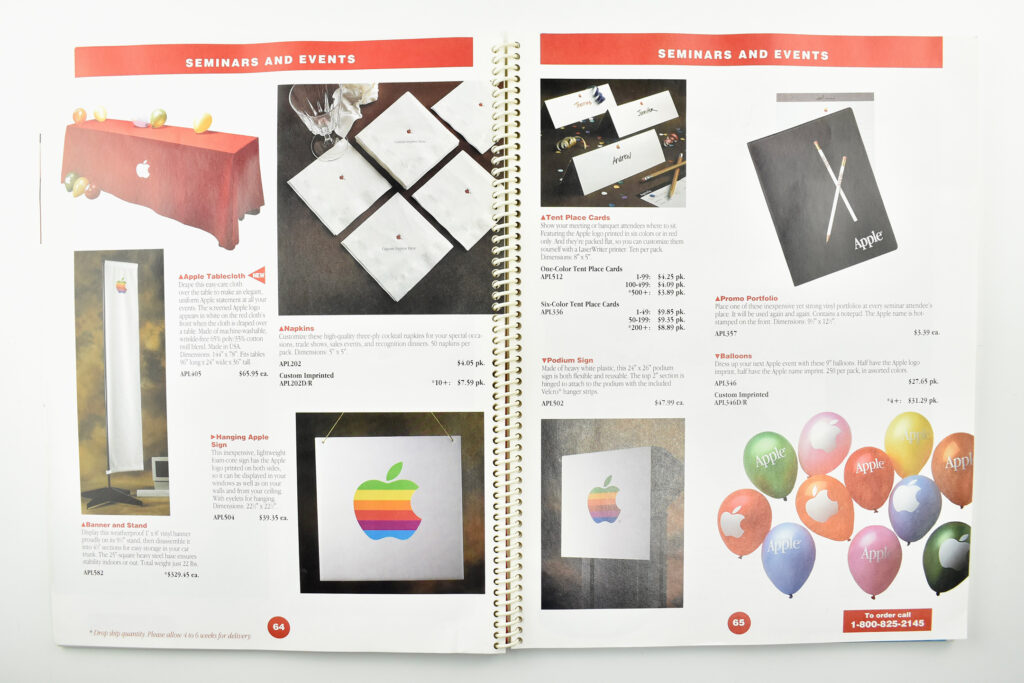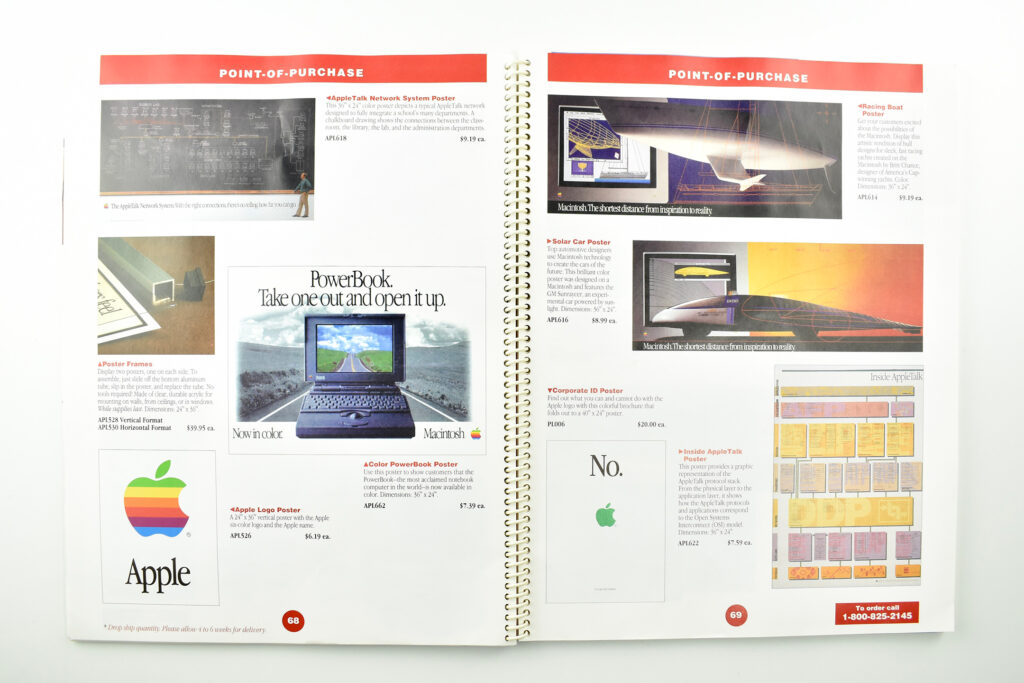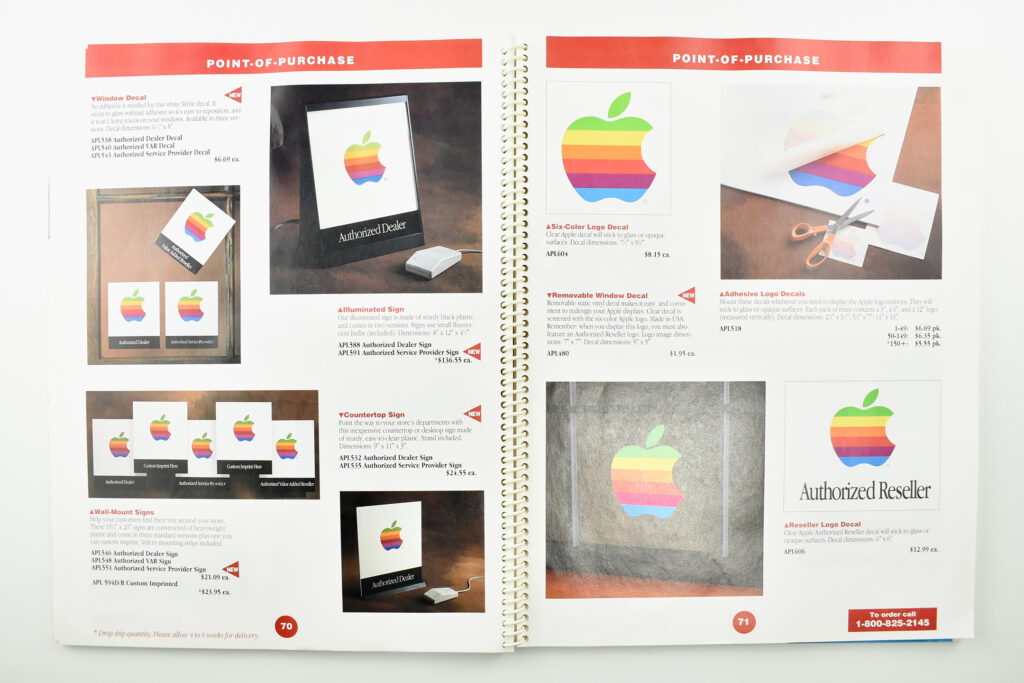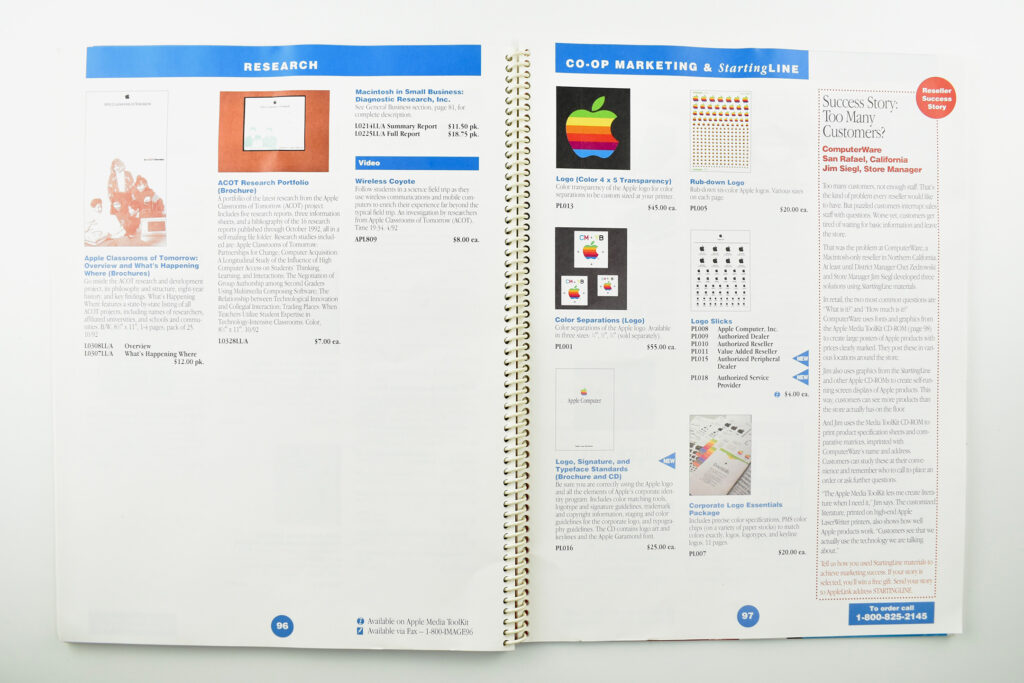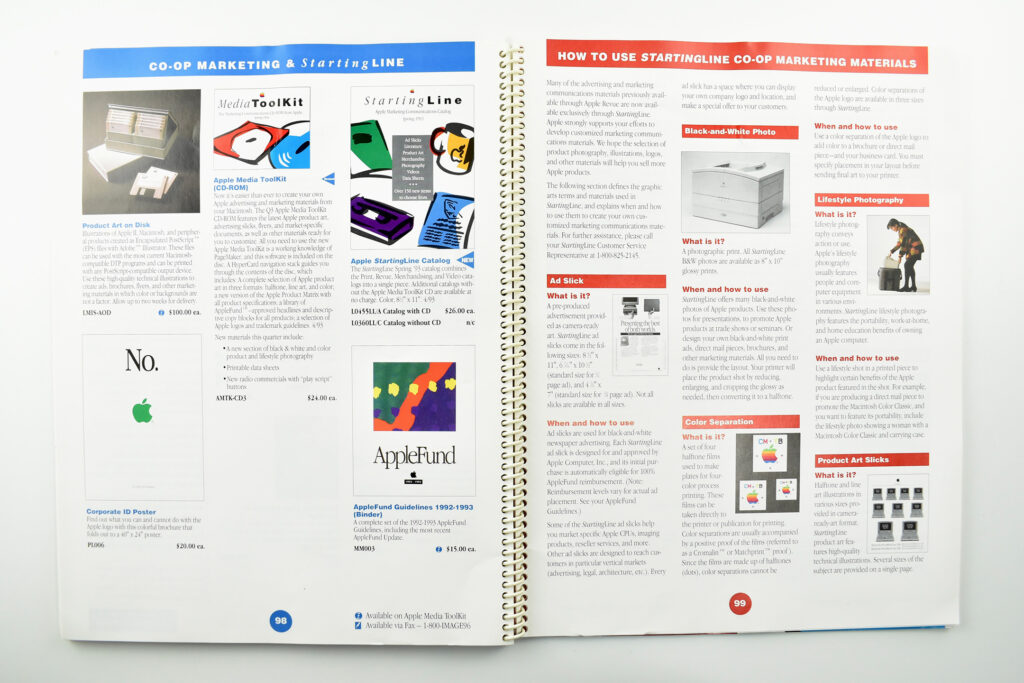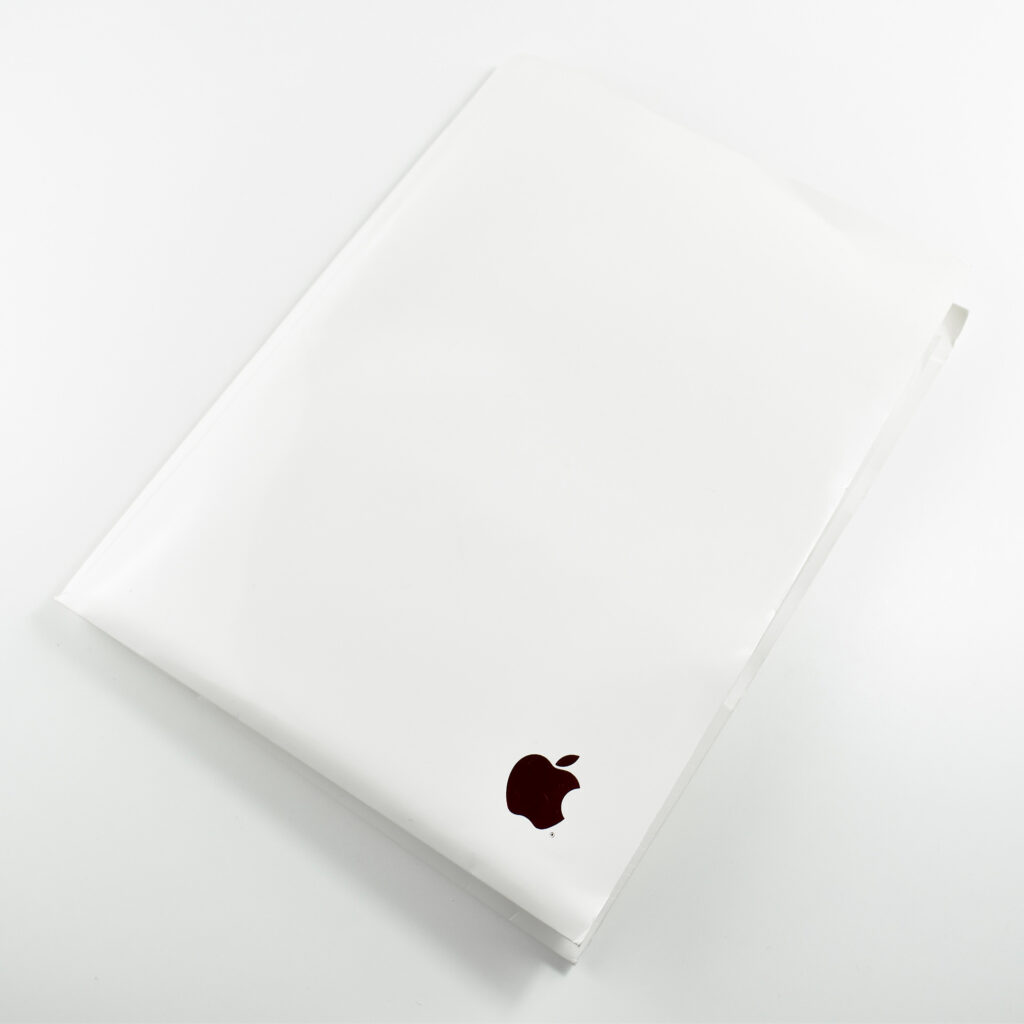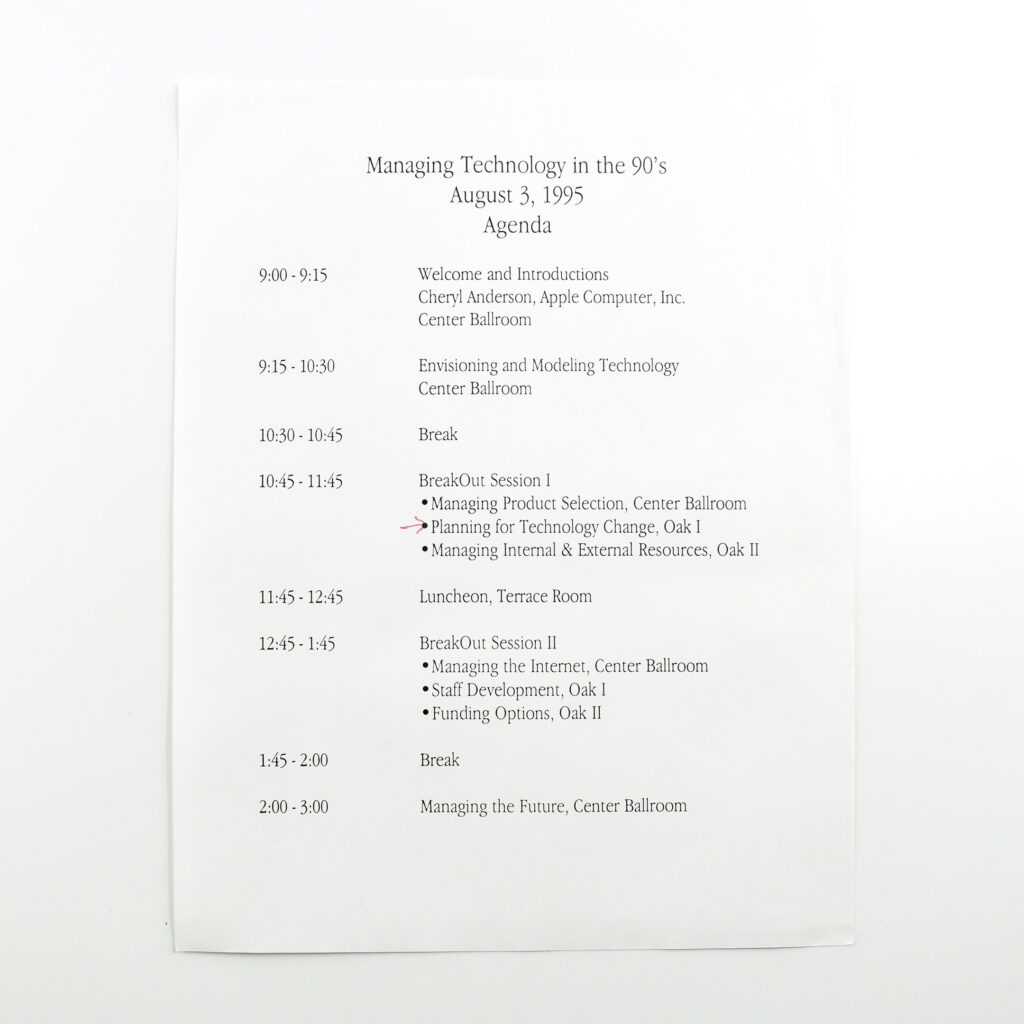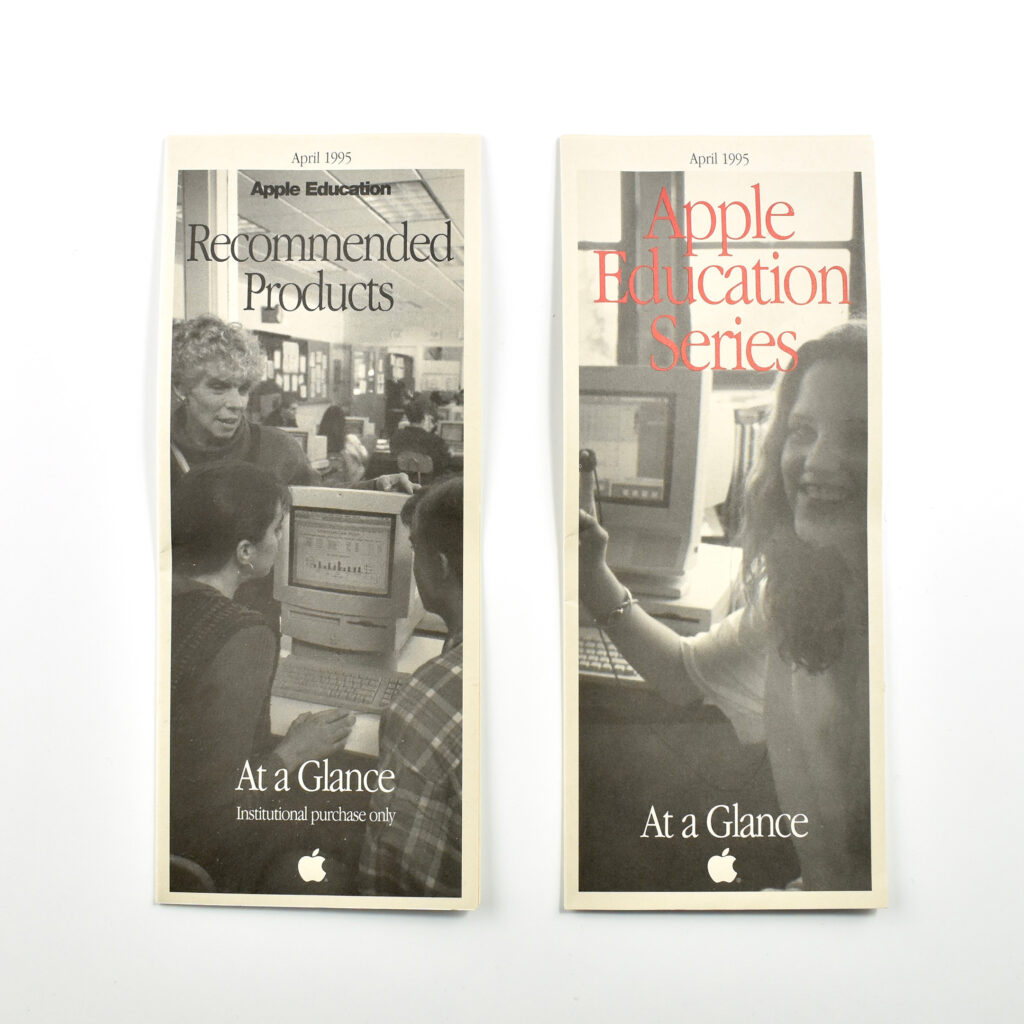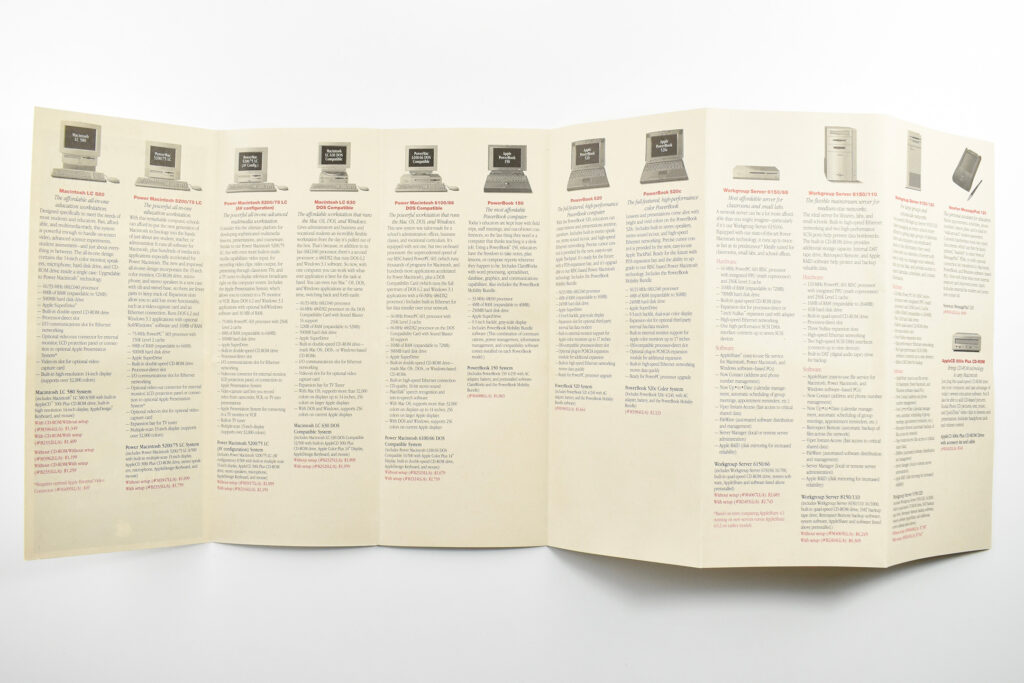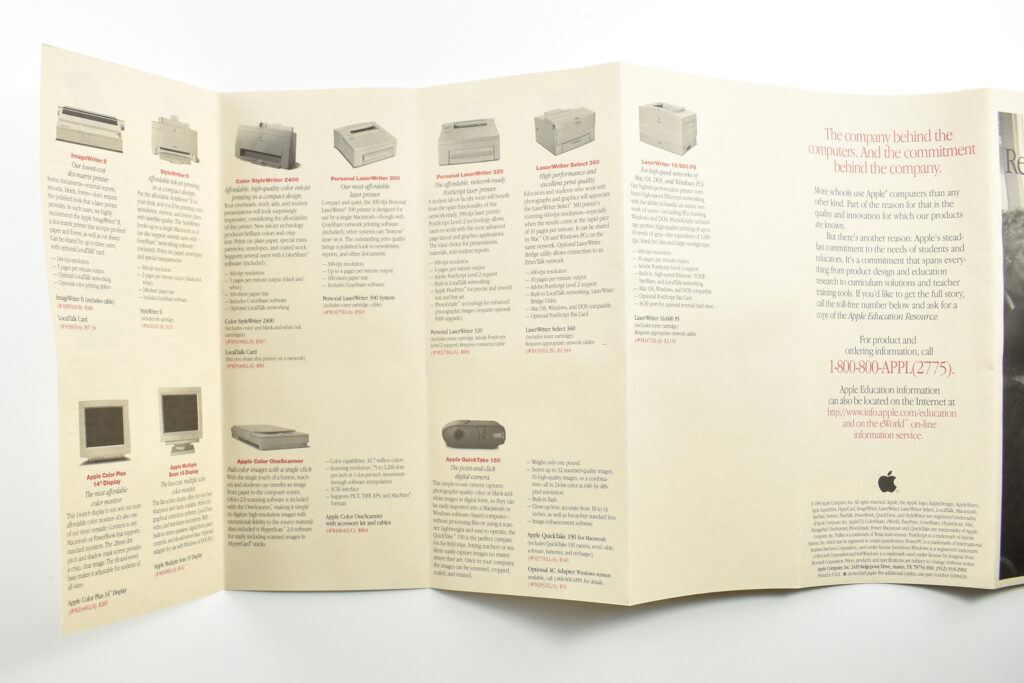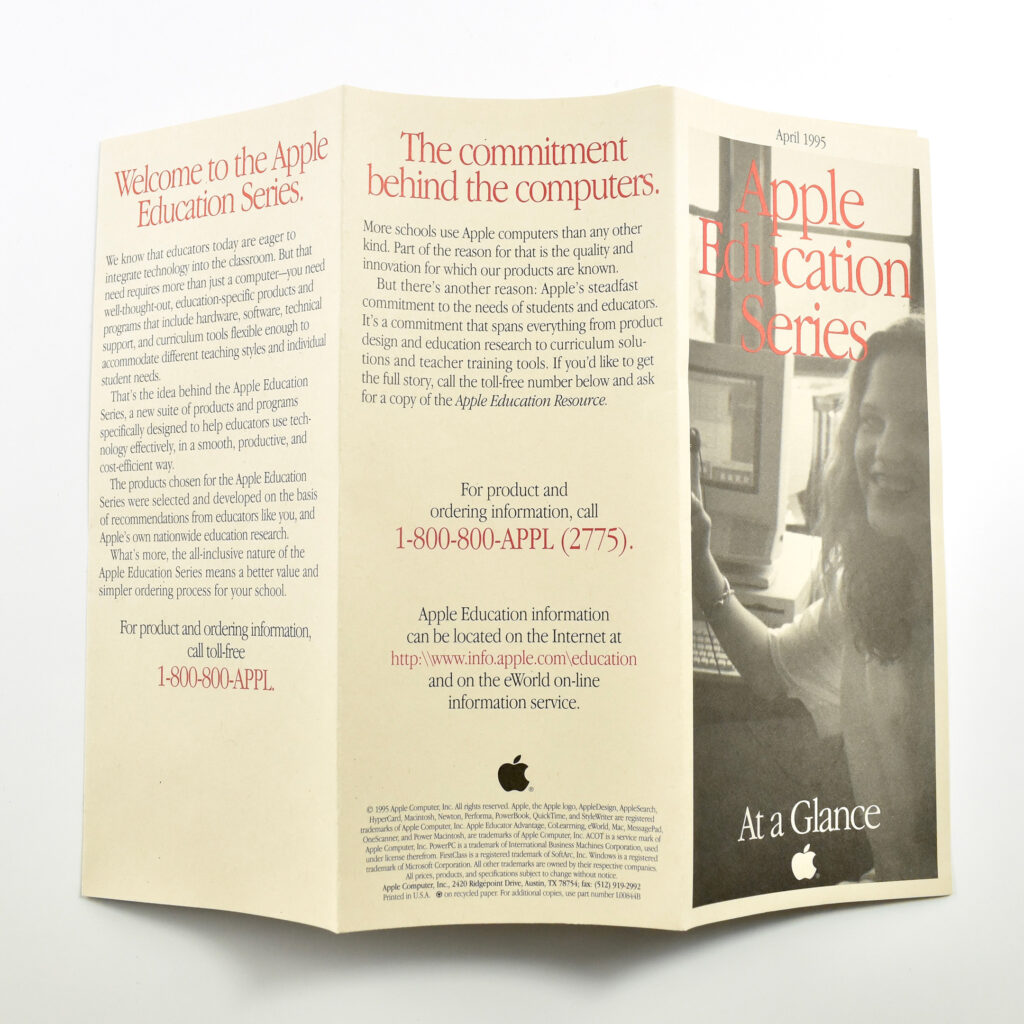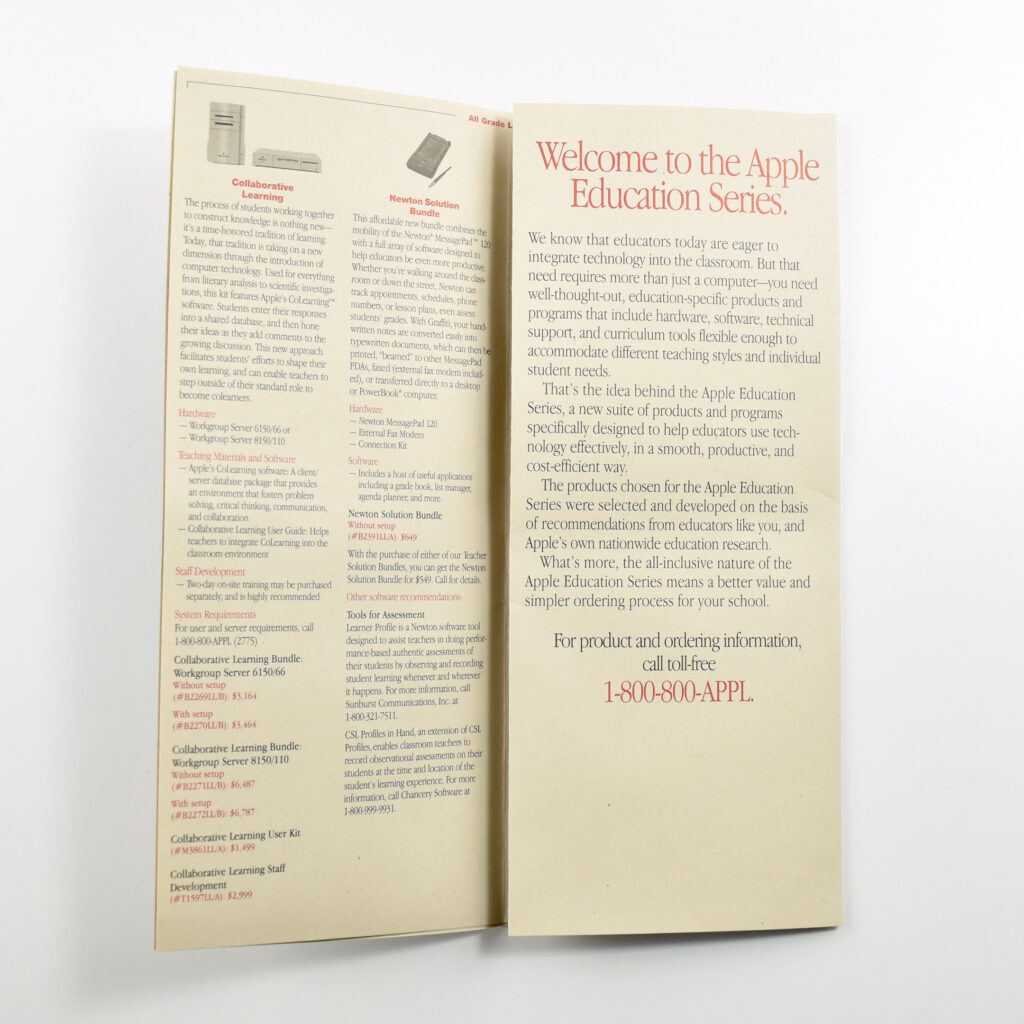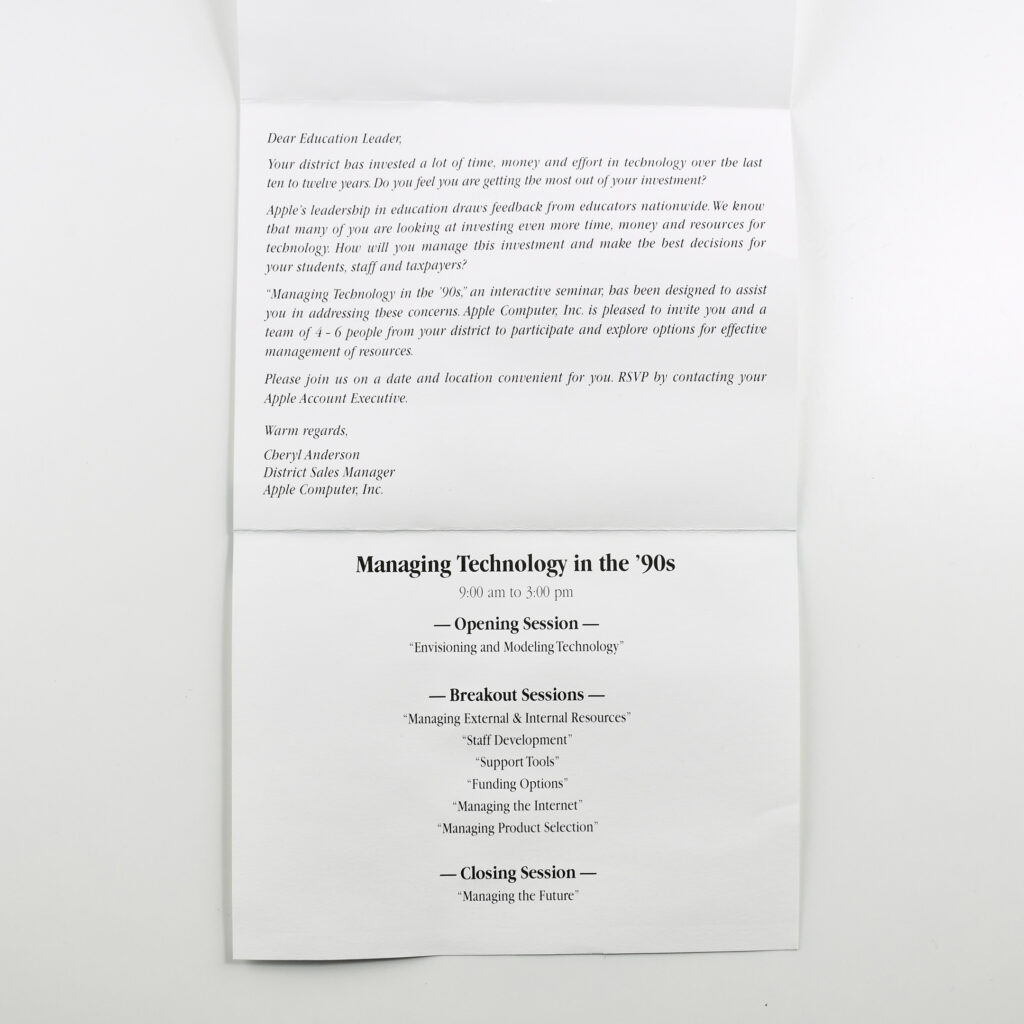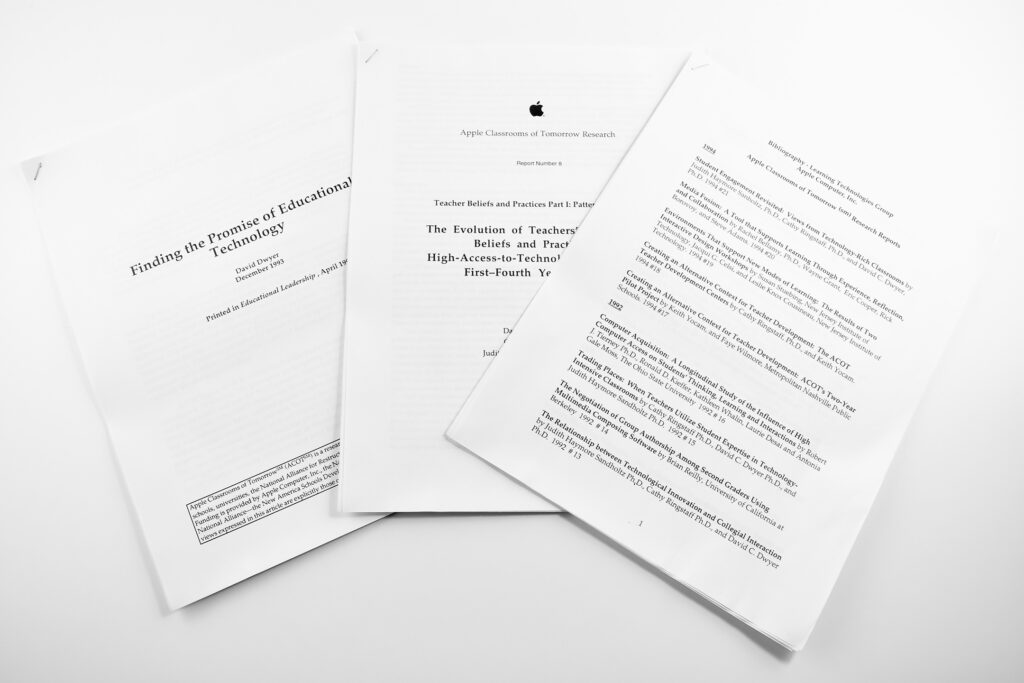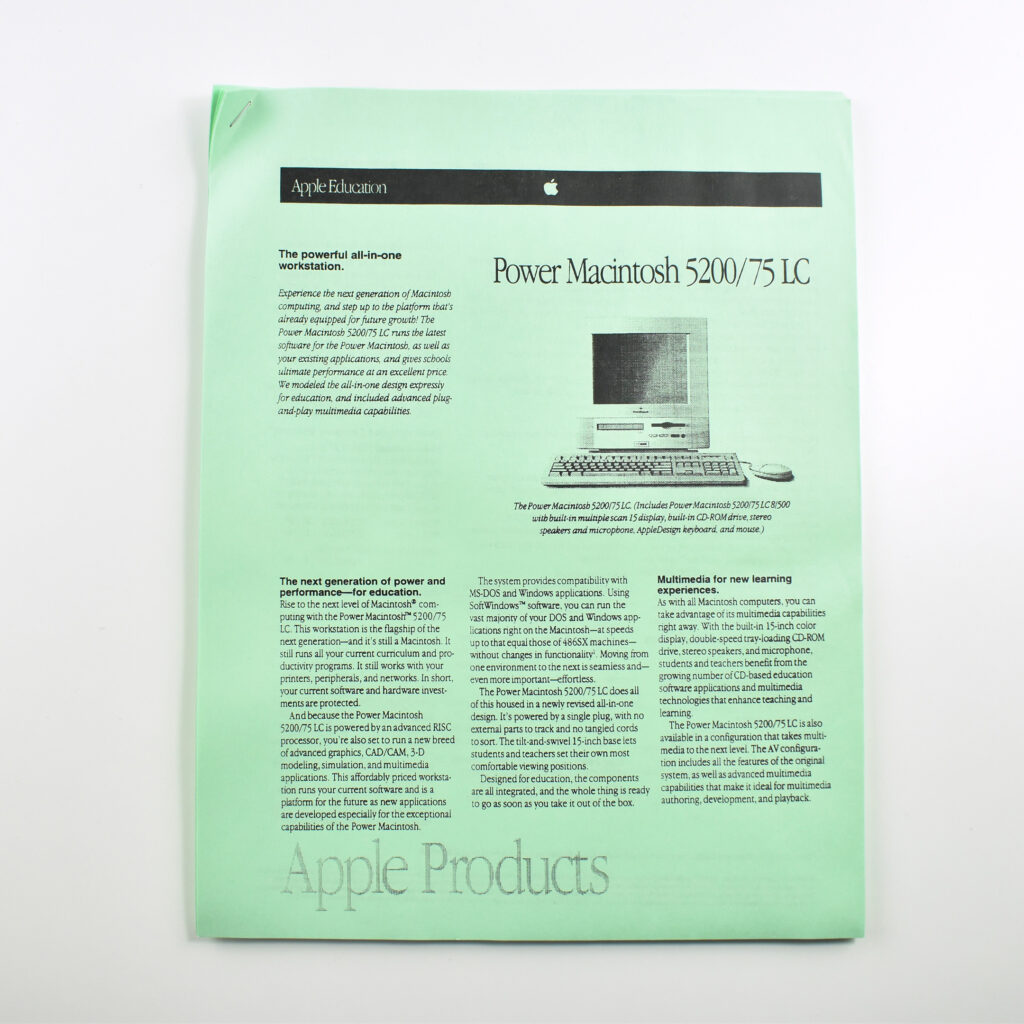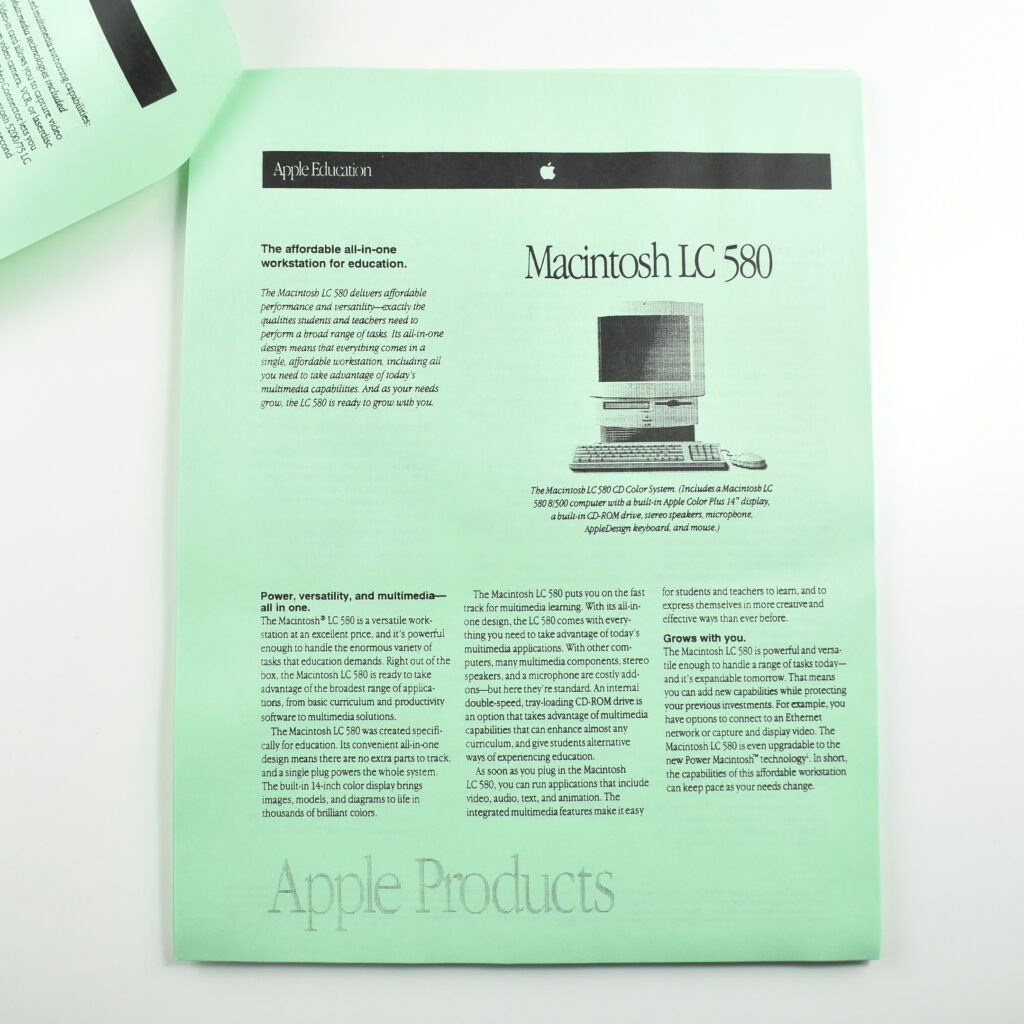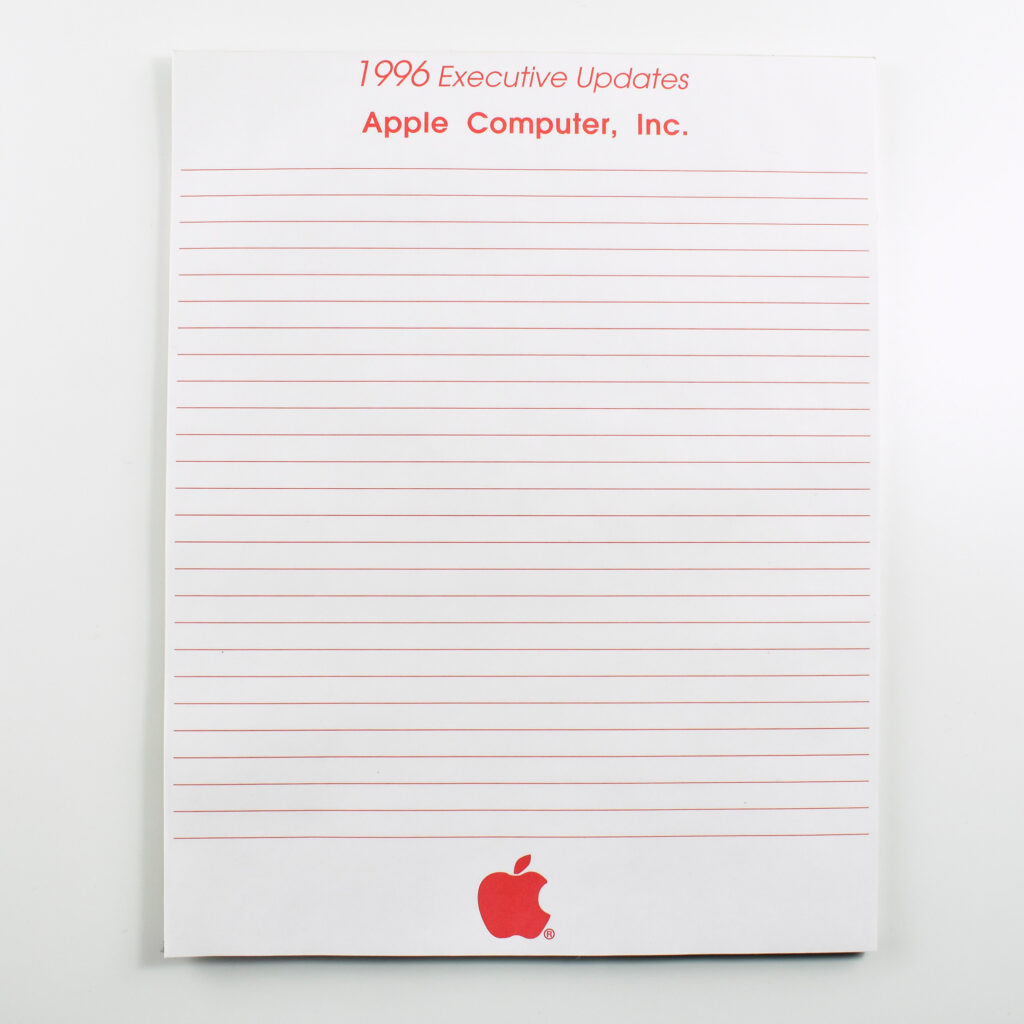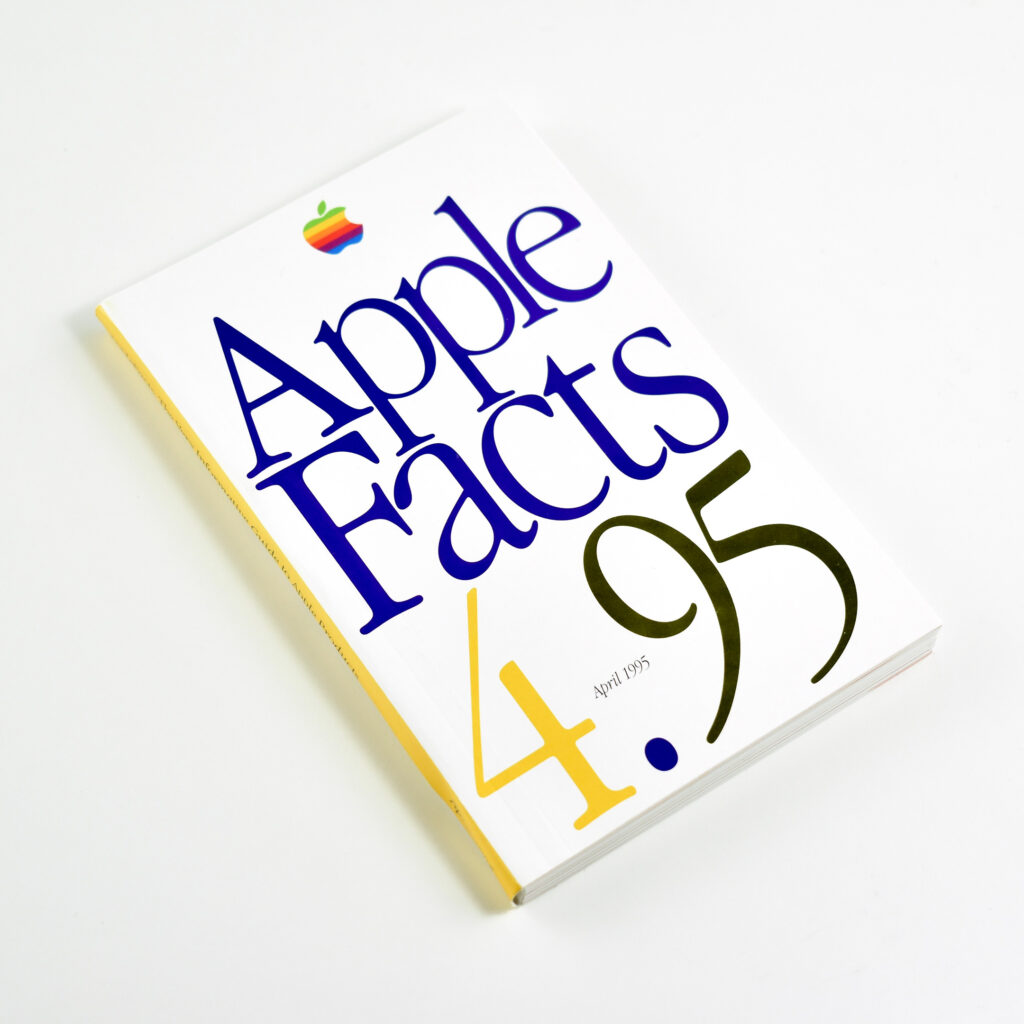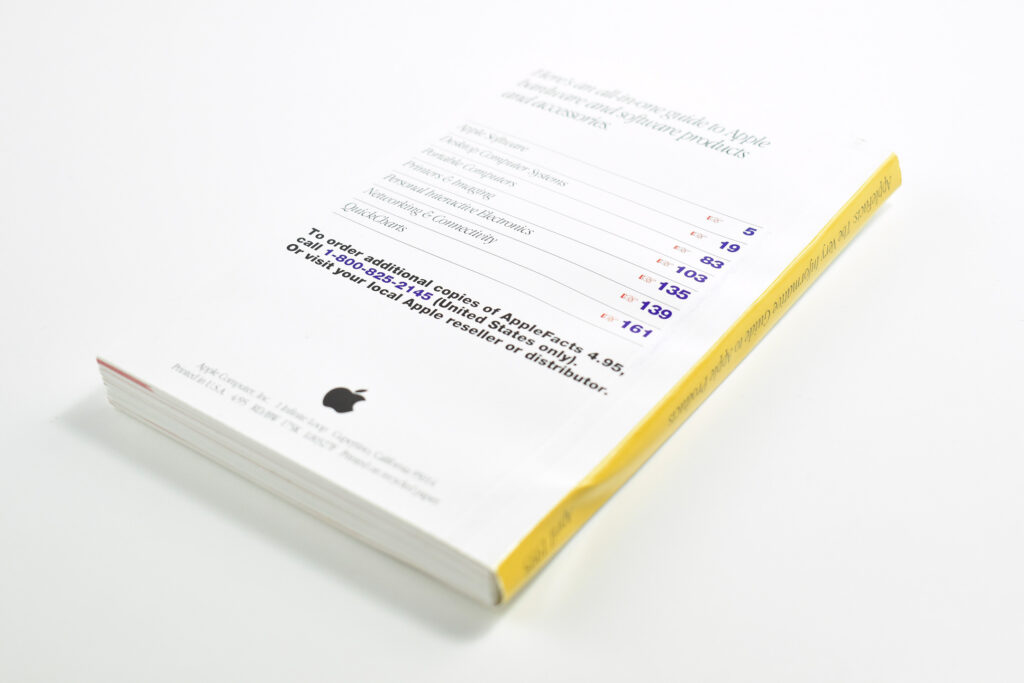With many thanks to the online records of Stanford University’s Green Library, I was able to locate an excellent description of this VHS tape in my collection that is also in their “Guide to the Apple Computer, Inc. Records M1007” collection in the Department of Special Collections and University Archives.
Stanford describes the segments of this 60-minute video:
- Segment 1: Introduction with Tricia Kellison and Jim Pyle
- Segment 2: University of California at Berkeley – Human Powered Vehicle case study
- Segment 3: Alabama School of Fine Arts/Math and Science Division
- Segment 4: University of California at Berkeley – Physiology Lab
- Segment 5: Boston Technical High School – Algebra/Advanced Math
- Segment 6: University of Illinois at Urbana-Champaign – Engineering in the “real world”
- Segment 7: Johns Hopkins University – Astrophysics
- Segment 8: Math & Science Curriculum Integration demo / Michael Jay
- Segment 9: Question and answer
This video tape is in a plastic VHS case.
Source: Stanford University