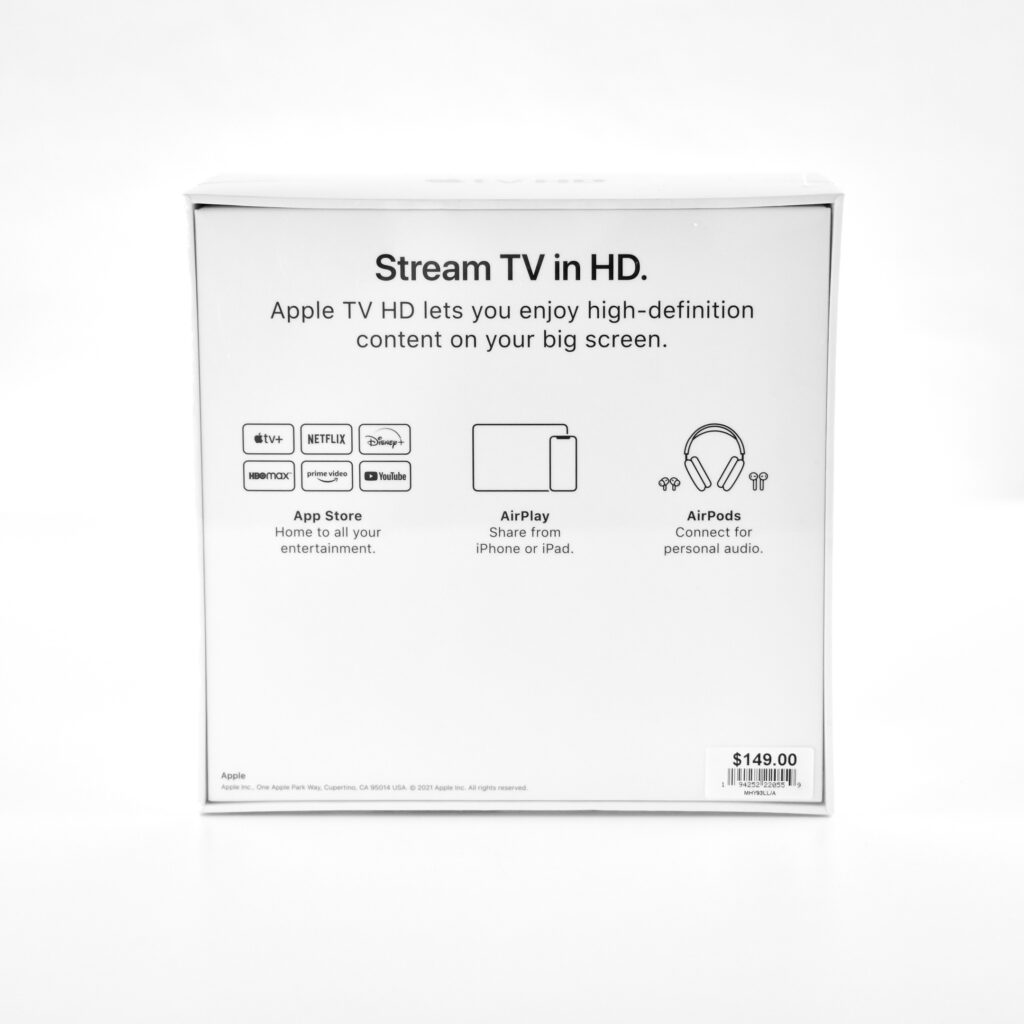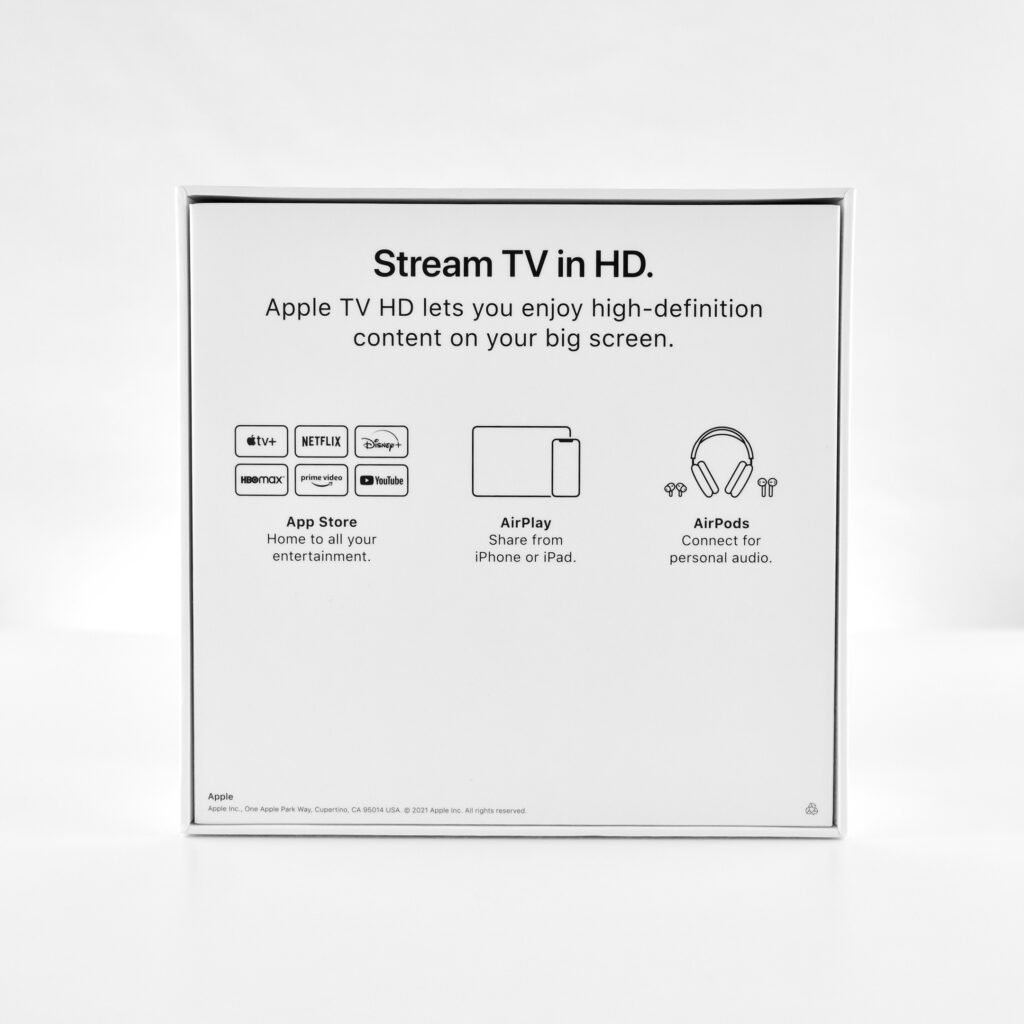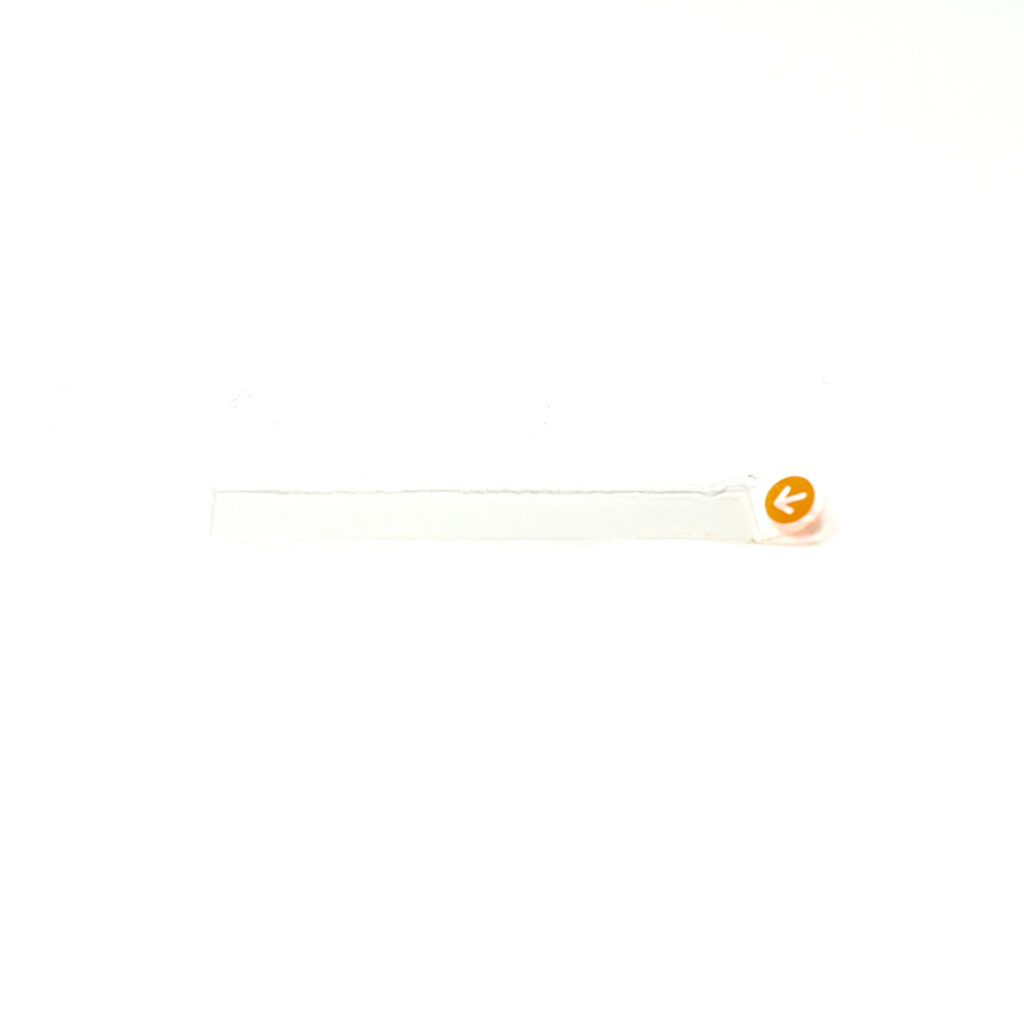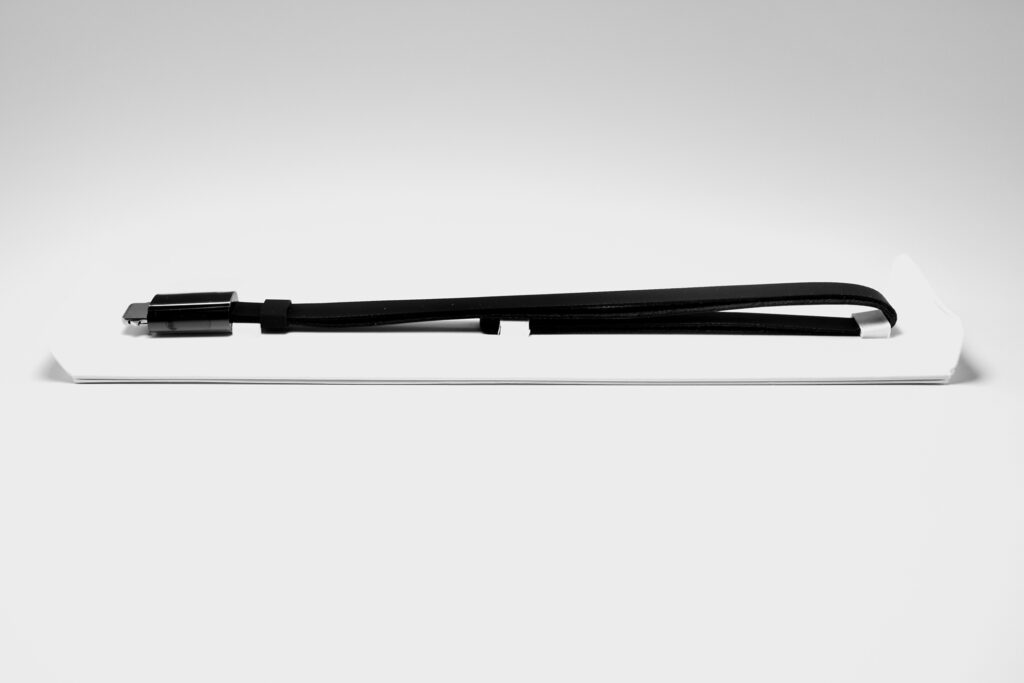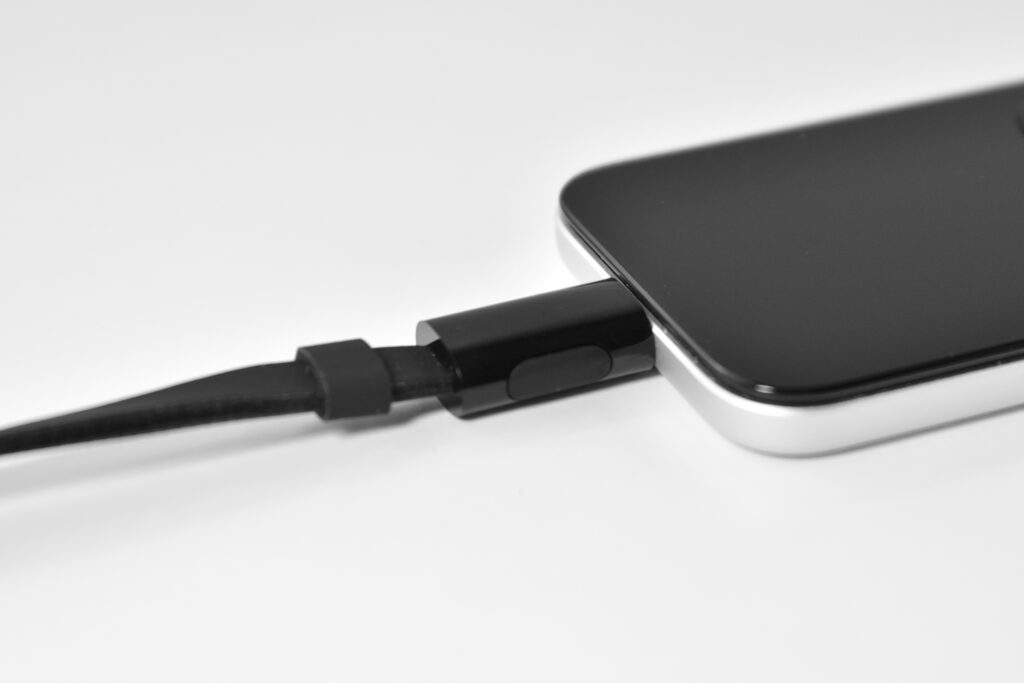The Apple TV HD (A1625) was previously known as the Apple TV Generation 4. It was originally released in 2015 when it came with the Siri Remote (Generation 1). In 2021 Apple renamed this device the “Apple TV HD” upon release of the Apple TV 4K (Generation 2). Both the Apple TV HD and Apple TV 4K (Generation 2) shipped with a then-new Siri Remote (Generation 2).
The Apple TV HD had ports including HDMI (1.4), 10/100BASE-T Ethernet, and a USB-C port (“for service and support”). Wireless connectivity included Wi-Fi (802.11a/b/g/n/ac), Bluetooth 4.0, and an IR receiver. This Apple TV supported 720p or 1080p, but lacked support for 4K.
The Apple TV HD included the Siri Remote (Generation 2). This remote was all silver and included a “touch-enabled clickpad” to “click titles, swipe through playlists, and use a circular gesture on the outer ring.” Like its predecessor, it charged with a Lightning cable, included an IR transmitter, and used an internal microphone for Siri commands. It was larger than the original Siri Remote at 5.4 x 1.4 inches with a weight if 2.2 ounces. This new remote lacks both the accelerometer and gyroscope sensors that were included in the original Siri Remote.
The Apple TV HD used a dual core Apple A8 processor and came with either 32 or 64GB of internal flash memory storage. This example is a 32GB model.
Sources: EveryMac, Apple (Siri Remote, Apple TV)