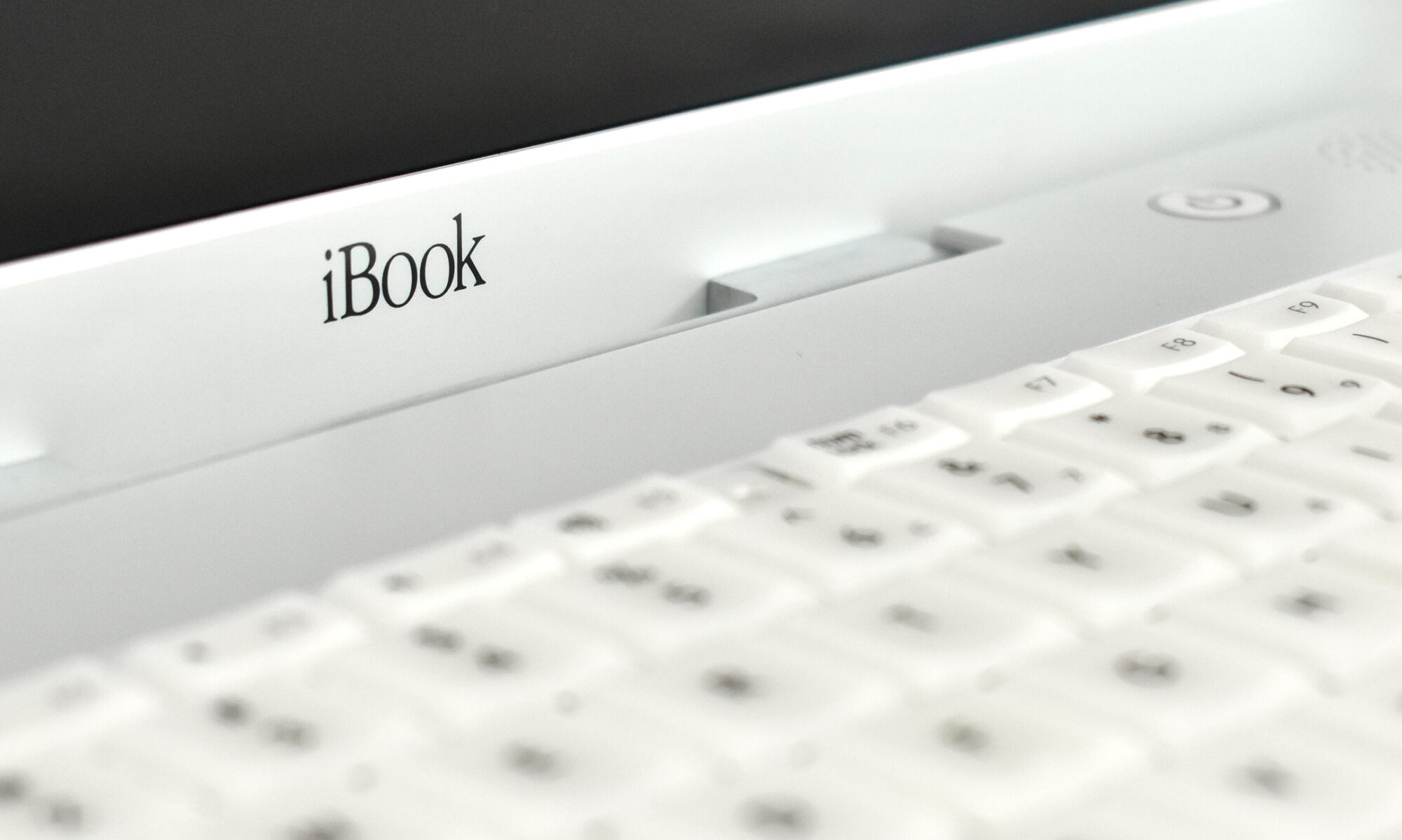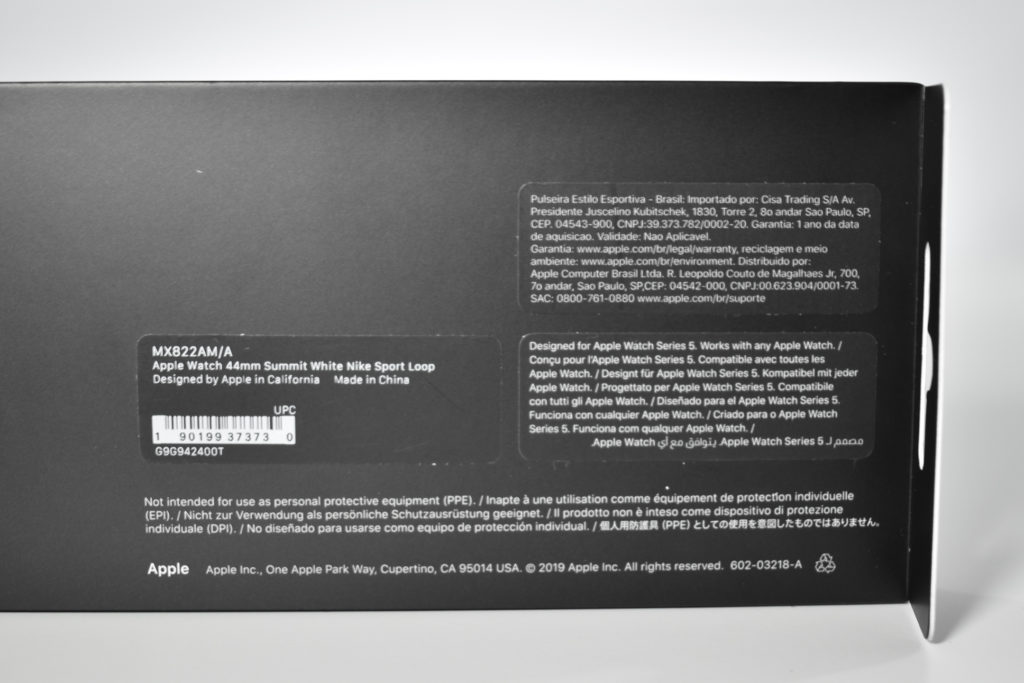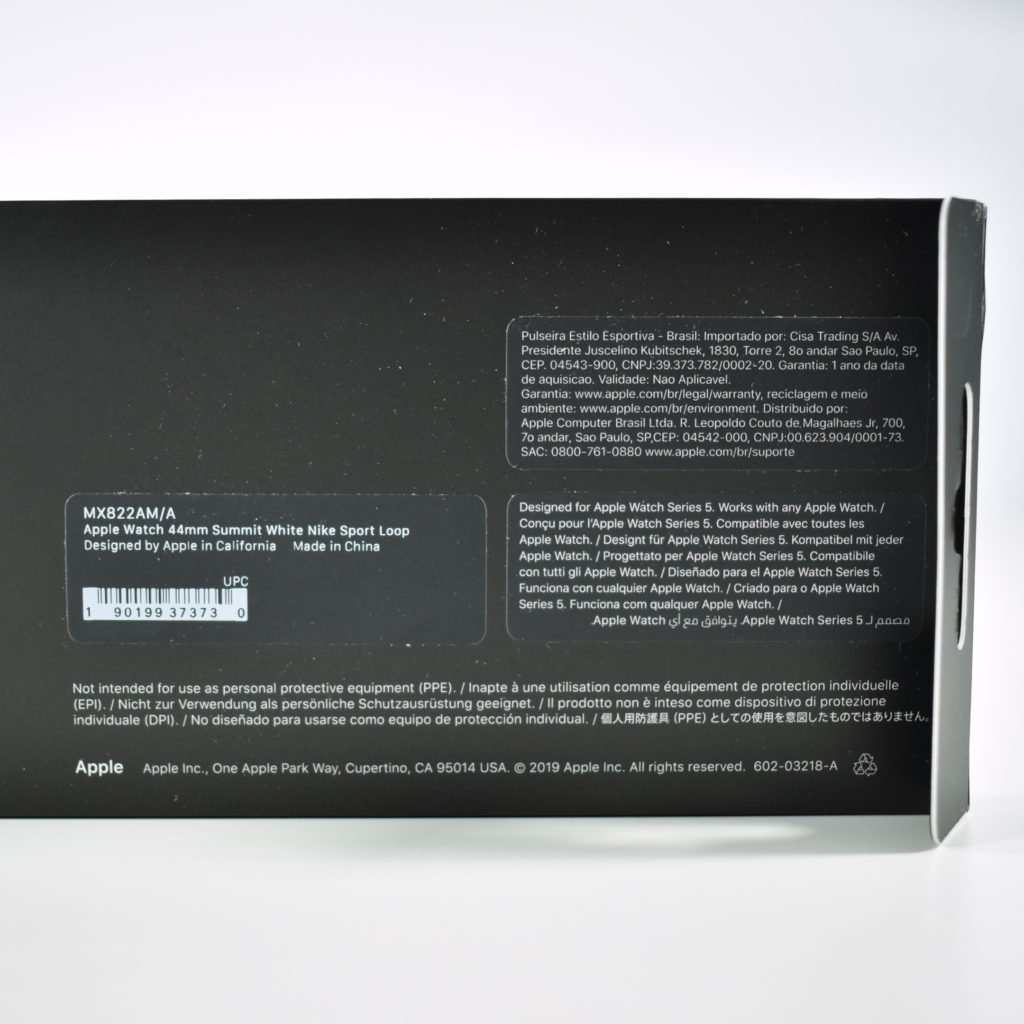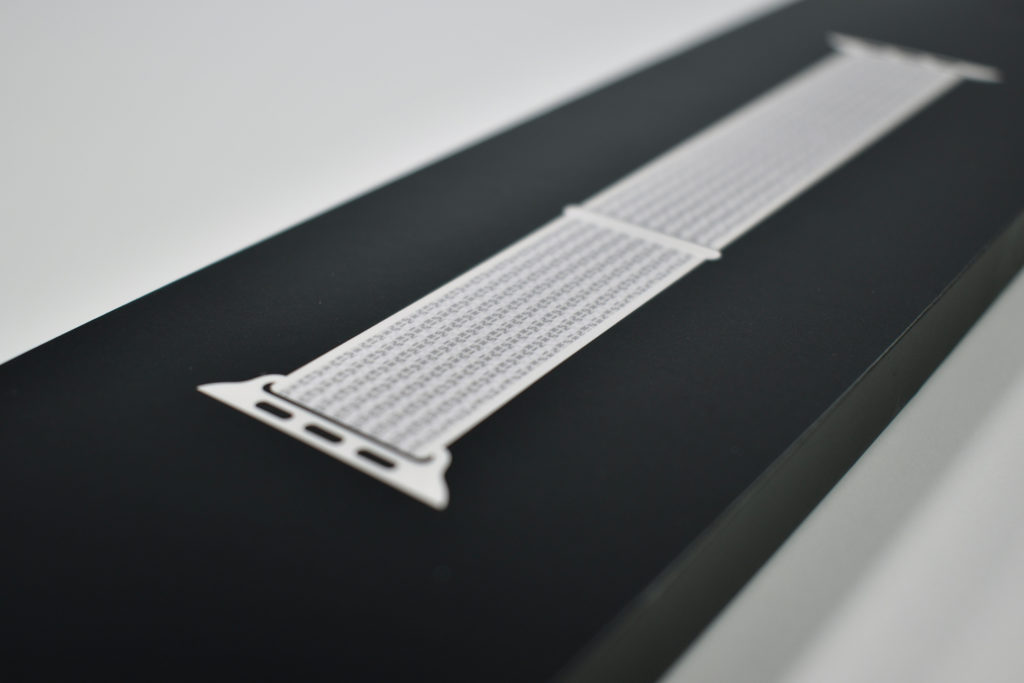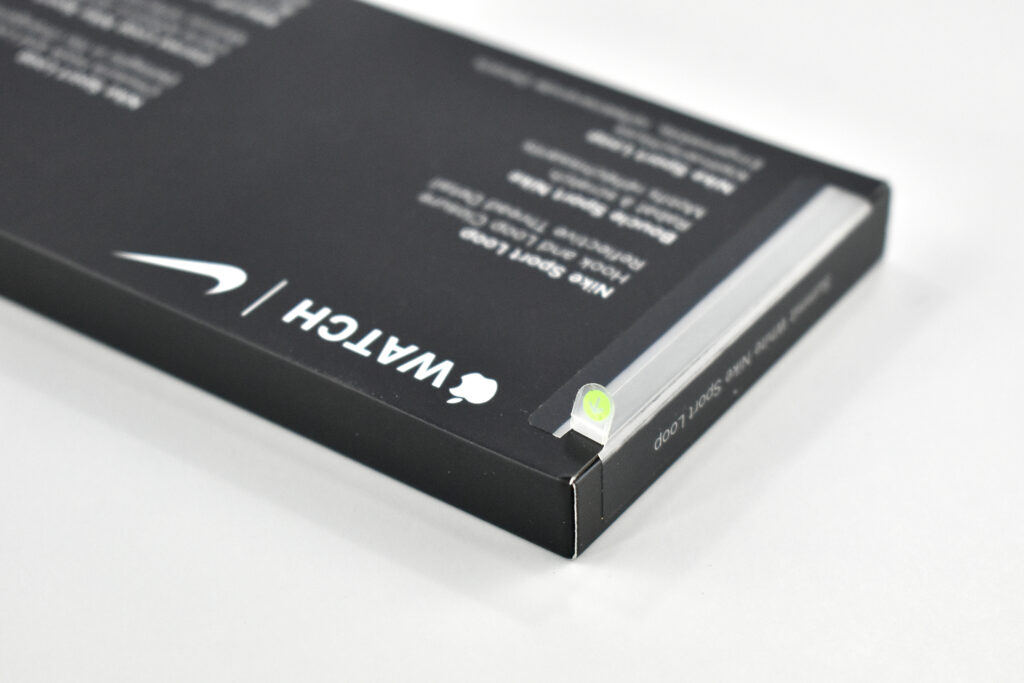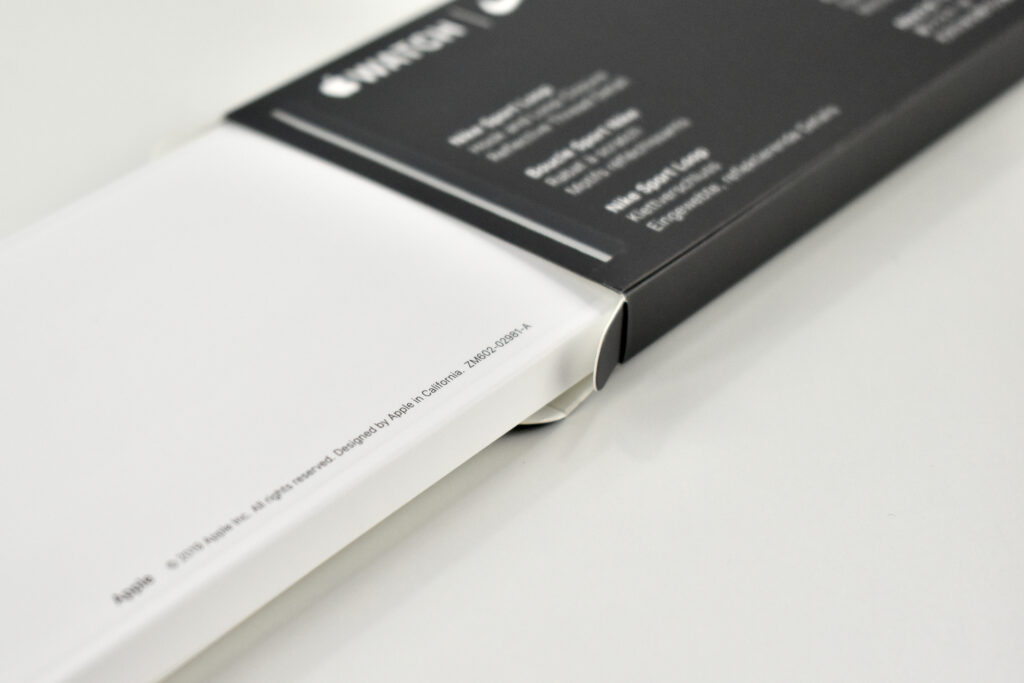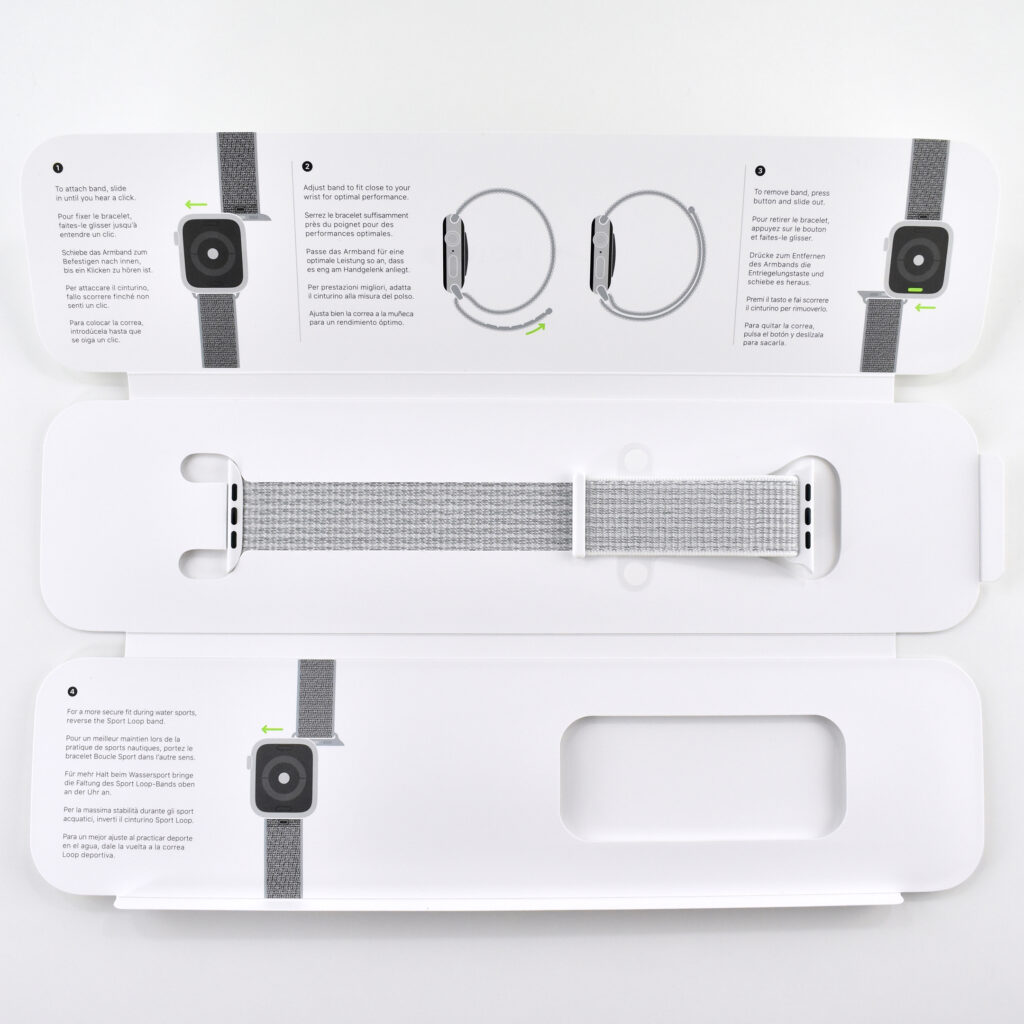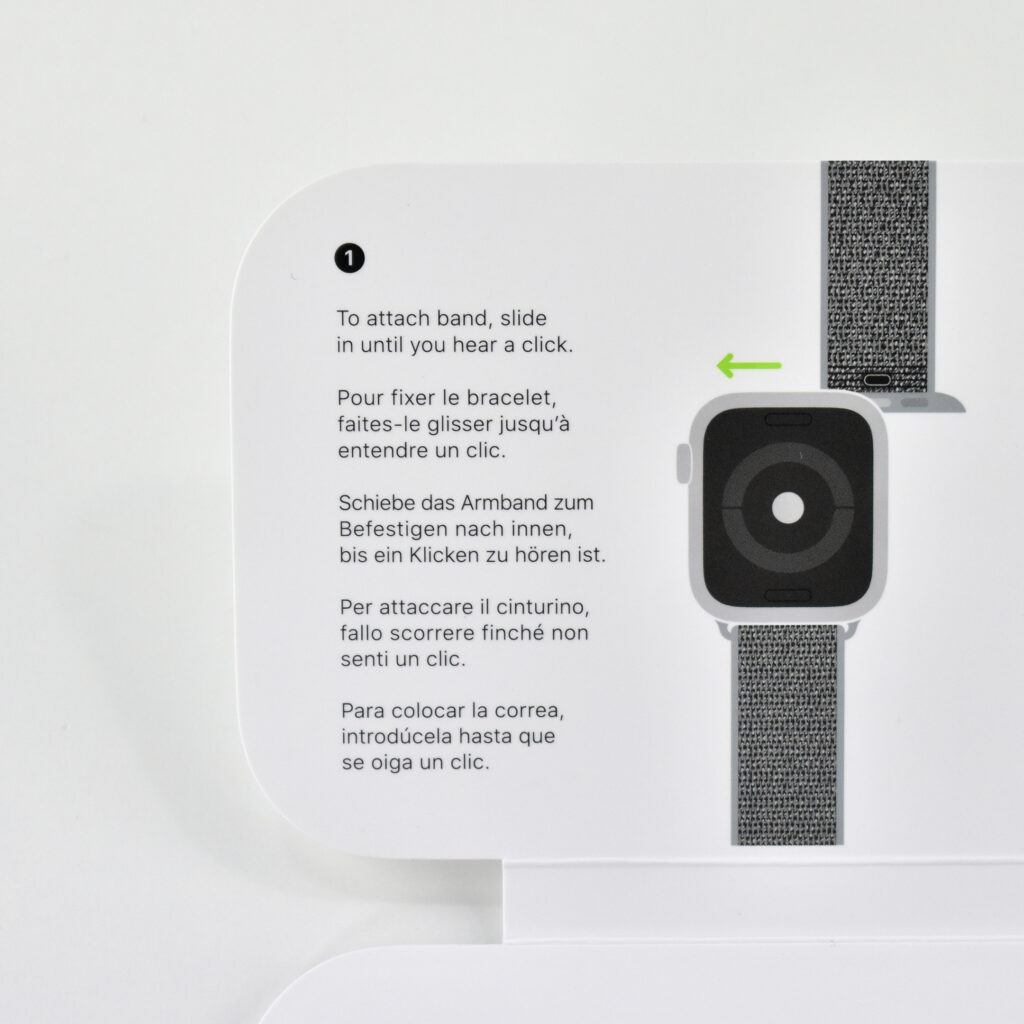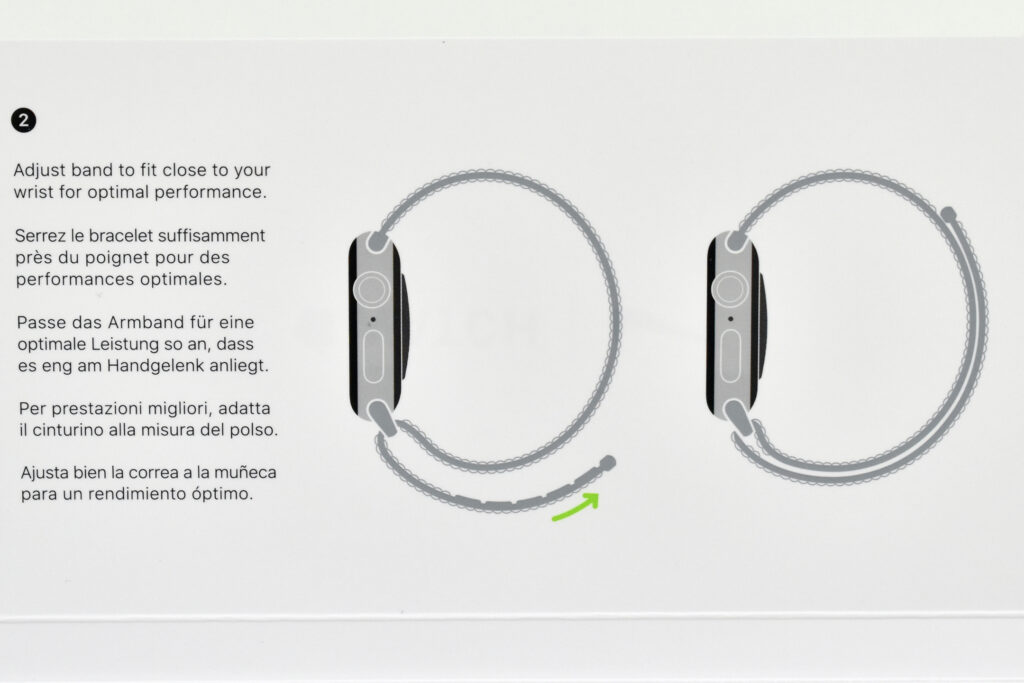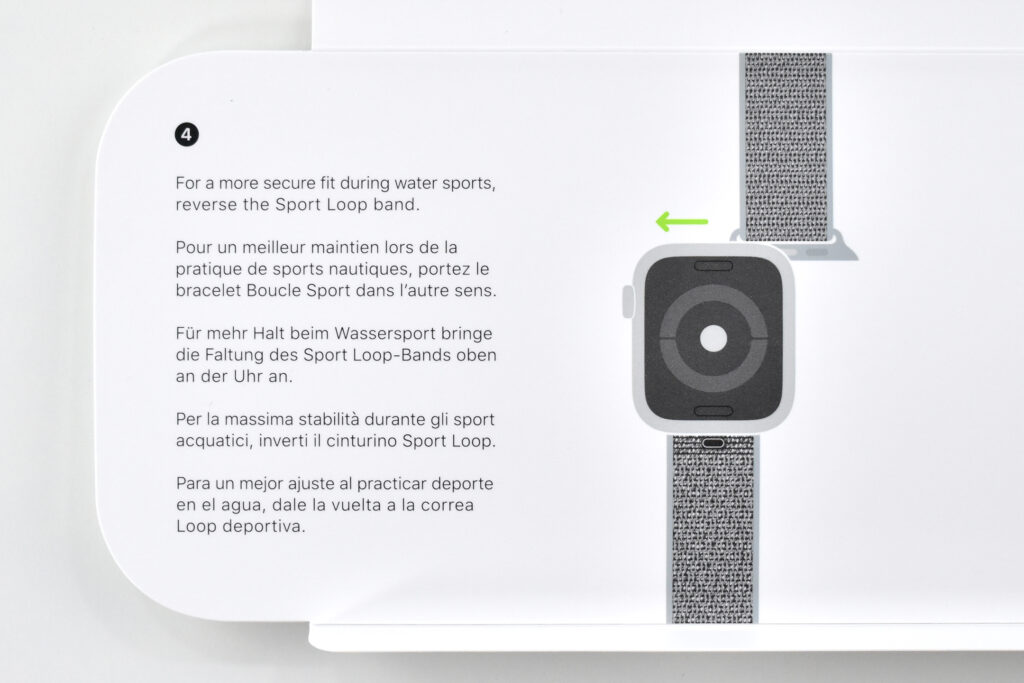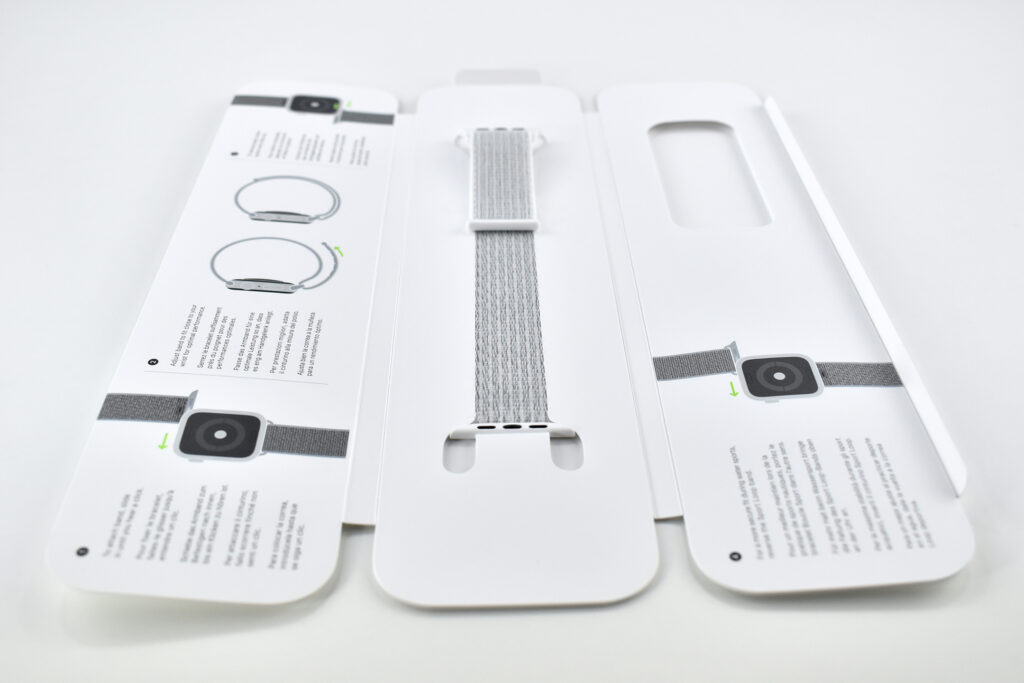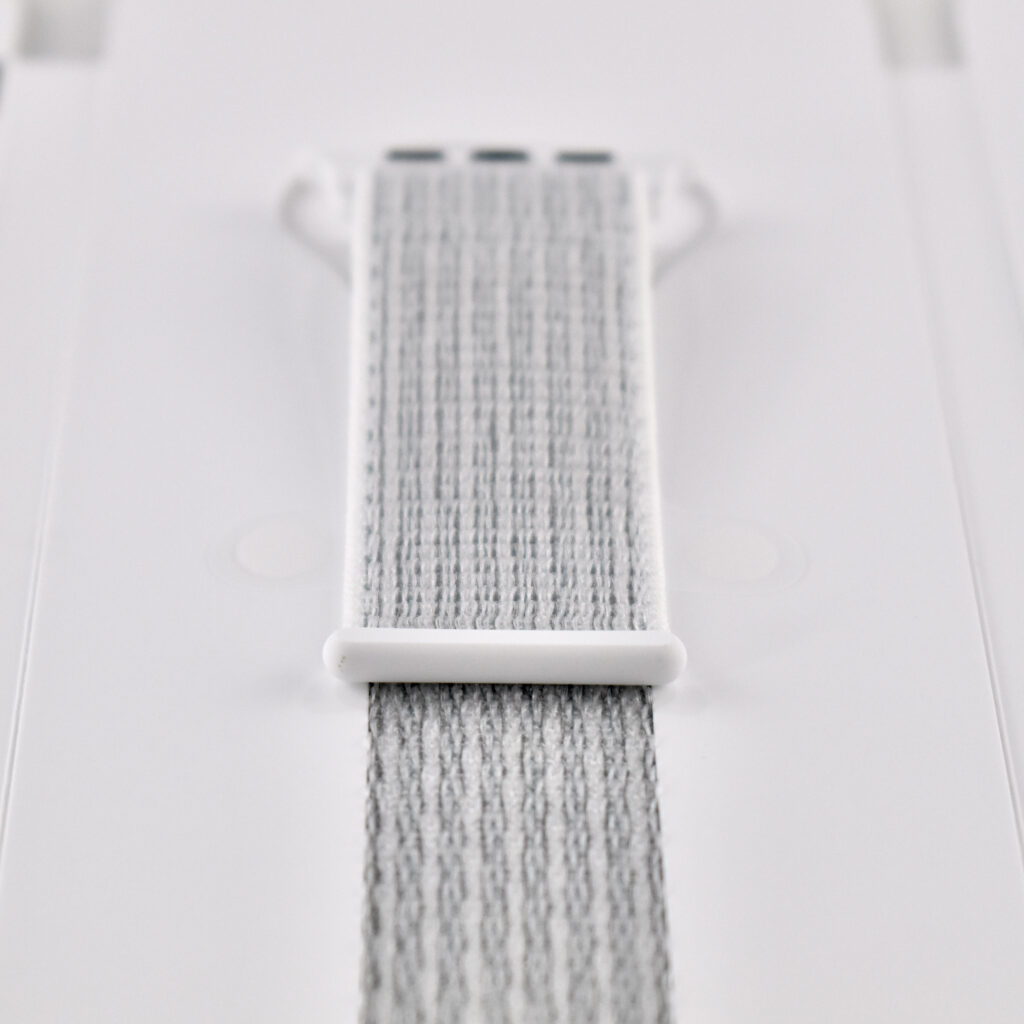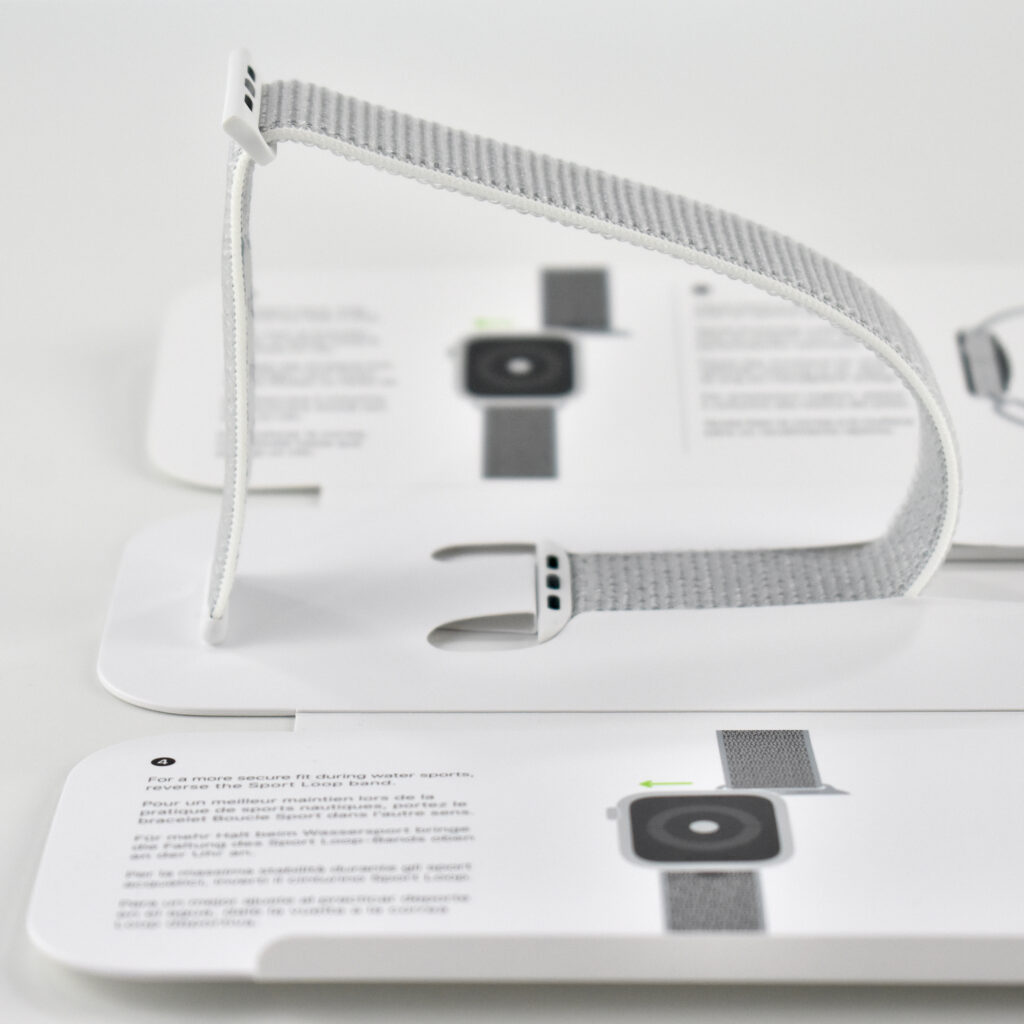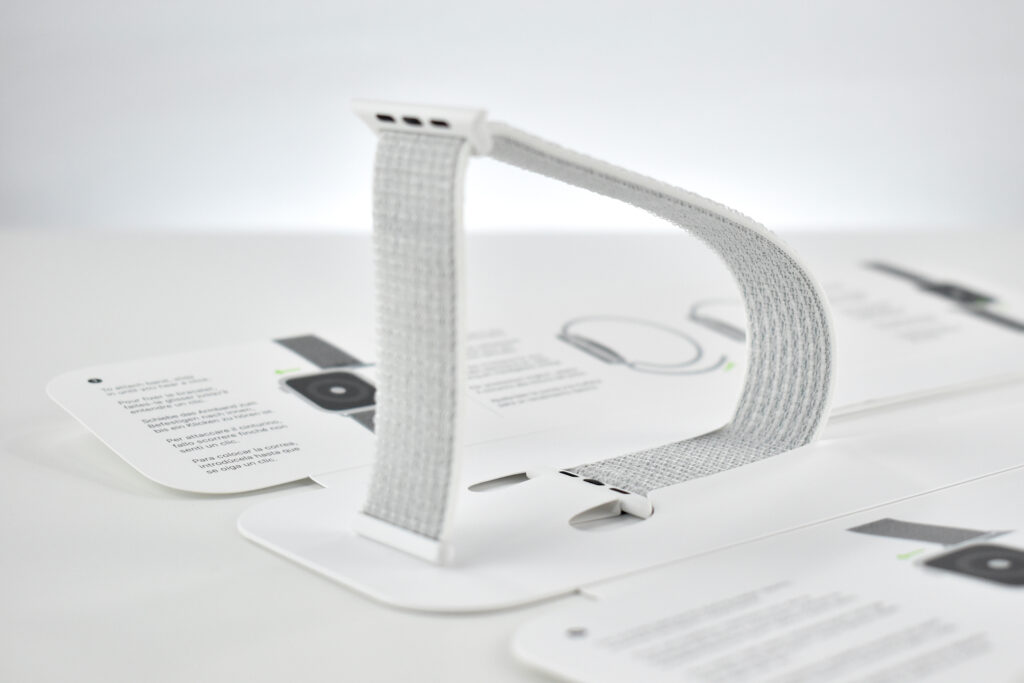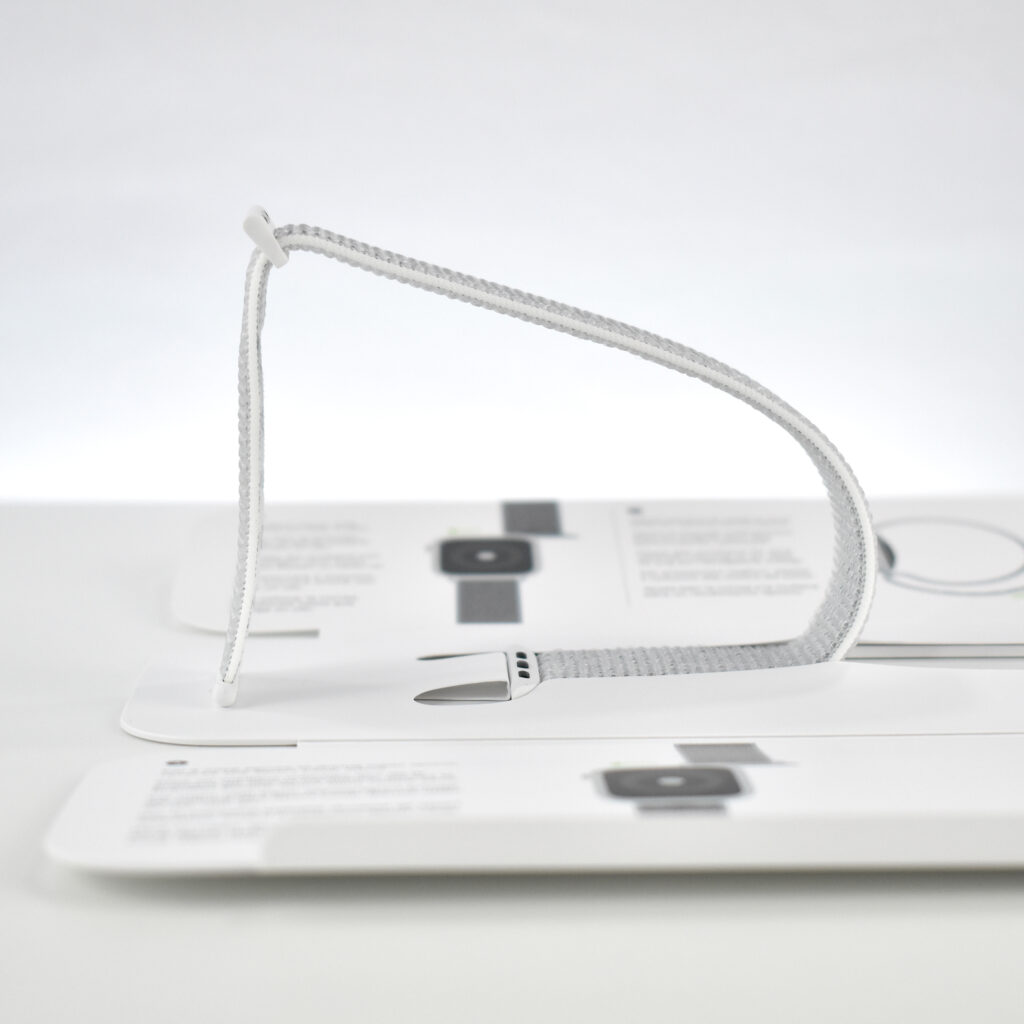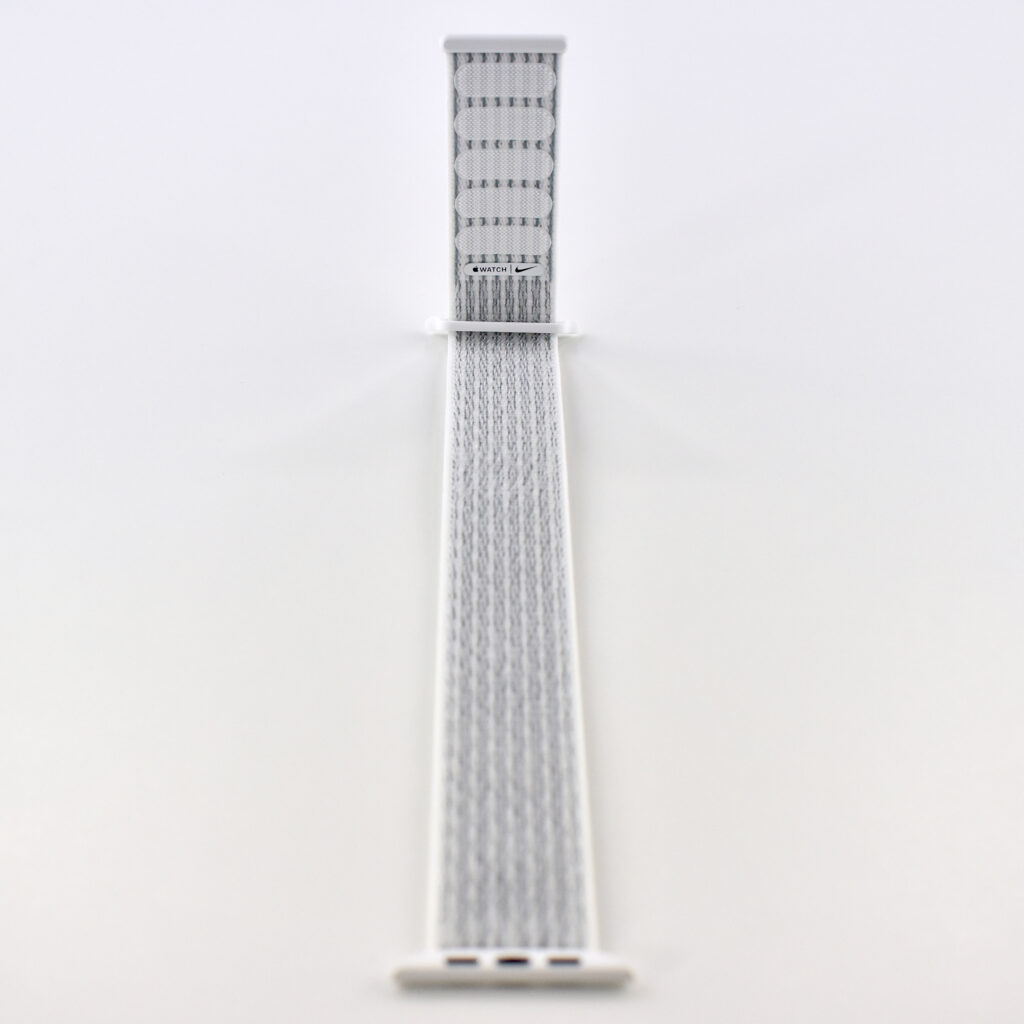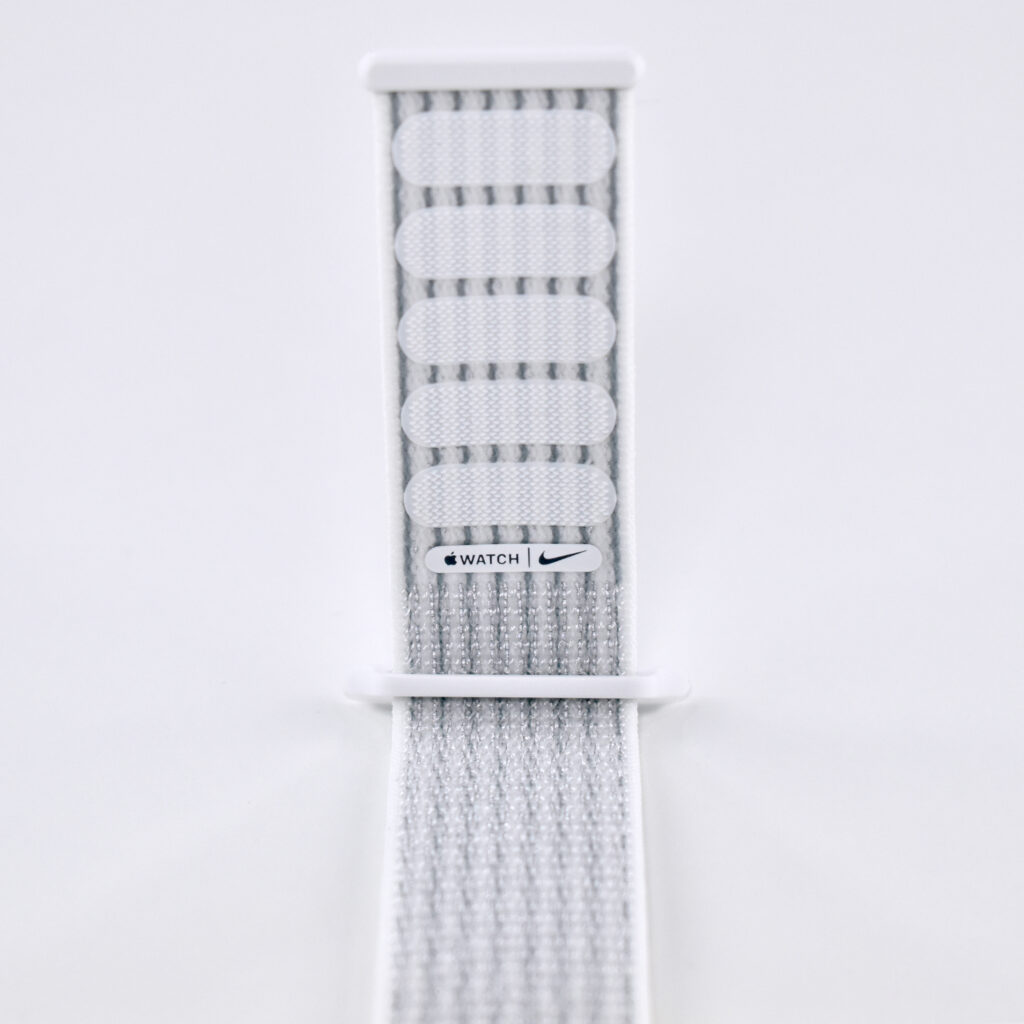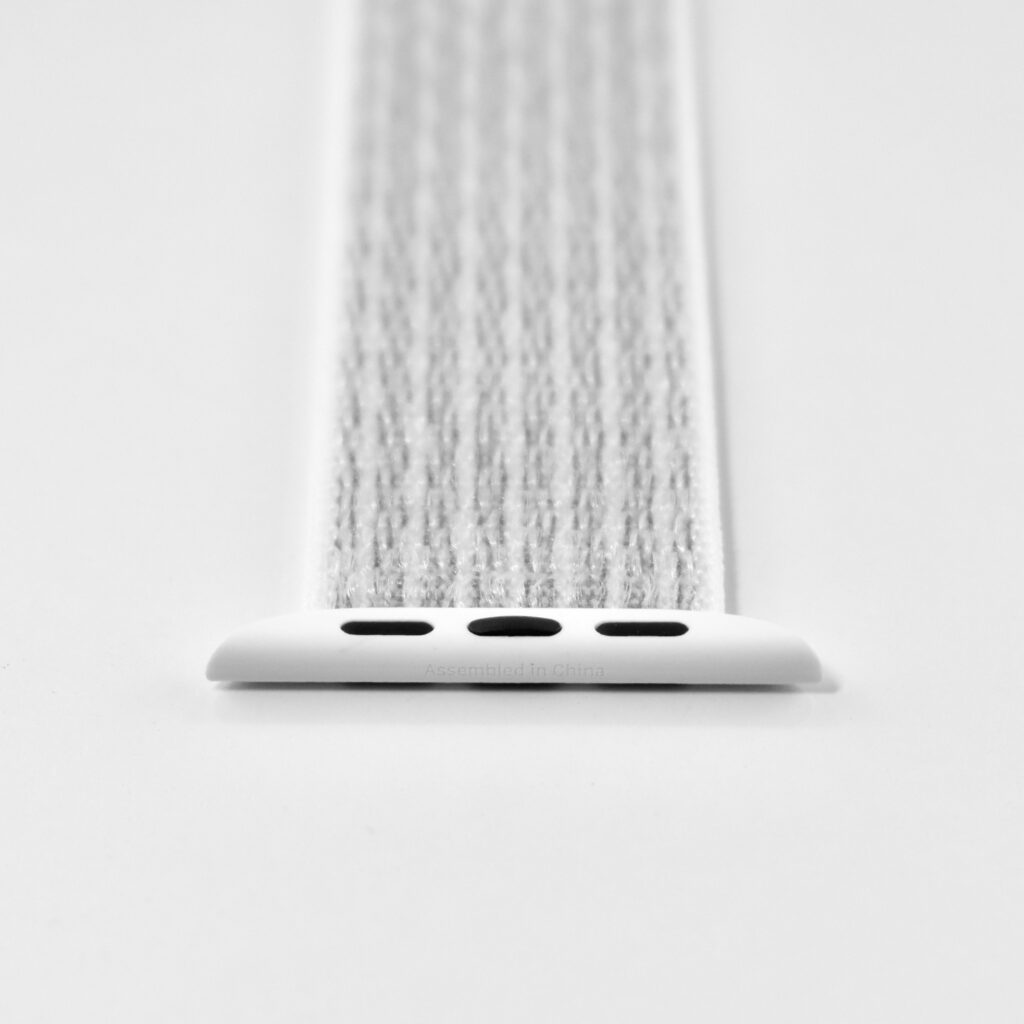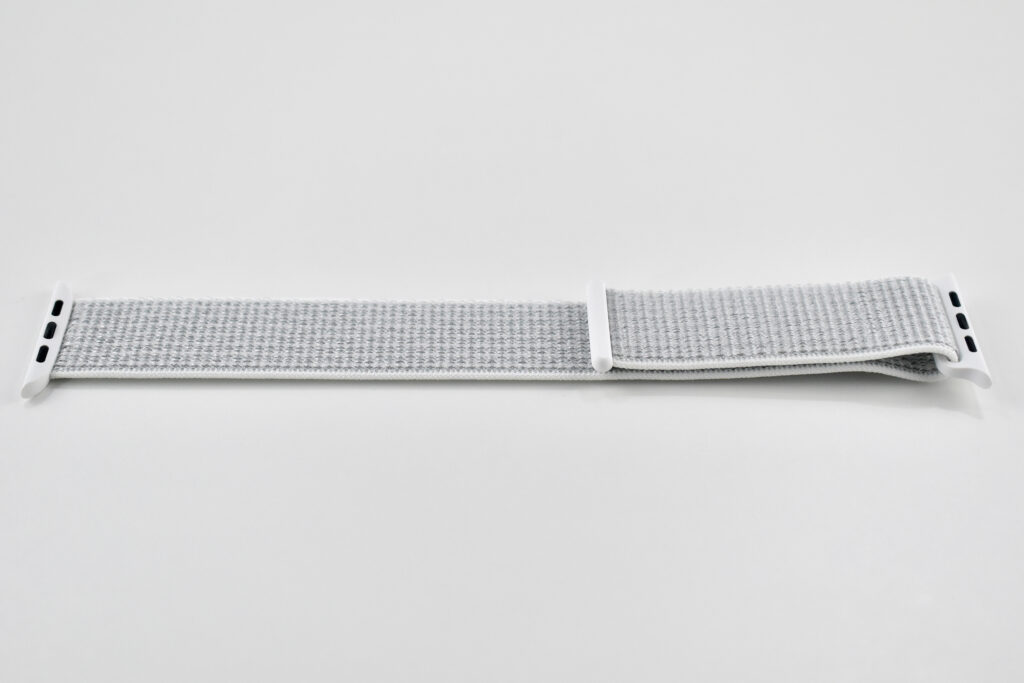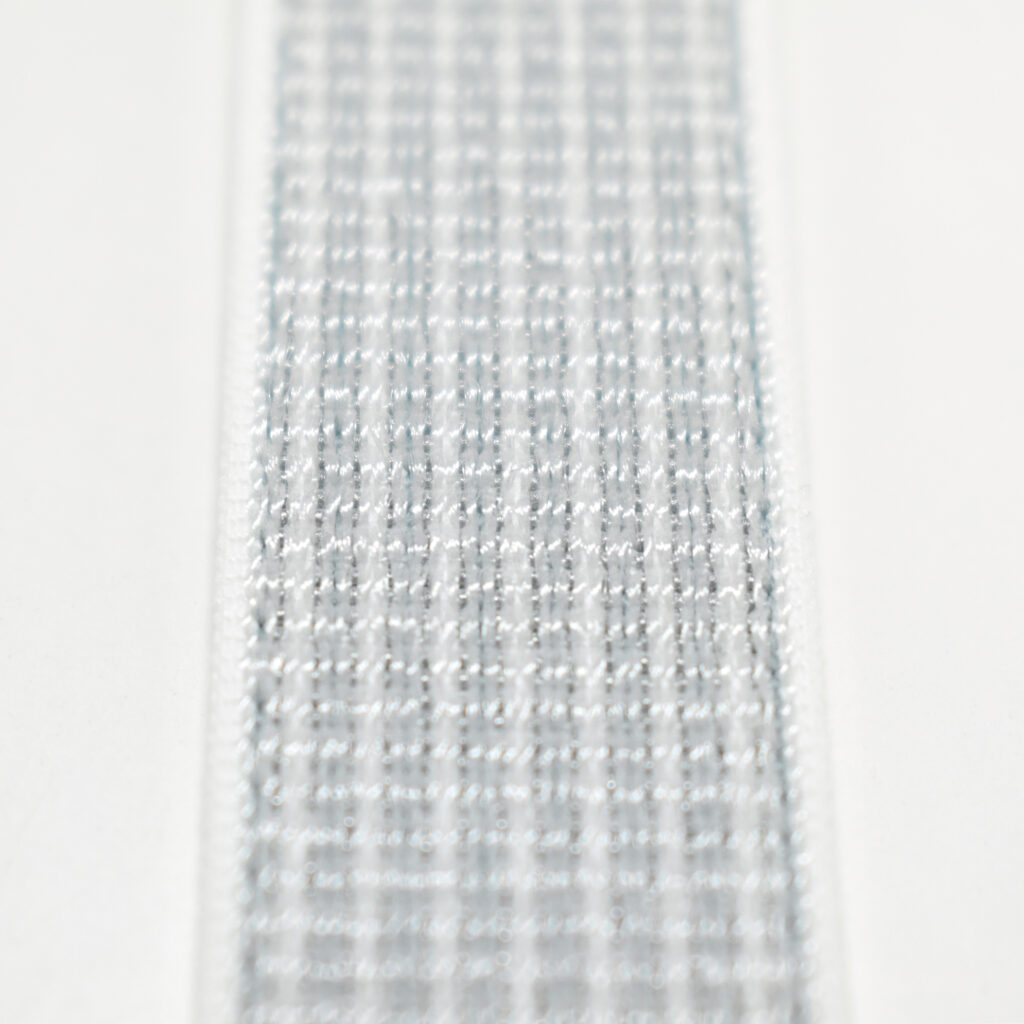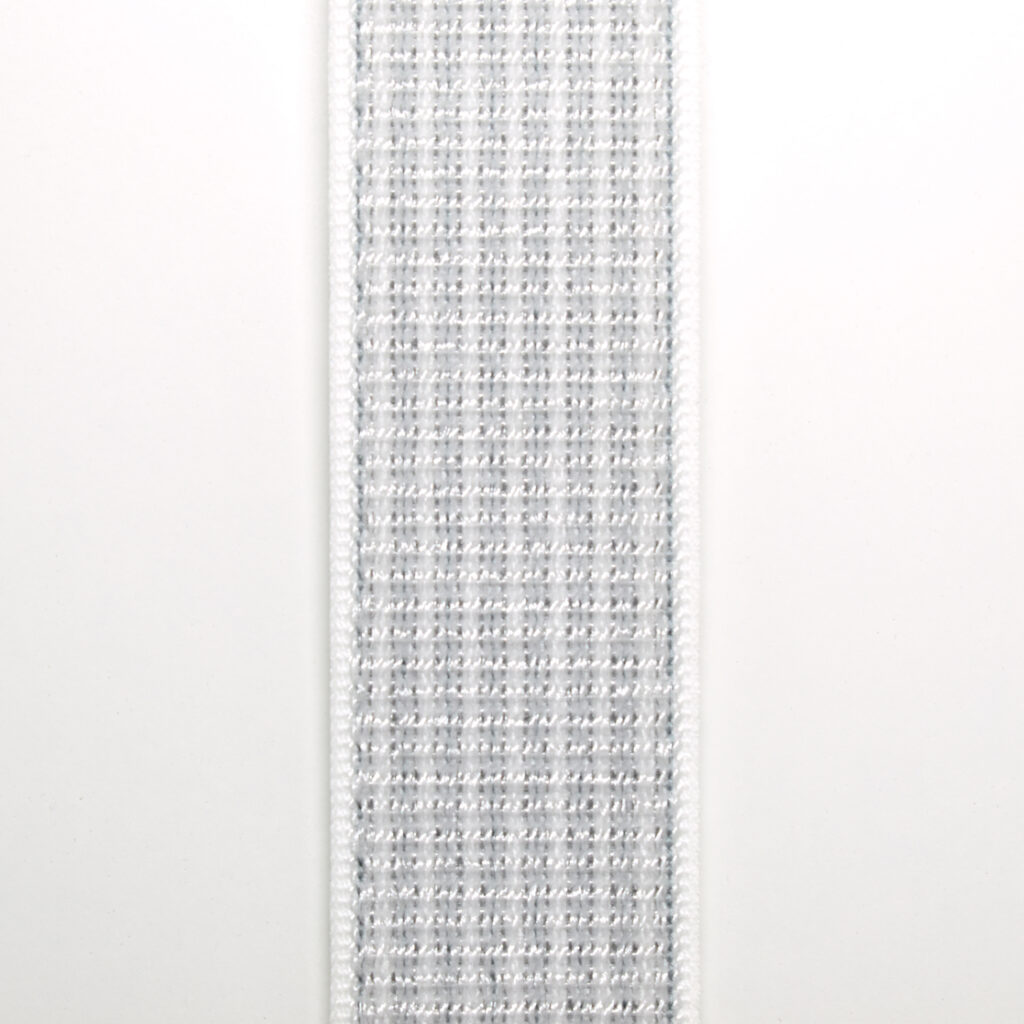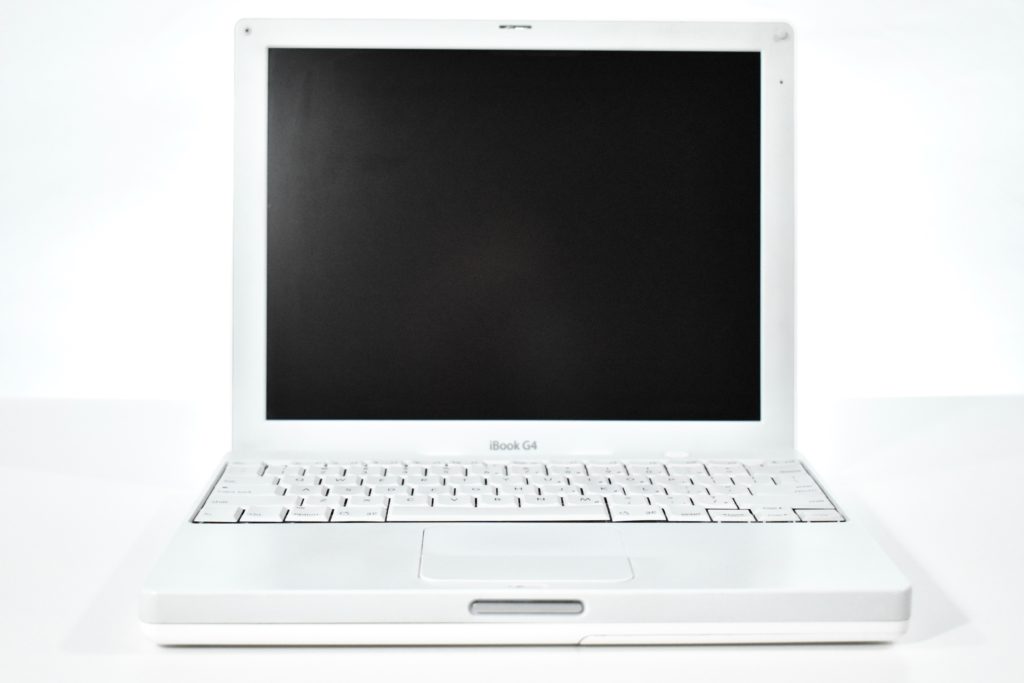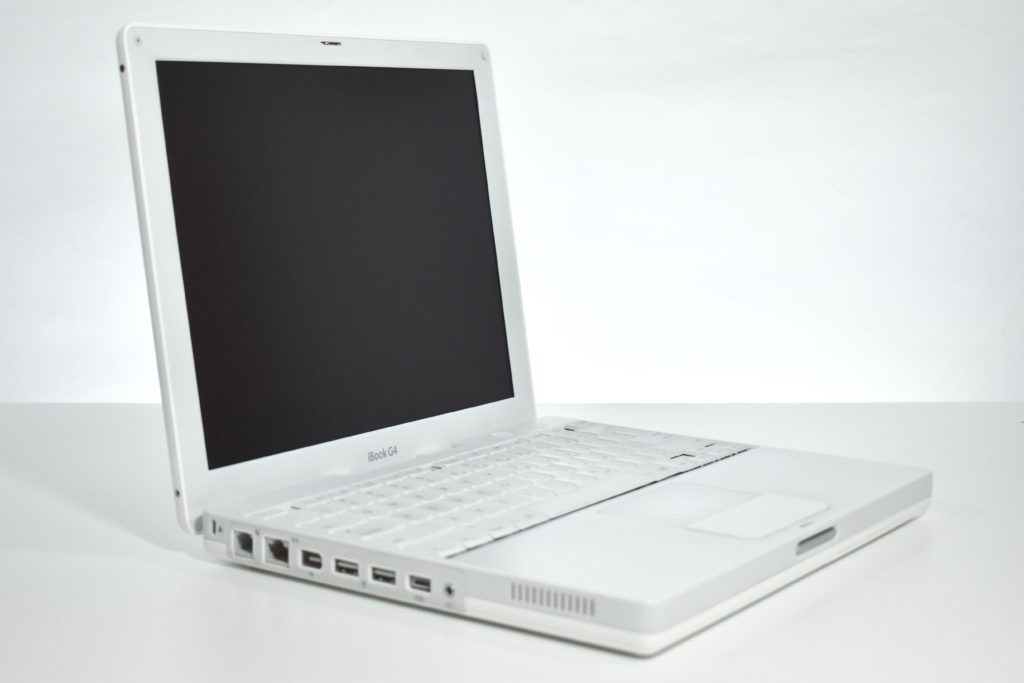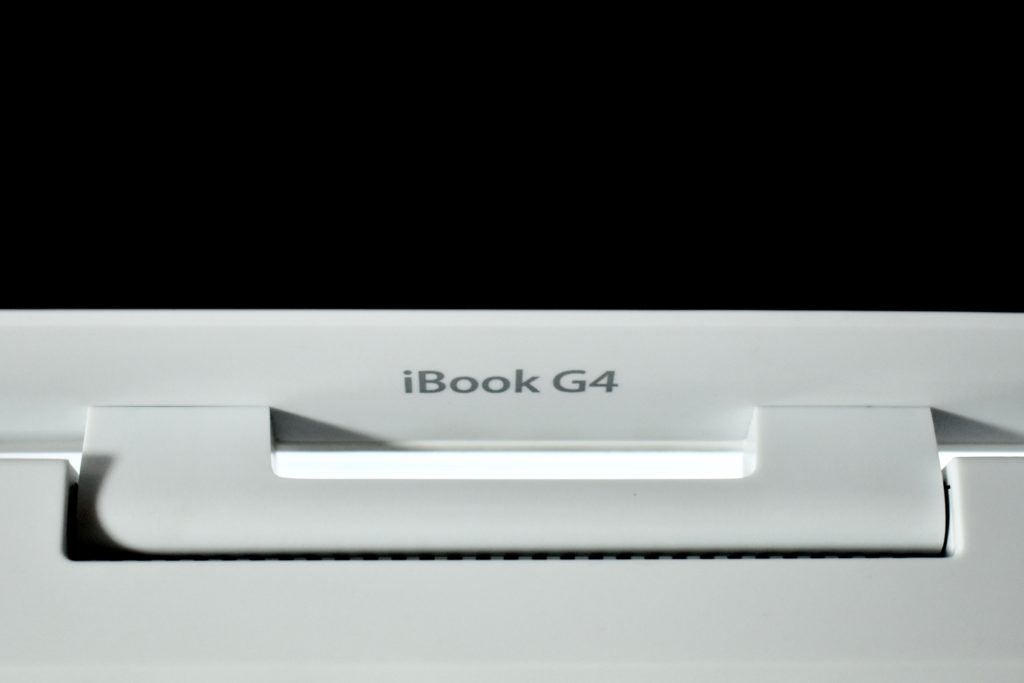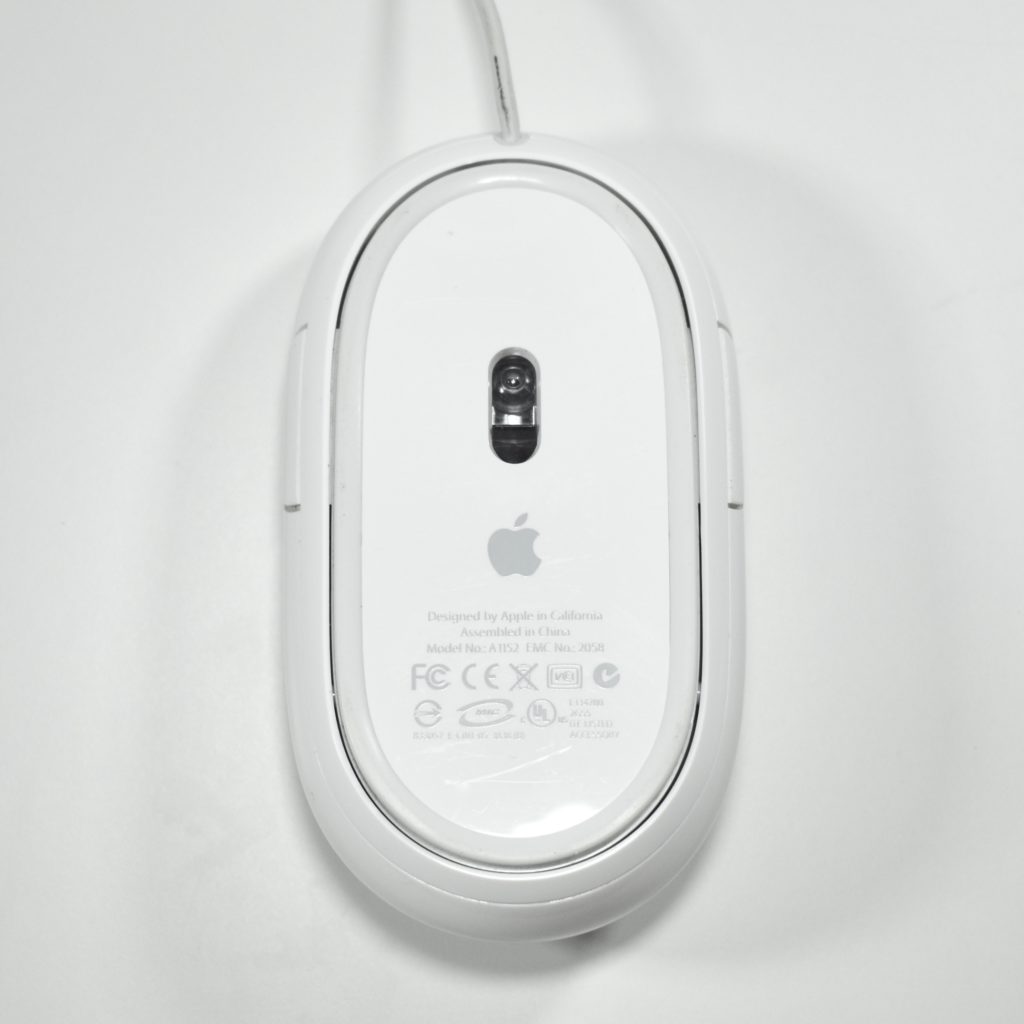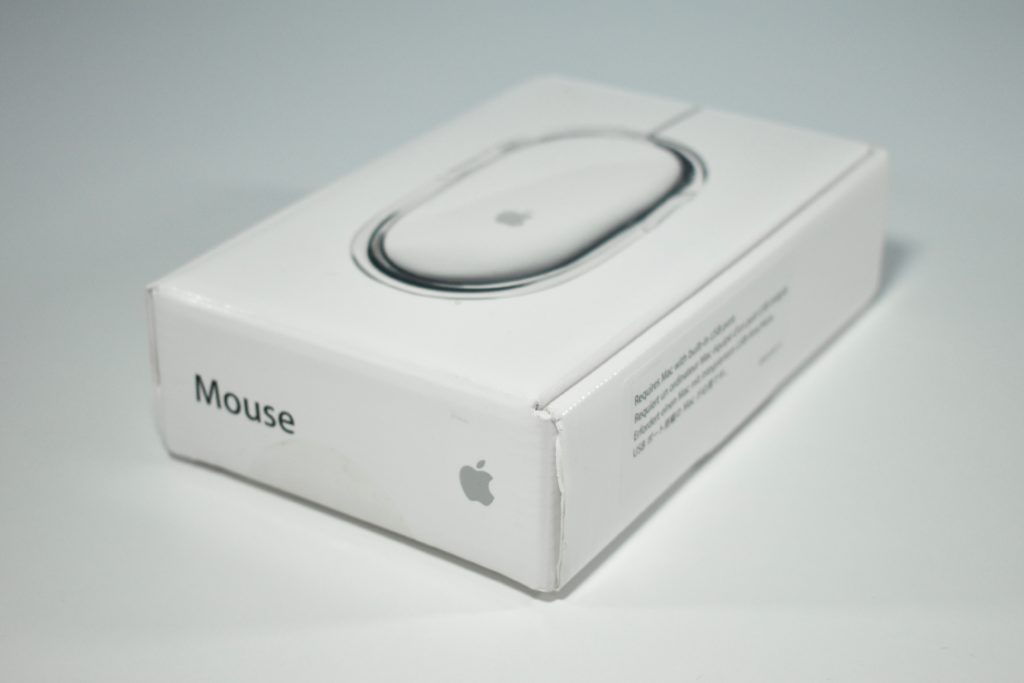Nike Sport Loop Apple Watch bands are designed in partnership between Nike and Apple. The 44 mm Nike Sport Loop in Summit White is described by Apple as:
“Soft, breathable, and lightweight, the Nike Sport Loop is designed for fitness, with summit white color matched to the new line of Nike running shoes. It features a nylon weave with a reflective thread designed to shimmer when light strikes it. A hook-and-loop fastener makes for quick and easy adjustment, and dense loops on the skin side provide soft cushioning while allowing moisture to escape. On the reverse side, the attachment loops are securely anchored for superior durability.”
The Nike Sport Loop fits all 42 mm and 44 mm Apple Watch models, original through Series 5.
Since I tried my first Sport Loop Apple Watch band, I have found this style to be my favorite.
Source: Apple