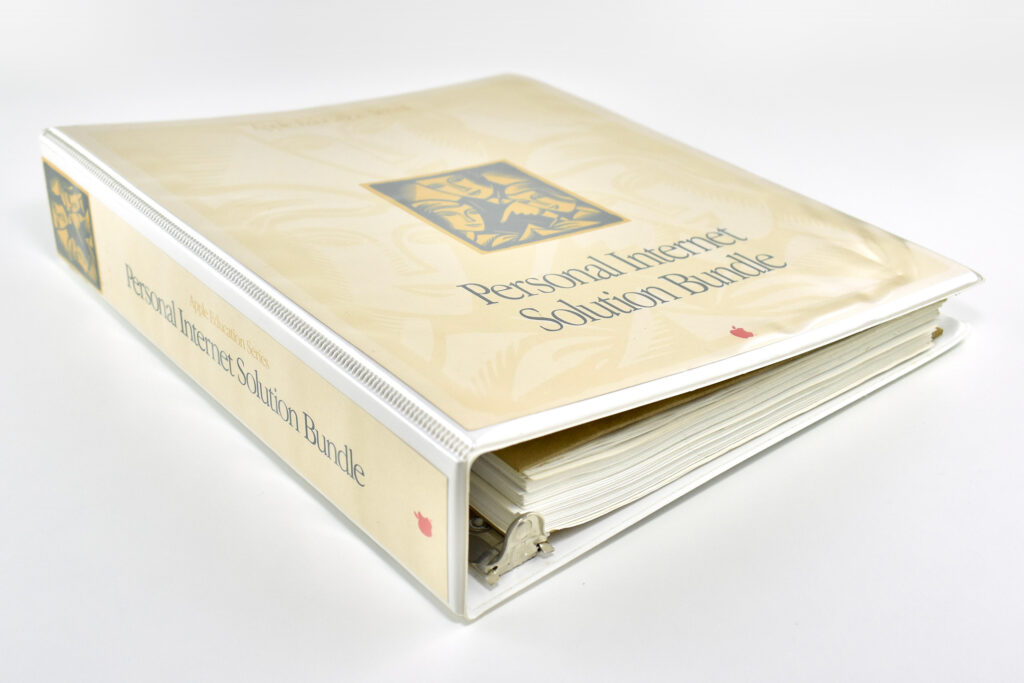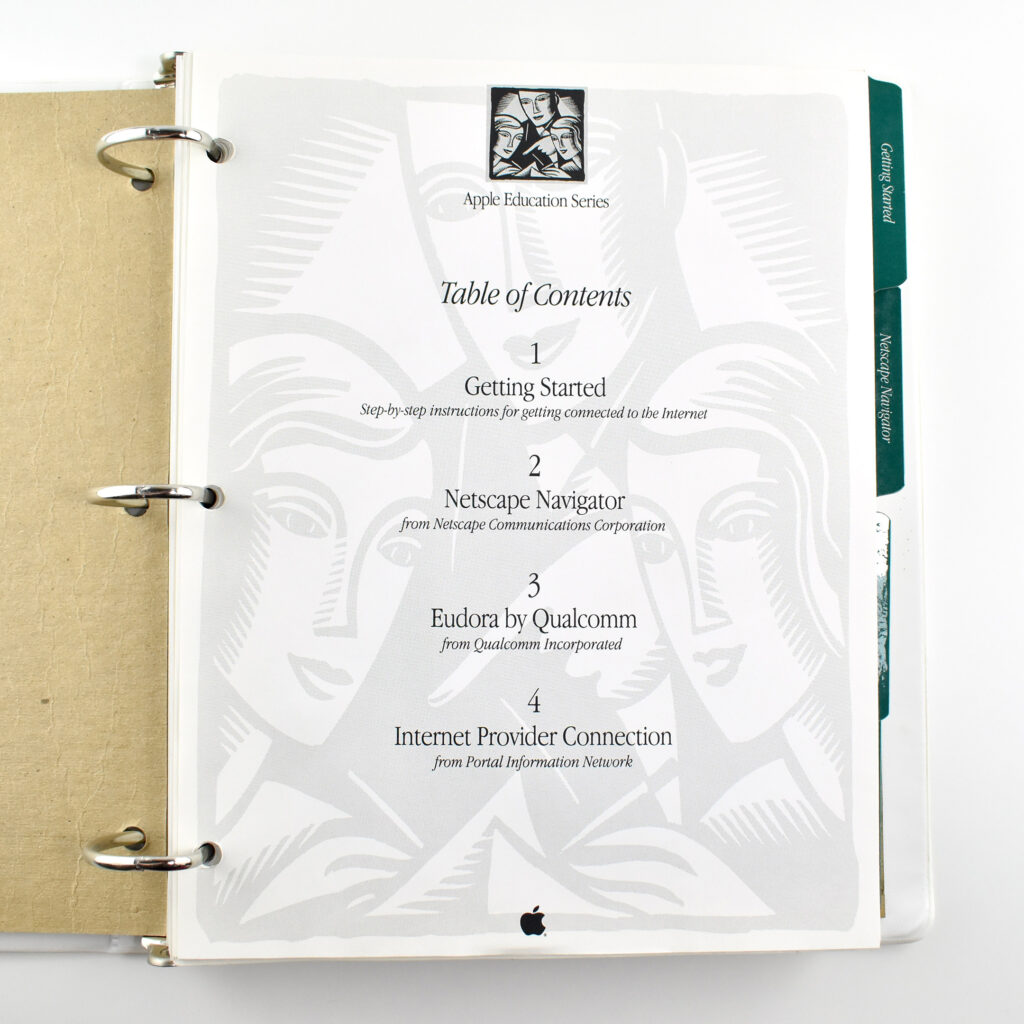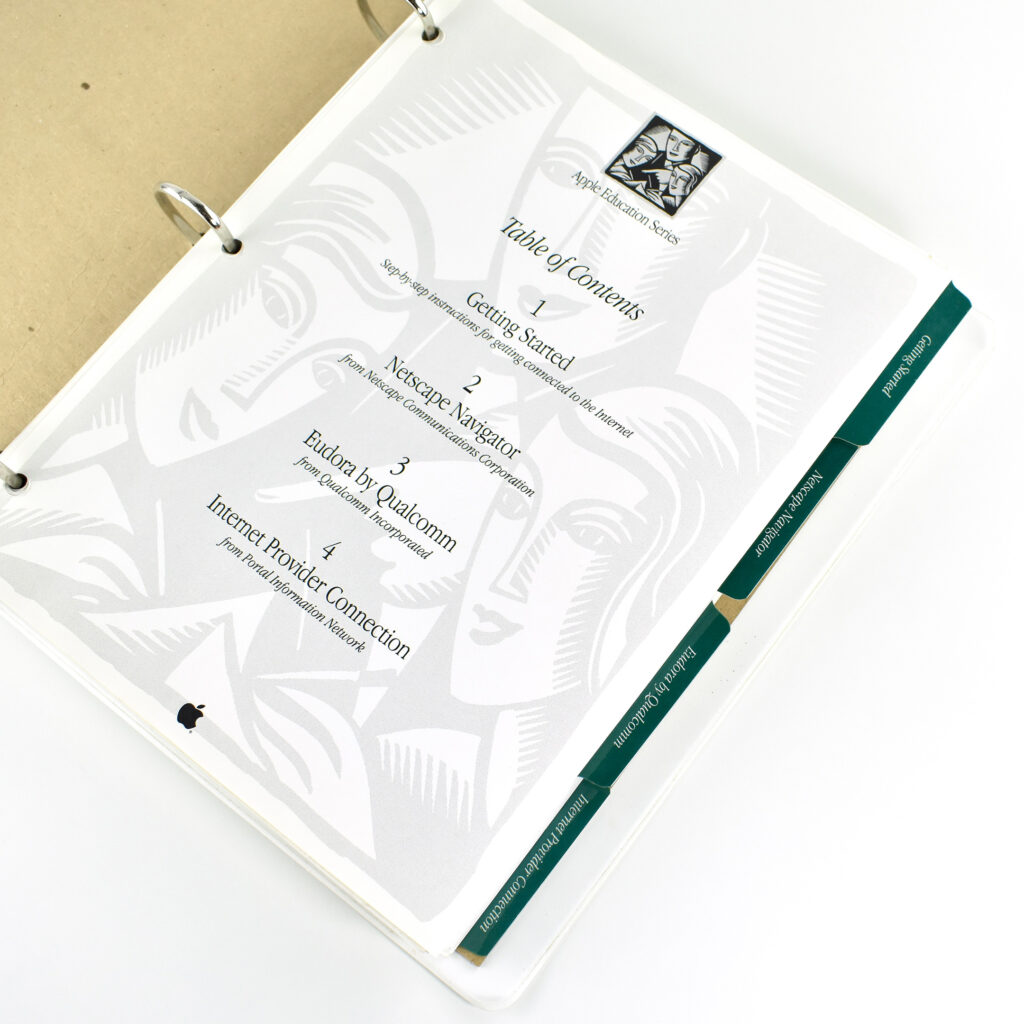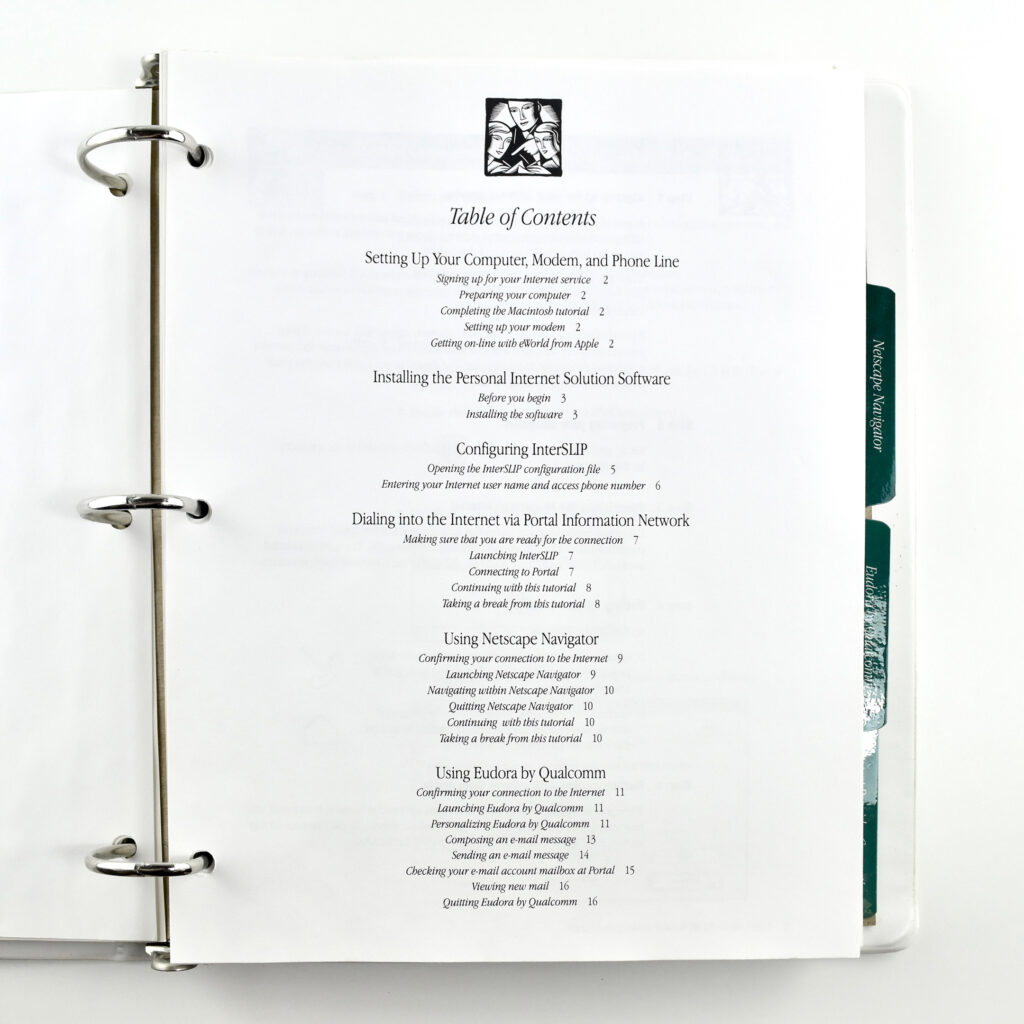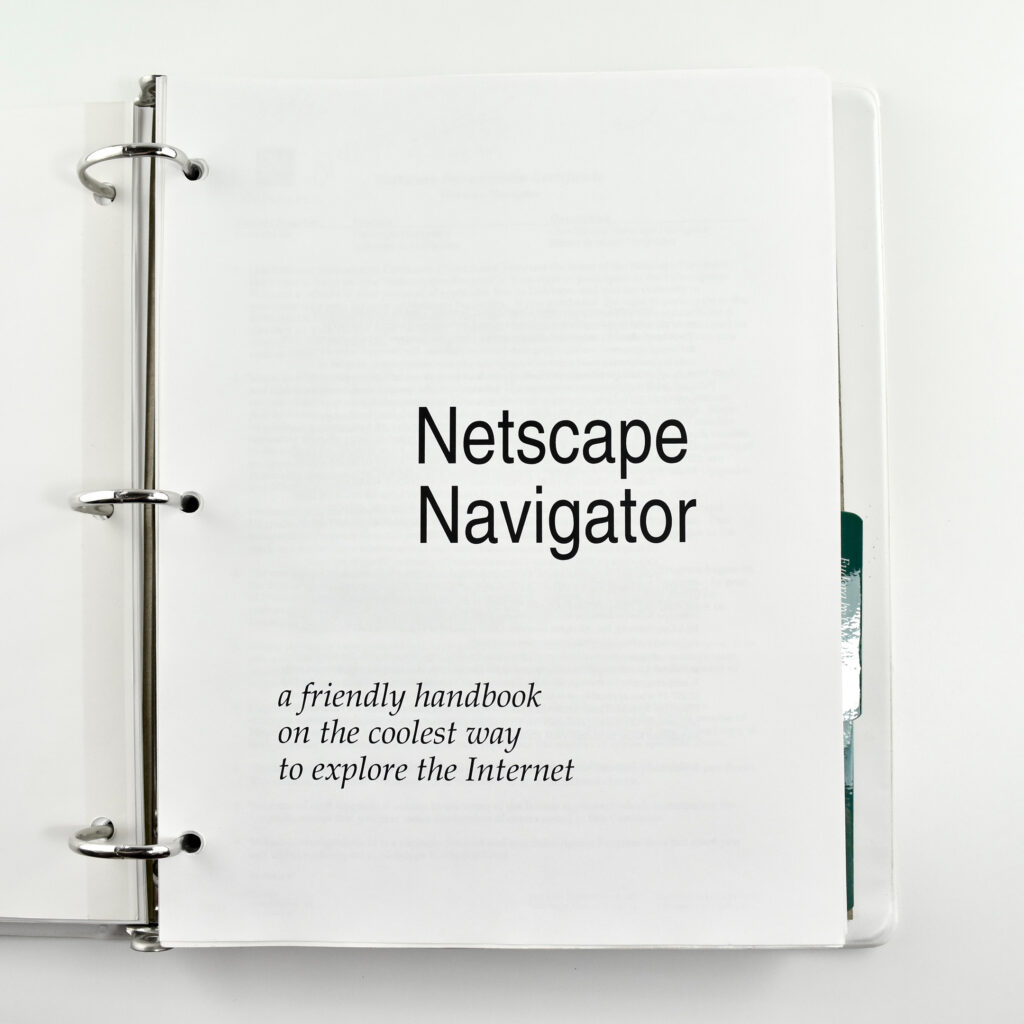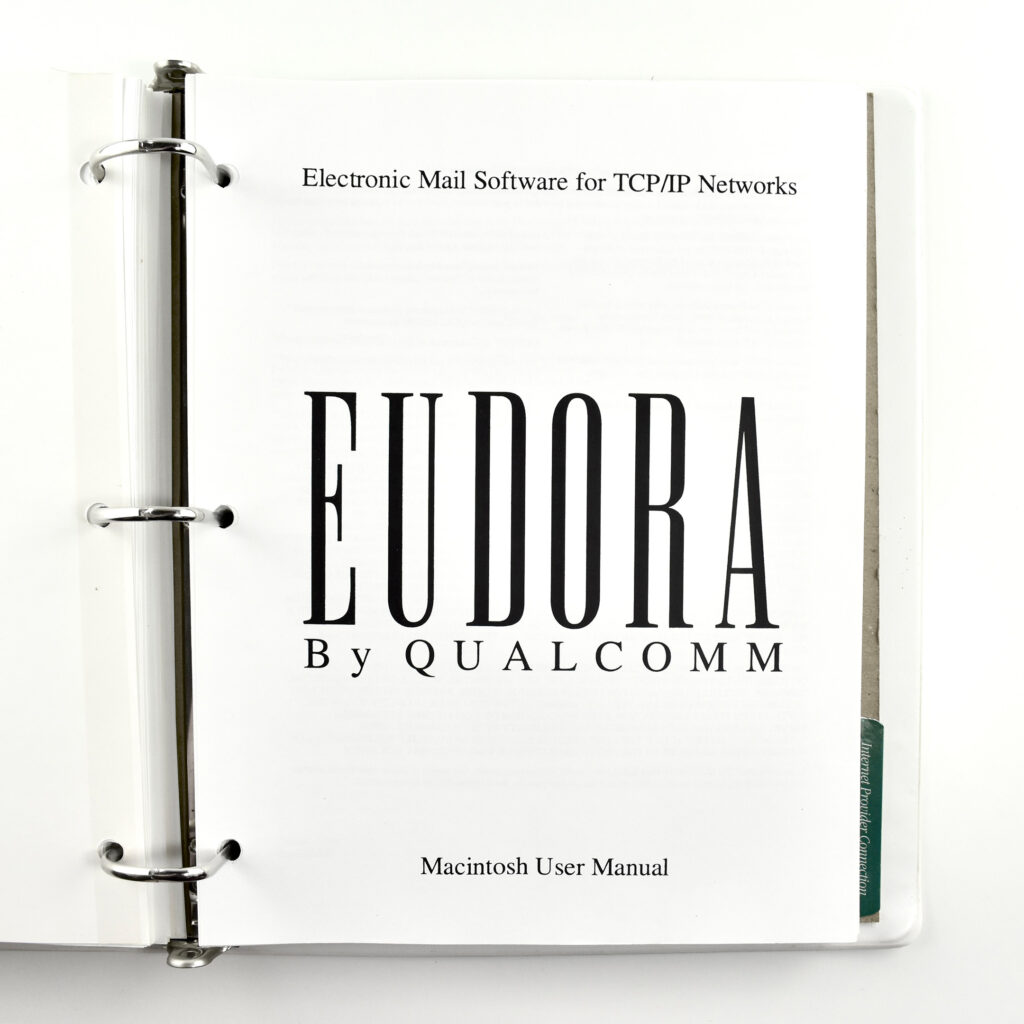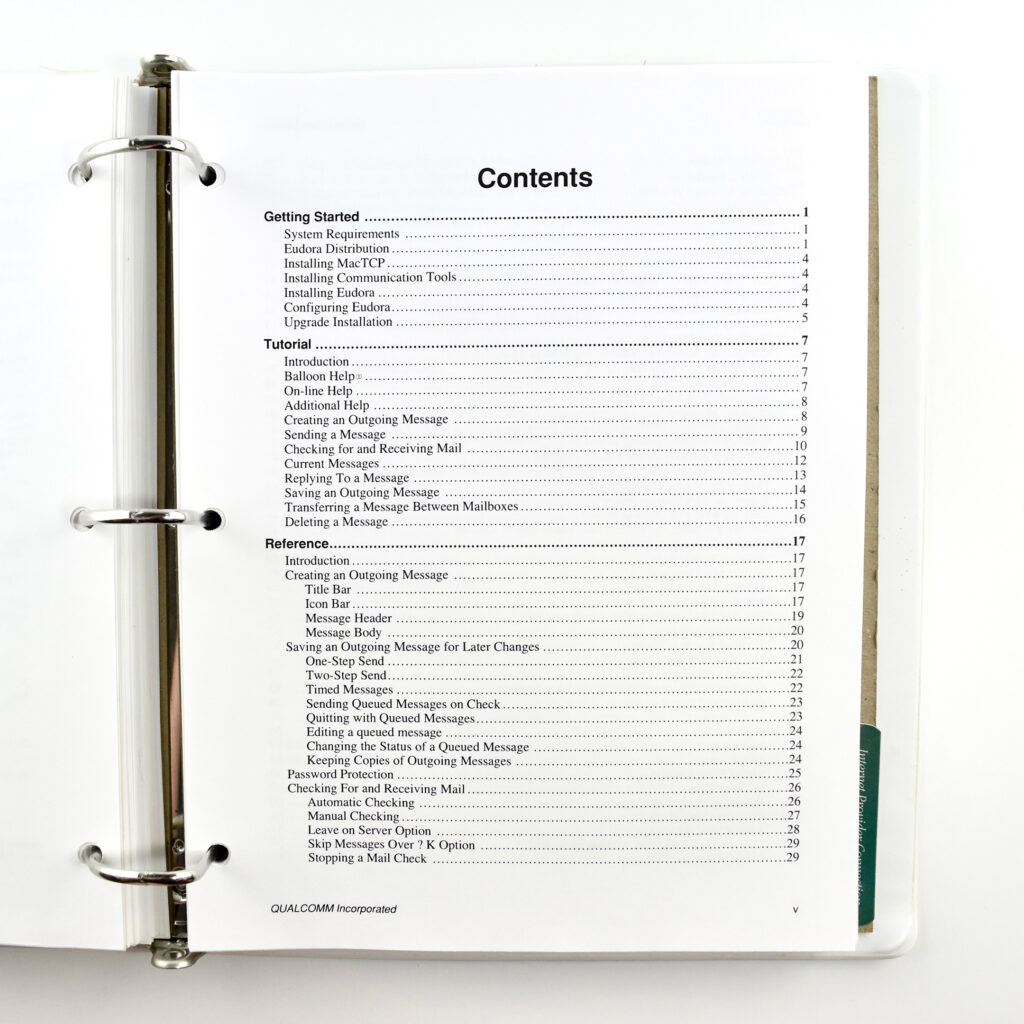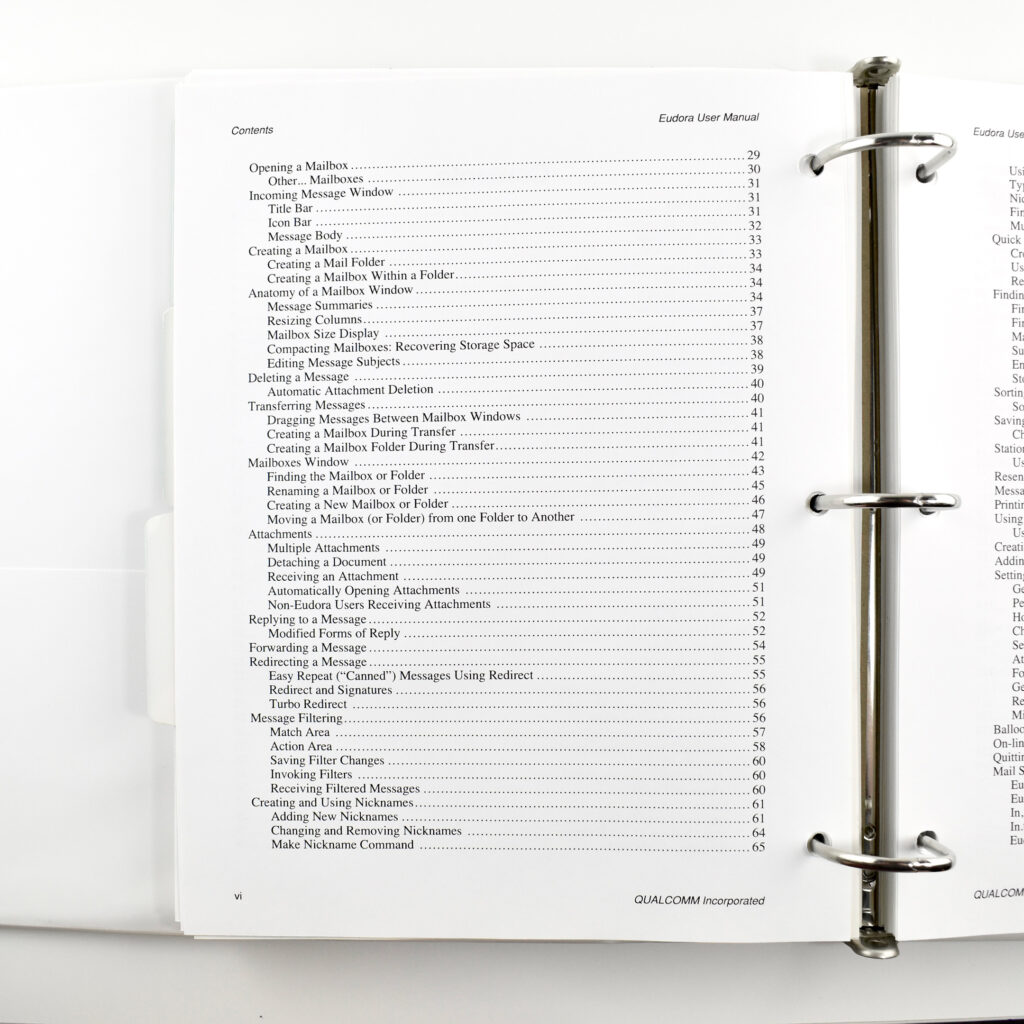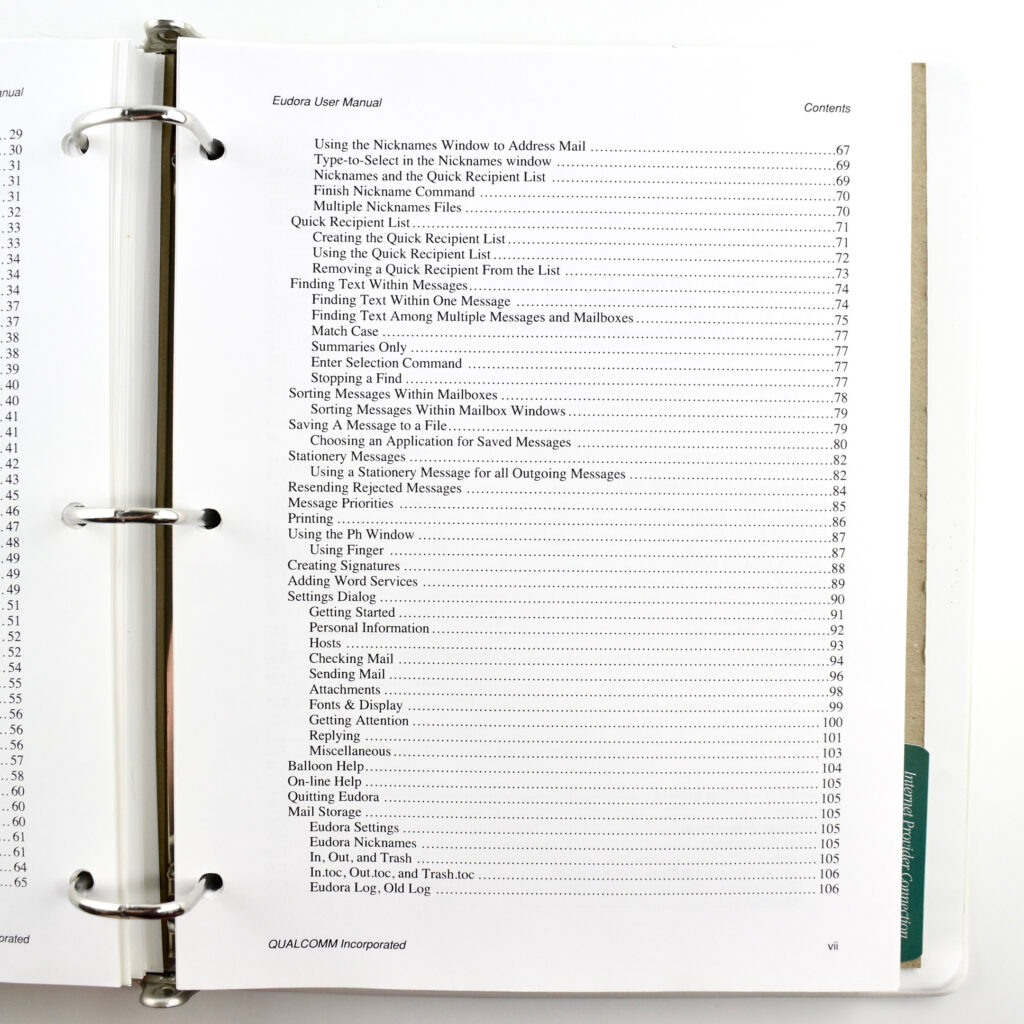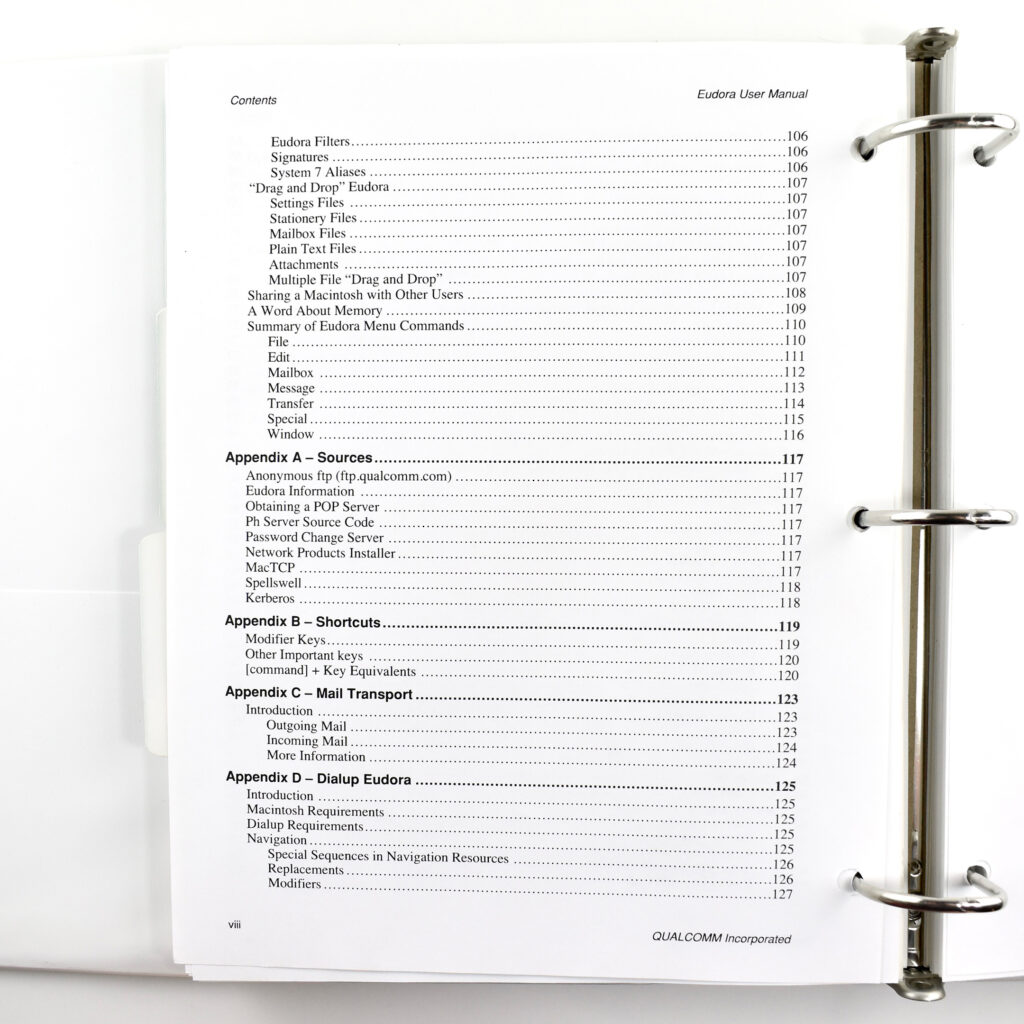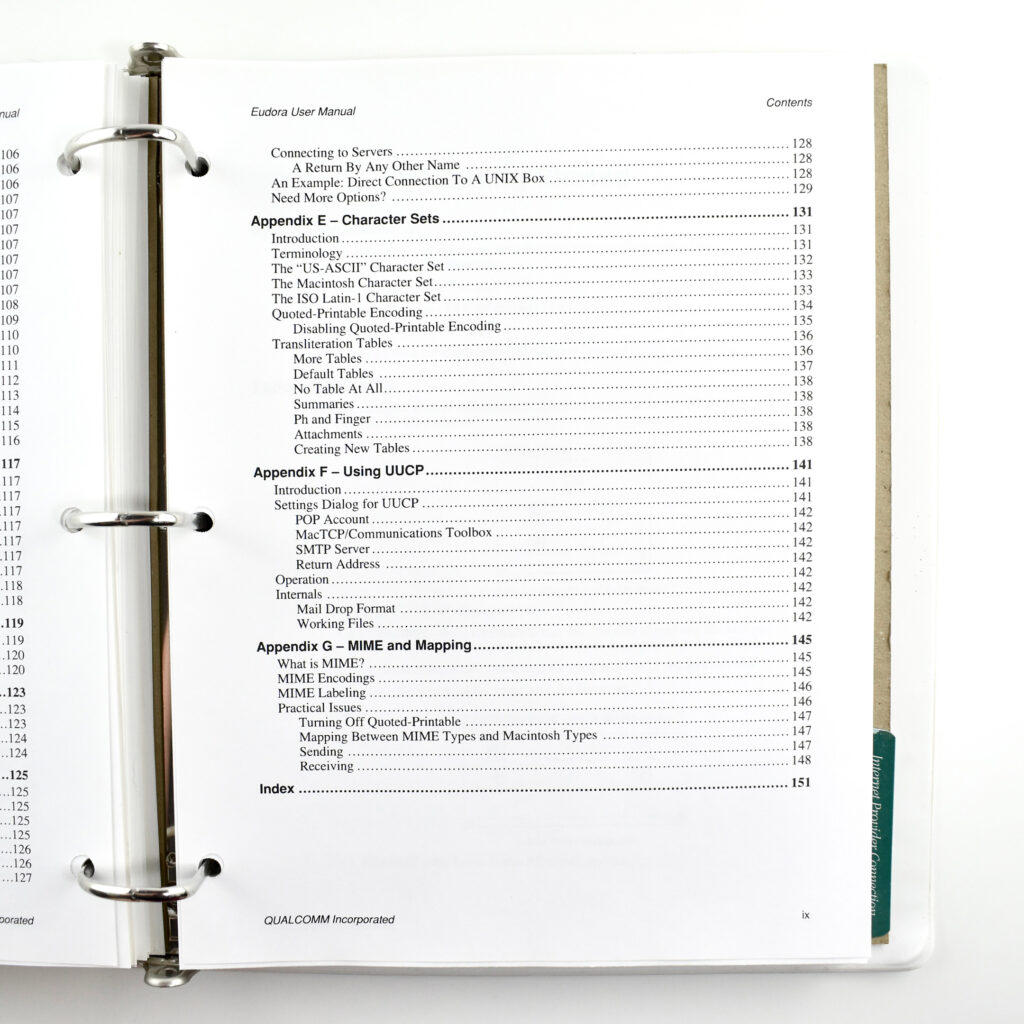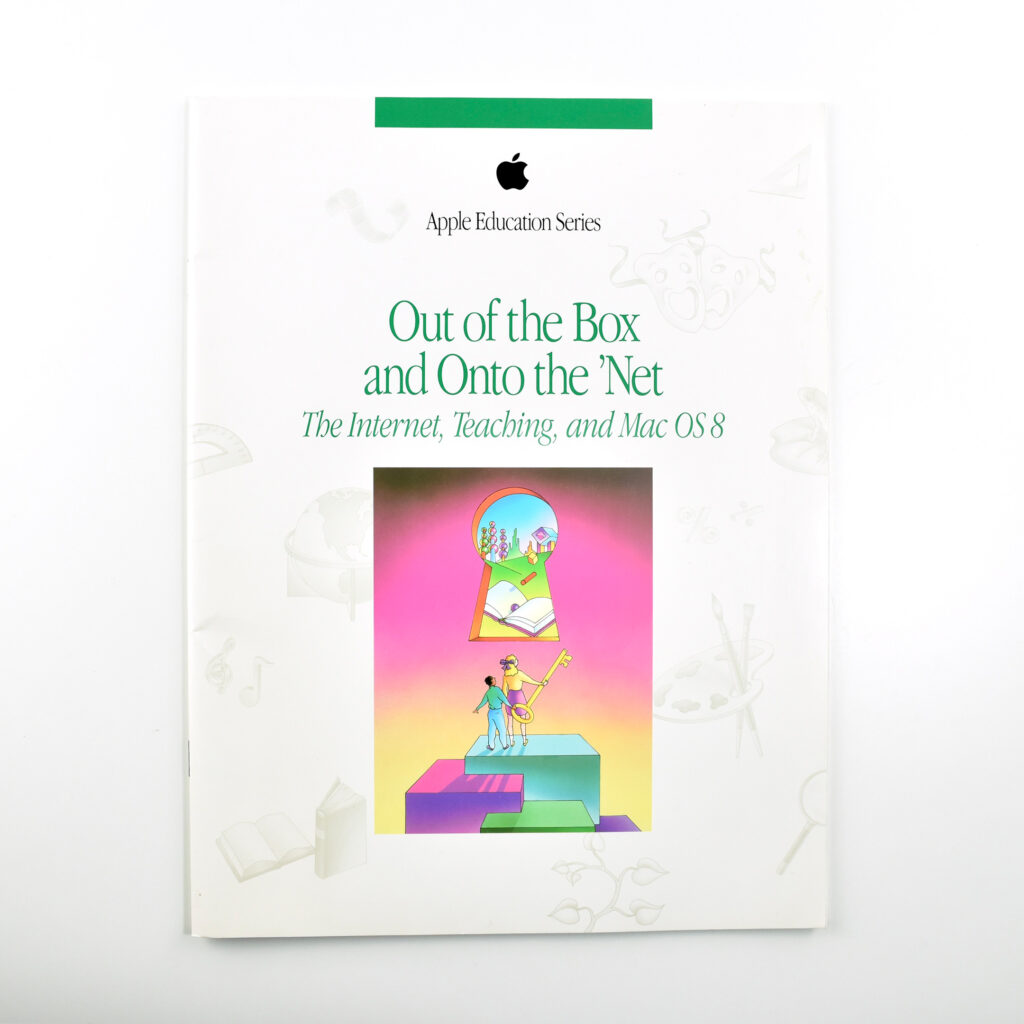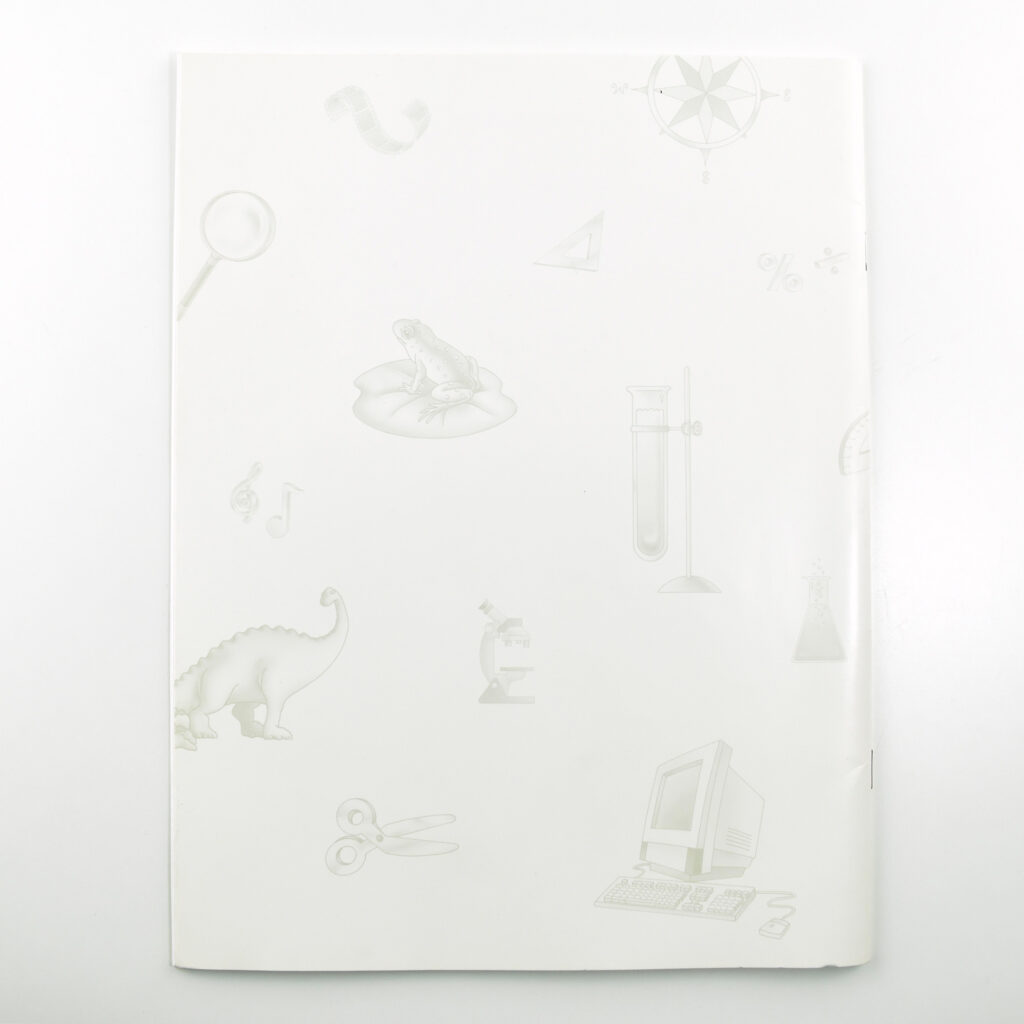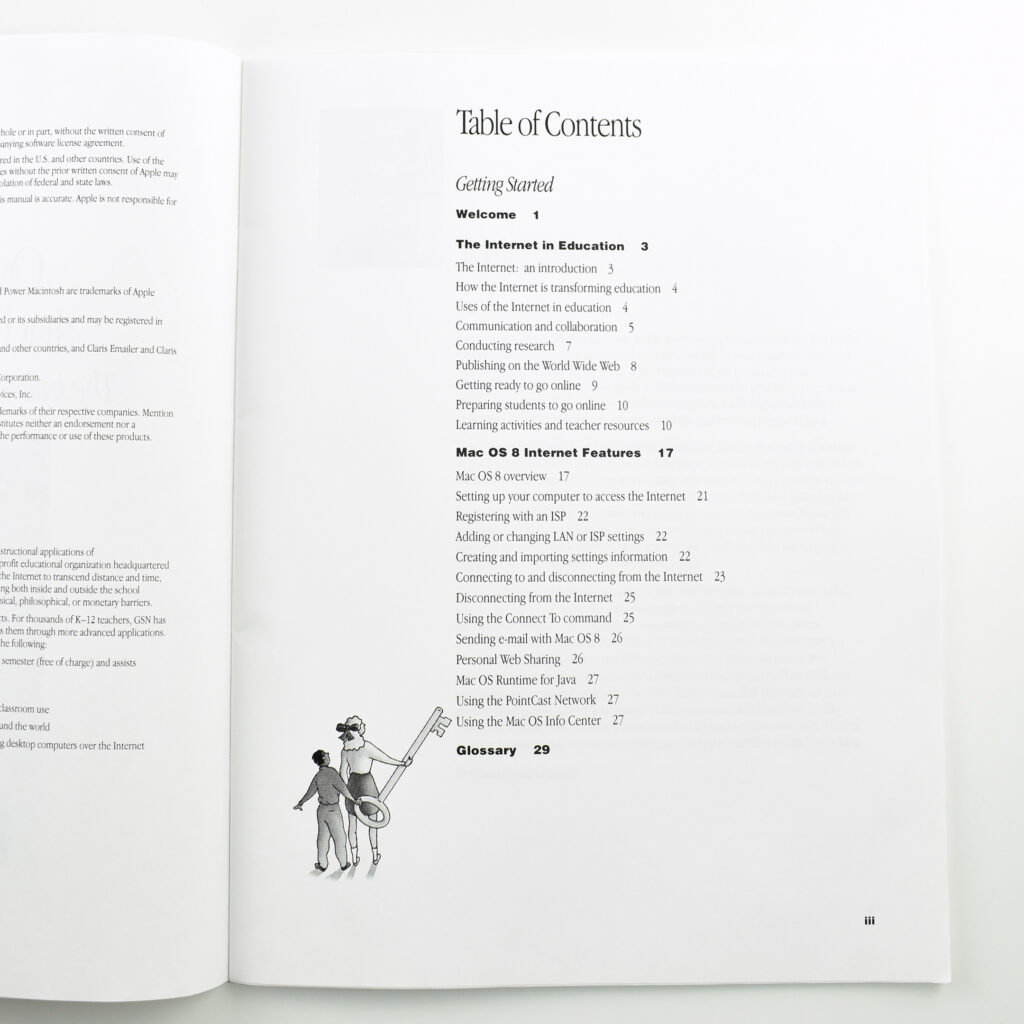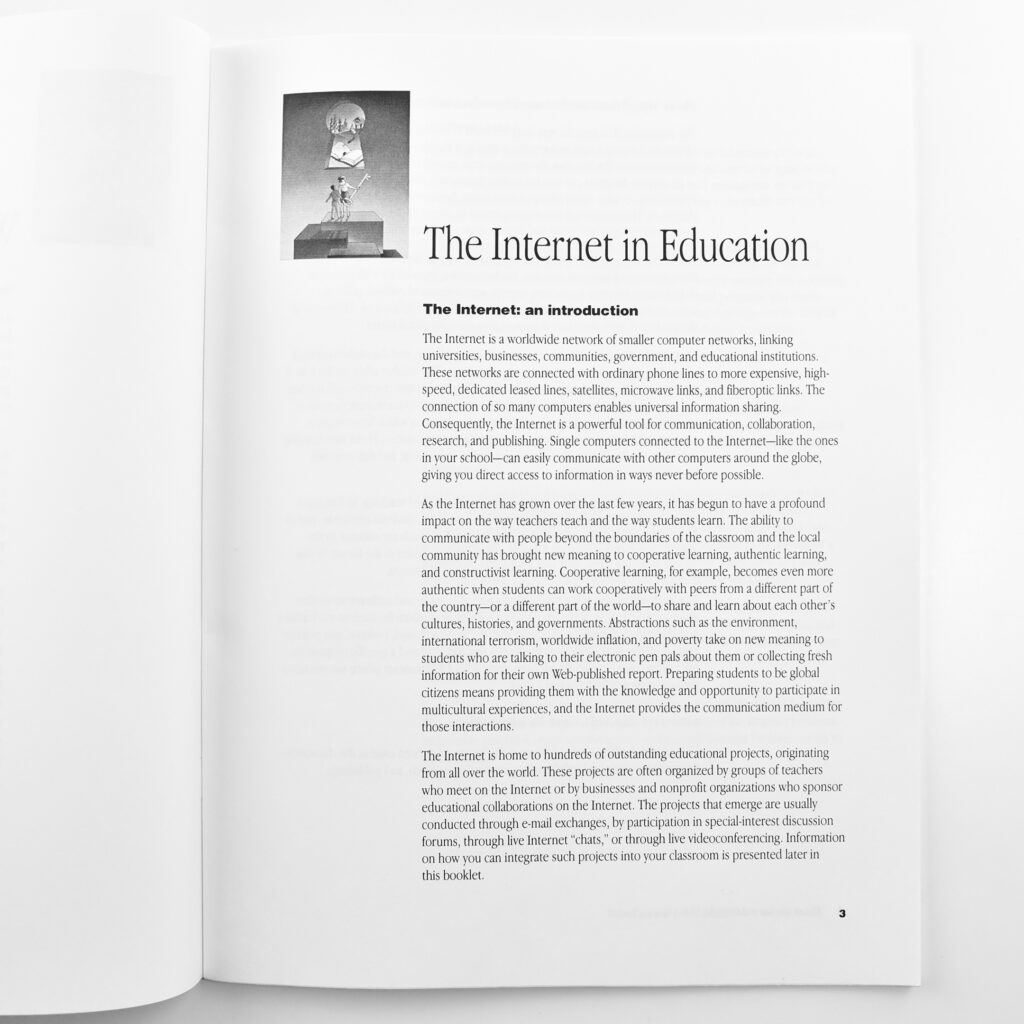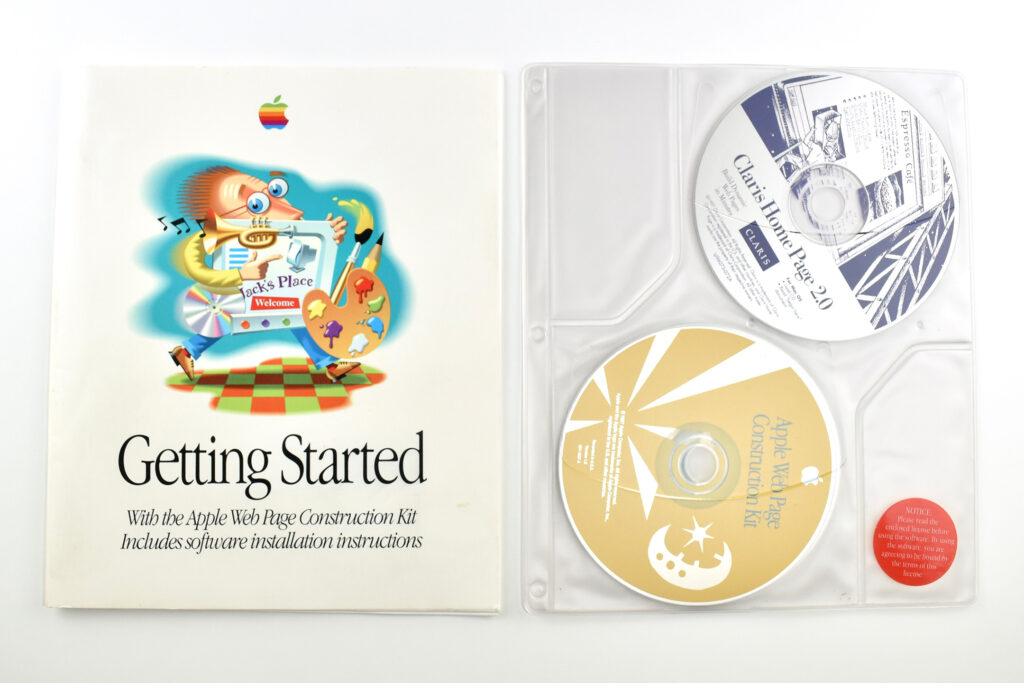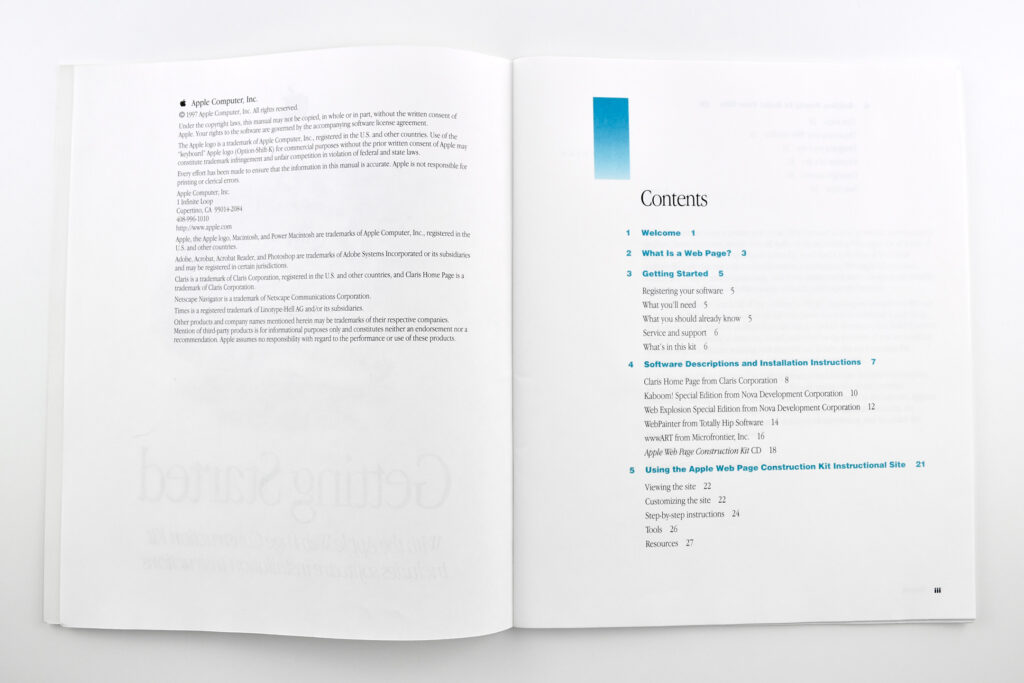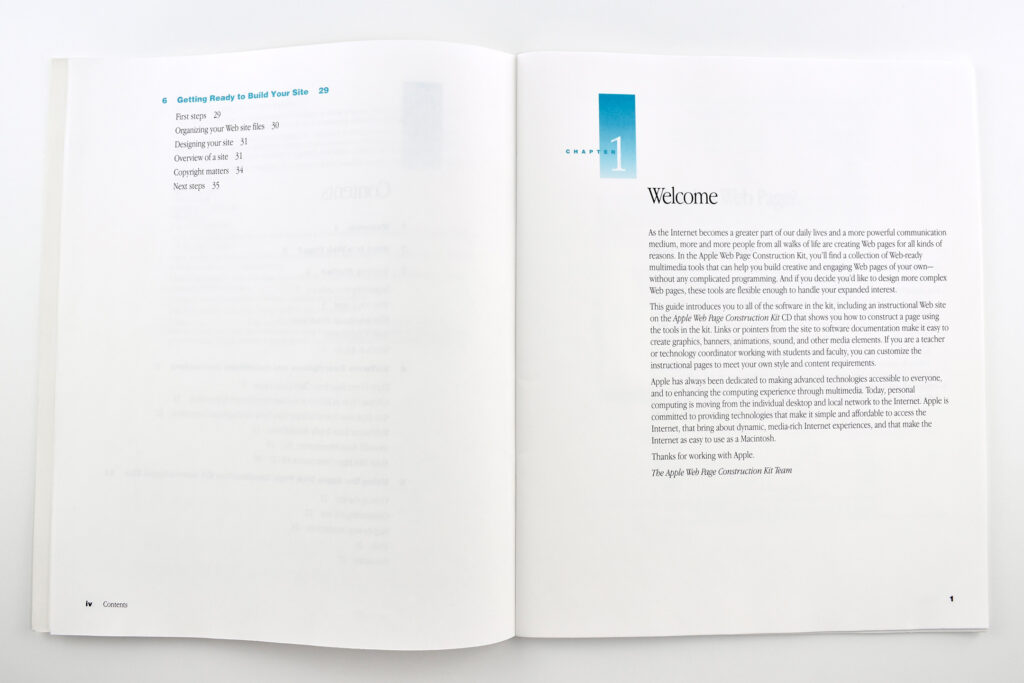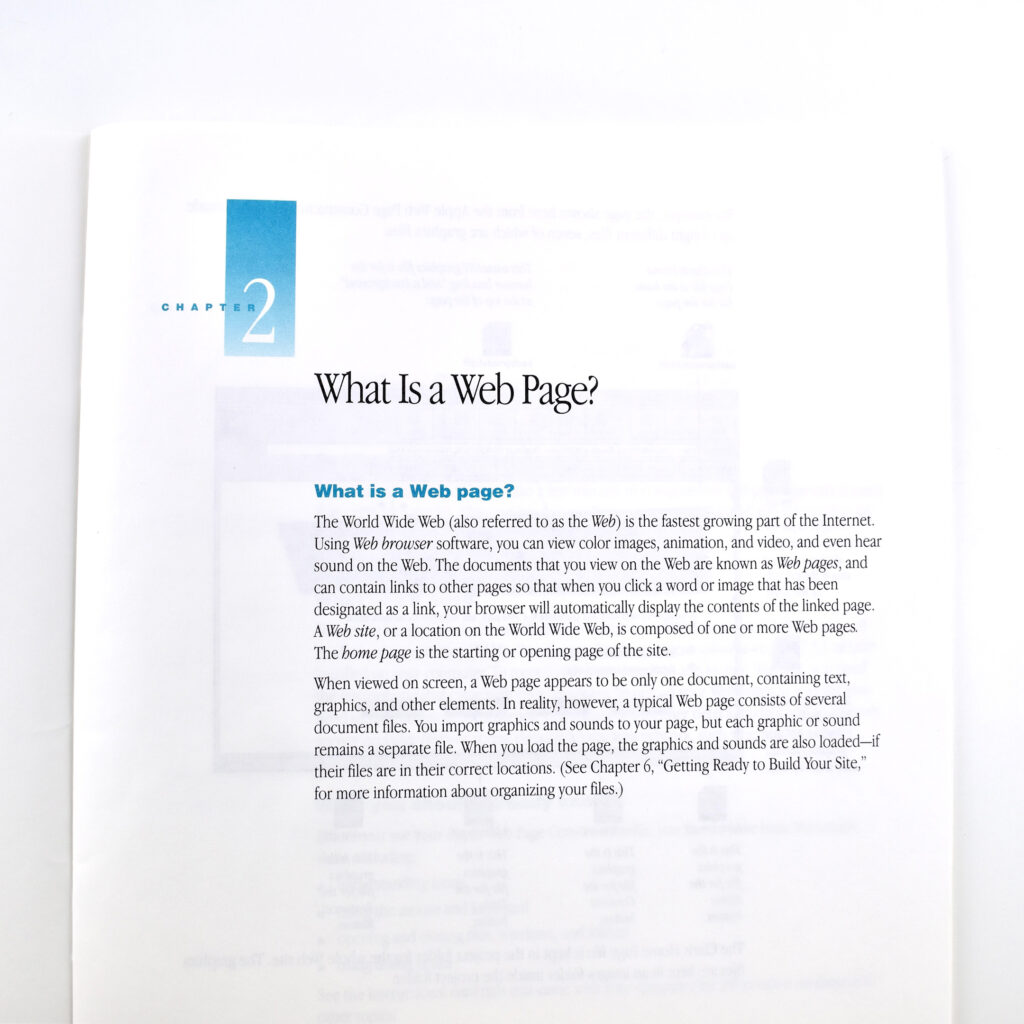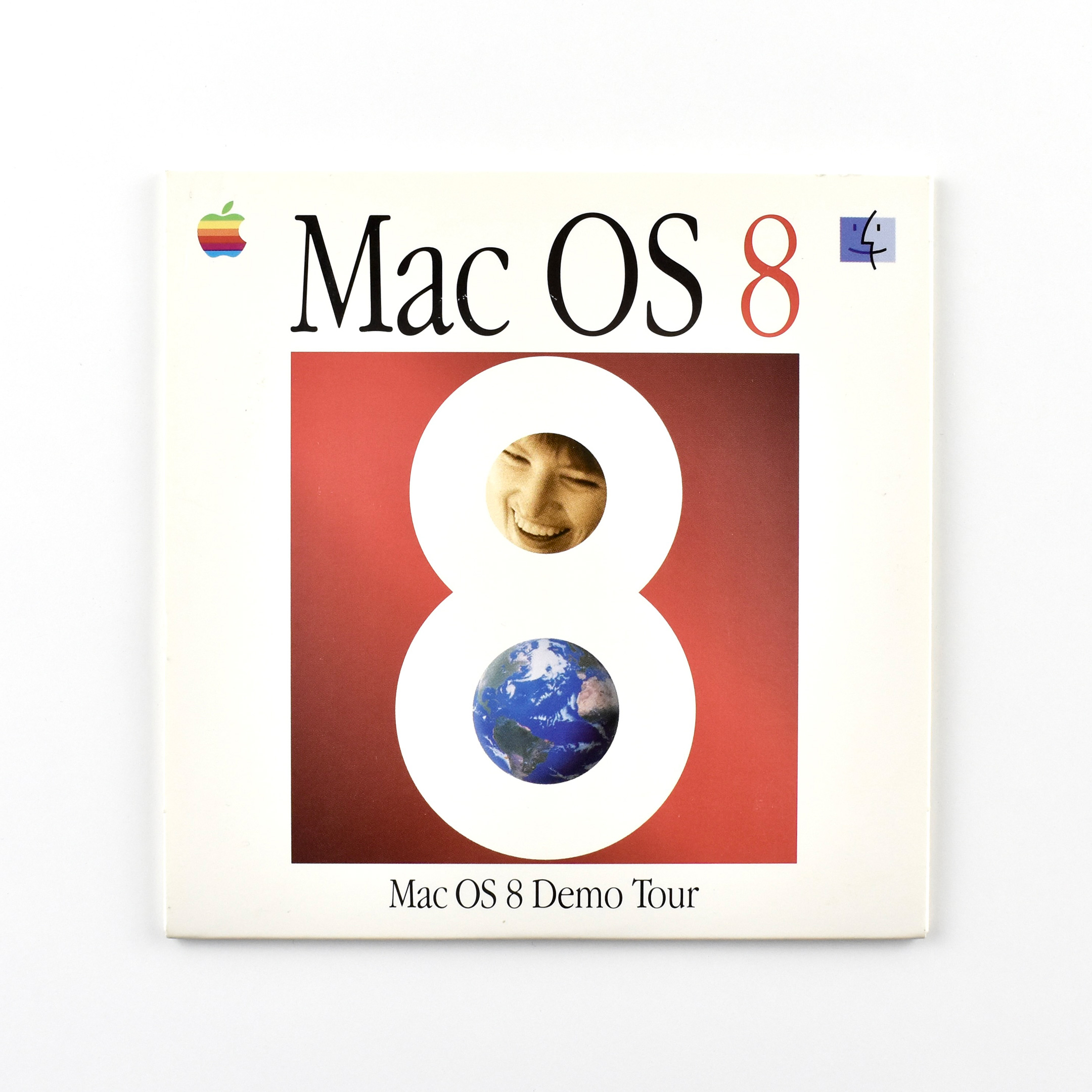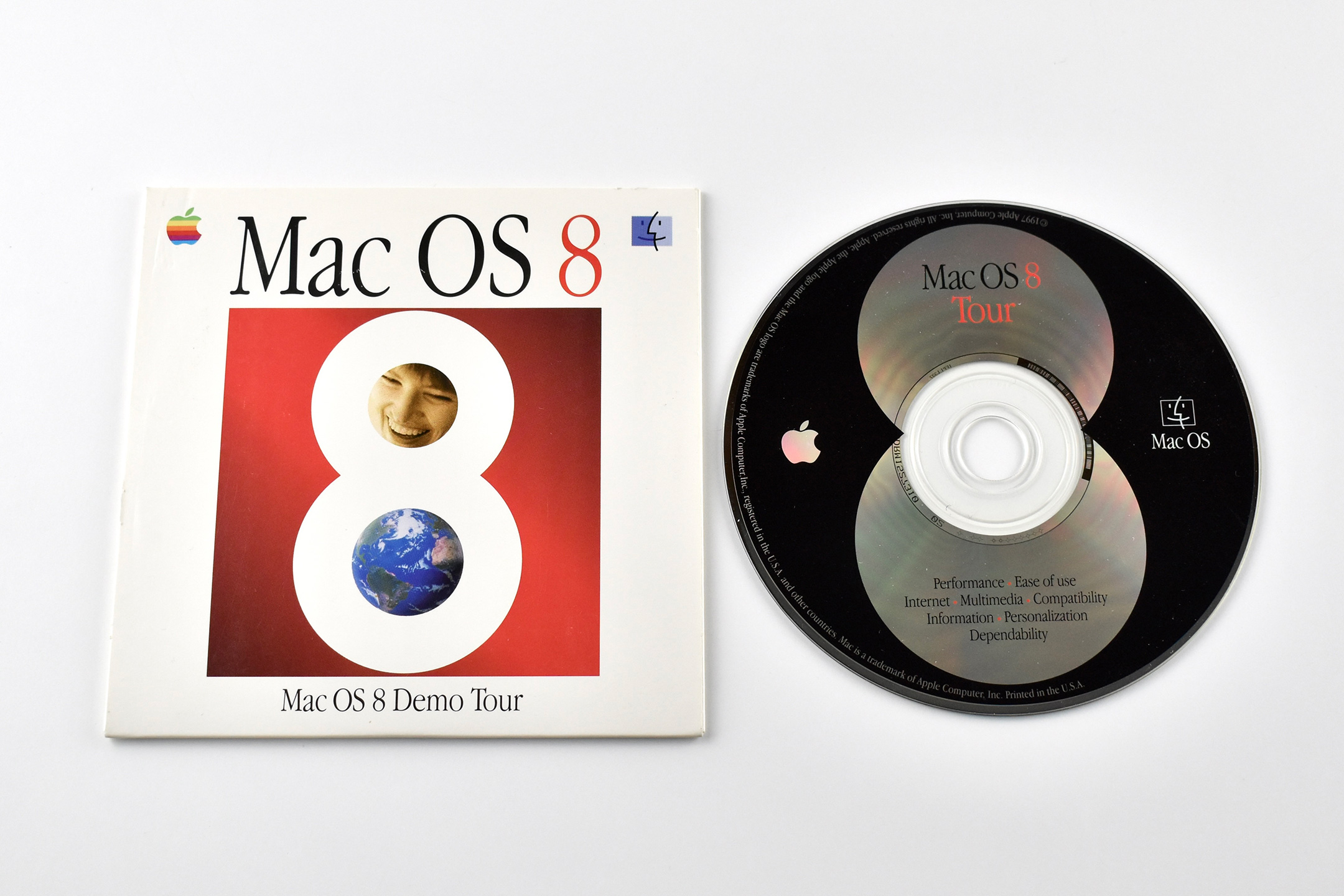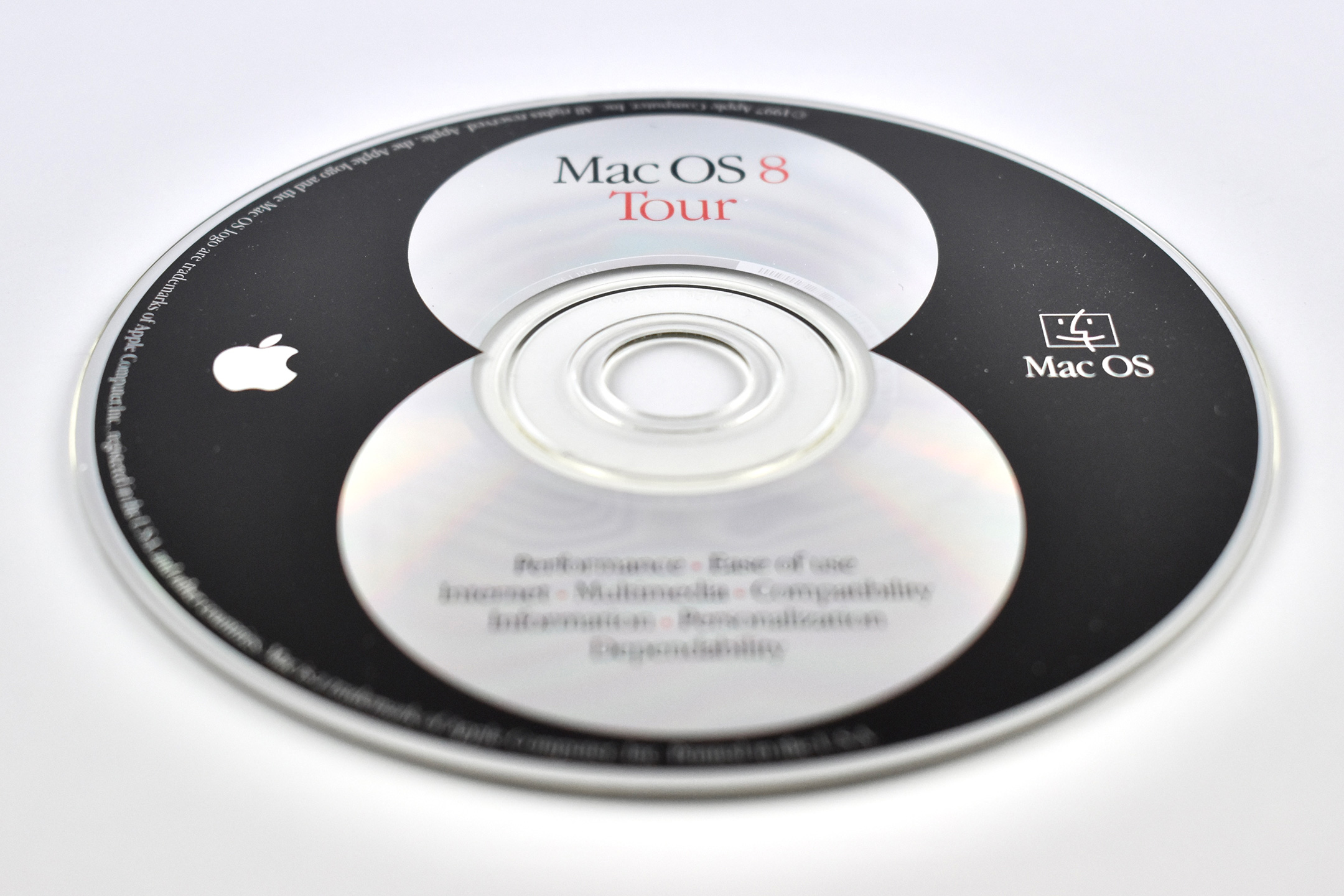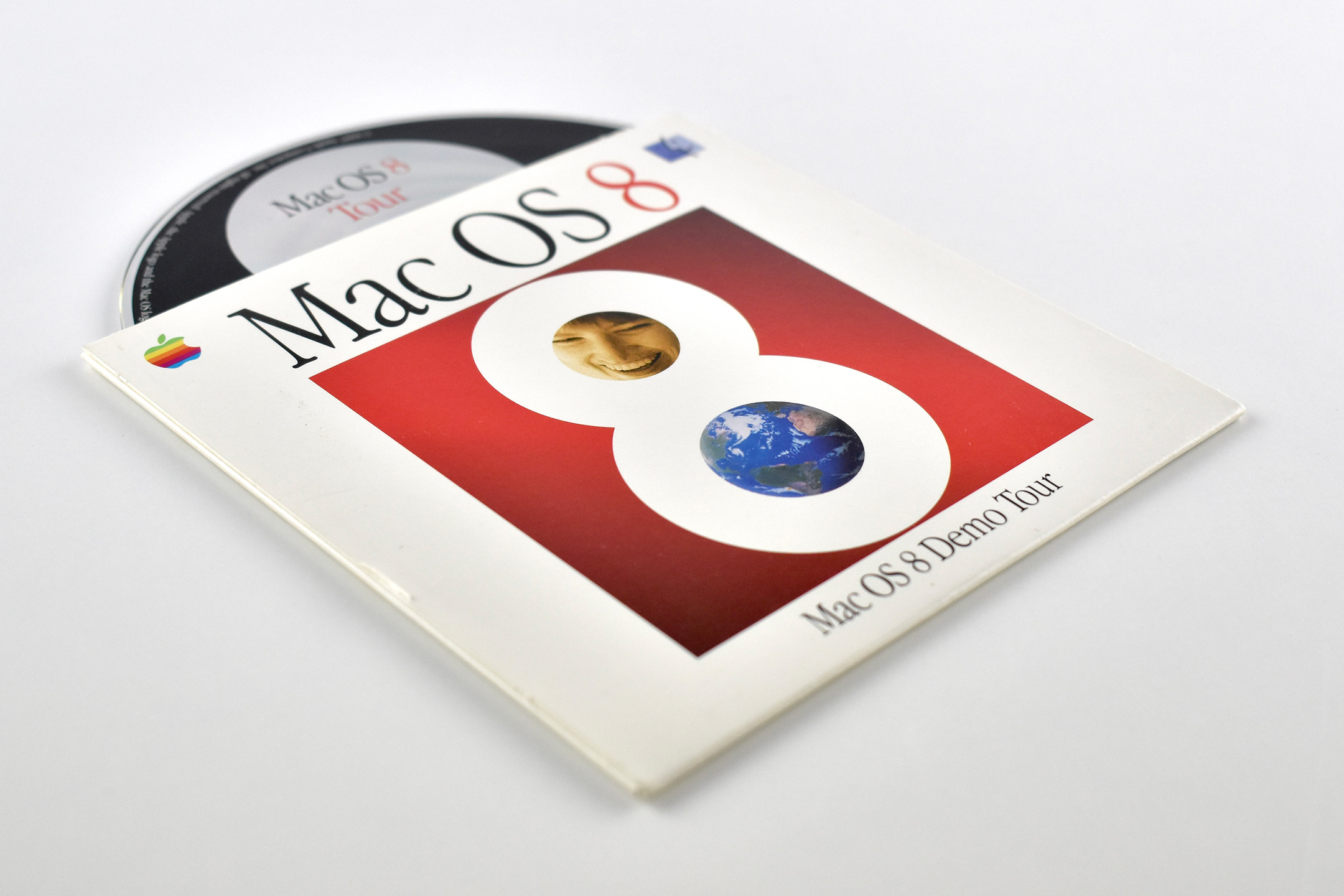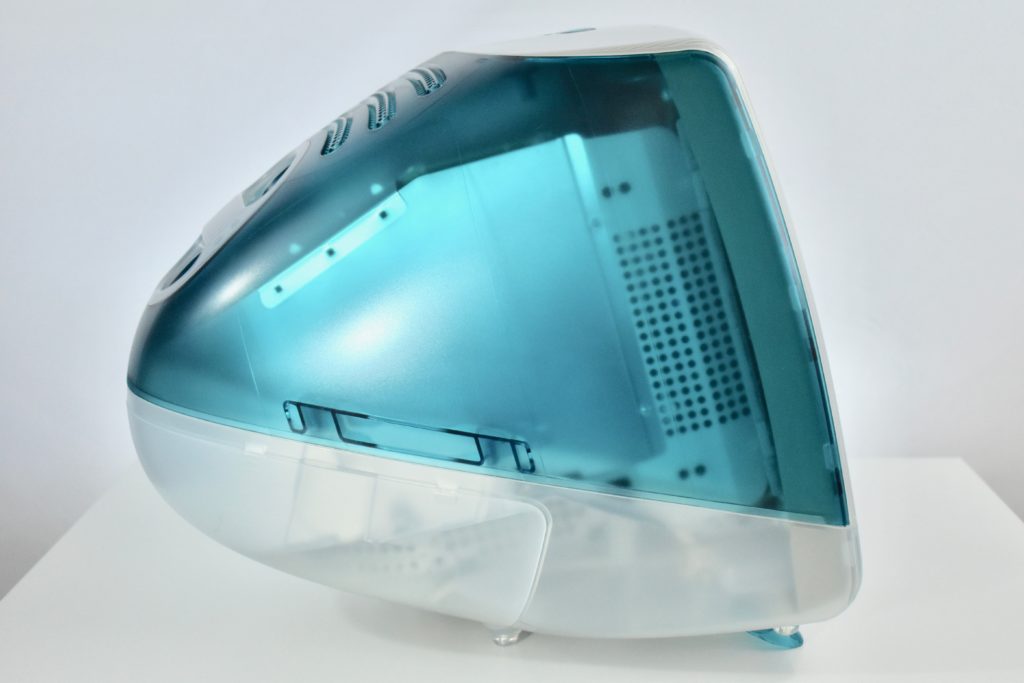Apple’s Personal Internet Solution Bundle is a 3-ring binder containing 3-hole-punched, 8.5 x 11-inch pages and is part of the Apple Education Series from 1995.
The design of the binder uses a beige-on-beige background accented with gold and teal graphics—all using a woodcut-style design. This design was used throughout the mid- to late-1990s for Apple Education products.
The binder is a professional learning resource for educators to teach them the basics of using tools on the World Wide Web. The four major sections include:
- Getting Started—Step-by-step instructions for getting connected to the Internet
- Netscape Navigator—from Netscape Communications Corporation
- Eudora by Qualcomm—from Qualcomm Incorporated
- Internet Provider Connection—from Portal Information Network
Each printed section in the binder is separated by dark green tabs for easy navigation.
Some of the highlights of this resource include the title of the Netscape Navigator section, “a friendly handbook on the coolest way to explore the Internet,” and the 151-page manual about how to use email!
Source: Apple