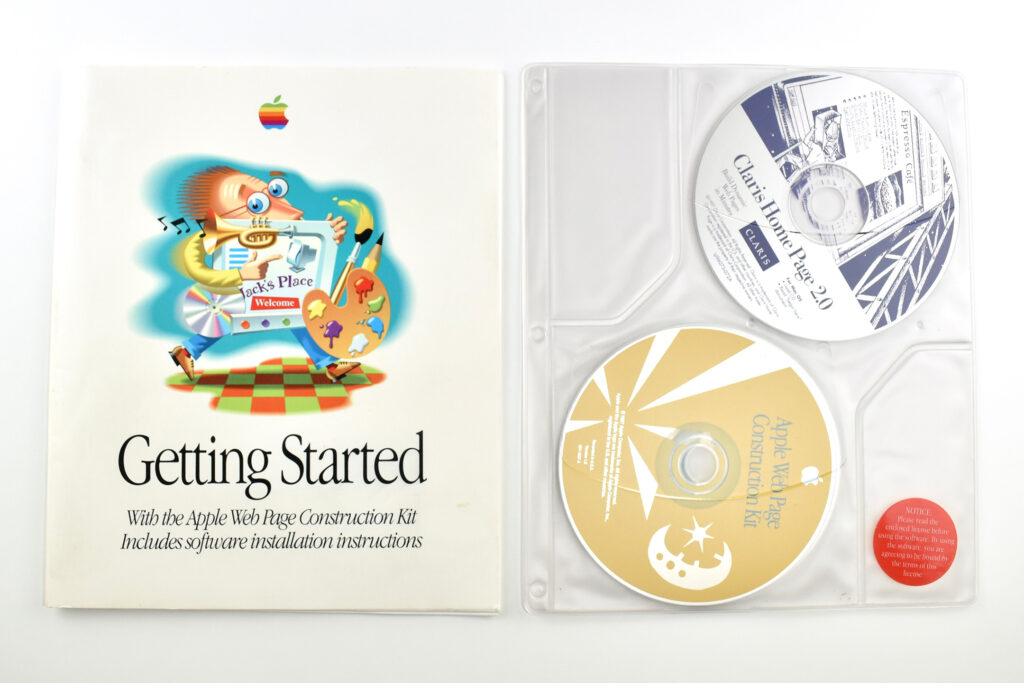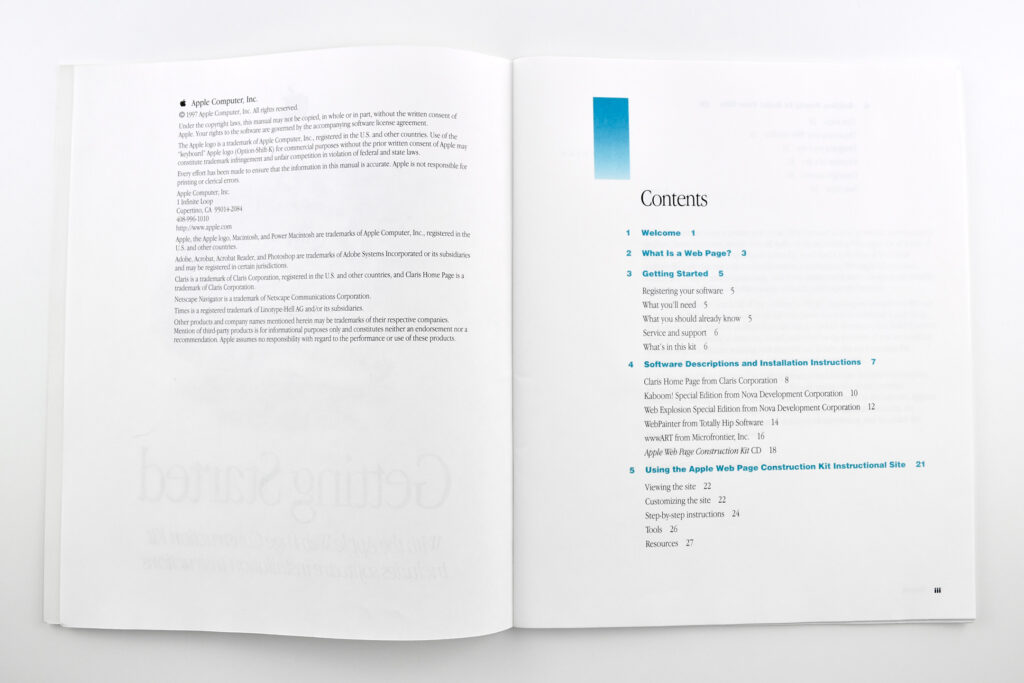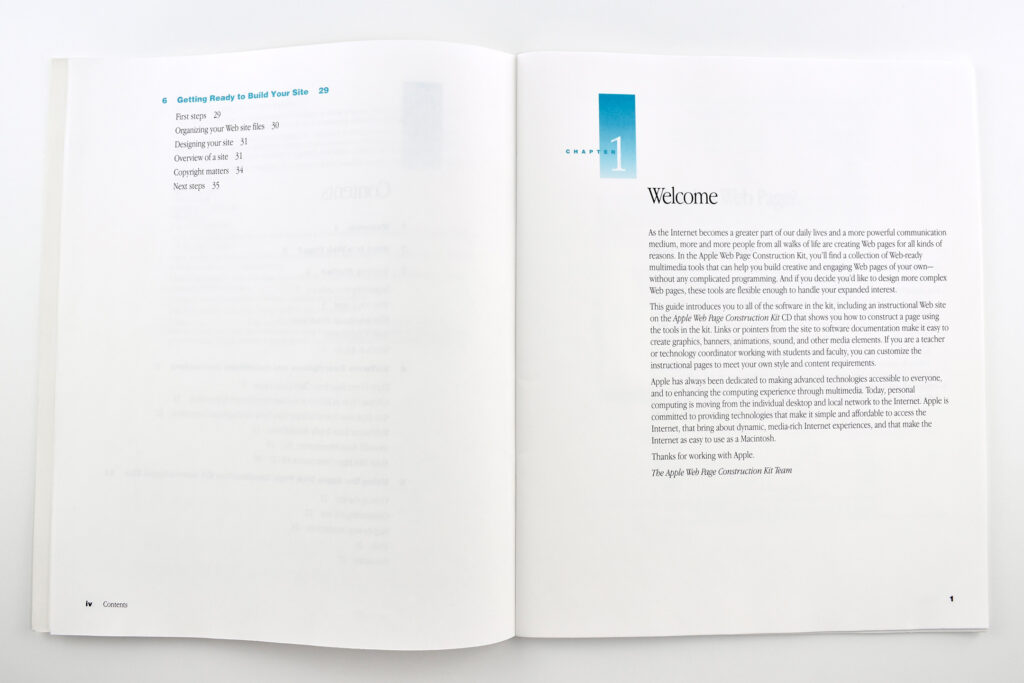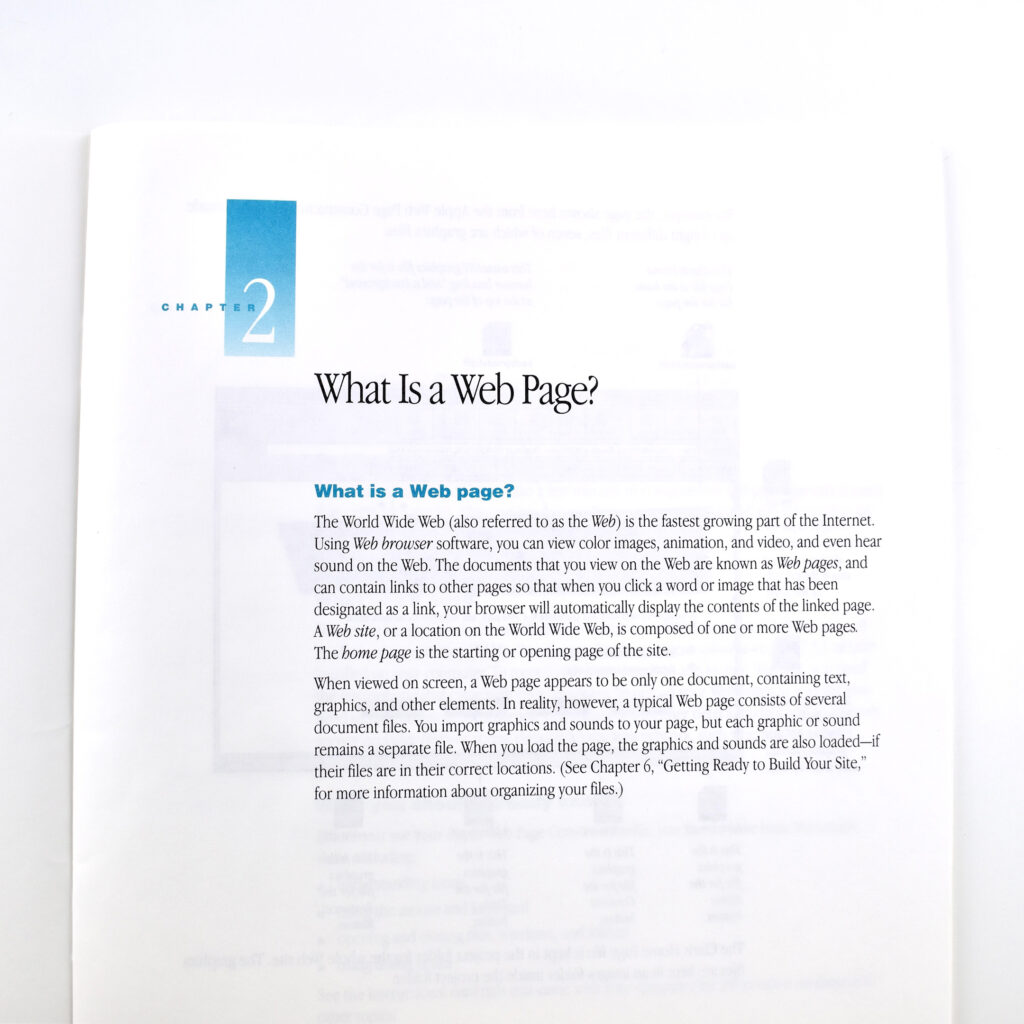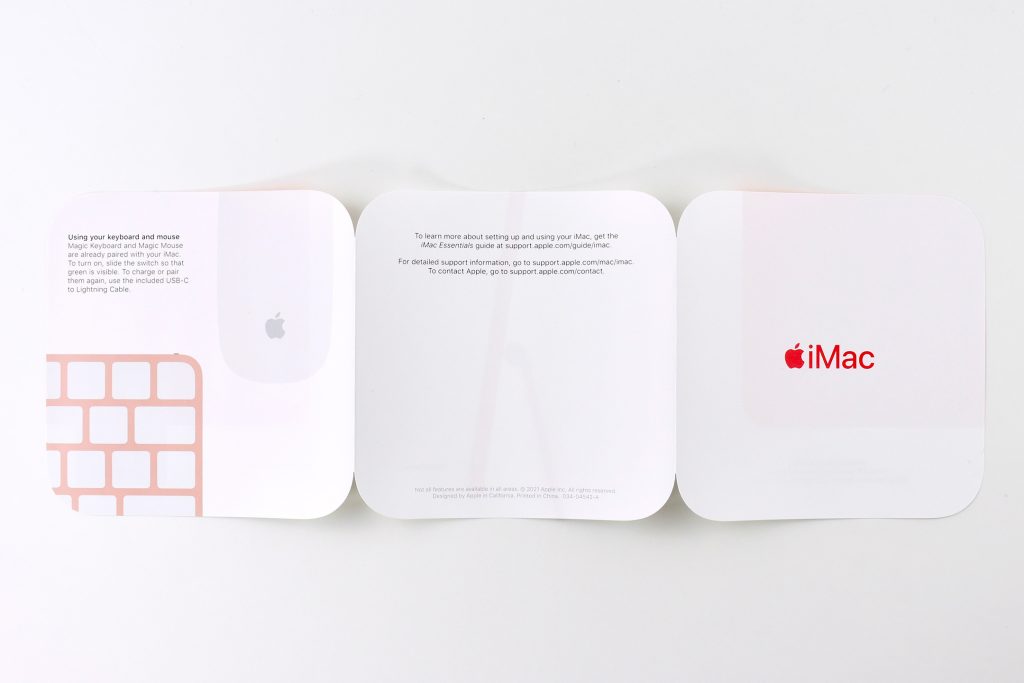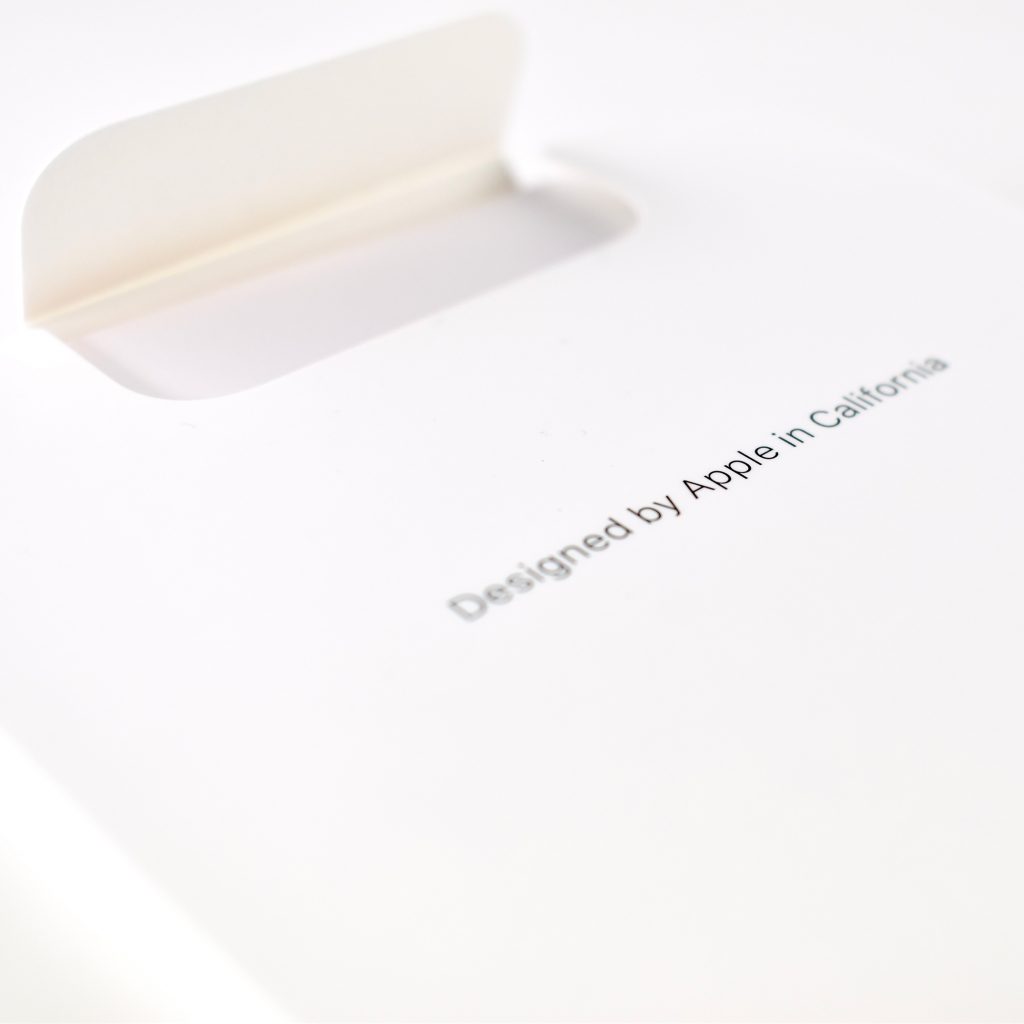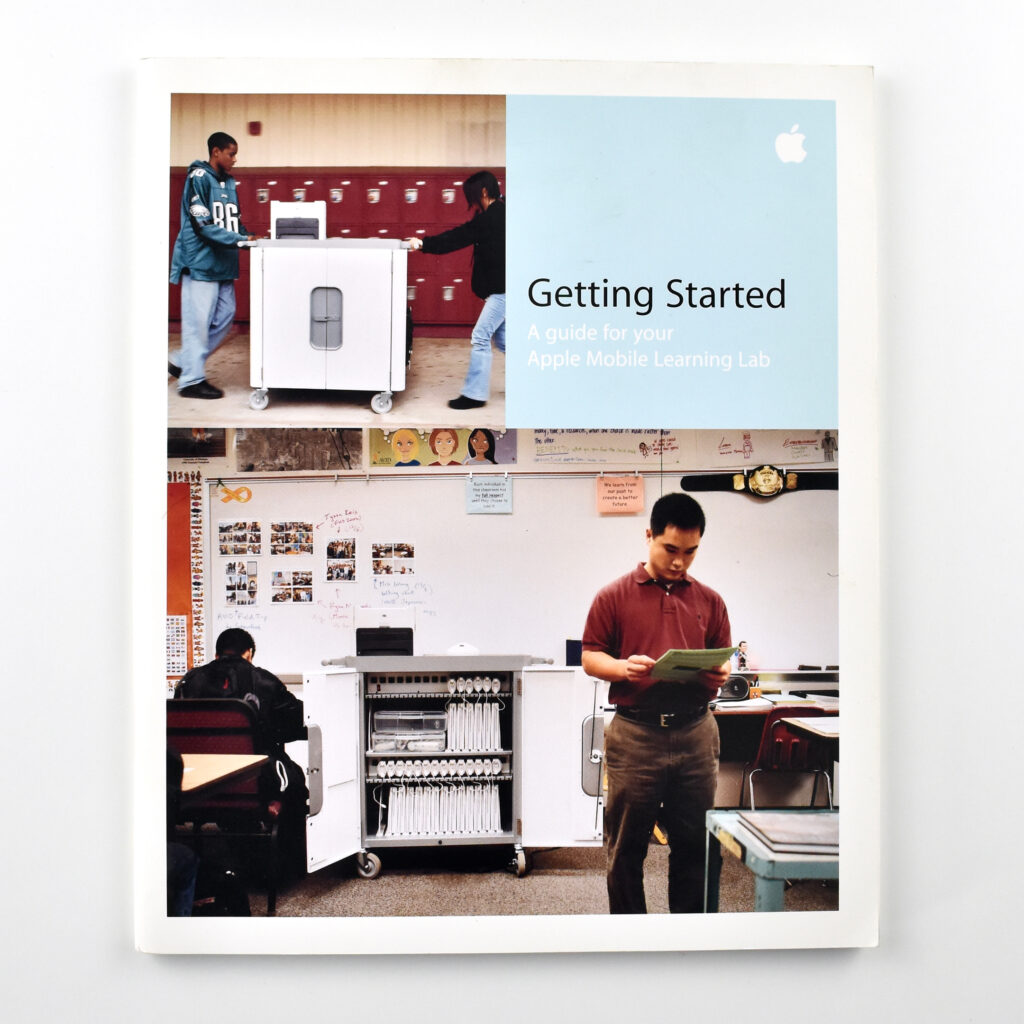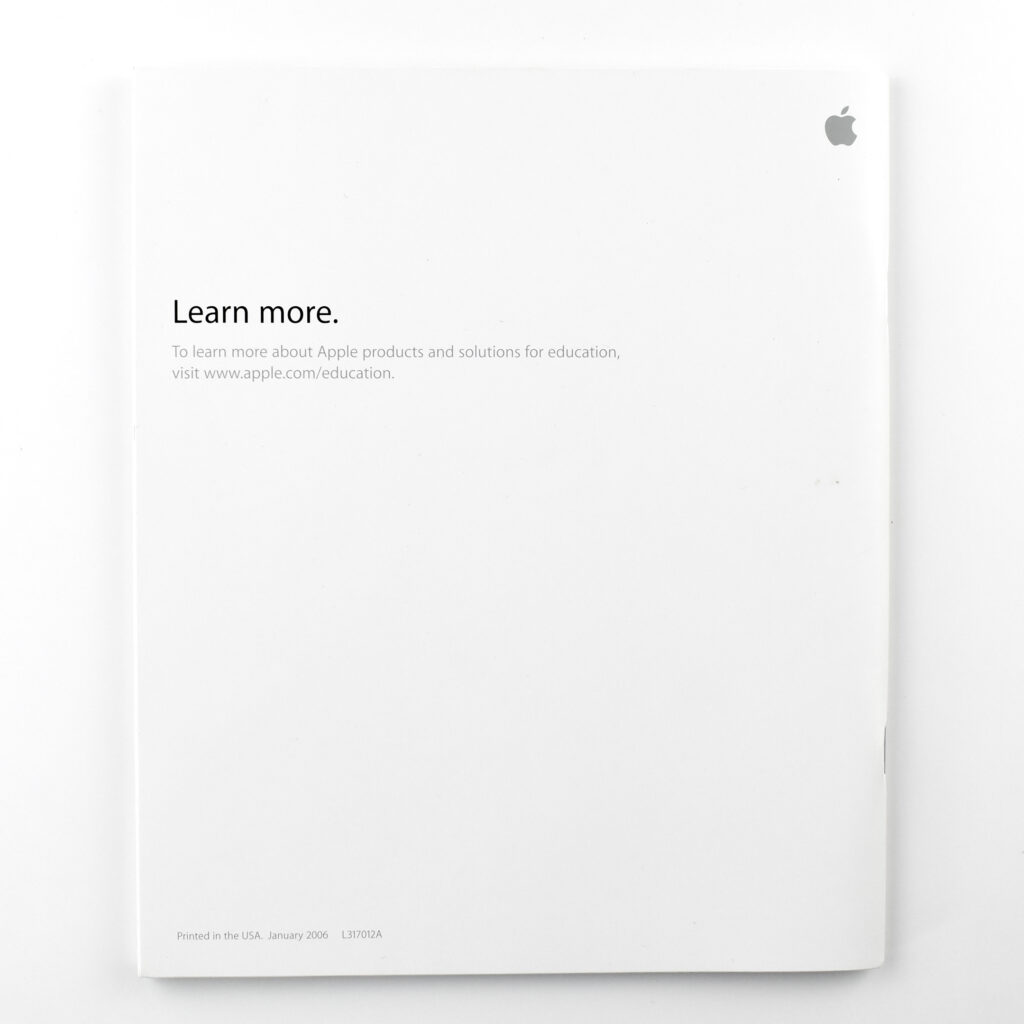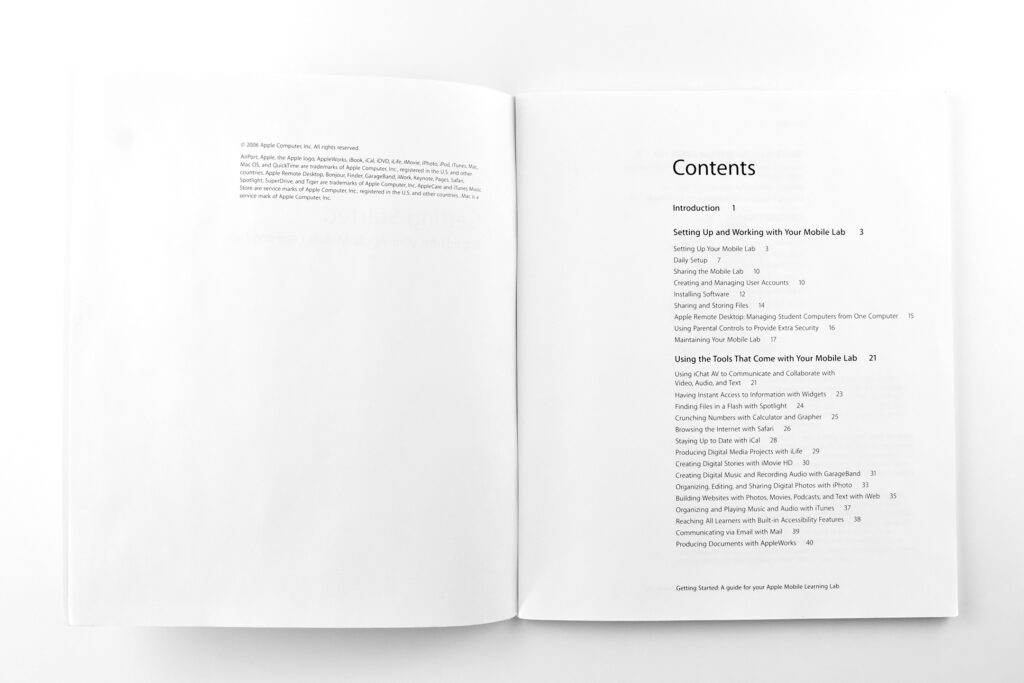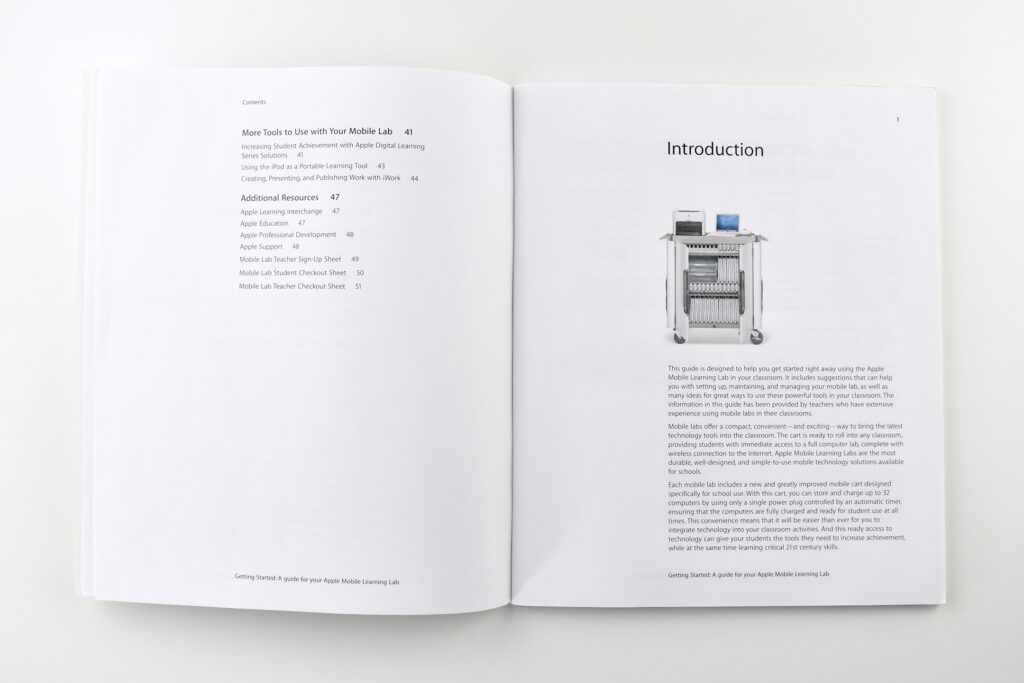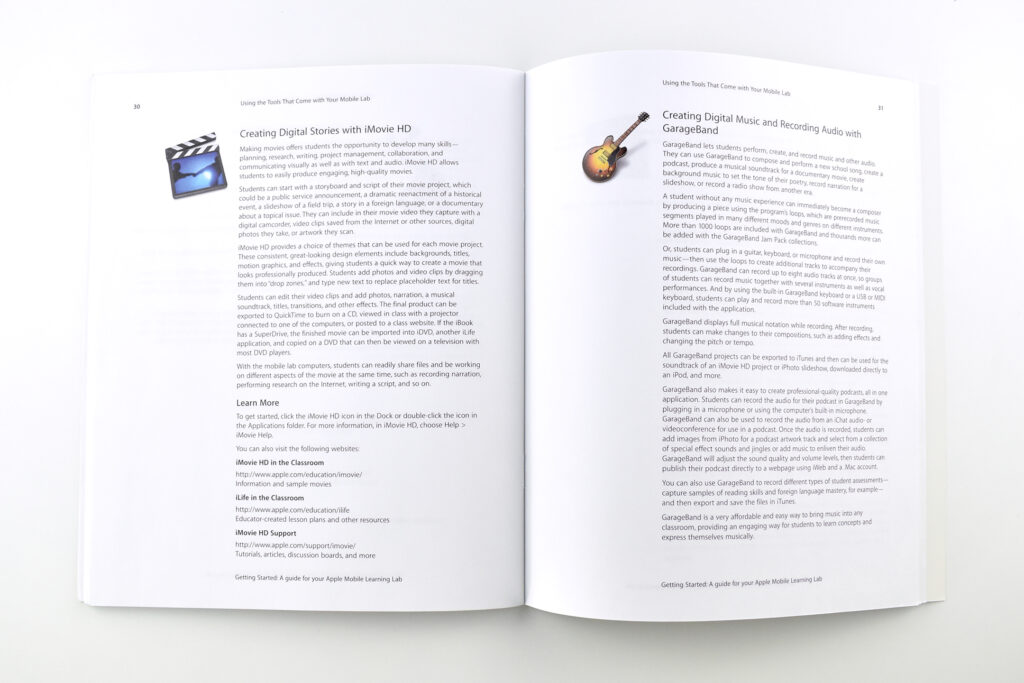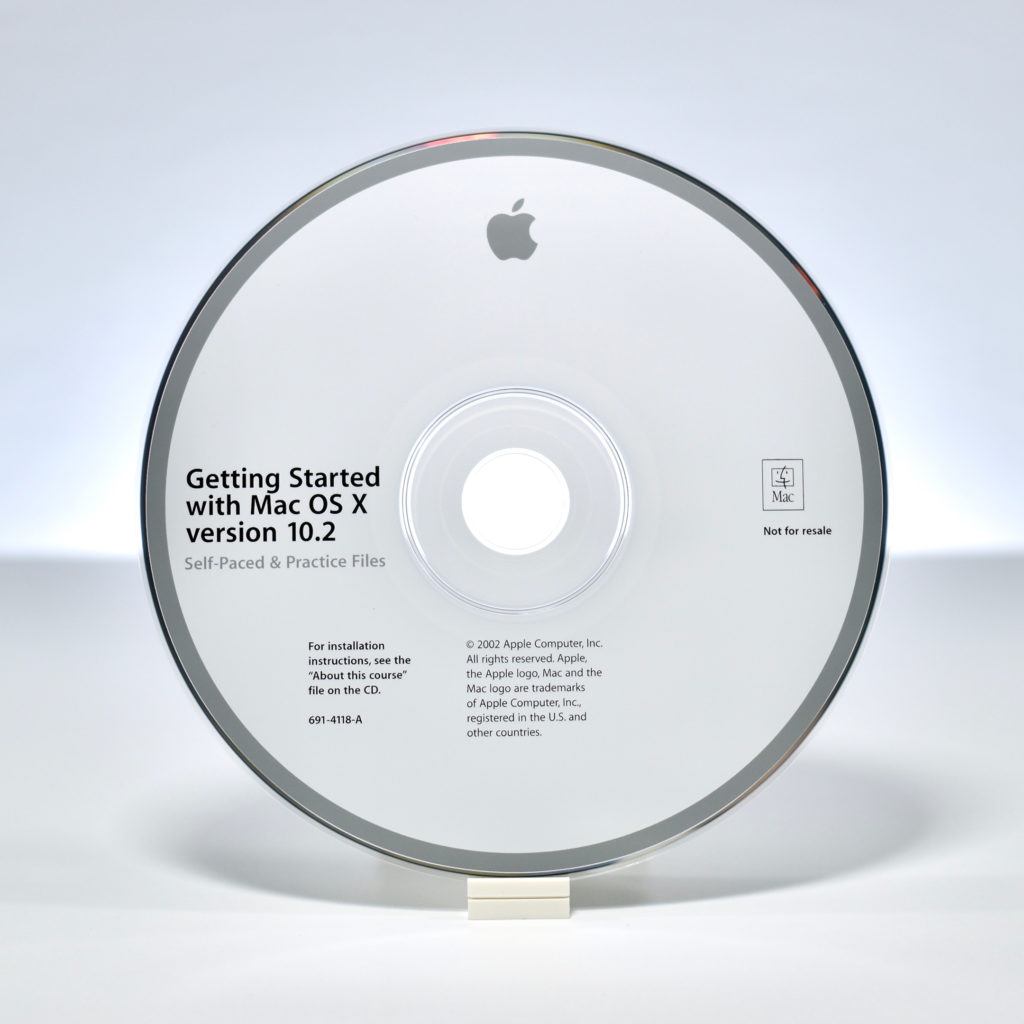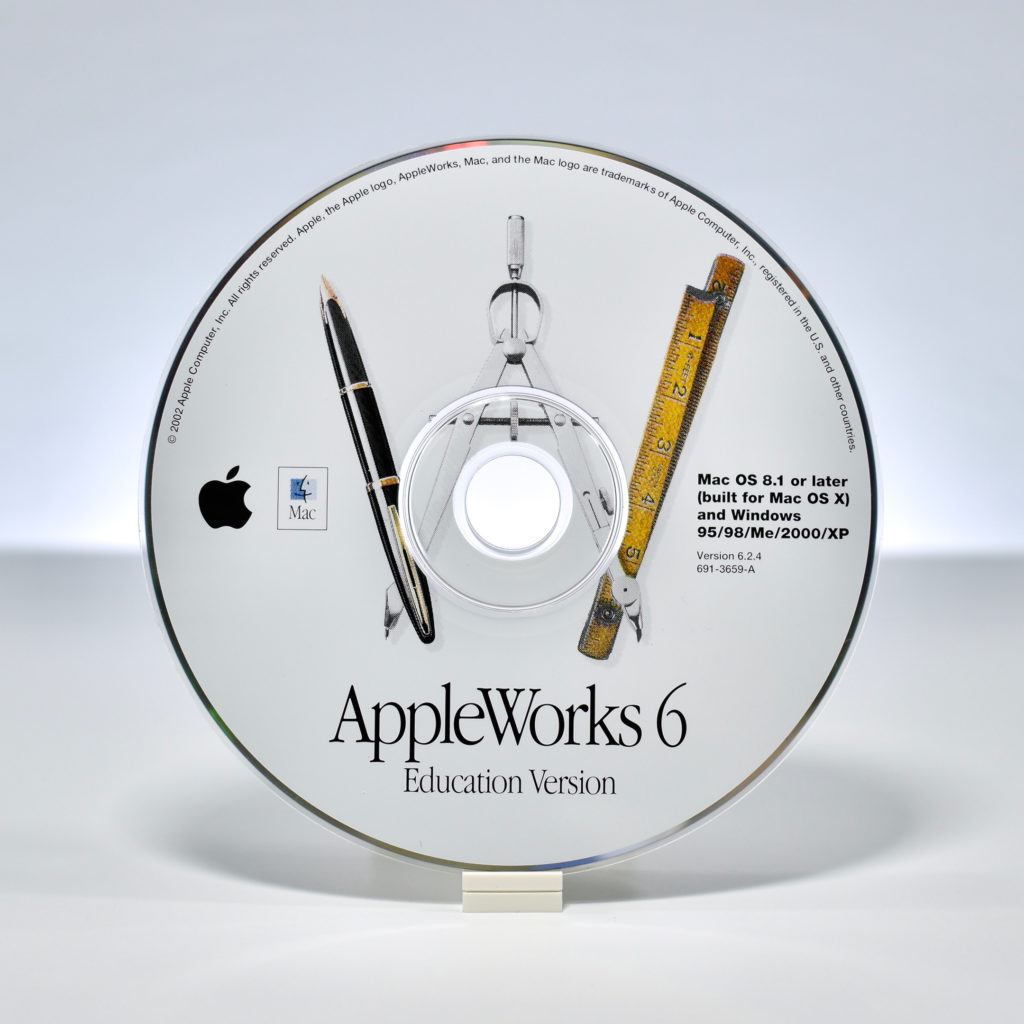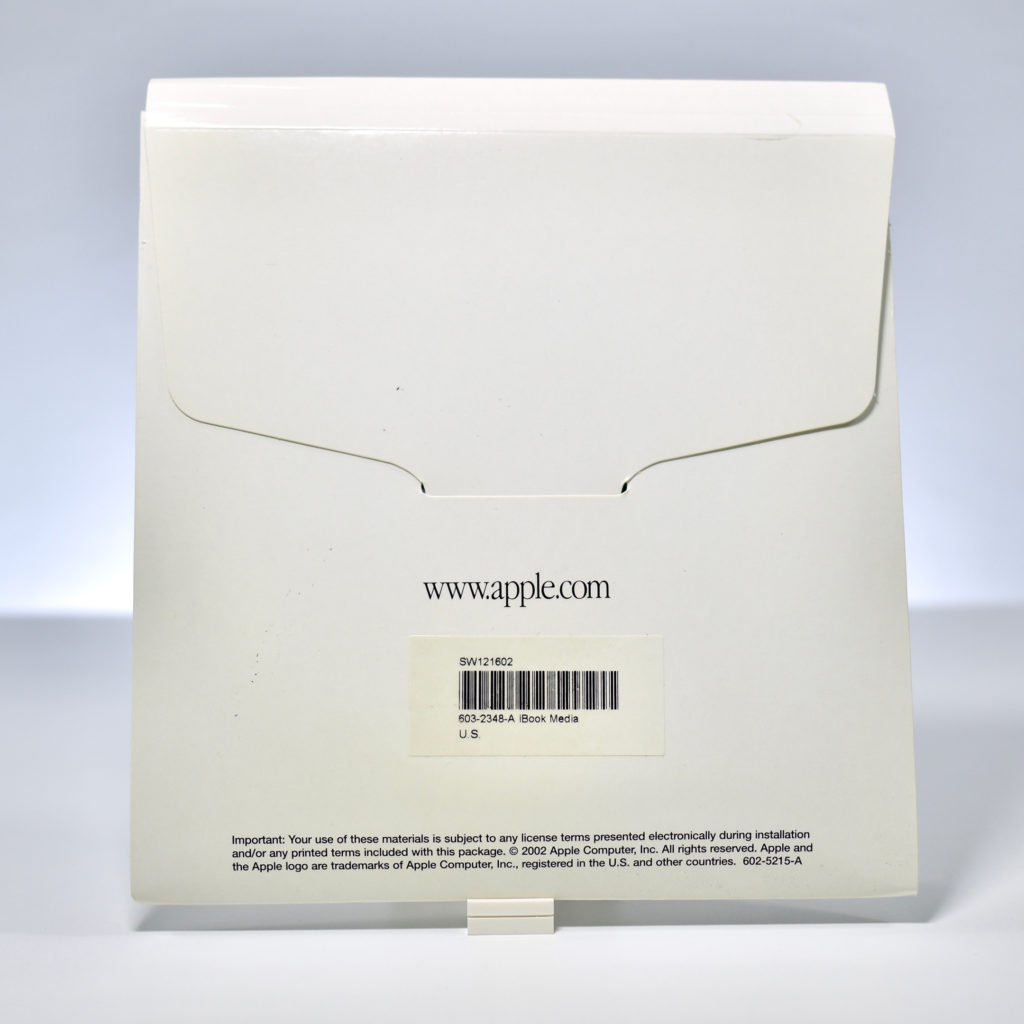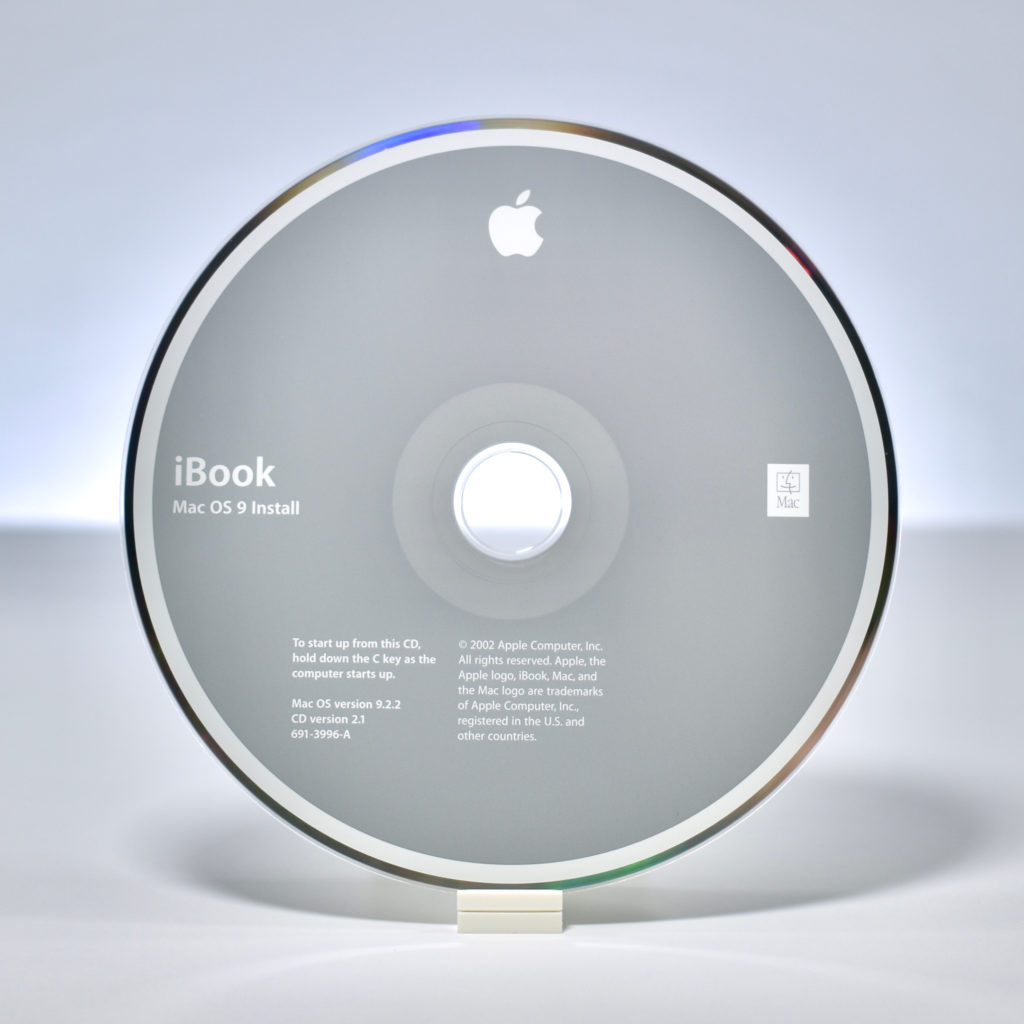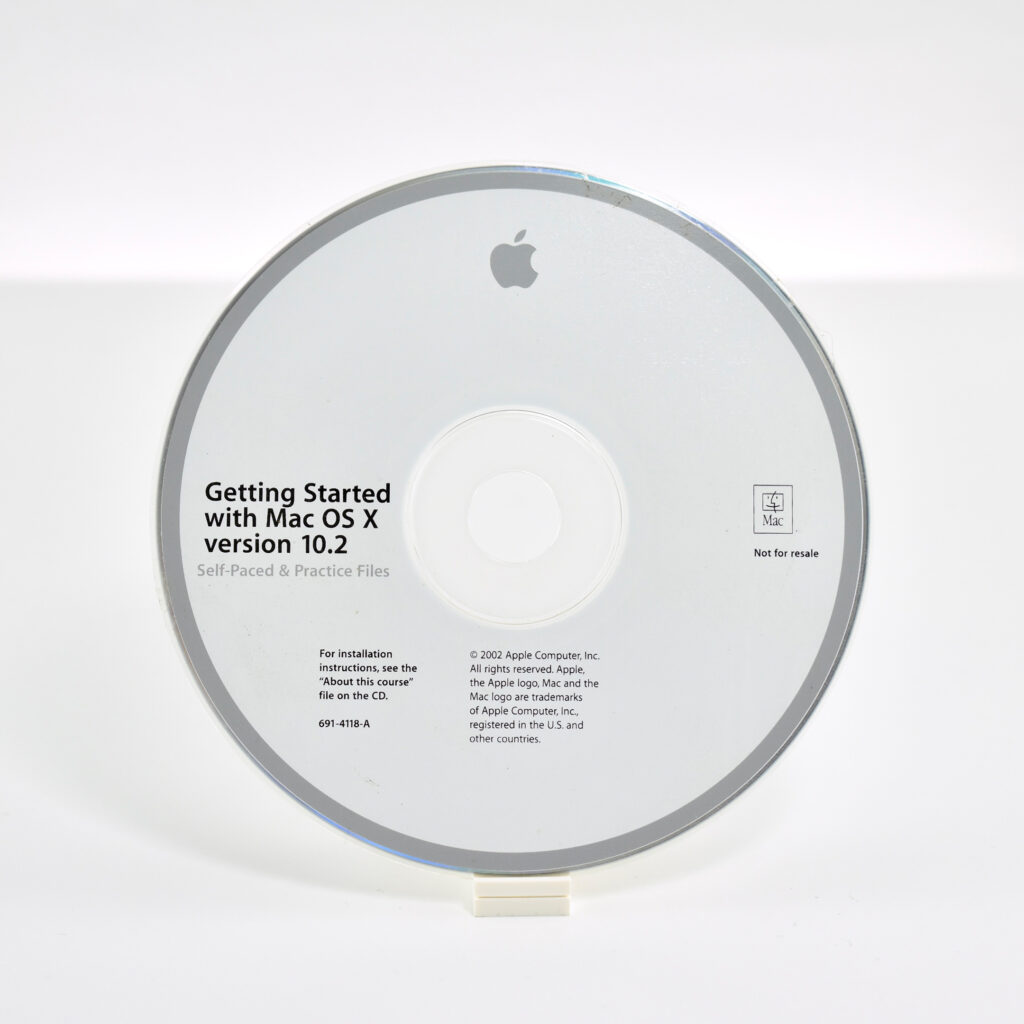This booklet and set of CD-ROMs included software and how-to guides to teach a user to create the elements of a web page at a time when the Internet was still considered new and unknown by many. In true Apple style, the set provided easy-to-use tools and directions “that can help you build creative and engaging Web pages of your own—without any complicated programming.”
In 1997 the “World Wide Web” was defined as “the fastest growing part of the Internet.” The guide provided a handy definition of a Web page:
“Using Web browser software, you can view color images, animation, and video, and even hear sound on the Web. The documents that you view on the Web are known as Web pages, and can contain links to other pages so that when you click a word or image that has been designated as a link, your browser will automatically display the contents of the linked page.”
The three CD-ROMs included in the kit were an Apple Web Page Construction Kit CD (containing Kaboom! Special Edition and Web Explosion Special Edition from Nova Development Corporation and WwwART from Microfrontier. Inc.), Claris Home Page 2.0, and WebPainter.
The kit was comprised of a 7.5 x 9.25-inch booklet and a single frosted vinyl CD packet containing 3 CDs. This kit was shipped in a cardboard box that I do not have in my collection.
Source: Apple