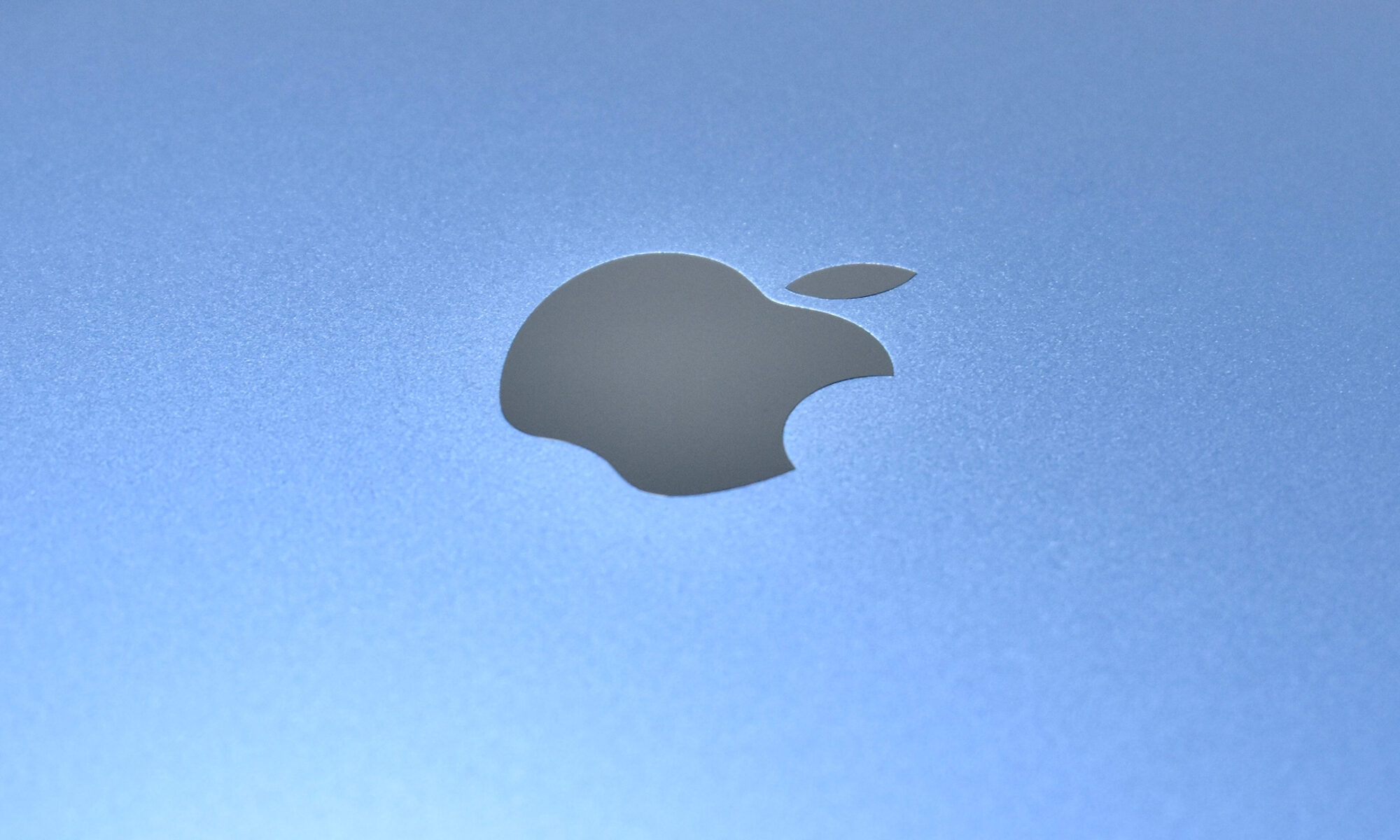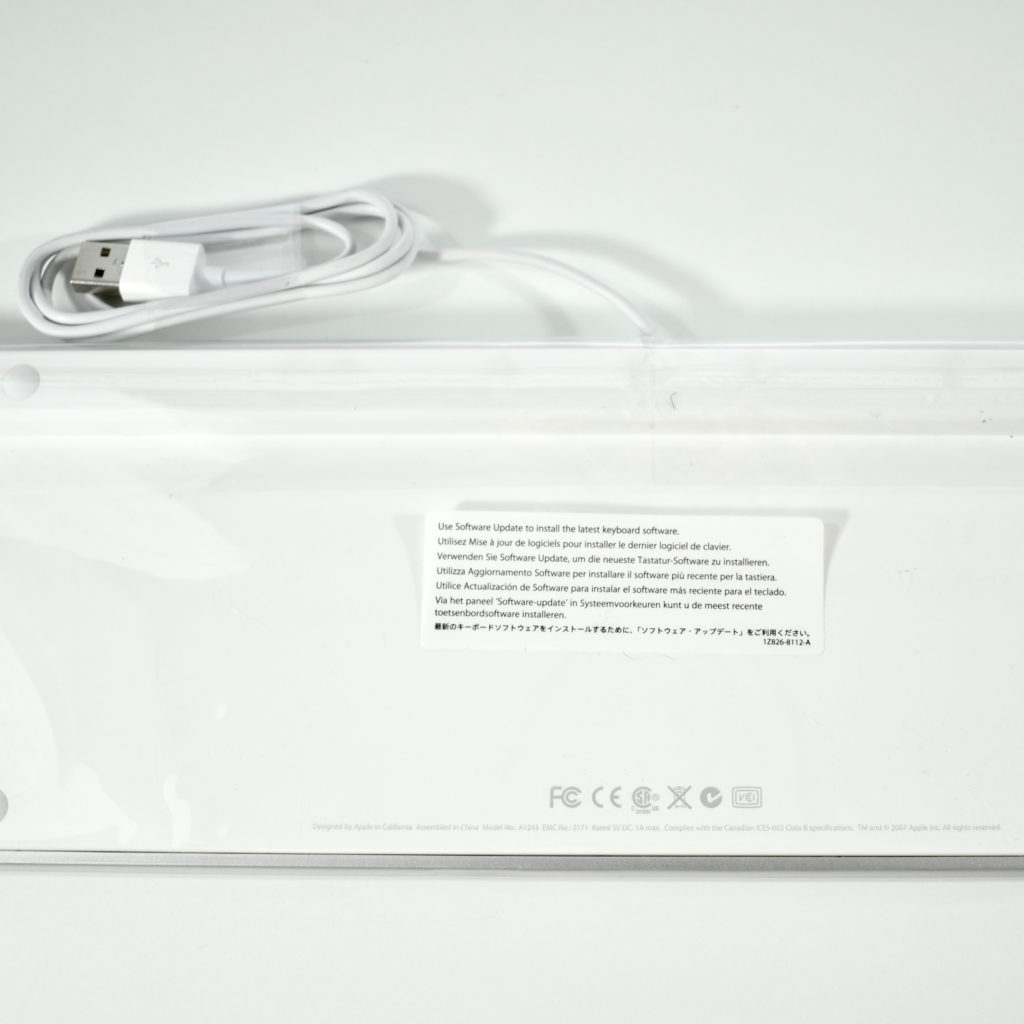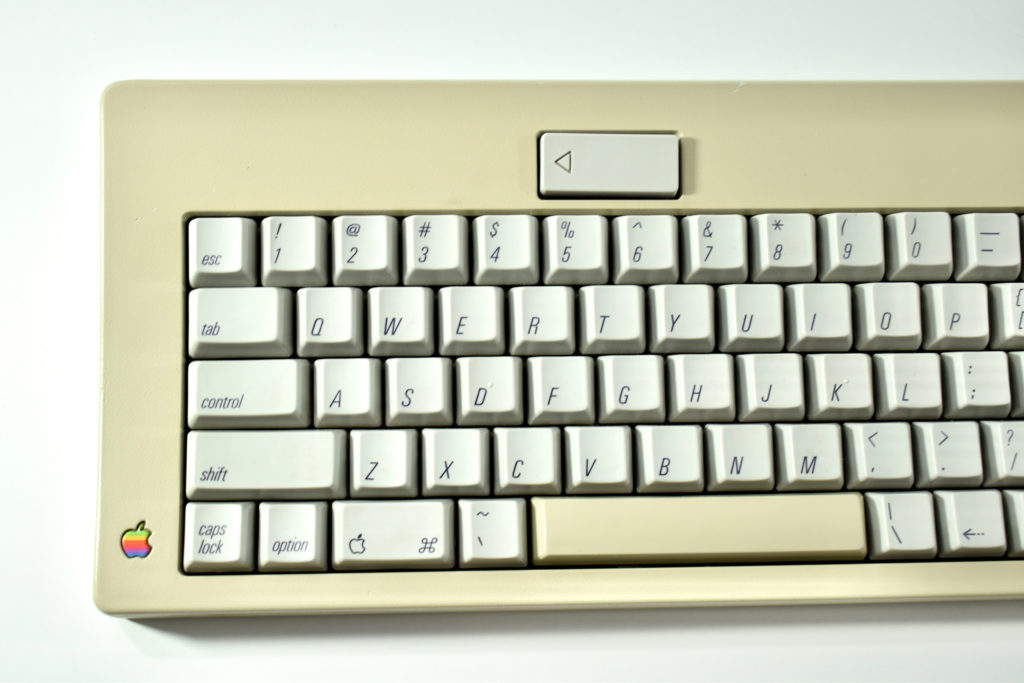This Apple Wireless Keyboard was Apple’s first wireless keyboard and used Bluetooth connectivity. Its design closely resembled the Apple Keyboard released four months earlier—white plastic keys in a clear shell. However, the Apple Wireless Keyboard lacked USB ports in the rear. The Apple Wireless Keyboard was powered by 4 AA batteries. Unlike later wireless keyboards, this one is not compatible with iPad.
As of 2020, this wireless keyboard is the first of three wireless keyboard designs offered by Apple and is among approximately 20 external keyboard designs. In general, Apple Macintosh keyboards are different from standard keyboards because they include a Command key (⌘) for shortcuts; an Option key (⌥) for entering diacritical marks and special characters; and a Help or fn (function) key. Earlier Apple keyboards also included a power key (◁), while newer keyboards include eject (⏏).
Source: Wikipedia (Apple Keyboard, Apple Wireless Keyboard)