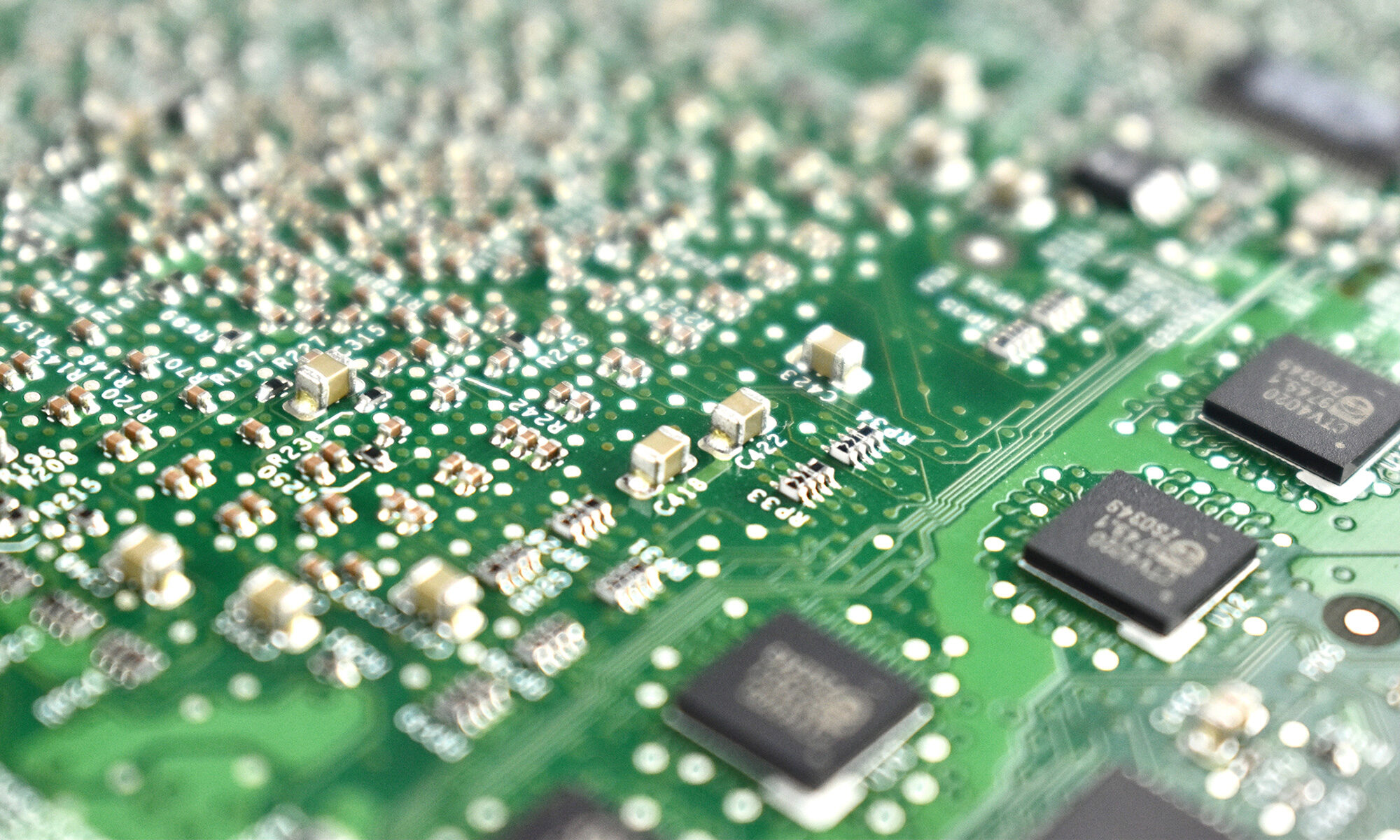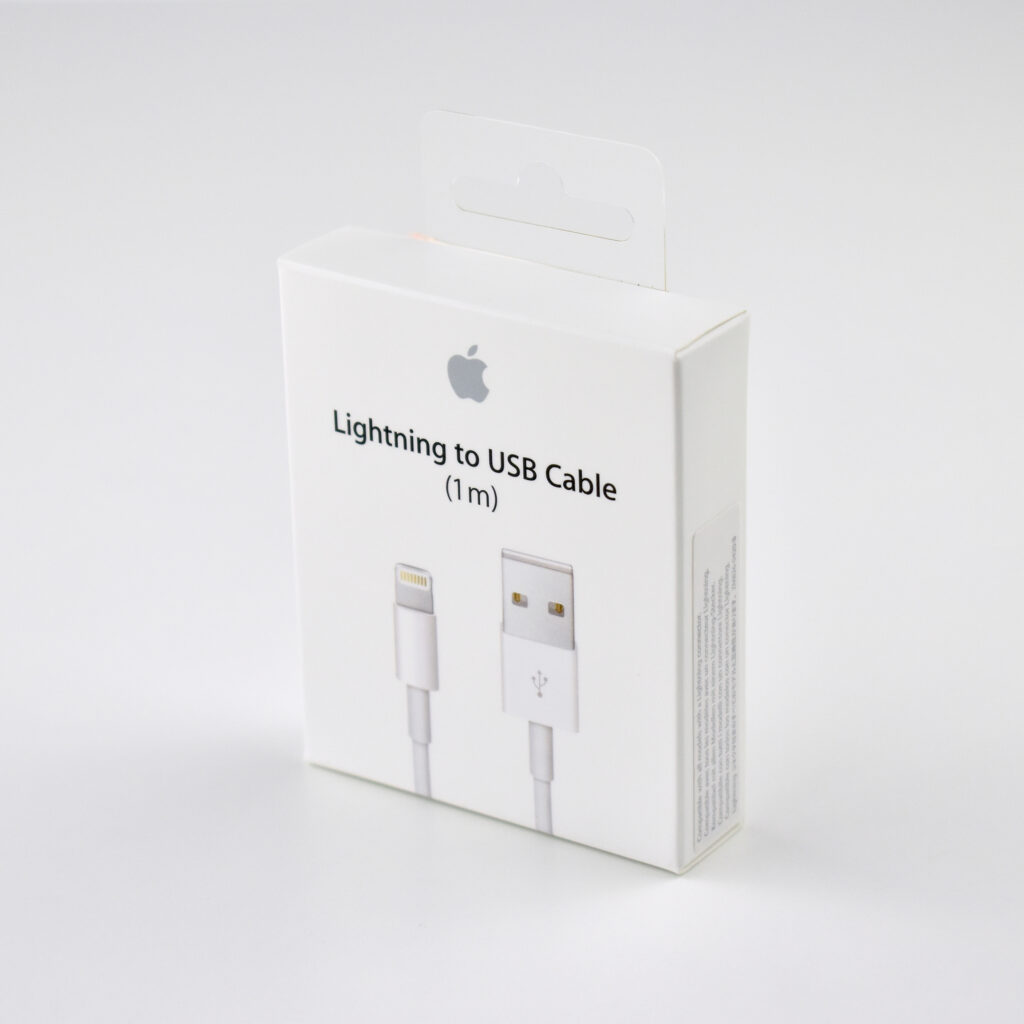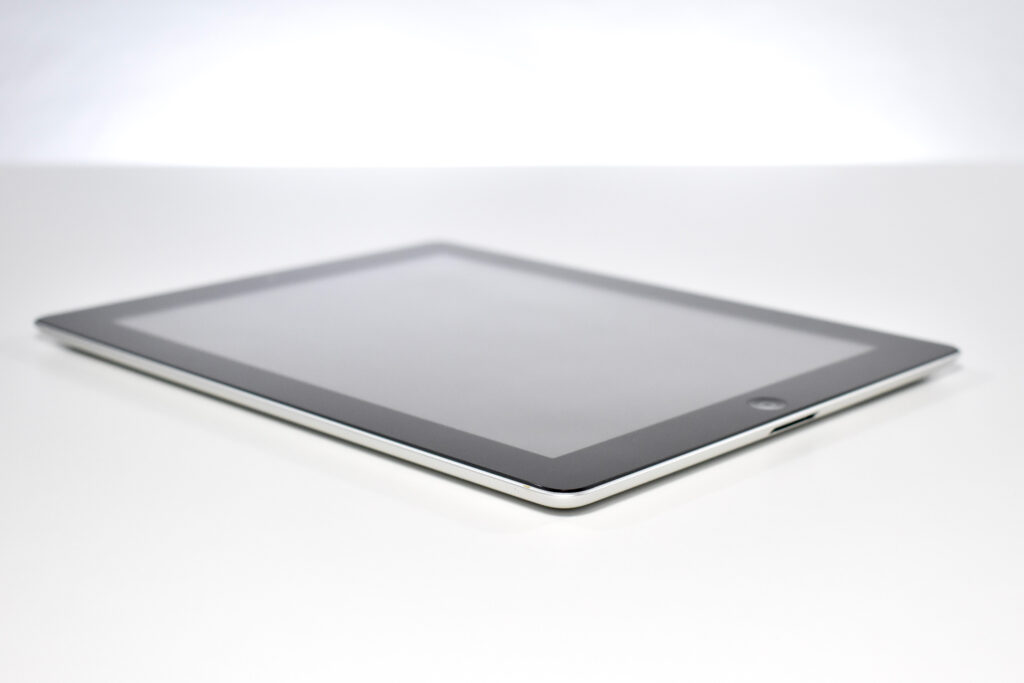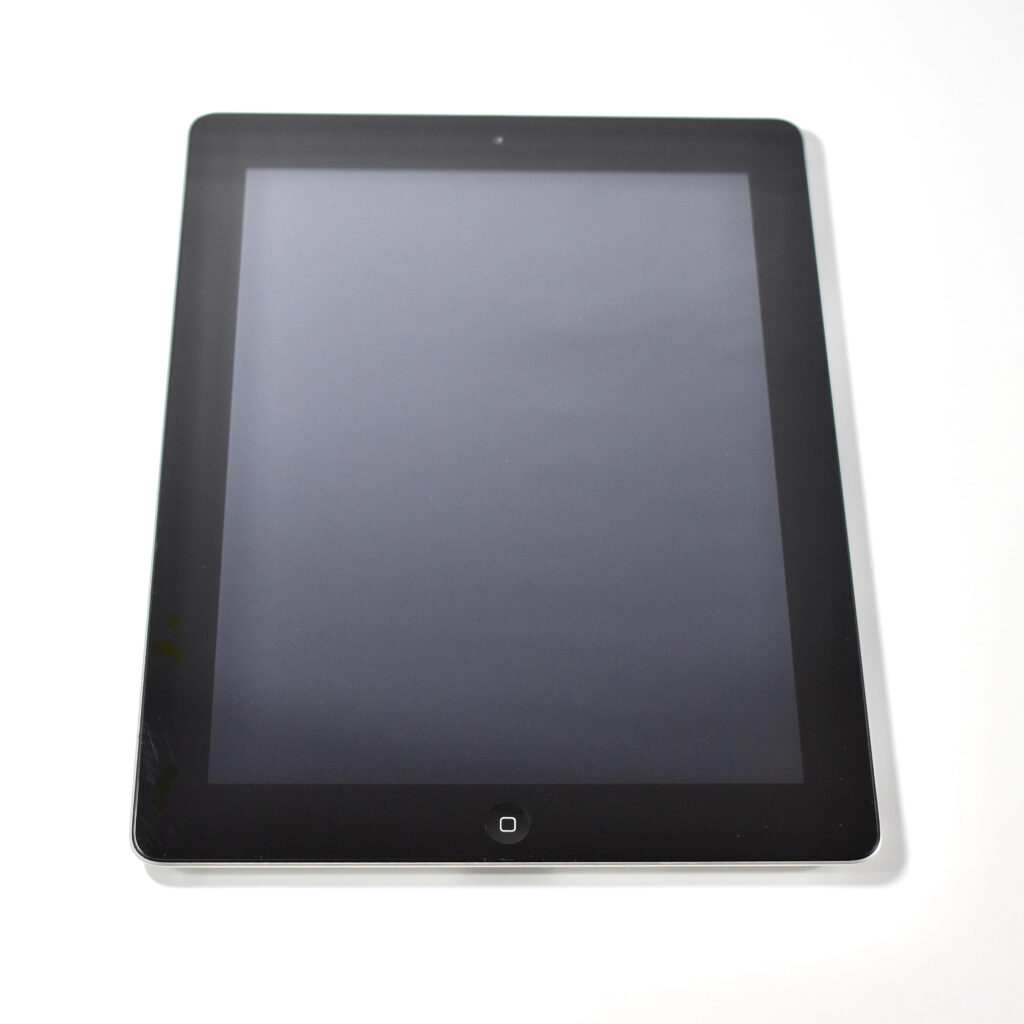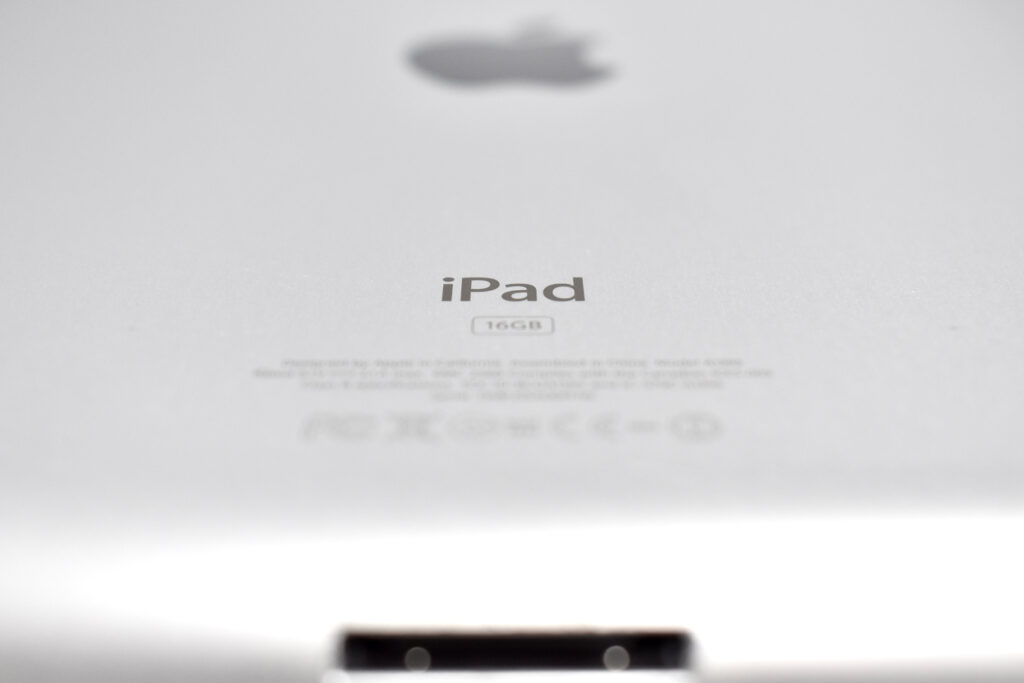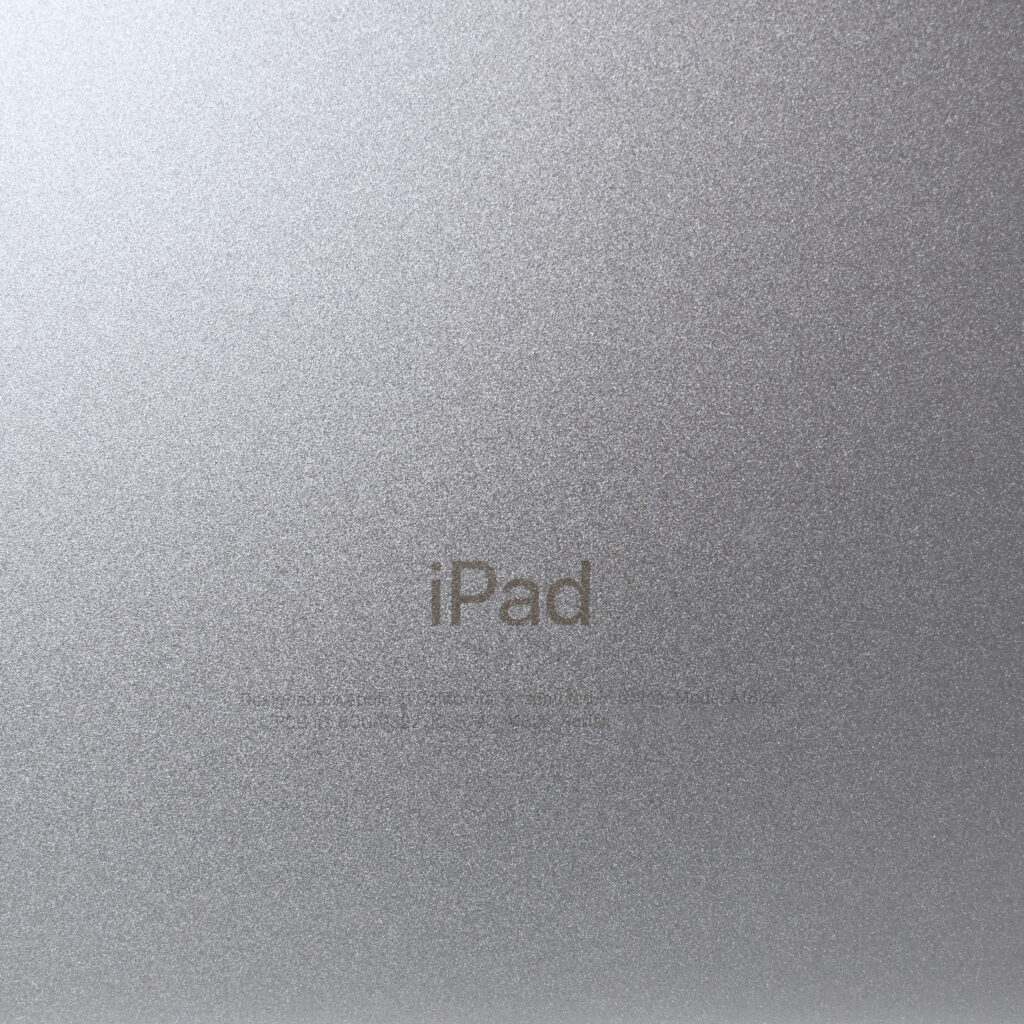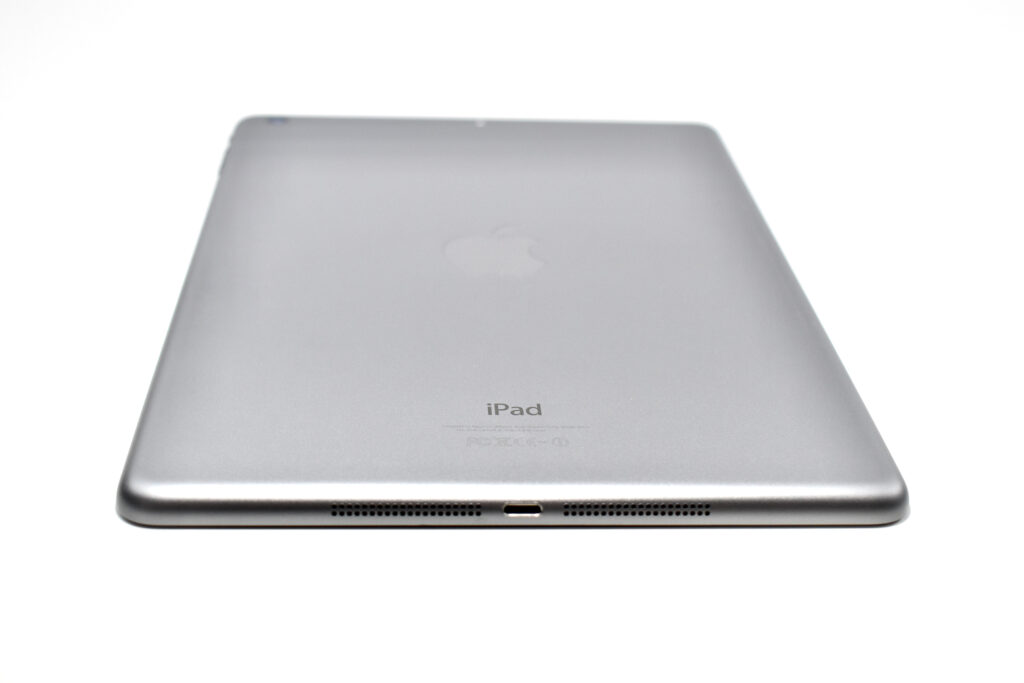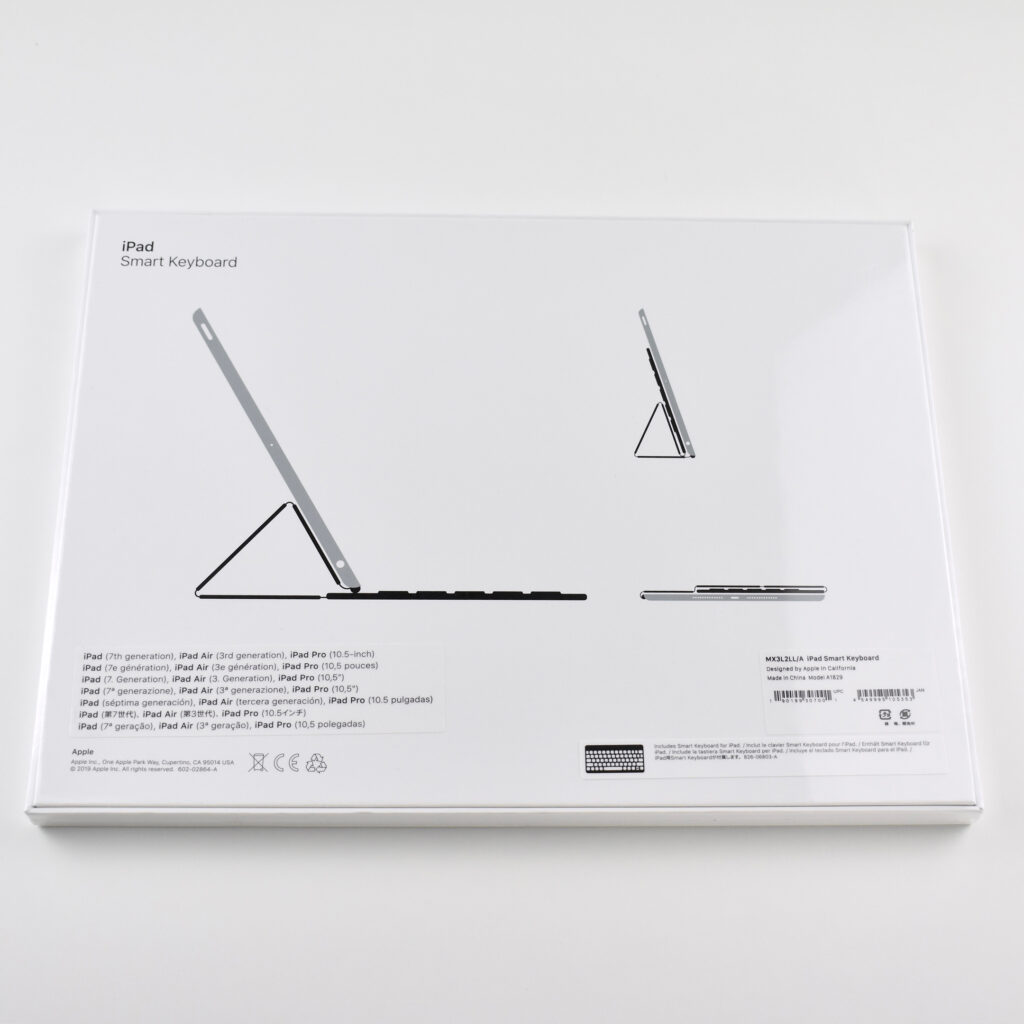Apple has sold and included their Lightning to USB Cable in various formats and packaging options over the years. This version of the product and packaging is part number ZM826-0420-B. Apple specifies that the Lightning to USB Cable is “Compatible with all models with a Lightning connector.”
iPad (Generation 2, Wi-Fi, 16 GB, black, A1395 [EMC 2560], 2012)
This version of the iPad 2 is nearly identical to the original iPad 2, but used a smaller 32 nm A5 processor (the original A5 processor was 45 nm) and had slightly improved battery life.
The iPad 2 represented a major update to the original iPad by allowing the iPad to begin its move from a content-consumption device to a content-creation device, mostly due to the addition of both a front and back camera. Apple’s press release led with its subhead, “All New Design is Thinner, Lighter & Faster with FaceTime, Smart Covers & 10 Hour Battery.”
Like the original iPad, the iPad 2 was described as a “magical device for browsing the web, reading and sending email, enjoying photos, watching videos, listening to music, playing games, reading ebooks and much more.” The iPad 2 added “two cameras, a front-facing VGA camera for FaceTime and Photo Booth, and a rear-facing camera that captures 720p HD video, bringing the innovative FaceTime feature to iPad users for the first time.” The iPad 2 had a silver aluminum back and was available with a white or black front.
The iPad 2 had a 9.7-inch glossy LED backlit display (1024×768 at 132 ppi) and could run both iPhone and iPad-specific apps. It shipped with the A5 processor with storage options including 16, 32, or 64 GB. In addition to its front and rear cameras, it had 802.11a/b/g/n Wi-Fi support, an accelerometer, a three-axis gyroscope, an ambient light sensor, digital compass, a speaker and a built-in microphone. The iPad 2 was 33% thinner than the original iPad and weighed 1.33 pounds.
The iPad 2 was also released with the Smart Cover. The Smart Cover used magnets to attach and, when closed, automatically put the iPad 2 into Sleep mode, and would wake the iPad when opened.
iPad (Generation 2, Wi-Fi, 16 GB, black, 2011)
EDITOR’S NOTE: This is my 500th post! I celebrate it by posting the iPad 2—the iPad model that arguably flipped the device from being a consumption to creation device, and began a transformation in 1:1 education device programs. —Matt
The iPad 2 represented a major update to the original iPad by allowing the iPad to begin its move from a content-consumption device to a content-creation device, mostly due to the addition of front and back cameras. Apple’s press release led with its subhead, “All New Design is Thinner, Lighter & Faster with FaceTime, Smart Covers & 10 Hour Battery.”
Like the original iPad, the iPad 2 was described as a “magical device for browsing the web, reading and sending email, enjoying photos, watching videos, listening to music, playing games, reading ebooks and much more.” The iPad 2 added “two cameras, a front-facing VGA camera for FaceTime and Photo Booth, and a rear-facing camera that captures 720p HD video, bringing the innovative FaceTime feature to iPad users for the first time.” The iPad 2 had a silver aluminum back and was available with a white or black front.
The iPad 2 had a 9.7-inch glossy LED backlit display (1024×768 at 132 ppi) and could run both iPhone and iPad-specific apps. It shipped with the A5 processor with storage options including 16, 32, or 64 GB. In addition to its front and rear cameras, it had 802.11a/b/g/n Wi-Fi support, an accelerometer, a three-axis gyroscope, an ambient light sensor, digital compass, a speaker and a built-in microphone. The iPad 2 was 33% thinner than the original iPad and weighed 1.33 pounds.
The iPad 2 was also released with the Smart Cover. The Smart Cover used magnets to attach and, when closed, automatically put the iPad 2 into Sleep mode, and would wake the iPad when opened.
iPad (Generation 4, Wi-Fi, black, 2012)
The iPad Generation 4 was referred to by Apple officially as the “iPad with Retina Display.” Similar in many ways to the iPad Generation 3 before it, the iPad Generation 4 replaced the 30-pin dock connector with the Lightning port, and also offered incremental upgrades.
The Retina Display increased the touchscreen resolution to 2048×1536 (at 264 ppi). Internally, the iPad Generation 4 used a dual-core 1.4 GHz A6X processor, 1 GB of RAM, and was offered with 16, 32, 64, or 128 GB of storage. Its back 5-megapixel iSight camera could record video at 1080p, and its front FaceTime HD camera could record video at 720p. Wireless connectivity included 802.11n Wi-Fi and Bluetooth 4.0.
The iPad Generation 4 was available in black and white (both options had a silver aluminum back). This example is black.
Source: Everymac
iPad (Generation 4, Wi-Fi, white, 2012)
The iPad Generation 4 was referred to by Apple officially as the “iPad with Retina Display.” Similar in many ways to the iPad Generation 3 before it, the iPad Generation 4 replaced the 30-pin dock connector with the Lightning port, and also offered incremental upgrades.
The Retina Display increased the touchscreen resolution to 2048×1536 (at 264 ppi). Internally, the iPad Generation 4 used a dual-core 1.4 GHz A6X processor, 1 GB of RAM, and was offered with 16, 32, 64, or 128 GB of storage. Its back 5-megapixel iSight camera could record video at 1080p, and its front FaceTime HD camera could record video at 720p. Wireless connectivity included 802.11n Wi-Fi and Bluetooth 4.0.
The iPad Generation 4 was available in black and white (both options had a silver aluminum back). This Wi-Fi example is in white.
Source: Everymac
iPad mini (Generation 2, Wi-Fi, silver, 2013)
Originally, Apple referred to the iPad mini Generation 2 as the “iPad mini with Retina Display” when Apple increased the touchscreen resolution of the 7.9-inch screen to 2048×1536 (at 326 ppi). In addition, the iPad mini Generation 2 gained a faster processor and upgraded Wi-Fi.
Internally, the iPad mini Generation 2 used a dual-core 1.3 GHz A7 processor, 1 GB of RAM, and was available with 16, 32, 64, or 128 GB of storage. The rear camera was a 5-megapixel iSight camera that recorded video at 1080p video. The front camera was a 1.2-megapixel FaceTime HD camera that recorded 720p video. Wireless connectivity included 802.11a/b/g/n Wi-Fi and Bluetooth 4.0. It included two microphones, speakers, and a Lightning port. It could run up to iOS 7.0.
The iPad mini was available in silver (white front with metallic silver aluminum back) and space gray (black front with metallic dark gray aluminum back). This example is silver.
iPad (Generation 5, Wi-Fi, 32 GB, space gray, 2017)
The iPad Generation 5 was introduced in early 2017 and was referred to by Apple as the “9.7-inch iPad.”
This was the first “regular,” or base model, iPad available in colors other than back or white. The iPad Generation 5 was available in gold (gold aluminum back and white glass front), silver (silver aluminum back and white glass front), and space gray (dark gray aluminum back and black glass front).
This iPad had a 9.7-inch Retina Display touchscreen (2048×1536 at 264 ppi) and a Touch ID fingerprint sensor. Internally it used a two-core 1.8 GHz A9 processor, 2 GB of RAM, and was available with 32 or 128 GB on internal storage.
Its rear camera was an 8-megapixel iSight camera that could record video at 1080p (at 30 fps). Its front camera was a FaceTime HD camera that could record video at 720p. Wireless connections included 802.11ac Wi-Fi and Bluetooth 4.2, and wired connections included a Lightning connector and audio port.
Source: Everymac
iPad Air (Generation 2, Wi-Fi, space gray, 2014)
The iPad Air 2 was the first iPad to use Touch ID. It was announced at an October 2014 Apple event titled, “Change Is in the Air.” This iPad was available in three colors: gold (gold aluminum back with a white glass front), silver (silver aluminum back with a white glass front), and space gray (dark gray aluminum back with a black glass front).
The 9.7-inch touchscreen Retina Display was 2048×1536 (at 264 ppi) and featured an antireflective coating. Internally, it used a three-core 1.5 GHz A8X processor, 2 GB of RAM, and was available with 16, 32, 64, or 128 GB of storage.
Its rear 8-megapixel iSight camera recorded video at 1080p (30 fps), and its front 1.2-megapixel FaceTime HD camera recoded video at 720p.
iPad Air (original, Wi-Fi, 32 GB, space gray, 2013)
The original iPad Air used a 9.7-inch Retina display. According to Apple’s press release at the time, the iPad Air was “20 percent thinner and 28 percent lighter than the fourth generation iPad, and with a narrower bezel the borders of iPad Air are dramatically thinner.”
The original iPad Air’s display was 2048×1536 (at 264 ppi). Internally, it used a dual-core 1.4 GHz A7 processor, 1 GB of RAM, and was available with 16, 32, 64, or 128 GB of internal storage. Wireless connectivity included 802.11a/b/g/n Wi-Fi and Bluetooth 4.0.
Its rear 5-megapixel iSight camera recorded video at 1080p, and its front 1.2-megapixel FaceTime HD camera recorded video at 720p.
The original iPad Air was available in silver (silver back with white front) and space gray (dark gray back with black front).
iPad Smart Keyboard (for iPad Generation 7/8, unopened, 2019)
According to Apple’s website, “The Smart Keyboard is a full‑size keyboard made for iPad. It delivers a comfortable typing experience wherever you are and converts into a slim, durable front cover when you’re on the go.”
This keyboard uses Apple’s proprietary Smart connector so the keyboard does not require its own power. “Just attach the full-size Smart Keyboard to your iPad and start typing — no charging or pairing required. And when you’re finished, it folds up to become a slim, lightweight cover.”
The iPad Smart Keyboard is Apple’s first case-integrated keyboard for the base-model iPad. It is compatible with iPad (Generation 7 and 8), iPad Air (Generation 3), and iPad Pro 10.5‑inch.
Source: Apple (iPad Keyboards, iPad)