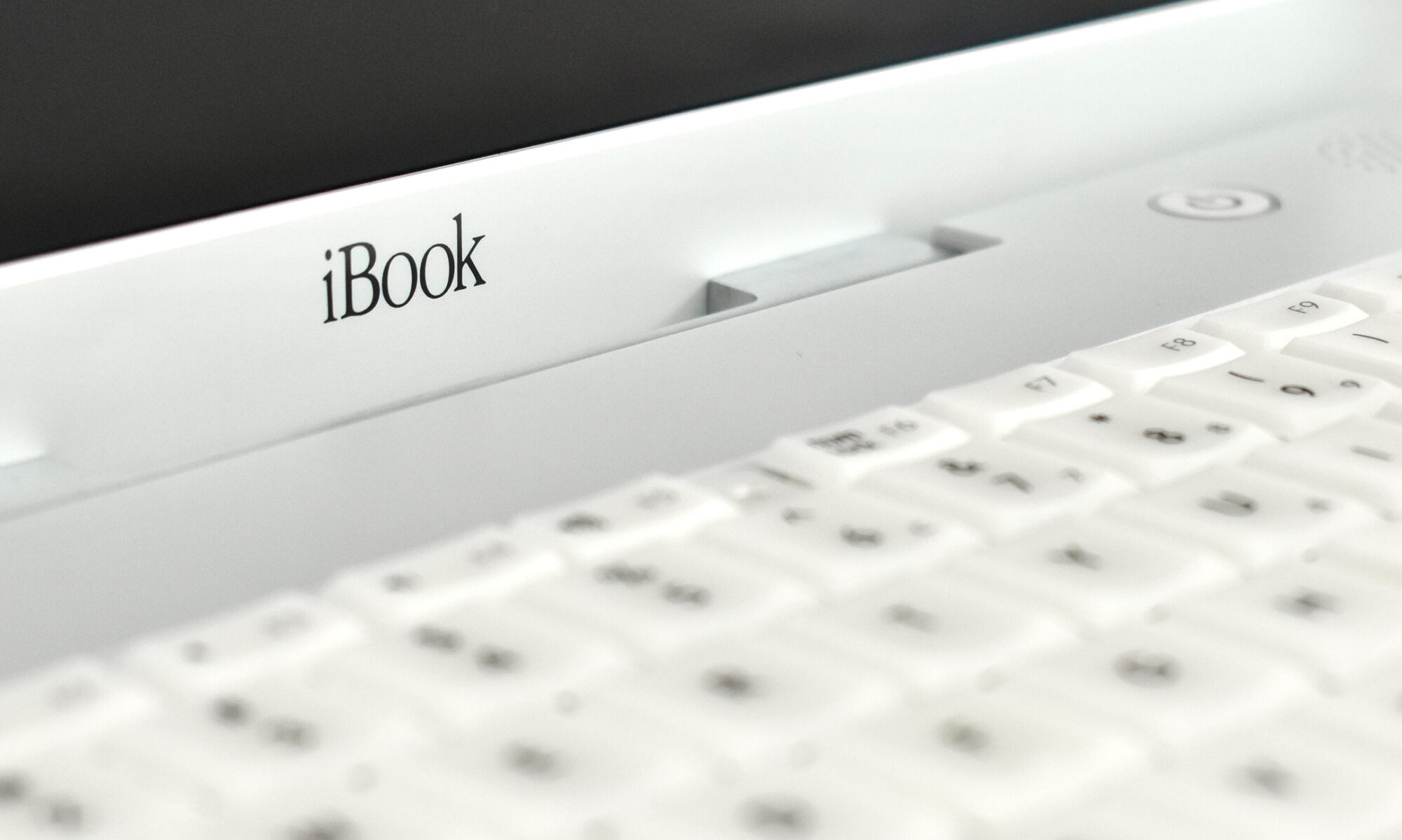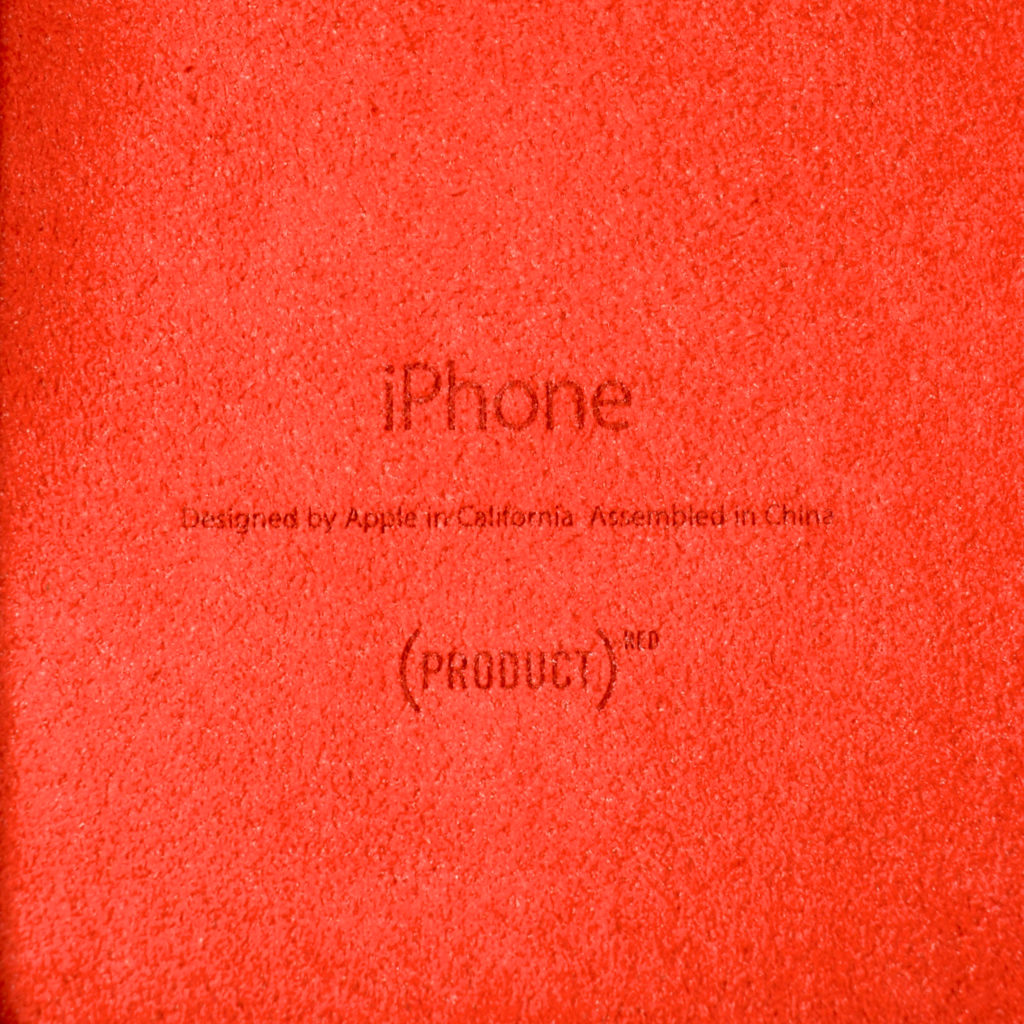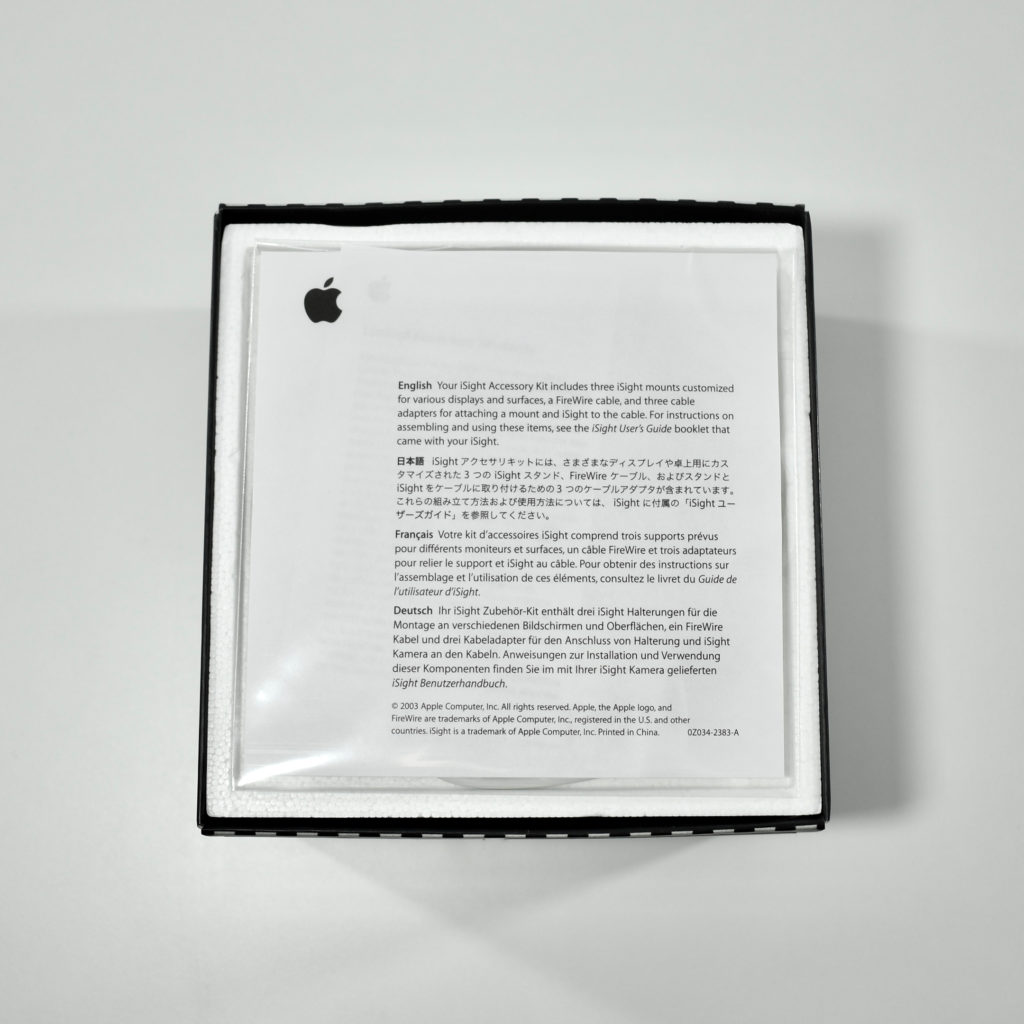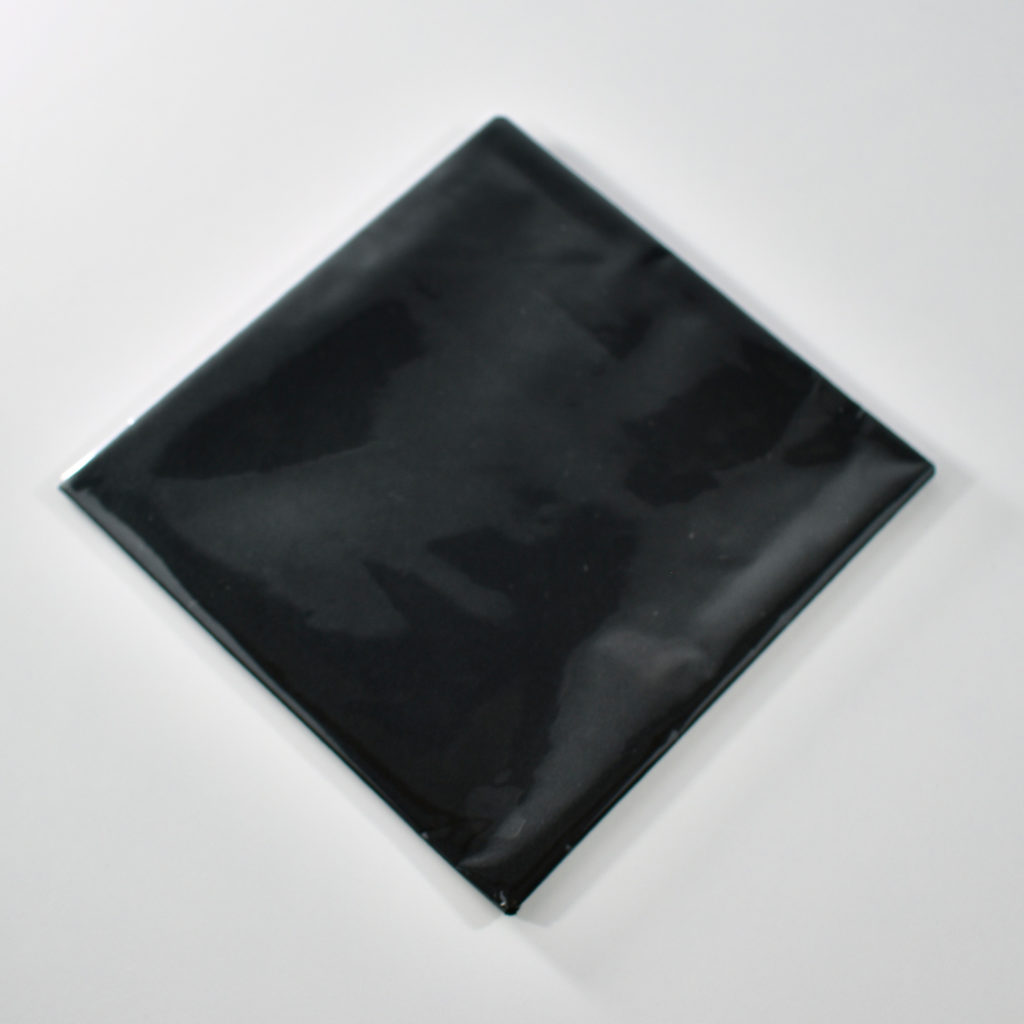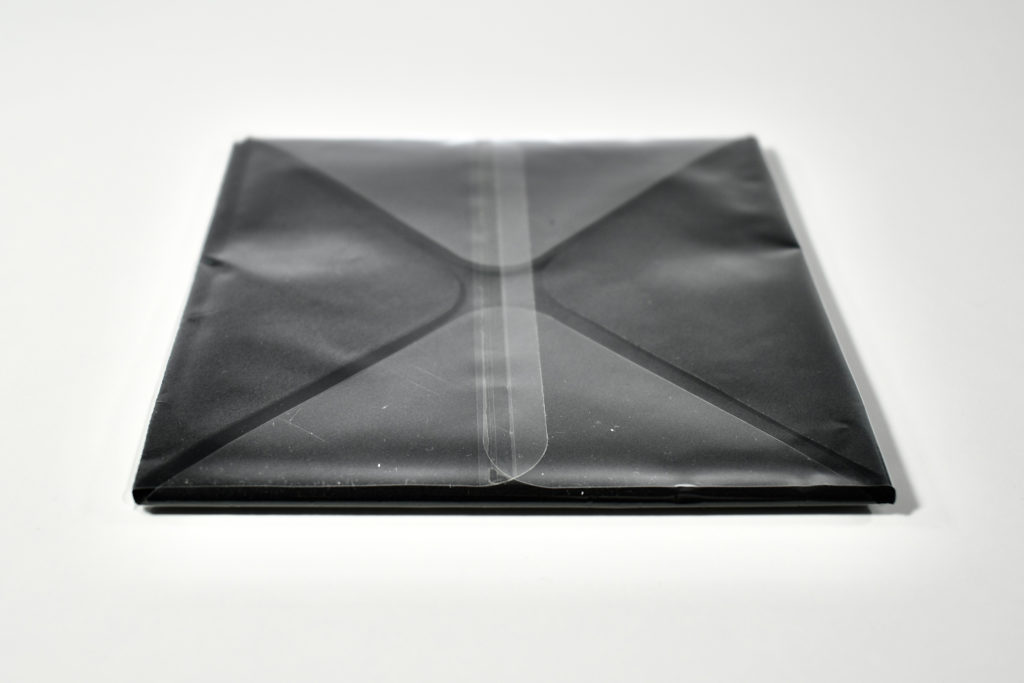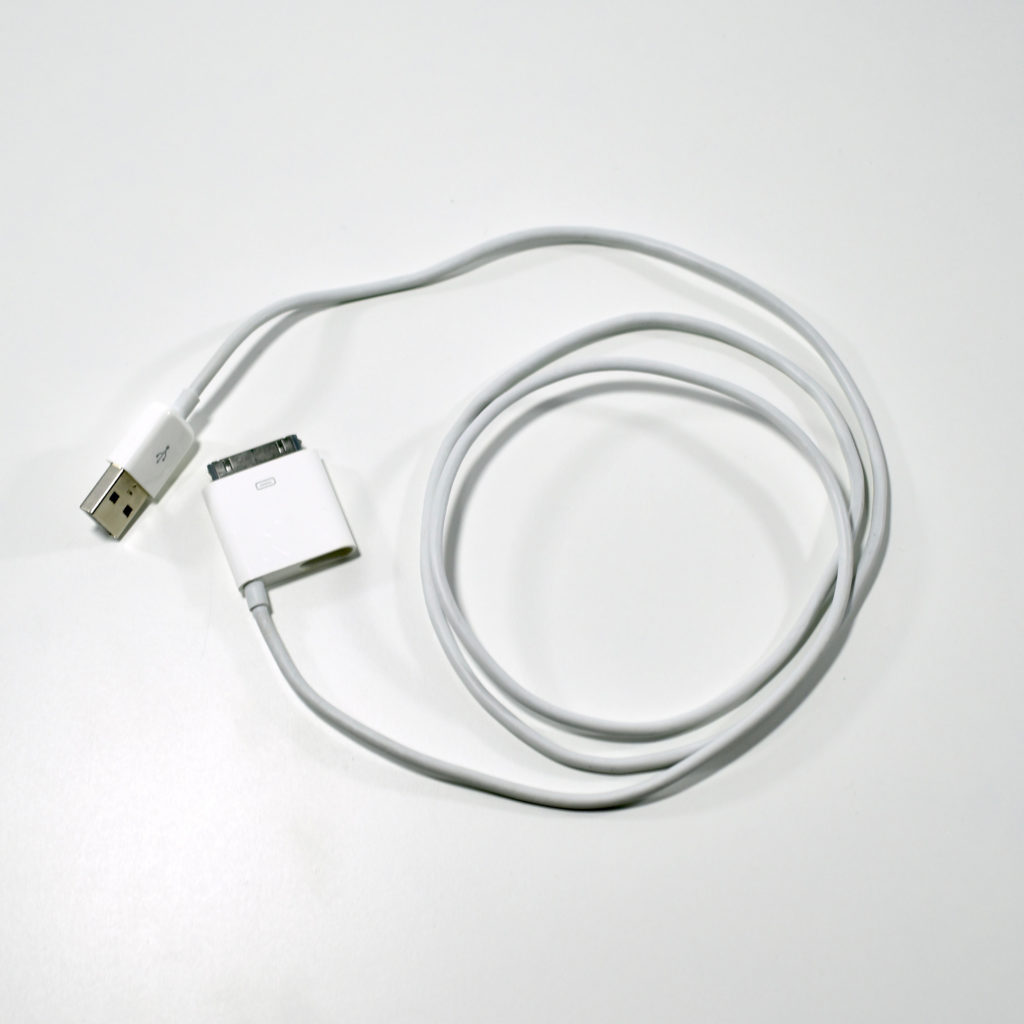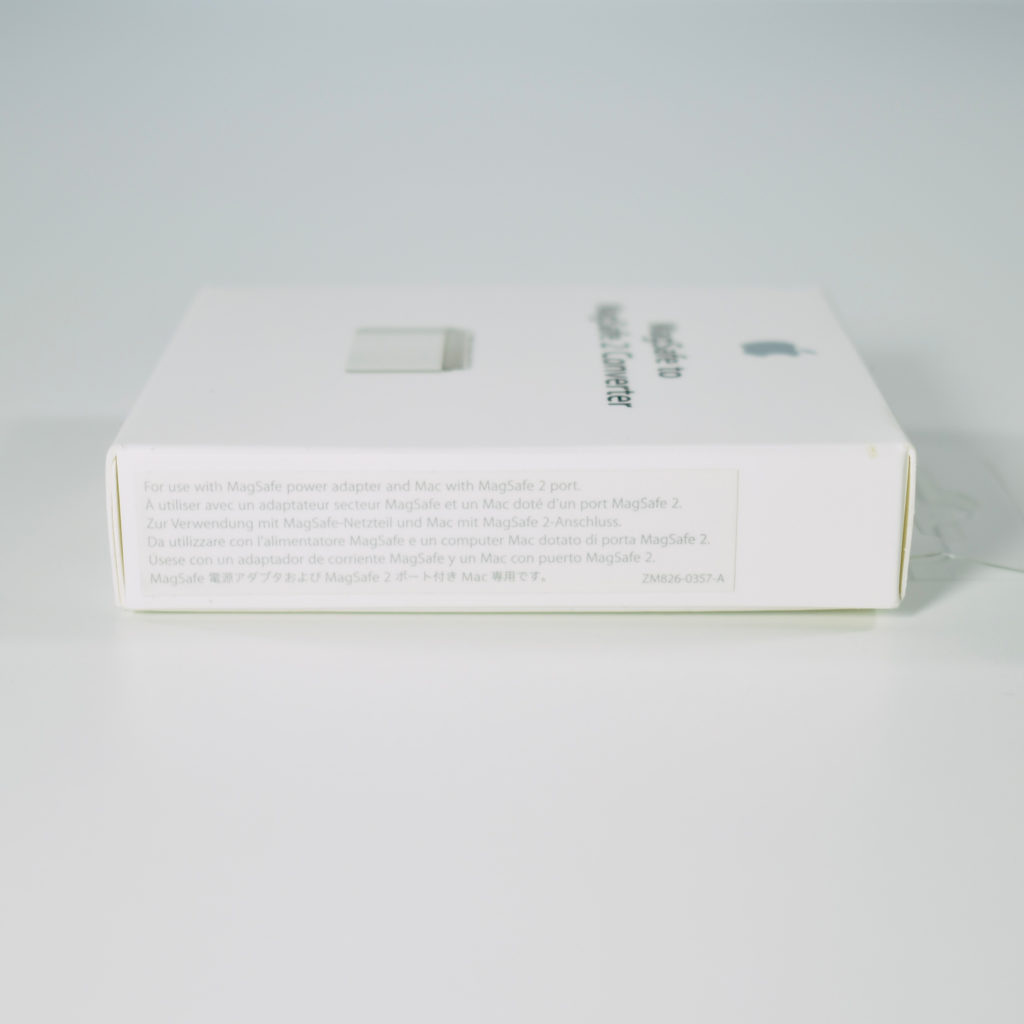The iPhone 6 Silicone Case fit both the iPhone 6 and 6s, it featured contoured silicone buttons over the volume and Sleep/Wake buttons, and a microfiber lining.
This case was available in a variety of colors, including Mint, Lavender, Turquoise, Antique White, Roal Blue, Apricot, Light Pink, Midnight Blue, Charcoal Gray, Stone, Orange, Blue, Pink Sand, White, Yellow, and (PRODUCT)RED.
This example is in (PRODUCT)RED. As of 2020, Apple reports, “For 13 years, supporters of our partnership with (RED) have raised more than $220 million in funding for HIV/AIDS programs. Every (PRODUCT)RED purchase gets us closer to ending AIDS.”
Source: Apple