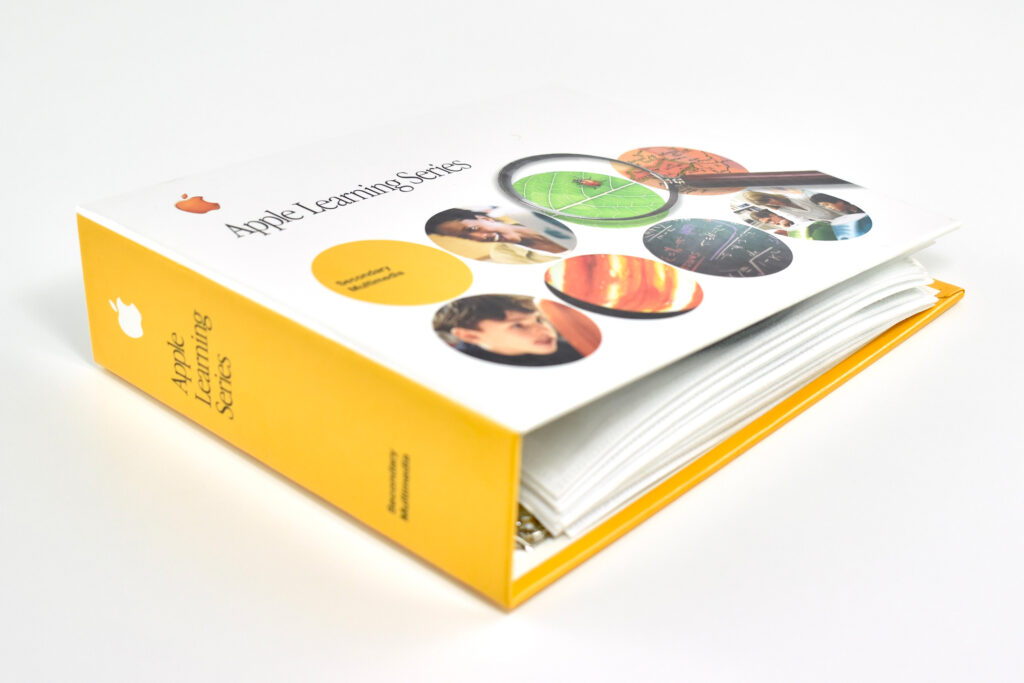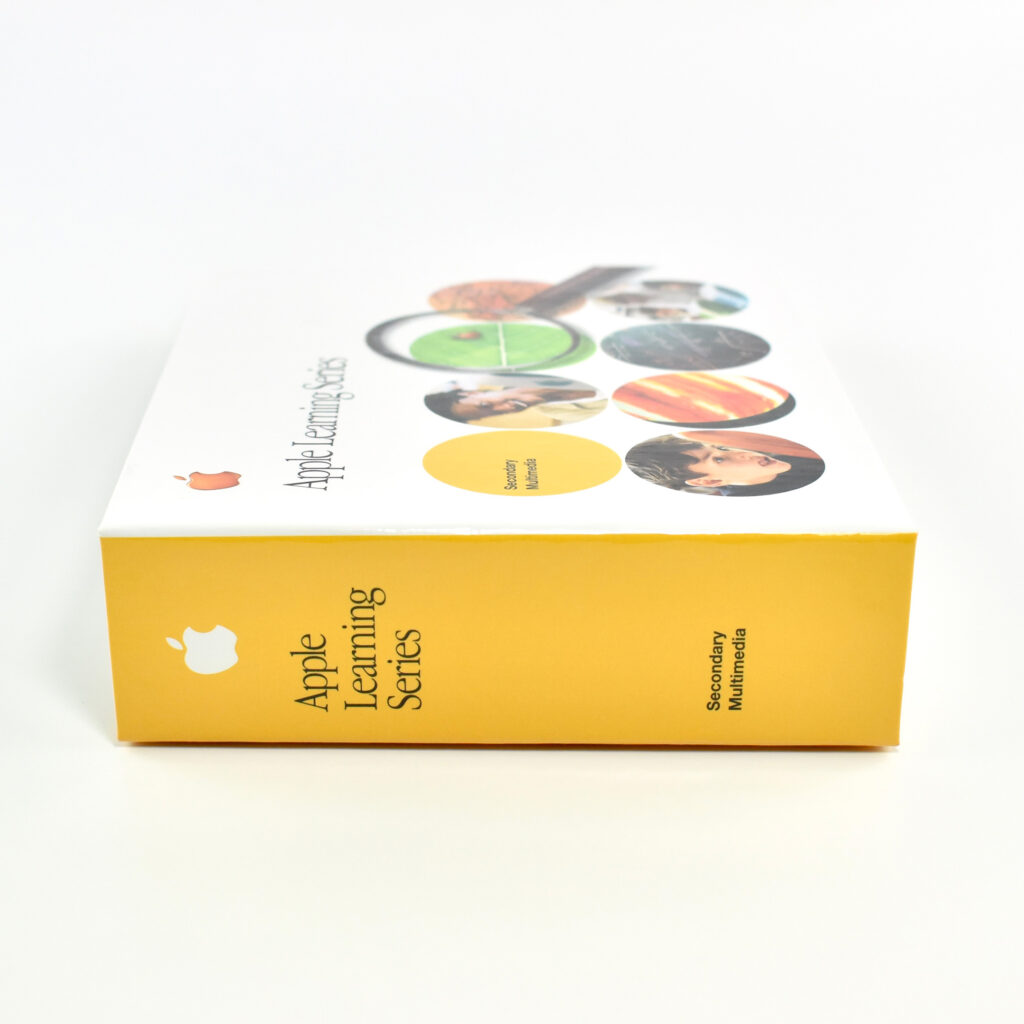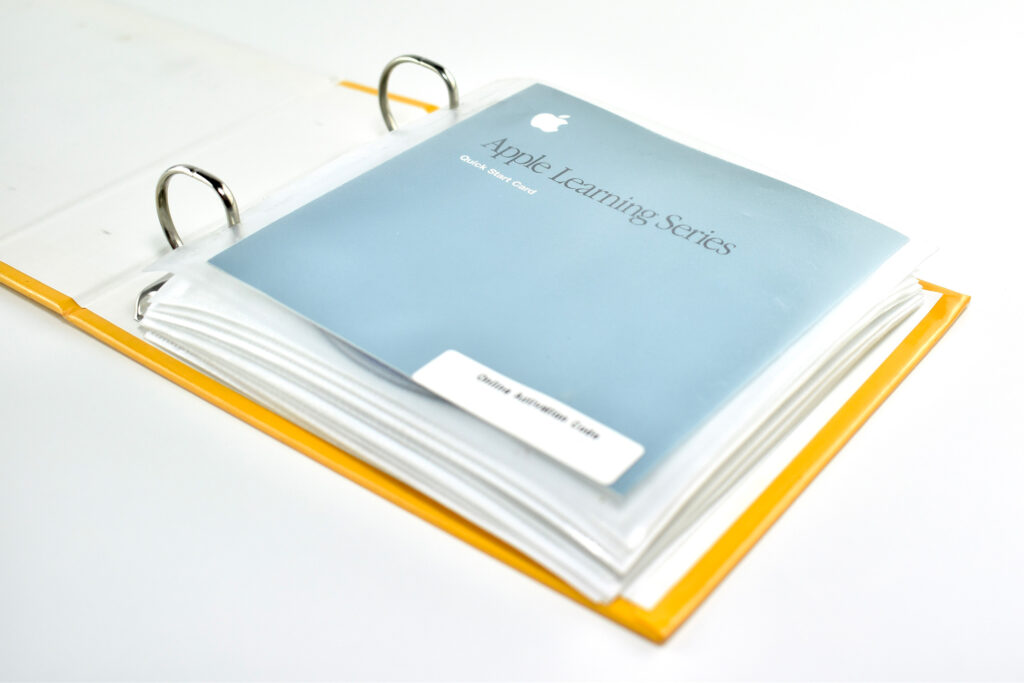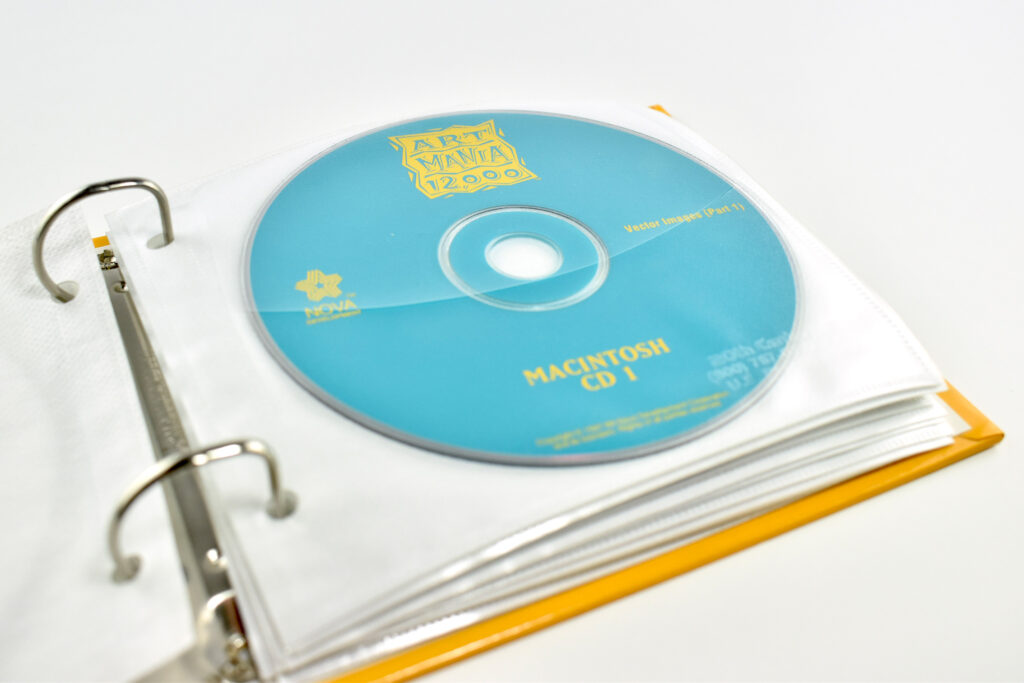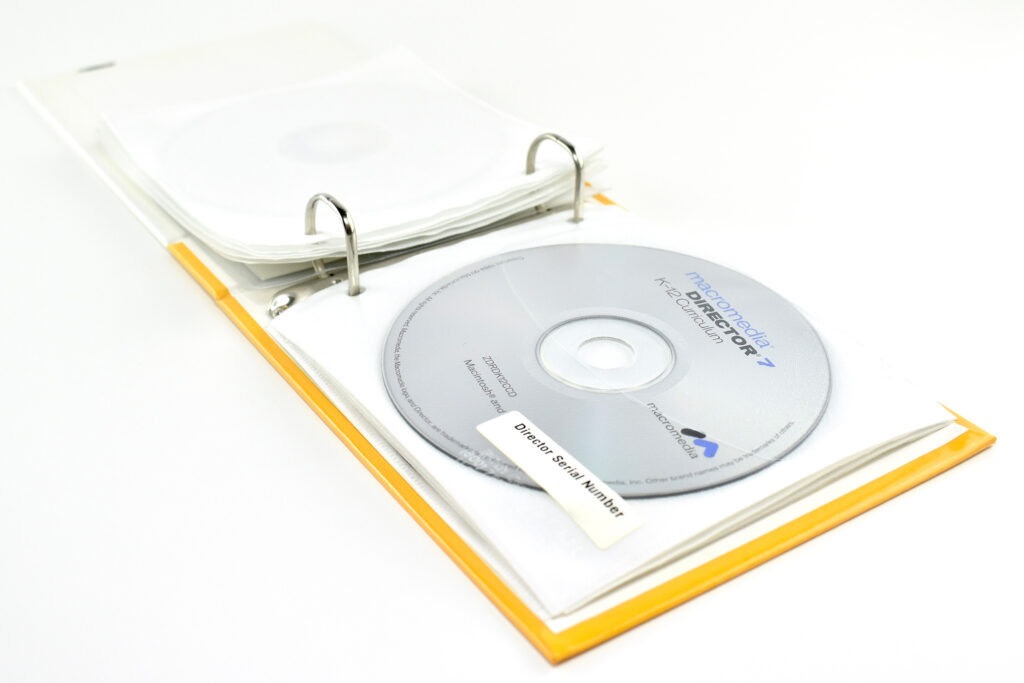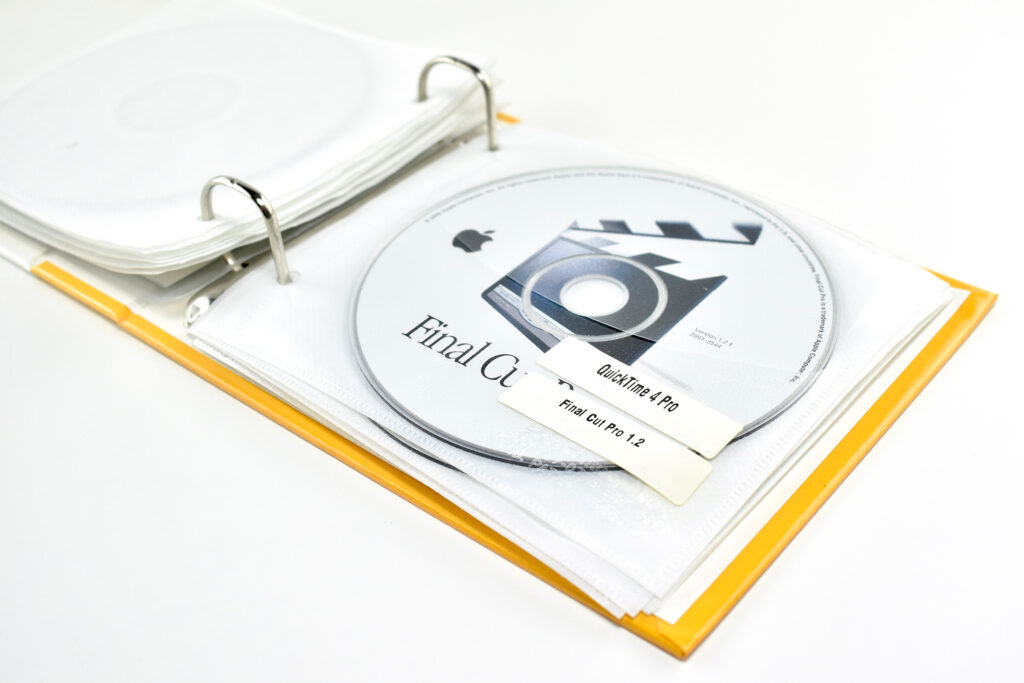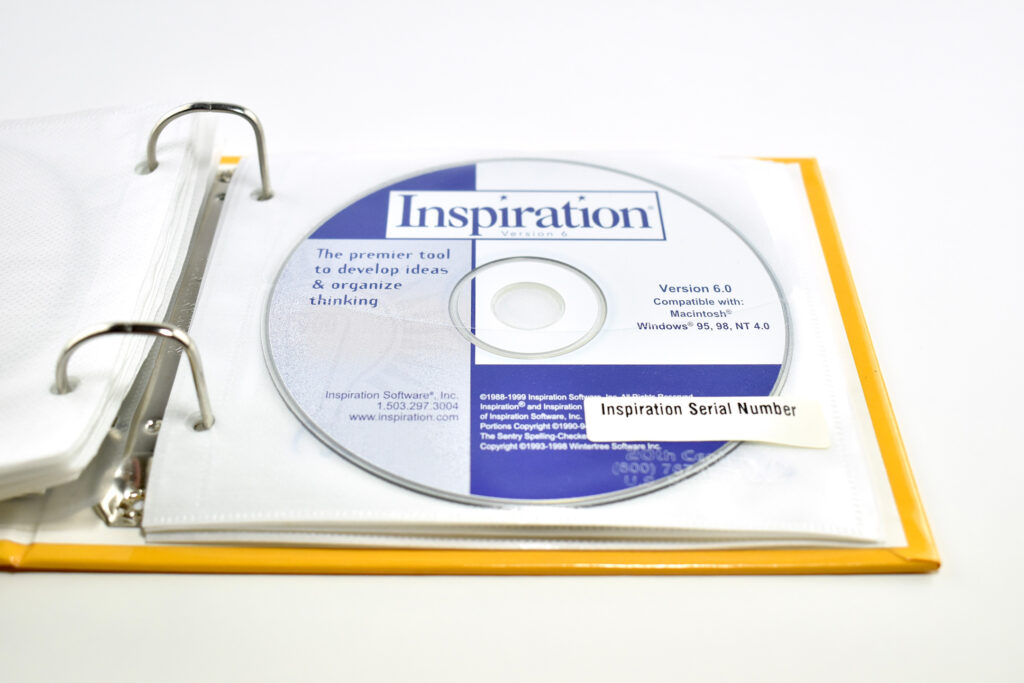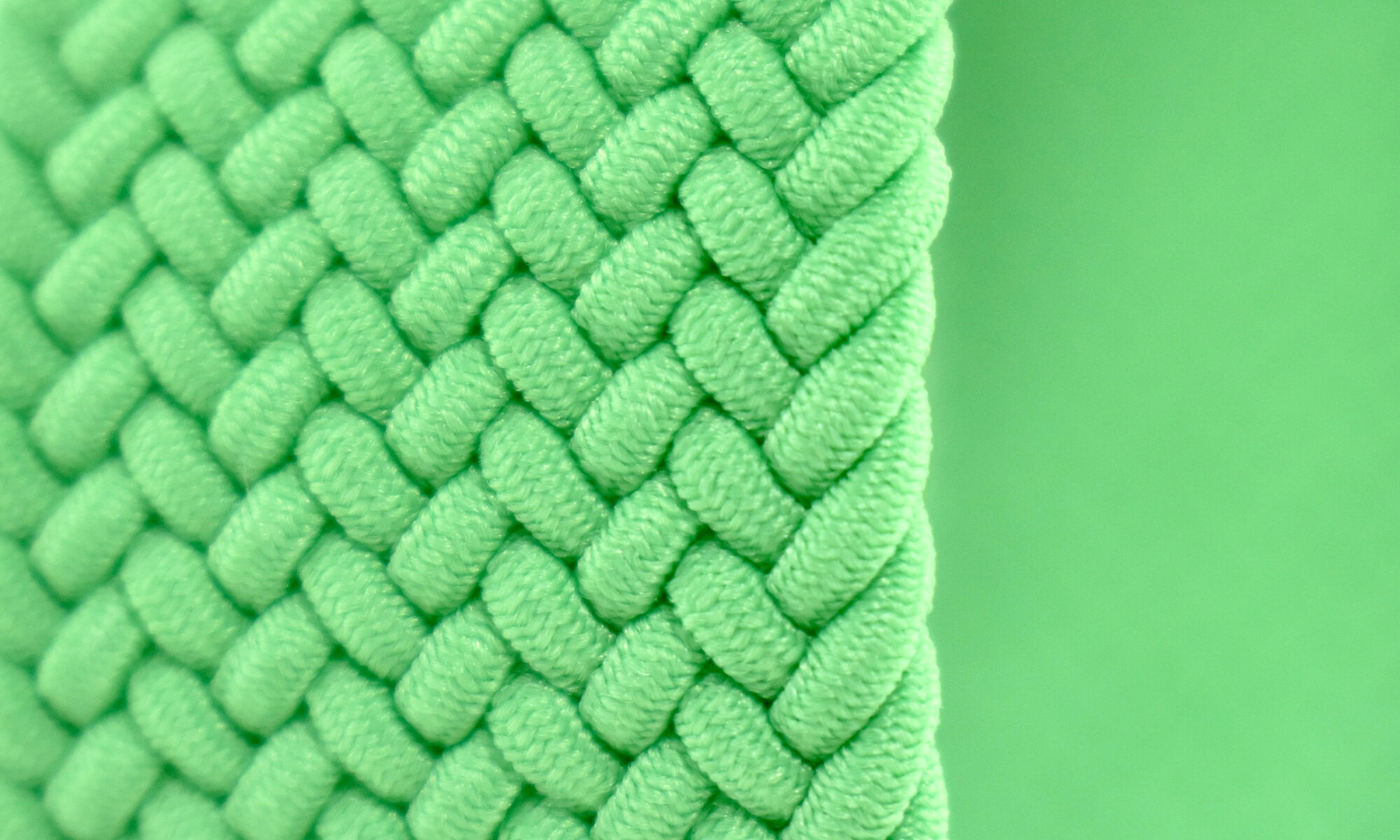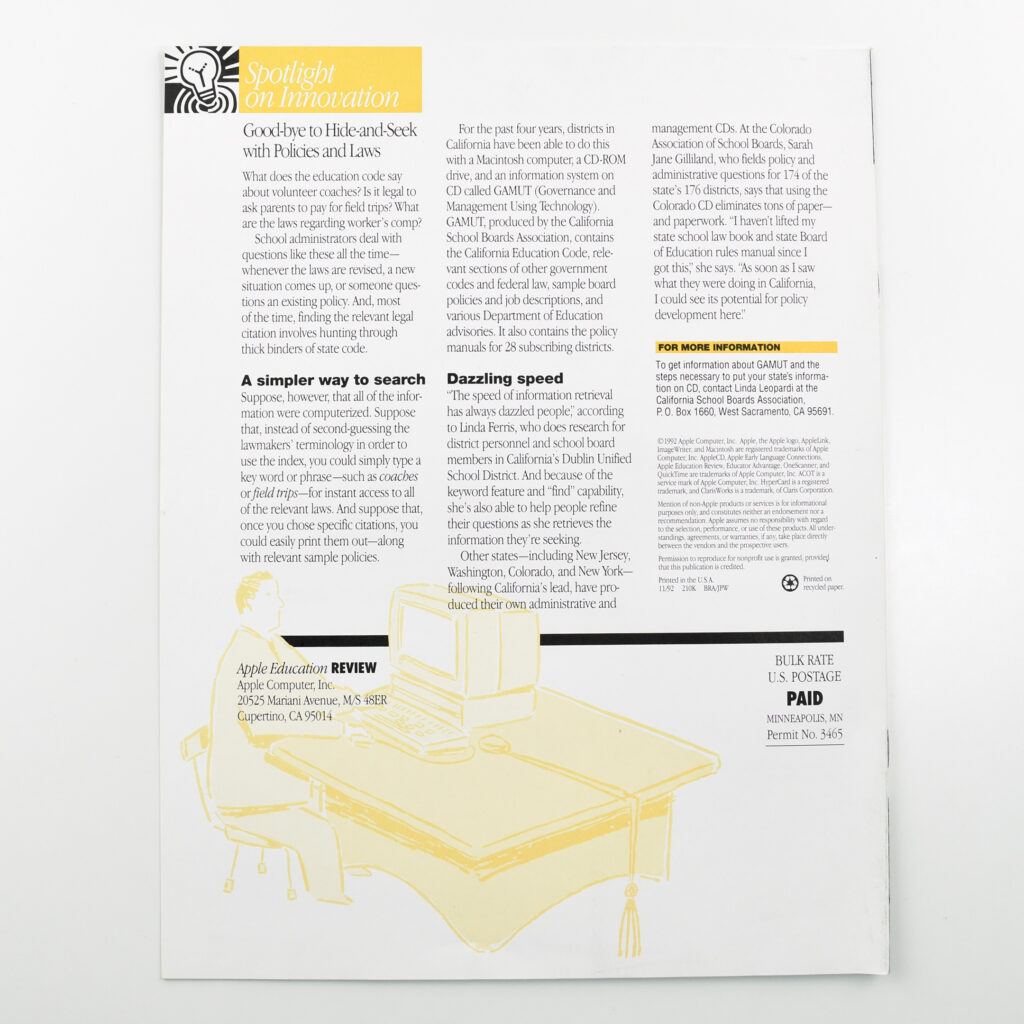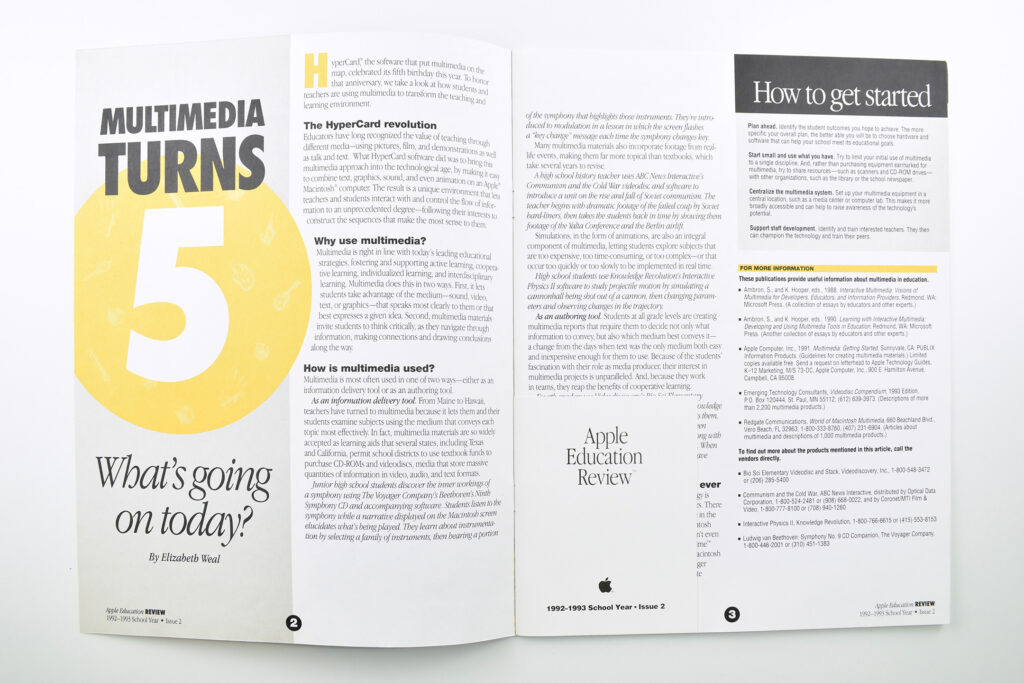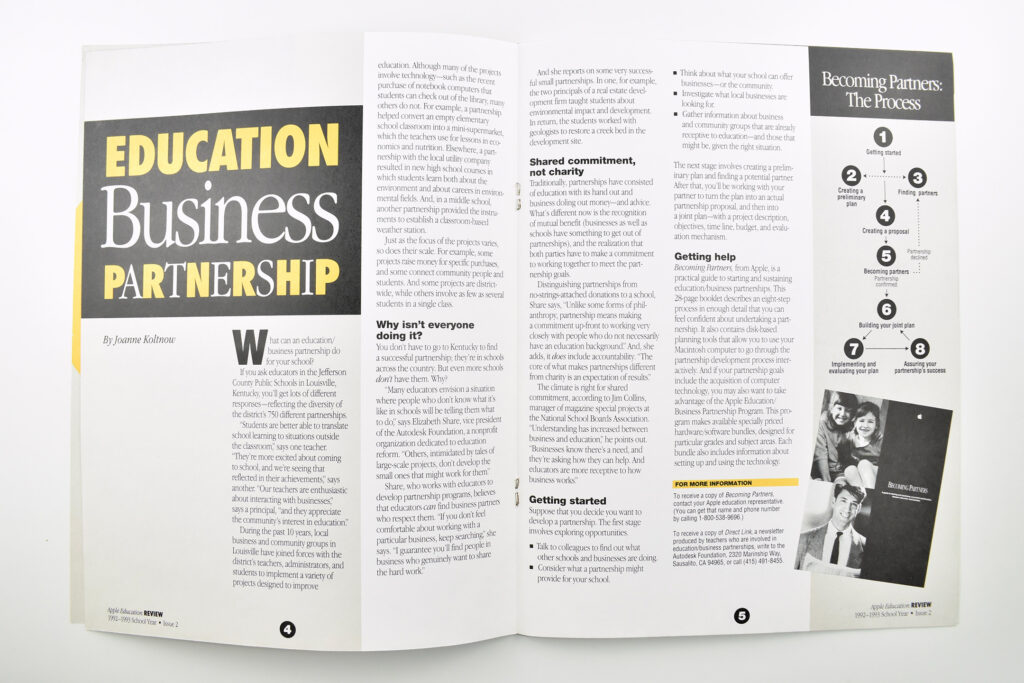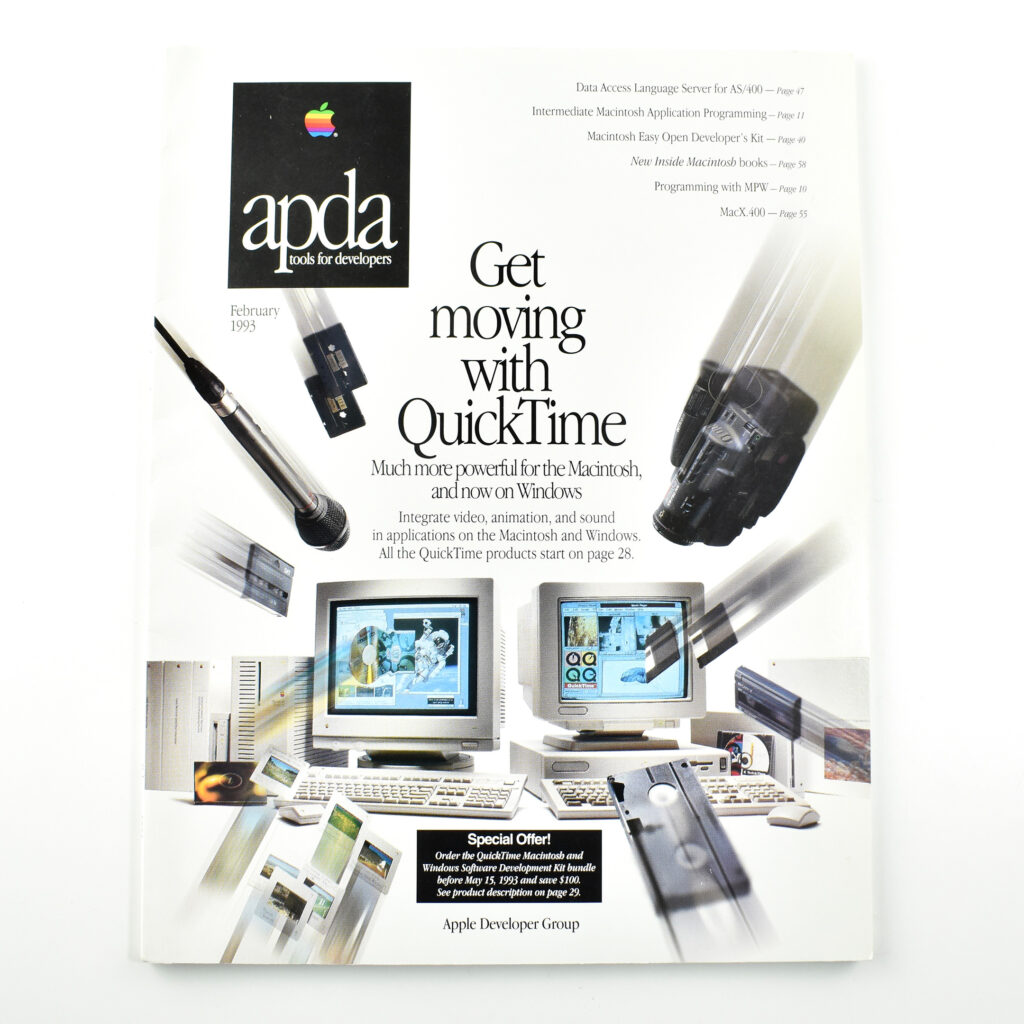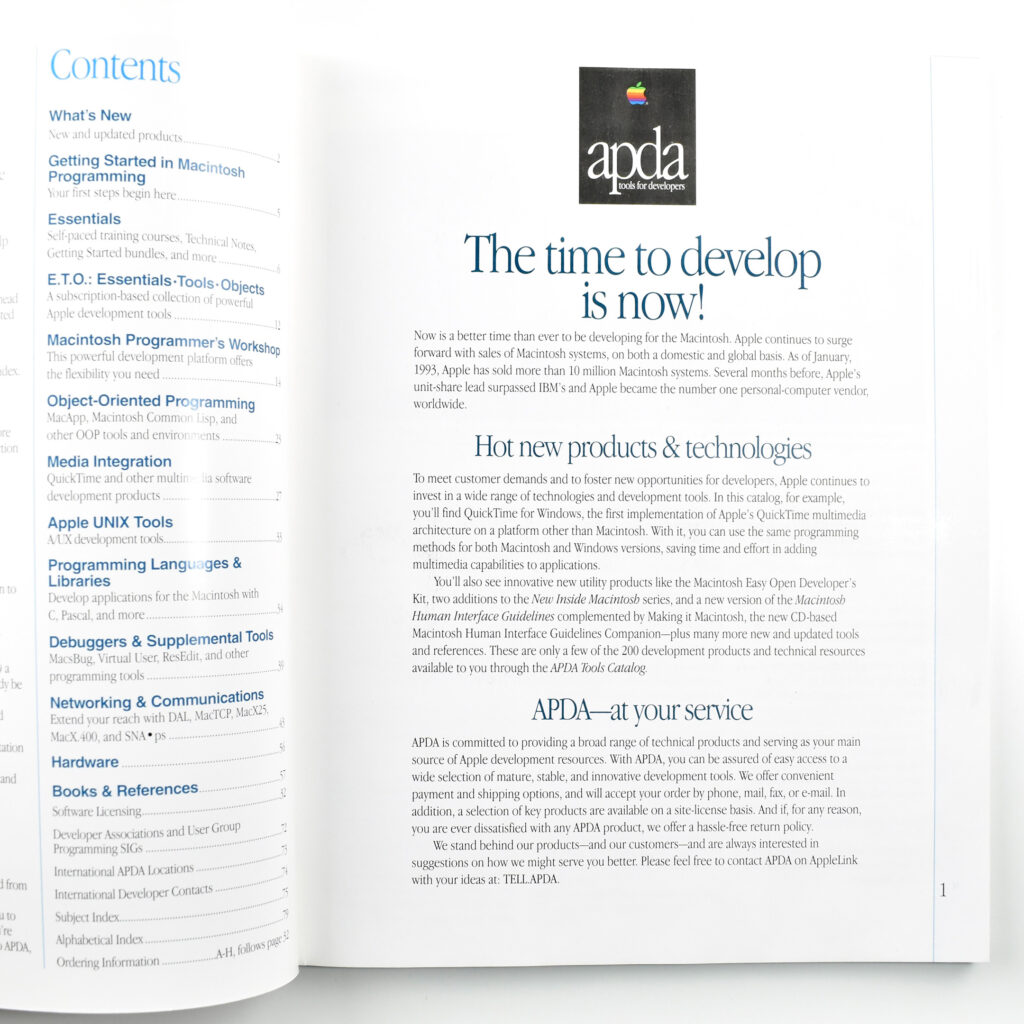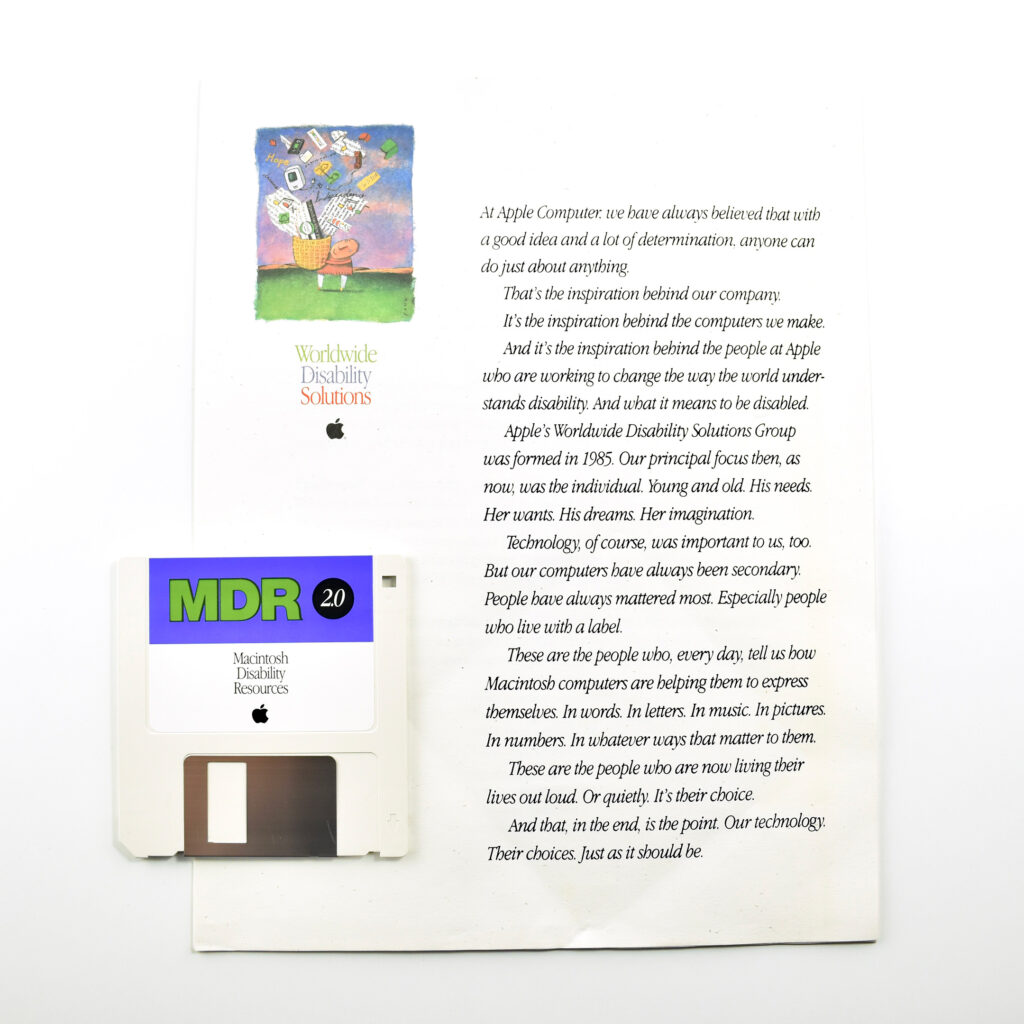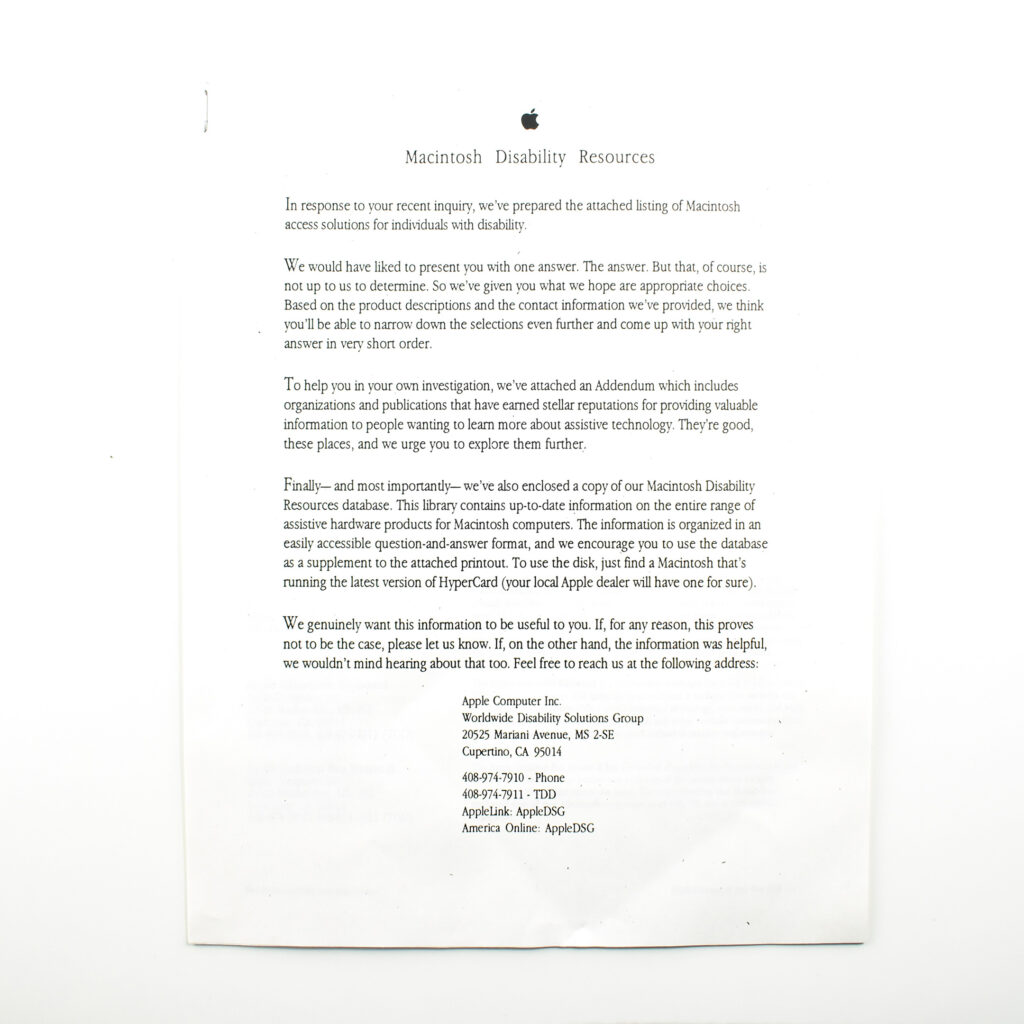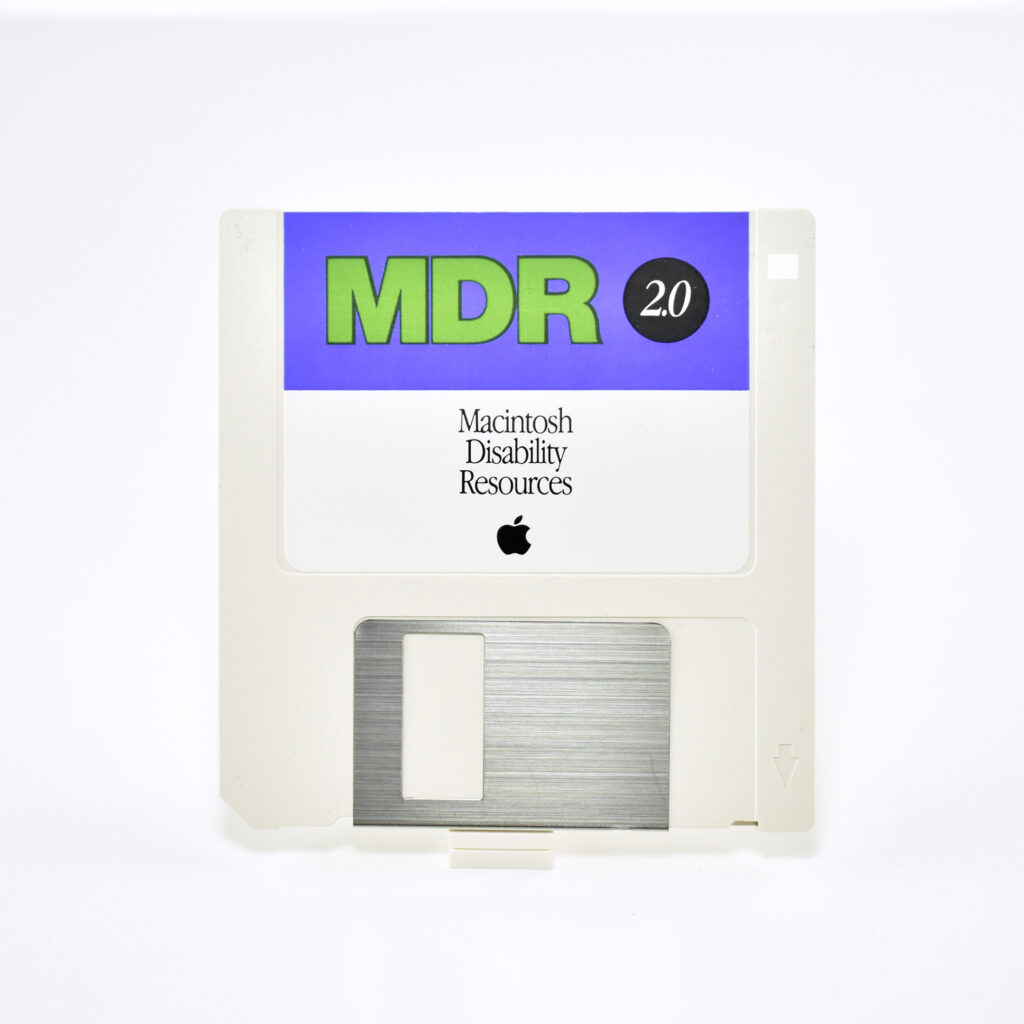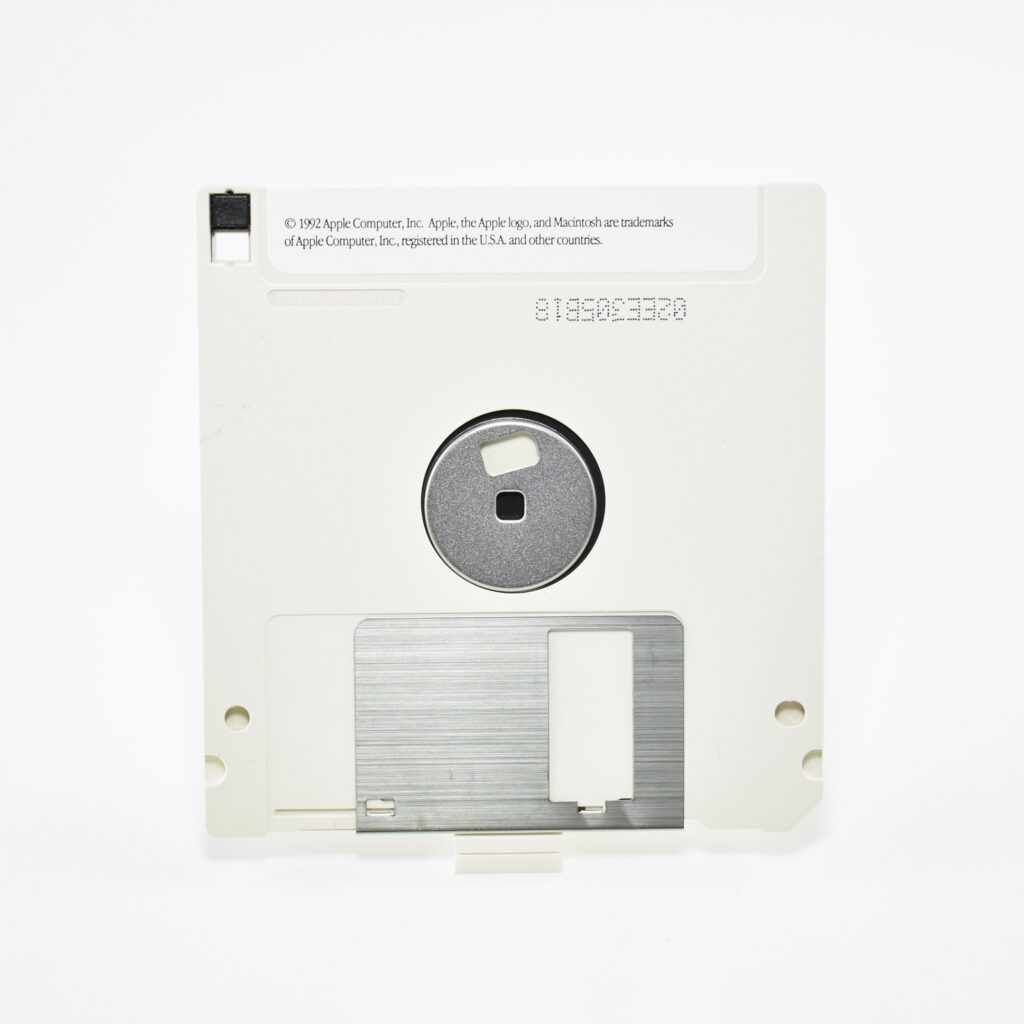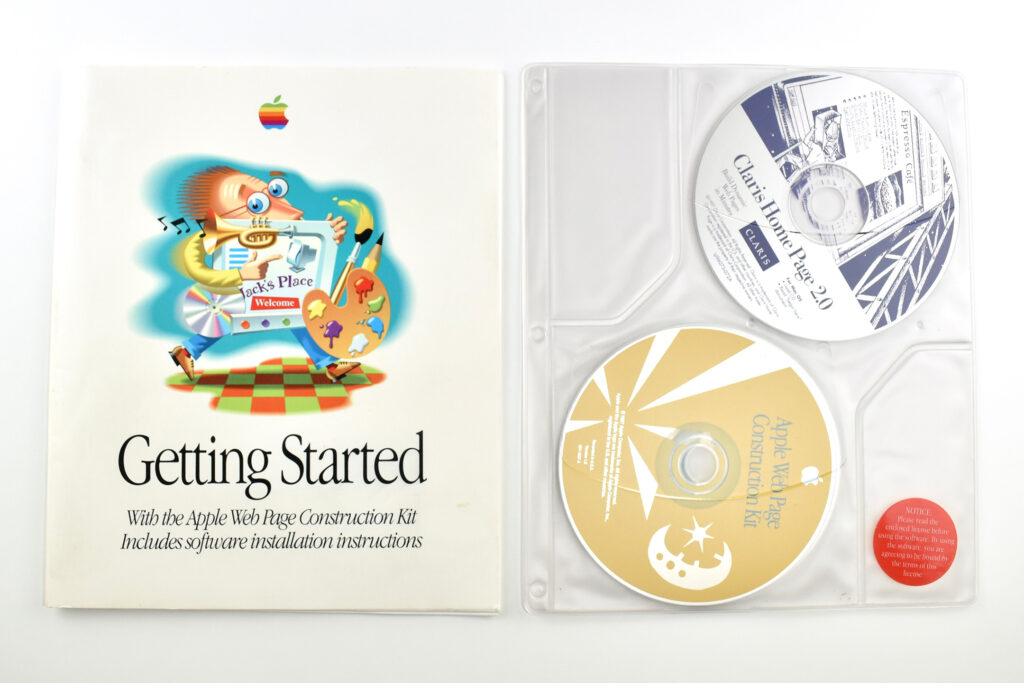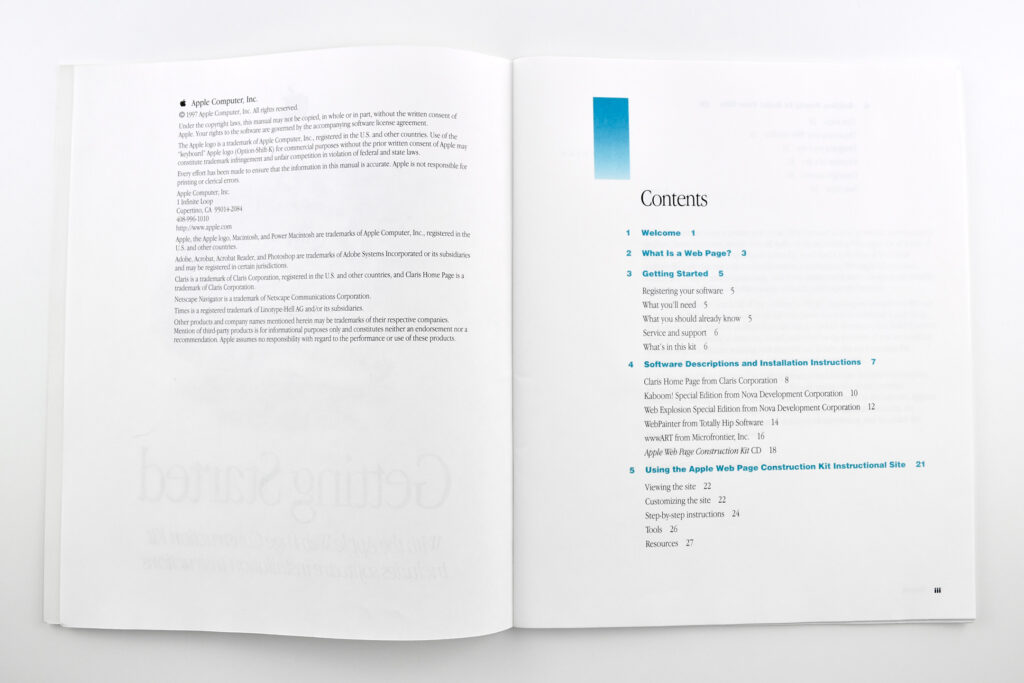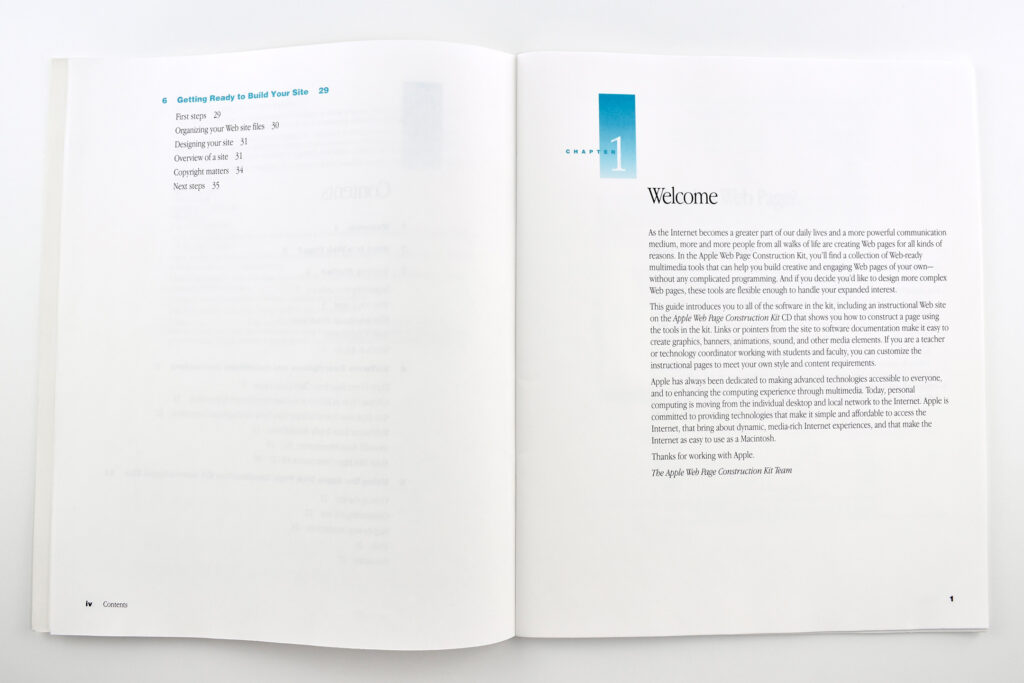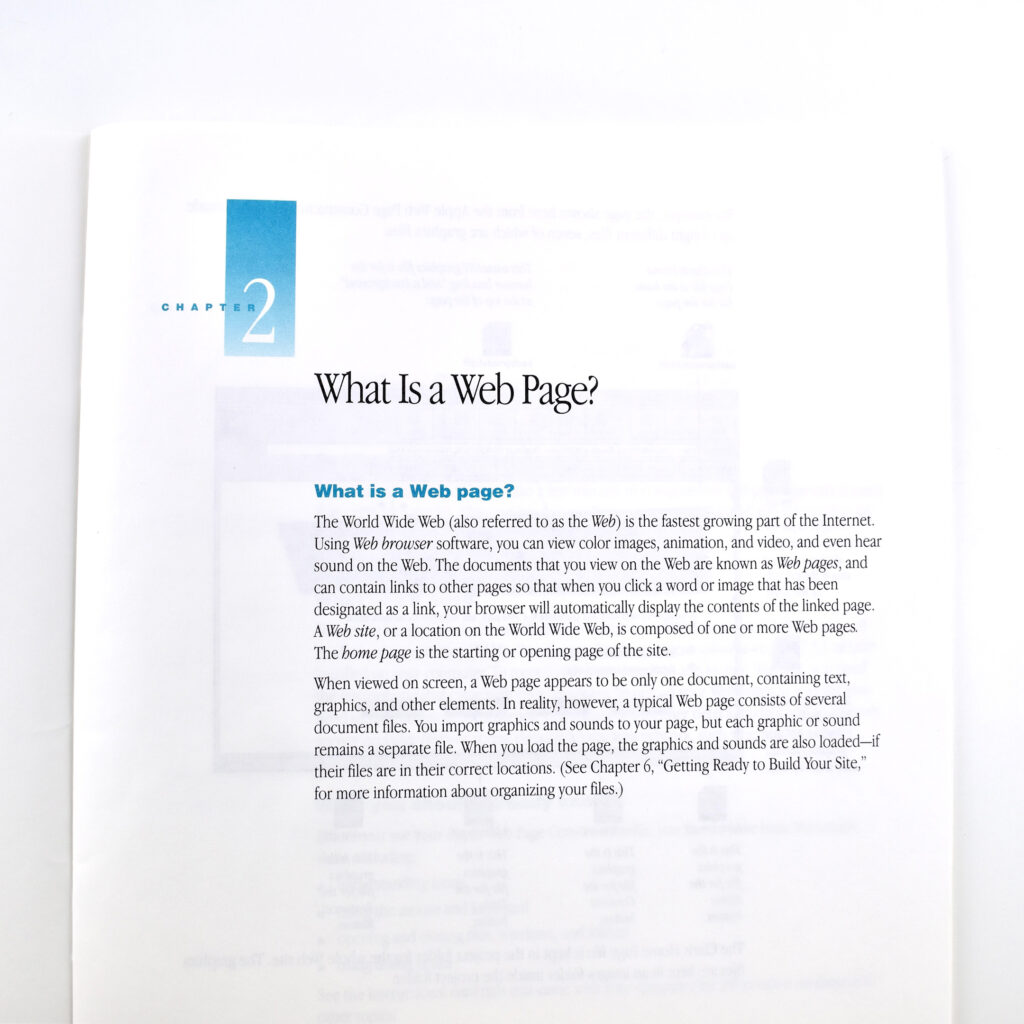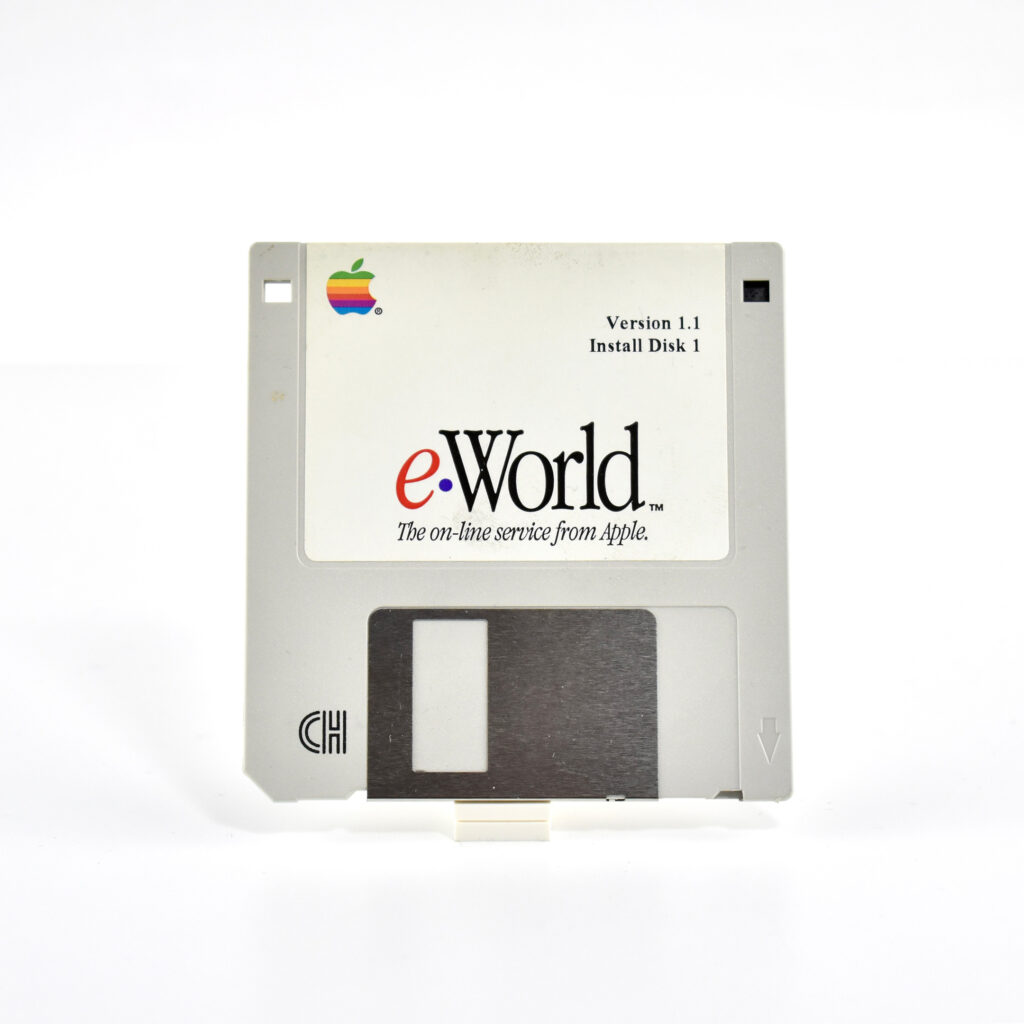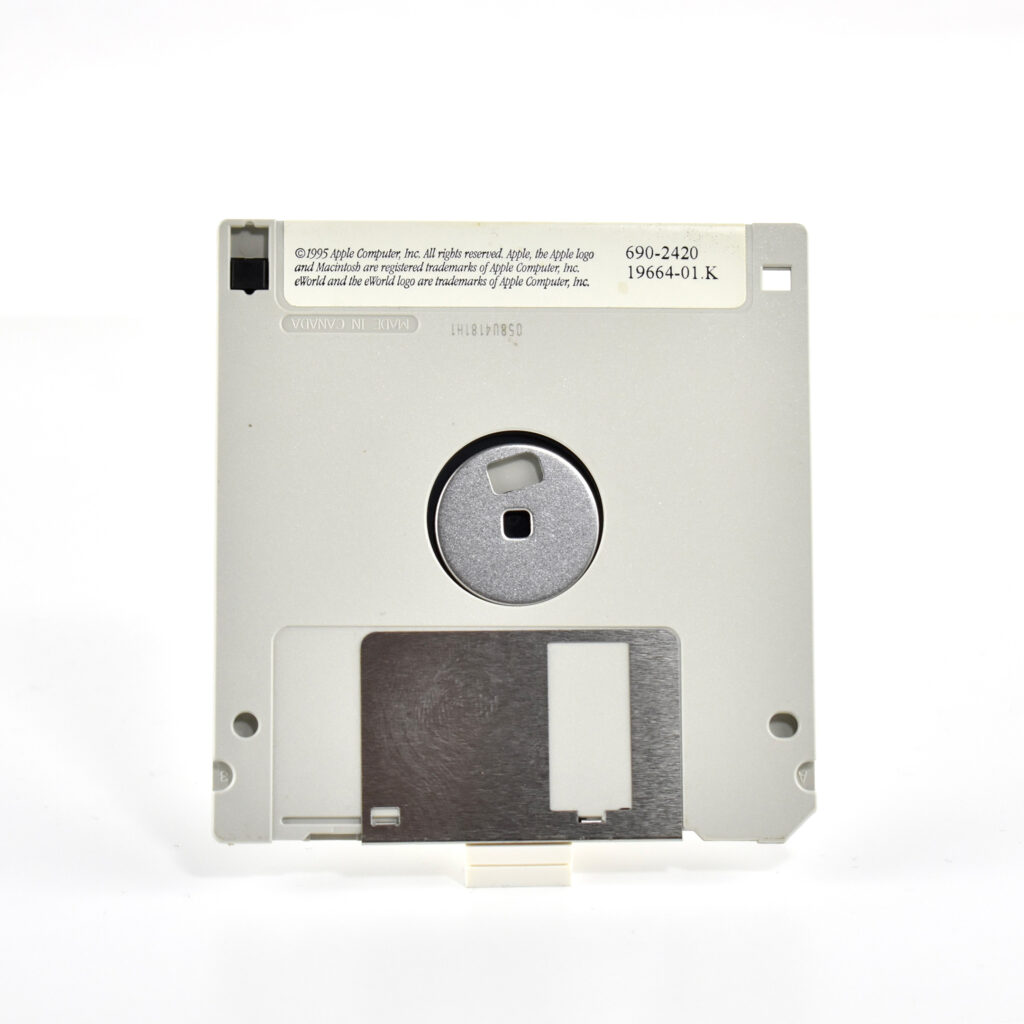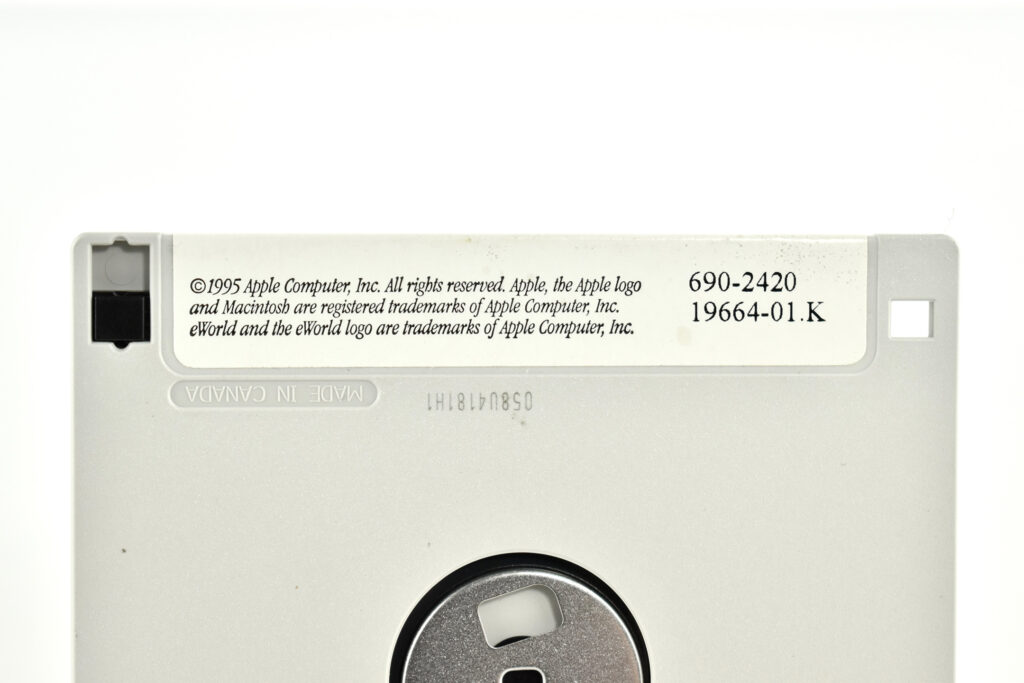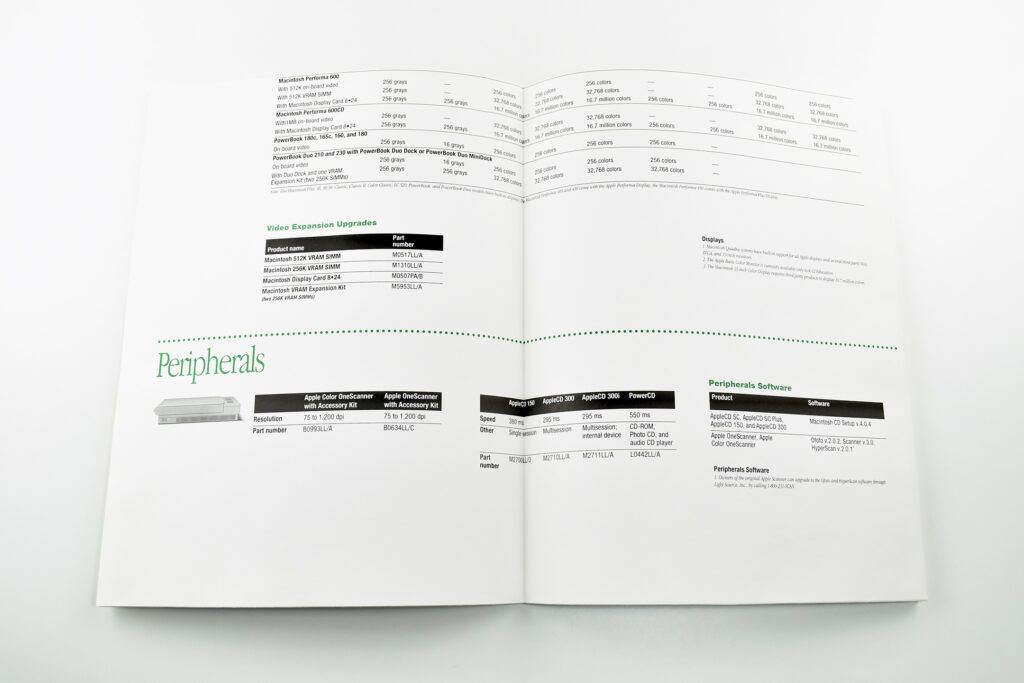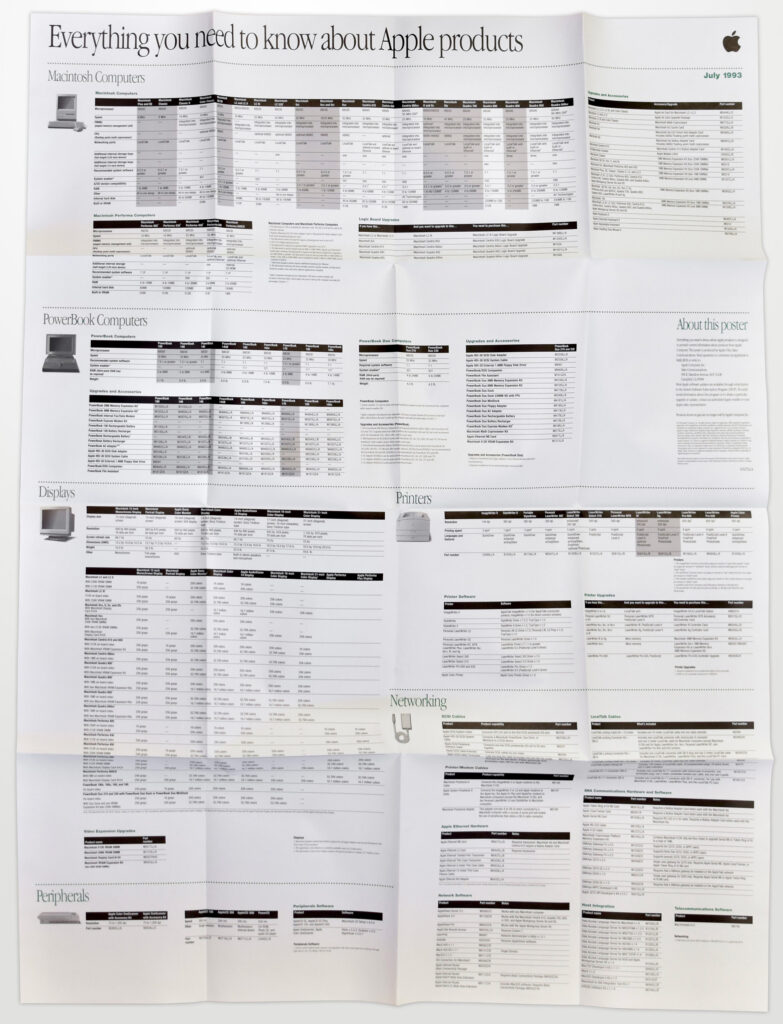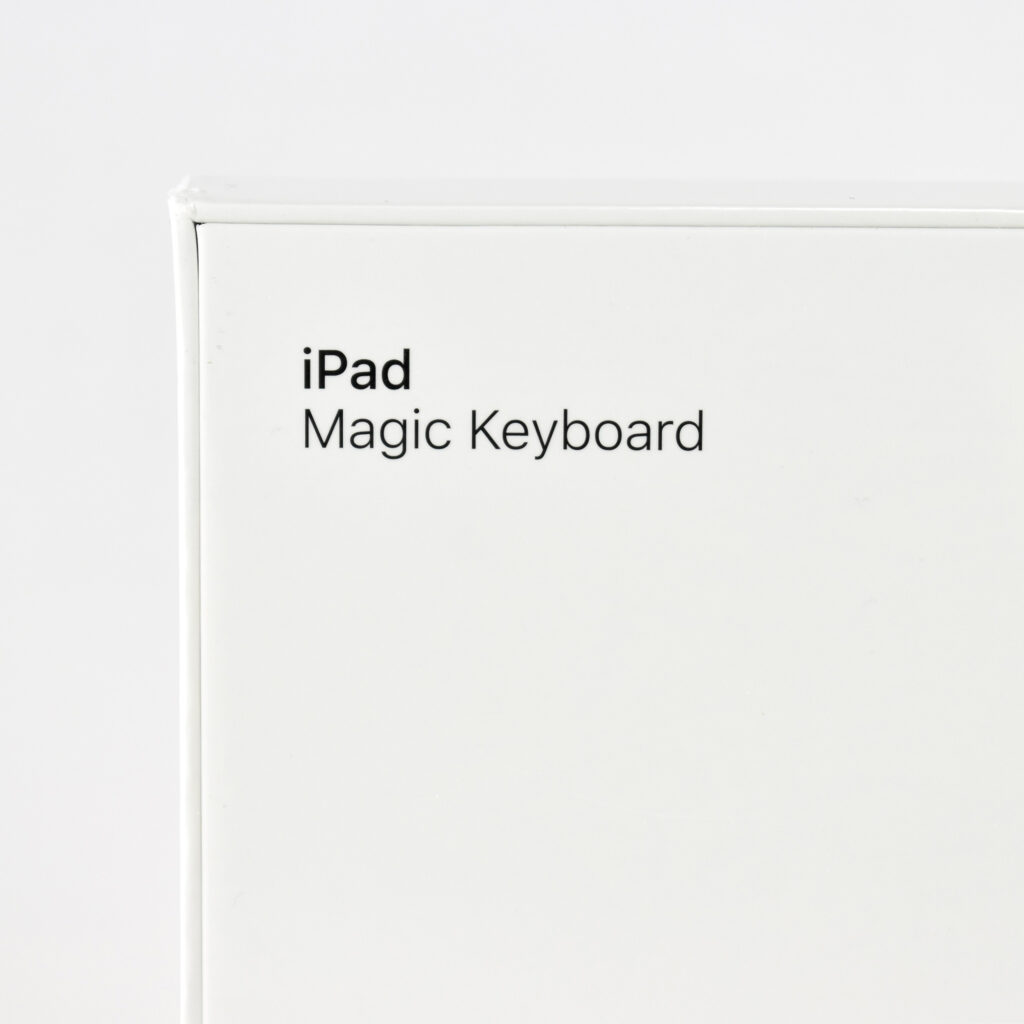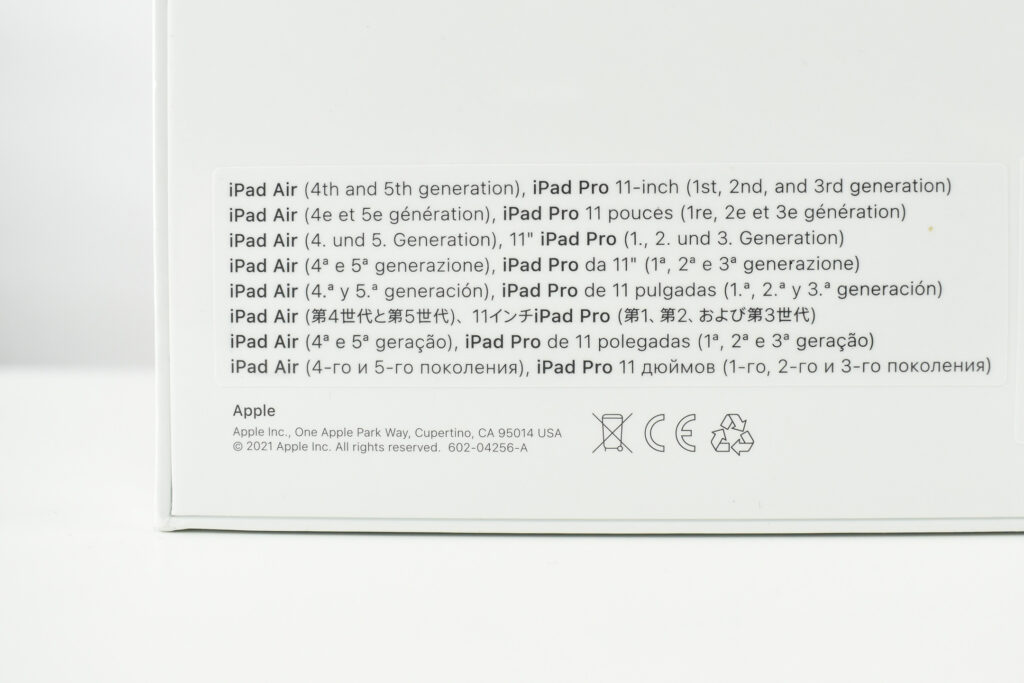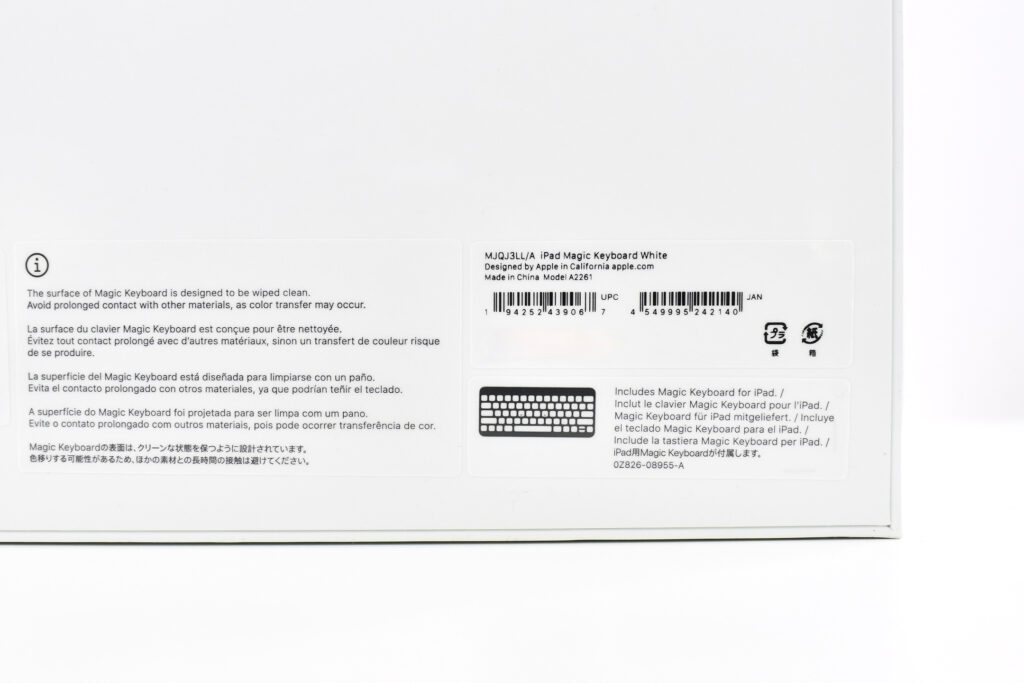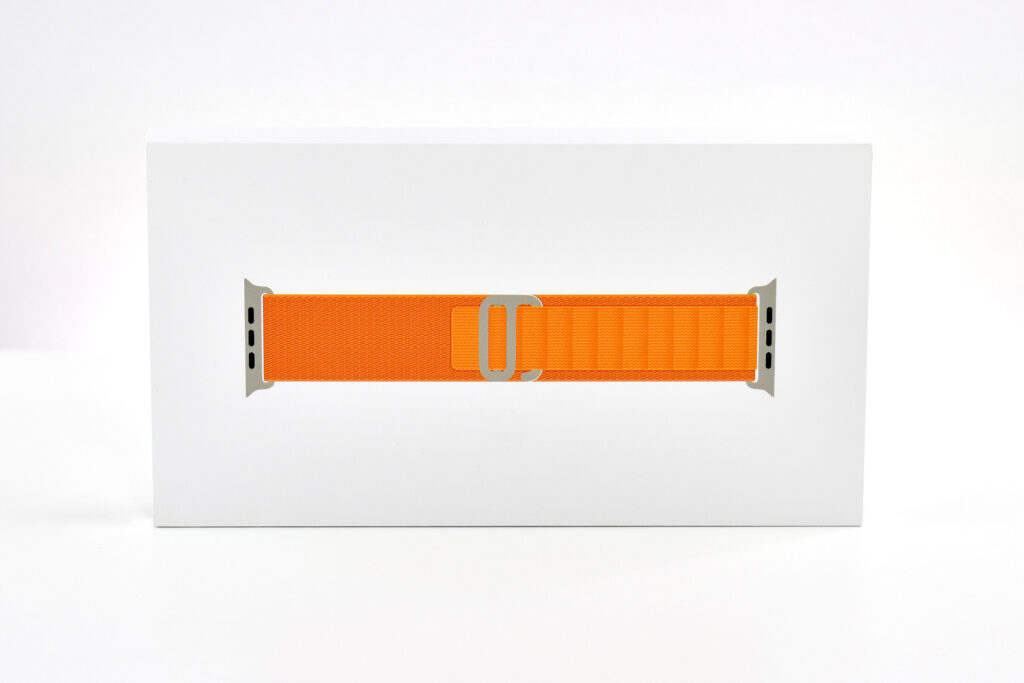This Apple Learning Series Secondary Multimedia CD set contained 10 CD-ROM titles curated and sold by Apple Education as a bundle. The CDs were packaged in a 2-ring binder with vinyl pages that each held one CD-ROM.
The PDF spec sheet states that, “This product provides an outstanding collection of educator-evaluated software along with a comprehensive website that includes model student projects, step-by-step instructions, an online professional development course, and a tool that correlates the software and projects to select state and national standards.”
The set includes the following CDs:
- Art Mania 12,000, Nova Development—A collection of clip art and quality photographic images on two CDs.
- Cinema 4D XL, Maxon—A completely integrated 3D modeling, animation, and raytracing program.
- Director 8 Academic, Macromedia—The standard for delivering powerful multimedia for the Internet, CD-ROMs, and DVD-ROMs.
- Final Cut Pro 2, Apple—The all-in-one solution for professional digital video editing, compositing, and special effects. The set also included Boris Script LTD, Boris FX; Cinema 4D GO, Maxon; Commotion DV, Puffin Designs; Cleaner 5 EZ, Terran Interactive; EDL Access, Focal Point Systems; and QuickTime Pro, Apple.
- Inspiration, Inspiration Software—A dynamic diagramming and outlining environments to help you organize ideas and information.
- Painter Classic, Corel—An easy-to-use version of the world’s leading paint program.
- Photoshop Elements, Adobe—An introduction to the world-standard image-editing solution.
- SmartSound for Multimedia, Sonic Desktop—Tools to produce professional-quality soundtracks.
- The Archives of History, MPI Multimedia—More than 100 QuickTime movies that can be used in presentations or viewed on their own.
- The VR Worx, VR Toolbox—A complete suite of authoring tools for QuickTime VR (virtual reality).
Surprisingly, the PDF Spec Sheet for this product was still available on Apple’s website as a download as of January 2023.
Source: Apple