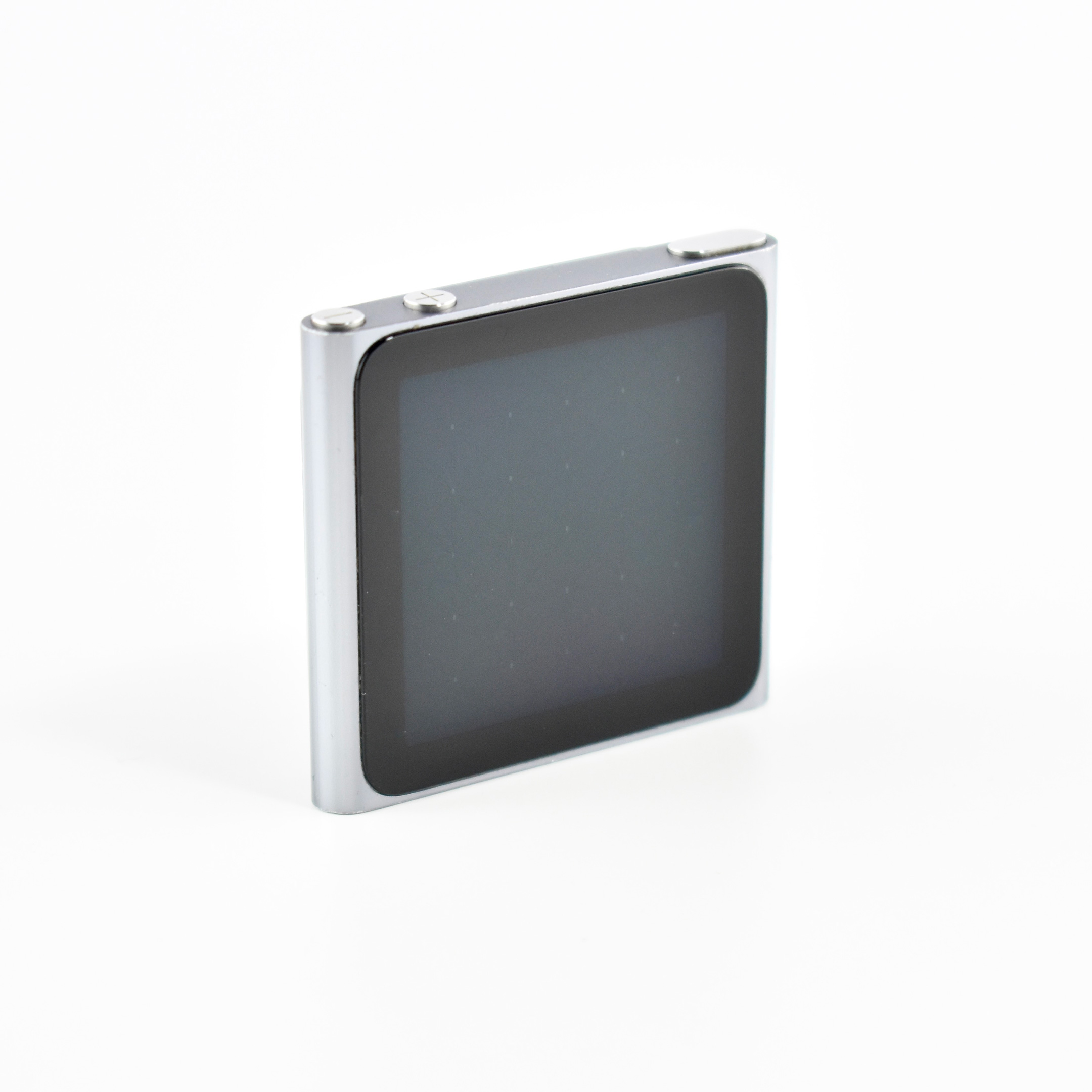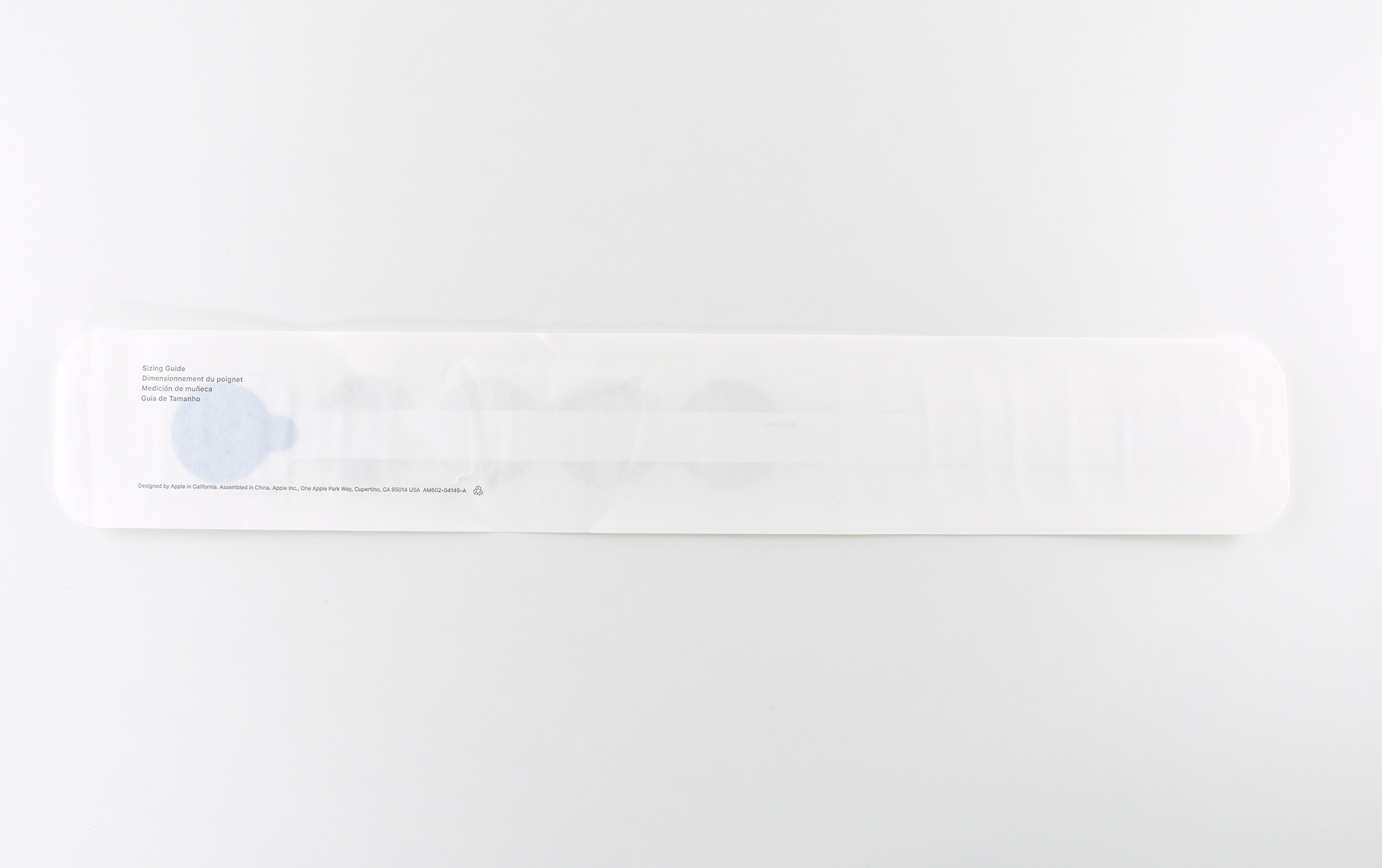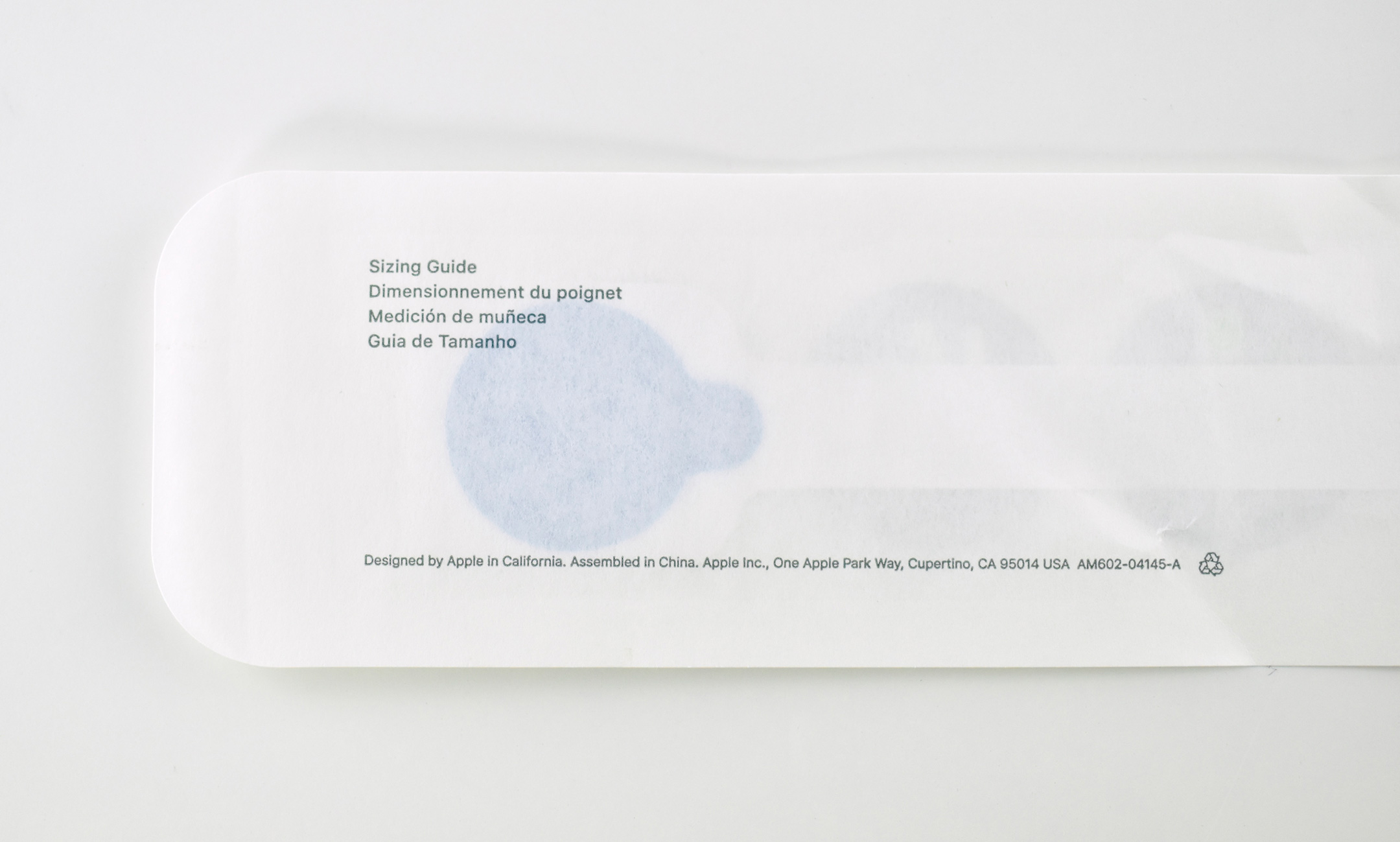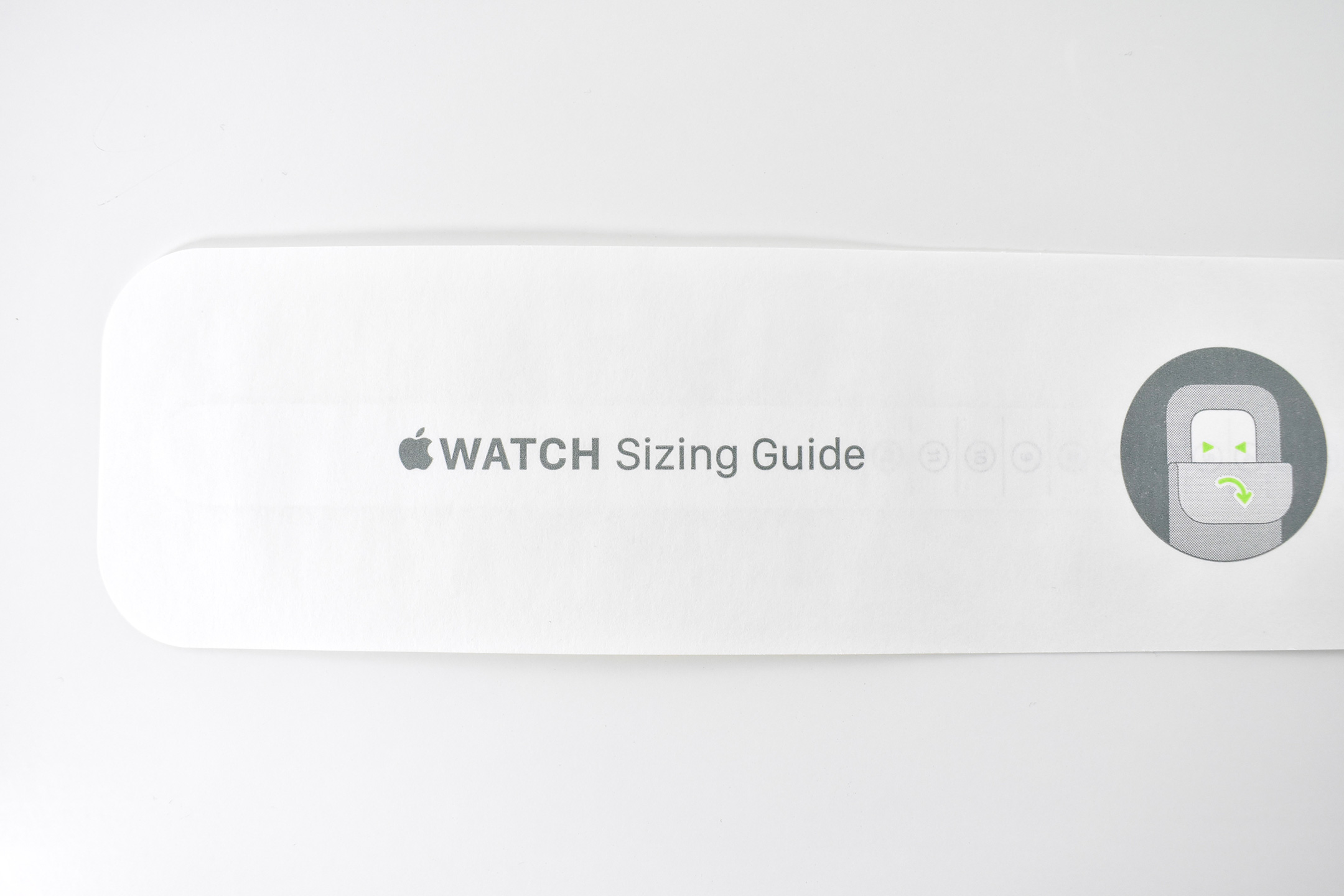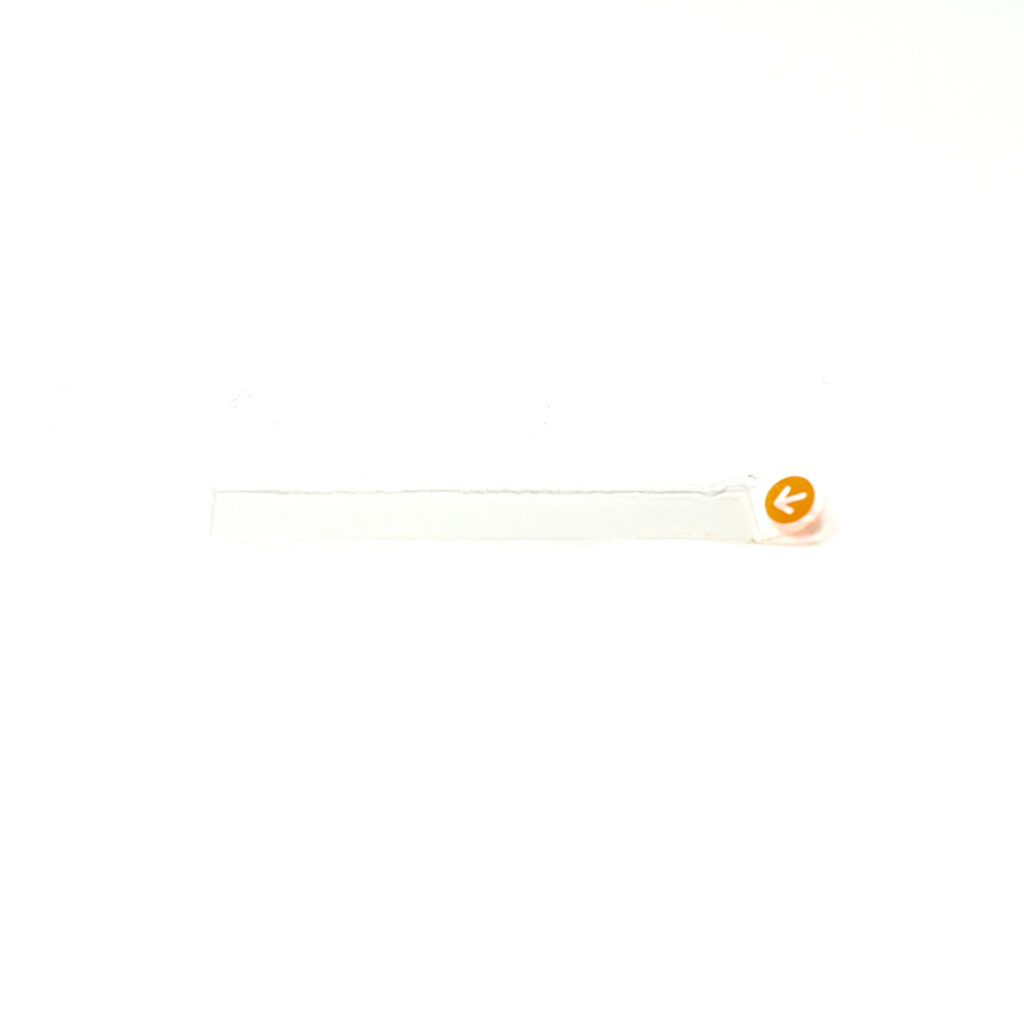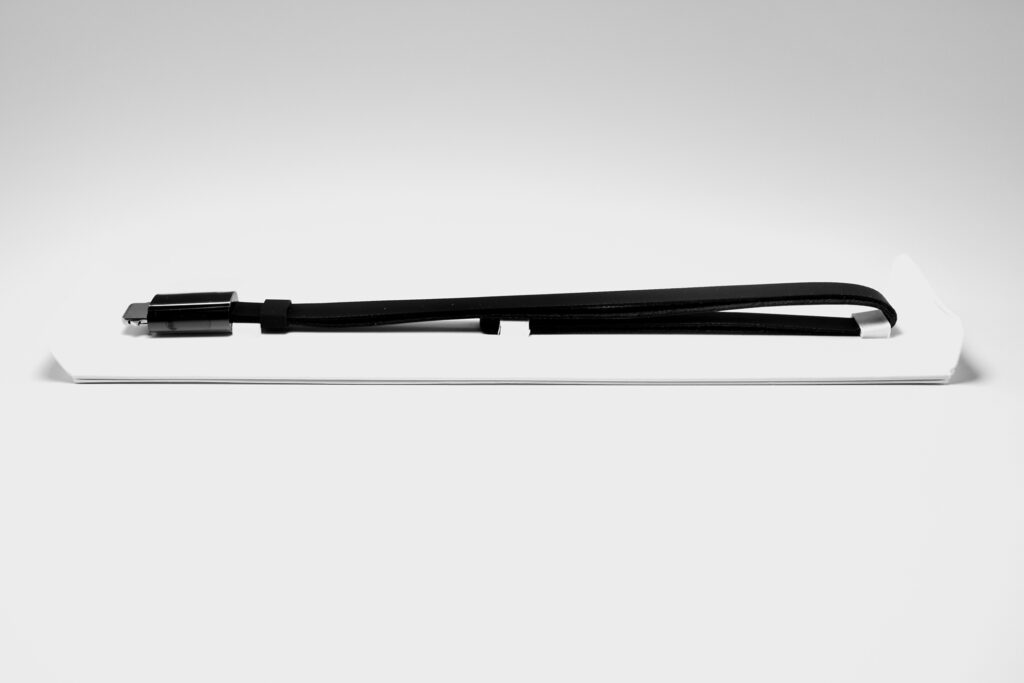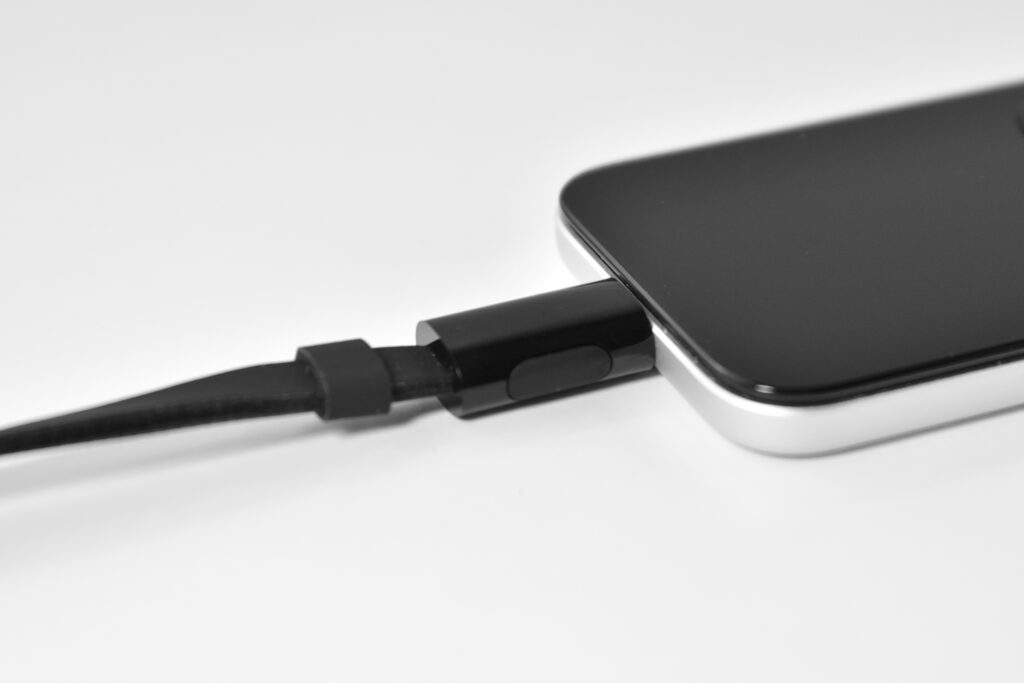The iPod nano Generation 6 was a major design change from previous iPod nano models. This iPod nano came in silver, graphite, blue, green, orange, pink, and (PRODUCT) RED Special Edition. Its design was a square aluminum and glass case with a clip on the back. It used a 1.54-inch Multitouch screen at 240×240 pixels.
Although its interface looks similar to iOS, the iPod nano Generation 6 cannot run iOS applications or games compatible with previous iPod models. Its features include a pedometer, FM radio with live pause, Nike+iPod functions, VoiceOver, and Shake to Shuffle.
This example is graphite—a shade of gray that was darker than silver.
Notably, some third-party manufacturers, such as Belkin, offered a watch band accessory for this iPod nano that took advantage of its built-in watch face app and the device’s clip. Using this accessory, the iPod nano Generation 6 could be worn on the wrist like a watch.
Source: EveryMac.com