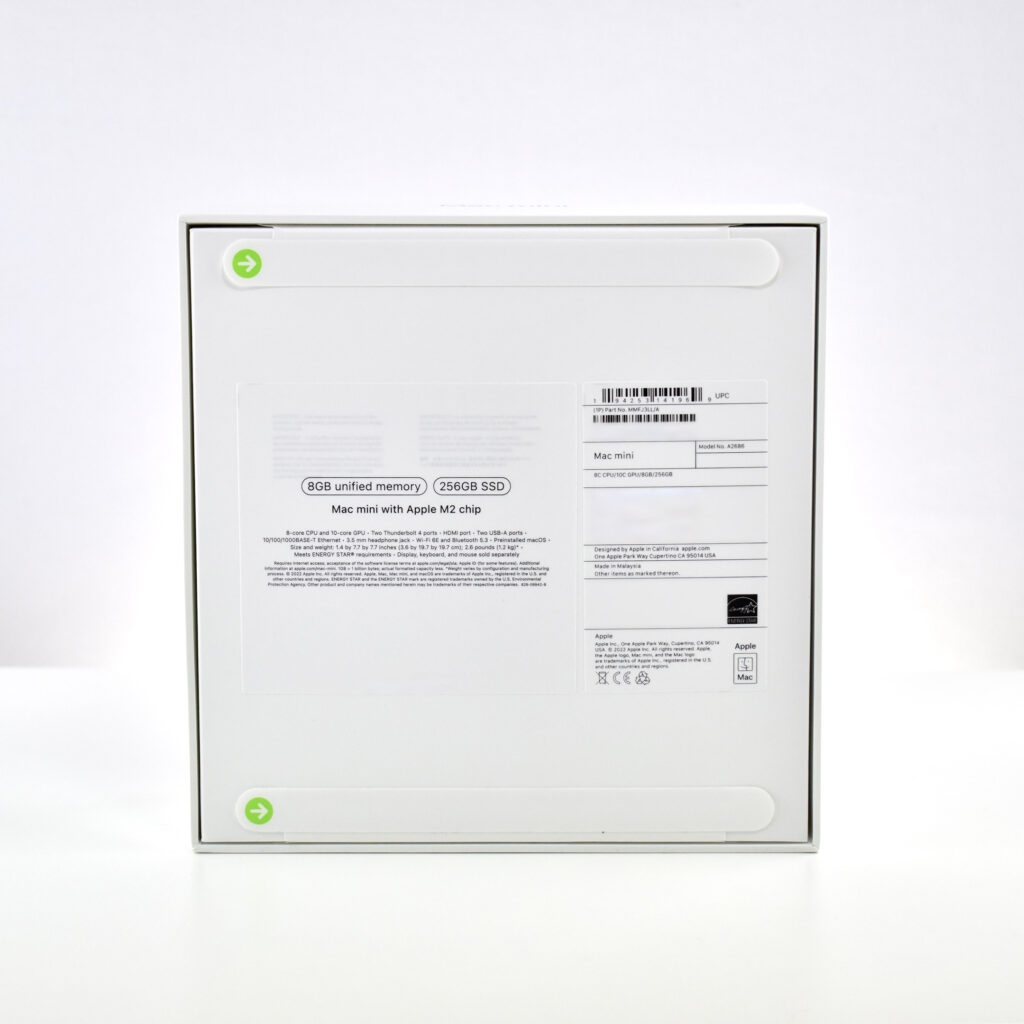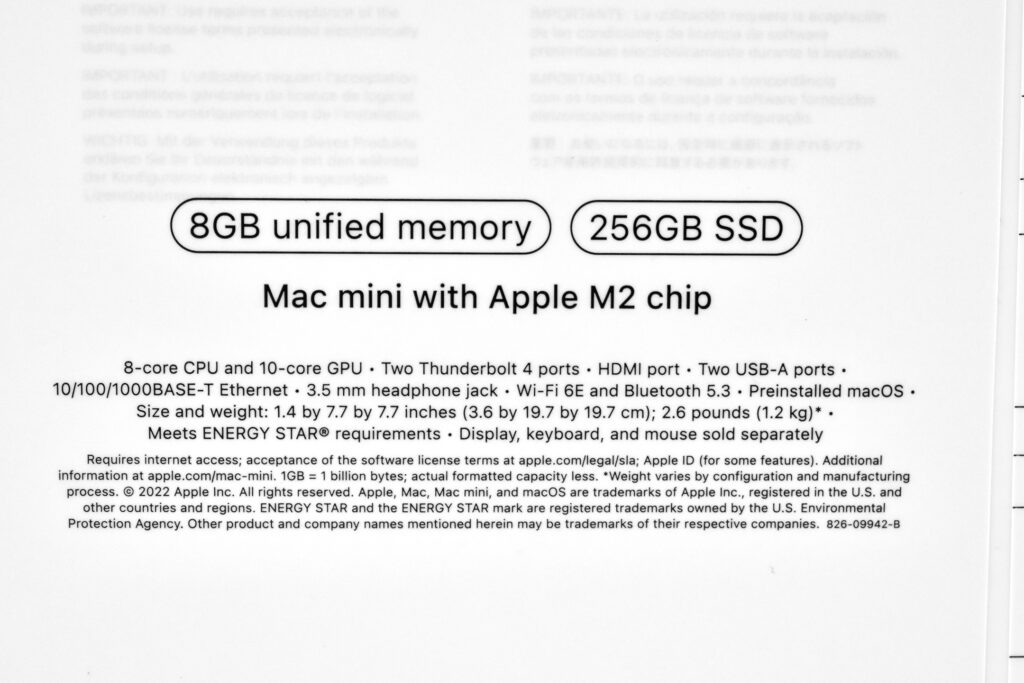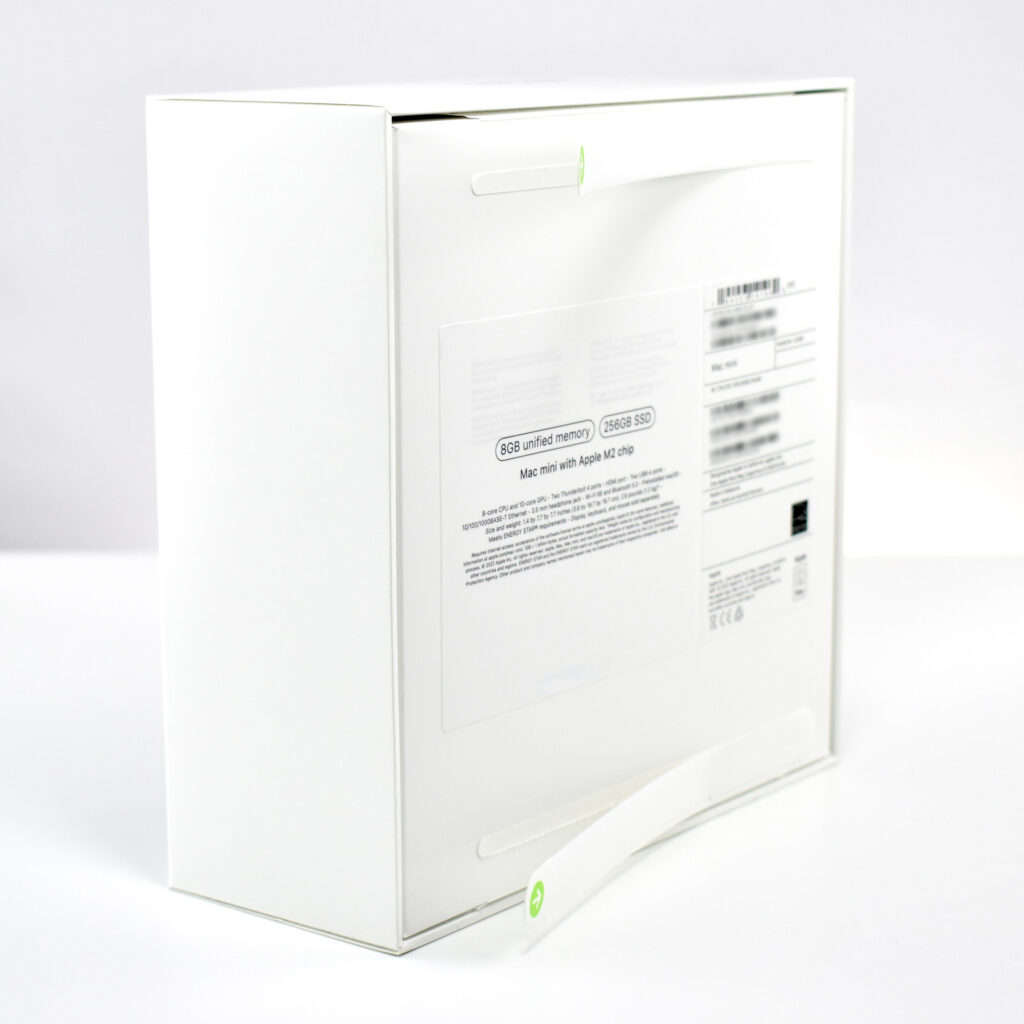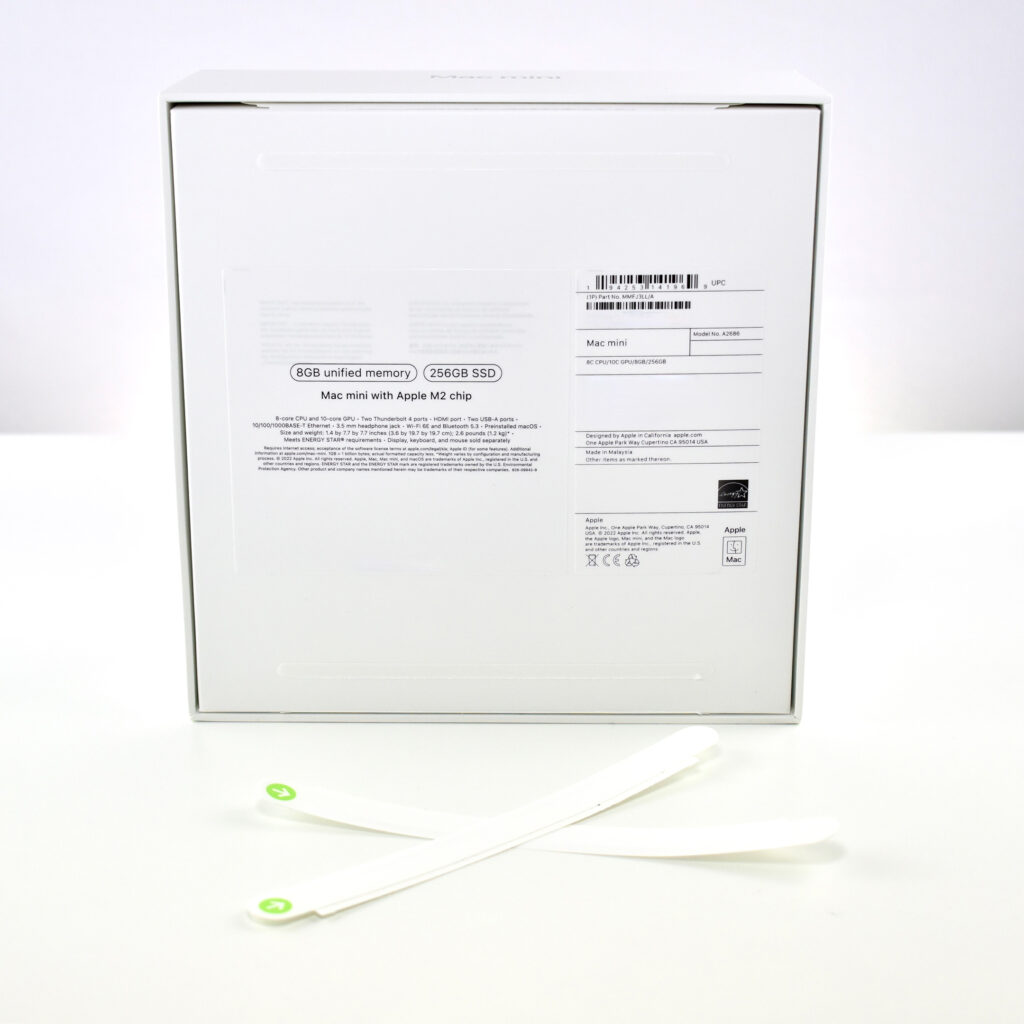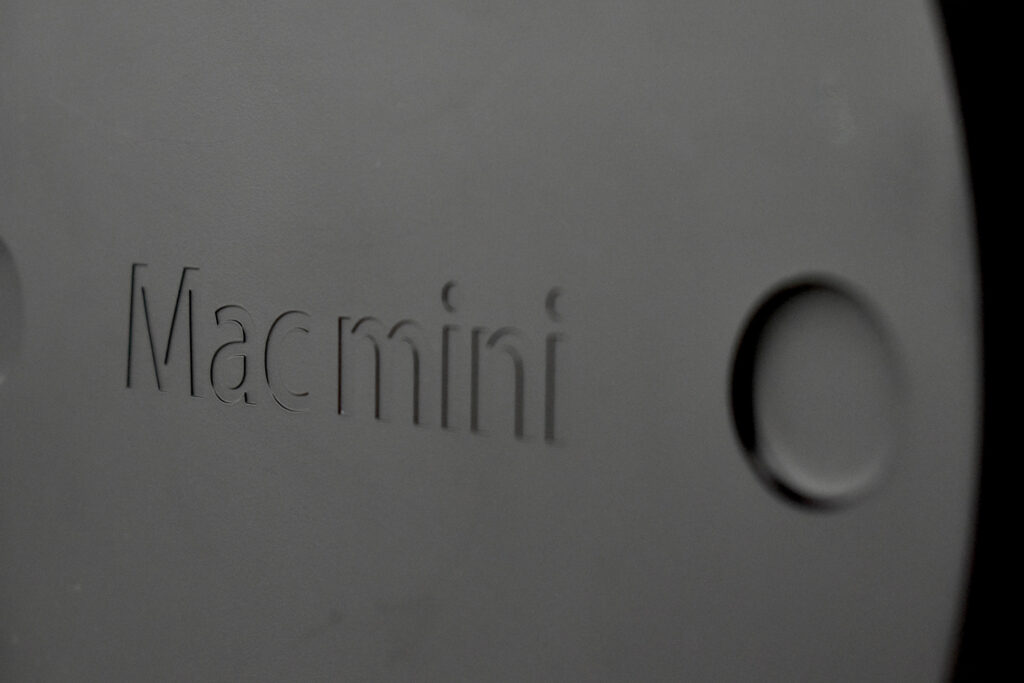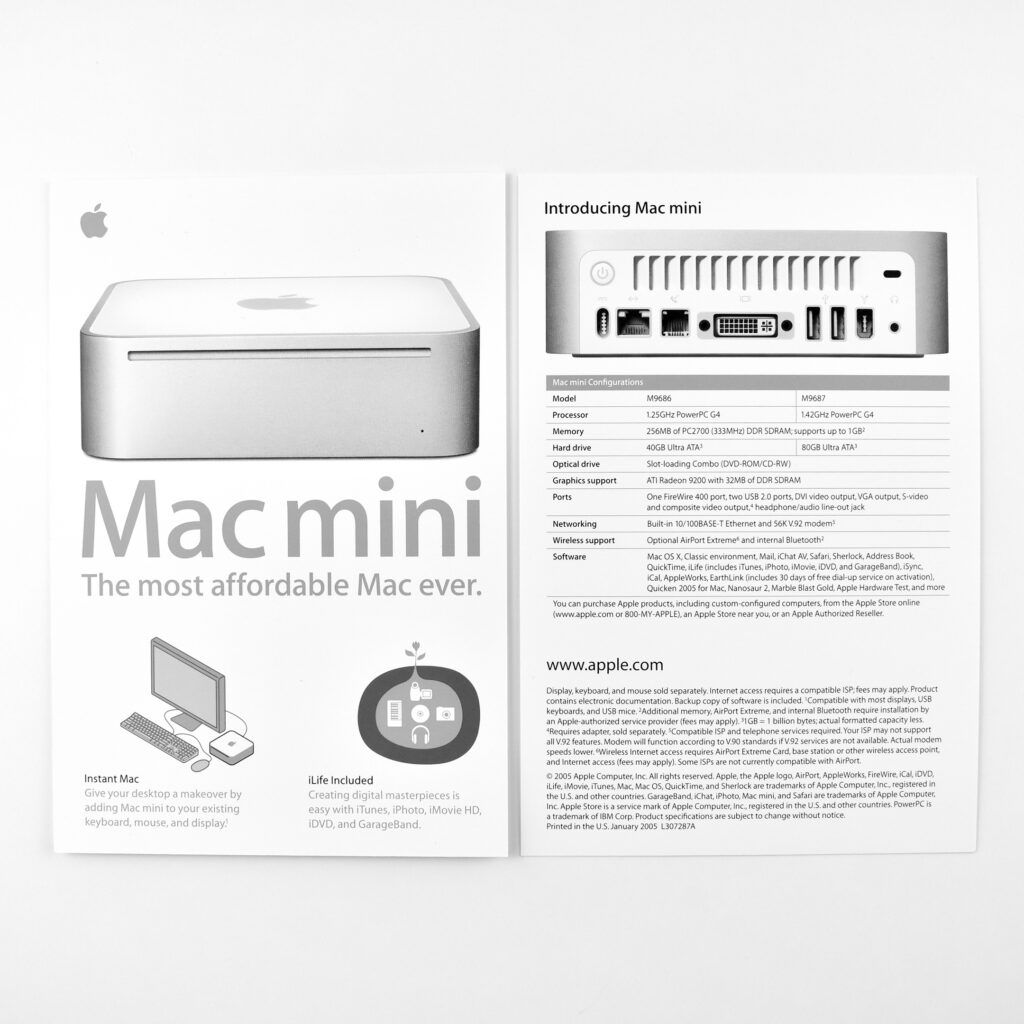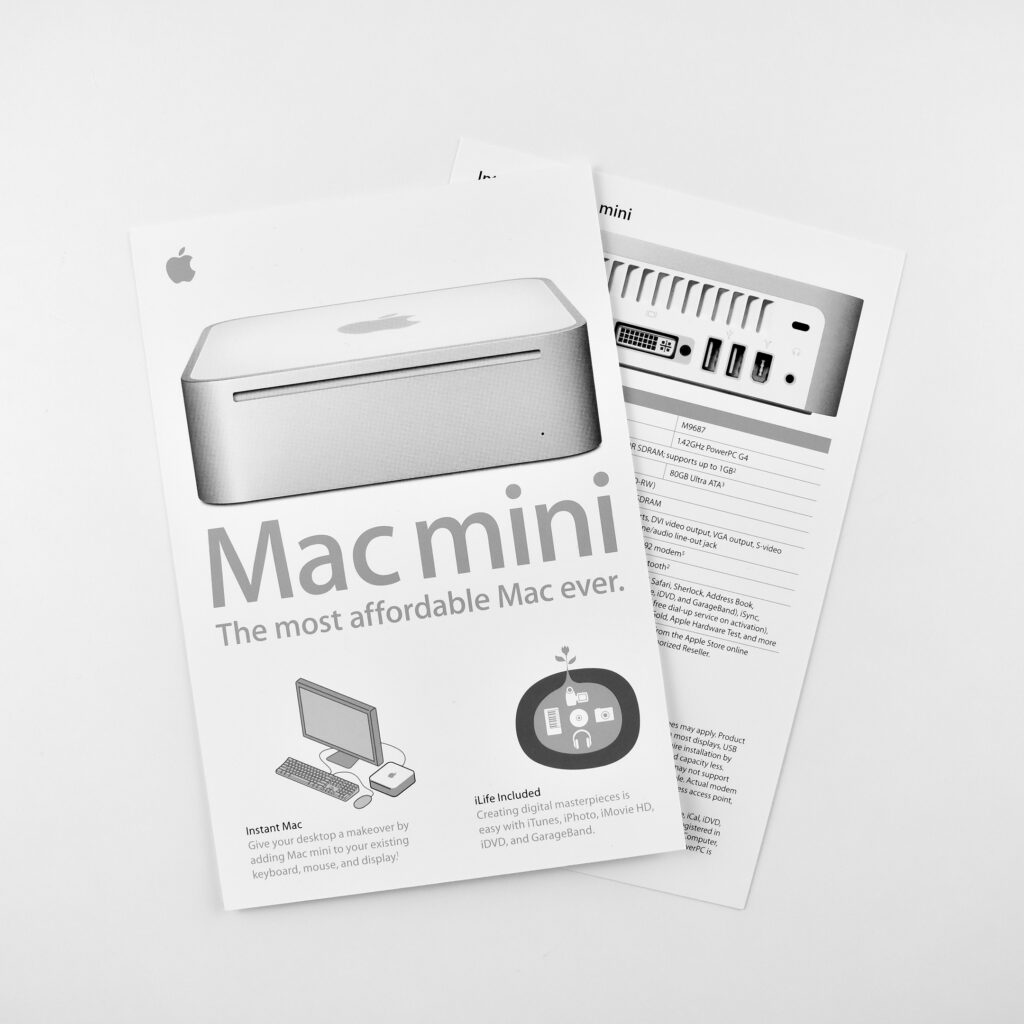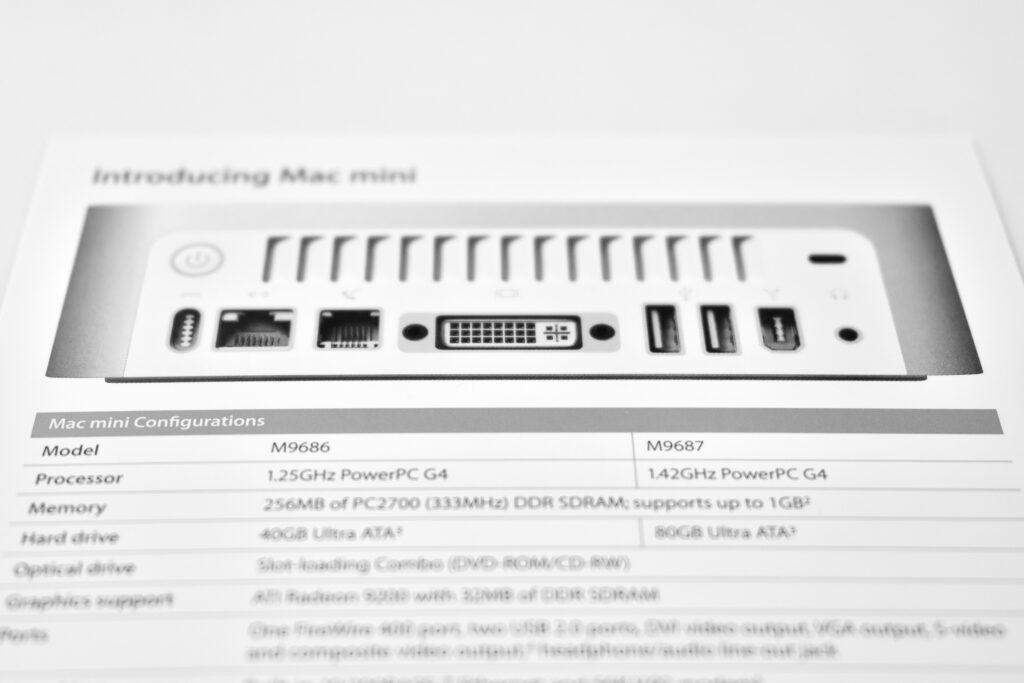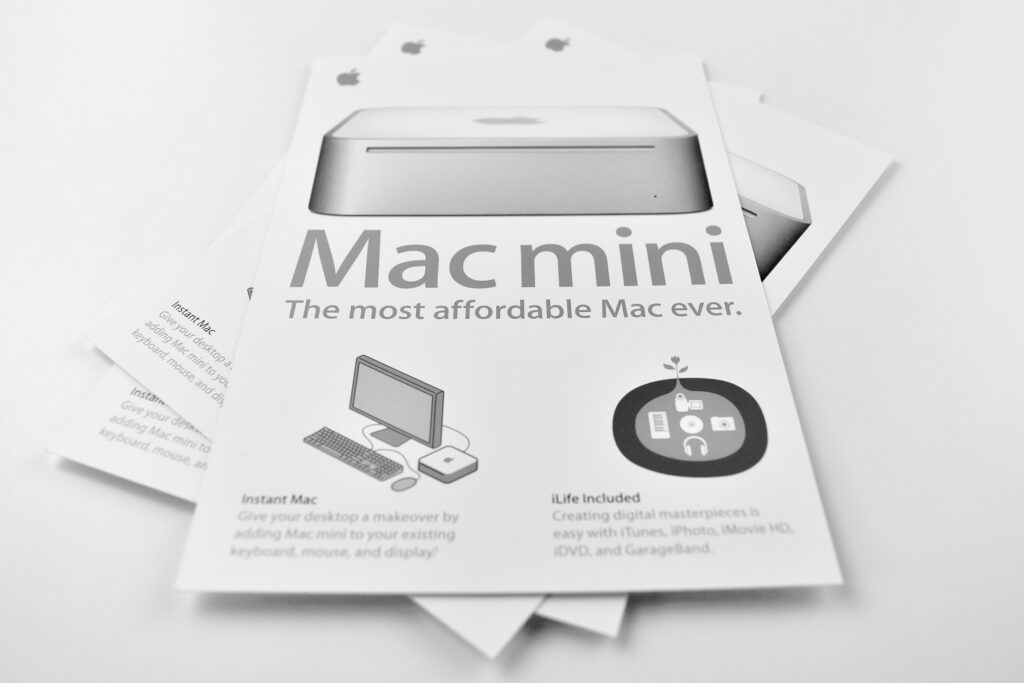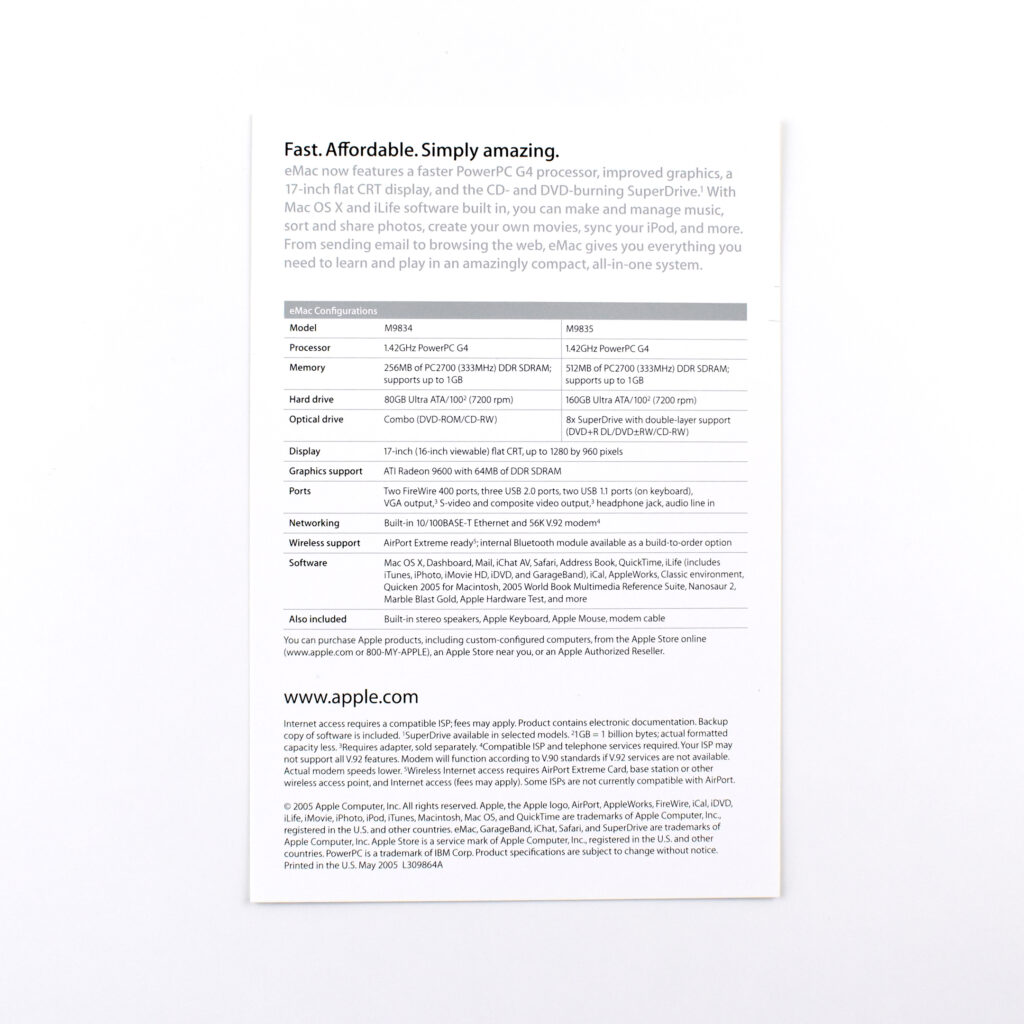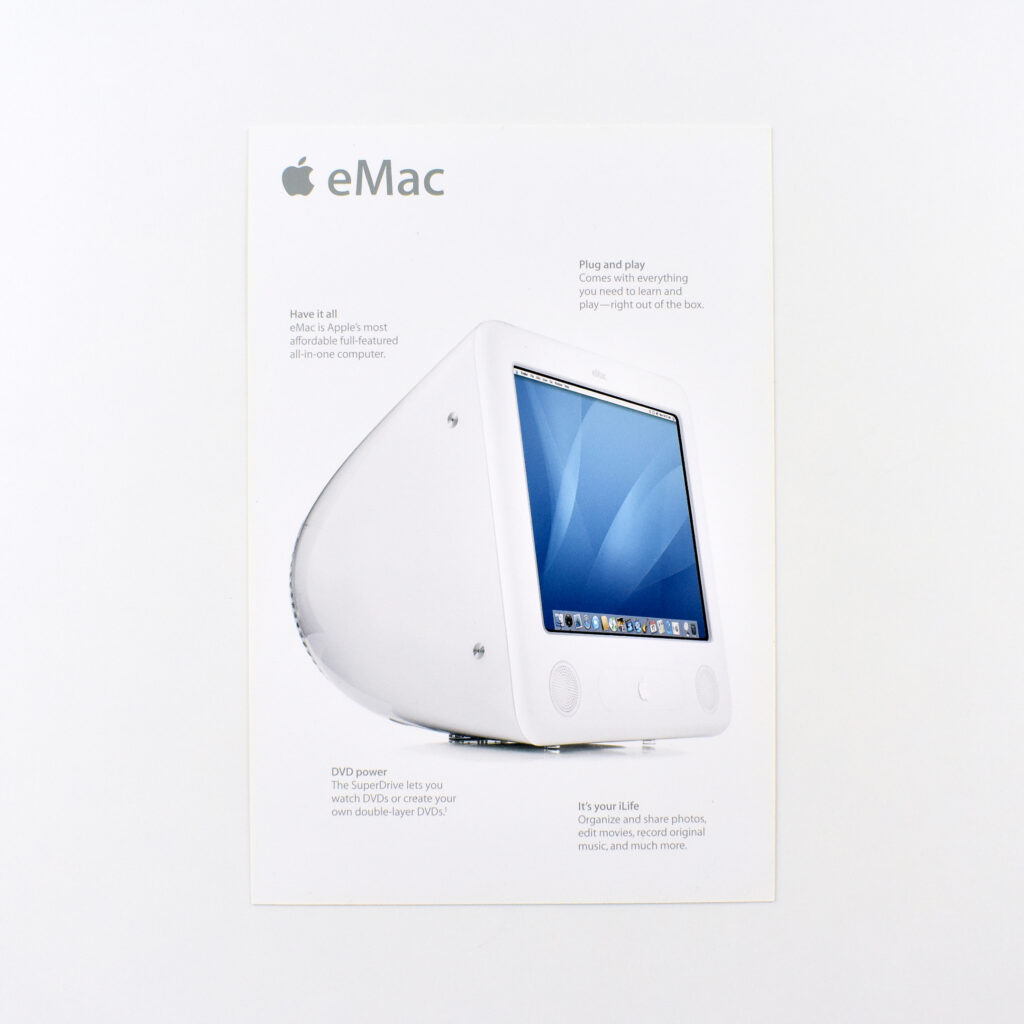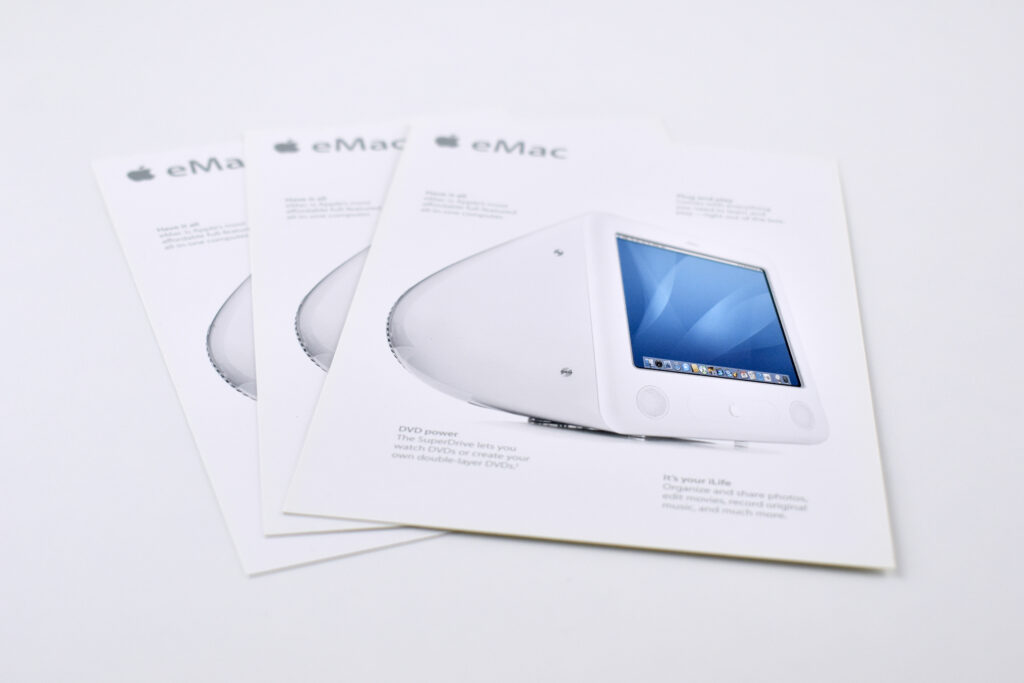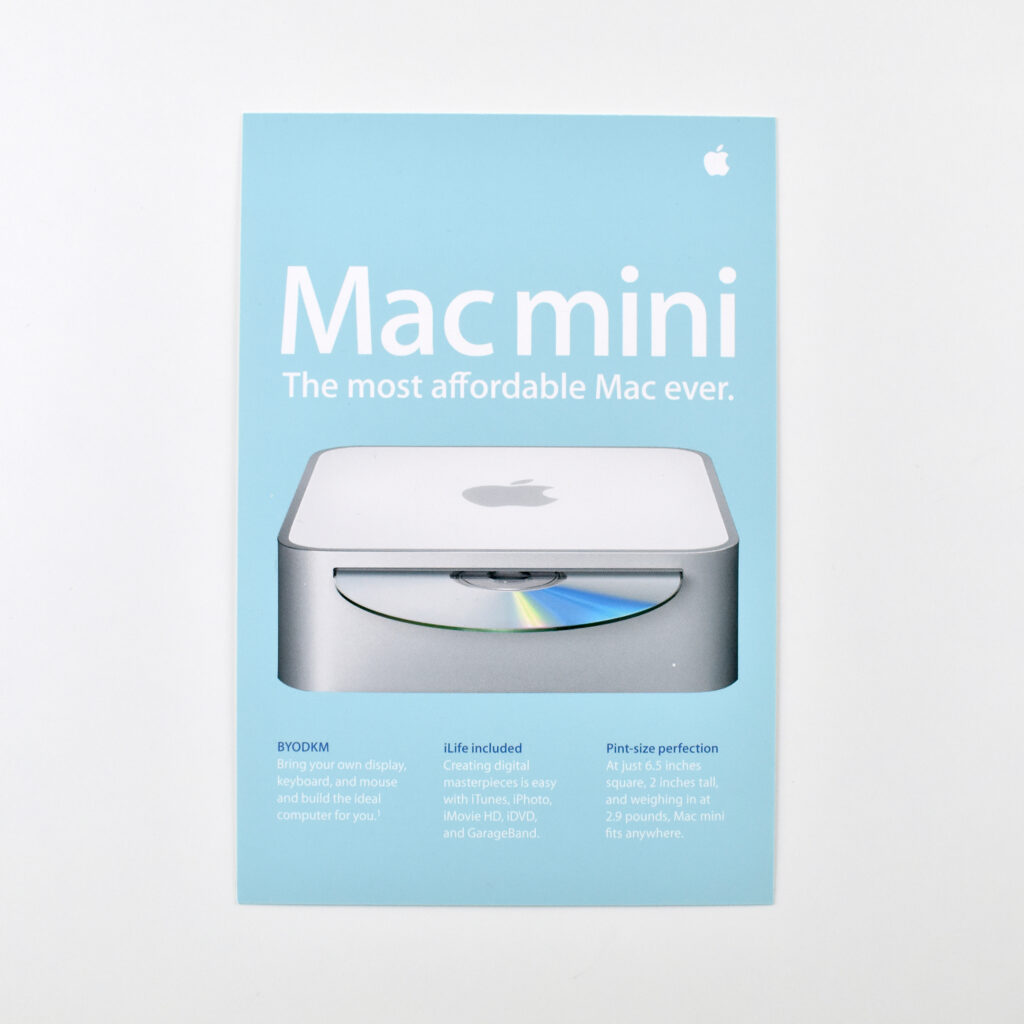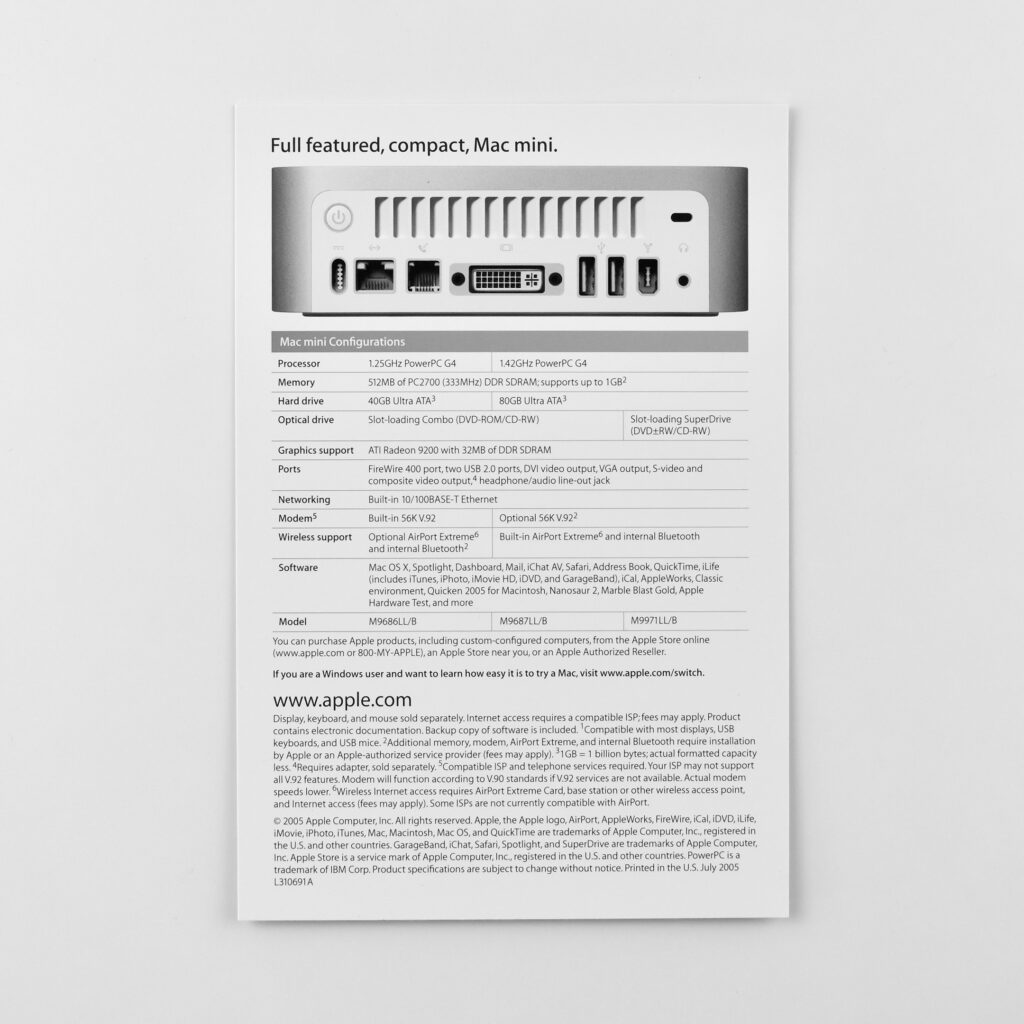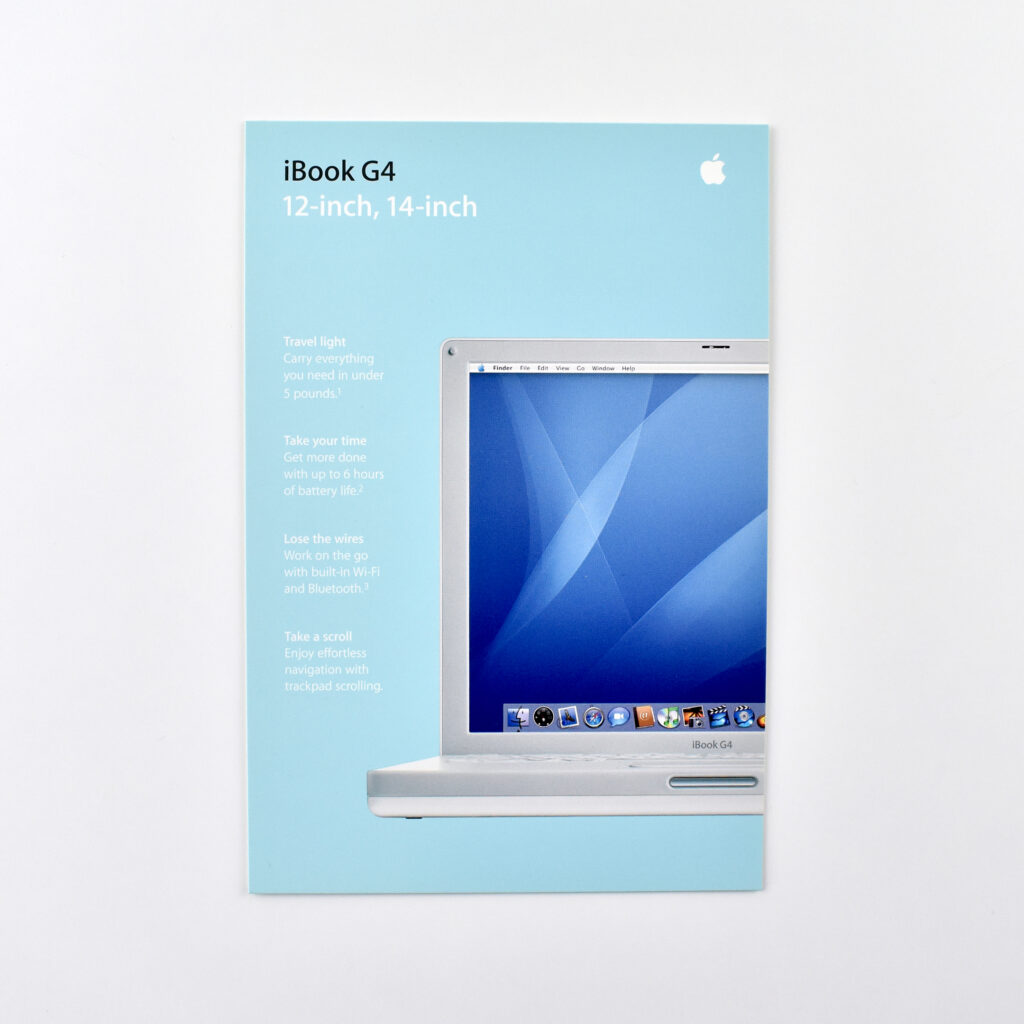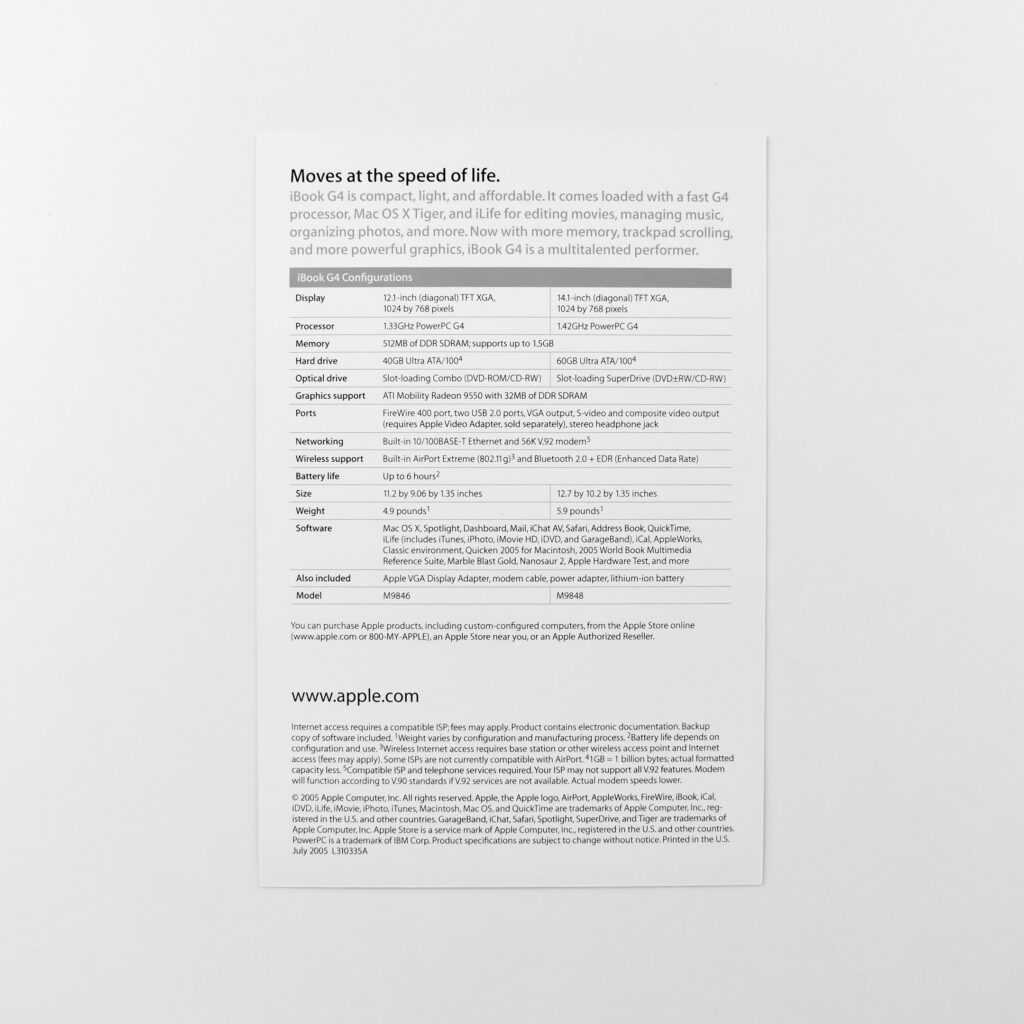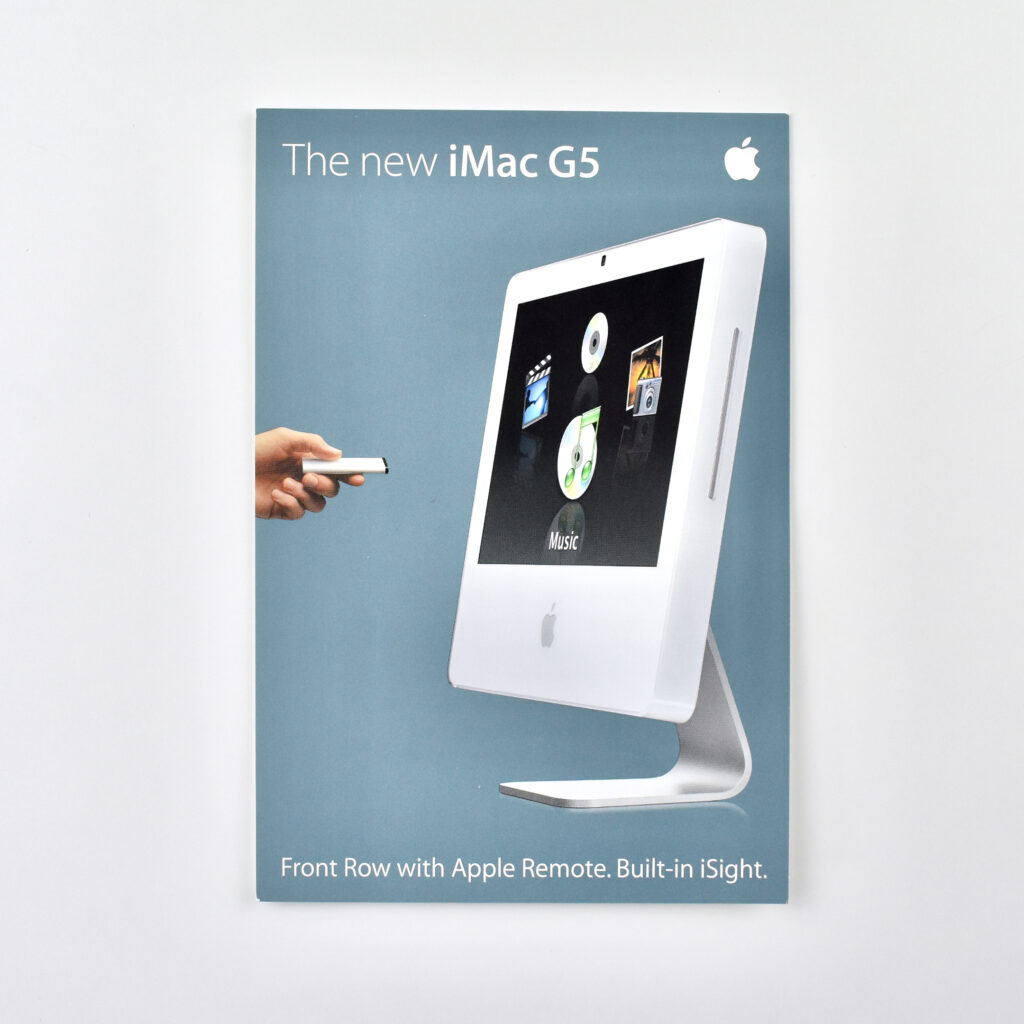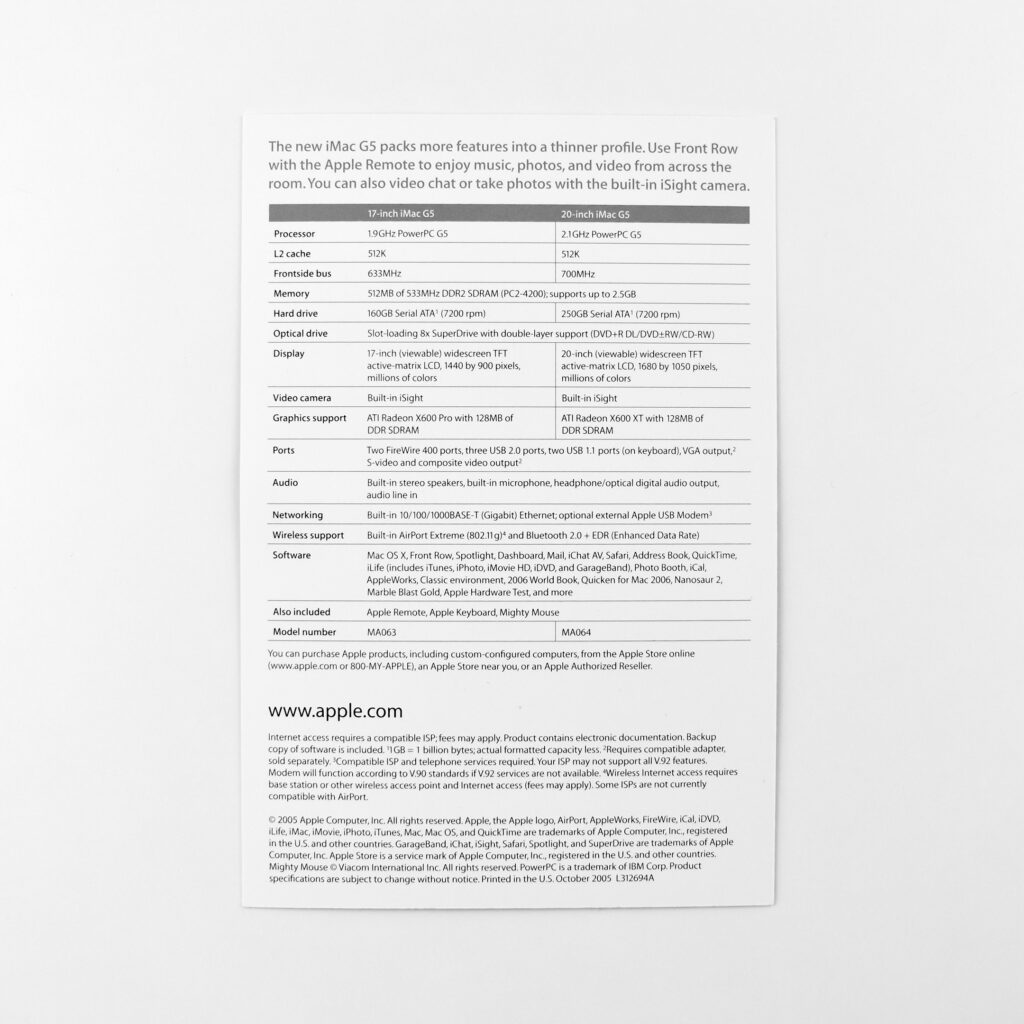The Mac mini débuted in 2005 as a low-cost Mac for “switchers”—those running Windows who already had a display, keyboard, and mouse and wanted their very first Mac experience. When he announced it, Steve Jobs said,
“Starting at just $499, Mac mini is the most affordable way to enjoy Mac OS X and iLife. Just plug in your display, keyboard and mouse and you’ve got an incredibly compact Mac for a price that almost anyone can afford.”
The original Mac mini used a G4 processor (2005–2007), followed by various Intel-chip models (2007–2020), Apple’s M1 processor (2020–2023), and now Apple’s M2 chip.
Since its original release, I have always had a Mac mini, and I have always purchased the base model and attached it to my TV to function as my media “server.” At first—before iCloud—I primarily used my Mac mini as my “Music mini” computer, and as digital video became more pervasive, it is now used as a method to show digital videos and to play my very small collection of music not on Apple Music (yes…recorded music does exist that’s not on Apple’s, or any, streaming service!).
This new version of the Mac mini is available with both M2 and M2 Pro Apple Silicon configurations. According to the press release:
“Compared to the previous-generation Mac mini, M2 and M2 Pro bring a faster next-generation CPU and GPU, much higher memory bandwidth, and a more powerful media engine to Mac mini, delivering extraordinary performance and industry-leading power efficiency. Both models feature an advanced thermal system for exceptional sustained performance.”
The base-model M2 Mac mini “features an 8-core CPU with four high-performance and four high-efficiency cores, along with a 10-core GPU.” It includes 8GB unified memory and 256GB SSD standard. The M2 includes the following physical ports:
- 2 Thunderbolt 4 ports (DisplayPort, Thunderbolt 4, USB 4)
- 2 USB-A ports (up to 5Gb/s)
- HDMI port
- Gigabit Ethernet port (configurable to 10Gb Ethernet)
- 3.5 mm headphone jack
Wireless interfaces include Wi-Fi 6E (802.11ax), and Bluetooth 5.3.
The M2 Mac mini has a slightly larger footprint than the previous Mac mini models. It measures 1.41 inches (3.58 cm) high, by 7.75 inches (19.70 cm) square, and weighs 2.6 pounds (1.18 kg). The slightly larger size matches the square dimensions of the Mac Studio.
When the M2 Mac mini had been released for only one week, media outlets were reporting that the base models had slower SSD performance compared to the previous M1 Mac mini models. A MacRumors review reported:
“While the new Mac mini with the M2 chip has a lower $599 starting price, the base model with 256GB of storage has slower SSD read and write speeds compared to the previous-generation model with the M1 chip and 256GB of storage.”
This Mac mini originally shipped with macOS Ventura.
In my setup, this Mac mini plays music and video from external drives, thus, its SSD speeds have been more than sufficient.
Sources: Apple (Newsroom 2005, Newsroom 2023, Mac mini, Mac Studio), MacRumors