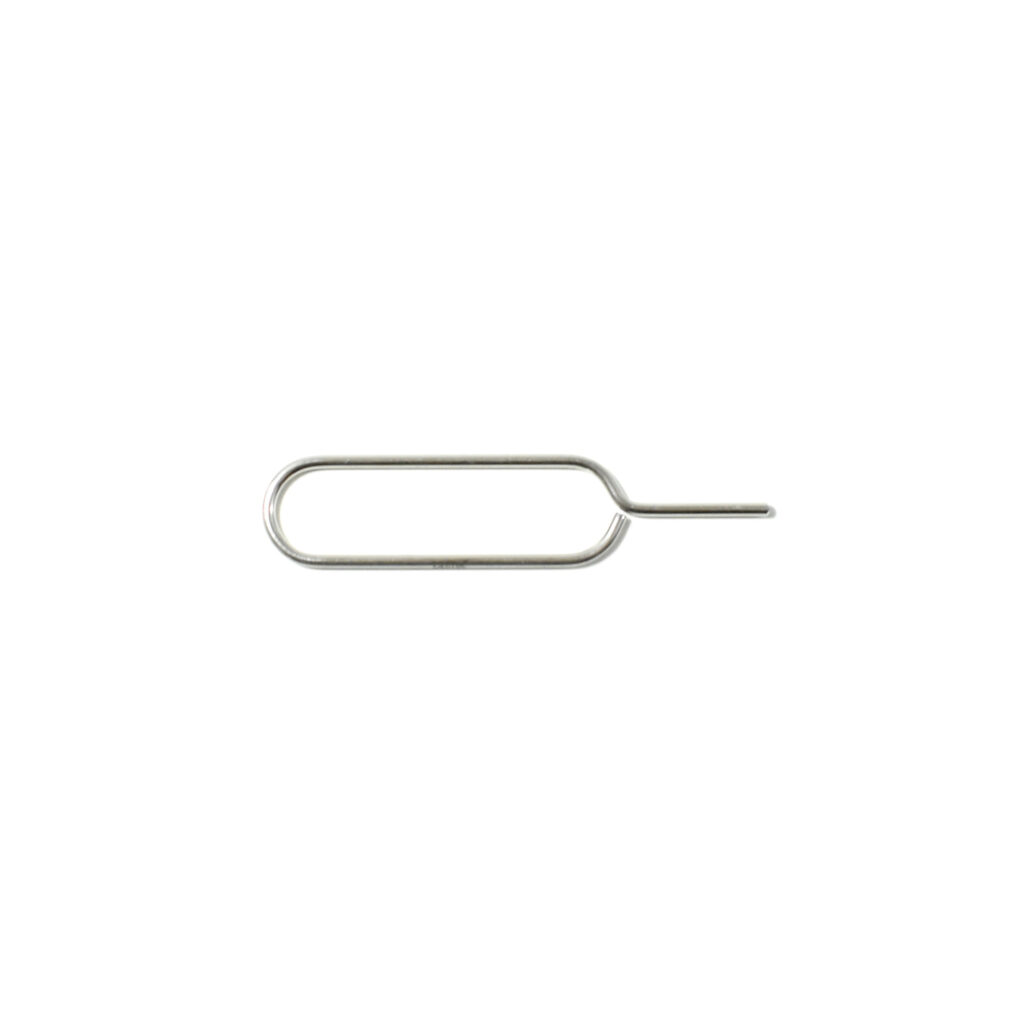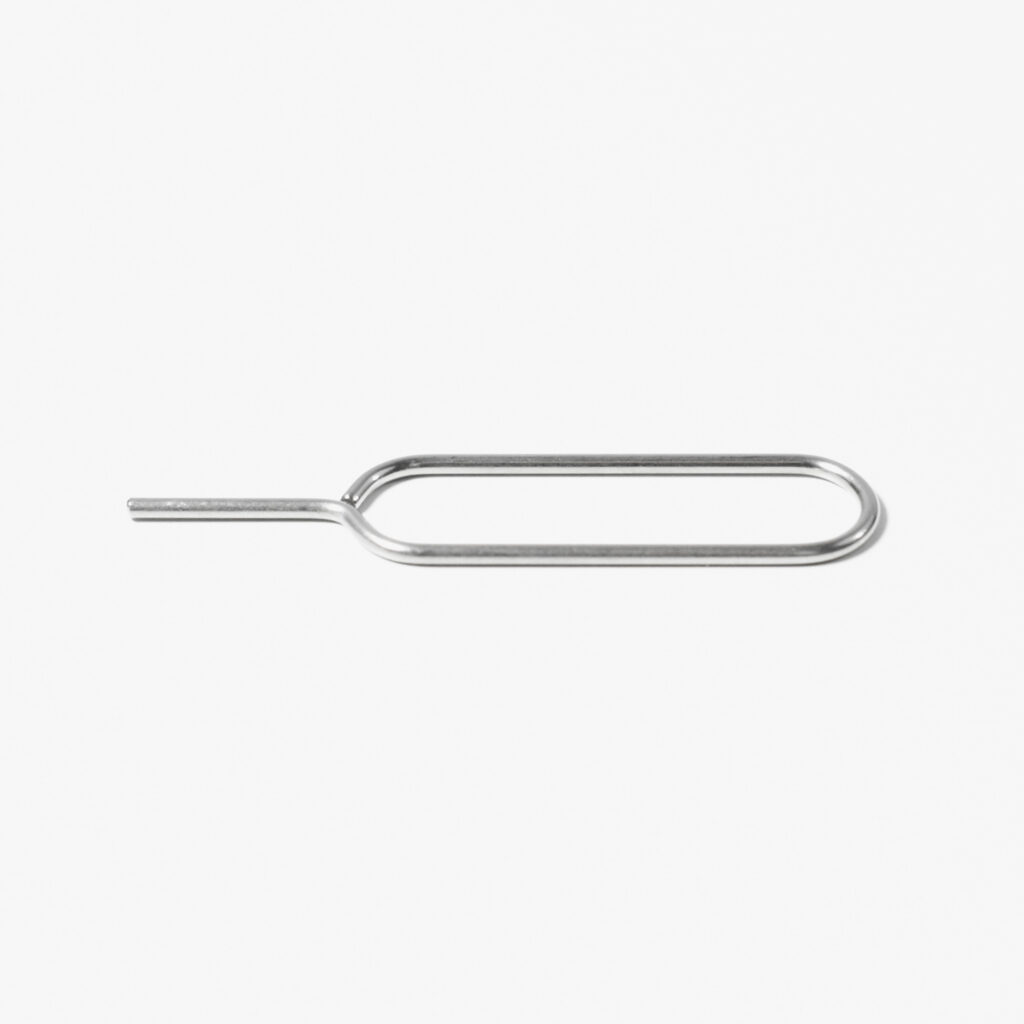The original iPhone SE (Special Edition) was released along with the larger iPhone 6s and 6s Plus. Many users preferred the smaller size of this phone and its flat sides that used the same design as the iPhone 5s.
The original iPhone SE’s exterior differed from the iPhone 5s in its finishes, including four colors, and matte (instead of shiny) edges. Colors for the iPhone SE included Silver (white glass front and a silver aluminum sides and back with a white top and bottom detail); Space Gray (black glass front and a gunmetal gray aluminum sides and back with a black top and bottom detail); Gold (white glass front and a gold aluminum sides and back with a white top and bottom detail); and Rose Gold (white glass front and a pink-tinted gold aluminum sides and back with a white top and bottom detail).
The original iPhone SE used a 4-inch Retina display (1136×640 at 326 ppi). Its two cameras included a rear 12-megapixel iSight camera with a True Tone flash and a front 1.2-megapixel 720p FaceTime camera.
A Touch ID fingerprint sensor was embedded in the Home button of the iPhone SE. It used Apple’s A9 processor and was available with 16, 32, 64, or 128 GB storage. Wireless connections included 4G/LTE, 802.11ac Wi-Fi, Bluetooth 4.2, and NFC (Apple Pay). Wired connections included a headphone jack and a Lightning connector.
The iPhone SE would become the first iPhone name to be later reused (in April 2020) in a completely different design.
Source: EveryMac