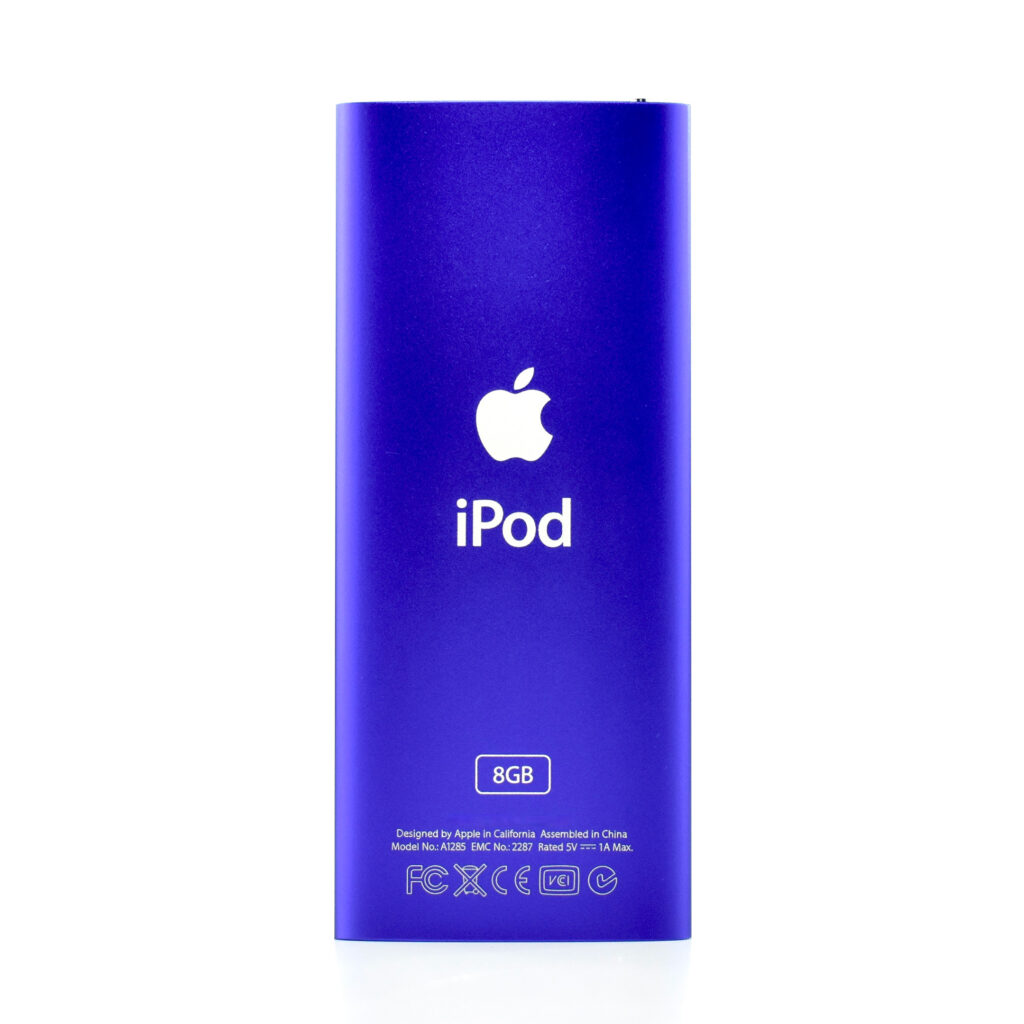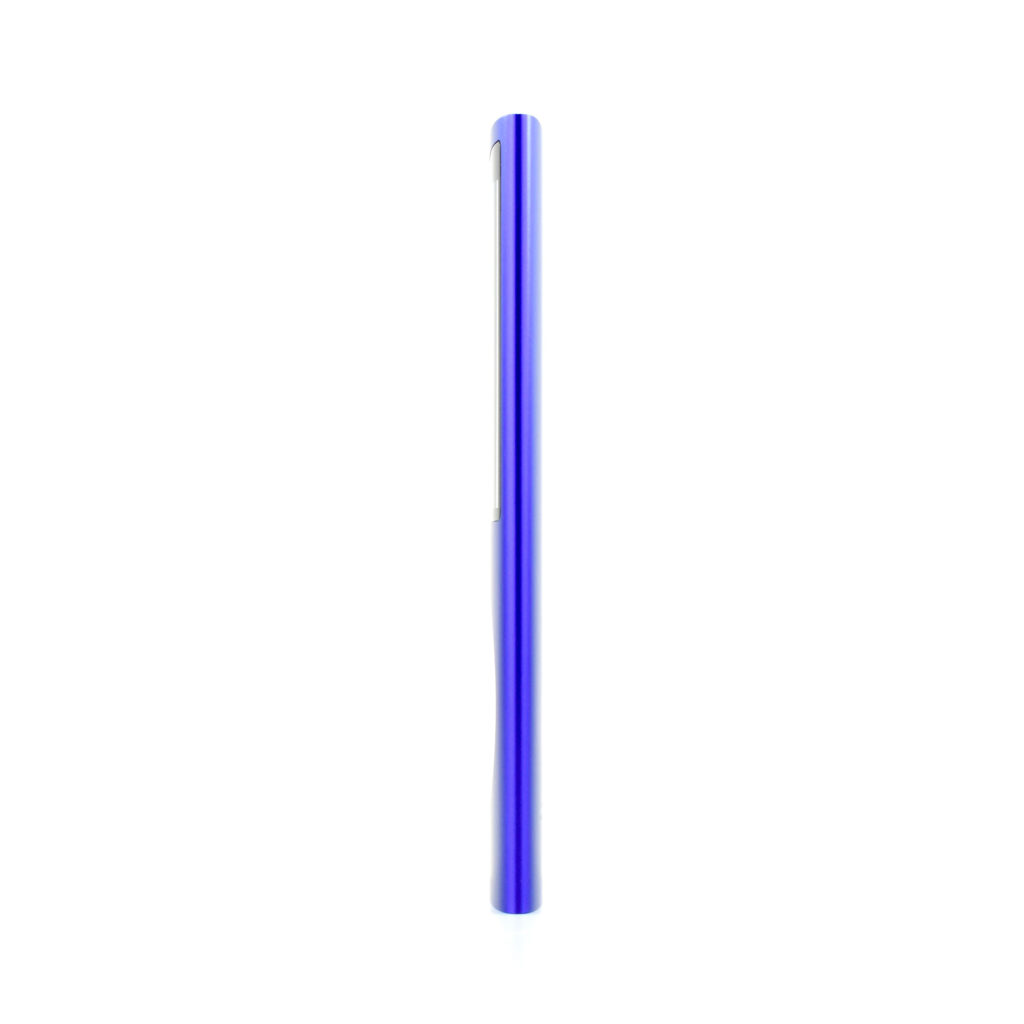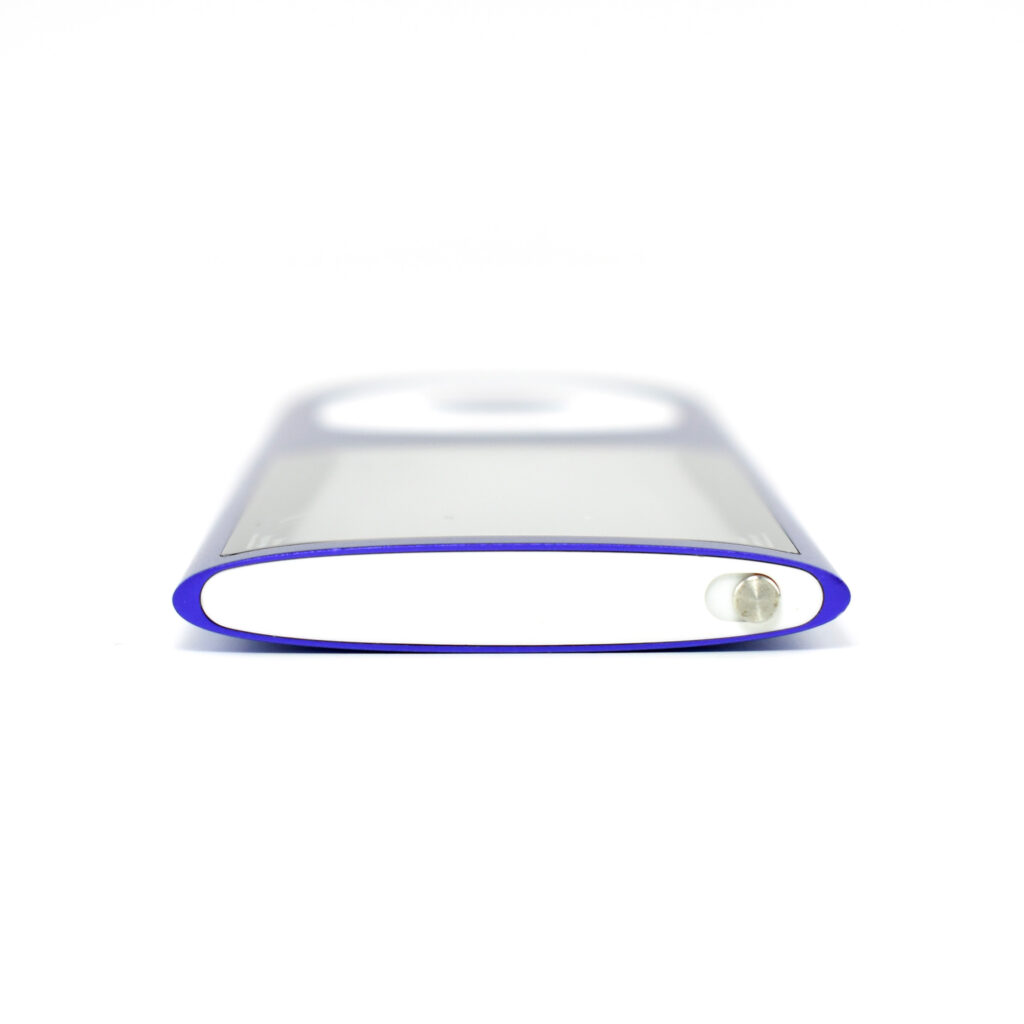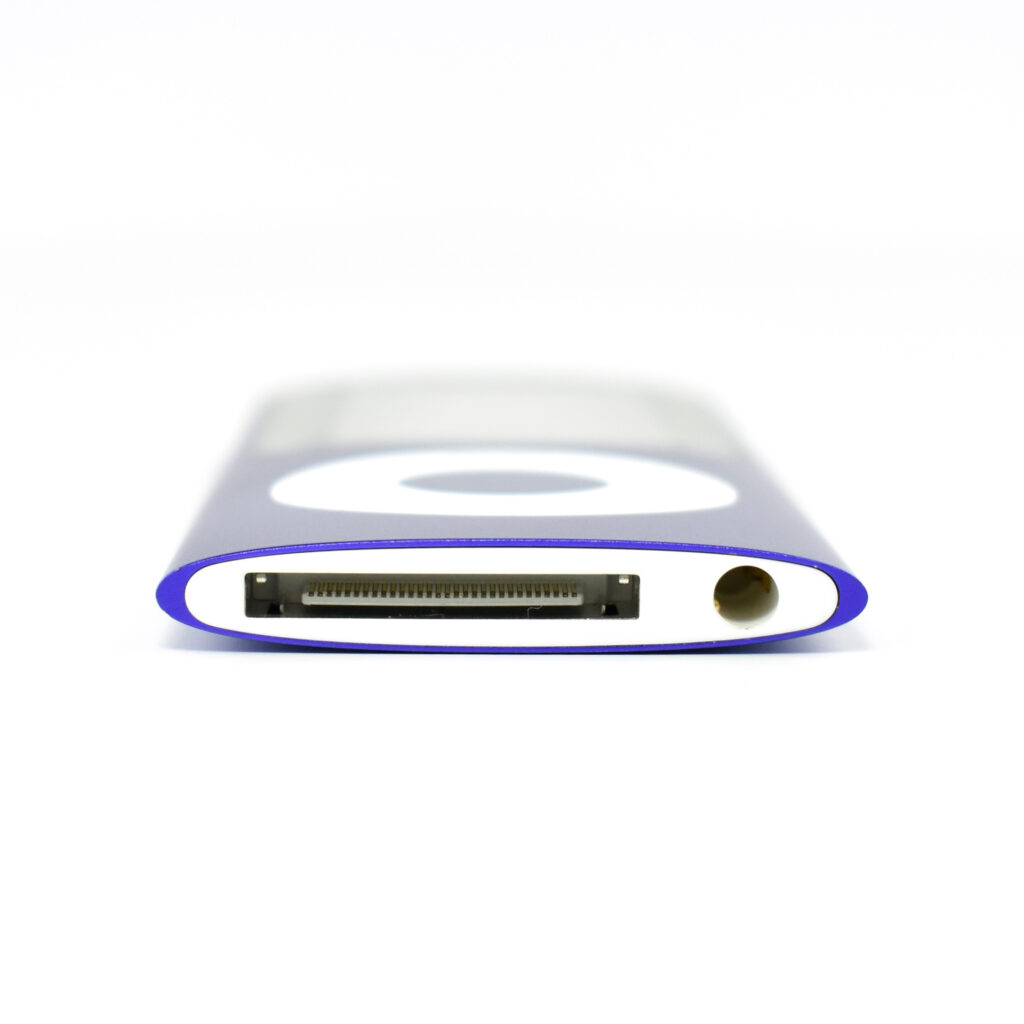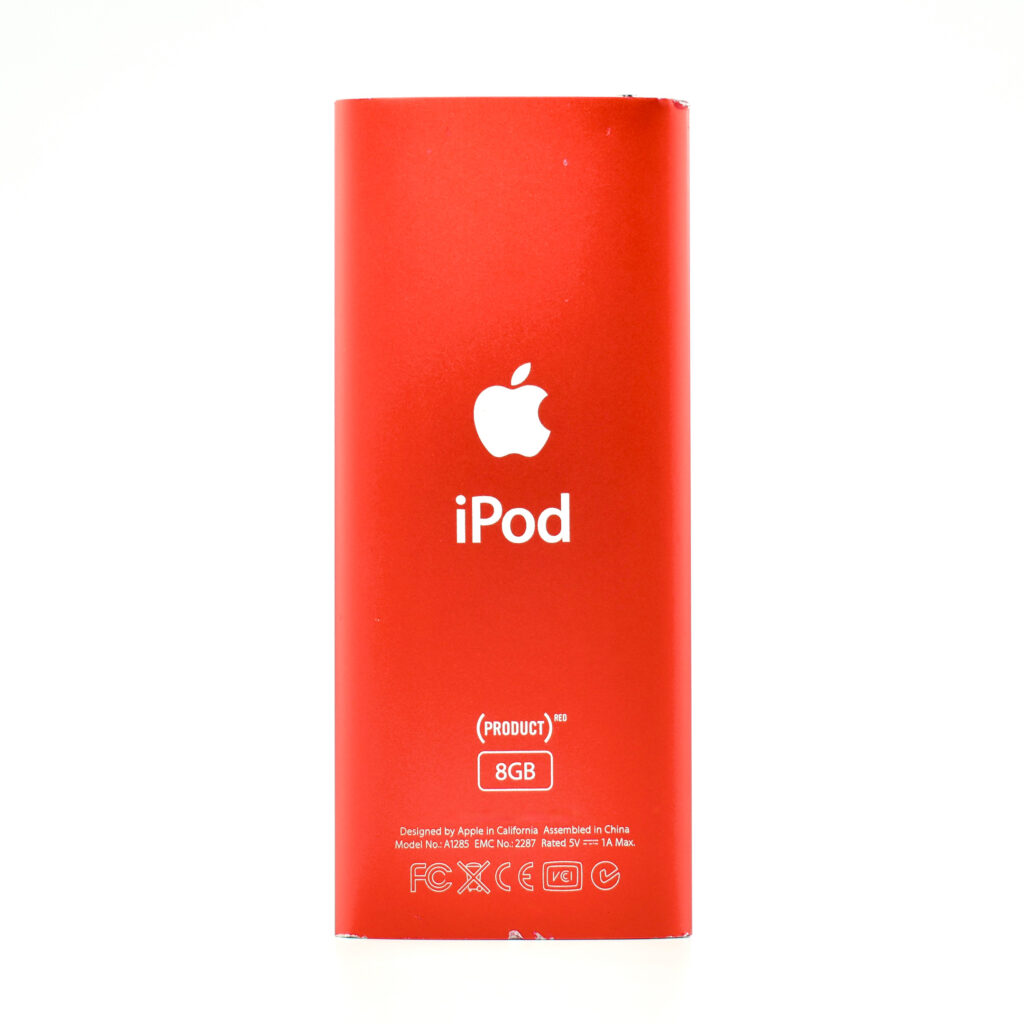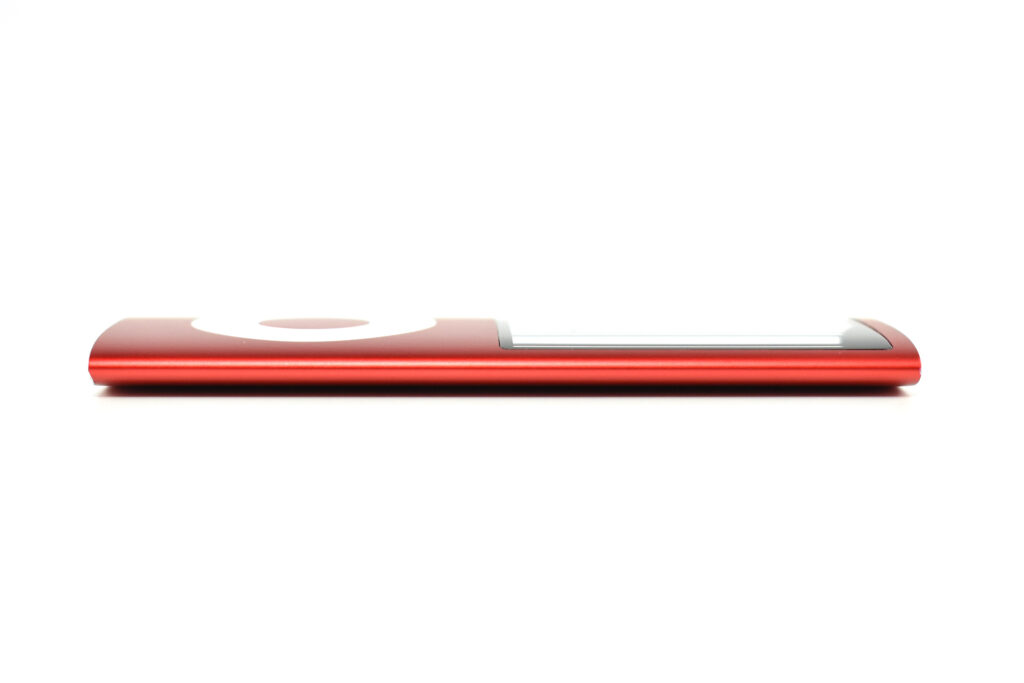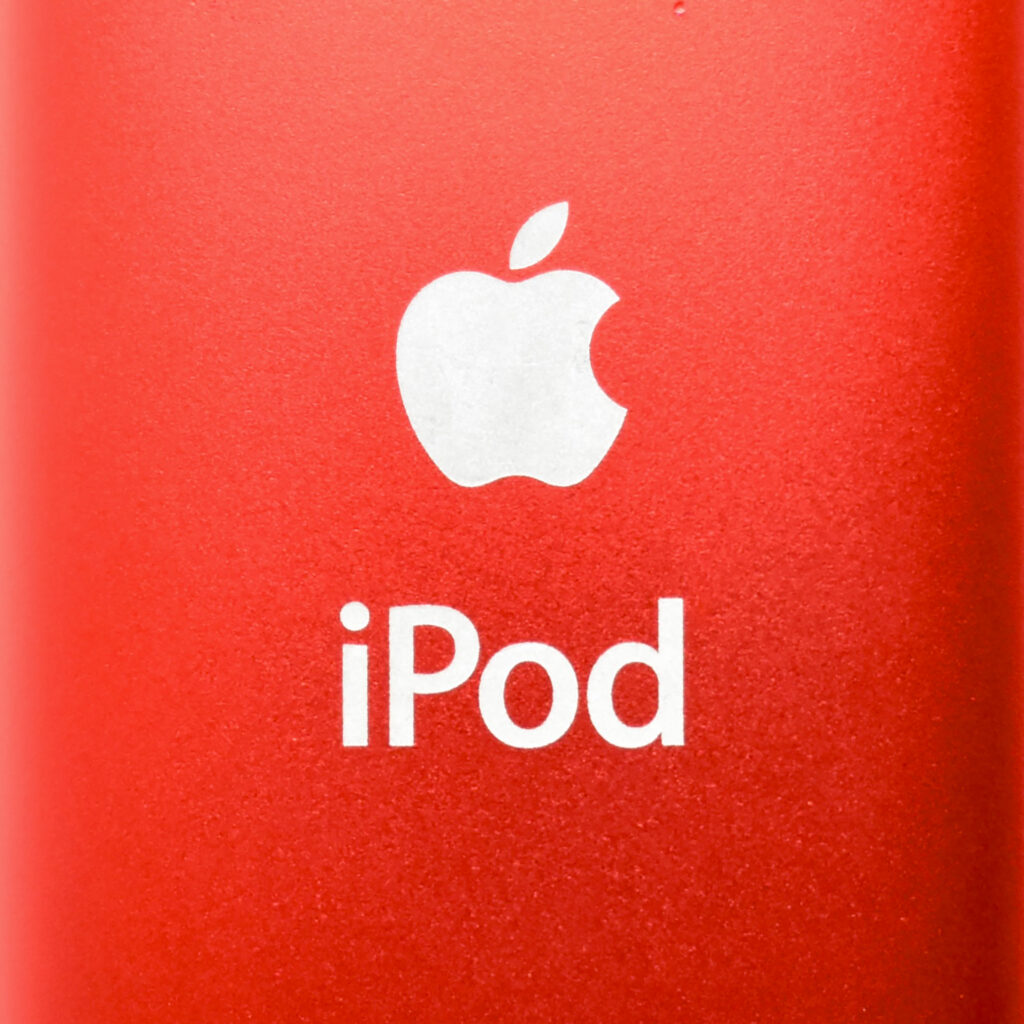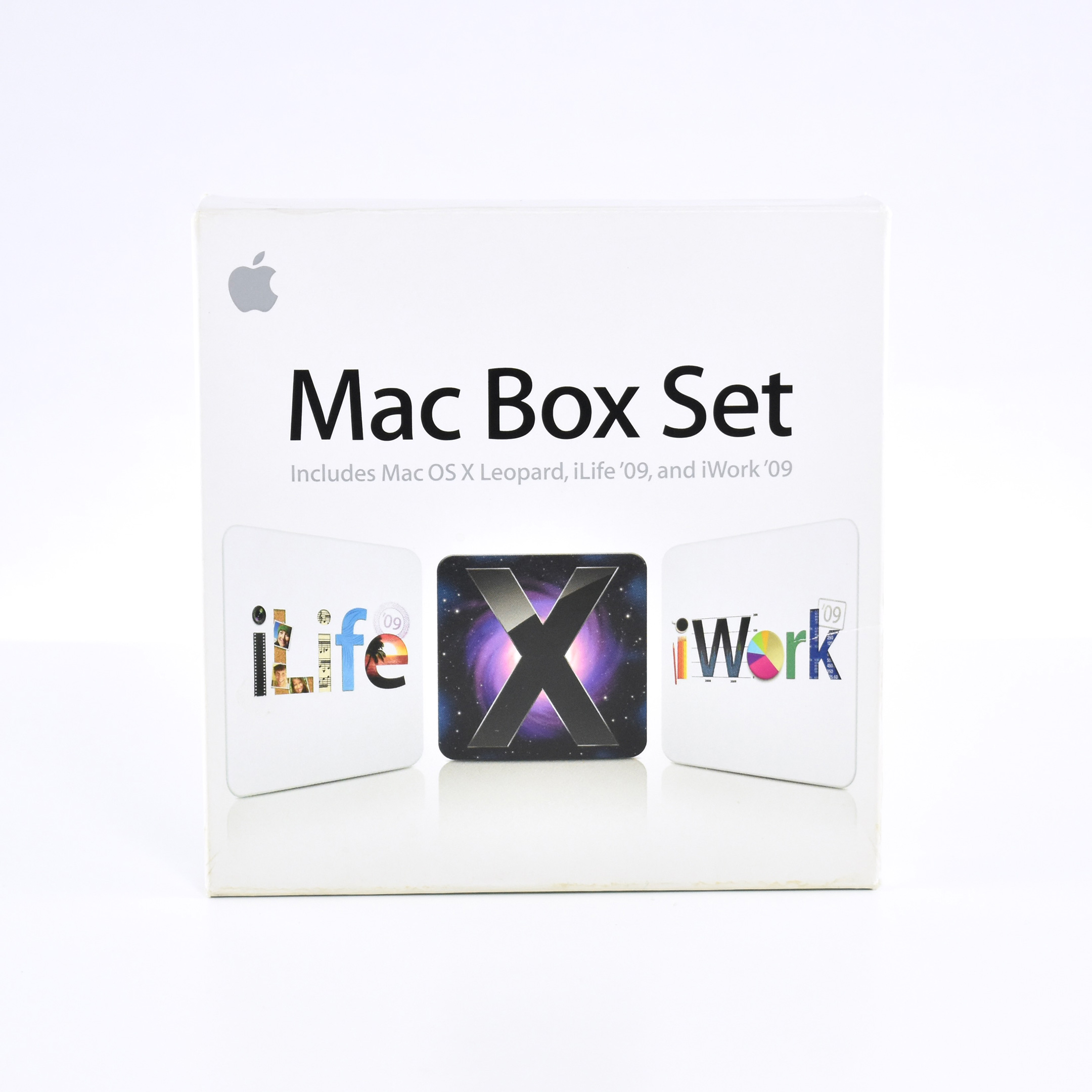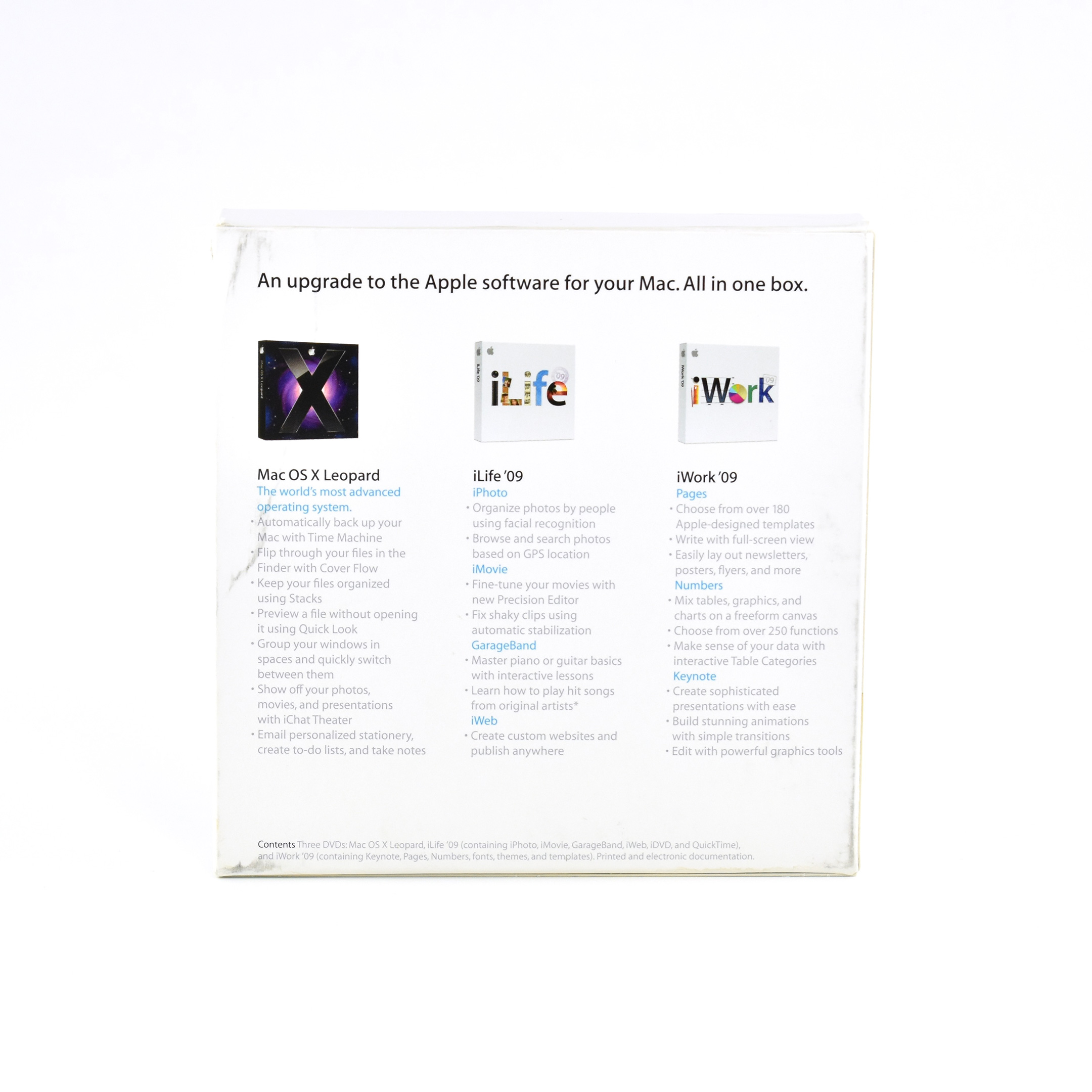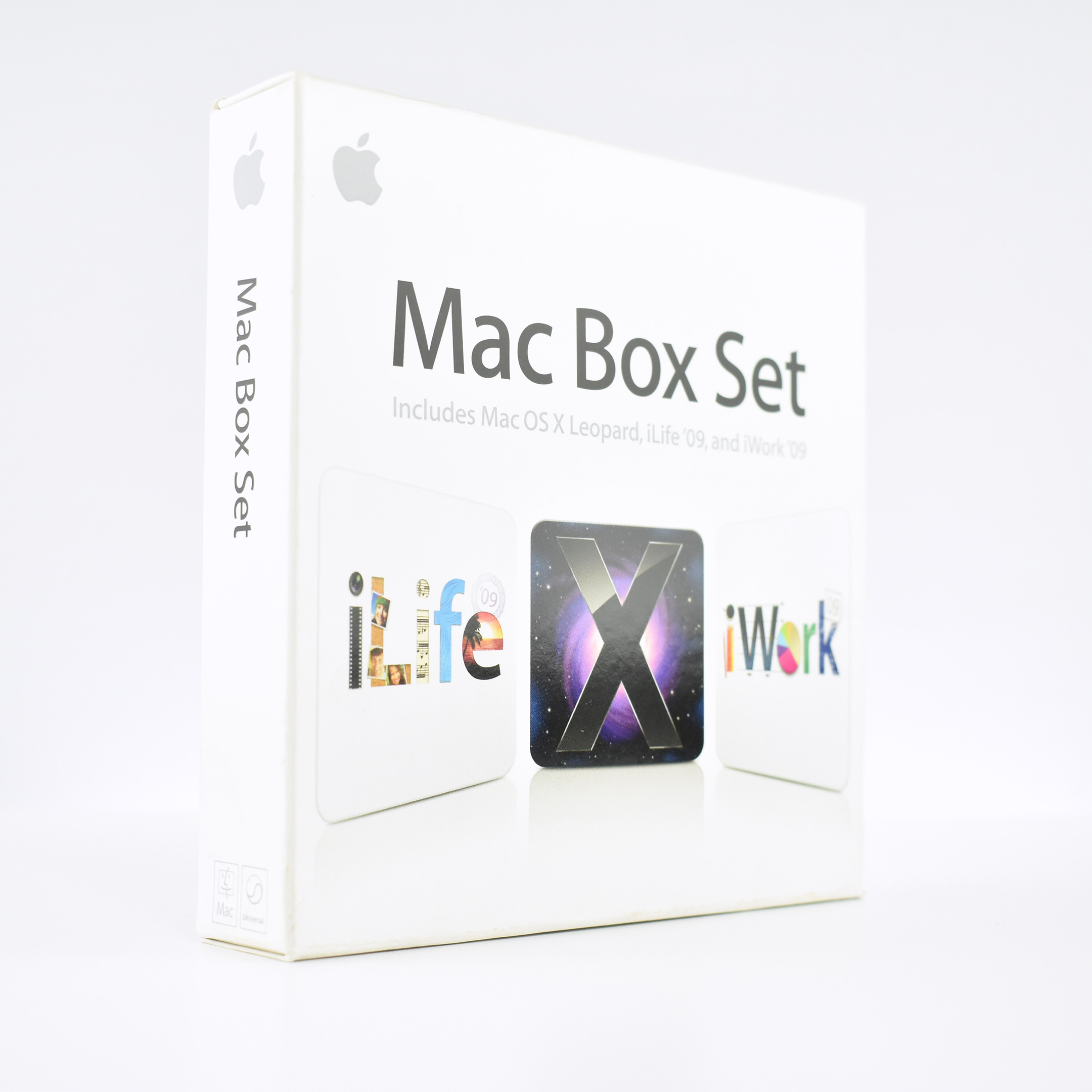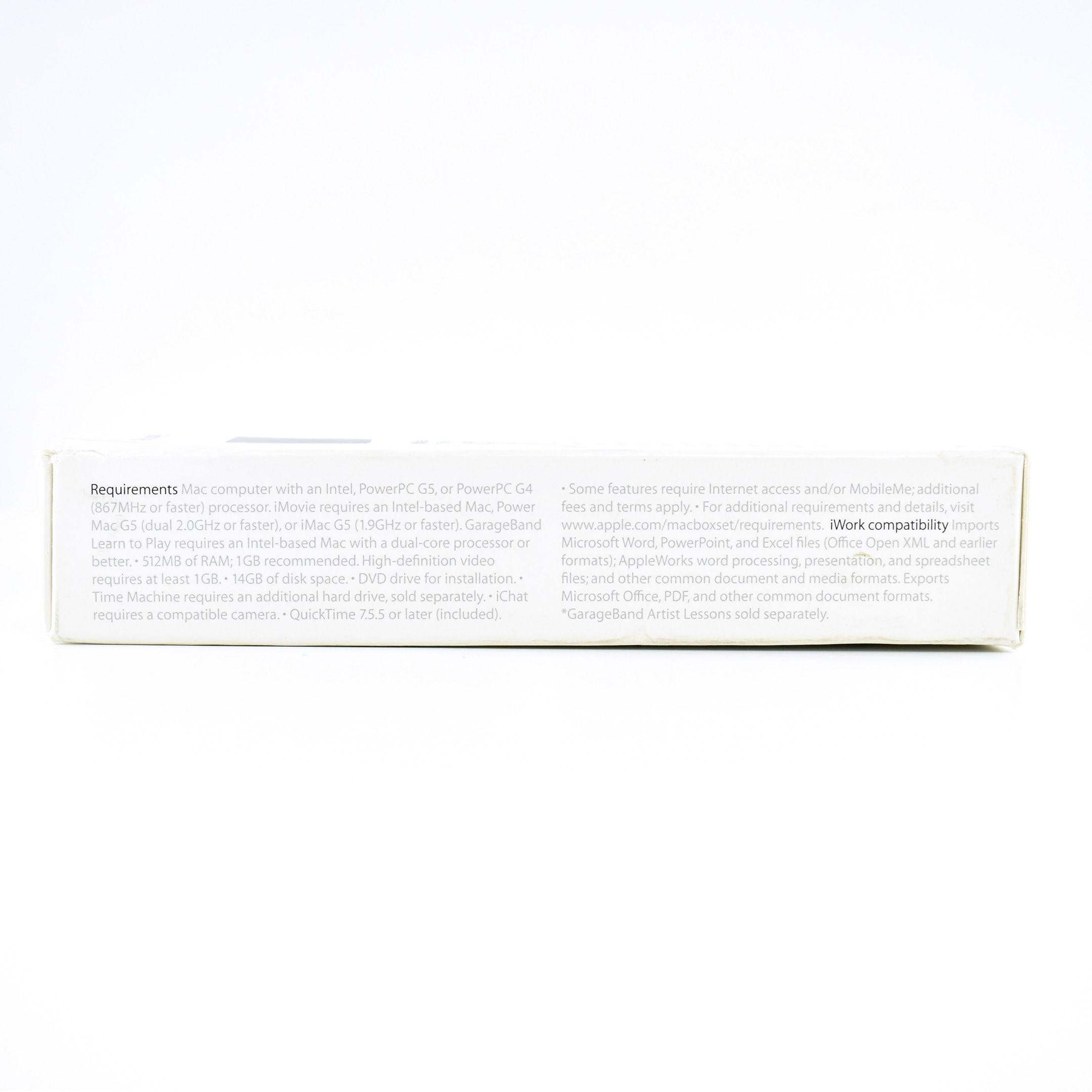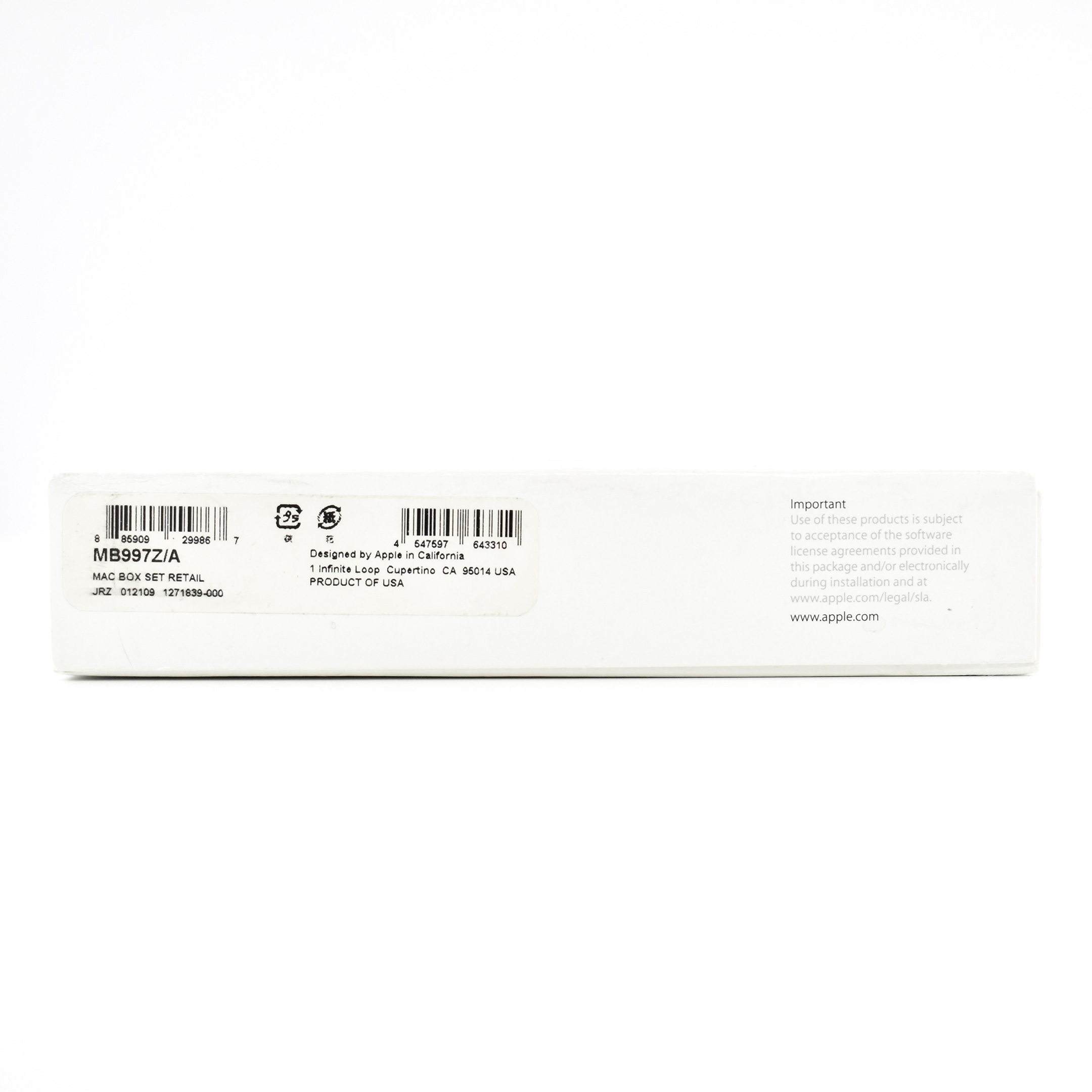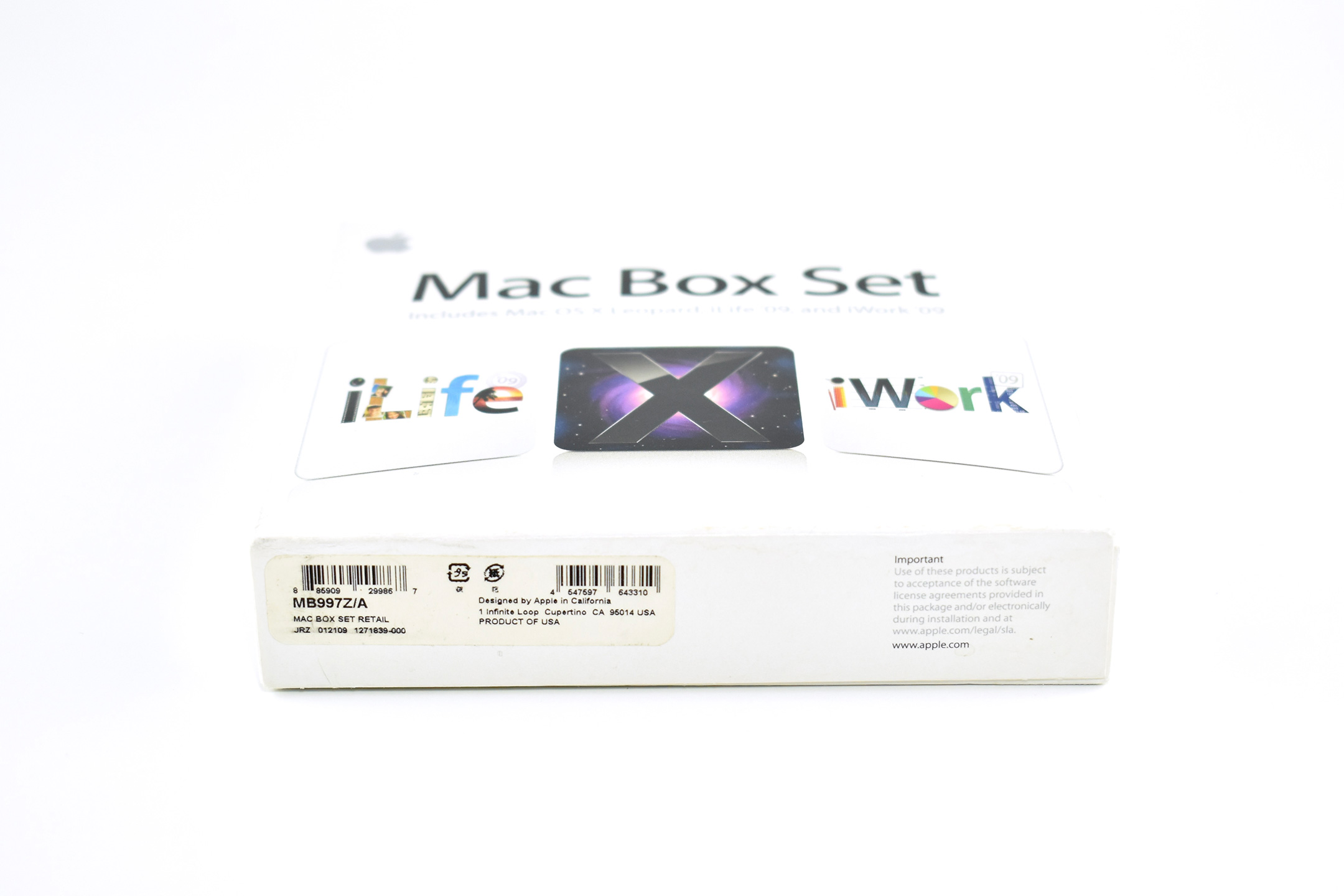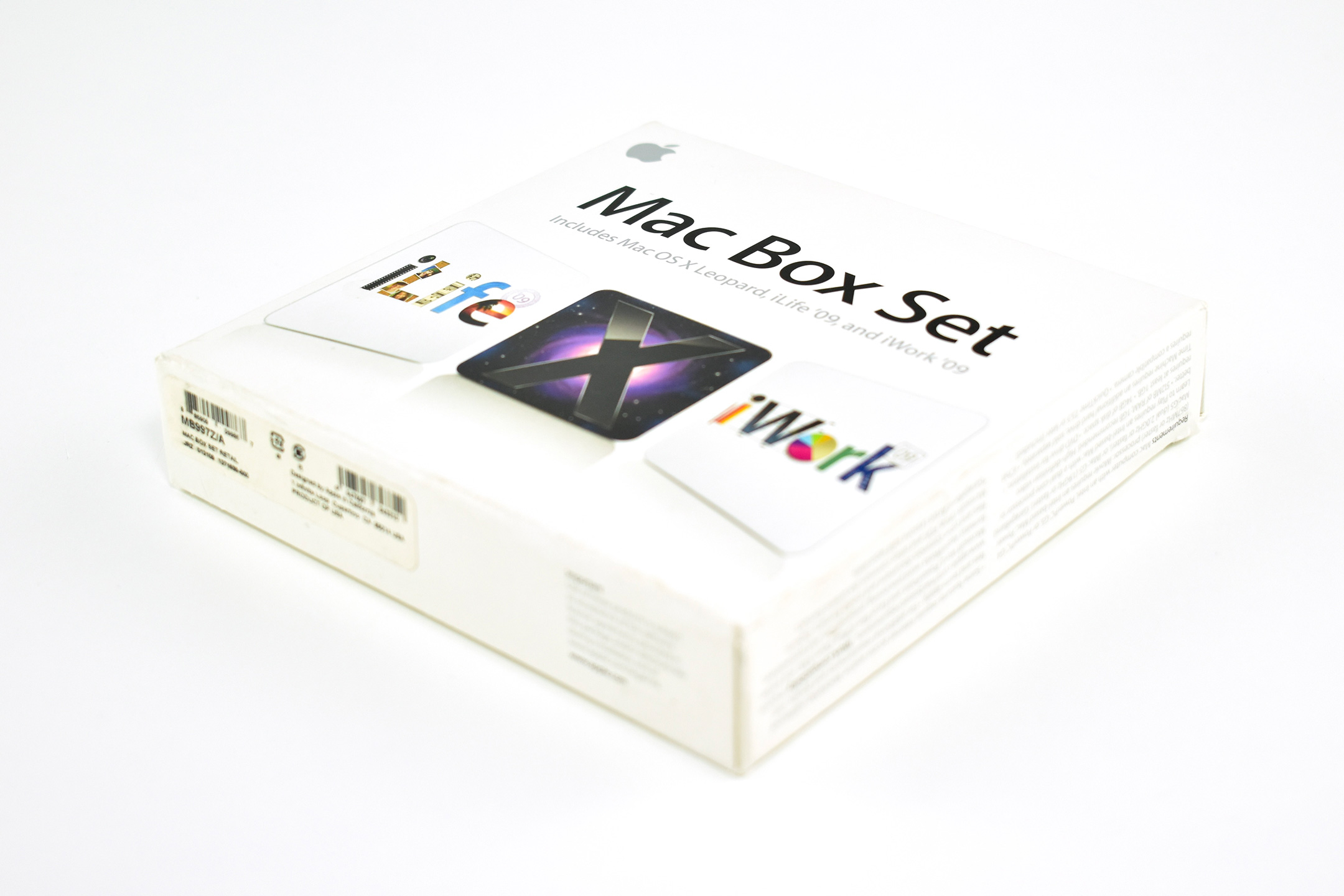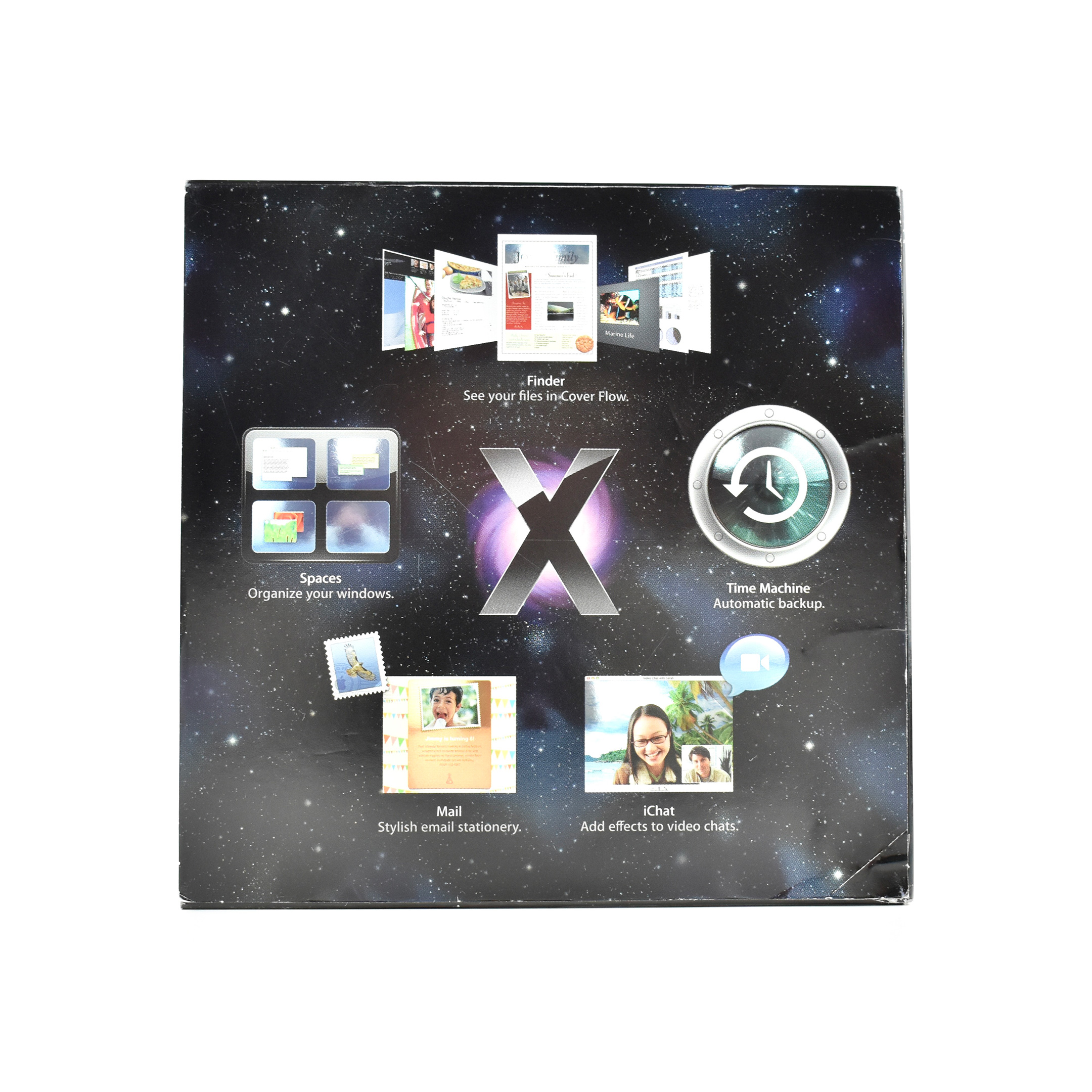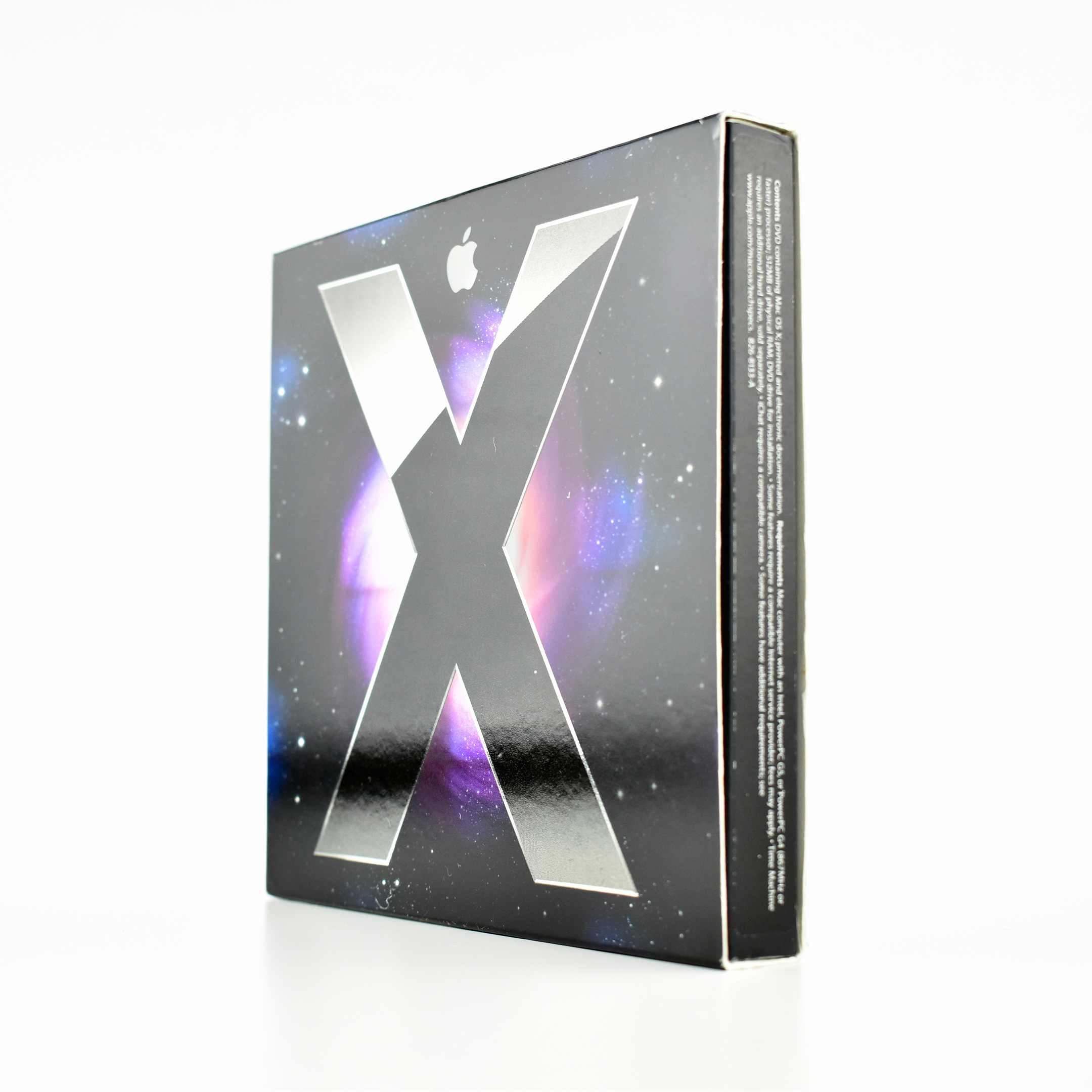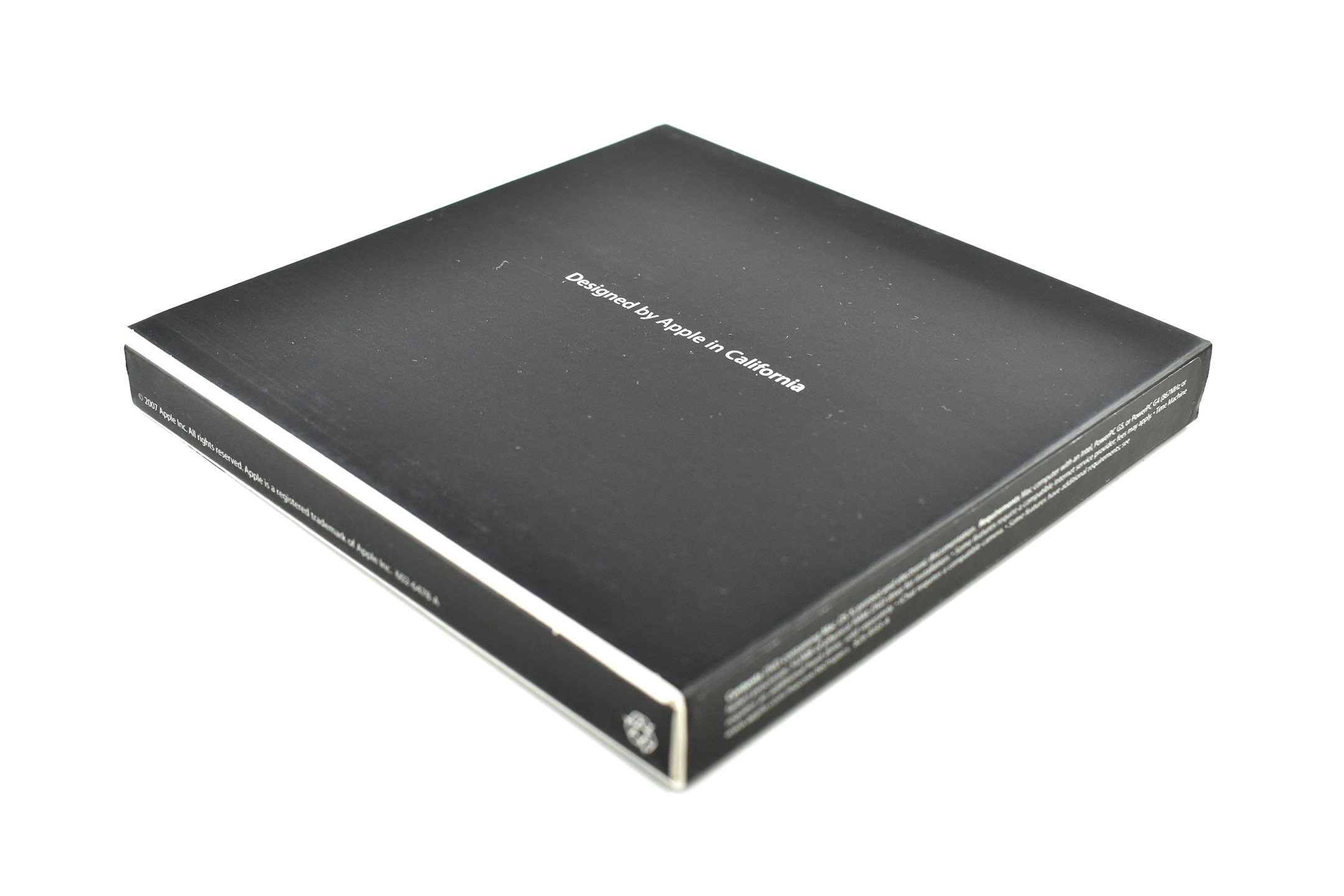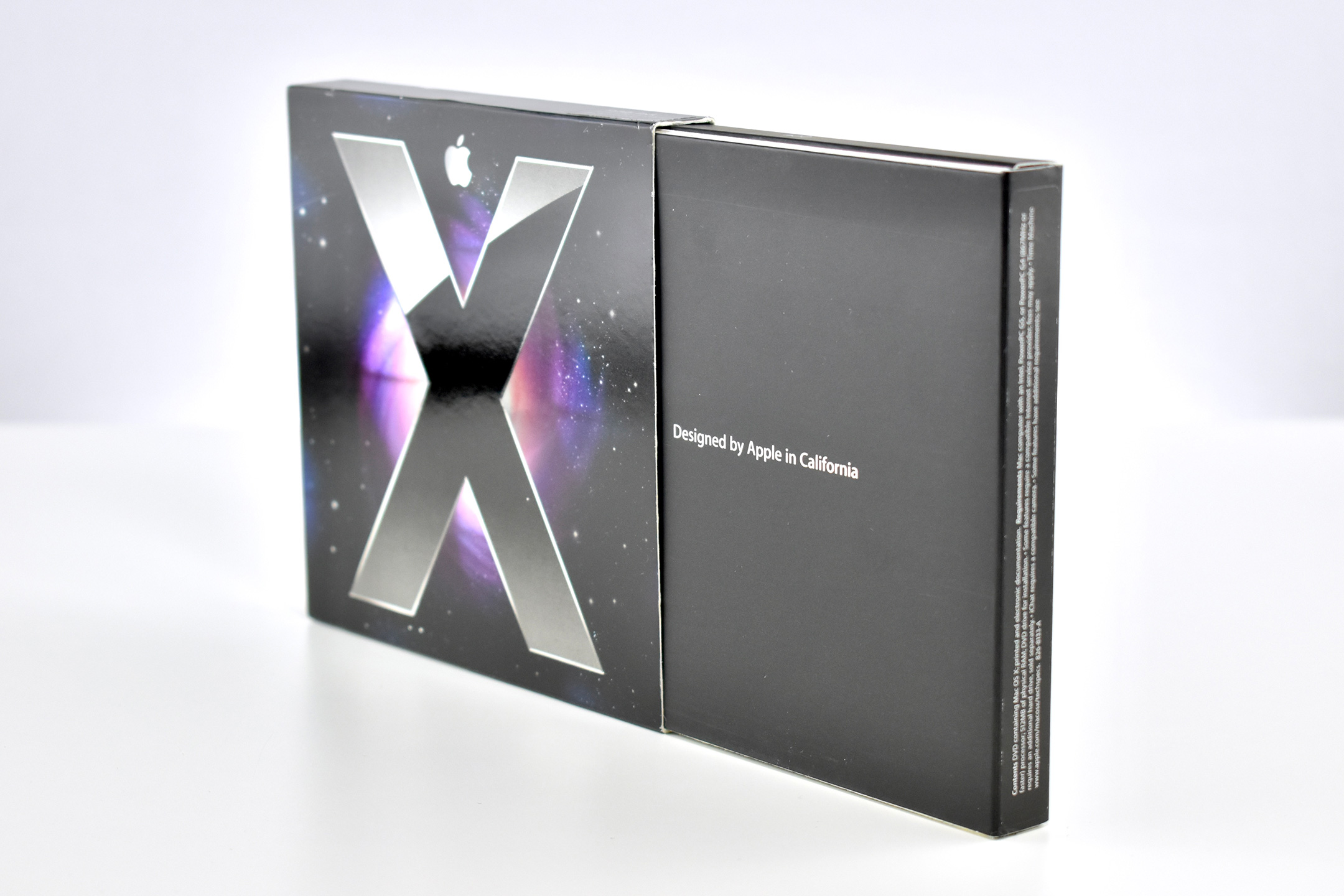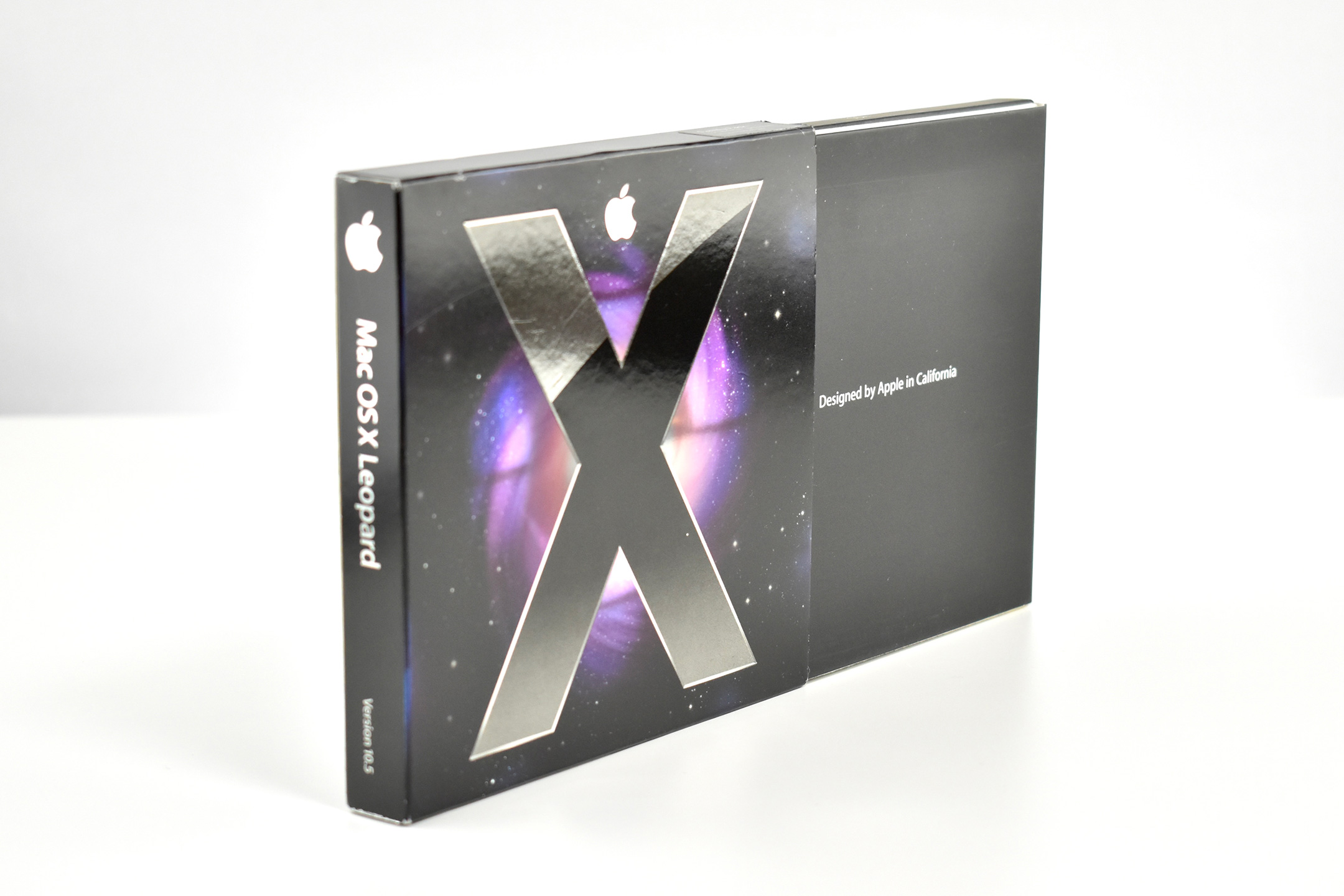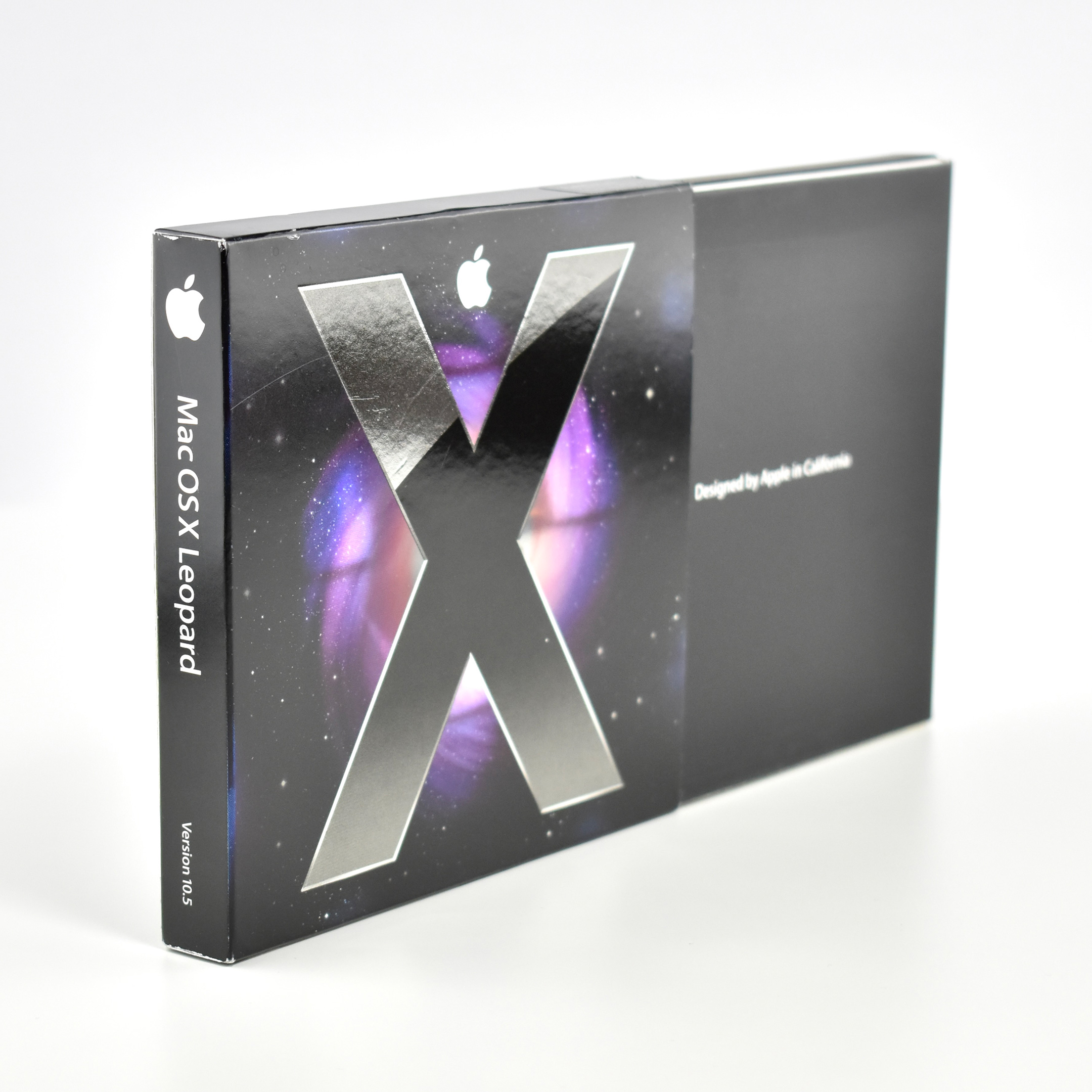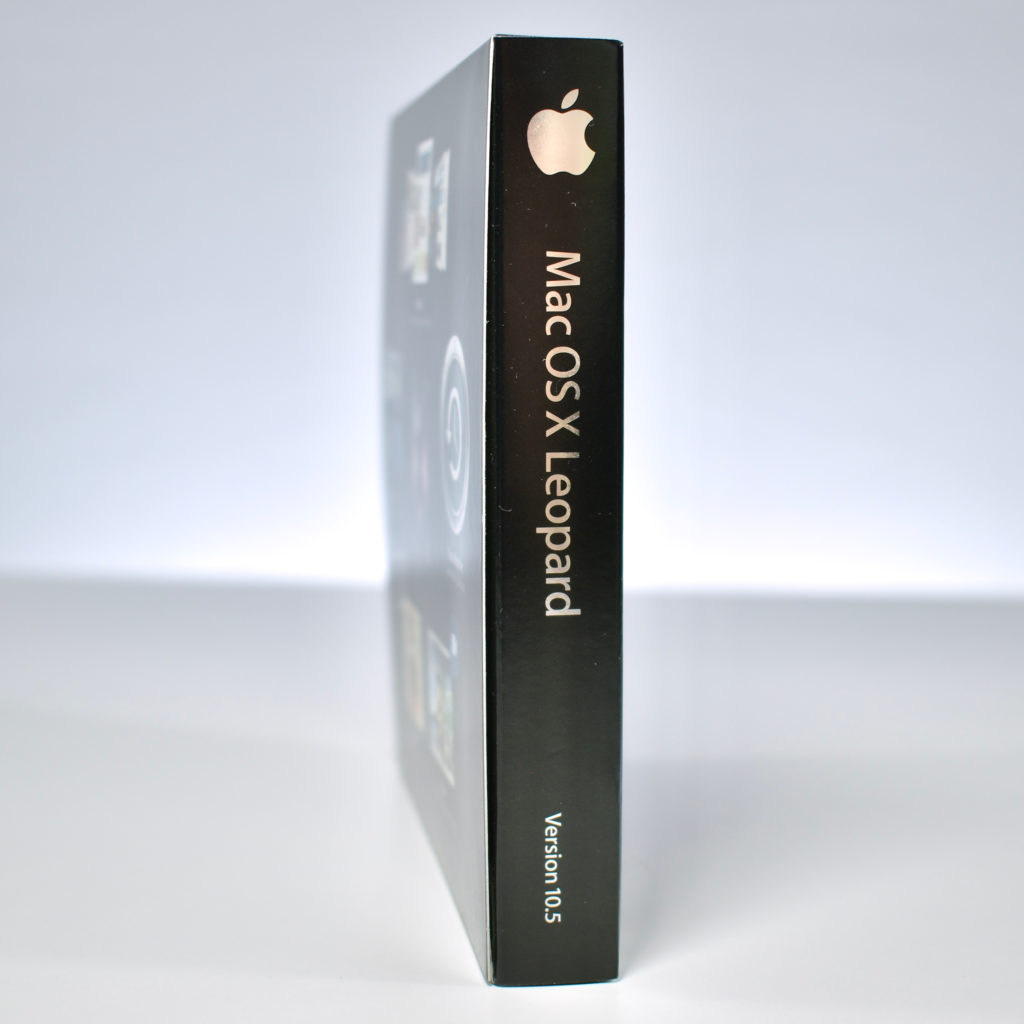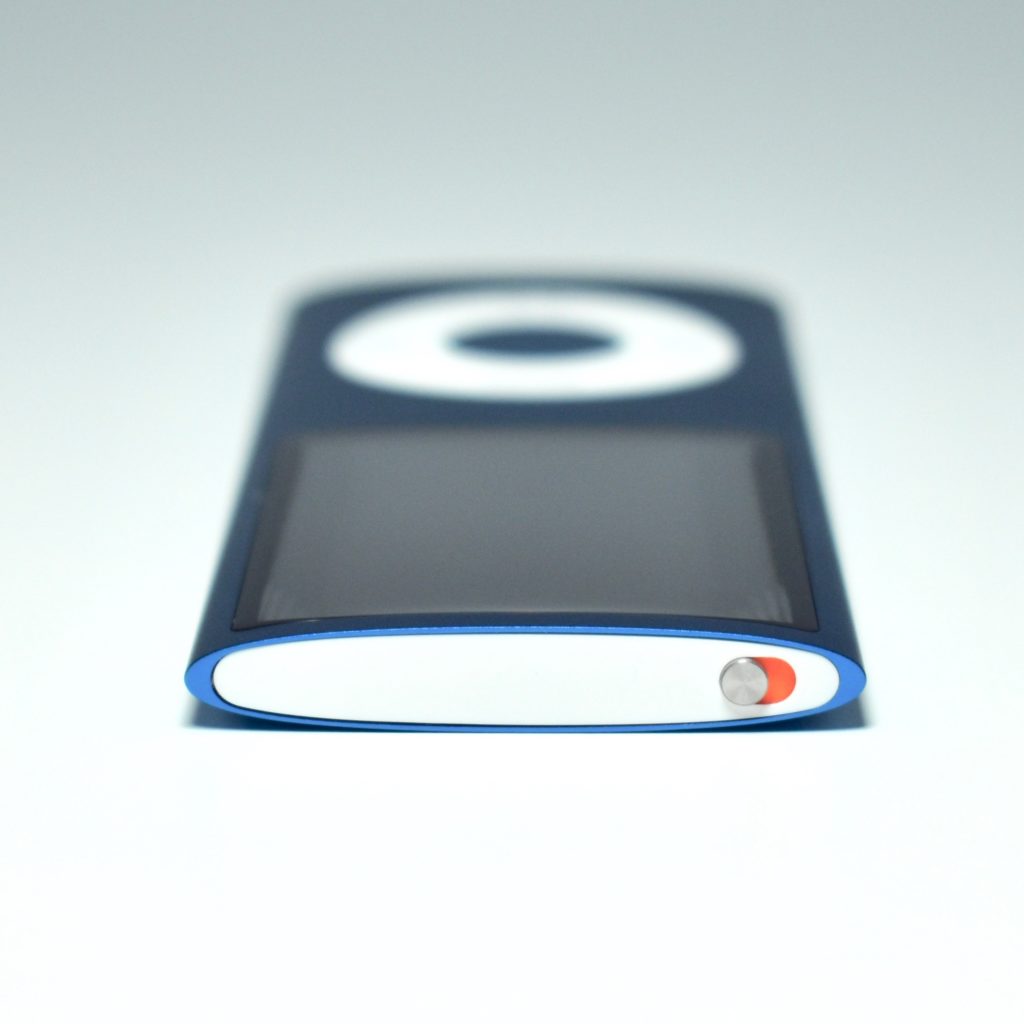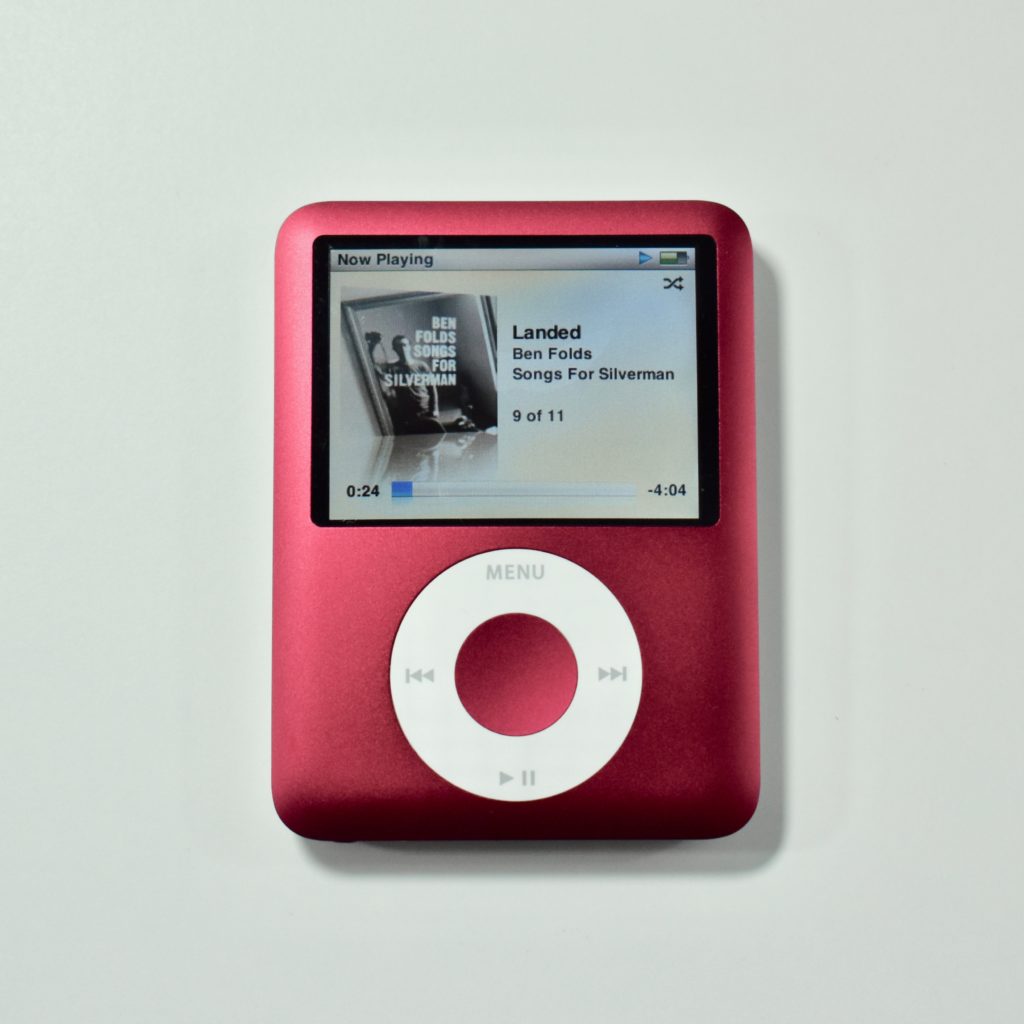Replacing the “squat” design of the Generation 3, the iPod nano Generation 4 (model A1285) returned to a “skinny” design similar to its predecessors. The new wraparound curved aluminum and glass case was offered in an unprecedented nine colors: silver, black, purple, blue, green, yellow, orange, pink, and (PRODUCT) RED Special Edition. The display was a wide-format 2-inch (diagonal) color LCD display at 320×240.
The iPod nano Generation 4 used Click Wheel navigation and had either 8 GB or 16 GB of flash memory, capable of storing 2000 or 4000 songs, 7000 or 14,000 photos, and 8 hours or 16 hours of video.
Apple indicated that “You can distinguish the iPod nano (4th generation) from previous iPod nano models by:”
- Its taller screen
- Its curved surface
- Its oval shape when seen from the top or bottom
- The inclusion of an accelerometer that is used by the Shake feature.”
The iPod nano Generation 4 included an accelerometer (automatically switched to “Cover Flow” navigation in landscape orientation), games and videos only played in landscape, a new Genius feature to dynamically create playlists, and shake-to-shuffle for songs. Accessibility options were added including larger text and spoken menu items. It also included Nike+iPod support, FM radio tagging (using the Apple Radio Remote), support for audio crossfade, and games including Maze, Klondike, and Vortex.
Source: Apple (Identify Your iPod), EveryMac