This metal lapel pin is rectangular with rounded corners and features the Apple Distinguished Educator (ADE) logo.
I received this pin in 2007 during my first Apple Summer Institute after I became an ADE.
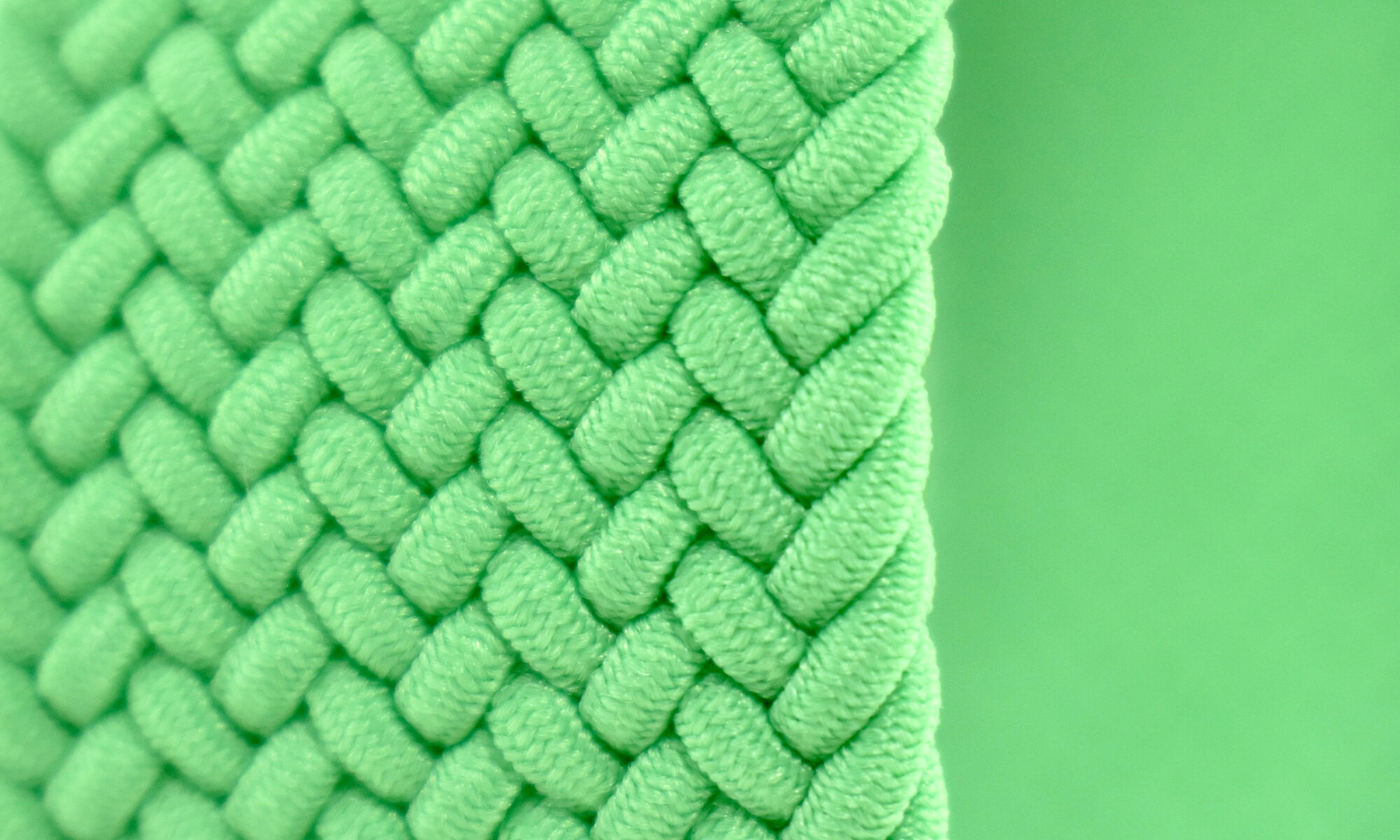
ed tech | design | music
This Starbucks+iTunes counter display was used in a suburban Chicago Starbucks during the second iteration of the “Pick of the Week” promotion. The display matches the cards that are red with white accents.
The original promotion began on October 2, 2007, with the Starbucks and Apple partnership to give away “Song of the Day” cards on the iTunes Music Store. The partnership continued for several years with a few variations.
Because this counter display was well-used, it definitely shows signs of wear. I happened to be at the Starbucks sitting at the counter the evening when a new display was delivered. The barista on duty allowed me to have this retired display instead of disposing of it.
Source: Wired
Beginning on October 2, 2007, Starbucks began a partnership with Apple to give away “Song of the Day” cards in collaboration with the iTunes Music Store. The first Song of the Day was Bob Dylan’s “Joker Man.”
Each card was printed in color on two sides. The front of the card featured the artist and/or band, and the back listed the terms and conditions of the promotion and included a 16-character code to redeem the free song on the iTunes Music Store.
After the first iteration of this promotion, a few other versions were offered, all with the same size card, but with different designs. Later versions of the promotion turned into weekly offerings. Special collections were also added such as music festival tie-ins (e.g., Lollapalooza) and music-related TV shows (e.g., The Voice). Also, Apple Books titles and free Apps from the App Store were added to later cards.
My collection includes hundreds of these cards from all the versions of these promotions: Song of the Day (light blue/gold accent card design); Pick of the Week (red/white accent card design); Pick of the Week (metallic silver/white accent card design); and Pick of the Week (white card design including song, book, and app options).
I collected these cards personally during my frequent trips to Starbucks. When available, I grabbed the white “divider” cards that were used by store personnel to show the promotion dates for each offer.
Source: Wired
Beginning in the mid-2000s, some iMac models shipped with an “official” cleaning cloth that was referenced in the iMac manual:
“Cleaning Your iMac Display. Use the cloth that came with your iMac to clean the display… Dampen the cloth that came with your iMac, or another clean, soft, lint-free cloth, with water only and wipe the screen. Do not spray liquid directly on the screen.”
This version of the cleaning cloth is black microfiber with an Apple logo embossed in the center edge of one side. The packaging places the embossed Apple logo in the corner due to the manner in which the cloth is folded in its clear envelope-style package.
Source: Apple
The iPhone Bluetooth Headset cable is a unique 30-pin USB charging cable with an additional, offset magnetic charging port to accommodate the iPhone Bluetooth Headset. This allowed iPhone Bluetooth Headset users to charge both the original iPhone and the iPhone Bluetooth Headset from the same cable at the same time.
Source: Apple
The iPhone Bluetooth Headset shipped along with the original iPhone in 2007. The design was minimalist and the device included just one button to accept/decline calls; place a call on hold/switch to a call on hold; and power the device on/off. Although the cost was relatively high at $129, the headset shipped with two additional charging methods, a dock for the iPhone and the iPhone Bluetooth Headset (with a connected USB cable); and an additional 30-pin travel cable that charged the iPhone and included an extra port to charge the iPhone Bluetooth Headset simultaneously.
Although the iPhone Bluetooth Headset had very good sound quality, it could not be used for any audio features other than phone calls—no voice dialing features or the ability to listen to iTunes or other iPhone audio was possible.
An AppleInsider review listed four “Pros:” Elegantly slim and very lightweight design; Comfortable to wear; Includes a dock and extra travel cable; Easy to set up and use. The same review included four “Cons:” Limited range and battery life; No fancy phone control features or redial; No iPhone audio support apart from phone calls; No voice dialing support.
Original iPhone owners, me included, purchased the original iPhone for $599, a price considered high at the time. About a month after the original iPhone’s release when the product was clearly becoming a success, Apple dropped the price by $99 and issued early iPhone purchasers a $99 Apple Store credit. I used this credit toward the purchase of this iPhone Bluetooth Headset.
Source: AppleInsider
This Apple Keyboard was introduced in 2007 and featured an all-aluminum enclosure with flat white keys, similar to laptop keys of the time. The keyboard includes two USB 2.0 ports on the right and left back of the keyboard. This same keyboard was later renamed the Apple Keyboard with Numeric Keypad in 2009.
There are two versions of this keyboard (MB110LL/A and MB110LL/B). The difference between the versions is due to the icons printed on the F3 and F4 keys to correspond with the release of Mac OS X Lion when the F3 key icon changed from Exposé to Mission Control, and the F4 key icon changed from Dashboard to Launchpad. This keyboard is the original MB110LL/A version.
This was the first Apple keyboard in nearly 30 years to remove the Apple logo that had been previously printed on the Command key (⌘).
As of 2020 Apple has released approximately 20 external keyboard designs. In general, Apple Macintosh keyboards are different from standard keyboards because they include a Command key (⌘) for shortcuts; an Option key (⌥) for entering diacritical marks and special characters; and a Help or fn (function) key. Earlier Apple keyboards also included a power key (◁), while newer keyboards include eject (⏏).
Source: Wikipedia
The iPhone Stereo Headset were the headphones that shipped with the first two iPhone models, the original iPhone (2007–2008) and the iPhone 3G (2008–2010). The headphones used a similar enclosed design as the later EarPods, and the right earbud included a control button with a microphone on the wire. The button is controlled by a squeeze and it can be set for a variety of tasks: answer/end calls, advance presentation slides, play/pause music/video, or capture photos. A double-press also allowed the user to skip to the next music track.
Note that the controller did not include the + and – option for volume and/or other controls, a feature now taken for granted in many headphone designs.
iLounge described these headphones as, “familiar and inexpensive, with very good earbud and microphone quality.” They also praised the bass response, warm sound, and the quality of the microphone.
This example is in Apple’s bulk packaging. I remember receiving the headphones when I attended an Apple Education professional development opportunity that required attendees to have a microphone. These were never unpackaged because I had brought and used my personal headphones.
The AirPort Extreme was a wireless base station that combined the functions of a router, network switch, wireless access point, Network-Attached Storage (NAS), and other functions. The AirPort Extreme Base Station Generation 2 was released in 2007 with a white, rounded-rectangle design that was similar to the look of the first-generation Mac mini and original Apple TV.
The The AirPort Extreme Base Station measured 6.5 inches square, 1.3 inches tall, and weighed 1.66 pounds. It supported 802.11a/b/g and Draft 802.11n2 wireless network protocols. Ports included one Gigabit Ethernet WAN port (for connecting a DSL or cable modem), three Gigabit Ethernet LAN ports (for connecting computers or network devices), and one USB port (for connecting a USB printer or USB external hard drive).
Sources: Wikipedia.org, Apple
The Mac mini Core 2 Duo featured a 1.83 GHz Intel Core 2 Duo processor, 1 GB of SDRAM memory, an 80 GB Serial ATA hard drive, a slot-loading 8X DVD/CD-RW Combo drive, and it came with an Apple Remote.
Ports included DVI (with a DVI-to-VGA adapter included), Firewire 400, four USB 2.0 ports, a combined optical digital audio input/audio line in, combined optical digital audio output/headphone, a 10/100/1000Base-T Gigabit Ethernet port, and built-in AirPort Extreme/Bluetooth 2.0. It lacks an internal 56k modem.
This model had the same case as the original Mac mini: 6.5 inches square, 2 inches tall, and weighed 2.9 pounds. This and all Mac mini systems ship without a display, keyboard, or mouse.
I upgraded to this Mac mini from the original due to its larger hard drive and optical digital audio output/headphone jack. I used it for the same purpose as the original to access iTunes and digital movies. It also permanently replaced my DVD player in the age of physical-DVD Netflix (before digital streaming, Netflix movies arrived in the mail on DVDs that played in a DVD player).
Now that this Mac mini has been retired as my media server, I use it to power my digital fireplace.
Source: EveryMac.com