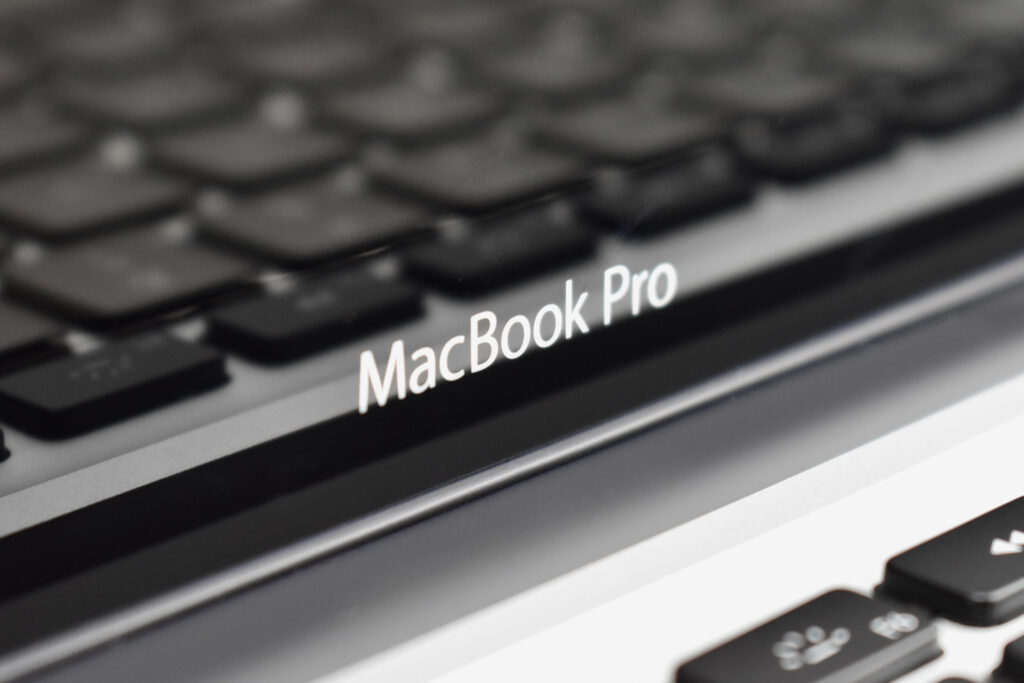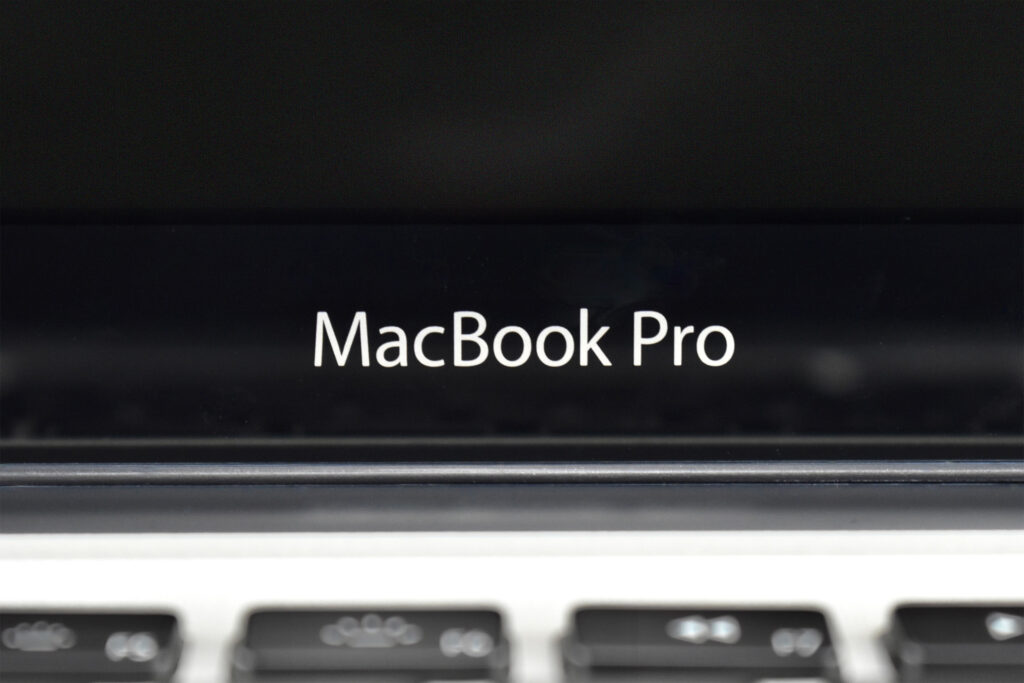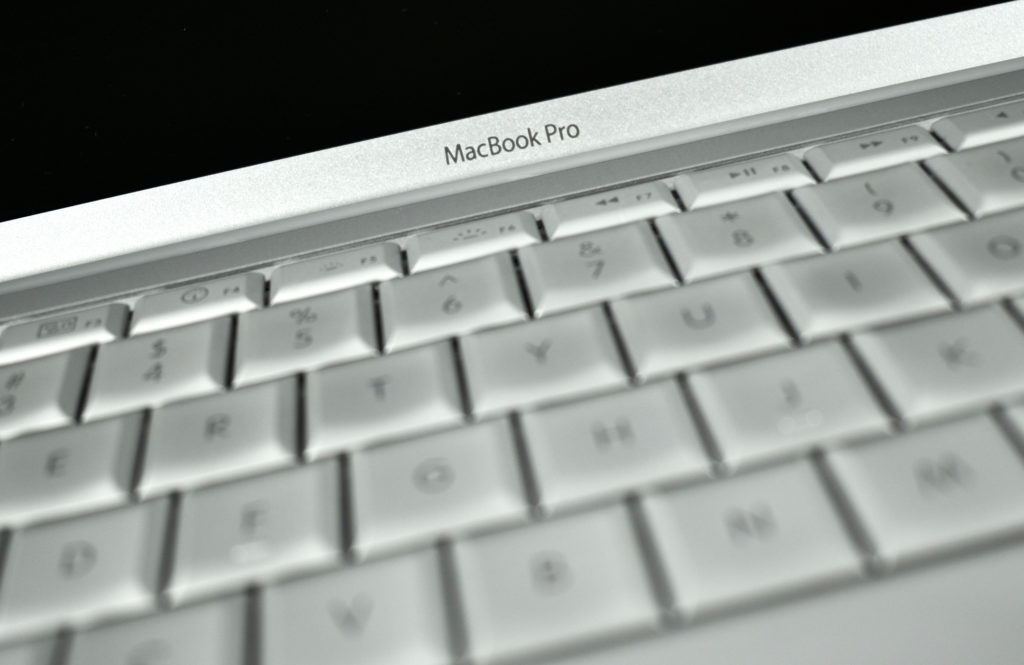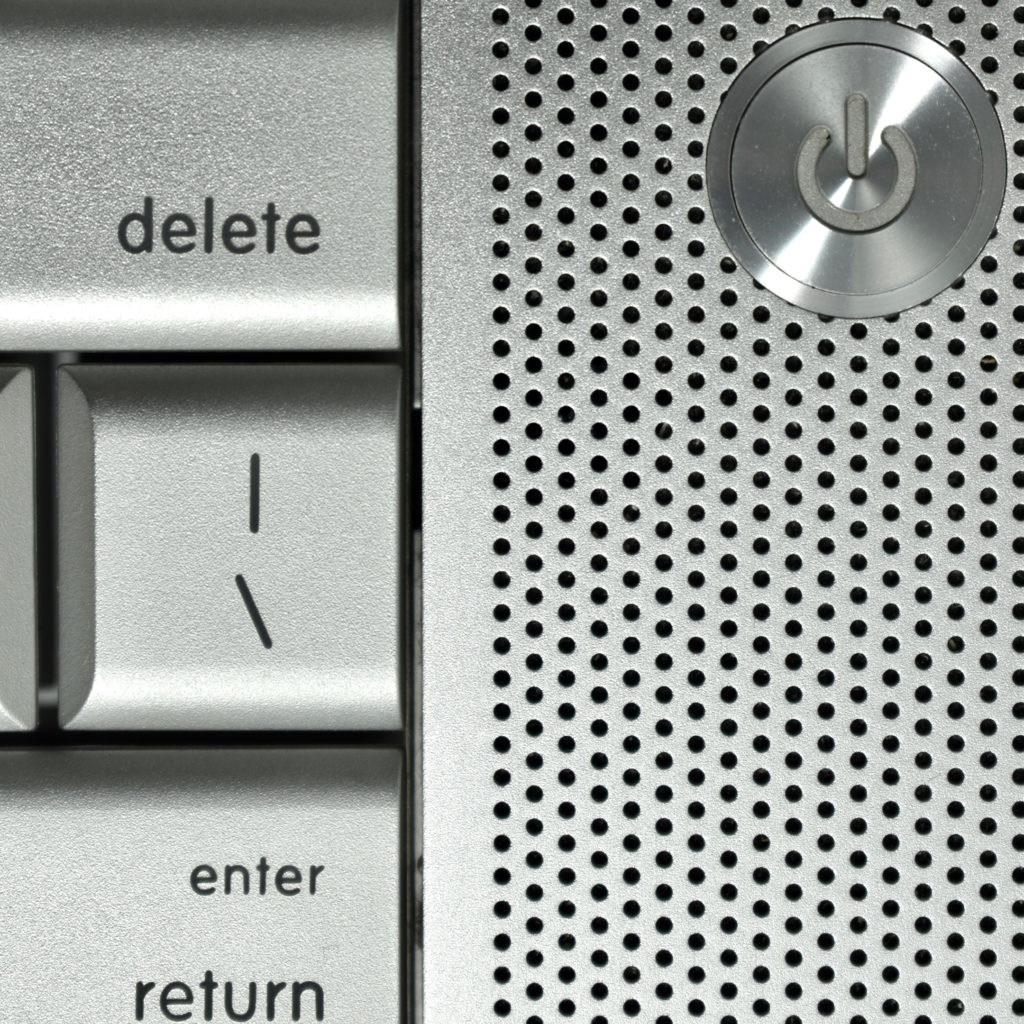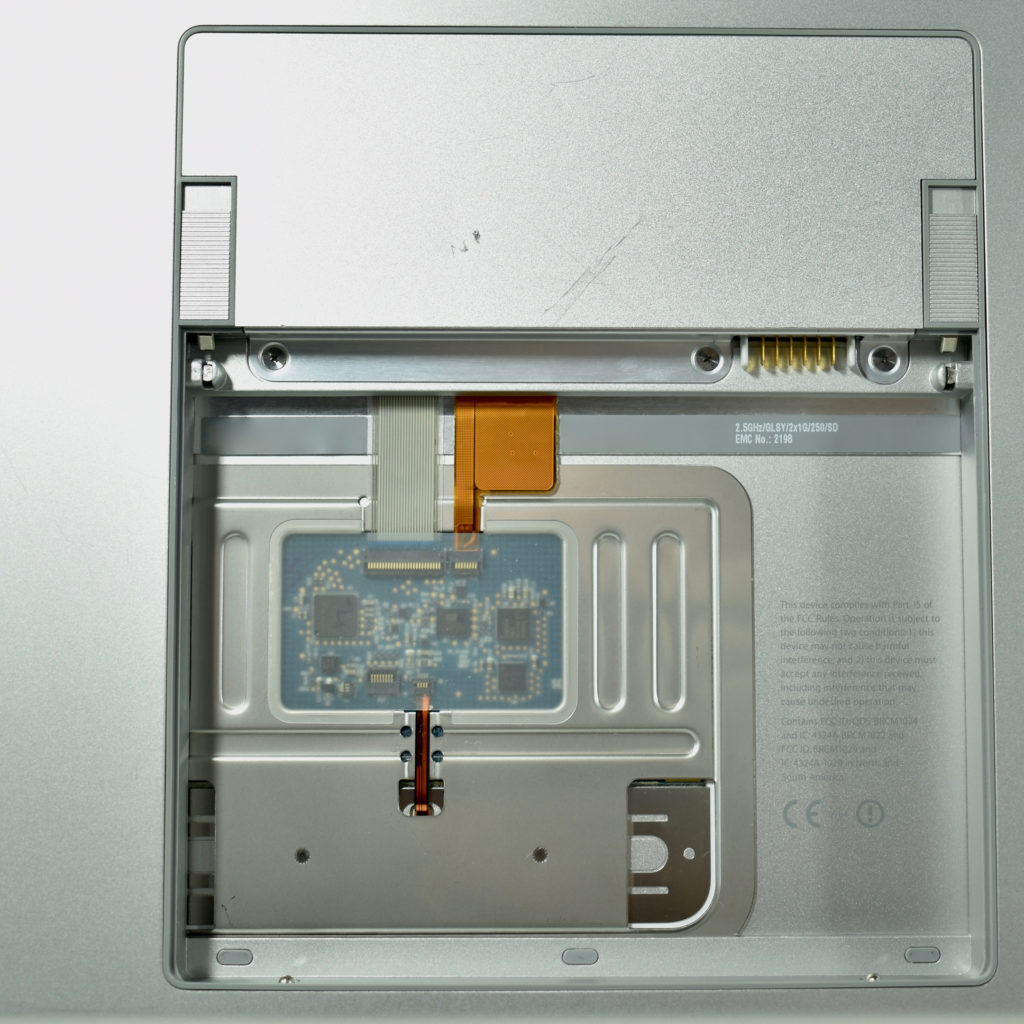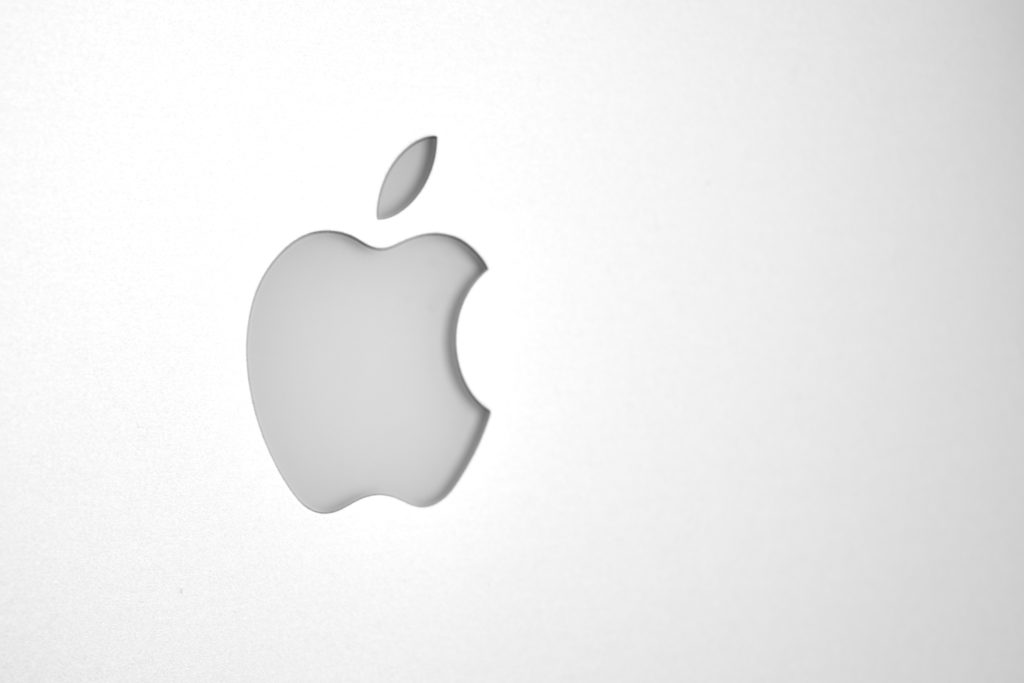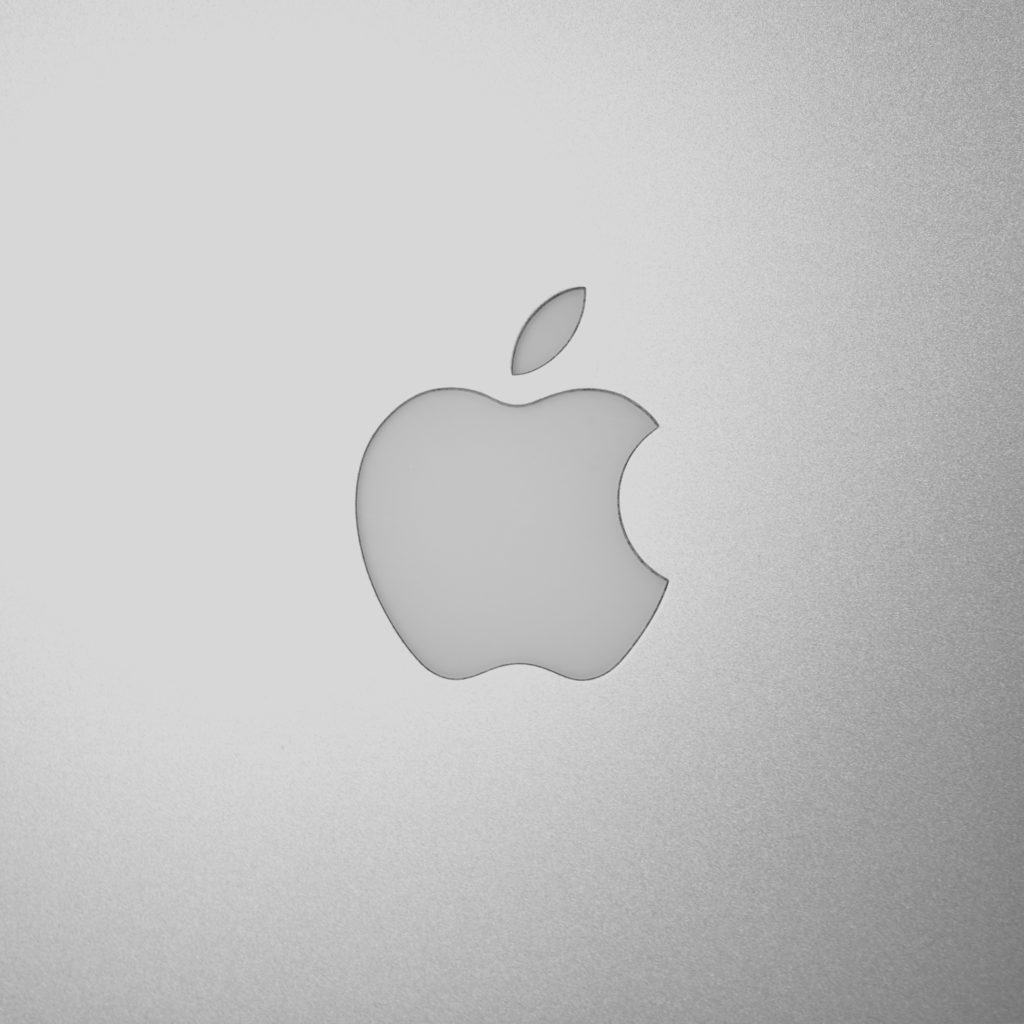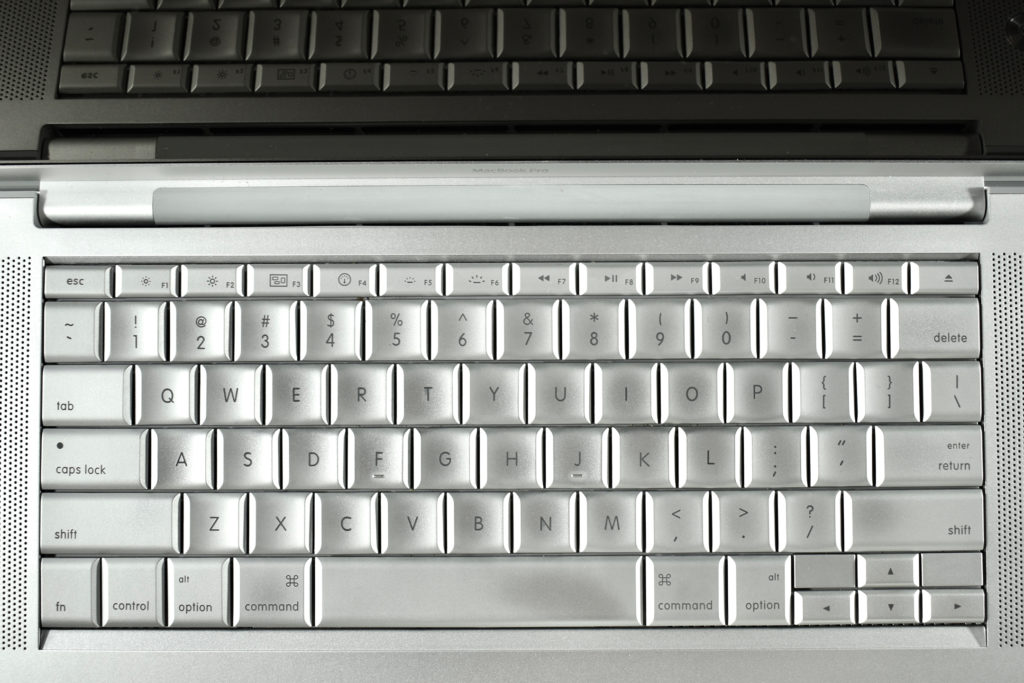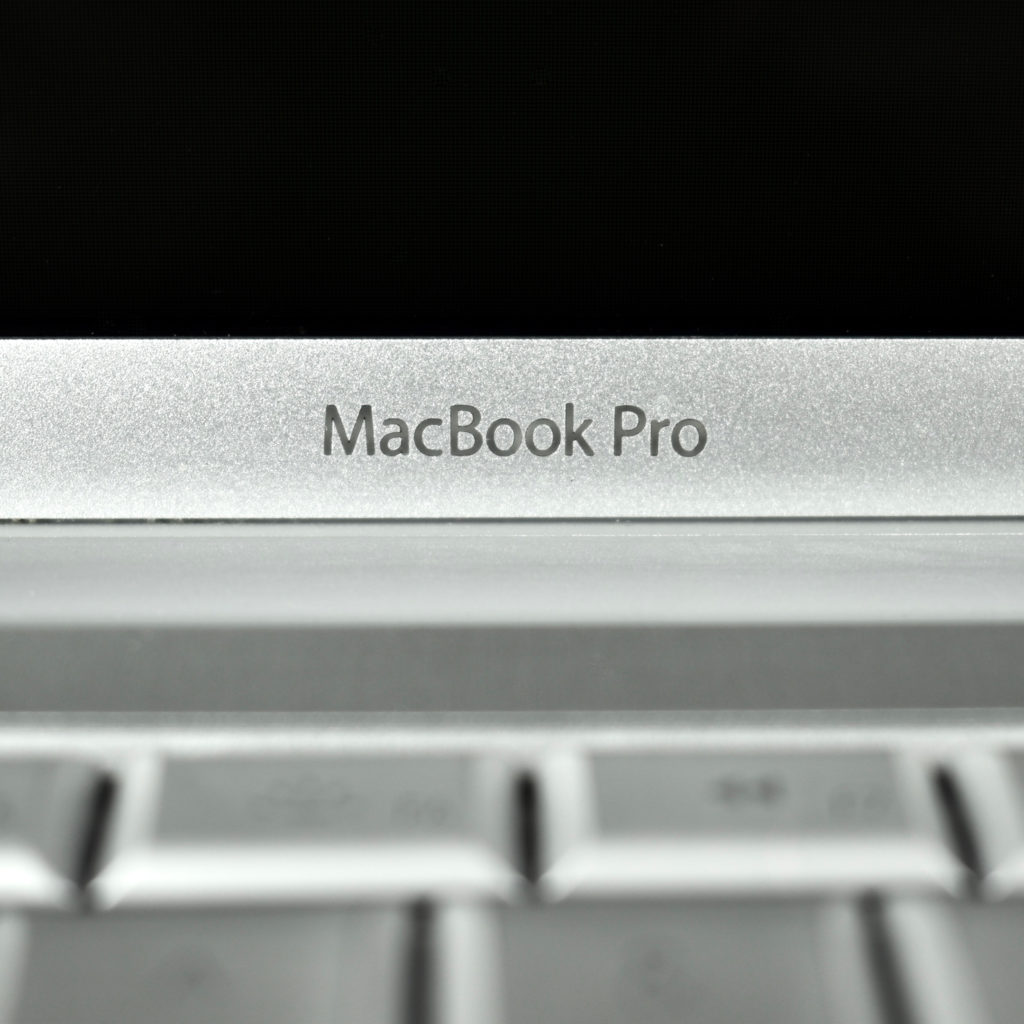The MacBook Pro 13-inch (Late 2011) used the Intel Core i5 “Sandy Bridge” 2.4 GHz processor with two cores. It had a 500 GB Serial ATA (5400 RPM) hard drive, a SuperDrive, an Intel HD Graphics 3000 graphics processor, and an integrated FaceTime HD webcam. Its display used an LED-backlit 13.3-inch widescreen TFT active-matrix glossy display (at 1280×800 resolution).
Wireless connectivity included AirPort Extreme (802.11a/b/g/n) and Bluetooth 2.1. Wired ports included Gigabit Ethernet, one Firewire 800 port, two USB 2.0 ports, audio in/out, an SDXC card slot, and a Thunderbolt port.
According to EveryMac, this laptop was identical to its predecessor, the MacBook Pro 13-inch (Early 2011) except for the faster processor. In fact, EveryMac indicated that this Late 2011 model was “quietly unveiled without a press release.”
This laptop was 0.95 inch high, 12.78 inches wide, 8.94 inches deep, and weighed 4.5 pounds. It originally shipped with OS X Lion.